#CLUB75 || Following the Adobe Illustrator Series || Drawing a Sleeping Fox || First Ever work on Illustrator!
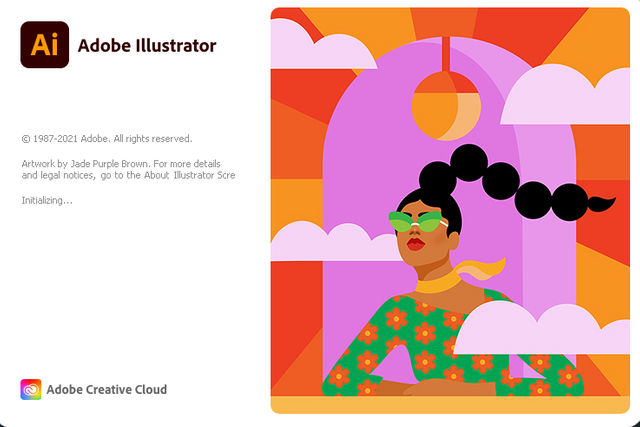
Assalam u alaikum everyone. This is Aniqa Mashkoor. I am doing great and hope so you people will also be in the best of your health. I am very very happy I have become #club75. With this being achieved, I am now trying to follow Sir haidermehdi's adobe guide and this is my first attempt on Adobe illustrator that I am coming up with after 4 days!

Let me, first of all, tell you guys that I am talking about this lecture series from Sir Haidermehdi.
I have taken notes from here and since then I have been trying to do my first task. I learned how to draw the basic shapes and fill them with colors. Then following the next post where we learned using the direct selection tool, I tried my best to design a sleeping fox using the template provided by Sir Haidermehdi!

The 5 Basic Shapes
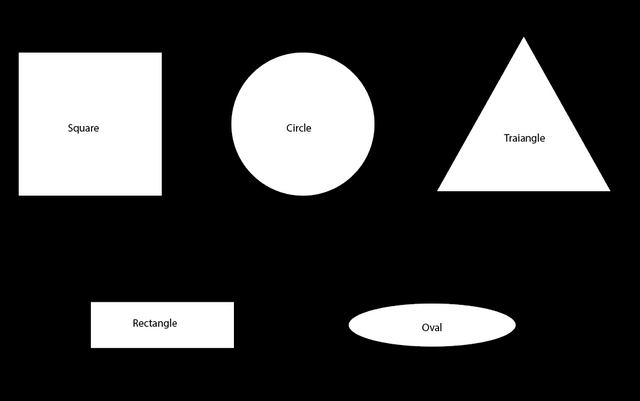

The Sleeping Fox:
Step:1
- Place the template:
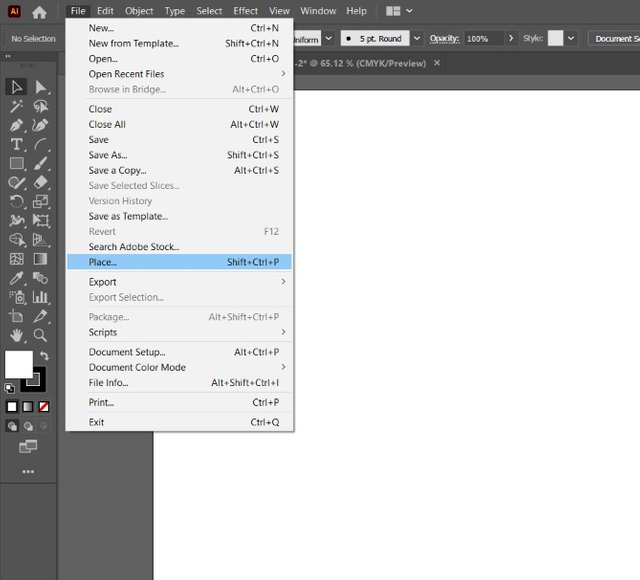

Step:2
- Draw Basic Shapes:
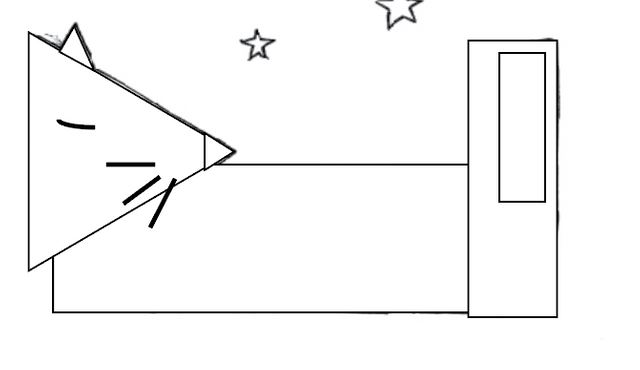

Step:3
- Using Direct Selection Tool!


Step:4
- Coloring the Shapes and drawing Stars!
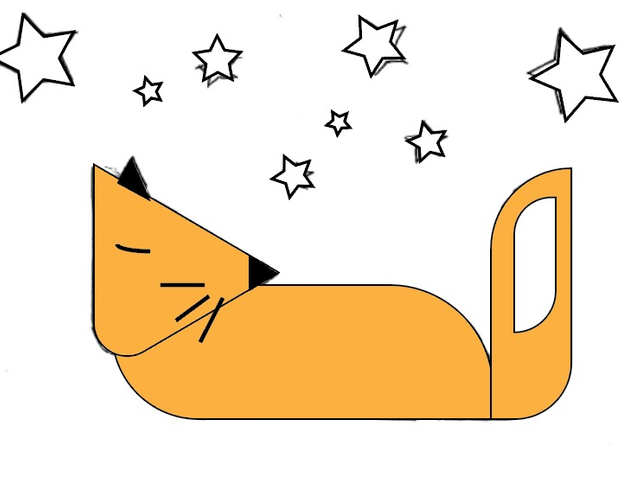

Step:5
- Now drawing a rectangle over the whole image, coloring it, and
arrange -> Send to back.
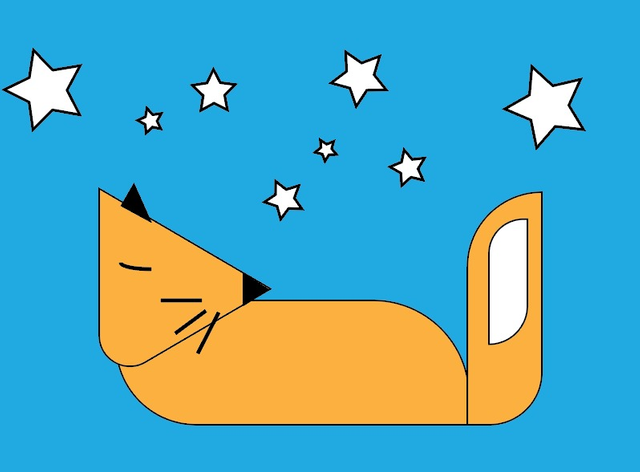

I know there are a few mistakes and there are many other things that I need to do but since this is my first attempt, I wanted to share it with you all and of course our teacher Sir @Haidermehdi!
Thank you for your attention. & If you are reading this work and having a look at my work, please let me know how I did with this very first attempt of mine.
LOTS OF LOVE AND PRAYERS FROM MY SIDE
Steem On!!


| 50 SP | 100 SP | 200 SP | 300 SP | 400 SP | 500 SP |
|---|
| 1000 SP | 1500 SP | 2000 SP | 3000 SP | 4000 SP | 5000 SP |
|---|
10/10 for the attempt mam! Excellent work! So proud to see that someone has already started taking advantage of these free classes! Such a good surprise :p I literally had no idea that you are up to something like this in your busy schedule :p Excellent work! and once again, full marks to you! Well done <3
A big fat thanks to you for sharing your knowledge with us. This is such a pleasant act of yours that you thought to make posts for the community so that we can learn without paying :p
Graphic design is valuable talent these days. I am looking forward to learning more from you :)
Anything for my steemit fellows <3
You talent is appreciable. 👏
Amazing 🤩👌
Account operated by @vvarishayy