How to use what3words Location Code || Specially need for dairy game post
How is everyone? Hope everybody is doing well. We all share on different photography platforms. But we can't give photography location because many of us don't know how to give. I will show you how you can easily give the location where you are.

For this, first you have to go to Google option and type https://what3words.com then you have to search. Then click on the margin part like the picture below.
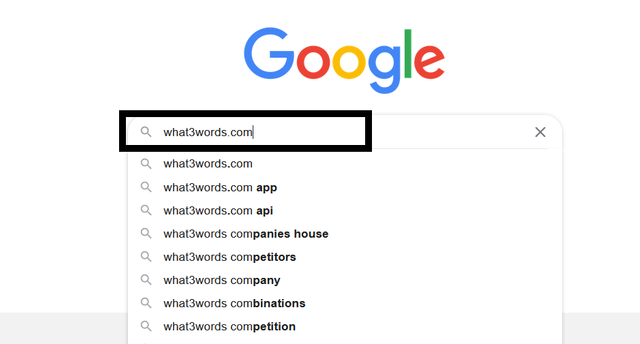
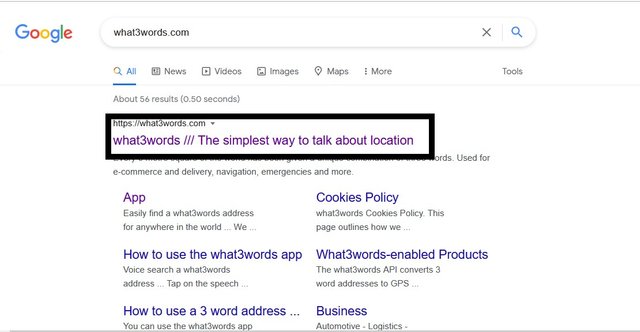
Then the web page will open like the picture below.
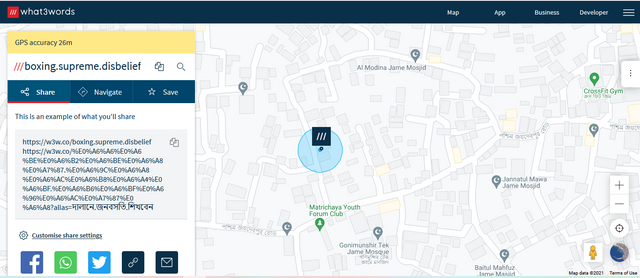
Then go to the search option and enter the name of your place and if you search you will get the location of that place.
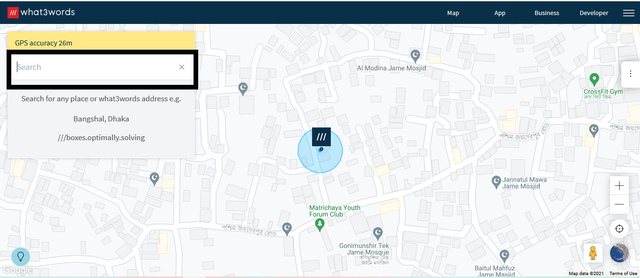
Here I have written in the search option Dhaka National Zoo you can see the option National Zoo has come down then I will click there.
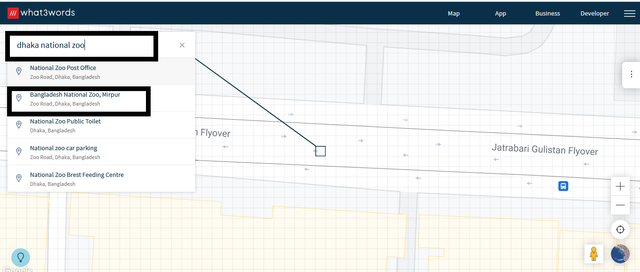
After clicking, it will show you the location like the picture below. I have marked it. You will get the link of the location. I have marked the place of the link above. I got the link which is what it is https://what3words.com/quicksand.bossy.motorist .This link is the link to our location that we have to use after the picture for the place where we took the picture.
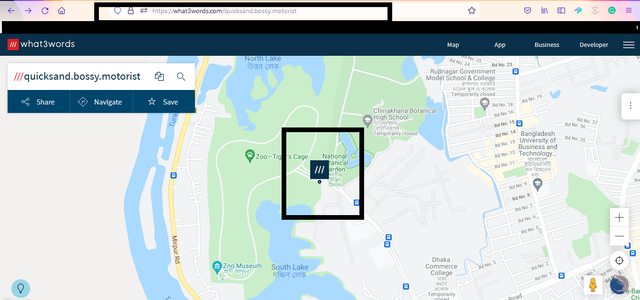
I hope you will share the link of the location of the photo when you share it. I hope you will not have any problem understanding, but if anyone has a problem, then of course in the comments Let me know through this.
Cc :
@steemcurator01
Thank you
Good tutorial. Very Useful
Thank you @gorllara
Thank you for explaining us in a beautiful way
Thank you so much for making such a beautiful comment.
Welcome 😊🤗
Hi, @radoan,
Thank you for your contribution to the Steem ecosystem.
Please consider voting for our witness, setting us as a proxy,
or delegate to @ecosynthesizer to earn 100% of the curation rewards!
3000SP | 4000SP | 5000SP | 10000SP | 100000SP
Thanks for this explanation, please I want to ask, looking at the screenshot below, where am I to cliq on to get the link, after searching and seeing the location I searched for..now I am left with copying the link..how do I go about it please @radoan
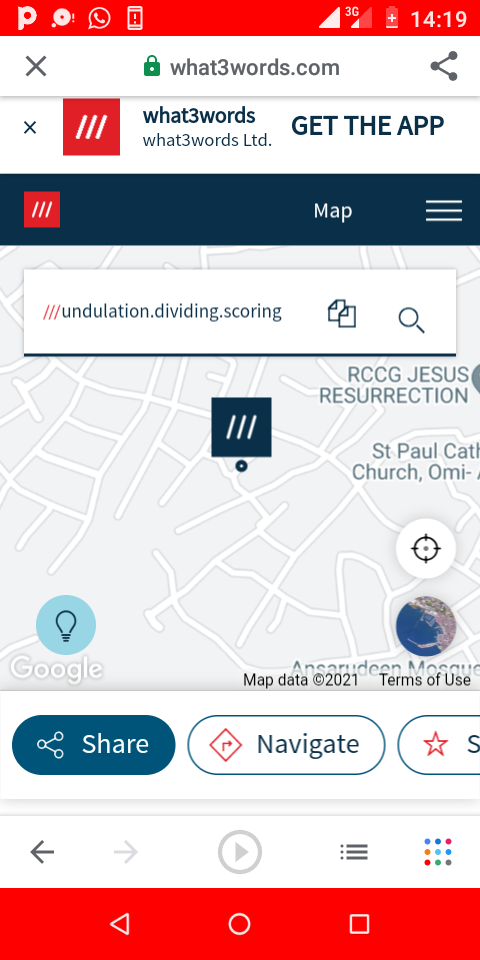
just click the "share" button below and the link will automatically prompt. You can long press the prompt, and choose copy.
Thank you very much for solving this problem.
Is your problem solved? If there is no solution, you must inform.
Great work well done ✅
Thank you so much. @msharif
Thanks for the tutorial brother
Thank you so much for reading this tutorial.
You're welcome sir
Nice content. I've been using it also mostly in my post.
Very good.
This post has been featured in the latest edition of Steem News...
Thank you sir.
Useful post. Thanks for sharing 🤗
Thank you so much for reading this tutorial.
I love this post
Reply @enockmayor
To approve my account as a beginner