Learn With Steem || Tutorial || How to do professional photo editing || by @sardartayyab
Hello! Everyone.
I hope all of you guys are happy, healthy, safe, and sound at home. I am also fine by the grace of Allah Almighty .and I hope all of you guys are enjoying this huge and great platform. And doing great work on this platform.
My name is Tayyab Raza and my steemit acount name @sardartayyab20 . i am a student for BBA semester 4th
and a blogger first of all i would developed a amazing community name steemit graphic with his great them
That's my first in this amazing community steemit graphics.In this post i will share with you guys how to Photo editing As you know there is a lot of interest in photography now a days. Everybody wants to do their own photo editing, so in today's story I will tell you how you can do your photo editing.

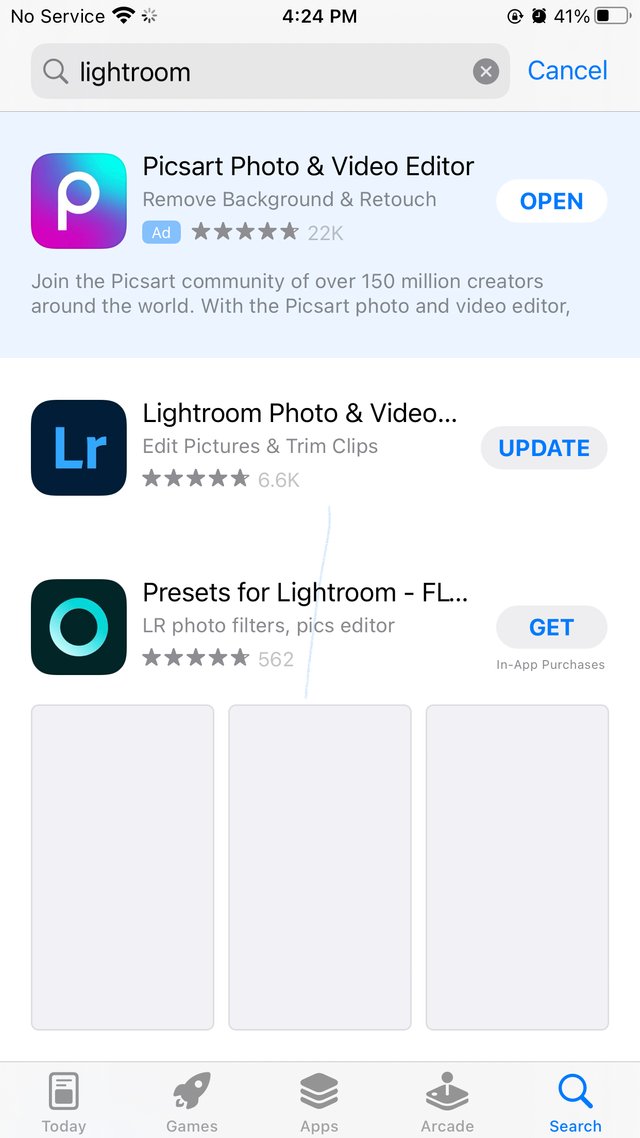
First we will download Lightroom application from playstore app. After downloading, add the photo to it

click on the color option and select the mix. After that select the orange color and set the saturation to -8 and the luminance to +8. After that we will select the yellow color and set the saturation to -23. After that we will select the green color and set its Hue to -70 and Saturation to -16, then select the royal blue color and set its Saturation to -90. and set the saturation to -100. After that, select the purple color and set the saturation to -86. Select dark pink and set the saturation to -81.

After setting the color, we will click the effect option and select the texture and make it -40. And after that we will click the clarity option and make it +40. After that click on viggent and it will do -25. And after that, the mid point will be 12. After that, the feather will be 84.
If you like our editing method, please vote and like my post. Thank you so much for reading
Special Thanks
@hive-123895
@faran-nabeel
@sameer07
@aaliarubab
Regard by
@sardartayyab
@hive-123895
@faran-nabeel
@sameer07
@aaliarubab
Regard by
@sardartayyab
Please use #fintech tag on your post...
Nice explanation about how to edit image with simple clicks.