Graphics Tutorial | How to design a poster for a company? | Club5050 | Lesson-2
Assalamu Alaikum
This is Abeed back again with another new design. It's about Poster design. We can design a poster in few simple ways. Now I will show you that how can you make a simple poster in just 10 minutes.
So let's start...
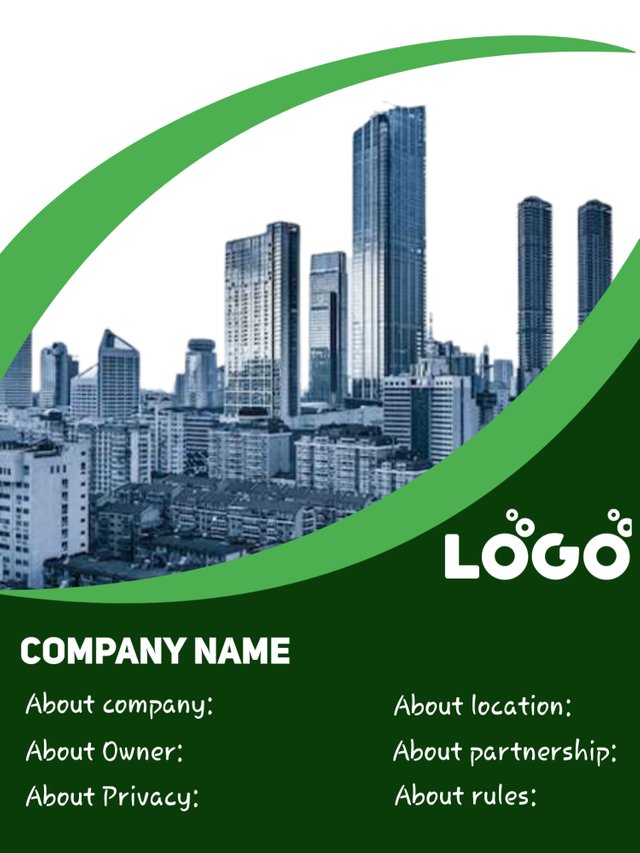
Step 1

First we need to download an image of buildings. I downloaded it from freepik.com . You can download it from anywhere.
Step 2

Then we need to remove the downloaded picture's background. If you are in hurry then you can do it from remove.bg .
Step 3
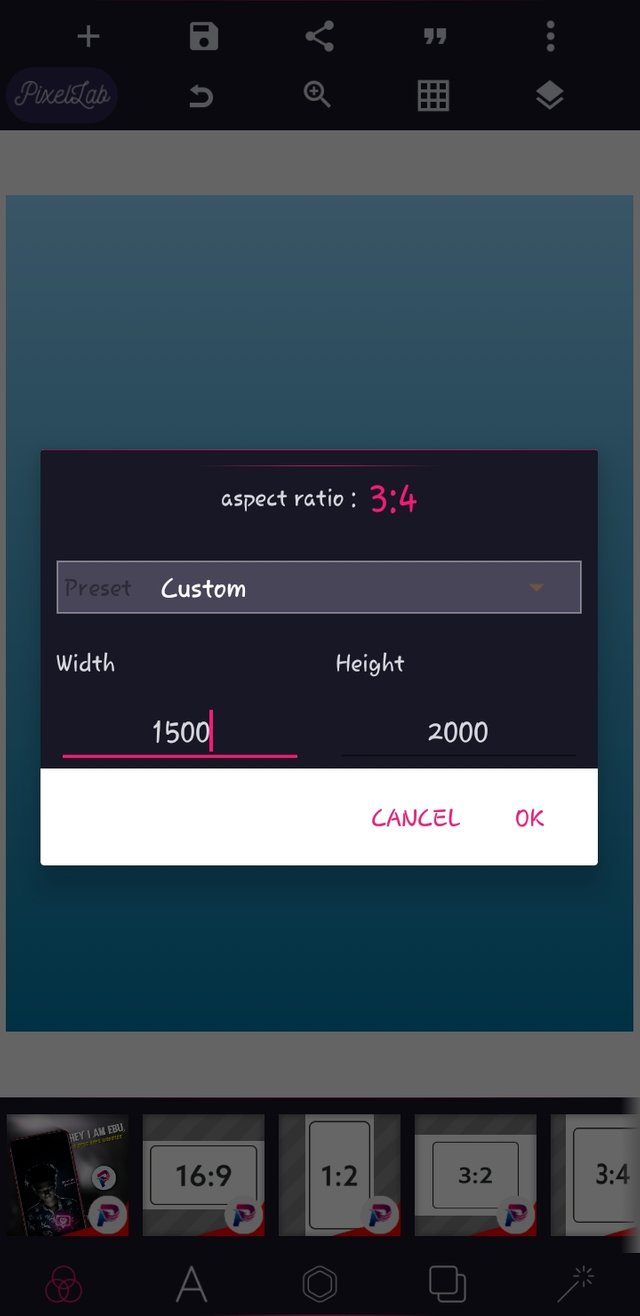
Now go to your pixellab app and create a page. I take 1500/2000 pixels in size.
Step 4
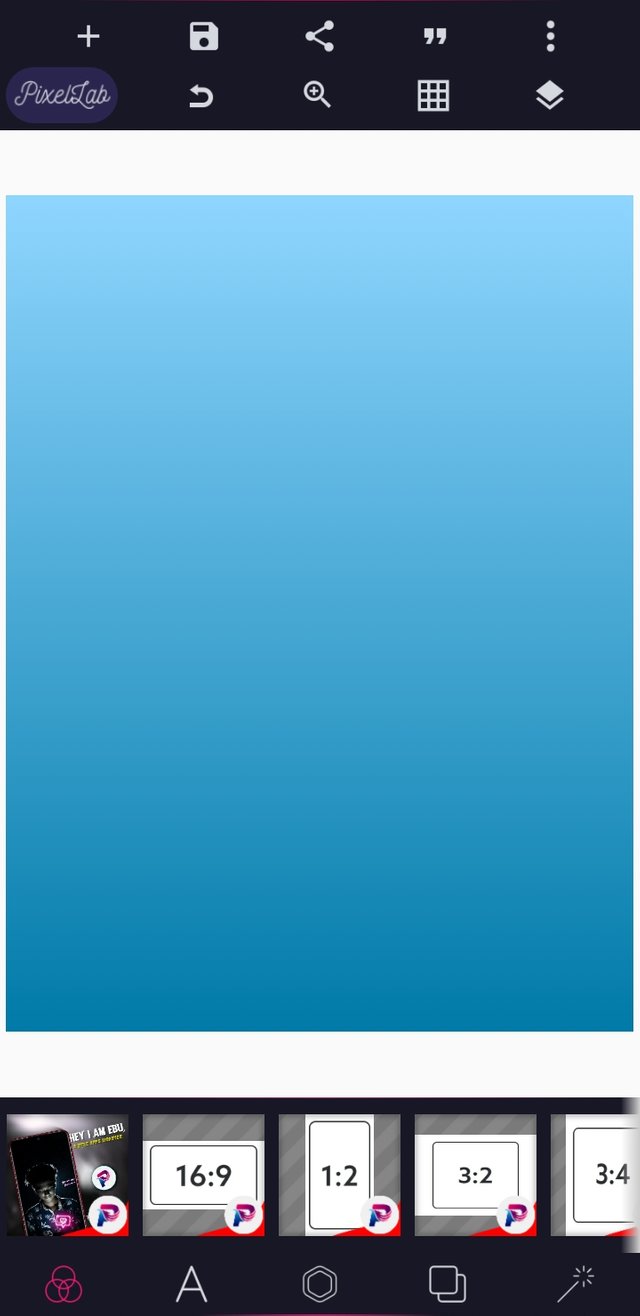
Then a bule color page will apear before you
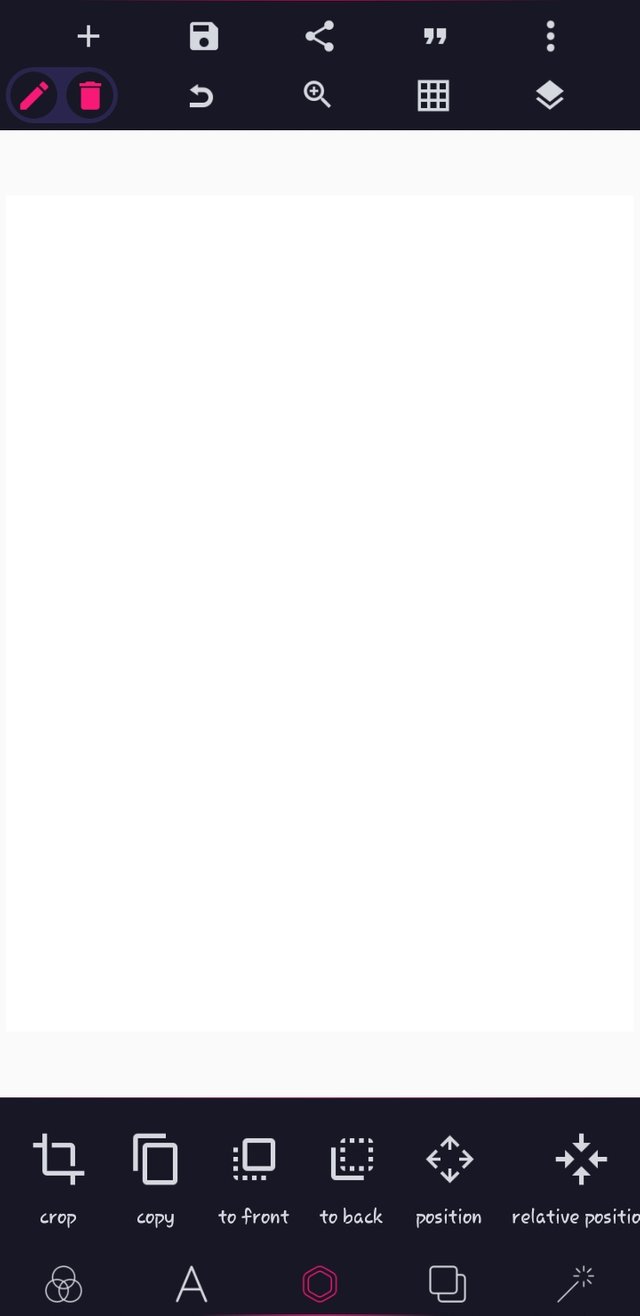
Take a rectangular shape infront of the page and cover the full page with white color.
Step 5
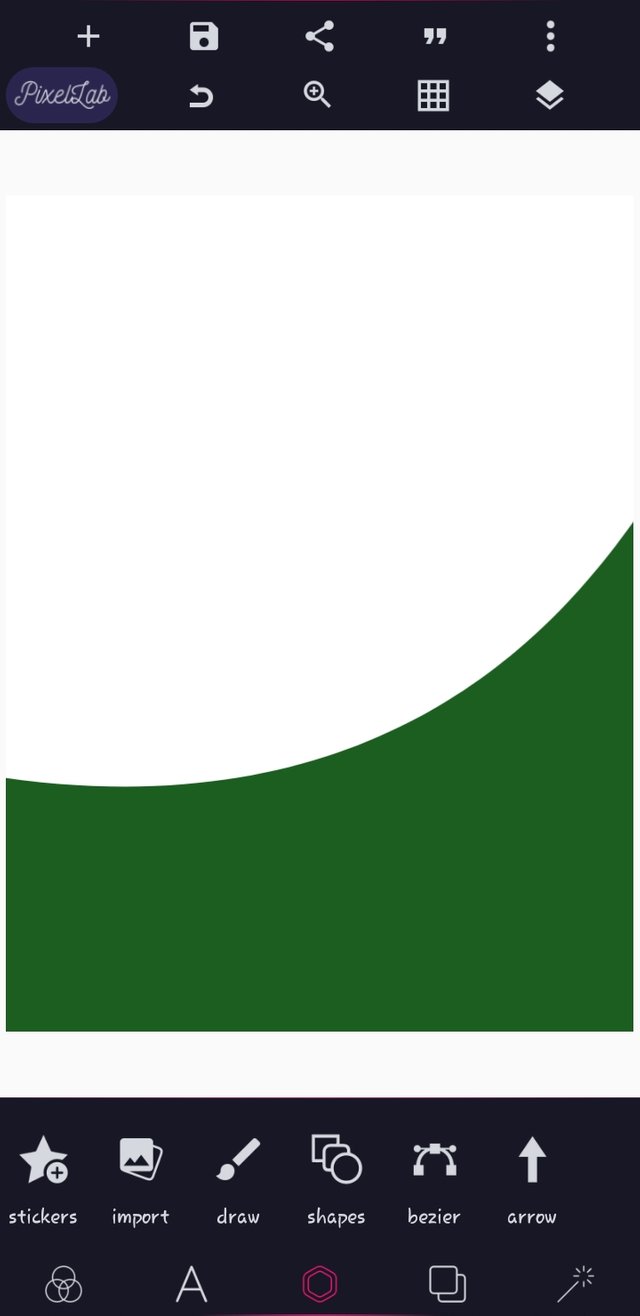
Now take another rectangular shape. Use dark green color. mask the upper side like a circle.
Step 6
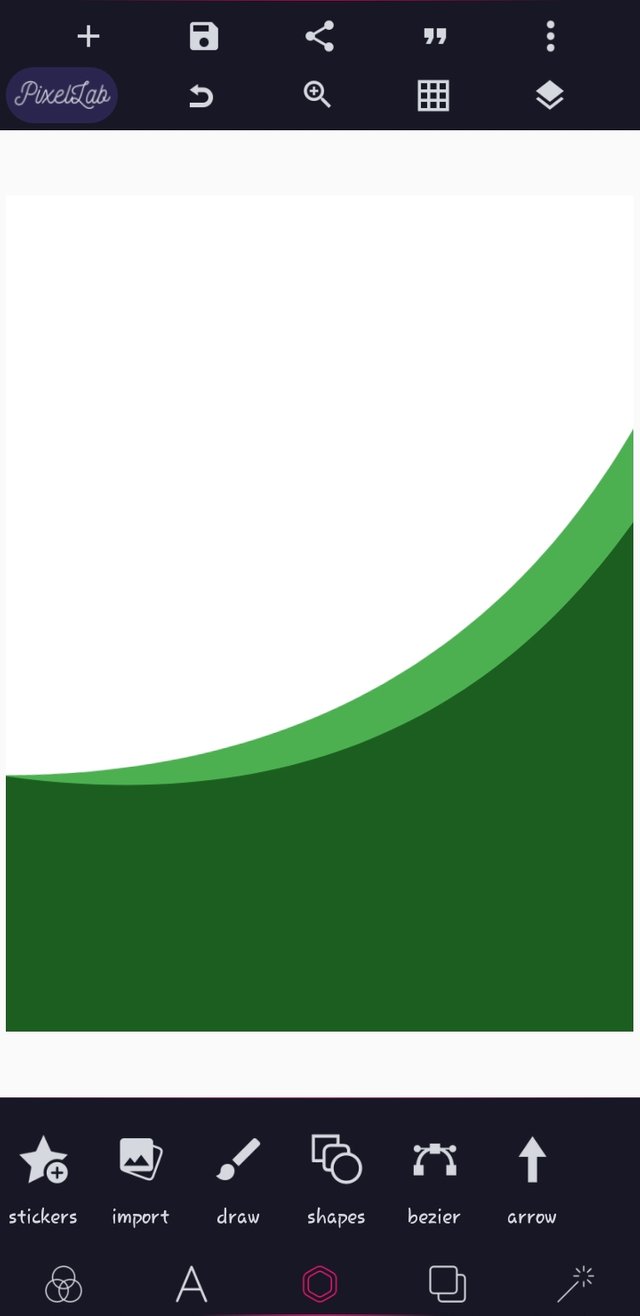
Do the same thing and use light green color. arange it backward from the previous shape and set it a little upper.
Step 7
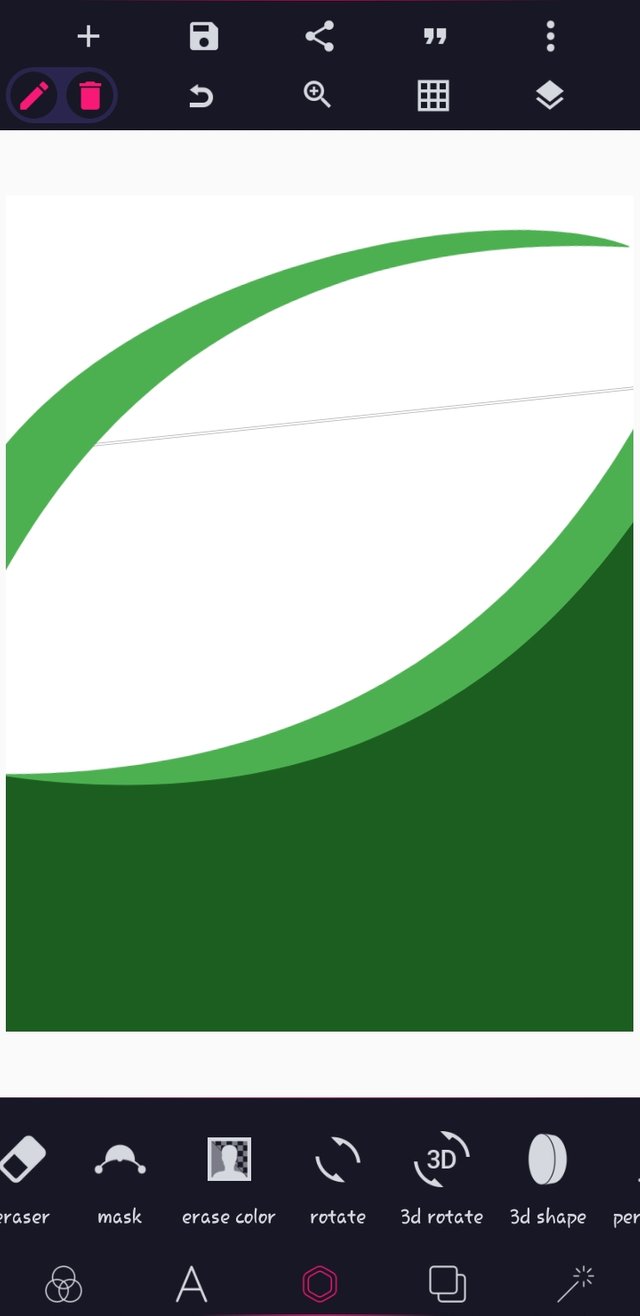
In this step I copy the previous shape and rotate it 100% both in vertically and horizontally.
Step 8
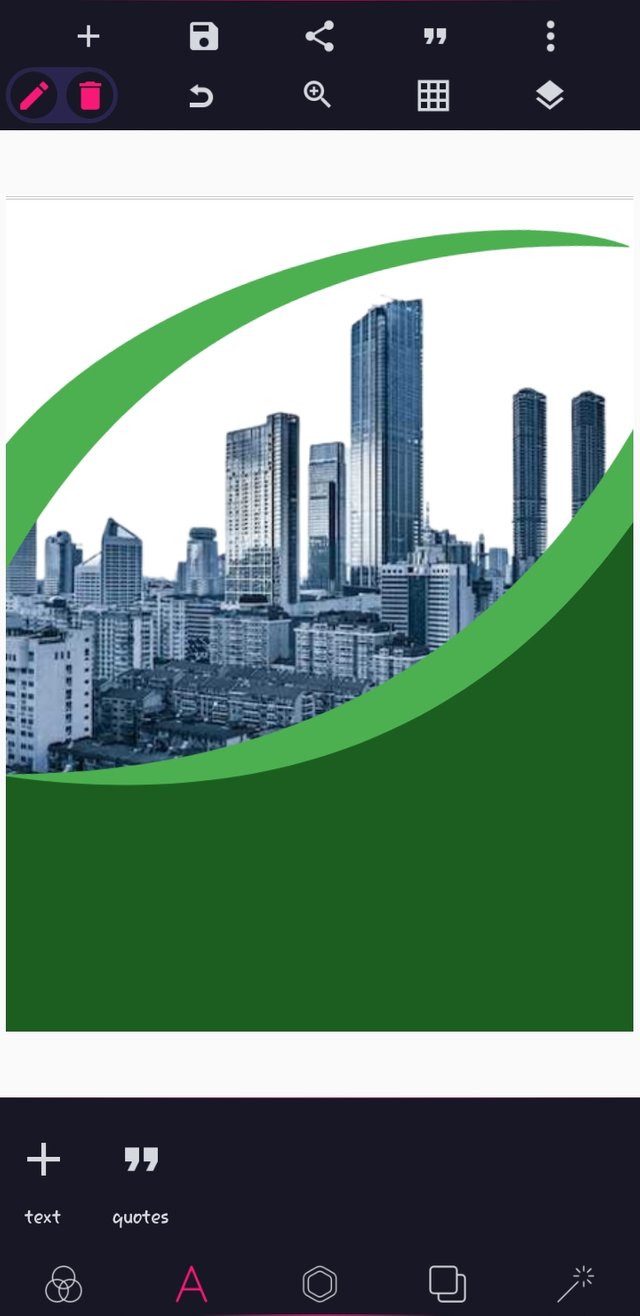
Now I use the image of buildings which I collected first.
Step 9
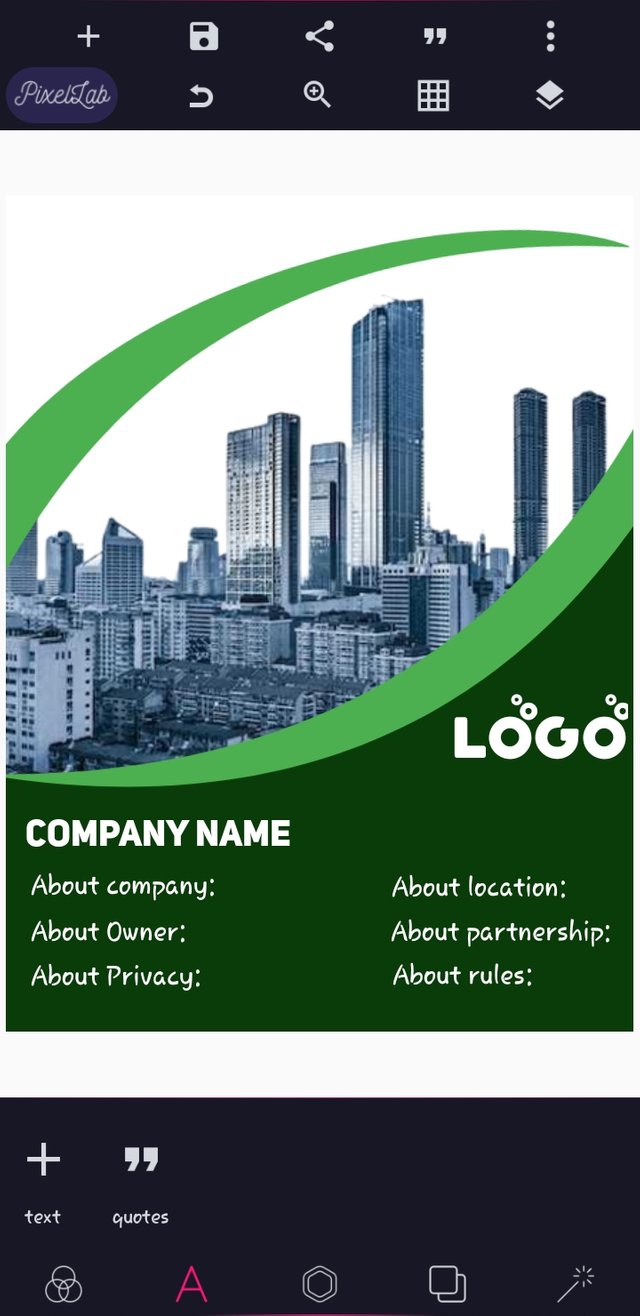
At the last stage I add the texts.
Now the design is complete.
Thank you all❤️
Nice tutorial dude keep it up dear friend thank you for sharing this post.
You are most welcome for your encouragement.
Great post dear friend
Thank you my friend.
Thank you for contributing to #LearnWithSteem theme (#learnwithsteem , #tutorial, and #lesson). This post has been upvoted by @tucsond using @steemcurator09 account. We encourage you to keep publishing quality and original content in the Steemit ecosystem to earn support for your content.
Regards,
Team #Sevengers
Thank you for your commitment.
Thank you for sharing this post.
You are most welcome.
Regards,
You make a very good and informative post about how to design company poster.
Thank you for your commitment.