Nova 2 Lite Smartphone LCD Replacement
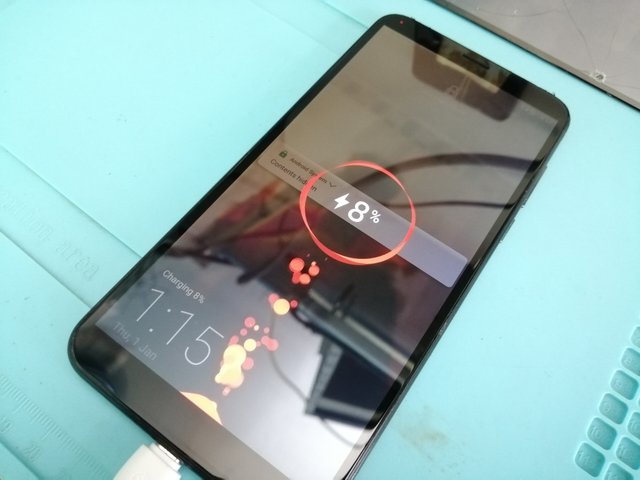
Problem
Procedure can Fix Broken LCD, Broken touch screen and ghost touch, buy as set LCD with Touchscreen combo, i recommend to buy on reliable and original product to avoid further damaged to your device.

Tools
- Tweezer
- Screw + 1.5
- Plastic picks
- Sim Ejector
- Glue t900s
- Nova 2 Lite Brand new LCD
Procedure
- Fully turn off the phone then remove the sim tray by sim ejector tool.
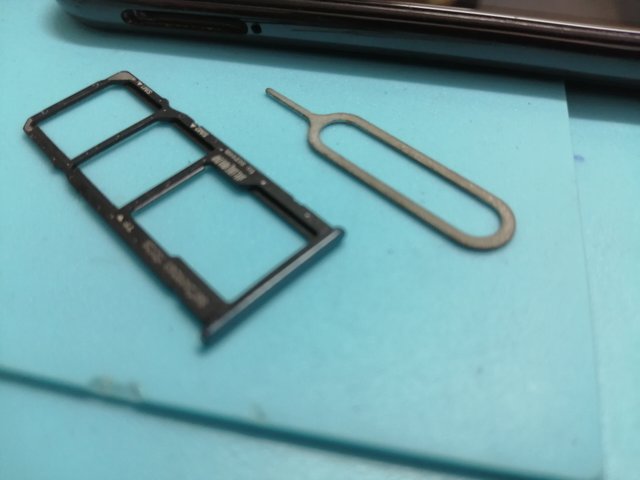
- Remove the back cover, with the plastic picks.
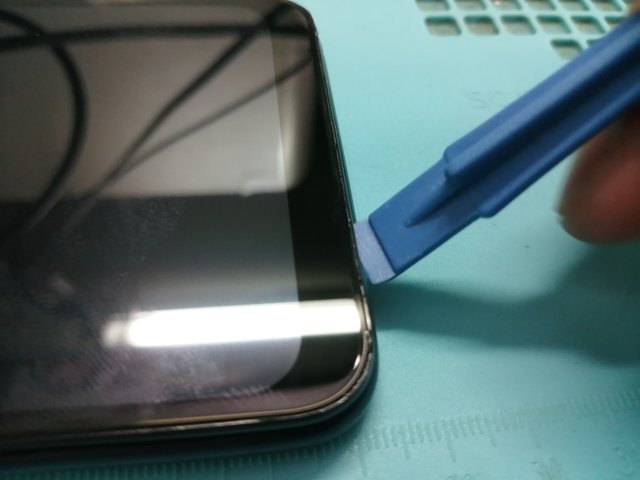
- Remove the finger print scanner flex, with the plastic picks.

- Remove the screws using screw + 1.5 tool.


- Carefully Remove the flex connector of the LCD by the plastic pick tool.


- Remove the broken LCD by the plastic pick tool, then ready your NEW LCD in place.
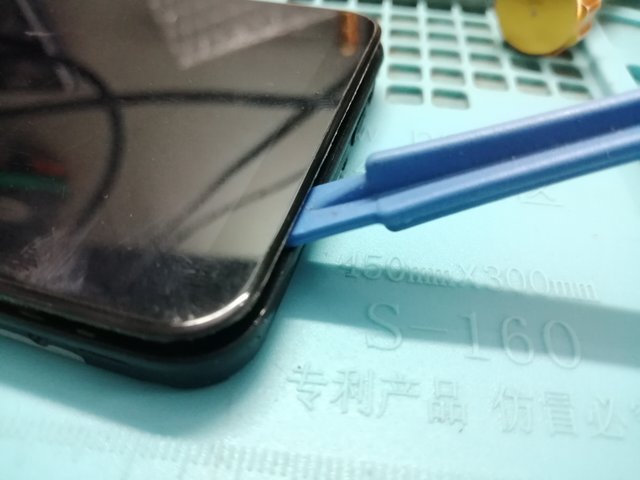

- Test the NEW LCD First, if its is working properly you can now apply the glue t900s on every side of the frame, then place the NEW LCD, clip it then let it dry for 30 minutes.

- Assemble it back just reverse the above process then you can now enjoy the new LCD on your Smartphone.
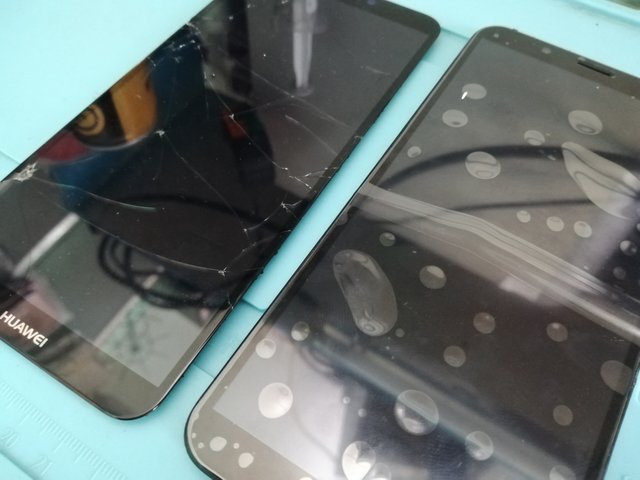
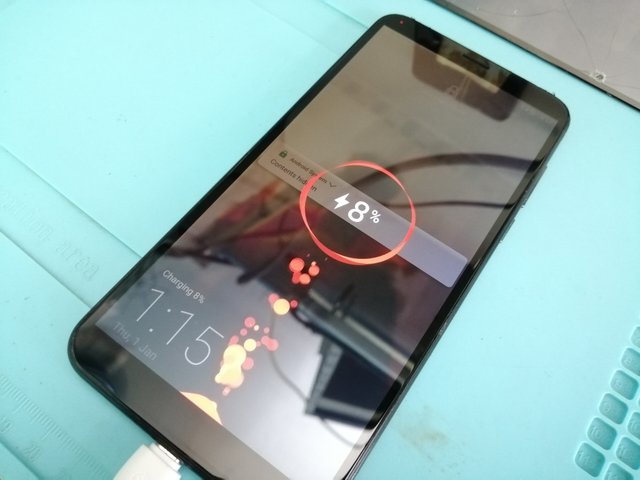
WARNING: Do at your own RISK, i am not responsible to any damage of your device if there is a hidden defect prior to the problem.
ORIGINAL PHOTO & CONTENT
by: @dashand
© allrights reserved