How To Embed Your YouTube videos On Other Social Media Platforms To Increase Your Traffics || by @Preye2
I came up with the idea of showing my lovely steemians how to correctly insert their YouTube videos on other social media platforms, in such a way that the views on the social media platform will equally be reflected on your YouTube channel.
I made the tutorial, because I discovered that It's good to correctly embed a video, or else the views gotten from the social media platforms won't reflect on YouTube.
Let's dive into the various steps required to correctly share your videos on social media platforms to increase traffics:-)
In this lesson, we will be using the Steemit social media platform as a case study. Which means we will be embedding a YouTube video to the Steemit Platform.
- First step is to go to YouTube Website on your browser, especially for Android users, because video embedding isn't supported on Android Application.
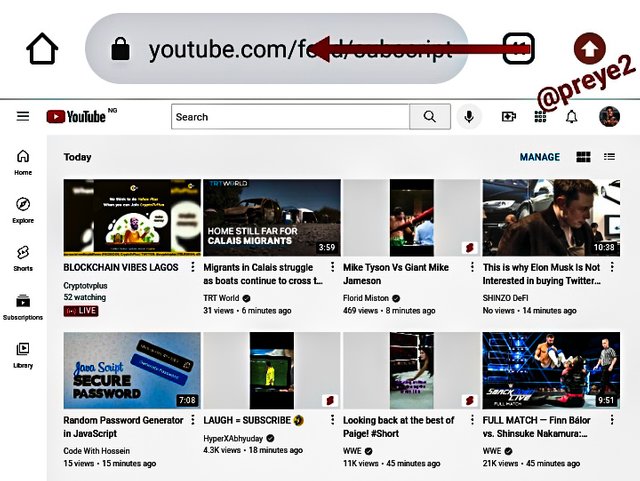
- Now select the video you wish to embed, and then click the share icon(I will be selecting a video I made about Steemit).
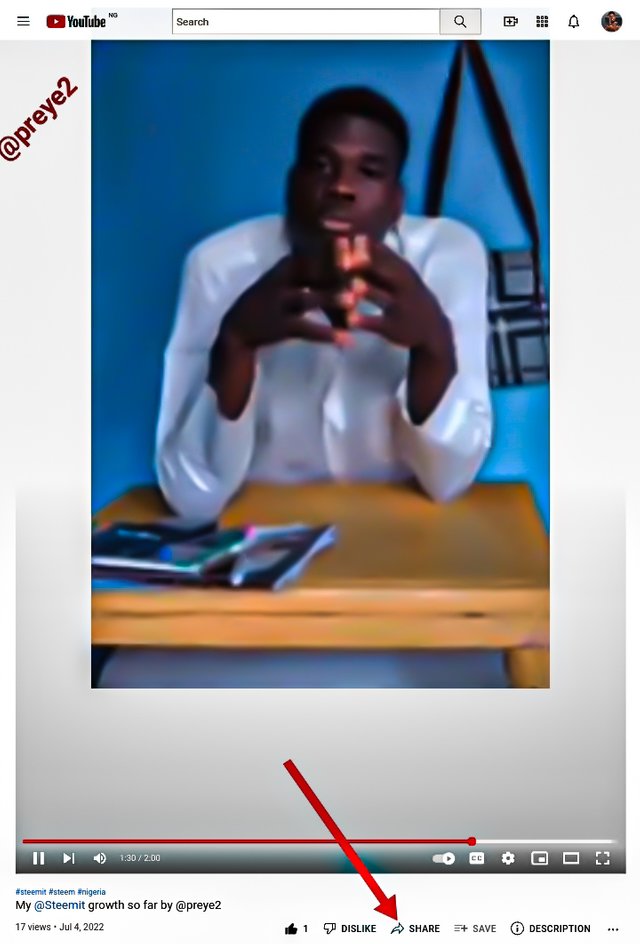
- On clicking the share icon, you would select embed<> which happens to be the first option here. The embedded code to that video will be displayed to you, which you would have to copy and paste in the social media platform of your choice.
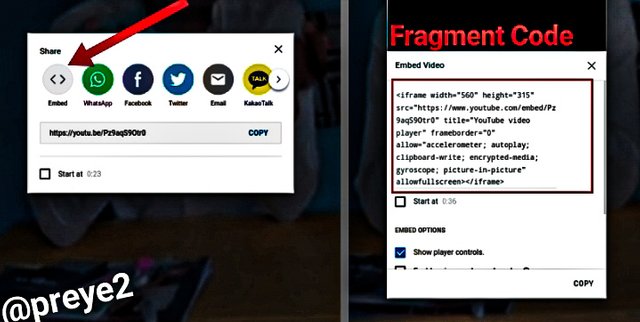
For the sake of this tutorial, I will be pasting it on the Steemit platform. So I would basically just copy the fragment code and past it on Steemit.
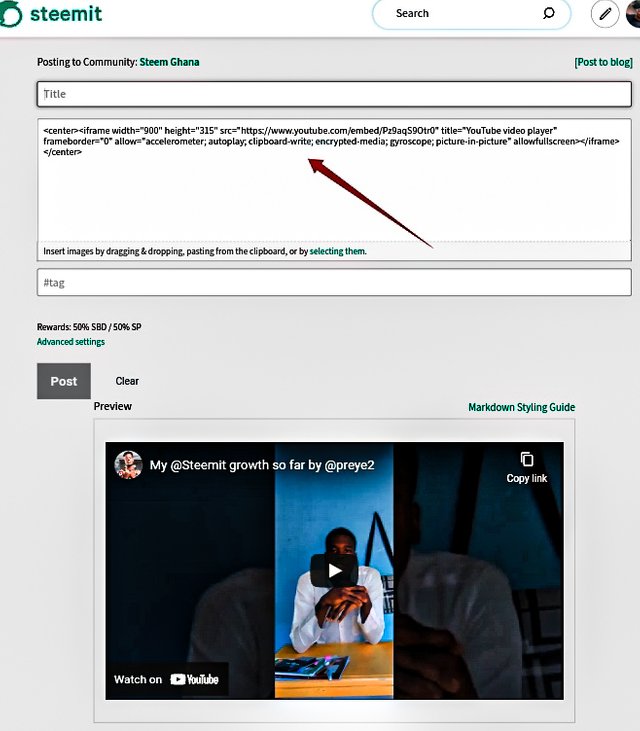
You would know that your video has successfully been embedded when the title of your YouTube video is equally shown on the Steemit platform.
Here's a Prove that Embedding Your YouTube Videos on Social Media Platforms (Steemit) Could Increase Your Traffics.
I was having 17 views for the video, and I decided to embed it and view it from Steemit platform. After that, I then went back to my YouTube channel and saw that the views have now increased to 21.
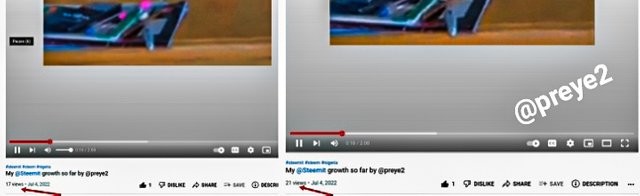
To prove that these views were coming from an external source, I went to the ANALYTICS of the video, and I discovered that 33.3% of my traffics were being generated from an External Source.
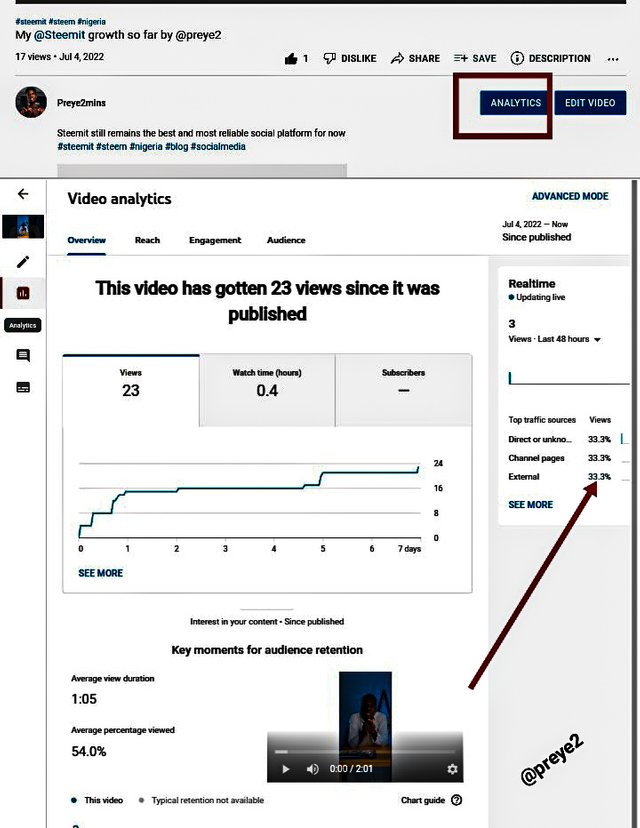
As a vlogger who is aiming at improving and getting more reach, I think embedding of your videos will be a very good start. Because it will help you to get more views, and probably more followers as the case may be.
The mistake most people do is that they copy the first link that automatically appears after clicking "share icon", but the right thing to do is to select embed and copy the fragment code that will display.
Note: All pictures were screenshots taken by me on my YouTube channel
Thank you for contributing to #LearnWithSteem theme. This post has been upvoted by @cryptogecko using @steemcurator09 account. We encourage you to keep publishing quality and original content in the Steemit ecosystem to earn support for your content.
Regards,
Team #Sevengers
I never knew this but I will implement it when next I create a video on YouTube. Thank you for sharing this idea with us.