Computer Network by @arinzegod12
 source
sourceHello Campusconnect, I hope we are all doing great today, today I will be talking about Computer Network, types of computer network, network topologies, Network devices and Benefits of computer networking.
What is a Computer Network
A Computer is an electronic device that allows us to input data, processes it and brings it out as information. Network on the other hand implies an interconnected group, system or devices.
A Computer Network can be simply defined as a collection of computers and other devices that are interconnected by channels that facilitates communications among users and users can share resources with each other effectively. It allows resources and information to be shared among interconnected devices and this is the major reason why Network exist.
Types of Network
i. ARCNET: It stands for Attached Resource Computer Network and it is a Star LAN topology network. This means that its network devices are connected to a central point like a star. The Central point which may be a hub or switch is communicated with by other devices. This Network was the first widely available networking system and became popular for office automation tasks.
ii. Token Ring: it is a real ng topology network that make use of a special three-byte frame known as a token that travels around the ring. When implemented, the computers are physically connected via cables to a HUB. The hub coordinates the network in a ring topology manner. Eg is the IBM Token Ring.
iii. Ethernet: is a Bus Topology local area network system that uses coaxial or twisted pair cables to connect computer systems.
Network Topology
Topology refers to layout of connected devices in computer networking. There are two types of Network Topology;
i. Physical Topology which refers to the layout of cables and network devices of a network
ii. Logical Topology which is the method of communication of the network devices.
Categories of Network Topologies includes;
Star Topology
Here network devices are connected to a central point just like a star. All the network devices individually communicate with the central point which maybe a hub, switch or router. The whole network will be disrupted if the central point fails but the network will still be operating if was only another network devices that failed.
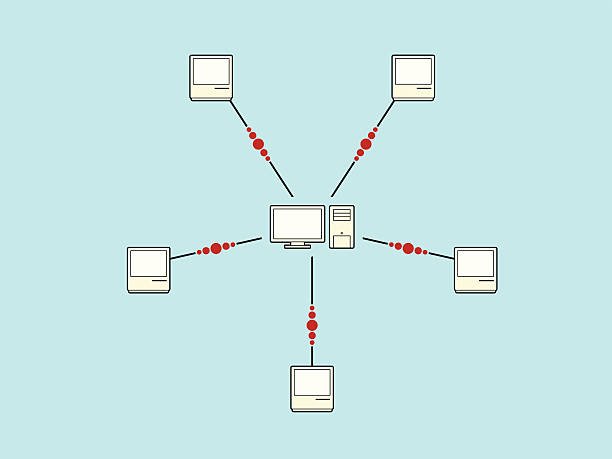 source
sourceSince all the individual network devices are connected to the central point or hub thus it requires numerous cables. Data passes through the center hub in a star network before continuing to its destination. The Central point manages and controls all functions of the network. It also serves as a repeater for the flow of data.
Advantages
i. It is easy to install and wire.
ii. When connecting or removing network devices there will be no disruption to the network.
iii. Faults are easily detected and faulty parts can be removed.
Disadvantages
i. It requires more cable length since individual network devices are connected to the hub.
ii. If the central point fails like the hub, switch or concentrator, the nodes connected to it will be disabled.
iii. The hubs are expensive and this makes it more costly than linear bus topology.
Bus Topology
Bus Topology uses a common backbone called cable to connect all devices. This backbone is a means of communication shared by all devices connected or attached to it. Where a device wants to communicate with another device on the network, it sends a message onto the wire that can be seen by other devices but only the devices intended to receive it accepts and processes it.
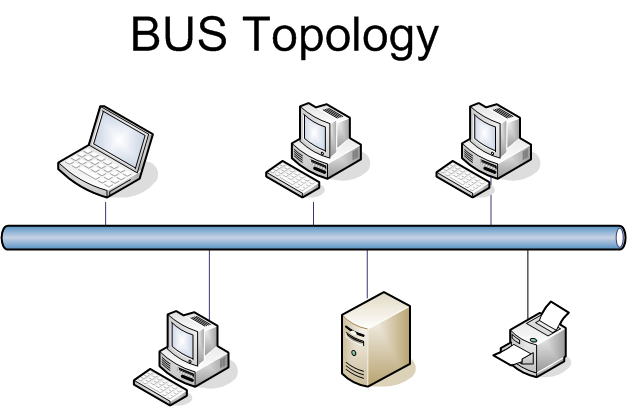 source
sourceBus networks work best with a smaller number of devices and if the cable fails or any of the network devices are down the entire network fails.
Advantages
i. A Computer can be easily connected to a linear bus.
ii. It doesn't require a lot cable length
iii. It is less expensive than a Star Topology.
Disadvantages
i. Once there is a break in the main cable an entire network shuts down.
ii. Both ends of the backbone cable must have a terminator unless it will not function.
iii. If the entire network shuts down the identifying the fault or problem is very difficult.
Network Devices
They are the nodes of the network aiding in connection and communication. The common network devices includes;
Hub
It is a devices that connects other devices in a star network. Every device is connected directly to the hub through a single cable.
 source
sourceThe hub is the recipient of message from a network devices which it communicates to other devices in the network and stays on the look out for collision to the destination.
Modems
It simply means Modulator/Demodulator, this device converts digital data to analogue data and vice versa e.g a voice band modem converts the digital data of a personal computer into modulated electrical signals in the voice frequency of a telephone channel.
 source
sourceThese signals can be transmitted over telephone lines and demodulated at the receiver side by another modem to get back the digital data.
Routers
A router connects two or more disimilar networks together. For example a router can connect a star network with a ring network or a local area network and a wide Area network.
 source
sourceBenefits of Computer Networking
i. It helps to enhance and facilitate connectivity.
ii. It helps in the sharing and distribution of hardware resources.
iii. It eases out management of data.
iv. It allows people to share resources and communicate effectively across the globe.
Conclusion
Computer Network devices enhances the connection of computers within a location to communicate and share resources together. This enables the computers to exchange information effectively. This also helps with internet connection.
You really did well @arinzegod . Computer is a nice instruments that helps us to process our information very easy this device really help alot thanks for sharing quality post in this campusconnectng community continue to do more ok
You have done excellently well @arinzegod in sharing this quality post here in campus connect.
One thing I love about computer networking is the ease at which information spreads, an information can circulate round the globe within 5mins, an innovation that wasn't Possible before.
You have also listed and explained some web devices and how they aid communication, thank you
And you have explained the types of a computer network, overall your post is of a very good quality, thank you very much for sharing it with us