Ubuntu Linux - ncdu Disk Usage Command in Terminal
There are plenty of monitoring tools that I have discussed here previously. I always try to find something dedicated and something that could add some strong value for my work. I have tried few terminal commands which are lot easier and good for the final output too.
There is another one small utility that you can use with the terminal. This is ncdu command which allows you to check out the disk usage in the terminal.
This utility can be installed and tried out using the following way.
sudo apt install ncdu
and then when you want to run that command in the terminal
ncdu
and it looks something like this.
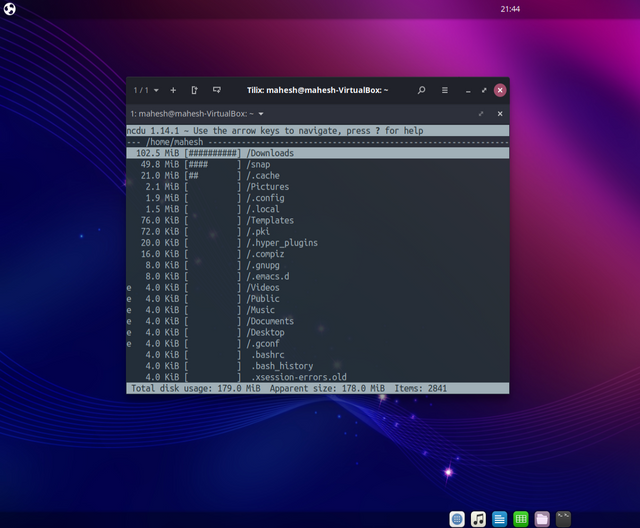
And this shows pretty good output if you ask me. I have always loved the output like this. Because it shows the exact numbers that you should be looking out for.
Have you tried command like this? How does your experience with disk usage tool is so far? If you are using the linux system, do you have any specific favorites in the tools?