Get Started With Crewdle || The Environmental Friendly Zoom Alternative!
![]()
Video calls have become an indispensable part of our everyday lives, whether in a professional or private context. But did you know that streaming video is responsible for most of the online pollution? Video conference platforms such as Zoom, Microsoft Teams and Co. produce up to 1 kg of CO2 and consume around 12 liters of fresh water per hour and per user . This is mainly due to the servers, which are responsible for almost all of the carbon emissions of virtual communication. Added to this is the electricity required by the data centers, which often does not come from renewable energy sources.
However, video conferencing tools have another problem: The streams are usually first sent to a server before they reach your virtual counterpart. And although the large providers assure the security of their services, the small print often overlooks the fact that the streams on the servers are not encrypted. This means that the third party can basically eavesdrop on or decrypt your conversation at any time.
If you are now wondering whether you can make your video calls green and safe, there is good news: The video conference tool Crewdle , founded in 2020, offers you an environmentally friendly and encrypted alternative to conventional providers . Try Crewdle now for free »» https://crewdle.grsm.io/a4cc30n5eiw5
— Simple video conferences - ecological and 100% encrypted.
Due to the global Covid-19 pandemic, the use of video conference platforms exploded in spring 2020. Around the globe, people wanted to stay connected, be it for professional purposes or at least to see their loved ones virtually. Video streaming platforms such as Netflix or the Tik Tok app also peaked, which has serious consequences for the environment. The founders of Crewdle agreed: An alternative tool must be found that is environmentally friendly and guarantees its users maximum safety.
— Security and privacy through peer-to-peer encryption.
With conventional video conference tools such as Zoom or BlueJeans, video streams are not routed directly from participant A to participant B, but first go through a server. As a result, the video call is not securely encrypted and data can - depending on what is stated in the small print terms and conditions - be sold to third parties for advertising purposes, for example. Crewdle, on the other hand, works with a unique peer-to-peer technology that ensures that the servers are no longer needed. The video streams are sent directly between the participants and thus guarantee end-to-end encryption. Your data is safe and cannot be stolen by third parties.
— Dispensing with servers reduces pollution.
A study by Purdue University shows that the pandemic-induced increased use of video and streaming services has a significant negative impact on our environment. This is mainly due to the way in which the data is stored and transmitted worldwide via servers. For example, one hour of video conference causes 150 to 1,000 g of carbon dioxide. For comparison: Burning a gallon of gasoline releases almost 8,900 g of CO2. In addition, two to 12 liters of water and an area the size of a mini iPad are consumed per hour and user.
By eliminating servers, the ecological footprint is greatly reduced. By directly linking participants with one another, Crewdle reduces the distances covered by the video streams. Not only does this result in a stronger and better performing connection, but it is also better for the environment. Because: Most data streams usually cover a great distance because the servers are often in another country or even on another continent.
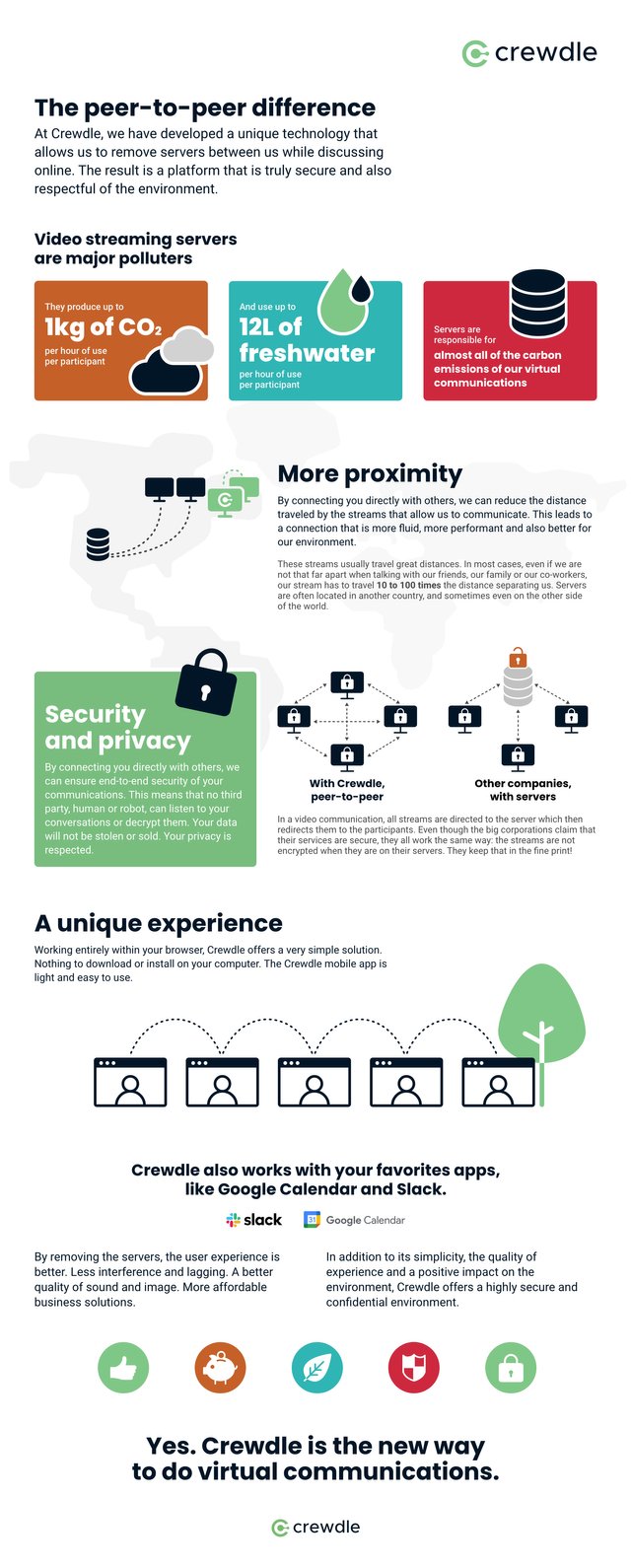
— Simple operation without software.
In addition to the environmentally friendly aspect and the secure encryption, Crewdle is extremely user-friendly. You don't have to download any software to use it, because everything happens directly in your browser. By eliminating the server, there are fewer delays and disruptions and the quality of the image and sound is significantly better. The design is also kept inviting and simple and the user interface is very intuitive.
The most important crewdle functions at a glance!
Crewdle offers a variety of simple and efficient functions. The palette ranges from familiar features such as screen sharing and chat to more innovative extras such as ad-hoc meetings or the recording of video conferences. You will find an overview of all functions below:
.jpg)
Personal conference room:
At Crewdle you can create a personal meeting room by applying for your individual ID. You will then receive a personal URL with your ID for your room, which you can share with anyone you want.
Ad hoc meetings:
You can easily create ad-hoc meetings for your regular and already planned appointments and invite all the participants you want. In ad hoc meetings, you get dynamic links that are easy to copy and share.
Invite people:
Sometimes you want to spontaneously add another person to a video call. In such cases you can easily send dynamic links at Crewdle, through which the person can easily get to the meeting room - either via their browser (desktop and mobile) or the installed app for iOS or Android.
Social logins:
If you don't want to log in with your email address or do not want to enter a password, you can conveniently log in with one of your social media accounts. Crewdle makes it easy for you by allowing you to dial in via Facebook, your Google or Apple accounts, for example.
Recording of meetings:
Taking notes was yesterday! At Crewdle you can record your meetings with a click of the mouse and watch them again and again. The recording can be easily sent to everyone involved after the meeting. The video file is recorded in the Crewdle cloud and can then be streamed via the browser - anytime, anywhere. To be able to use this function, you have to install the Crewdle Companion App .
Screen sharing and chats:
Screen sharing and the chat function are must-haves for video conference tools and so they are not missing at Crewdle either. During the call, messages can be sent via chat, which also work without a server and are therefore encrypted from start to finish. The screen sharing function is also easy and intuitive to use and enables various screens and content to be shared.
Contact Directory:
With the contact function, you have your own address book in the tool, so to speak. You can see who is online at any time and you can call them with one click.
Live streaming:
This feature allows you to reach your audience in real time from anywhere, no matter where they are. With live streaming, content from, for example, Facebook Live, Twitch, YouTube and other apps can be streamed without any problems - just as uncomplicated as in regular meetings and at the same time highly professional.
Watch Party:
Allows you to watch any program, film, event or concert live or as a recording with other participants. In other words, all invited people hear and see the same stream and can interact with each other at the same time.
Room control:
As the host of a meeting, you can significantly influence the conference room. For example, you can determine who is allowed to share their screen or who is authorized to bring other participants into the room.
User administration:
With a company account at Crewdle you can combine and manage your employees in groups. For example, new users can be added and different roles assigned.
Video, audio and remote control:
Activating or deactivating the camera or microphone during a meeting is quick and easy with Crewdle. In addition, you can use the remote control function to mute or let other people speak. This gives you the opportunity to proactively and efficiently prompt someone or, in the worst case, to say goodbye to a room.
Video, audio and remote control:
If the surroundings are not tidy, your background can be changed without any problems . You can either upload your own pictures or use the backgrounds provided by Crewdle.
Compatible with Outlook, Google and Slack
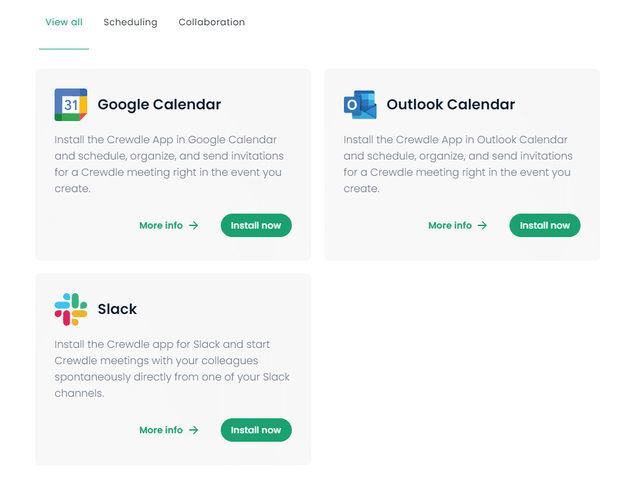
We all know that - sometimes you come across a new, super-cool tool and then find out that it is not at all compatible with other popular applications. This is different with Crewdle: You can easily install the app for your Outlook and Google calendars and thus save the meeting link directly in the appointment. In addition, the app can also be implemented in Slack, which means that you can spontaneously start meetings with your co-workers in a channel. According to Crewdle, integrations in other apps and tools will soon be possible.
And what about the costs?
![]()
Crewdle also impresses with two different options when it comes to price. The Basic Package is free and can be sufficient for individuals . It is suitable, for example, for private individuals who like to call their friends or relatives via video call, or for all professionals who do not plan too many and not too long meetings. With the standard package, everything is already included: The calls, for example, have no time limit and the number of participants is also unlimited. The standard package is available for $ 5 per month per license.
• Crewdle Basic:
— Up to 30 participants
— Meeting duration limited to 45 minutes
— Personal conference room
— Screen sharing
— Watch party
— Space control
— Remote control
— Live streaming
— Price: Free
• Crewdle Standard:
— All functions of Crewdle Basic as well as:
— Unlimited meeting duration
— Unlimited number of participants
— User administration
— Recording of meetings
— Price: $ 4 per month
Conclusion: a green and safe alternative for the future
Video calls will undoubtedly remain an integral part of our everyday lives. This can seriously pollute the environment, especially in the long run. Crewdle offers a green alternative that also promises more security and data protection through peer-to-peer encryption. The tool also impresses with its diverse and easy-to-use functions as well as a clean and attractive user interface - and all of this at a very fair price. With the free basic package you can get started and try out the tool. From me there is clearly a thumbs up!
Try Crewdle now for free »» https://crewdle.grsm.io/a4cc30n5eiw5