Steemit Tools - How to Use Transfers Search on Steemworld.org
To use this tool, users need to log in by: Go to https://steemworld.org/, then at the top right select Login, enter the steemit account name, and Private Posting Key, then select Ok. Users can use the tool provided by SteemWorld according to their needs, to check club5050 users can use the Transfer Search feature, this tool serves to display a list of transactions made on Steemit.
To use Transfer Search is as follows:
1). Go to https://steemworld.org/, then at the top right select Login, enter the steemit account name, and Private Posting Key, then select Ok. Select Menu Transfer Search.
 source
source2). After entering the Transfer Search, we can choose to see a list of transfers based on several categories, here I choose to see Transfer to Vesting.
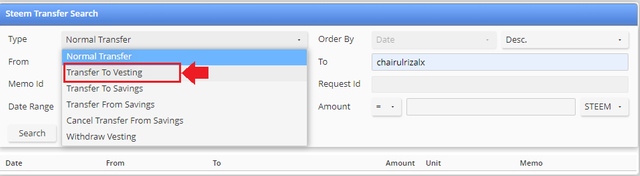 source
source3). Enter the username that you want to see Transfer to Vesting, From I fill in my account name, namely @chairulrizalx, and to @chairulrizalx, because I want to see how many Steem Transfers I made. Then enter the date, here I checked club5050 which is the last one month. When finished, select Search.
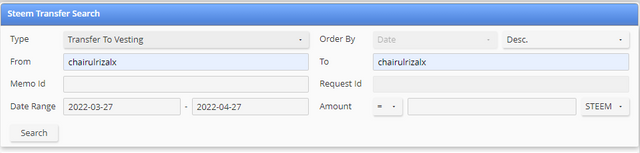 source @chairulrizalx
source @chairulrizalx4). Then the Transfer to Vesting data for the @chairulrizalx account appears for the last one month.
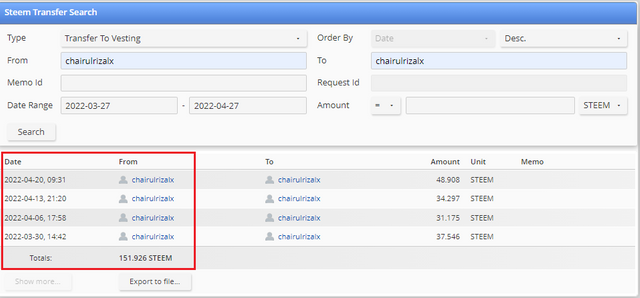 source @chairulrizalx
source @chairulrizalx
Thank you, friend!


I'm @steem.history, who is steem witness.
Thank you for witnessvoting for me.
please click it!
(Go to https://steemit.com/~witnesses and type fbslo at the bottom of the page)
The weight is reduced because of the lack of Voting Power. If you vote for me as a witness, you can get my little vote.