⭐⭐ Step by step: How to exchange STEEM to your currency using Binance ⭐⭐ // ⭐⭐ Paso a paso: Cómo cambiar tus STEEM a tu moneda ⭐⭐
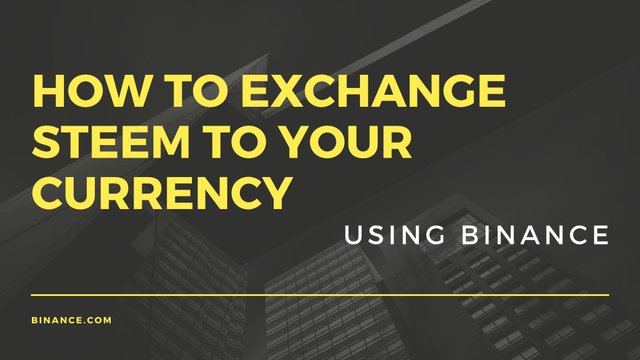
In order to help some others that want to withdraw and exchange their STEEM, here's my tutorial on how to do it. This is the way I found to do it, according to the local regulations that we have in Argentina, but still it can be used for almost any other country. It's almost comission-less and quite easy to do, we will be using Binance.com, so make sure you sign up and have your own account.
First step: head to your Steemit Wallet
You will need at first to go to your Steemit wallet, the URL should be this one: https://steemitwallet.com/@youruser. There you will need to have certain amount of STEEM or either SBD. If you happen to have SBD, you will need to exchange them for STEEM in the market, since Binance doesn't have it listed. You just place an order for the amount of STEEM you want to buy and that's it.
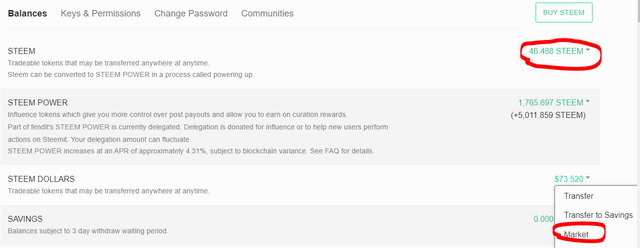
Second step: Getting your Binance information
Once you have your STEEM ready in your wallet, you will need to have your Binance account with you. You can find it in the dashboard section, clicking in the deposit button:
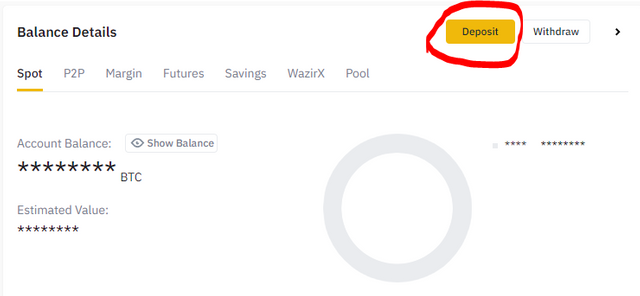
In the crypto section, you look for STEEM coin. This will show the address in which you will need to send your STEEM.
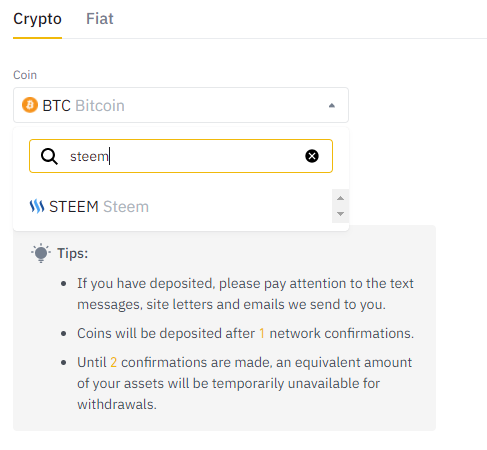
You will be shown the following:
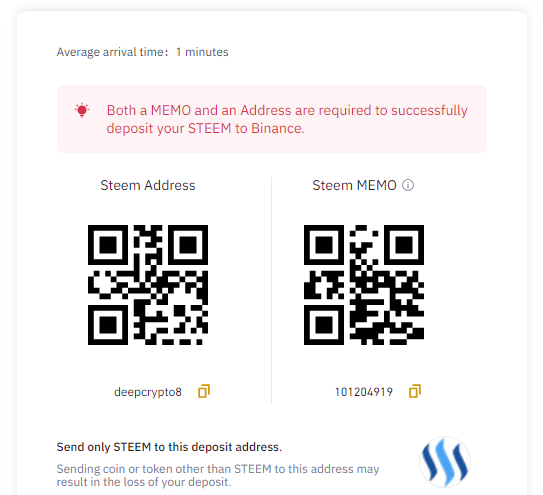
Keep that info with you and you can now proceed to transfering your STEEM.
Third step: Send the STEEM to Binance
Once you have this information, you will go back to your Steemit wallet and you'll proceed to transfering the STEEM. You will click the transfer option into the STEEM menu and you will be requested to complete this:
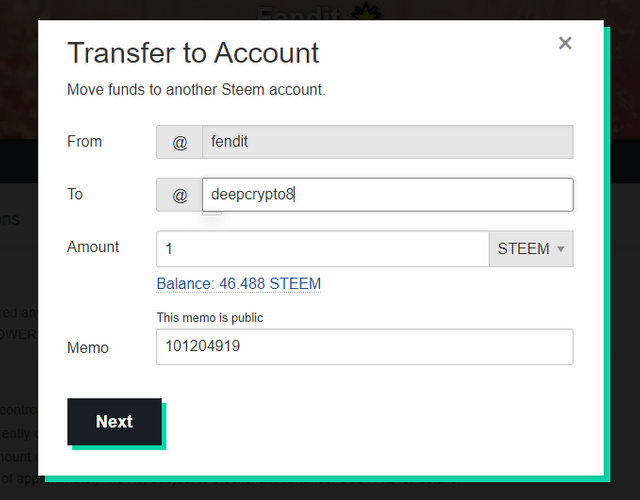
Once you confirmed the transation, you will have to wait a couple of minutes till you receive those STEEM into your Binance account. It's important that you double check all the information you provided, since you won't be able to get back your Steem if you make any sort of mistake.
Forth step: Exchanging Steem into other coins
As in the market that we will use to get our countries local currency doesn't include Steem, we should place an order in any other coin to be able to sell it. I mostly exchange STEEM/BTC.
You will need to head to the Market tab and look for STEEM:
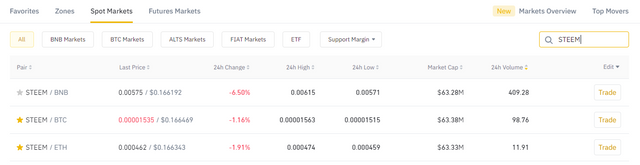
You will be shown this screen with the rate of STEEM/BTC and you will be able to place an order in the box that shows on the right.

Fifth step: Selling crypto and getting your local currency
Once you have your BTC or ETH with you, we will now head to the P2P (peer to peer) market to get your local currency. This market will allow you to sell to somebody else your coins and get your local currency with no need to pay any sort of comission.
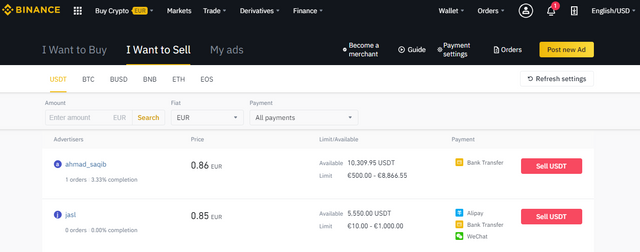
You will now head to the Trade tab and click for P2P. Here you will need to complete your bank account's details in the Payment settings section and then head to the "I want to Sell" section. You will see what cryptos you can sell and you can choose your FIAT currency.
You can choose who to sell to, according to the rate you see and when you click Sell, you will be shown this:
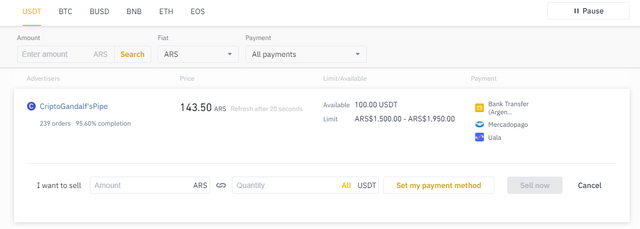
The other person, will be sent a notification that you want to sell crypto to them and they will transfer the money to your bank account. Once you see it reflected in your bank's ledger, you will need to approve the purchase and the coins will be sent to the buyer.
It's important that you do this last step, since you might get your Binance account frozen if you try to deceive or make any sort of fraud against the buyer.
That's it, it's just 5 easy steps and you're done! :)
[ESPAÑOL]

Con la finalidad de ayudar a otros que deseen retirar y cambiar su STEEM, aquí está mi tutorial de cómo hacerlo. Esta es la forma que encontré, de acuerdo a las regulaciones vigentes en mi país para la adquisición y transferencia de moneda extranjera, pero puede ser utilizado en casi todos los países. Los valores que se pagan de comisiones son muy bajos y es muy sencillo de hacer, estaremos utilizando la plataforma de Binance.com, asique asegúrate de estar registrado.
Primer paso: ve a tu billetera de Steemit
Primero deberás dirigirte a tu billetera de Steemit, utilizando este link: https://steemitwallet.com/@youruser. Deberás contar con cierta cantidad de STEEM o SBD. Si cuentas con SBD, deberás venderlos y comprar Steem en el mercado, ya que Binance no lo tiene en la lista de monedas disponibles. Ingresas una orden por la cantidad total de STEEM que desees comprar y listo!
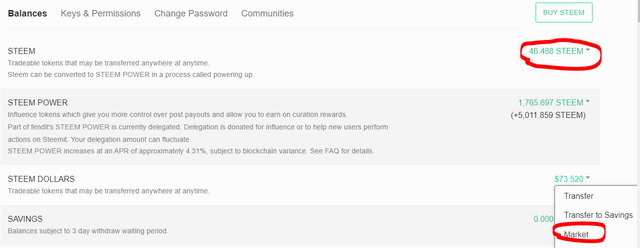
Segundo paso: Obtener la información de tu cuenta de Binance
Una vez que tienes los STEEM en tu billetera, debes tener la información de tu cuenta de Binance con vos. Puedes encontrarlo en el tablero, clickeando la opción de Depósitos:
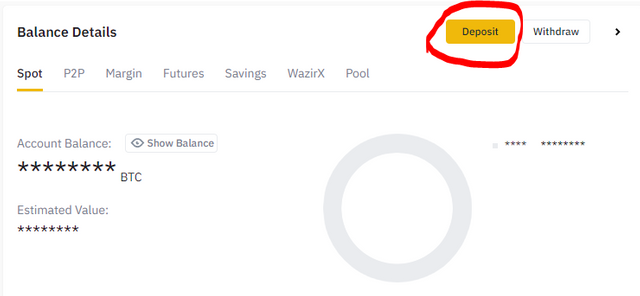
En la sección de criptomonedas, buscas STEEM. Aquí te mostrará la dirección a la que debes enviar tus STEEM y el memo que debes colocar.
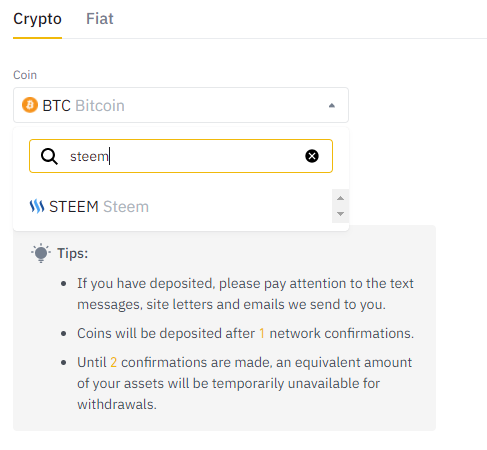
Verás lo siguiente:
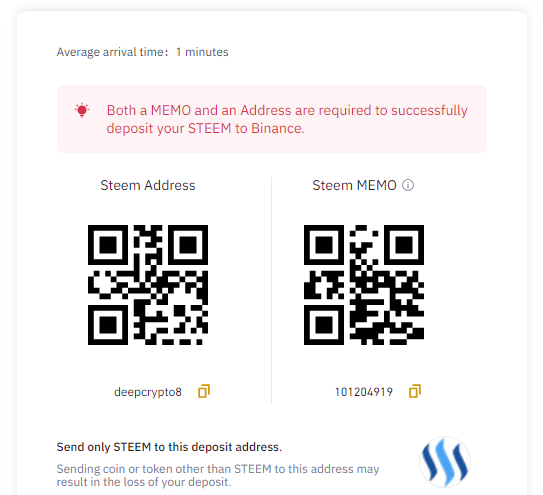
Ten esa información contigo y ahora puedes proceder a transferir tus STEEM.
Tercer paso: Enviar tus STEEM a Binance
Una vez que tienes esta información, deberás volver a tu billetera de Steemit y procederás a transferir los STEEM. Debes clickear la opción de "Transferir" en el menu desplegable que aparece al lado de tus STEEM y deberás completar el siguiente detalle:
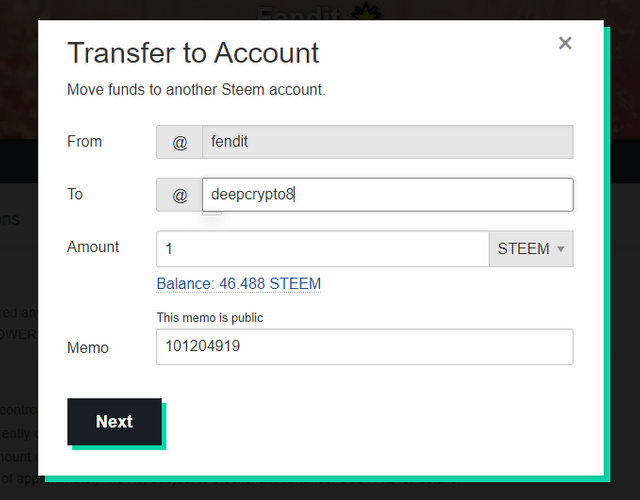
Cuando hayas confirmado la transacción, deberás esperar unos minutos hasta que los recibas en tu cuenta de Binance. Es importante que chequees muy bien la información de la cuenta y el memo, ya que si cometes algún tipo de error, no hay forma de recuperar tus STEEM.
Cuarto paso: Cambiar tus STEEM a otra moneda
Como en el mercado que estaremos utilizando para convertir esto a la moneda de tu país no incluye la cripto STEEM, debemos colocar una orden para vender los STEEM e intercambiarlos por otra moneda, que puede ser STEEM/BTC o STEEM/ETH. Yo uso mayormente STEEM/BTC.
Debes ingresar en la solapa de Mercado y buscar por STEEM:
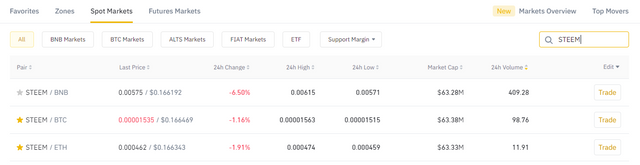
Verás la siguiente pantalla, con la cotización del STEEM/BTC y podrás colocar una orden en la caja que figura a la derecha.

Quinto paso: Vender las criptomonedas adquiridas y obtener la moneda de tu país
Una vez que tienes tus BTC o ETH, debes ir al mercado P2P (peer to peer) para poder cambiarlas por dinero de circulación legal en tu país. Este mercado te permite venderle la moneda a alguien mas, sin necesidad de pagar algún tipo de comisiones.
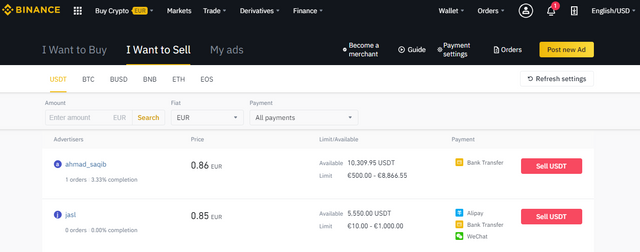
Ahora, deberás ir a la solapa de Trade y clickear P2P. Aquí deberás completar los datos de tu cuenta bancaria en la sección de Payment settings y después clickear en "I want to Sell". Verás los distintos tipos de criptomonedas que puedes vender y debes seleccionar la moneda local de tu país para poder ver las cotizaciones vigentes.
Puedes elegir a quien venderle, dependiendo de la cotización que te estén ofreciendo y verás lo siguiente:
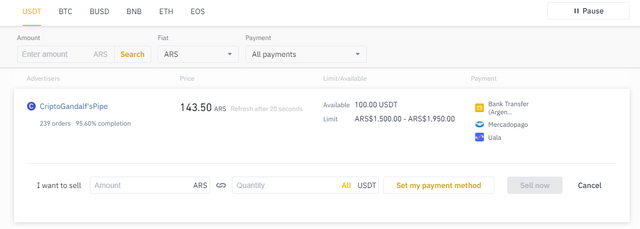
La persona que te esté comprando, recibirá una notificación que quieres venderle las monedas y deberán transferirte el importe a tu cuenta bancaria. Una vez que lo veas reflejado en tu extracto bancario, deberás aprobar la compra y las monedas serán transferidas al comprador.
Es muy importante que cumplas bien este último paso, pueden congelarte tu cuenta de Binance si decides cometer algún tipo de fraude contra la otra parte.
Eso es todo! En cinco sencillos pasos, ya habrás vendido tu STEEM! :)

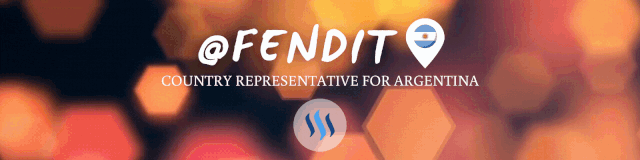
You've got a free upvote from witness fuli.
Peace & Love!
Thanks! :)
Gracias por esta tan valiosa información
Un gusto que sea de ayuda :)
Cómo me salvaste los ahorros con tus videitos @fendit, por allá, septiembre/ oct 2020. Eternamente agradecida!
Tu fuente nro 1 de ̶t̶e̶c̶n̶i̶c̶a̶s̶ ̶d̶e̶ ̶d̶e̶f̶r̶a̶u̶d̶a̶c̶i̶ó̶n̶ ̶a̶l̶ ̶e̶s̶t̶a̶d̶o̶ ̶a̶r̶g̶e̶n̶t̶i̶n̶o̶... eh... digo, consejos fáciles y utiles jajajaja
Gracias @fendit, ya sabia como cambiar a steem y enviar a binance pero lo de vender p2p no😉
Este es de @fendit amiga!! :)
Jajaja me confundí =)
Jajajaj 🌻🌻
Gracias pot la información, una duda, sabes si se puede cambiar a Reais brasilero??
Holaa, ¡HELP! estaba guiando por este post, pero necesito de tu ayuda. jaja