Learning || part 02 || How to use a digital clamp meter. Details of clamp meter.
Assalamualaikum Everyone. I am @imranhassan
From #Bangladesh
🙂 Today we will discuss one of the most popular clamp meters. First, we will know some simple facts about clamp meters. A clamp meter is very important for working with electronic and electrical. A device for measuring something is a clamp meter, and the meter used to measure is called a multimeter or clamp meter. Multimeters, or clamp meters, are generally of two types: analog meters and digital meters. There are various types of meters in the current market.
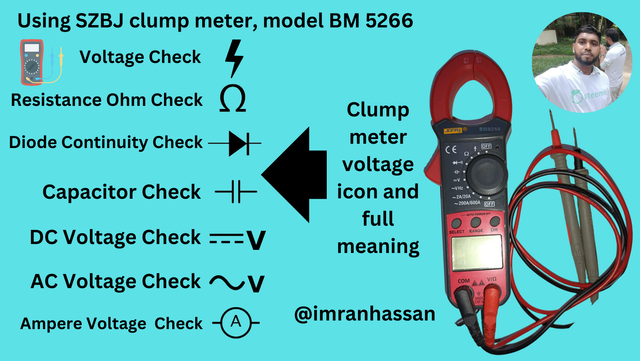
| Introduction to clamp meter. Step -01 |
|---|


🟩 One of the 3 buttons you see above the clamp meter display is a black button to select the option. Another button is called range, and another is called hold, with the help of which text can be held on the display and various options can be selected. Then you see two wires on the right side of the meter; this is the test probe. The types of values we can measure with this clamp meter are DC Voltage AC Voltage Battery and Continuity Test Resistor Capacitor Electronics and many parts of electrical devices etc. The round thing you can see in the middle is called the selector switch. Basically, by turning this switch, we can set the clamp meter to different modes like measuring voltage current resistance, capacitor, etc. This type of meter is perfect for those who are at the basic level of corrosion.
| AC and DC current test. Step -02 |
|---|


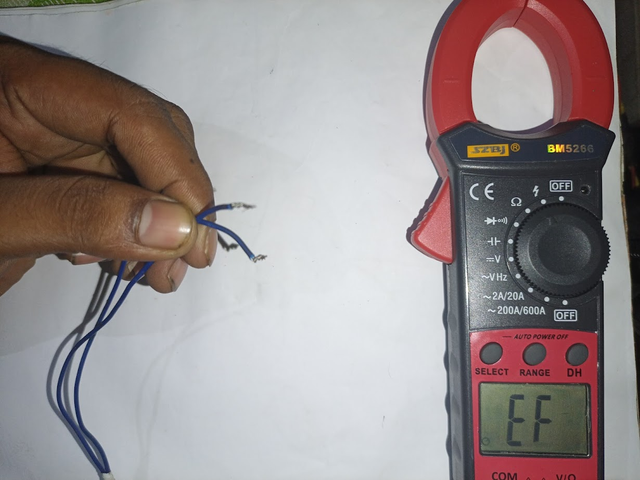
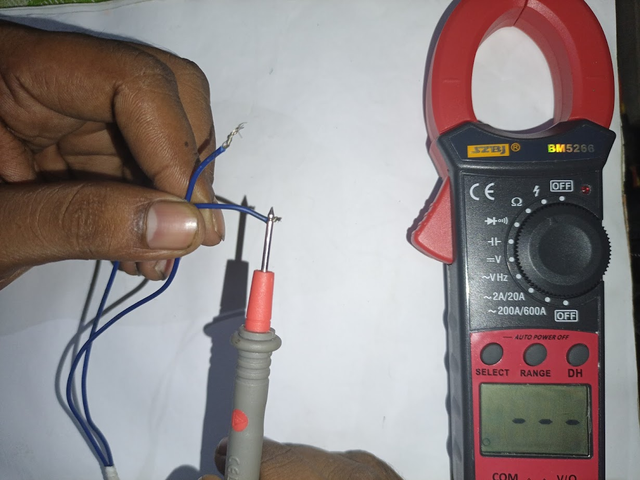
🟨 First, you will see a voltage mark on the top of the clamp meter. This symbol will allow you to work on your tester. When we are going to do any electrical work, we check the current through the tester, and if you have this clamp meter in your hand, you will not need the tester. When you select a voltage range and your clamp meter display shows EF and a positive probe is held in front of any wire, three dots will appear on your clamp meter display and sound, and you should know that current is flowing through one of your wires. And you can do the work of a tester with a clamp meter. And if there is no current, its broken, then your display will show nothing, and the display will show EF as before with no sound.
| Resistance Ohm test. Step -03 |
|---|

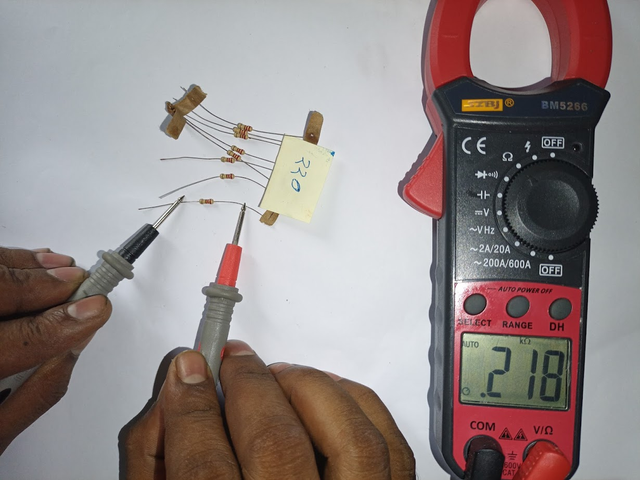
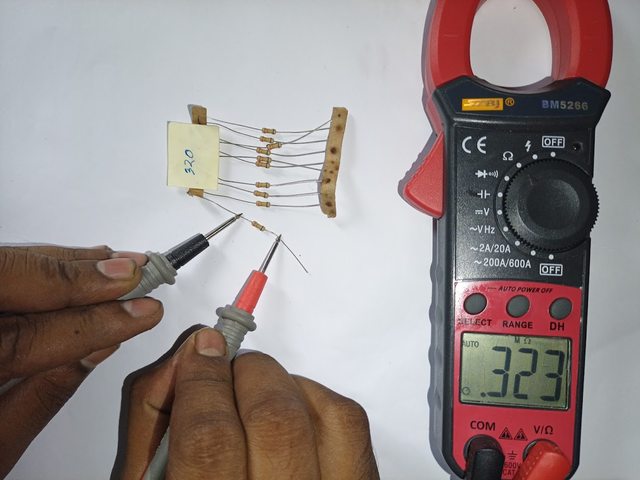
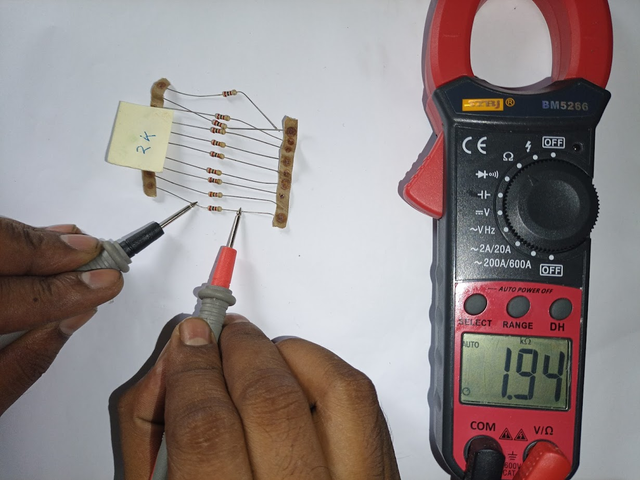
🟧 Then we need to select the point of the meter in an ohm range to check the resistance. Then I have taken three types of resistance here, as you can see on your screen: 320 Ohm, 220 Ohm, and 2000 Ohm. I now measure the 220 ohms resistance and get a maximum rating of 218 ohms. Then, measuring the resistance of 320 ohms, I got a rating on the meter of 323 ohms. Then I checked the resistance of 2000 ohms, i.e., 2 k, which is called 1.94 on the meter, which means 2 k ohms. But due to the plus or minus five percent tolerance here, some resistances may show lower or higher values.
| Continuity test. Step -04 |
|---|
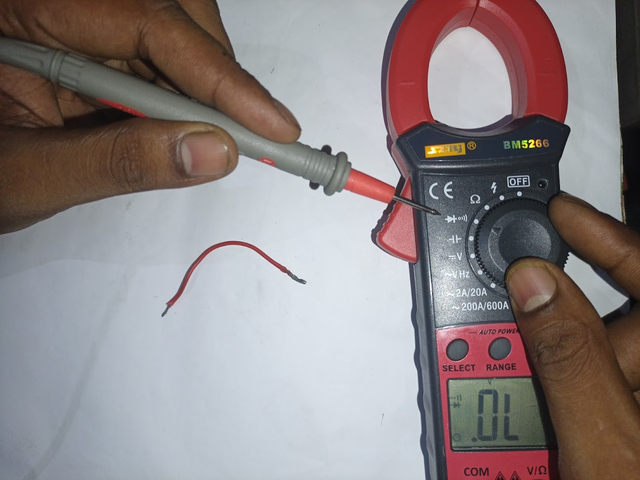




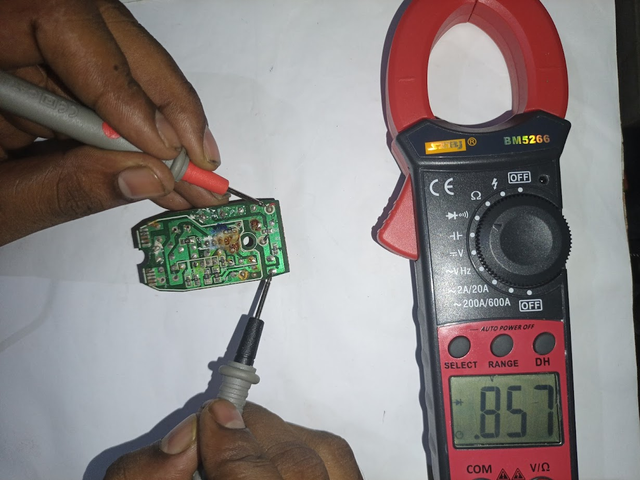
🟦 Now we will do a wire continuity test to check one of my wires to see if the wire is good or bad. After the meter selector is set to continuous mode, the display will read OL. Now I put the two wires of the meter on both ends, and now 000 readings are coming on the display. Sounding means electricity is flowing from one end to the other, i.e., a complete good. Now let's take a small circuit board and check the connections inside the circuit board. I put the continuity mode on the range. I was checking the connections from one end to the other, and my meter was showing range and beeping sound. Then, when your wire and circuit board are not connected properly, you will have an OL reading on the meter and no sound.
| Diode test. Step -05 |
|---|


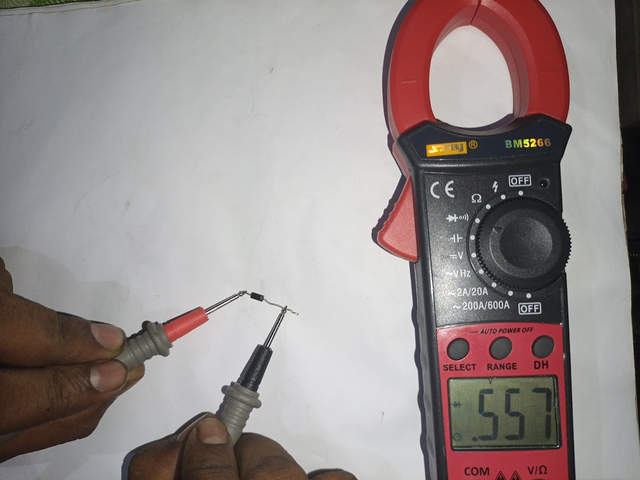

🟥 Now I will see how to test the diode and set the selector point of the meter to diet mode to test the diode. Then I will connect the positive red probe of the meter with the other terminal of the diode showing the diet range. And connect the black probe of the meter to the negative end, i.e., the cathode. In this case, it usually shows a value between 500 and 600. Again, if we reverse the connection, the meter will show 00. This means the diode is good. When we connected the positive of the diode to the positive of the meter and the negative of the diode to the negative of the meter. Electricity could then flow through it. But when I connected the negative of the diode to the positive of the meter and the positive of the diode to the negative of the meter, the diode did not conduct current. For this, it shows 000 readings, which means the diode is good. If the measurements show in both directions, the diode is bad.
| Capacitor test. Step -06 |
|---|



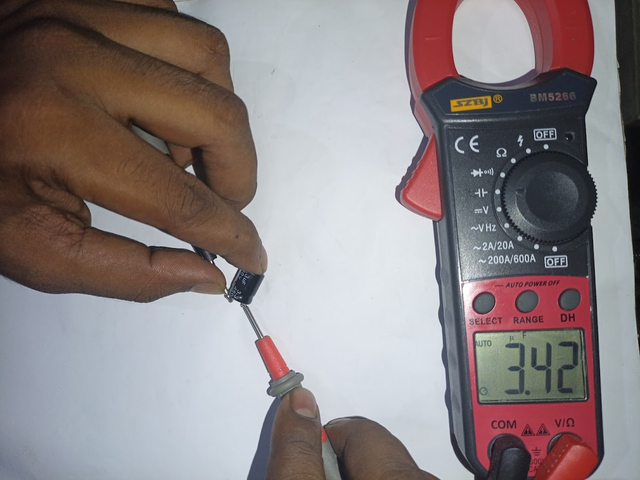
🟩 Now we will see how to test the capacitor in our home fans and various circuit boards capacitors are used, and if the capacitor is broken we will see how to test with this clamp meter. First, I will select the range of the clamp meter in capacitor test mode. Then I took a 3.3 uF 50-volt capacitor. Then I hold the two probes of my clamp meter to the two ends of the capacitor and wait a while, and you can see on the display it's showing a reading of 3.42, which means I have good capacitance. And when the display shows a.000 rating, you should understand that your capacitor is bad or that it is discharged.
| DC voltage test. Step -07 |
|---|






🟨 Now we will measure the DC voltage given the DC voltage range of our meter. First we measure the voltage of a battery. This part of our meter is the DC volt part. After setting the point, the display shows DC volt 00 because the meter is not connected to the battery yet. Now I connected the red probe of the meter to the positive of the battery and the negative probe of the meter to the negative of the battery, and the display now shows 1.5 volts, that is, our battery is a 1.5 volt battery. In the case of DC voltage measurement, if we connect the battery negative to the meter positive and the battery positive to the meter negative terminal, then our meter will show a negative reading. That is, if we put it in reverse, our meter will show a negative reading, indicating minus volts. Now measure the output of a DC power supply or laptop charger. After connecting the laptop charger, the meter reading is 19.57 volts, and a laptop charger is 18 volts. Let's talk a bit here. I knew the potential voltage of both the power supplies we measured. Because the output of a wall clock battery, a mobile battery, and a laptop charger will never go above 20 volts.
| AC voltage test. Step -08 |
|---|




🟦 Now we will measure a voltage in the case of AC voltage. The selector of the meter should be selected in the AC range. Suppose we have to measure the voltage of the switchboard of our house, then select the meter in AC because we know that the voltage of the switchboard is usually more than 200, i.e., 220 volts. Now we will hold the two probes of our meter inside a socket. After connecting the two wires of our two meters, the feedback is 231 volts. Then it is better to say another thing: there is no problem even if you change the voltage of the AC voltage and connect two wires of the meter. But this cannot be done during DC voltage; during DC voltage you have to catch positive with positive and negative with negative.
| AC and DC Ampere test. Step -09 |
|---|
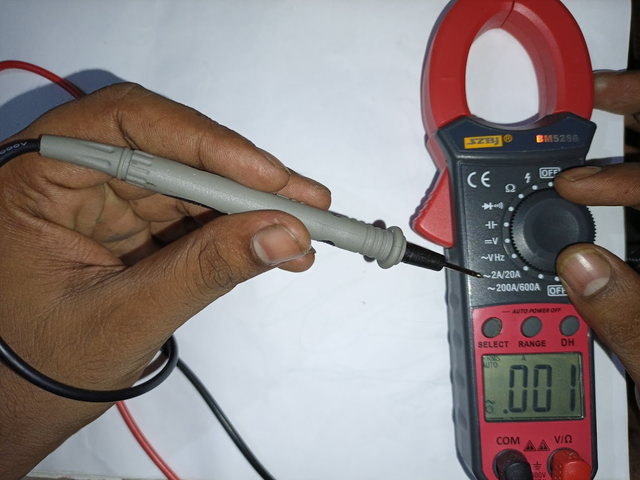





🟦 Now we will do the DC Ampere test. To do the DC Ampere test, the clamp meter selector range must be selected in the Ampere section. Then I have taken a series board; here I have 100-watt lamps in this series board. Then I take a wire to light a series lamp, and through this wire I will run the lamp. And put a positive wire in the middle of my clamp meter to see how many milliamps of current the 100-watt lamp is drawing. You can see that after I applied 100 watts of null load, I have 40 milliamperes of current showing on the clamp meter display. Then I took a laptop charger to test another load, and we'll see how many milliamps of load the laptop charger takes. Then I connected the laptop charger to the series board, and after connecting it to my laptop, I inserted the mains of my series board into the clamp meter in the clamp meter part, and here the current increased to 07 mA. And my meter display is showing 47 mA current, which means the laptop charger is taking a 07 mA load. Another point is that when measuring current, the meter must always be connected in series with the load and supply.
🟧 In this way, we can easily check amperage through a clamp meter. There are many types of multimeters and clamp meters available on the market, but it would be best if you used a clamp meter. But the clamp meter price is a little higher than other meters; the Bangladeshi market price is 1100 to 1200 Tk. And other meters are only 300 to 350 taka and are a bit difficult to work with. And it took me three days to make this post. If you like my post, please let me know in the comments.
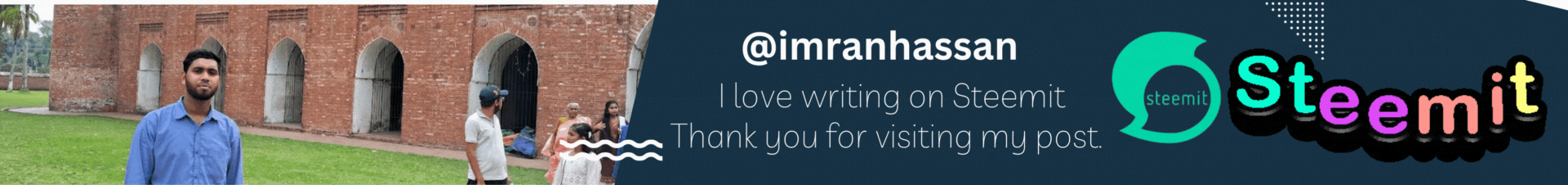.gif)
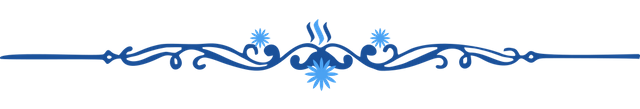


◦•●◉✿ Thank's Everyone ✿◉●•◦
X Promotion
This post has been upvoted/supported by Team 7 via @philhughes. Our team supports content that adds to the community.