Announcement : Share your Steemit Post on X / Twitter.
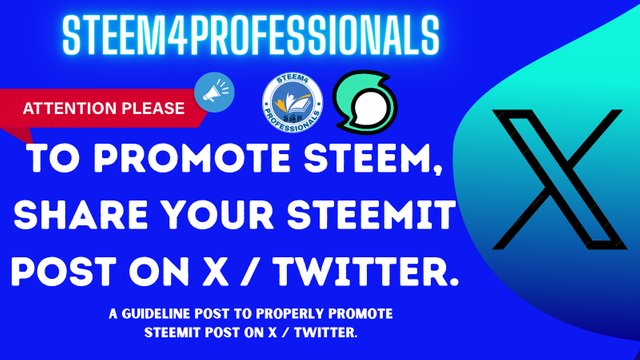
Created on canva.
Greetings to all users of the steem4professionals community. Hope you are all well and healthy. Today I am posting an announcement post for you that will be seriously maintained and managed in our community from now on. Promotion of Steemit platform is very important and effective for the growth of Steem because new investors and users will be added here through loyalty, for which we can especially play a role.
If we want, we can spread it among people through proper promotion of Steem with our little effort. Today I am here with guidance on how we can properly promote Steemit post on social media X / Twitter for Steem growth. If you don't have a Twitter account yet, then you have to create an account of yours which can be done in a few simple steps.
Post promotion is very easy but if not done properly it will not play any effective role. Just follow my simple steps shared below to share your post on X social media.
Step 1,
- After completing your post on Steemit you must first enter your post. Then you need to copy the title of your post and then click on the post link box above.
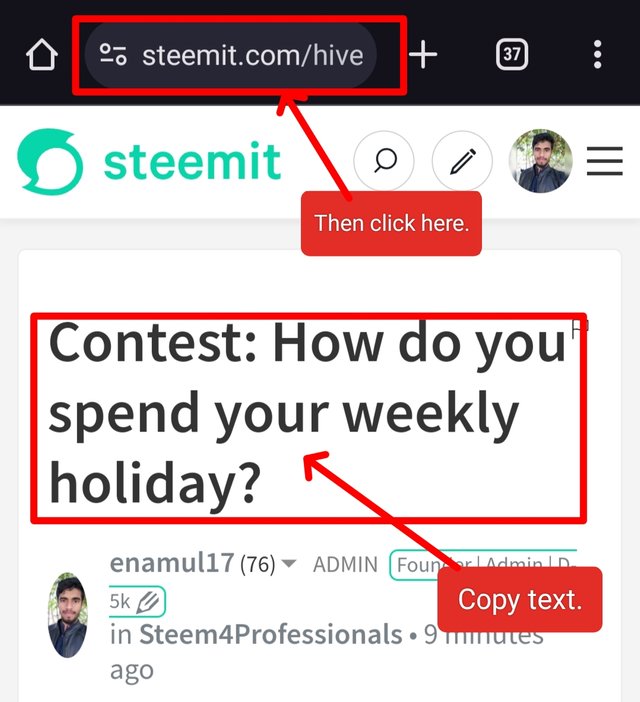
Step 2,
- Later a new interface will appear and from there click on share logo.
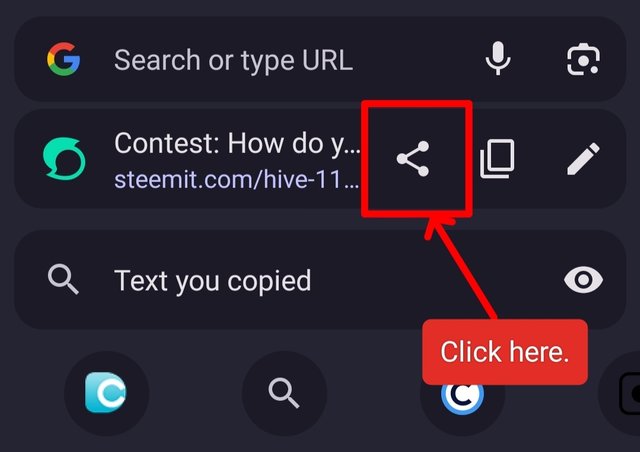
Step 3,
- Later we will come to a new interface and from there we will see the option to share on X media, then click on it. Remember: Many times in this case we do not see the X media share option, so if we click on the More option, then we can see it.
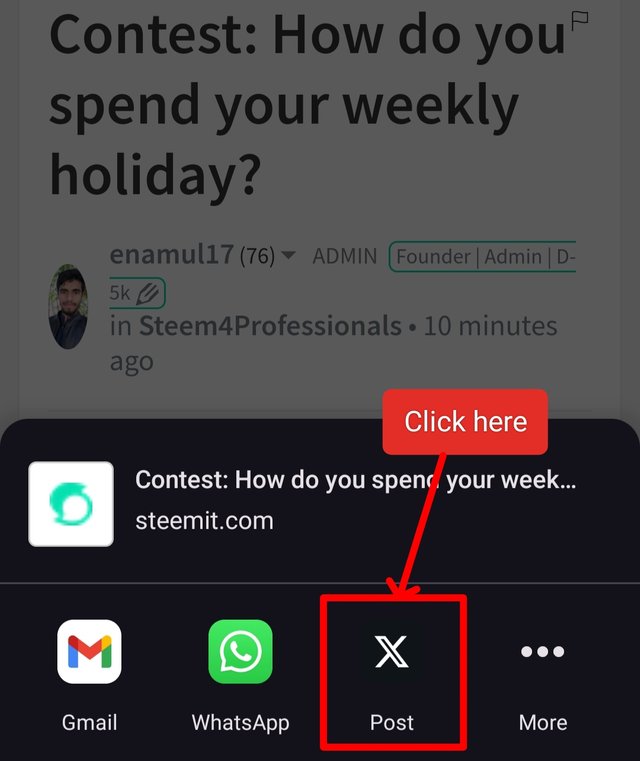
Step 4,
- We will then move to X media and we will first paste here the title of the post we copied.
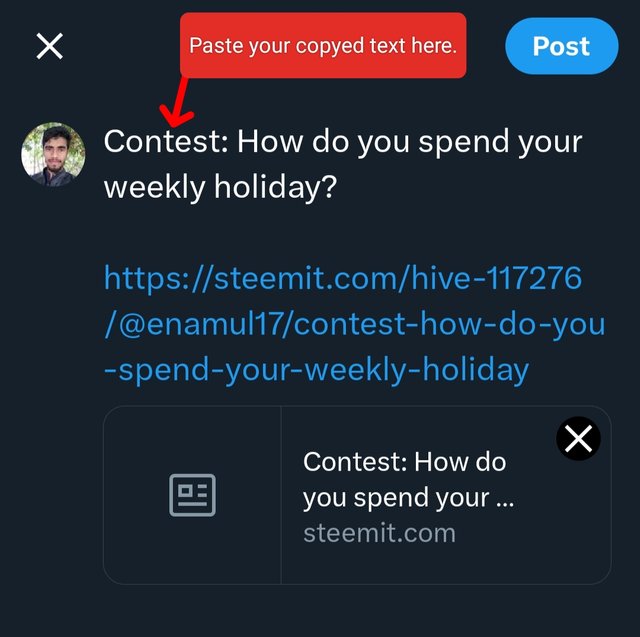
Step 5,
- We can write additional words if we want, otherwise we will leave it out.
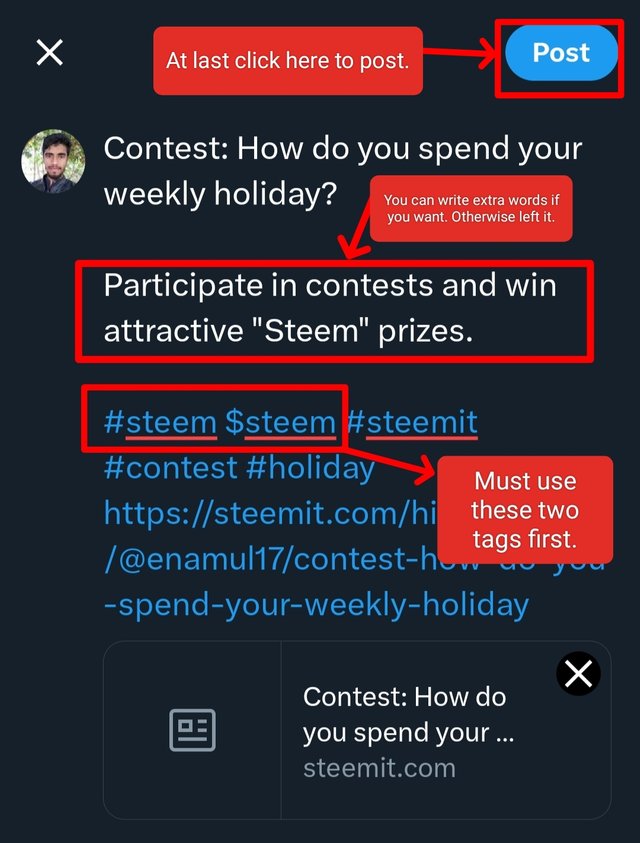
Now the important thing is to use tags. Of course we need to write these two tags #steem & $steem first.
Depending on the type of post we can use some more tags as I have used.
After writing everything correctly click on post option to complete the post.
Step 6,
- Next we will visit the post shared on X media. There we will see a share option at the bottom right and click on it.
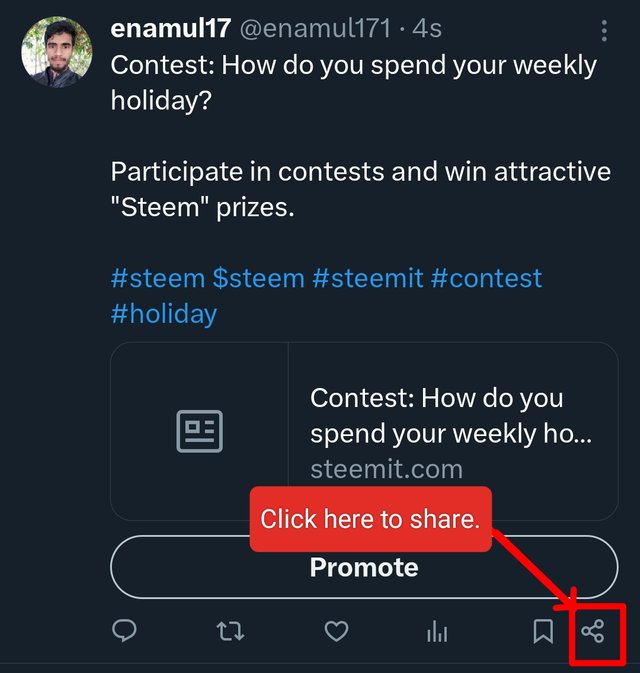
Step 7,
- A new interface will appear. From there we will click on the copy link option.
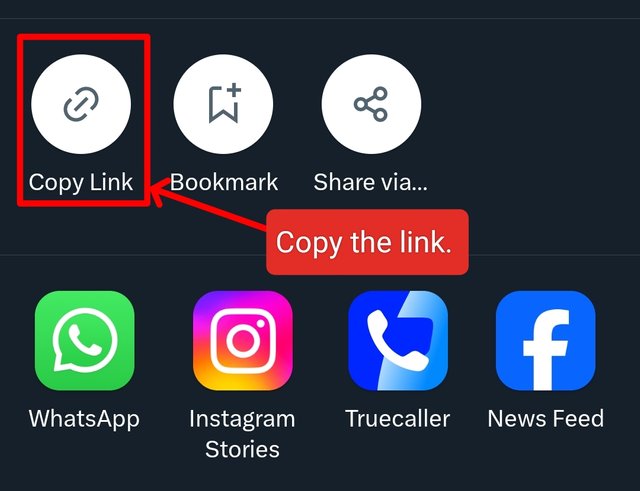
Step 8,
- Now we will come to the main post of Steemit and we will paste the copied link in the comment box of our post and then post it. And this way our post will be properly promoted on X media.
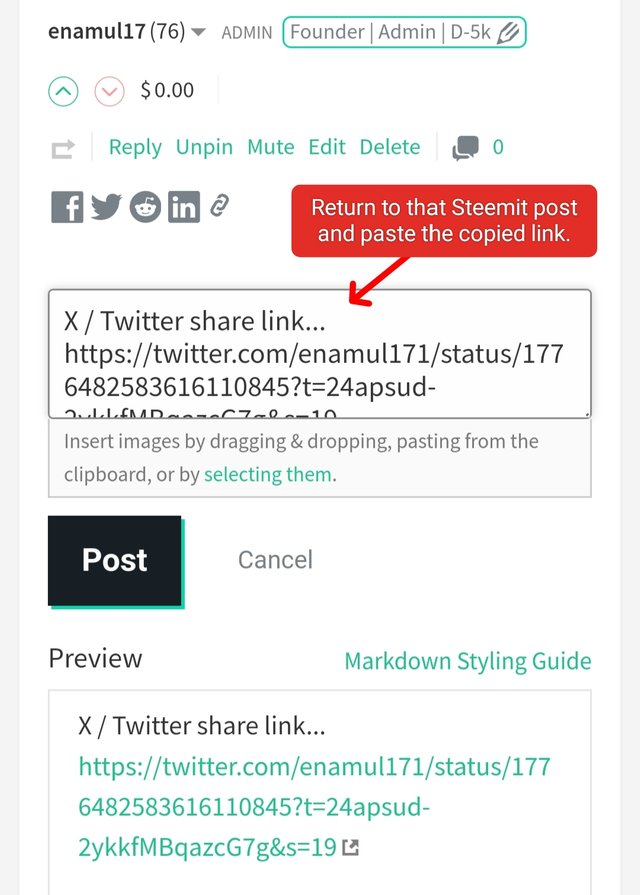
You can visit this post if you want to know more detailed guidelines about post promotion on X social media.
X Social Promotion || Total Guideline
I want to share a few more things about post promotion. In the case of post promotion, just having an account and sharing the post there is not enough. Beautifying our social media profiles and following others and growing our own following is very important to make post promotion more effective. I think it will be most effective when we have a good profile and proper promotion method. So your little help will go a long way in growing steem. And the growth of steem is our growth so let's all take steem to the next level.
I have tried to provide a complete guide post with which you can easily share your post on X media. Still, if you face any difficulty in promoting the post, you can share with me.
| 100 | 200 | 300 | 400 | 500 |
|---|---|---|---|---|
| 1000 | 2000 | 3000 | 4000 | 5000 |
CC-
I invite you all to support @pennsif & @pennsif.witness to grow across platforms through strong communication at all levels and targeted high-yield development with available resources.
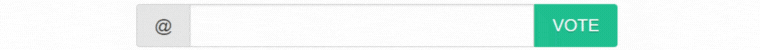 Click Here
Click Here 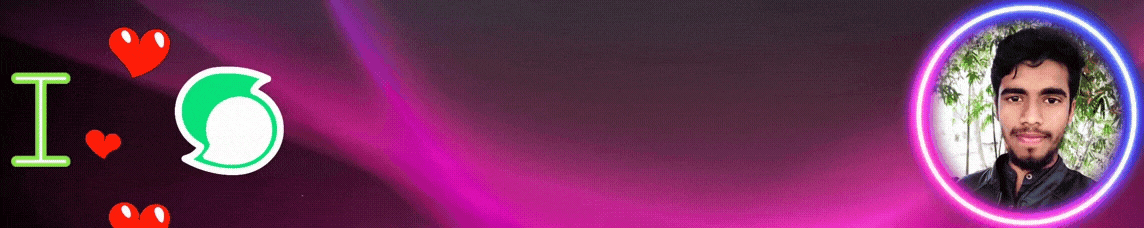
X/ Twitter share link ....
https://twitter.com/enamul171/status/1776638580372435256?t=XGs4oiHj1nAqMu752MNQQg&s=19
Upvoted. Thank You for sending some of your rewards to @null. It will make Steem stronger.