8 free awesome websites you need to create content in Steemit
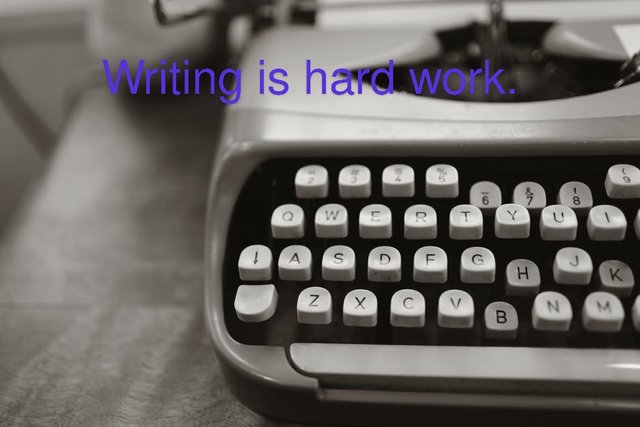
Edited with Canva
Creating content is hard work as we are all aware, but thankfully there are a lot of free and amazing resources on the internet to make the job a little bit easier.
As a content creator, it is important to always be on the lookout for new and better ways to create quality content.
That is why today I will be showing eight must-know awesome websites for creating content on Steemit.
1. Canva
Canva has graphic templates for almost all types of content including blog posts, social media, infographics, and even resumés.
Every content especially on Steemit requires photos and graphics to accompany the text. Canva allows users to choose from thousands of free and paid images to include in their design.
When you are done with your design on Canva, simply download or share the image on social media on your device free of charge.
Even though Canva is mostly free for all basic functions, however, if you need some advanced features, there are premium subscriptions available as well.
Besides graphics, Canva also offers a tool for you to create videos and GIFs from photos by adding their text. This can be particularly useful when creating adverts.
Click here to go to their website: https://canva.com
2. Pexels
With Pexels, there is no watermark on the images as you see in Shutterstock and Getty images.
Pexels is very easy to use, just search for your keyword and download as many as you’d like!
Click here to go to their website:
https://pexels.com
3. Headline Studio
When you insert your headline, Headline Studio will provide you with the data of how many times people view articles with similar titles and why they are engaging with them.
Headline Studio is a great tool when creating posts on Steemit because it lets you know if your headline is good enough to catch a reader’s attention.
Click here to go to their website: https://headlines.coschedule.com
4. Answerthepublic
This tool provides you with an idea of what people are asking on social media sites and communities. This will help you to generate ideas for topics that your readers would be interested in.
To use Answerthepublic, just type in the keyword or topic related to the industry you want to write about, then the tool will provide results with popular questions and keywords related to the topic.
Answerthepublic helps you understand what people are looking for online, so you can identify the topics that they are discussing about, especially on platforms like Facebook, Instagram, Youtube, and Twitter.
Click here to go to their website: https://answerthepublic.com
5. Exploding Topics
Exploding Topics gives you a list of top related hashtags and suggestions and also how you can use them in your posts.
If you want to start up-to-date and relevant in your industry, Exploding Topics is your best bet.
This great tool helps you research the top trending hashtags by country, and to understand trends across borders and demographics.
Other features of Exploding Topics researching the most popular hashtags and keywords to get great content ideas, and learn what people are talking about in real-time.
Click here to go to their website: https://explodingtopics.com
6. Ubersuggest
Ubersuggest shows the number of searches per month, CPC (cost-per-click), and competition level for any topic. This will help you determine if a topic is worth writing about or not.
Ubersuggest will save you from a lot of stress.
Just type in a keyword and click “Get Keywords.” You can then filter through the keywords that are relevant to your content.
Click here to go to their website: https://ubersuggest.com
7. Grammarly
An article filled with grammatical errors will not be pleasing to the reader. As a writer nothing is worse than having your article with wrong spelling and errors in grammar structure.
Grammarly automatically highlights errors in your sentences as well as spelling mistakes so you won't have to worry when you write.
The free version is quite enough for basic writing however, if you require more advanced features like recommendations for clarity-focused sentence, tone adjustments, and fluency then you can opt-in for the premium version.
Visit Grammarly here https://www.grammarly.com
Conclusion
Is there any tool you think I missed? Please let me know in the comment section.
@tipu curate
Thanks for your post
Upvoted 👌 (Mana: 5/6) Get profit votes with @tipU :)
Thanks for this helpful and well-structured summary!