👉 Short tutorial: Design for Steemit / 👉Breve tutorial: Diseña para Steemit
.png)
ENGLISH
Design for Steemit!!
This will be a very short tutorial, but one that I think may be of use to you.
It's based on the website and mobile application "Canva", which is what I use to make my banners.
The shapes, colors, and styles of each designer are very particular and we won't go into that this time, since if you don't know anything about design, Canva offers a large number of templates that you can use freely.
Options:
We can use the application for free or paid.
Personally, I've had both versions.
Benefits of the paid option
- Remove background from photos freely
- Resize
- Use absolutely all and any of your photos, elements, stickers
- Offers a calendar where you can plan your publications
- If you have a logo, you can access your brand's color palette easily
Benefits of the free option
Although you don't have the above, there are still a huge amount of images, templates, elements, and stickers to use, and if you can manage it, you can create spectacular designs at zero cost.
My recommendation:
If you use to design and image applications a lot, and if you have the opportunity, it's good to pay the subscription, since as a designer, you get much more freedom to create.
I alternate. Right now I have the free version, and when I can afford it, I subscribe for the month.
How to create the account?
It's very simple:
Step 1
You simply go to https://www.canva.com/ (Canva) and sign in with your email and password.
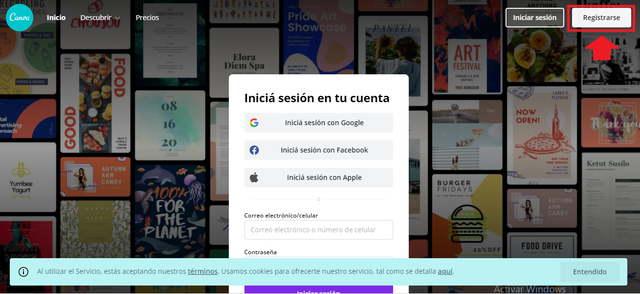
Screenshot from the app.
Step 2
You start to use it! This is pure exploration, and you are going to see that there is a world of possibilities to design.
It's very important to consider the following:
⚠️If you have the free version, you cannot use the images that have a watermark!!⚠️
I've seen many steemians uploading photos to their watermarked posts, from this page or others. That could cause them a problem because you have to pay for them, they cannot be used freely.
For example:
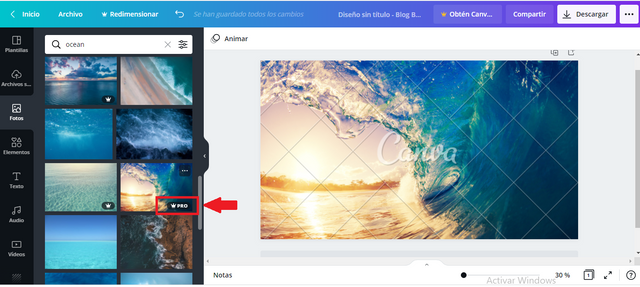
Screenshot from the app.
"Pro", means that this image or element is only enabled for those who have paid for the subscription.
I hope this post has been useful to you!!
Thanks so much for reading!!
Have a beautiful day!!
Belen
Cc.
@steemcurator01
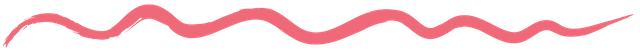
ESPAÑOL
.png)
Diseña para Steemit!!
Este será un tutorial muy breve, pero que creo que puede serles de utilidad.
Está basado en la página web y aplicación de celular "Canva", que es la que yo utilizo para hacer mis banners.
Las formas, colores y estilos de cada diseñador son muy particulares y en esto no nos adentraremos esta vez, ya que si no sabés nada de diseño, Canva ofrece una gran cantidad de plantillas que podés utilizar libremente.
Opciones:
Podemos utilizar la aplicación de manera gratuita o paga.
Personalmente, he tenido las dos versiones.
Beneficios de la opción paga
- Eliminar el fondo de las fotos libremente
- Redimensionar
- Utilizar absolutamente todas y cualquiera de sus fotos, elementos, stickers
- Ofrece un calendario donde podés planificar tus publicaciones
- Si tenés un logo, podés acceder a la paleta de colores de tu marca fácilmente
Beneficios de la opción gratuita
Aunque no tenés lo anterior, igual ha una enorme cantidad de imágenes, plantillas, elementos y stickers para usar, y si te las ingeniás, podés crear diseños espectaculares a cero costo.
Mi recomendación:
Si utilizás con mucha frecuencia aplicaciones de diseño e imágenes, y si tenés la oportunidad, está bueno pagar la suscripción, ya que como diseñador/a, se obtiene mucha más libertad para crear.
Yo voy alternando. En este momento tengo la versión gratis, y cuando puedo pagarla, me suscribo por el mes.
Cómo crear la cuenta?
Es muy sencillo:
Paso 1
Simplemente ingresás a https://www.canva.com/ (Canva) y te registrás con tu correo electrónico y una contraseña.
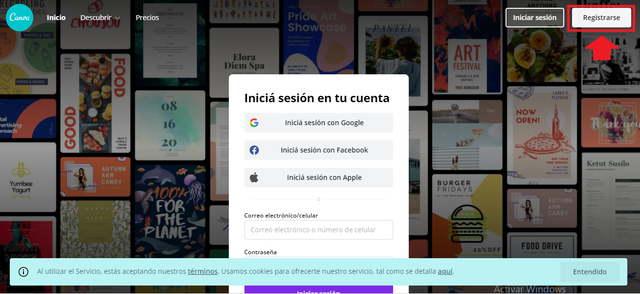
Captura de pantalla del inicio de la aplicación.
Paso 2
Empezás a utilizarla! Esto es exploración pura, y vas a ver que hay un mundo de posibilidades para diseñar.
Es muy importante tener en cuenta lo siguiente:
⚠️Si tenés la versión gratuita, no podés utilizar las imágenes que tienen una marca de agua!!⚠️
He visto a muchos steemians que suben fotos a sus publicaciones con marca de agua, de esta página u otras. Eso podría generarles un problema porque hay que pagar por ellas, no se pueden utilizar libremente.
Por ejemplo:
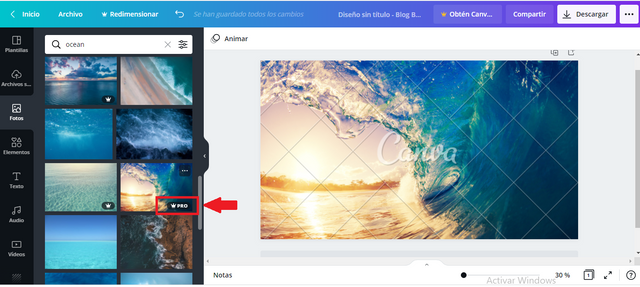
Captura de pantalla tomada desde la aplicación.
"Pro", significa que esa imagen o elemento, están habilitados únicamente para quien ha pagado la suscripción.
Espero que este post les haya sido útil!!
Muchas gracias por leer!!
Que tengan un hermoso día!!
Belén
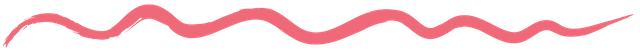

Excelente tutorial!
Gracias!! :)
Gracias amiga por este aporte! Bendiciones para tu vida.
Creativity is power.. thanks for this great info
Thanks to you for reading my friend!
Creativity is truly power
Thanks
I am very grateful today to be able to read your post, enthusiastically thank you
Thanks to you, my friend!!
You're welcome, I hope you are always in good health
This is very useful information for those who usually design logos through other applications, now that you have explained it about design through canvas ..
Thank you @belenguerra
I'm glad you like it, my friend!!
Excelente información amiga! Muchas gracias por compartirlo 😊 saludos!
Gracias a vos por leerlo!!
Really useful @belenguerra
Thank you!!
You've got a free upvote from witness fuli.
Peace & Love!
Thank you!!
Excelente amiga yo también hago uso de Canva, pero el gratis jejeje como dices si uno se las ingenia puede hacer maravillas.. Muy buen post.. Saludos!!
Jajaj así es!! Gracias amiga!! Saludos!!
Thank you @belenguerra