How to Determine the Value of a Used GPU Graphics Card
How to Determine the value of a Used GPU Graphics Card
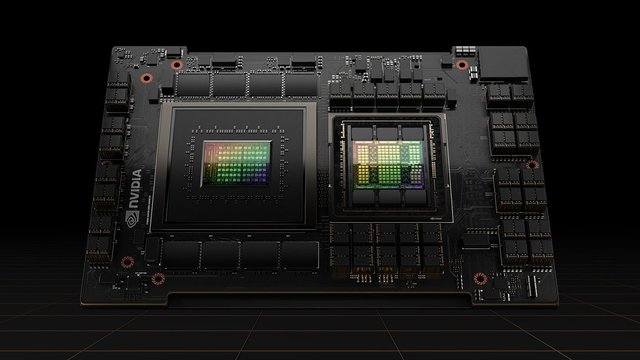
Graphics Processing Units (GPUs) have transformed from gaming hardware to essential tools powering AI, machine learning, and high-performance computing. With the rapid expansion of artificial intelligence applications, such as OpenAI’s newly released LLM model "o1"—which pushes us closer to Artificial General Intelligence (AGI)—GPUs have become indispensable in managing the enormous computational tasks required by modern AI. The ability of GPUs to handle parallel processing and complex algorithms has also driven their high market value, especially for the latest models with advanced features.
For small businesses, tech startups, and individual users, maximizing the value of used GPUs is critical, particularly when upgrading to newer models. Understanding the resale value of a GPU can help offset the cost of acquiring more advanced hardware, making high-performance tools more accessible to AI developers and researchers alike. Here's a guide to determining the value of a used GPU:
1. Identiy the GPU Model and Specifications
Understanding the exact model and specifications of a GPU is the first step in determining its value. This involves:
- Finding the Model Number:
- Physical Inspection: The model number is often printed directly on the GPU itself or on a sticker located on the back or side of the card. For instance, you might see labels like "Nvidia RTX 3070" or "AMD Radeon RX 6800" on the card.
- Software Tools: Use software tools like GPU-Z, HWMonitor, or Windows Device Manager to identify the GPU. These tools can provide detailed information about your GPU, including the model number, memory size, and clock speeds.
- Manufacturer’s Documentation: Check the box, manuals, or receipts if you still have them. They typically list the exact model and specifications.
System Information: On Windows, you can go to "System Information" or use the "dxdiag" command in the Run dialog to find details about your GPU.
- Understanding Specifications:
- VRAM Capacity: The amount of video memory (VRAM) is crucial as it affects the performance and capability of the GPU. For example, the Nvidia RTX 3070 has 8GB of GDDR6 VRAM. This specific is more important thant others. The value of A100 40GB is very different to that of A100 80GB.
- Clock Speeds: Both base and boost clock speeds influence the GPU’s performance.
- Memory Type: The type of memory (e.g., GDDR6, GDDR6X) impacts the speed and efficiency of the GPU.
- Additional Features: Technologies like ray tracing support, DLSS (Deep Learning Super Sampling), and others can enhance the value of the GPU.
2. Check the Original Market Value
- MSRP: Find the Manufacturer's Suggested Retail Price (MSRP) or the launch price. This provides a baseline for comparison.
- Launch Date: Consider the age of the GPU. Newer models typically retain value better than older ones.
3. Assess the Condition of the GPU
- Physical Condition: Inspect the GPU for any physical damage, wear and tear, or signs of extensive use.
- Performance: Verify that the GPU functions correctly without issues like overheating or performance degradation.
- Warranty Status: Check if the GPU is still under warranty, which can add to its value.
4. Evaluate Current Market Trends
- New Releases: New GPU launches can drive down the value of older models.
- Demand and Supply: Look at the current demand and supply. High demand and low supply can increase the price.
- Cryptocurrency Mining Influence: GPUs used for mining might be valued lower due to potential wear from heavy use.
5. Compare Prices on Resale Platforms
To estimate the value of a used GPU, comparing prices on various online marketplaces and seeking quotes from ITAD (IT Asset Disposition) companies is essential. Here’s how you can do it:
- Online Marketplaces:
- eBay: Search for recent listings of the specific GPU model you are interested in, such as "Nvidia RTX 3070." Use filters to look at both “Buy It Now” prices and completed listings to understand what people are currently paying.
- Craigslist and Facebook Marketplace: These platforms allow local transactions, which can be beneficial to avoid shipping costs. Search for similar GPU listings in your area and compare prices.
- Amazon and Newegg: Both platforms sell new and used GPUs. Check the prices of used or refurbished models to gauge the current market value.
- Get Quotes from ITAD Companies:
What are ITAD Companies?: ITAD companies specialize in the disposition of IT assets. They buy used hardware, including GPUs, and often refurbish them for resale.
Requesting Quotes: Contact multiple ITAD companies and provide them with details about your GPU. Companies like Decluttr, BuySellRam.com, and TradeMore can offer quotes based on the GPU’s model, condition, and current market demand. - Comparing Offers: Review the offers from these companies to see if they align with the prices you found on marketplaces. ITAD companies might offer convenience and security in the transaction process, which can be a deciding factor.
- Recycling and Environmental Considerations: ITAD companies also ensure that GPUs are disposed of in an environmentally friendly manner if they are no longer usable.
6. Factor in Additional Costs
- Shipping and Handling: Include costs for shipping if you're buying or selling online.
- Refurbishment Costs: Account for any costs associated with repairing or refurbishing the GPU.
7. Consider Usage History
- Previous Usage: A GPU primarily used for gaming may have a different wear profile compared to one used for intensive tasks like cryptocurrency mining or professional rendering.
- Maintenance: GPUs that have been well-maintained (e.g., regularly cleaned and kept in a cool environment) are more desirable.
Practical Example
Let’s determine the value of a used Nvidia RTX 3070:
- Model and Specs: Nvidia RTX 3070, 8GB VRAM, released in October 2020.
- Original Value: MSRP was $499 at launch.
- Condition: Excellent physical and functional condition with no warranty.
- Market Trends: Current GPUs, like the RTX 4070, provide better performance at a lower price, pushing down the value of the RTX 3070.
- Resale Prices: eBay listings show a range from $350 to $500 depending on condition.
- Additional Costs: Consider if the seller includes shipping or if the buyer needs to pay.
- Accessories: Includes original packaging and cables.
- Usage History: Light gaming use, well-maintained.
- Depreciation: Significant since it’s an older model, expect a 50-60% reduction from the original price.
- Expert Opinions: Forums suggest a fair price range of $350-$450.
Based on this assessment, a fair value for the used Nvidia RTX 3070 in excellent condition would likely be around $400-$450, aligning with current market listings and factoring in all other considerations.
By following these steps, you can systematically evaluate and determine the fair market value of a used GPU. Now, sell your used GPUs online for a best return! If you want to learn more about next steps, check this post on where and how to sell a used GPU.