How to download copyright free image | | 10% beneficiaries goes to @hive-111293
Hello friends
I hope everyone is well by the grace of Allah. I am fine too. Most of the time we download pictures from Google to make the post interesting. But when we download the image, we have to keep in mind that the image is copyright free. But not all Google images are copyright free. Now the question is where can I get copyright free pictures?

Today I will show you how to download copyright free image from Google and how to use that image. So let's get started friends.
Step - 1
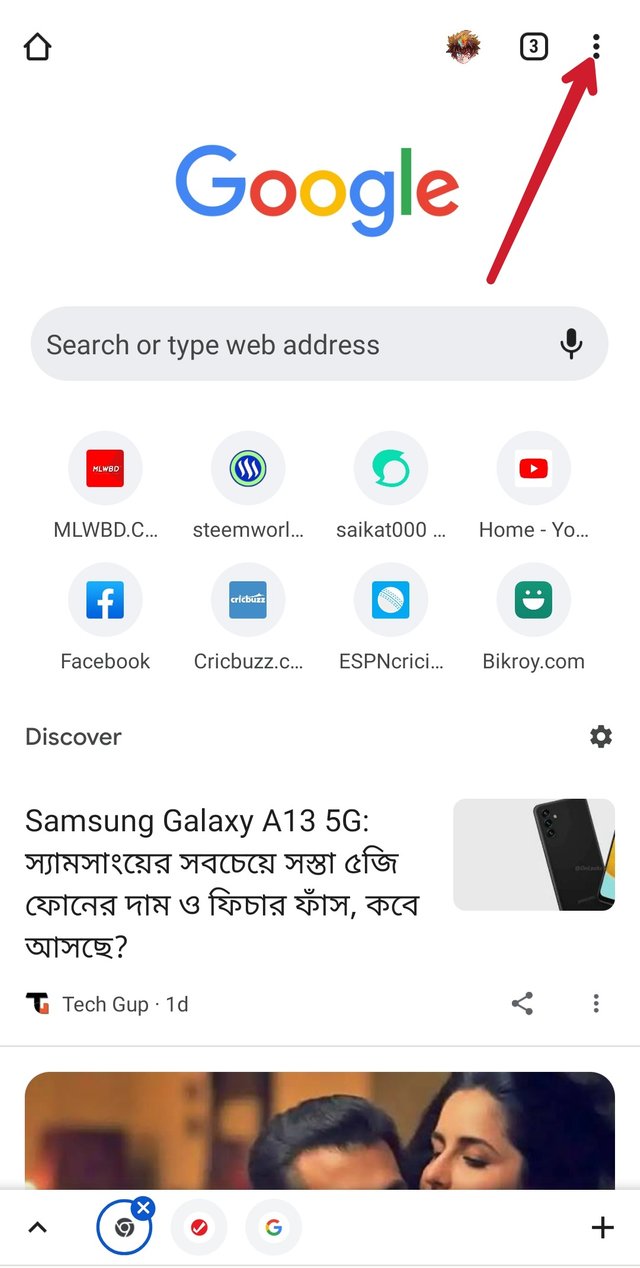
First we need to log in to one of the browsers. If you are a mobile user and chrome user then you need to click on 3 dot.
Step - 2
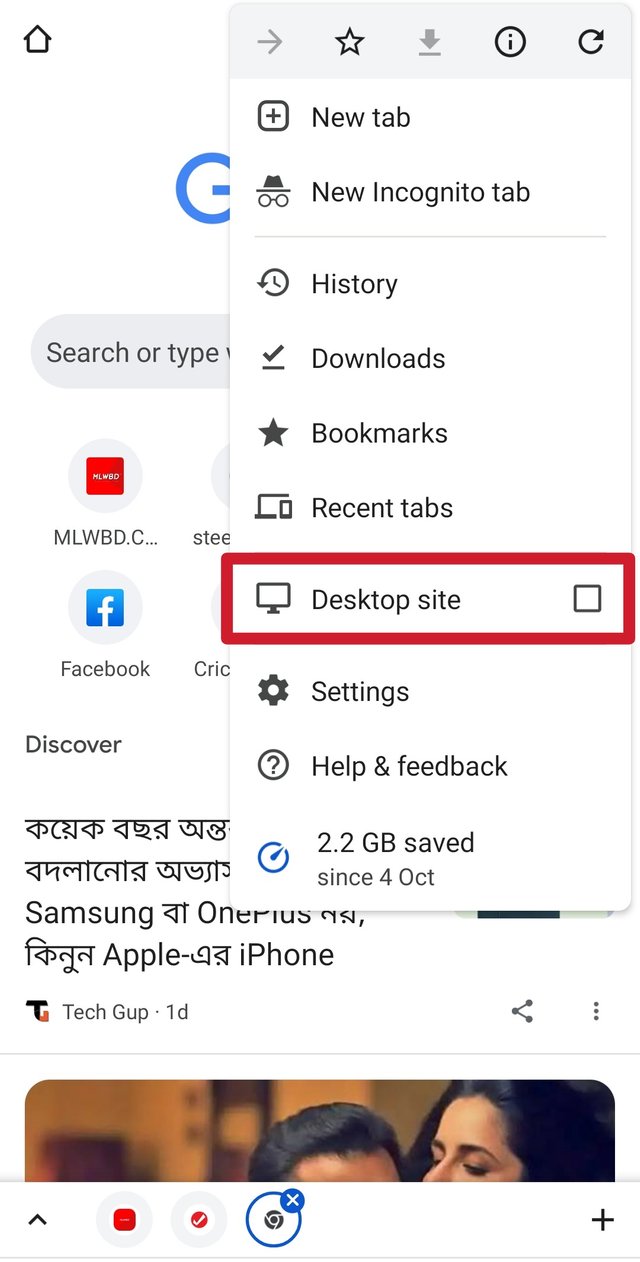
Clicking on 3 dot will show such an interface. Simply turn on the desktop site there.
Step - 3
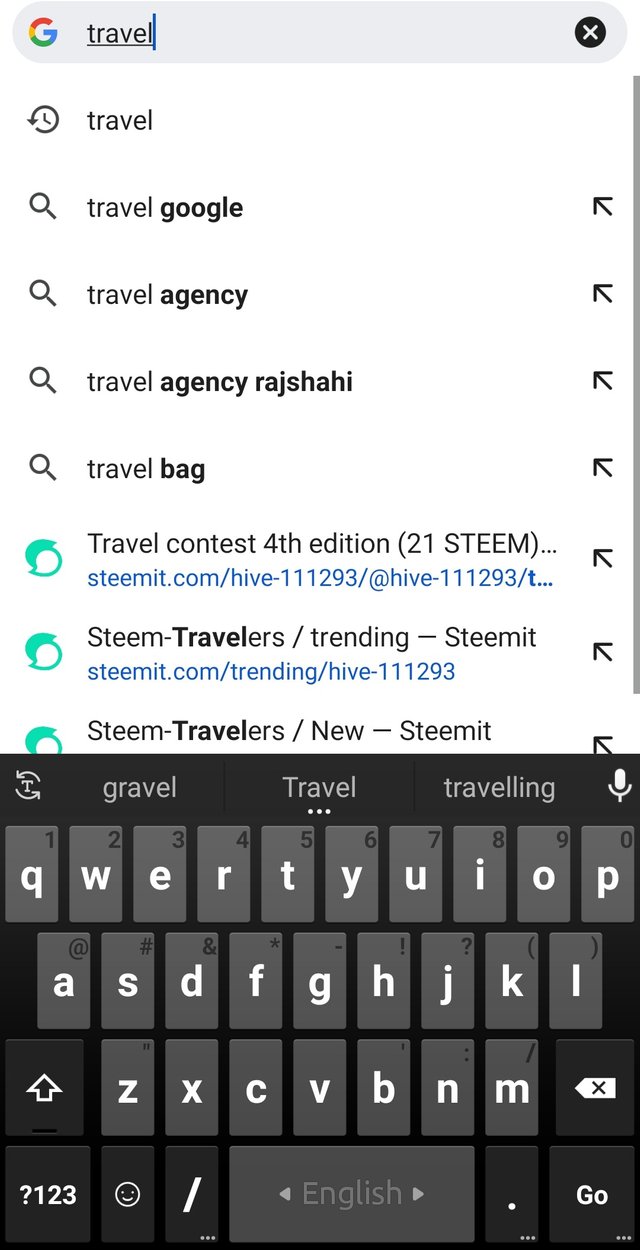
Then you have to search simply with the image you need. Like I did search by typing travel here.
Step - 4
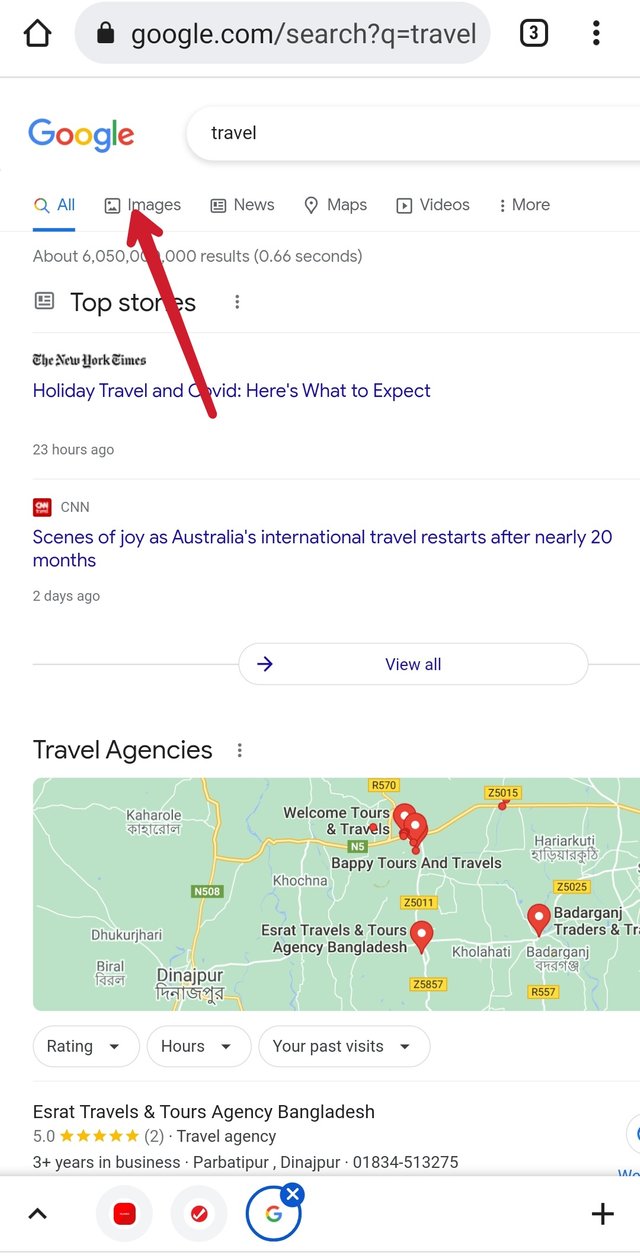
Then there is an option called image at the top left hand side. You have to click on it.
Step - 5
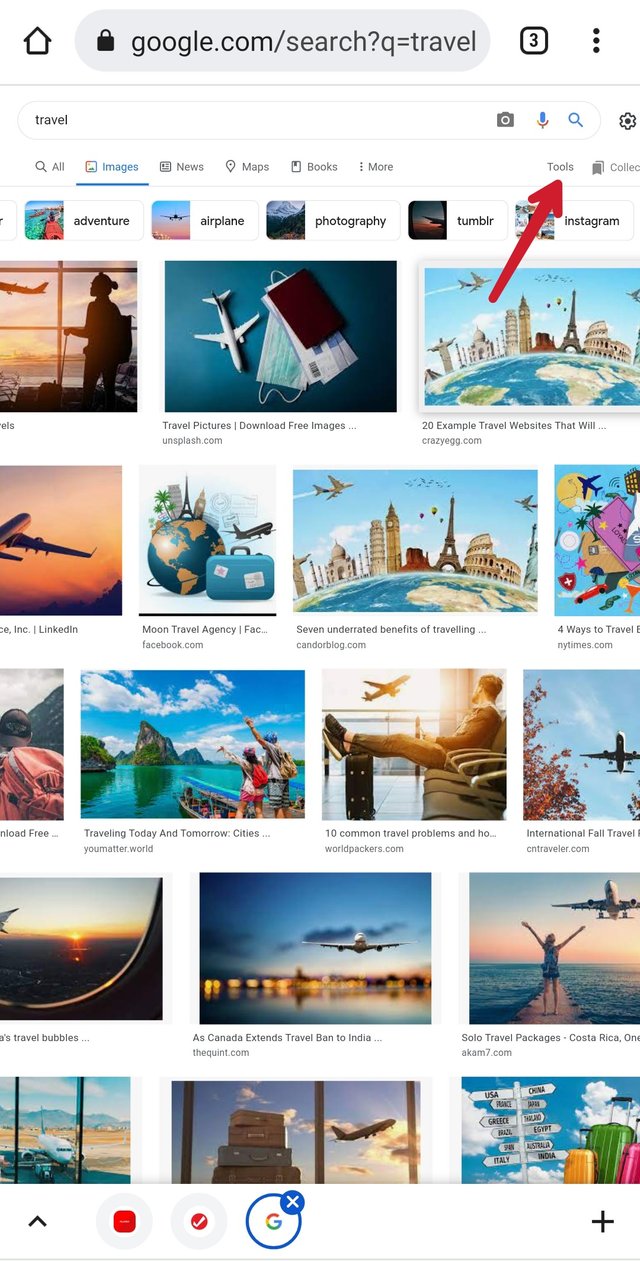
Then an option called Tools will appear on the top right hand side. Simply slick there.
Step - 6
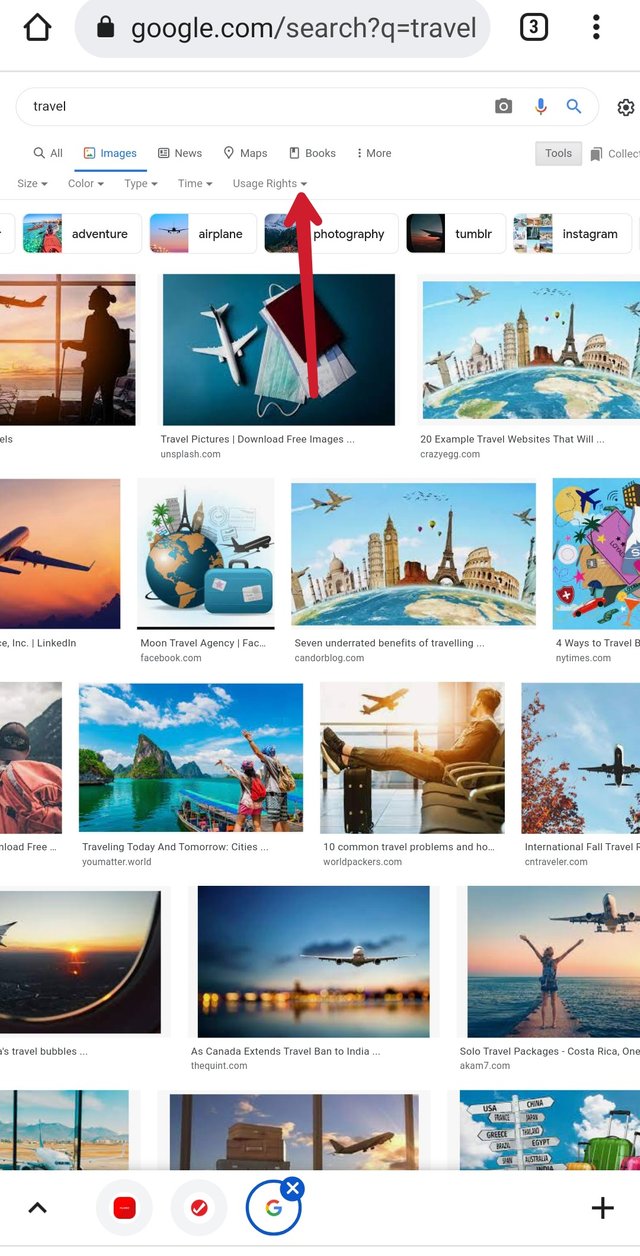
Then you have to click on the option called Usage Rights.
Step - 7
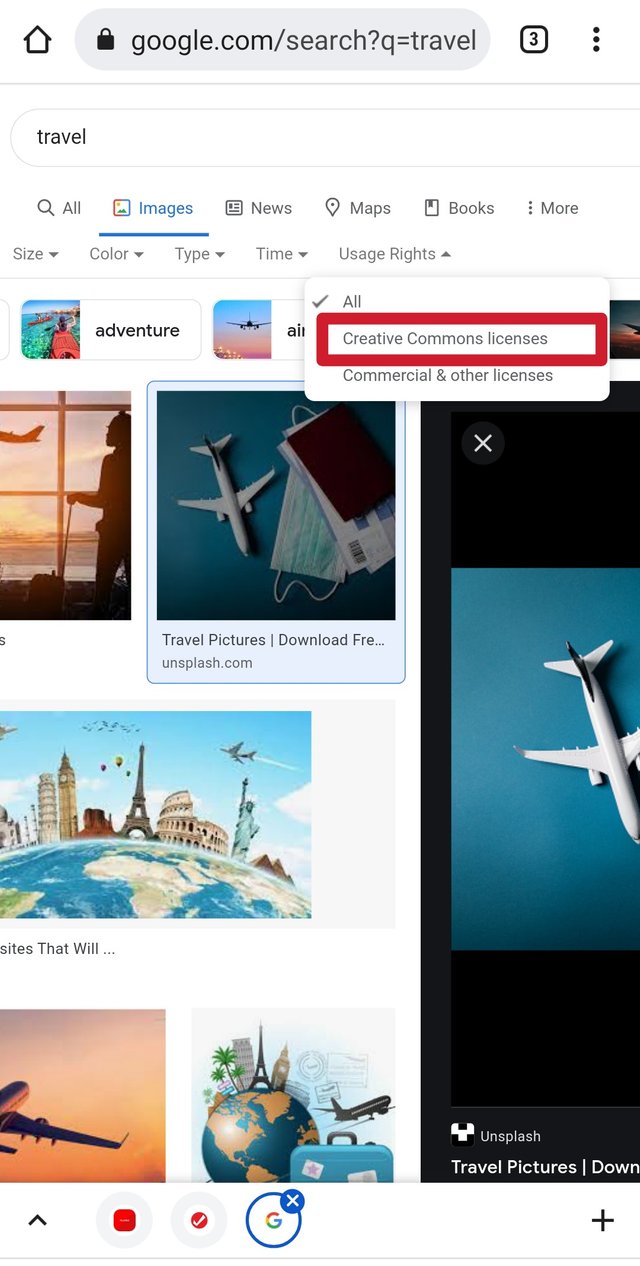
Then click on creative common licenses from there.
Step - 8
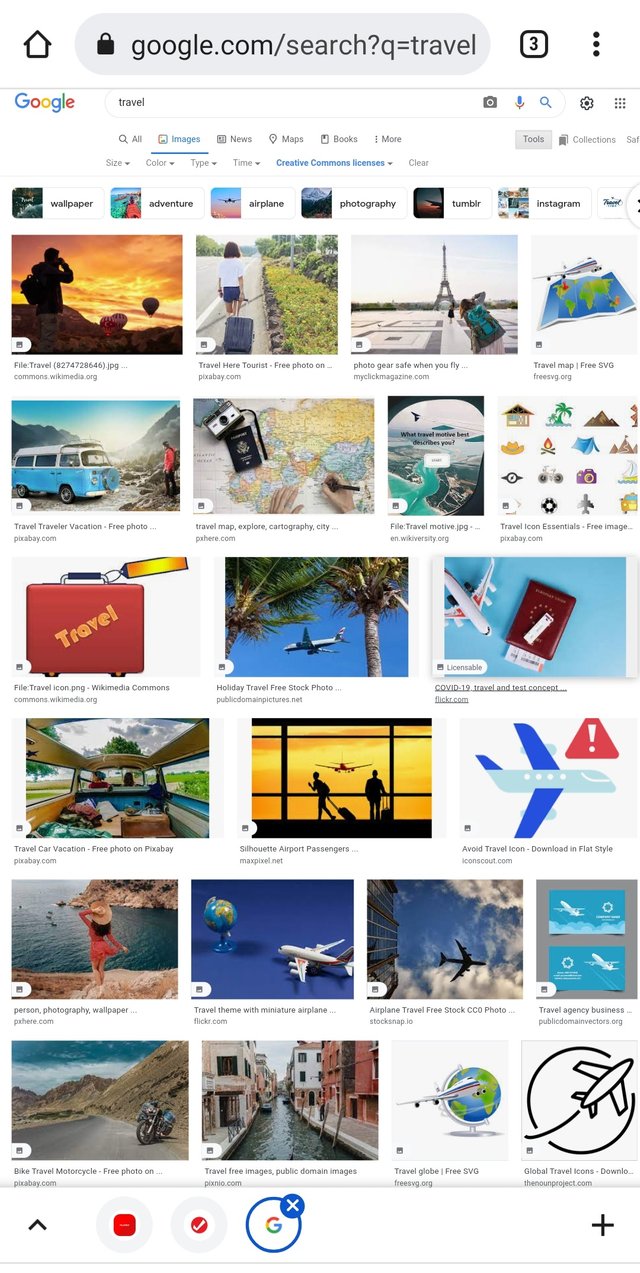
Then you will get your desired copyright free picture. But you can't use it directly. You must specify the original image download link when using it. Hope everybody understands.
Good job, thanks for the guide. In steem travelers I hope that you will only post posts that are relevant to your traveling activities. For #learwithsteem post you can post on Steem Education (STEEM FOR BETTERLIFE) thanks,
this post is plagiarism - free
ok.
Very useful, thank you. Many users are still struggling with finding correct photos.
As the community, we have prepared complete tutorial about the most important factors on Steemit, including photo selection. Every user should read it to not make any mistakes.
Those who want to know more about the creative commons pictures, and those who have any other Steemit related question should click HERE
Have to admit I have been struggling with this for a while.
Thank you so much
#travelers-say