Guidelines to share your publications on X
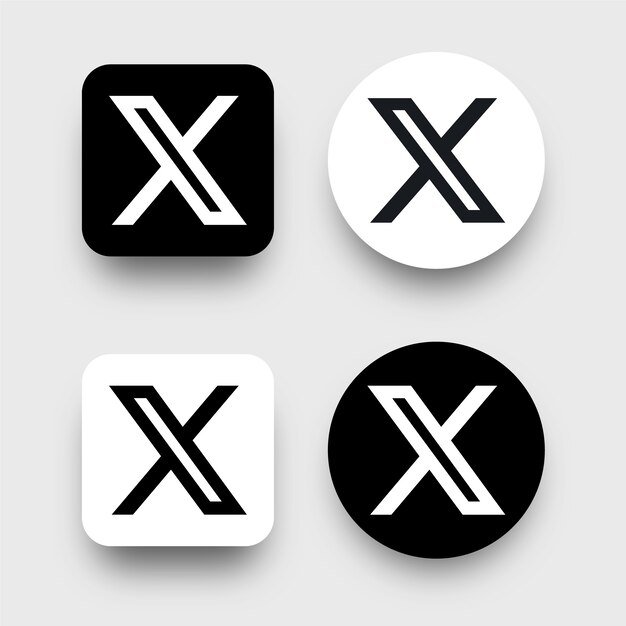
Hello, dear bloggers, how are you all? I hope that you all are doing well and living your life happily. I was observing that many of you guys are not promoting your post on Twitter (X) properly, and due to this, I thought to make a complete post about it. In this post, I will guide you about proper X promotion. So let’s get started.
Step 1
In the first step, it is very simple; we have to just click on the share link that is shown in the screenshot below. Remember to copy the link to your latest post that you published some time ago.
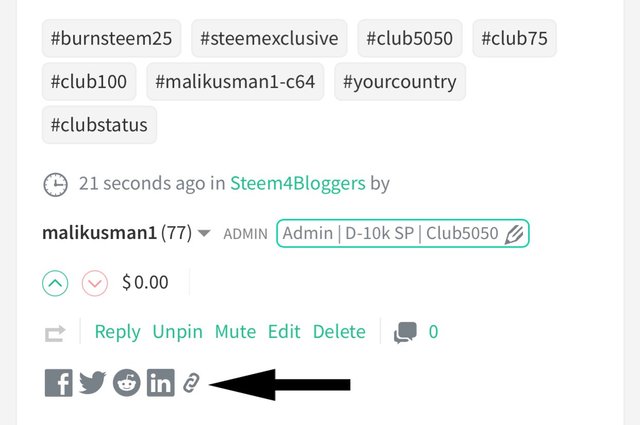
Step 2
In the second step, we will see 2 links, one with a title and the other without a title. You can copy any link that you want, as there is no issue. But better is to copy the second link. Because I also always copy the second link. For help check the screenshot below.

Step 3
In the third step, we have to open the Twitter (X) so that we can share our publication there. After that, we will see a plus button there, then just simply click on the plus button. Now this is the main step, and you have to remember some things here.
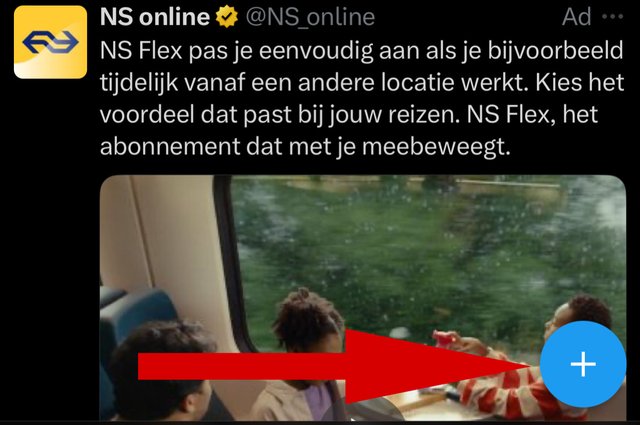
First, write a proper title there that explains your post. Then you have to paste the link to your post that you copied from Steemit. After that, the most important thing is to put $steem, #steem and #steemit must there. This is the most important part because most of the users do not write it.
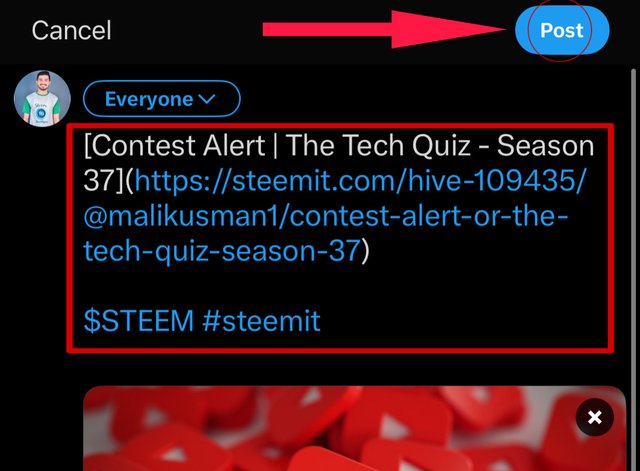
So after that, simply click on the post button, and your post will be shared on Twitter (X). At last, in Pakistan, Twitter (X) is banned due to some issues, so you guys can use any VPN of your own choice. I hope this will help you publish your post successfully.
Step 4
So in the fourth and last step, simply copy the link of your post that you published on Twitter (X) and then return back to the steemit. Here, open your post and paste the link in the reply to your publication and post it. So this was the simple method with the help of which we can share our posts on Twitter (X) with proper rules.
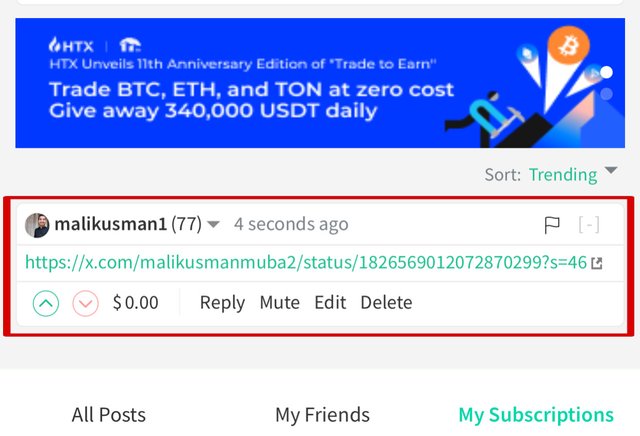
Conclusion
In conclusion, there are a few essential stages to successfully advertising your article on Twitter (X): copying the relevant link, creating an attention-grabbing title, and making sure your tweet contains both $STEEM and #steemit. Finally, go back to Steemit and copy the Twitter link to include in the post's comments. You may improve your promotion efforts and expand your audience by implementing these measures. I appreciate you reading, friends.
Regards;
@malikusman1
X share :
https://x.com/malikusmanmuba2/status/1826601685235404848?s=46
Upvoted. Thank You for sending some of your rewards to @null. It will make Steem stronger.
Hola apreciado amigo. Que bueno que hayas tenido la iniciativa de orientarnos a través de este tutorial. En mi caso particular no tengo mucho conocimiento sobre esas redes y me será muy provechoso la información quee aportas. Te deseo éxitos y bendiciones
শুভেচ্ছা প্রিয় ভাই।
প্রমোশন একটি গুরুত্বপূর্ণ কাজ। যা প্লাটফর্মকে আরও অগ্রগতি বাড়িয়ে দেয়। এছাড়াও প্লাটফর্মের বাহিরের মানুষদের কাছে এটা পৌছলে তারাও ভালো একটা কাজের সন্ধান পাবে। আপনি খুব সুন্দর ভাবে টুইটার প্রমোশনটা সুন্দর ভাবে স্টেপ বাই স্টেপ সাজিয়েছেন। ভালো থাকবেন।