🧾 Plagiarism Guide for Community Leaders
The intention of this article is to provide some guidance to community administrators (admins) and moderators (mods) when they find plagiarism in their community.
Finding Plagiarism Does Not Reflect Badly Upon Your Community
Whilst nobody wants to find plagiarism in their community, it is a sad fact of daily life here on Steemit. Whilst the majority work hard to write original content, there are users who will lazily copy somebody else's work in the hope that nobody will notice.
If a community is finding lots of plagiarism, then it means that community members and leaders are doing a good job and therefore reflects well upon your community. What's more important though is that once you are aware of plagiarised content, that you deal with it appropriately.
How to Deal With Plagiarism (and Plagiarists)
With over 50 communities applying for @steemitblog's Community of the Month Support Program, being able to demonstrate a fair and consistent approach to plagiarism can only help your application. Whilst it might seem unbelievable that somebody can copy and paste somebody else's content without realising they're doing something wrong, there are many new users joining each day who might be unaware of Steemit's Content Etiquette.
We would therefore recommend the following approach.
Step 1: Gently, Gently...
As mentioned above, some users are new and this step probably doesn't apply to users who have completed beyond achievement 3.
In addition, plagiarism is not always clear-cut. There are often cases where a user has used the #steemexclusive tag having used an image that they are selling elsewhere (for example) or sharing a post that is available on other websites. In the cases where there is doubt, it's often a good idea to ask the user if this is the case and if you're unconvinced by the response, contact the other website and let the user know to respond to your message.
Step 2: Flag the User with a Plagiarism Warning and Mute their Post
This step is particularly useful for other communities to see if a suspicious user is a persistent plagiarist. At the end of each post or comment, admins and mods will have this icon after the user's reputation...
Clicking on it will allow you to give that user a label and we would recommend using the following so that future posts in your community are clearly visible...
🚩 1st Plagiarism Warning (mm/yy)
The month and the year will help to highlight users who have changed their ways and can have their label removed at a future date.
It is then important to mute the post so that it is not visible to other users and should prevent further upvotes from users browsing your community.
Step 3: Permanently Mute the User
Whilst a warning will often deter somebody from posting in your community, it isn't always enough. You may sometimes feel that the response you receive to your "Gently, gently" approach or 1st Warning warrant further action. If a user has not subscribed to your community, it is not necessarily obvious how to do this...
In your community home page, in the leadership column, admins and mods will have an "Edit Roles" option.
Once you select this, at the end of the existing list is the "Add User" option.
Enter the plagiarists username, select mute from the drop down and they will then all future posts will be automatically muted. We would also recommend revisiting Step 2 and changing their Label to...
🚩 Banned for Plagiarism 🚩
Remember, that all users are guests in your community and if you don't agree with their behaviour, it's within your power to take action,
Are Labels and Bans Permanent
That is entirely up to you. You might feel that a temporary warning or ban is more appropriate for your community.
What if I don't do this?
This is just a guide to help communities consistently deal with plagiarism and you may already have your own approach that works for you. This approach provides visibility to how your community is tackling plagiarism and will give other users (including @steemitblog) confidence in you. Finding a community with numerous "Muted" posts is not a bad thing.
We hope that you find this guide helpful. If you feel that we have missed anything then please let us know and we will update this article.
Please Note: @endingplagiarism is not employed by Steemit and all opinions are my own
100% Payout to @wox-helpfund who are doing great work supporting Steemit users in need 👍
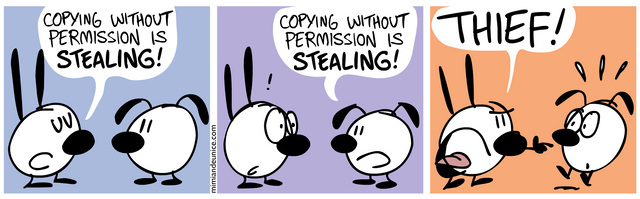
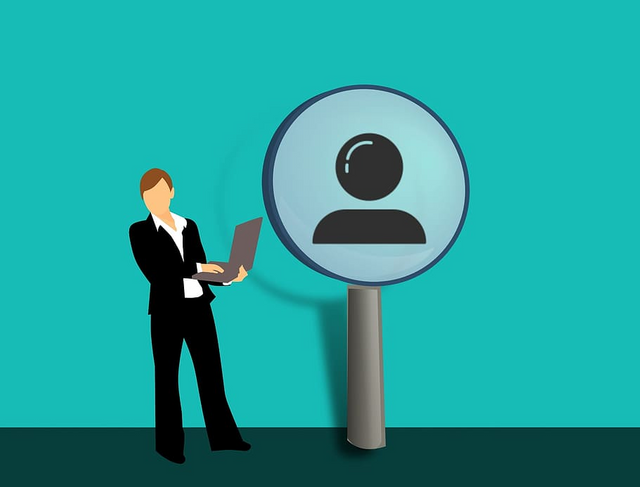

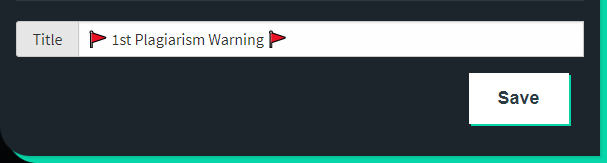
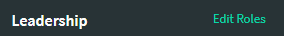
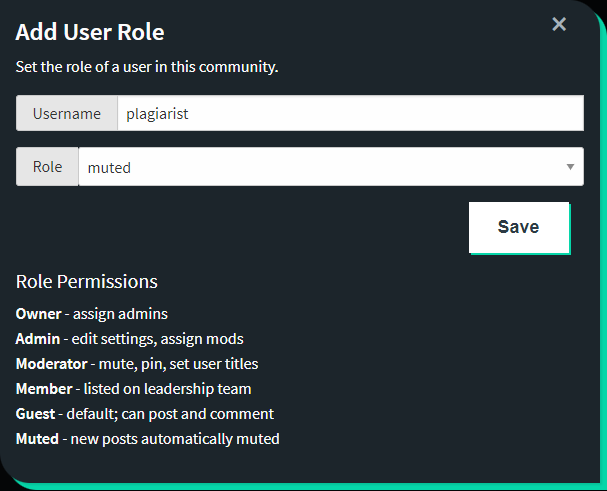
Excelent guide! :)
Didn't know we could mute users from the community... such helpful information!
Thank you so much for sharing!!
As per my thoughts community Admins/Mods don't want to lose their members so that's why i guess they may dealing with them politely or just only warning them that don't do this next time etc...!
Though these are good tips,if Admins and mods of every community adopt it then surely it will help alot in fighting against PLAGIARISM..!
As always Thank you for your kind efforts :)
Great job
Estupenda información, me funcionará mucho para mí trabajo en mi comunidad de niños, ya que Aveces llegan adultos o spammer no deseados.
Saludos Cordiales
Soy @jesusbar23 Administrador De La Comunidad Cryptokids
#affable #venezuela
Thank you for your support
Me gusta tu publicación.
Nice Guide, thanks.