Steemit Crypto Academy | Season 3 - Trust wallet, Binance Smart chain, Swap & stake cake coin on Decentralized Pancake swap exchange with Trust Wallet.
Trust wallet is a decentralized digital wallet application owned by a popular exchange “Binance.” With Trust Wallet, you can store, buy, send and receive a wide range of Crypto assets easily and in a very secure way. The other significant beauty about this wallet is that you do not have to fill forms, take selfies while creating your wallet account, in other words, there is no need for KYC information.
Trust Wallet is available on Google play store. You can download and install it on your smartphone at no cost. You simply need internet data to download, create your wallet and then start trading Crypto easily at any time. The application has Crypto price charts which you can use in tracking the variations in prices of the different crypto assets in the Crypto market. The other peculiar feature about Trust wallet is that you can also earn interest from your Crypto assets through Staking.
Those that are interested in collectables including Art and NFTs, can easily access them since they are supported by the Trust wallet application.
How to download the Trust Wallet application
- Head over to Google play store, search for and download Trust wallet
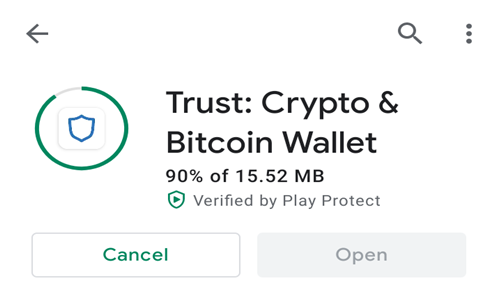
- Click install then wait a couple of minutes for the installation to be complete.
- When done installation, you will notice it on your mobile desktop; proceed by opening the application.
- You will be required to create your wallet. Since we are just starting out to use this application, you will select create a new wallet.
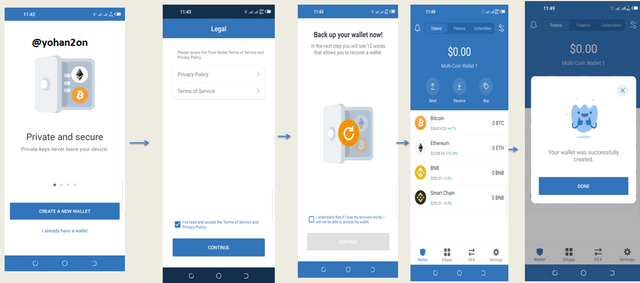
The next step requires you to back up the seed phrase given to you. Kindly save it somewhere in 2 to 3 different secure places. Personally, I wrote the seed phrase down in my personal note book and also saved it on my external hard drive.
What is Binance Smart Chain?
This is given by description as a blockchain application commonly referred to as the home of BNB currency. It was initiated in April 2019 by Binance with a core purpose of facilitating quick decentralized trading. Like Ethereum’s metamask. Binance Smart chain application is used in sending, receiving, storing and buying crypto assets.
Peculiar about Binance Smart chain is that transaction costs are way cheaper than those of Ether chain’s “Metamask.” With the help of BSC, a user can get engaged in Defi by buying and trading of the different Defi tokens. The user can also earn interest through staking BNB.
How to use Binance Smart chain
First and foremost, you have to download the Binance wallet extension. It’s readily available on Chrome, firefox and Brave. I used Chrome, therefore I downloaded the Binance Wallet Extension.
Launch/open up the extension. You will see two available options. You will then Select create wallet.
You are then required to create a personal strong password. Re-enter the password. After successfully creating a strong password, you are given a seed phrase. You must save the seed phrase somewhere in a very secure place where you can easily access it when you need to make any transactions within your BSC wallet. Note that the seed phrase will be required when making transactions.
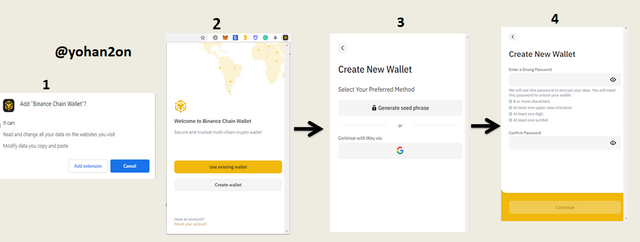
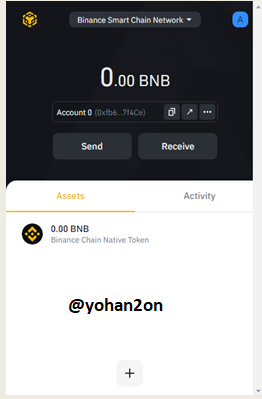
How to Deposit BNB on Binance Smart Chain
First, get your Binance public address through which you will receive tokens from your Binance exchange.
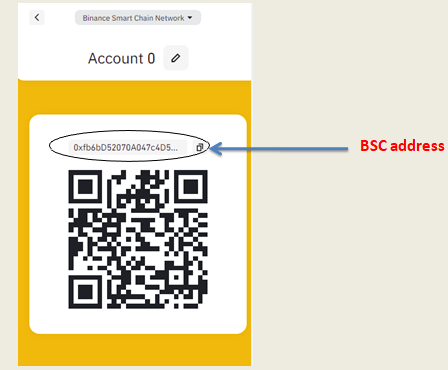
Using Binance exchange, I spot traded my TRX for BNB. I then Withdrew my BNB to my Binance Smart chain wallet through In putting my BSC wallet address.
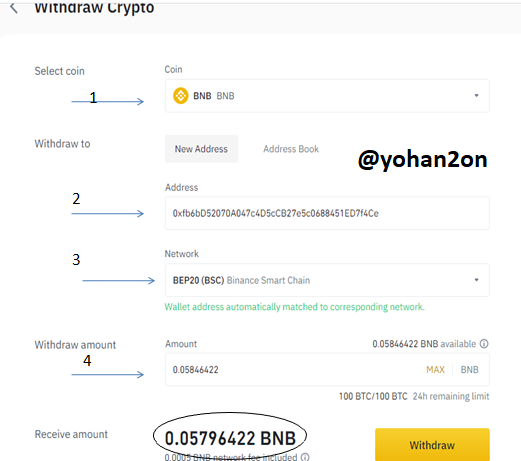
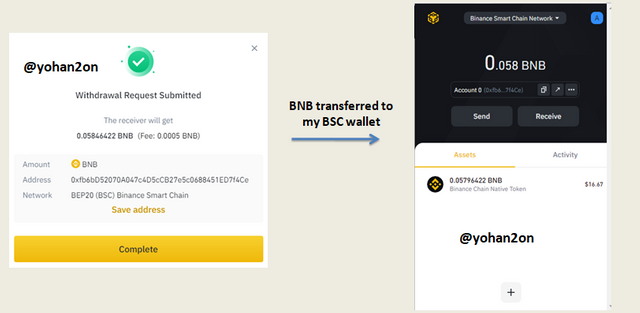
How to link Binance Smart chain to Trust wallet
Step 1 - Export your private key from Binance Smart chain wallet
Step 2 - You will be required to enter your Strong password. Enter the Password to retrieve your BSC private key.
Step 3 - Use Your Binance Smart Chain Wallet private key to login into your Trust wallet via the option "I have already an account"
Your Binance Smart chain wallet will then be successfully linked to your Trust Wallet as shown below.
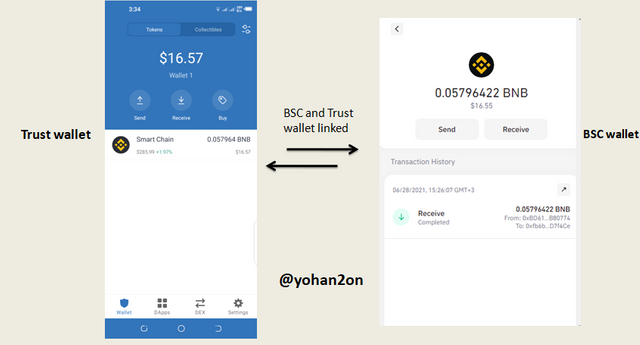
How to link Pancake Swap to Trust Wallet
Pancake Swap exchange is basically a decentralized exchange used in Swapping and staking tokens. With Pancake Swap exchange you can buy new tokens that are not yet listed on other exchanges.
Staking involves locking up your tokens on the exchange. This somehow relates to the traditional banking system where you deposit your money and earn interest from it from time to time. With Pancake Swap, you can stake your tokens and earn interest from them. Additionally, we can swap our BNB for any other new tokens listed on the exchange and make some profits as they increase in value over time. Tokens on Pancake Swap can also be swapped back to BNB and traded for other cryptocurrencies.
Here is how you can link Pancake Swap to Trust Wallet
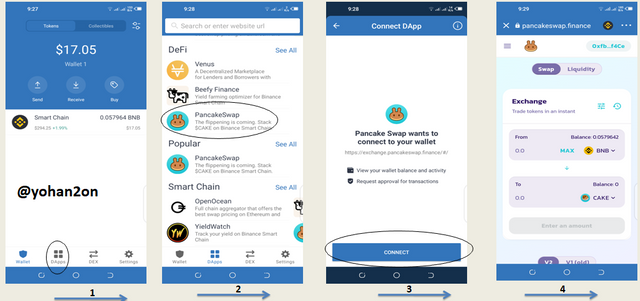
Step 1- Login into your Trust wallet.
Step 2 - Select Dapps which is located at the bottom of your Trust wallet page.
Step 3 - Out of the list of dapps displayed to you Select Pancake swap exchange
Step 4 - Connect
Pancake swap is now successfully linked to your Trust wallet.
How to Swap & Stake cake coin on Decentralized Pancake Swap exchange with Trust Wallet
How to swap cake
Step 1 - Clicked the 3 dashed lines located at the top left corner.
Step 2 - Select home
Step 3 - click trade
Step 4 - Select Exchange
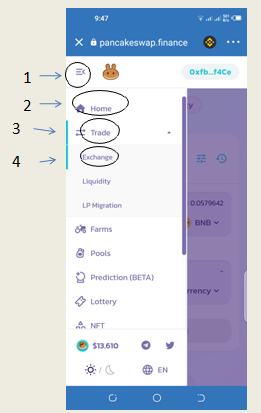
Step 5 - You will input the amount of Cake you want to swap from the available BNB currency in your wallet.
Step 6 - Select Swap
Step 7 - Comfirm Swap
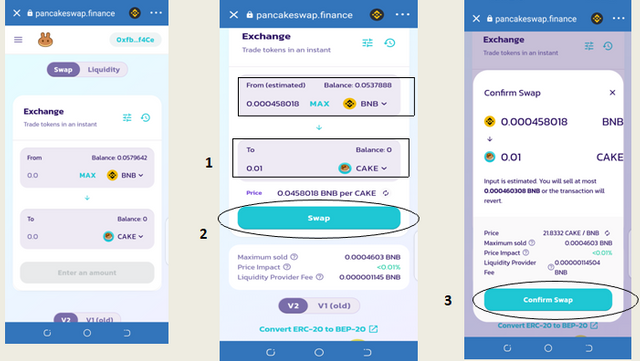
Staking Cake
To stake your Cake tokens you will follow these simple steps
Step 1 - Click Manual cake
Step 2 - Select Manual
Step 3 - Enable
Step 4 - Stake
You will then have to approve the stake transaction.
Congratulations your Cake has now been staked. You can now start earning from your staked cake.
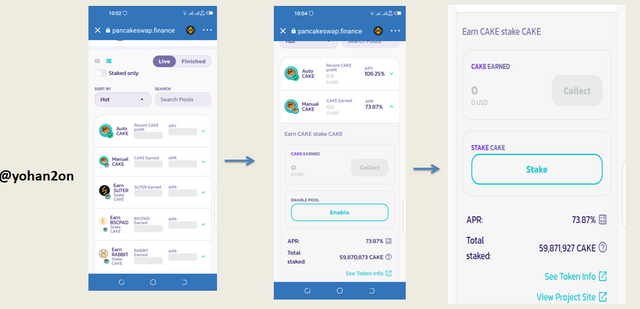
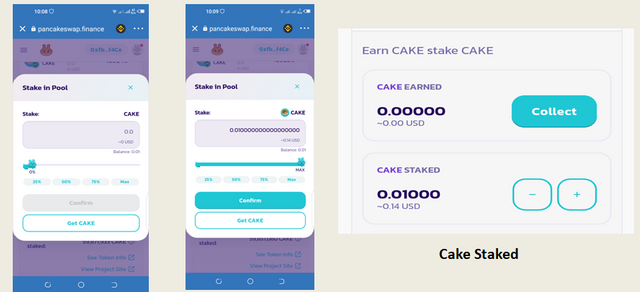
All images used in this post are screenshots taken by me from Trust Wallet, Binance Smart chain wallet and edited using PowerPoint.
Respected first thank you very much for taking interest in SteemitCryptoAcademy
Season 3 | intermediate course class week 1
thank you very much for taking interest in this class
Thanks so much, professor for the review.
Thanks for this wonderful lecture sir @yohan2on