Crypto Academy Season 3 | Advanced course - Task 5: Multisig Wallet(Electrum)-- "m of n" Combinations by @sapwood // Done by @xkool24
Hello friends, good to be here this week to participate in lessons presented by respected prof @sapwood. I was really amazed on the quality of presentation, it was top notch and i wish to make my submission therein.
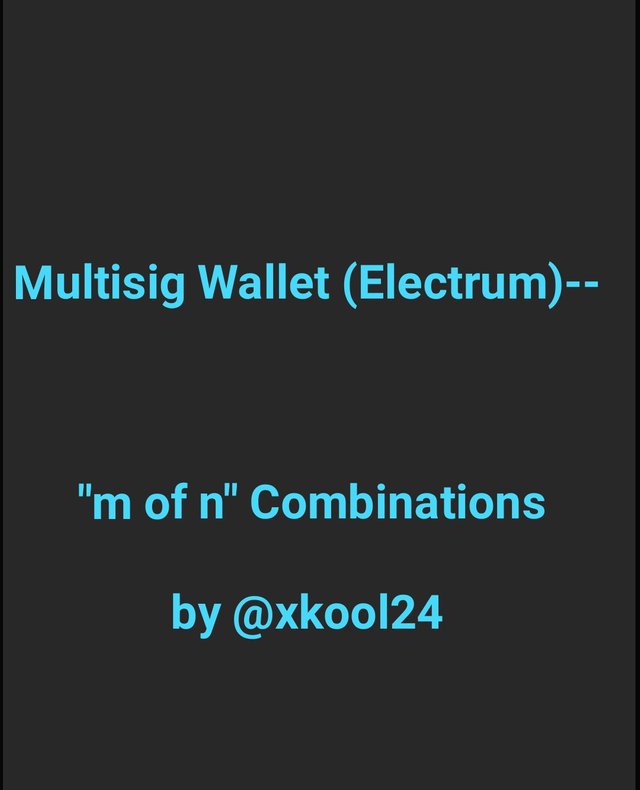
What is a Multi-sig wallet? How is it different from a Single key wallet? What are the different uses of a Multisig wallet?
What is a Multi-sig Wallet
Multi-sig Wallet which in full is the Multi Signature wallet is a typical of its kind and a deviance from the conventional single key wallet commonly in use where a user is expected to execute a transaction with just his signature or password before it is consummated. The Multi-sig wallet entails that more than one signature is required to verify a transaction or spend a given fund from a wallet. There are two or more signatures in play in this case.
This completely makes users of this wallet a step ahead from the single key wallet on security basis, consensus agreement before usage, more enterprising and Escrow related activities. There are presence of two or more signatures or private keys in this wallets but this do not necessary mean that all signatories would have to cosign before transaction is executed. This Multi-sig wallet allows a certain number out of the total signatories to cosign before assets are spent from wallet.
For example in a Multi-sig wallet of 3 of 5 (where 3 = number of authorization and 5 = number of cosigners), it simple means that when three (3) out of this five (5) authorizes any given transaction, money can be spent from the wallet.
Difference between Multi-sig Wallet & Single Key Wallet
Just as explained above for the Multi-sig wallet, the single Key wallet is an opposite of what was explained but can also be differentiated as follows;
There are presence of an individual key or signature in the Single Key wallet whereas they are two or more signatures or private keys in the Multi-sig wallet.
From the build-up seen in the Single Key Wallet, it is more susceptible to malware attack when compromised given to its only single key access whereas in the case of Multi-sig Wallet, malicious attack entails affecting all the private keys of cosigners at a time which is technically impossible.
The Multi-sig Wallet is typical of an Enterprise solution in enabling business transaction amongst companies with ability to checkmate fund spending and leakages, whereas the Single key wallet is seen to be limited in this regards as only a signature is in use.
Different Uses of the Multi-sig Wallet
As slightly stated in my details for Multi-sig wallet, there are few of this uses that are phenomenon to it which include;
Central/Joint Account for companies or Families: The Multi-sig wallet is synonymous to the conventional Joint account in the commercial banks where a given number of individuals are required to sign off before money is spent from an account. This is the one of the major uses of the Multi-sig wallet where two or more of the members be it in the family of company settings are required to authorize a transaction before it is completely spent from the wallet.
Additional Security Level: This is another feature of this wallet that makes it unique. In this case, since there are different private keys required to spend funds from it, it gives it an additional boost against unwarranted leakages, theft and malware attacks.
Decision Making in line with Budgetary Terms: Families and Companies can be more discipline in spending funds inline with budgetary conditions given that decision making and consensus agreement are met before funds are spent.
Download, install & set up a 2-of-3 BTC Multi-sig wallet(Electrum)? What is the difference between Seed key and MPK? Would you share the seed key or MPK with your co-signer and Why? (Screenshots Needed)
Download, install & set up a 2-of-3 BTC Multi-sig wallet(Electrum)

I will be giving us a Step by Step Process on configuring a 2 of 3 BTC Multi-sig Wallet;
- Goto your playstore and type Electrum. Click on the install icon to download the app
- After the download, open the App and and click on "NEXT" button
- Click on the "Multi-sig Wallet" option
- Given to the scope of this post, I will be adjusting the slide to capture for a 2 of 3 wallet configuration. Then click on the "Next" button.
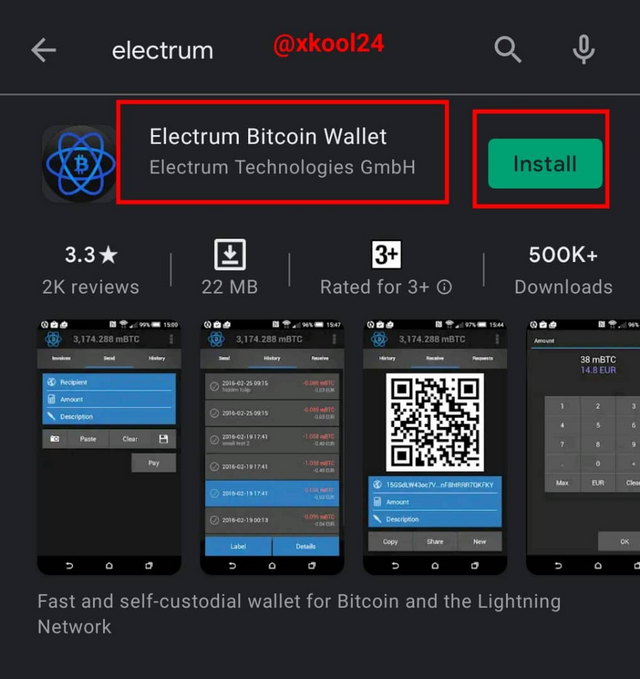
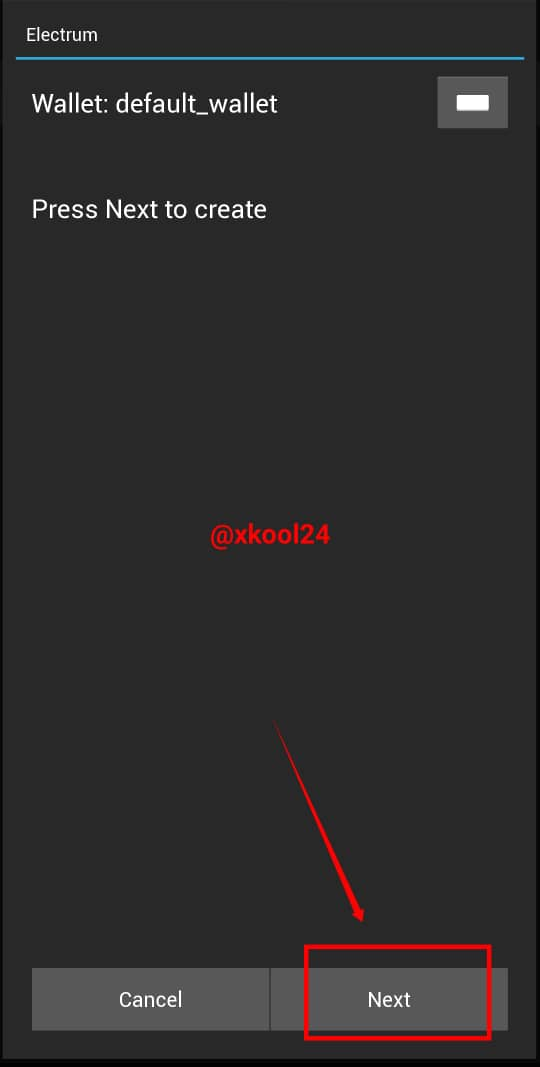

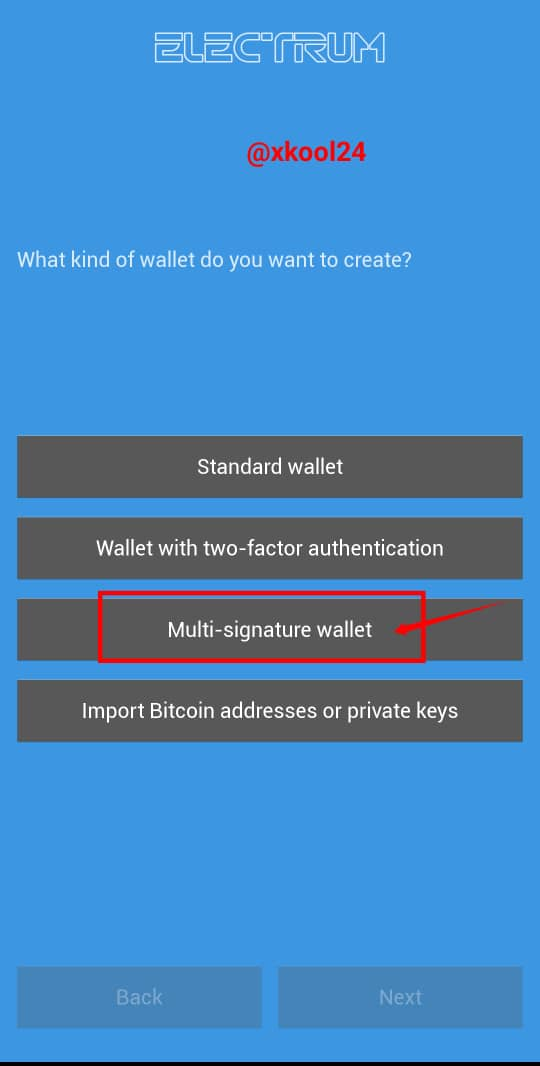
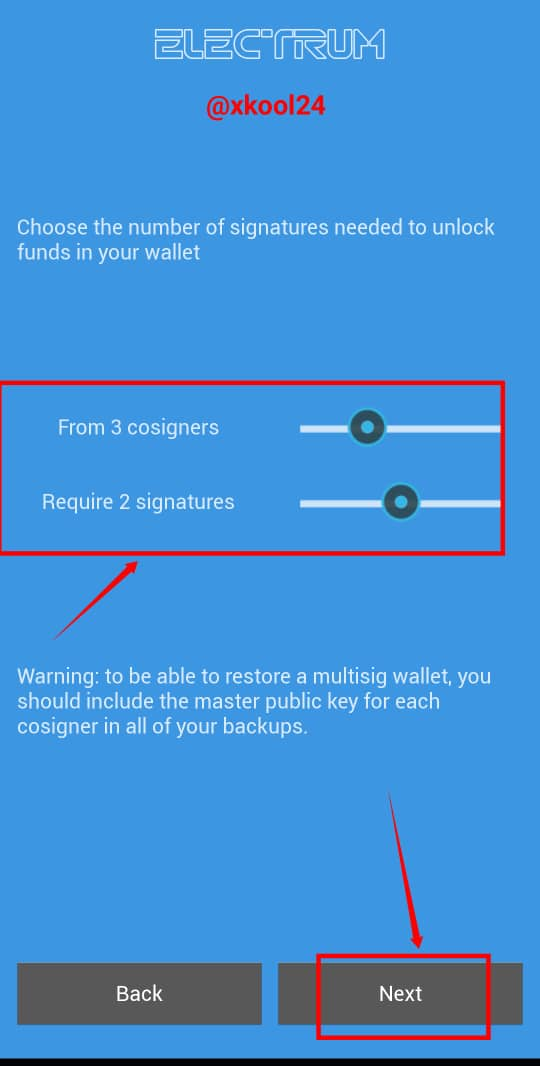

- Click on the the "Create a new Seed" option and then click on the "Next" button
- The Seed phrase is displayed. Kindly write it down and also keep it safe while you click on 'Next'.
- Input the Seed phrase just as displayed in the previous interface, and click on "Next".
- This then brings out the Master Public Key (MPK). Kindly copy and save the MPK because that would be the connecting point between you and other cosigners. Click on "Next" thereafter.
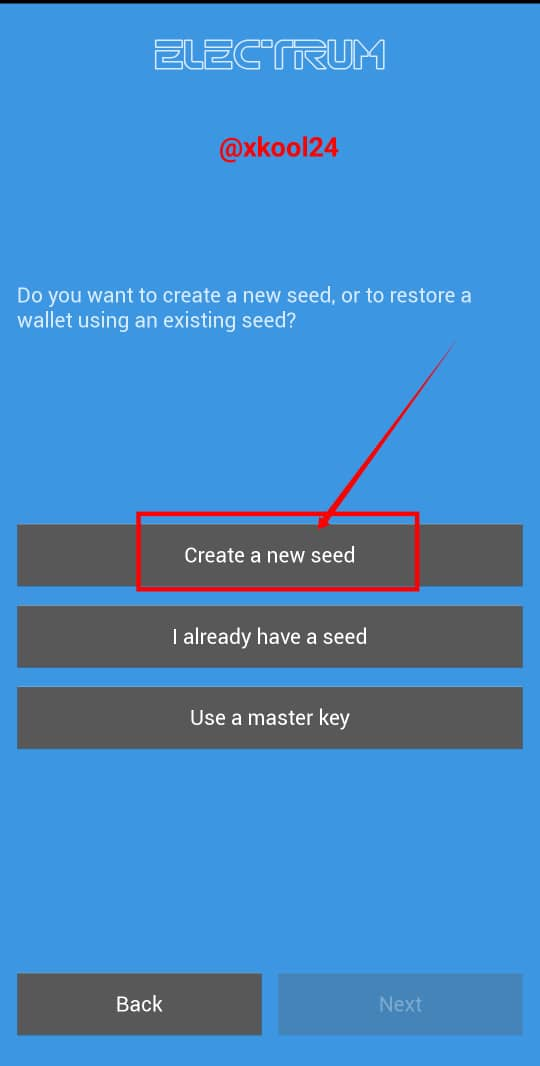
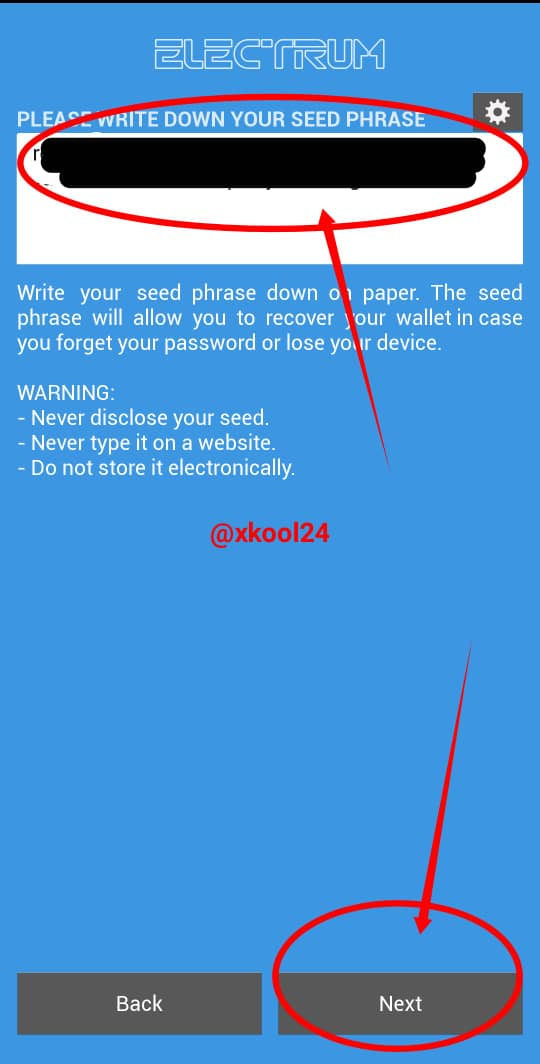

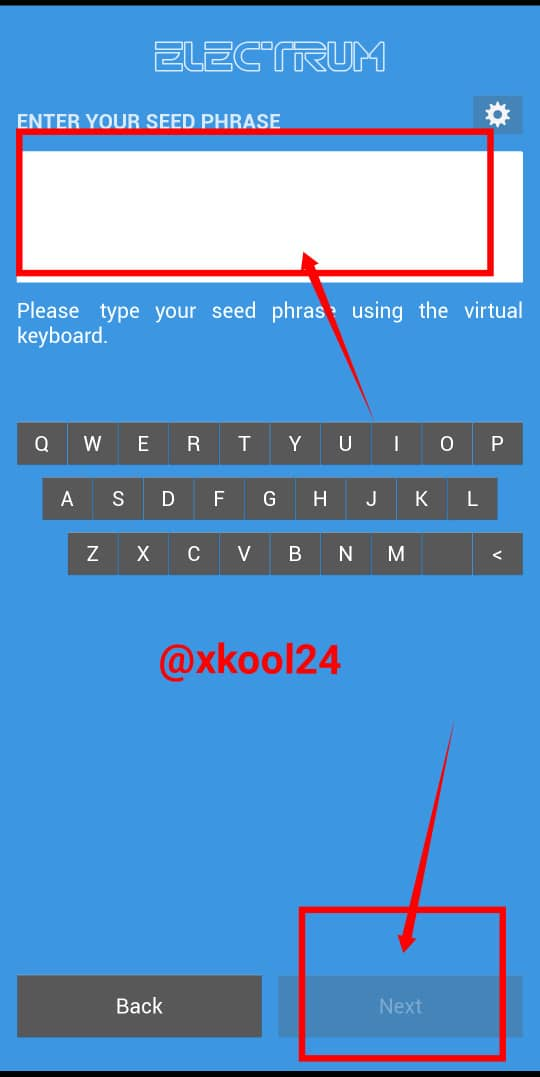
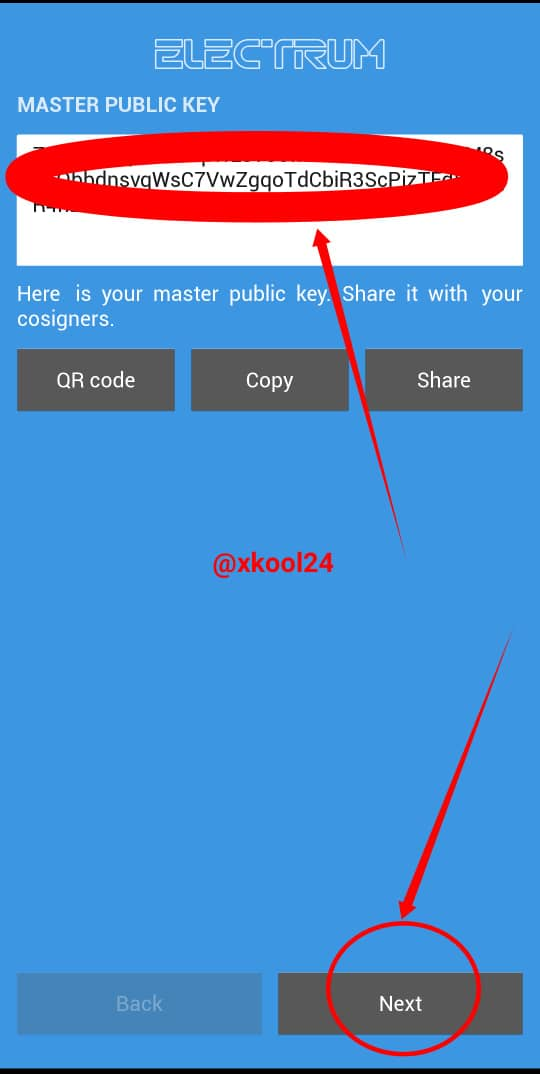

At this point, we are to start adding the other two cosigners. The same process have to be done for these cosigners up to the point of getting their MPKs.
- Click on the "Enter Cosigner key" and also on the "Next" button (This one is for 2nd cosigner)
- Enter the MPK of the 2nd Cosigner MPK in the box and click on "Next".
- Click on the "Enter Cosigner key" and also on the "Next" button (This one is for the 3rd cosigner)
- Enter the MPK of the 3rd Cosigner MPK in the box and click on "Next".
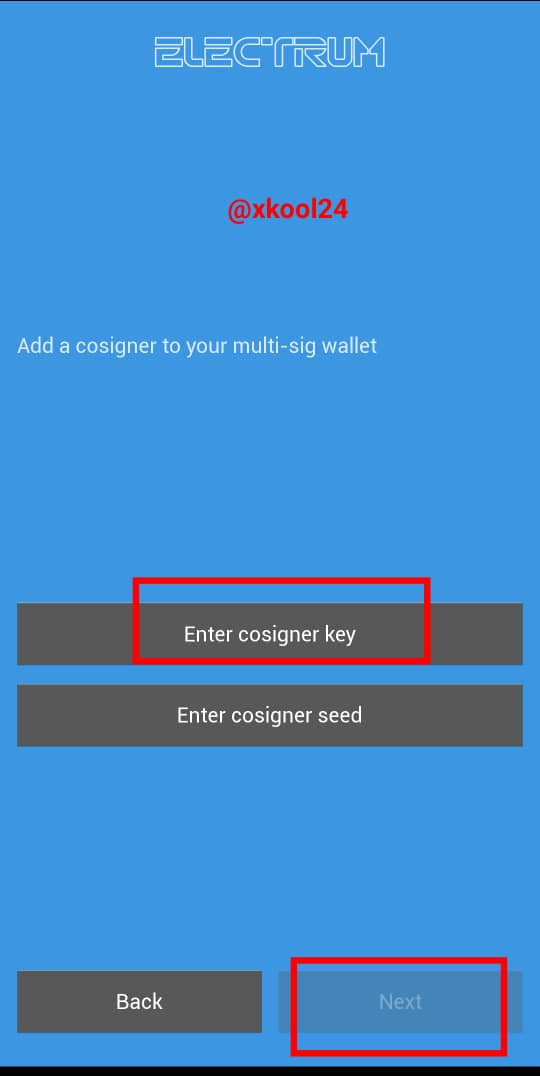
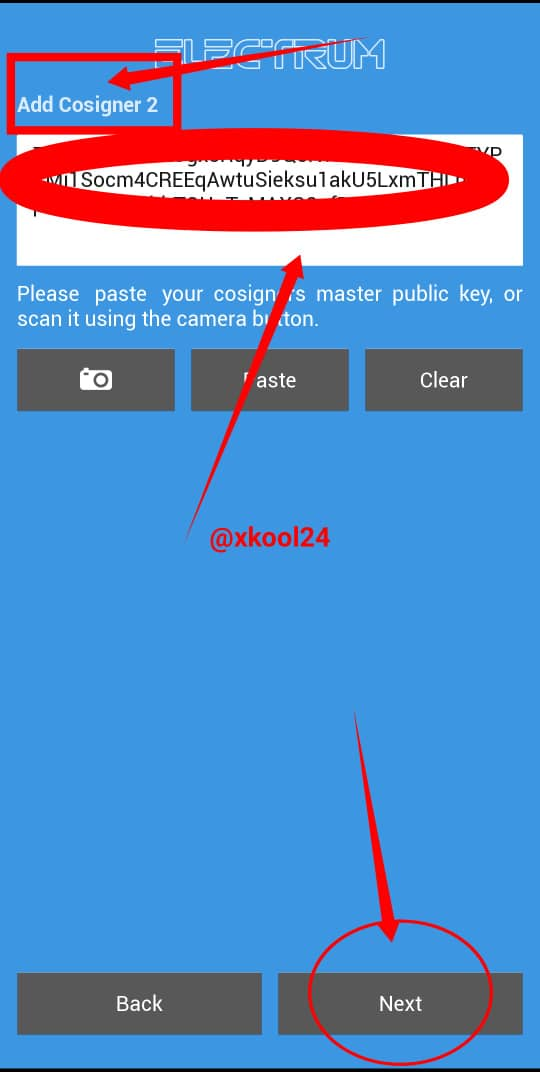

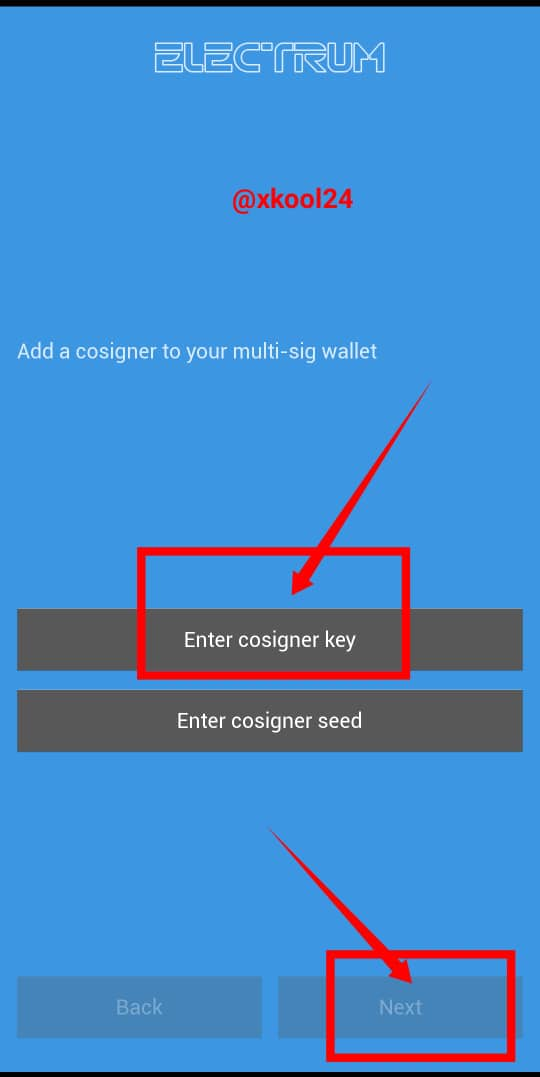
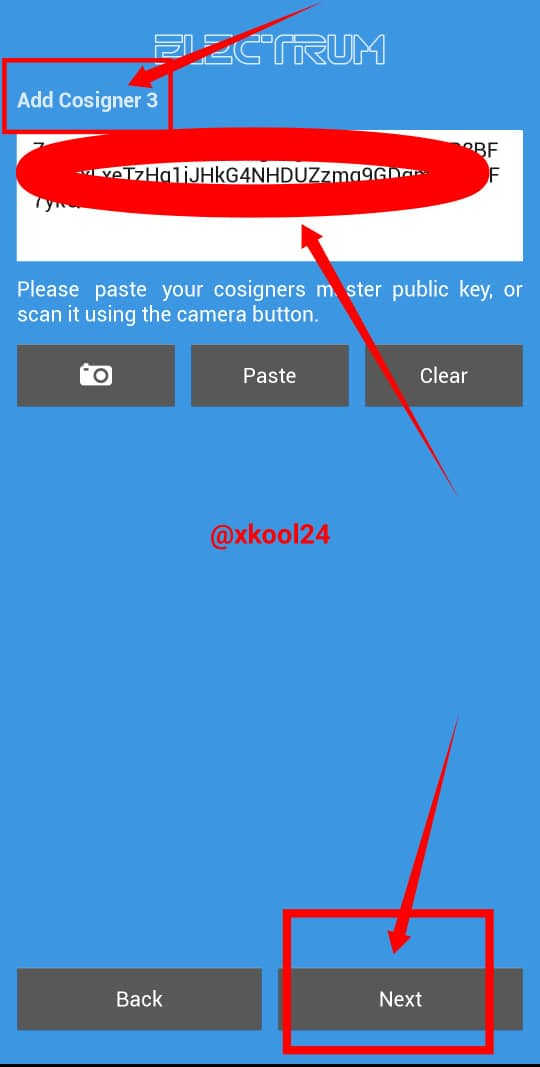

- Input the password
- Confirm the inputted password
- Congratulations, account created successfully.
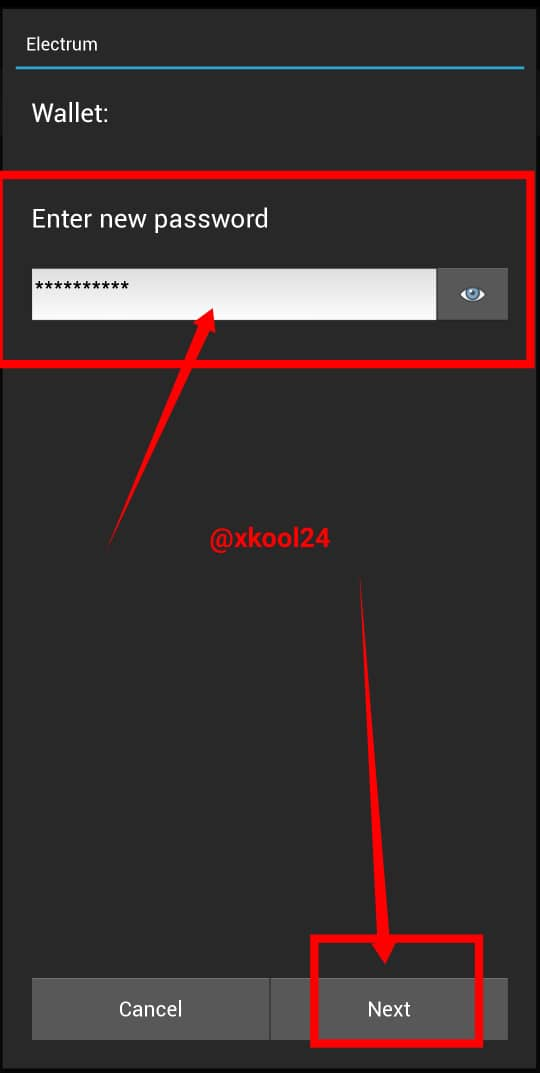
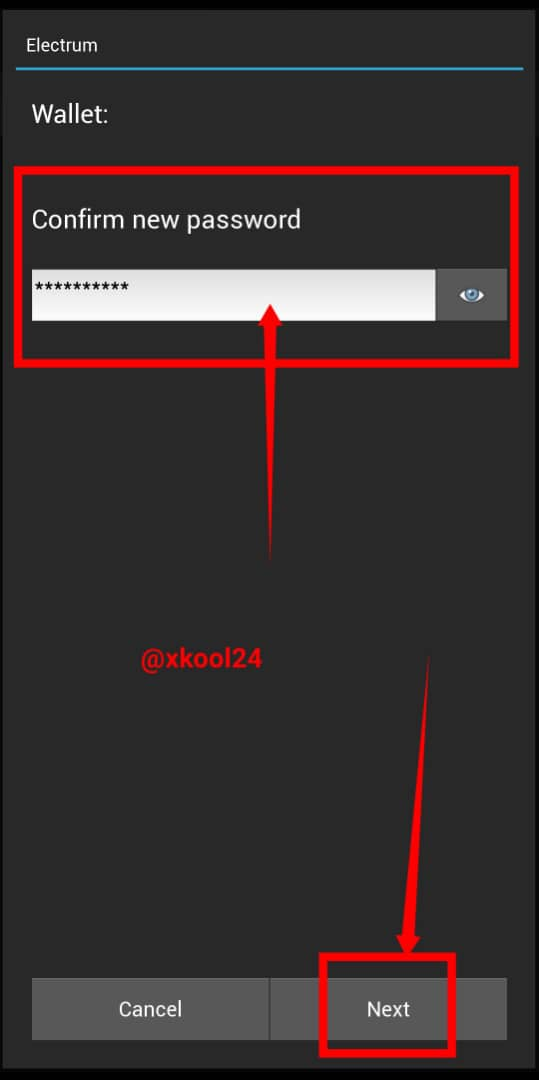
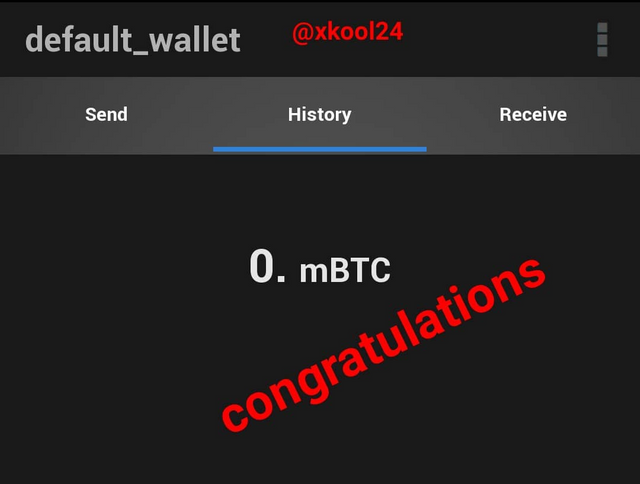

From the 2nd 3rd cosigners, their addresses are seen to be all the same. See screenshots;

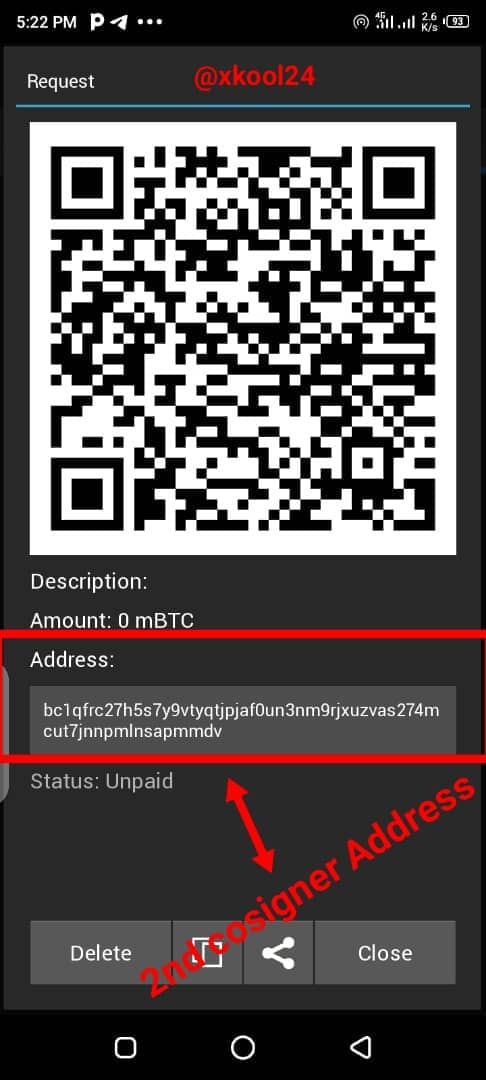

What is the difference between Seed key and MPK? Would you share the seed key or MPK with your co-signer and Why
In the Electrum protocol, the MPK can only be generated with the use of the Seed Phrase/Key.
The Seed Key or Seed Phrase is like the enclosed private keys seen in other Steemit when onboarding a newbie and this should be kept in a safe place void of third party access whereas the MPK (Master Public Key) is like the Public key in same regards.
If the Seed key is compromised or seen in the public domain by a third party, the cosigner wallet or signature can be hacked whereas the MPK is just like a public key that is need to join a group of other cosigners hence the MPKs of others are need to be an effective cosigners.
Why I wont want to share my SEED KEY is simply seen in their differences as it is the key into my wallet and my MPK can be changed or account details compromised completely with loss of fund in view.
How many different "m of n combinations" Multisig wallet you can construct in Electrum? How do you Export your Seed & Private Key(Electrum) in a Multi-sig wallet? (Screenshots needed)
The number of "m of n" combination in the Multisig wallet varies based on the device App in use. I tried using both my Mobile device and Desktop interfaces this was what i got differently from them.
Using the Mobile device i got "4 of 5" combinations. The maximum obtainable here is 5 cosigners and probably 4 Signatures to authorize. Find screenshot below
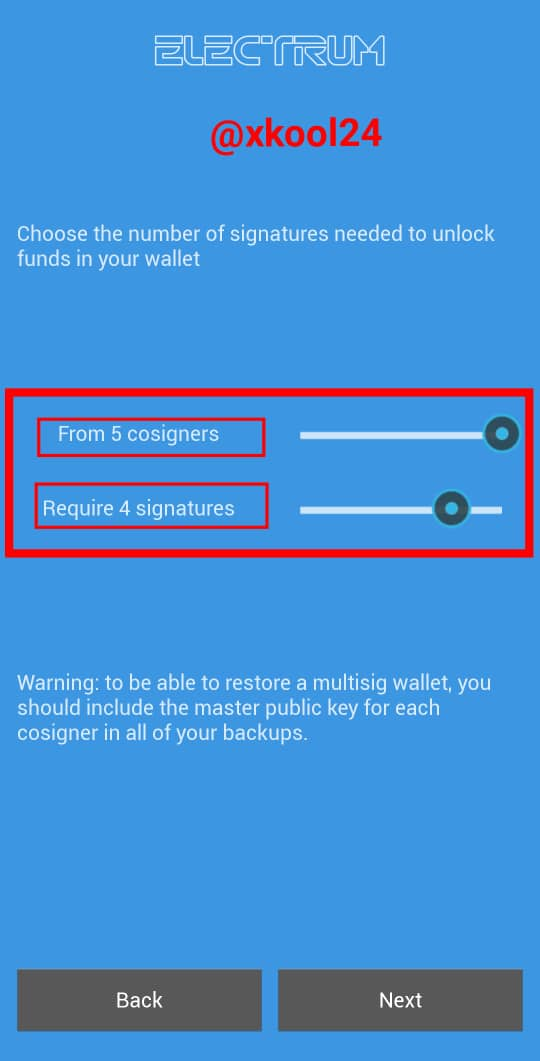
Using the Desktop device i got "14 of 15" combinations. The maximum obtainable here is 15 cosigners and probably 14 Signatures to authorize. Find screenshot below
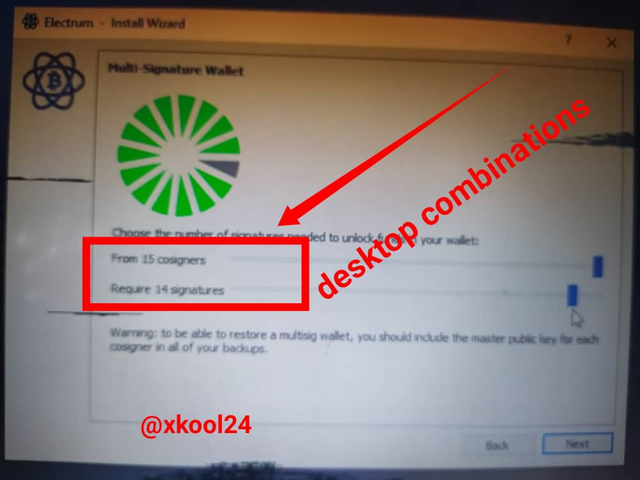
How do you Export your Seed & Private Key
- Click on the wallet icon on the top left side of the screen
- From the landing page, the seed key and other MPKs are in display. But we can see that the seed key is hidden. To view you have to tap on it to authorize view.
- Then click on the "Export Backup" button to complete the backup process.
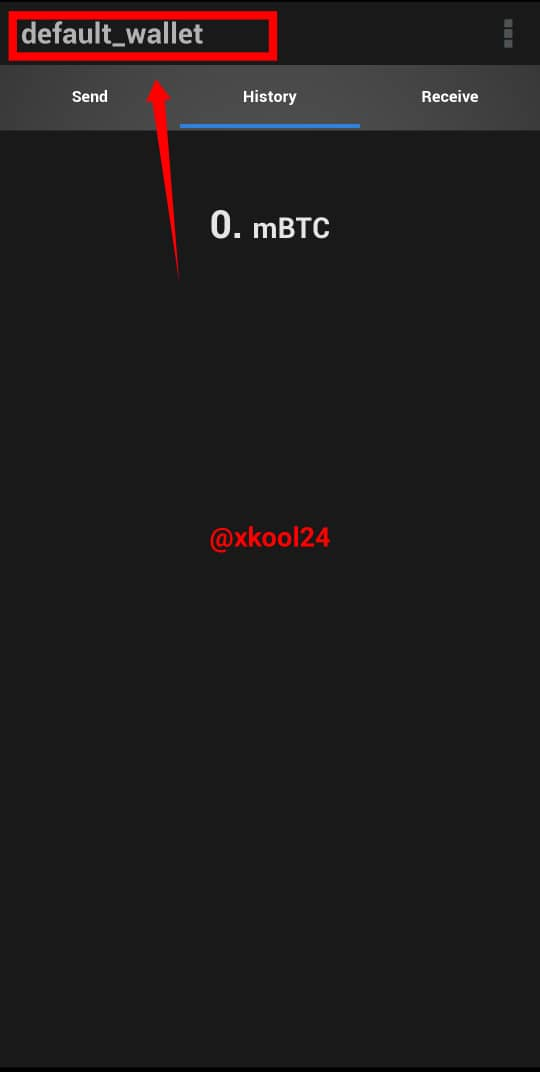
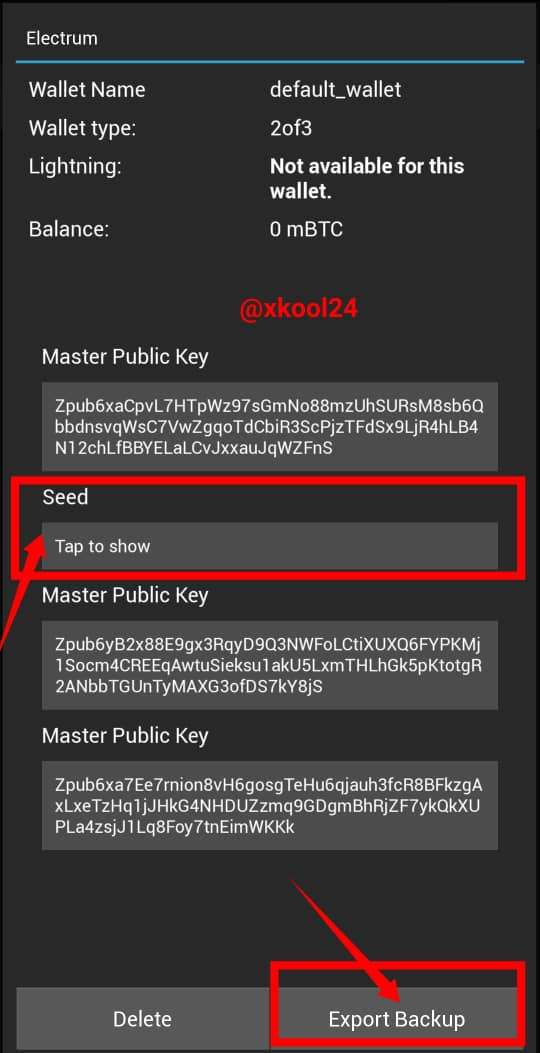

Perform a real transaction(Send BTC) to another Address using a 2 of 3 Multisig wallet? (You can perform a micro-transaction for this Task, also send a partial amount to demonstrate your experience with Change Address, screenshots needed).
- Click on the three parallel lines on the top right of your screen.
- Click on the new Icon
- enter the wallet name and click on OK
- Select the Standard Wallet
- Click on the "Use a master Key"
- Input the MPK
- Wallet address was copied and funded directly from Binance Exchange
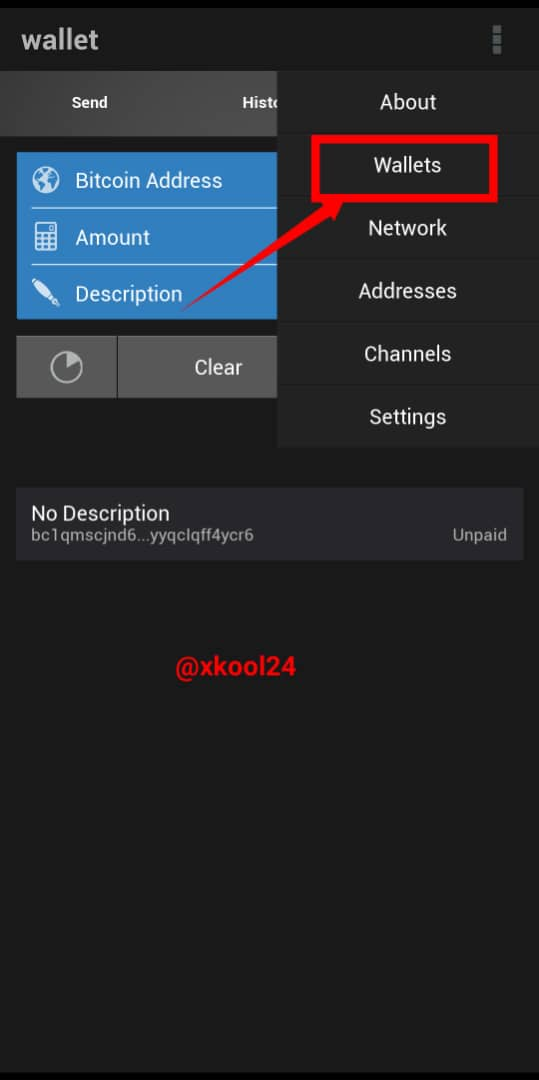
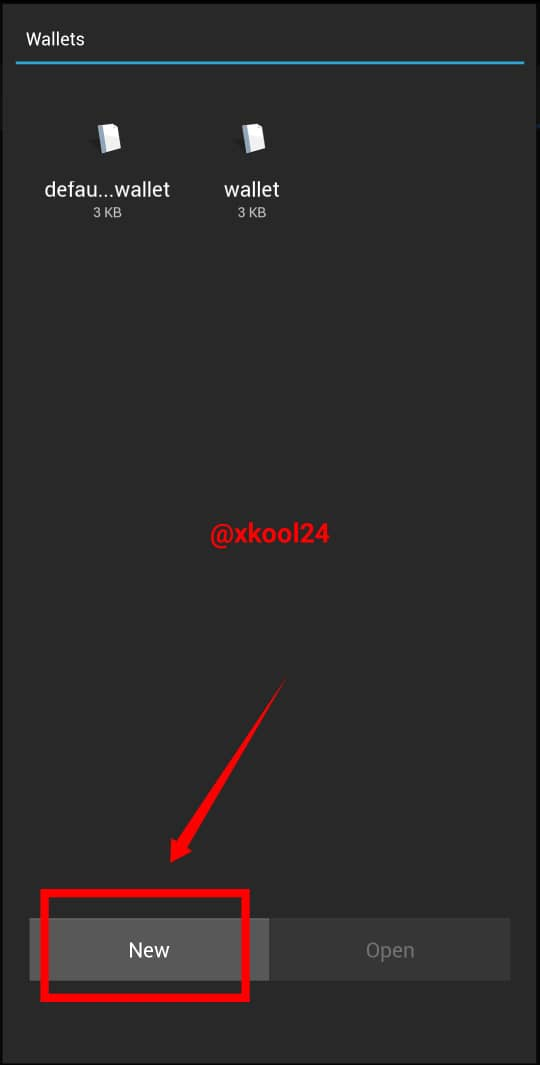

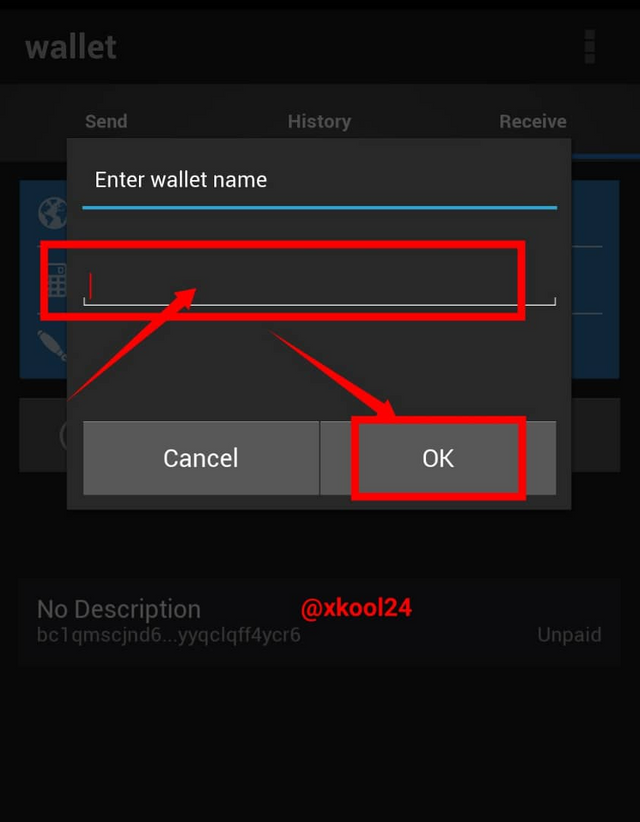
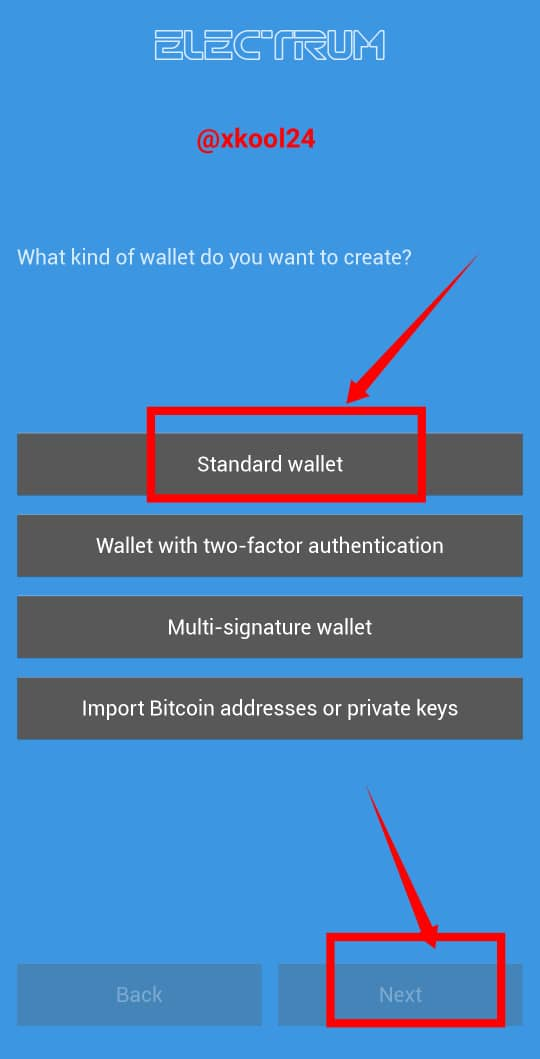

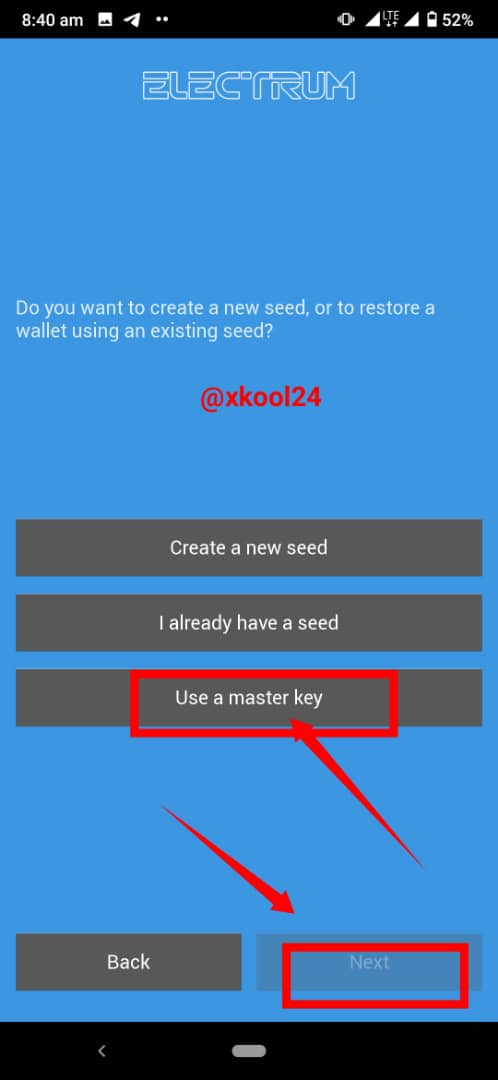
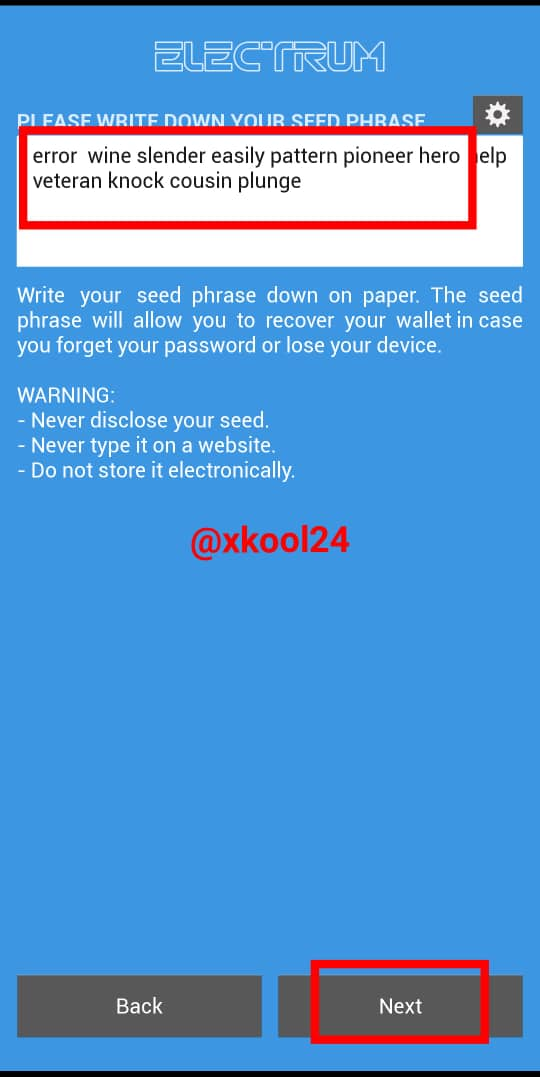

- Copy the wallet address from Standard wallet
- Paste the address in the withdrawal section of your Binance and fund it.
- 0.67738mBTC was funded (Standard wallet)
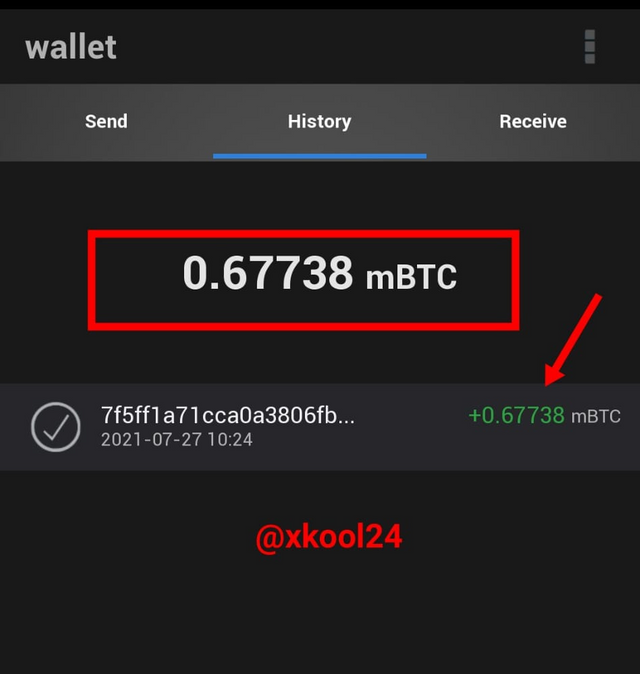
- Launch the Standard wallet
- Click on the send icon
- Input the address of the Multisig wallet
- Input the value (0.5mBTC)
- The description is optional (I inputted "Trial")
- details shown;
a. Amount to be sent - 0.5mBTC
b. Mining Fee - 0.00238MBTC
c. Fee Rate - 1.6sat/B
d. Target (ETA) - within 25 blocks - Tick on the Final Box and OK
- Click on Ok to confirm
- Confirmation from both wallets shown.
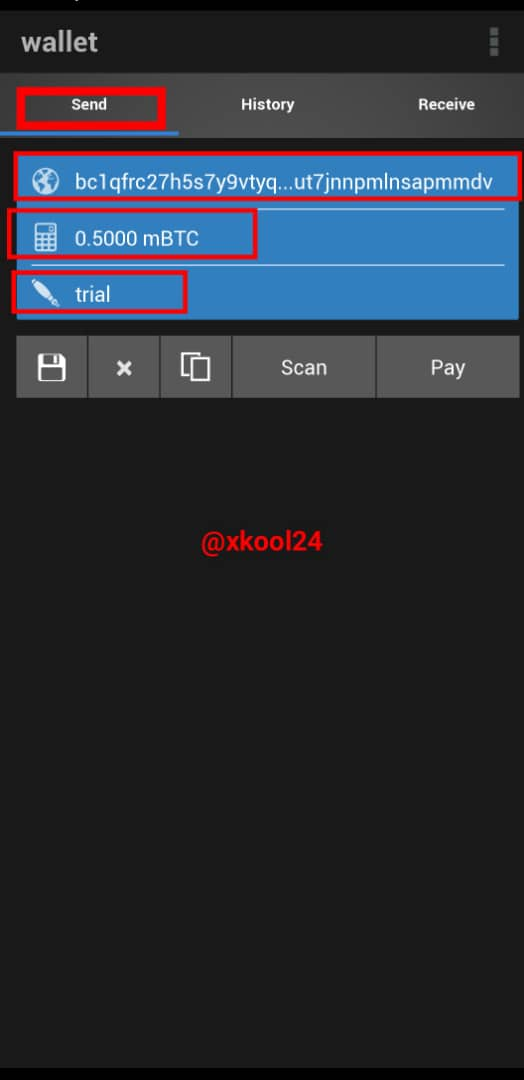
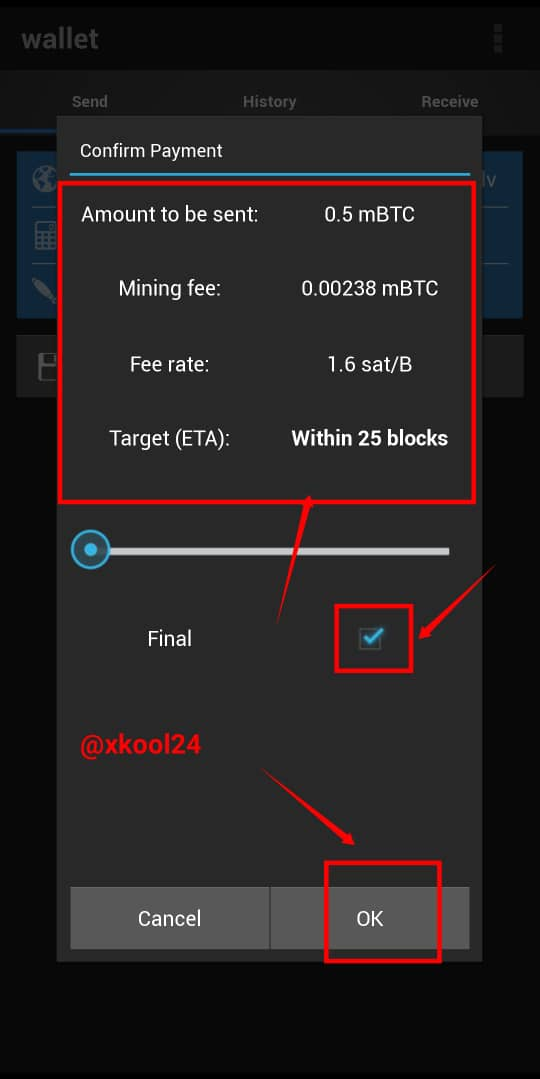

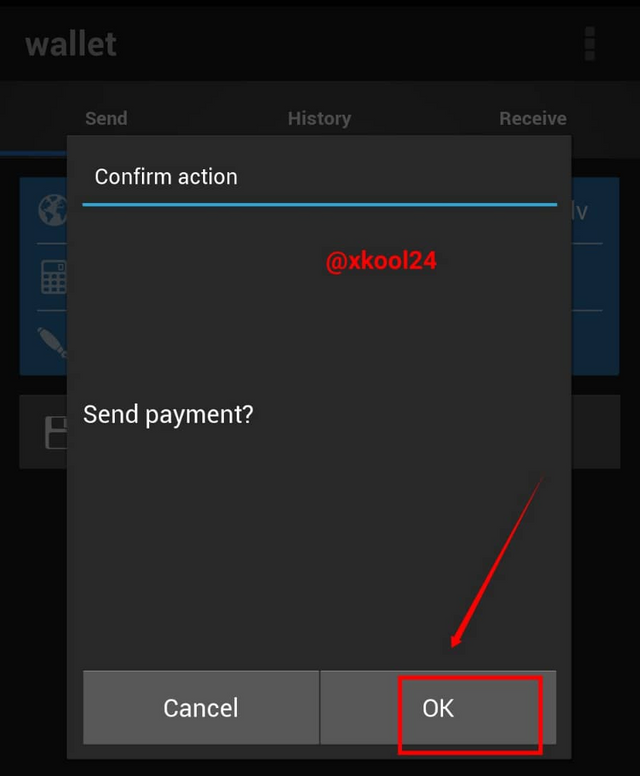
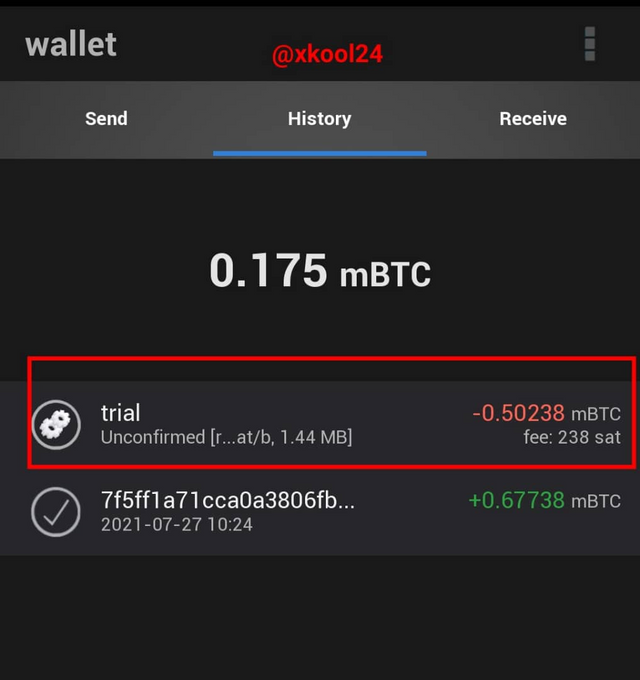




- Click on the send Send option
- Input the Recipients Address
- Description is optional (Though I used TESTING in this regards)
- Amount to be used 0.48mBTC
- Click on the PAY option
- Click on the "FINALIZE" option which is seen down the left screen
- Click on the EXPORT icon
- From the Dropdown, click on the export file
- Save the file to the desktop.
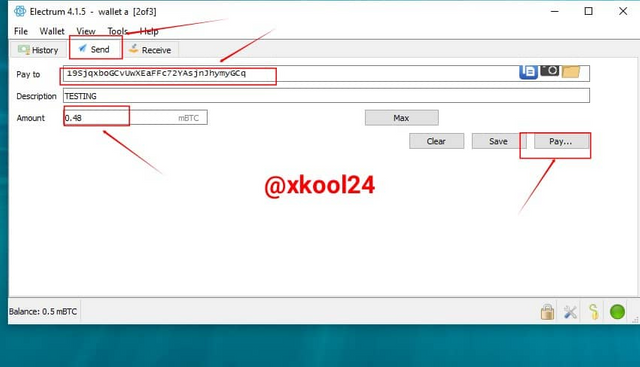
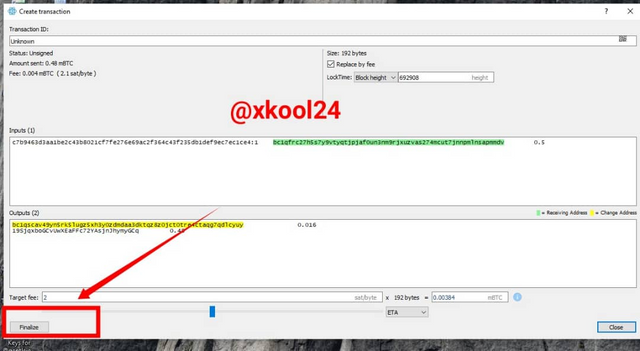

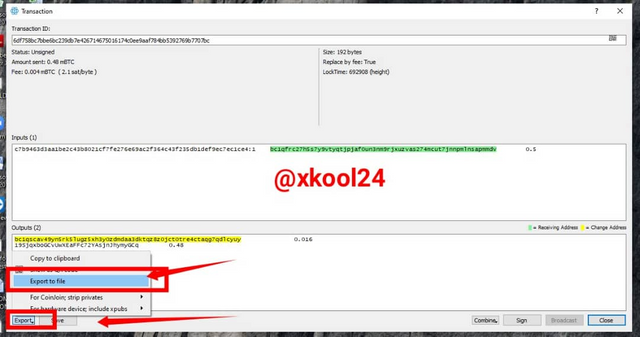
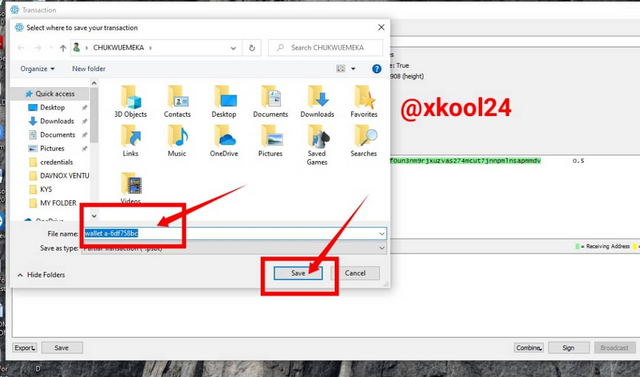

- Click on tools
- Click on Load transaction
- Click on "FROM FILE"
- Click on the stored file and Open
- Click on the Sign Option
- Input your Password
- As soon as this is done, Status changes to "Signed"
- Then click on the "BROADCAST" and OK options
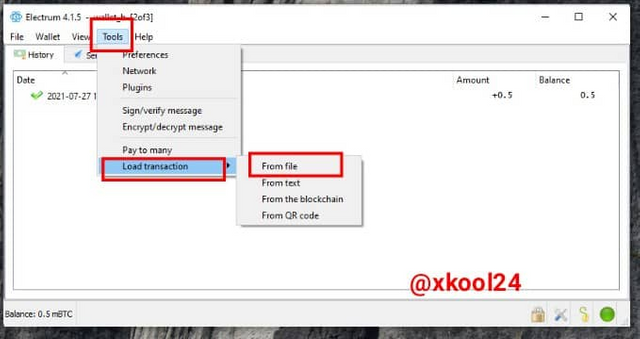
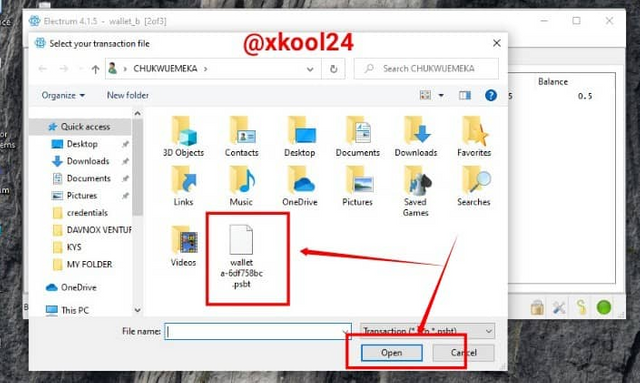
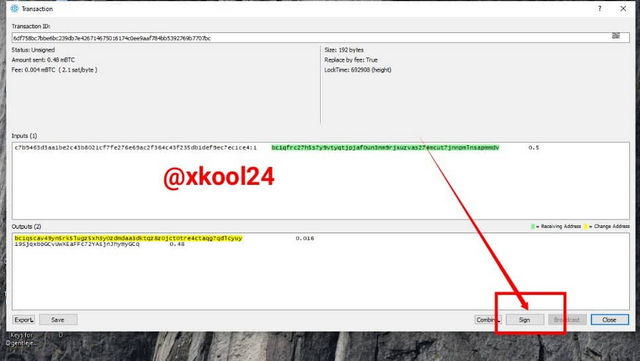
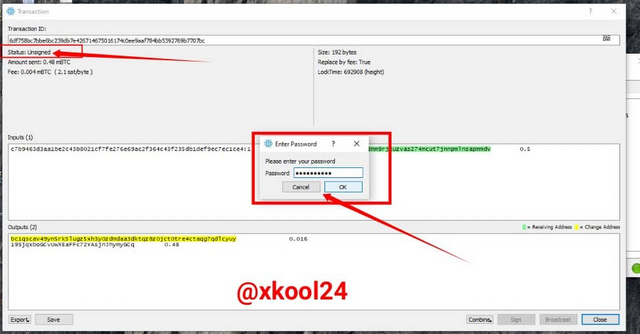
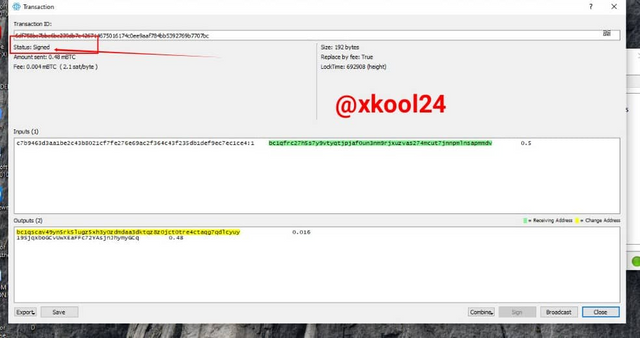
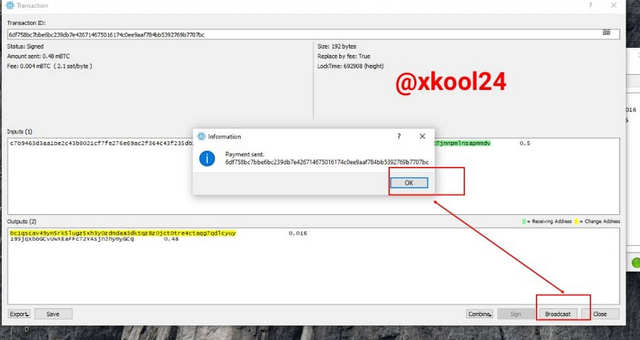
- To confirm the Change Address here, click on View to display address. That is if not shown on the toolbar.
- We can see it carrying the same balance.
- Copy the Transaction ID, open the https://blockchain.com and paste it in the search box
- This would bring out the summary details of transaction done.
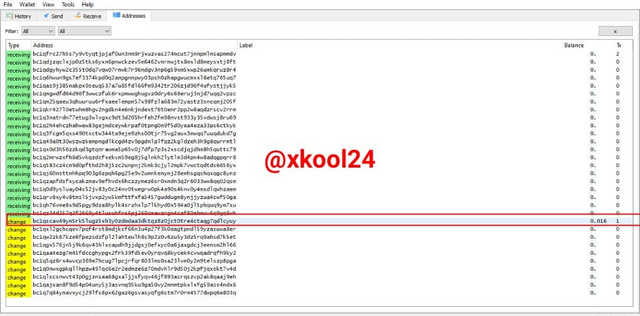
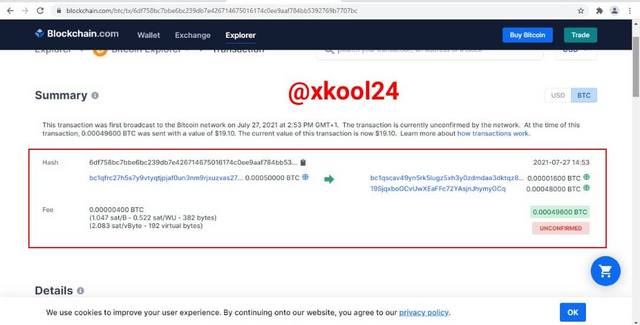
What is the difference between Receiving Address & Change Address? Demonstrate your experience with a Change Address?
From the lessons I can distinctively get the difference between this two by their mode of value given out. The Receiving Address is simply that address that has the capacity to initiate and complete a transaction without any form of Unspent transaction output scenario, Whereas the Change Address are addresses with unspent Transaction Output scenarios in them.
A typical example of this is; When I have two Receiving Addresses in your wallet with 0.25BTC (address 1) and 0.27BTC (address 2) and there is need to send out 0.45BTC to a user. What happens here is that the Bitcoin protocol does not allow for partial spending of any kind (to avoid double spending issues) in its protocol, hence both receiving addresses are spent completely but with user only receiving the 0.45BTC. What happens to the balance 0.07BTC is a typical scenario of the Change Address Scenario. The system will drop this balance value into a new address known as Change address of UTXO while waiting for another new transaction to be initiated before the value is consummated.
From my screenshot, we can easily identify this duo (Receiving Address and Change Address).
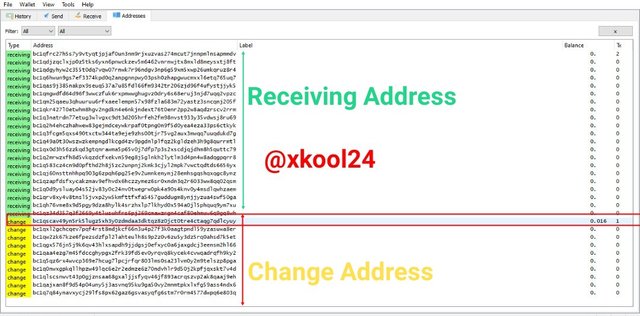
Hello @xkool24
Nice write up. A worry please
Click on the "Enter Cosigner key" and also on the "Next" button (This one is for 2nd cosigner)
From here, did you use another device to get the MPK for the other cosigners???
You can do that using the same desktop/laptop device or different phone devices for the other cosigners.
Navigating with the same mobile device may be difficult. I advise you use a laptop or desktop device for efficiency.
Okay.
Thank you