JustSwap - Crypto Academy / S4W5 - Homework Post for @kouba01
Hey Guys..!!
Meet again with me Wahyu Nahrul on the other Steemit Crypto Academy homework. Today I will be working on homework given by one of our professors @kouba01.
The homework given by our professor this week is about JustSwap.
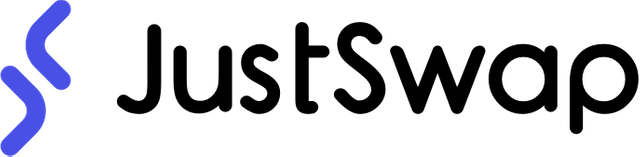
Okay, just get to the discussion. Happy Reading !!
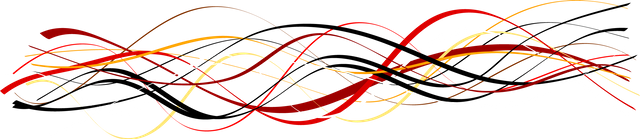
JustSwap Platform
JustSwap is a Decentralized Exchange (DEX) platform that runs on the Tron Blockchain, this platform provides fast and easy swapping of tokens of type TRC-20. In contrast to the Centralized Exchange where it is necessary to match the seller's and buyer's prices for a transaction to be carried out.
In JustSwap the entire TRC-20 token exchange process will take the price benchmark at the system price so there is no need to wait for the price matching process which sometimes takes quite a long time.
Unlike other Exchanges, all transaction costs from this token swapping process will be given to Liquidity Providers, not to the JustSwap platform itself, this makes JustSwap truly apply a decentralized system on its platform.
The CEO of Tron Blockchain, Justin Sun, glanced at the JustSwap platform after know one of the advantages of this platform is the provision of unlimited liquidity. As we know that liquidity is very important in a blockchain project, especially in the Decentralized Finance (DeFi) sector.
If the liquidity in a project has a low value then the project will be difficult to develop and not be noticed by investors, but the unlimited liquidity system offered by JustSwap allows it to increase the level of transactions that occur in the Tron Blockchain ecosystem sharply enough to make other Tron Blockchain projects such as Salmon.finance, Pearl.finance, and Carrot.finance experienced an increase in liquidity mining which was able to attract many new investors who staked tokens such as TRX, SUN, USDT, etc. into the protocol.
Apart from the unlimited level of liquidity, there are several advantages of the JusSwap platform that make it very important for the Tron Blockchain, including:
Low transaction fees
JustSwap presents a service where everyone swaps any TRC-20 token at a very low cost. If we compare it with other DEXs such as Uniswap which is on the Ethereum Blockchain which requires quite expensive gas fees, at JustSwap the fees charged are only 0.3% of the transactions that occur.Decentralized System
All transaction fees incurred on JustSwap will be given directly to Liquidity Providers, making this platform truly a decentralized system, so that processes that occur on this platform no longer have to go through third parties which sometimes require other additional costs.Transaction speed
Because the price determined for each transaction is based on the price in the system, this makes the entire transaction process run faster because there is no need to wait for the price match between the seller and the buyer.Connect with all projects on the Tron Blockchain
JustSwap is a platform that can be called the "Heart" for DeFi projects on the Tron Blockchain because almost all liquidity mining projects on the Tron Blockchain are connected to JustSwap. With this, users will find it very easy to carry out various transactions with various DeFi projects on the Tron Blockchain through JustSwap.
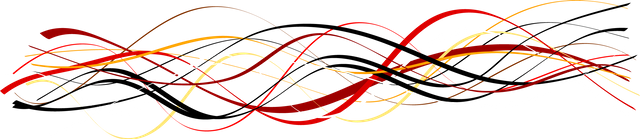
Tokens on JustSwap and the Determination of the Tokens Price
As we know that JustSwap is a platform that runs on the Tron Blockchain that provides exchange services between TRC-20 tokens. According to JustLists which is a website that shows a list of all tokens in the project on the Tron Blockchain, it shows that so far there are 19 Tokens which are default tokens that can be exchanged on the JustSwap platform. You can see these tokens in the listing image below.
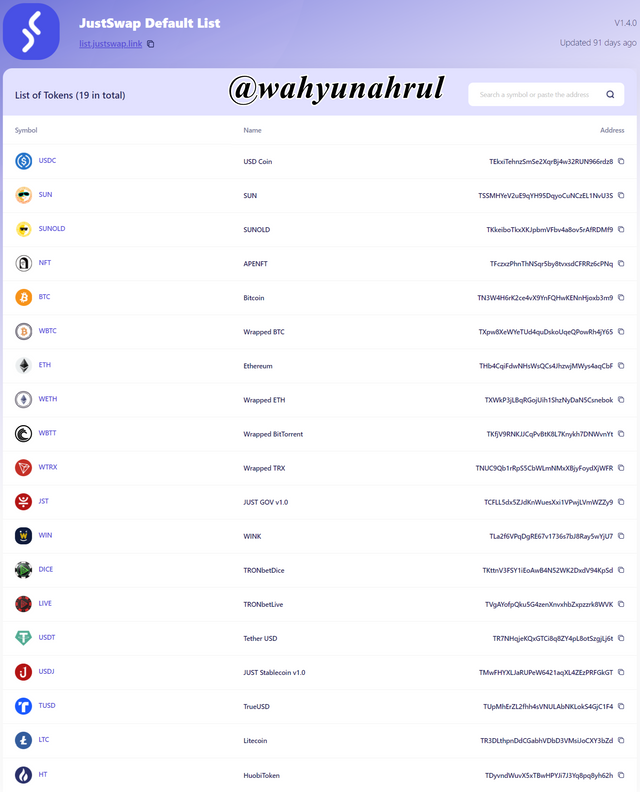
This is in accordance with what is on the JustSwap platform itself which we can see directly on the lists of tokens that can be traded when we are going to swap tokens on the JustSwap website.

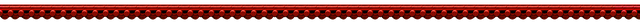
How to determine swap token prices on JustSwap
In contrast to the Centralized Exchange where the price determination must be based on the price match of the seller and the buyer. On Decentralized Exchanges like JustSwap, this is not necessary. Because all tokens to be traded are already stored in the Liquidity Pool which has been filled by liquidity providers so that the tokens are already available and for price determination, the system will manage by using the formula:
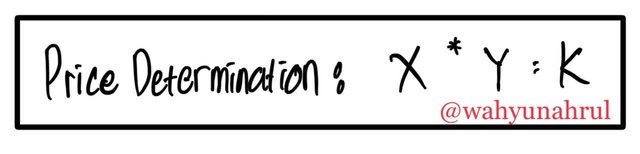
Where:
- X: The token the user wants to exchange (First Token).
- Y: Token desired by the user (Second Token).
- K: Constant value.
The way it works is that when someone wants to exchange their token for another TRC-20 token on JustSwap, they will be given the token they want with the same value at that time. This set value will always differ depending on the time and number of tokens traded, as the system will always try to maintain the value of the tokens you wish to exchange in the liquidity pool.
For example, if you want to exchange the X tokens that you currently have with Y tokens in the liquidity pool, and if the transaction is successful then automatically the number of X tokens in the liquidity pool will increase which makes the price decrease and the number of Y tokens in the liquidity pool. the liquidity pool will decrease which makes it experience an increase in price (law of supply and demand). To keep the value of these two tokens constant, the system will offer a different token price for each transaction with a different amount.
Then for every trade that occurs on JustSwap, there will be a fee charged to its users. The fees collected will go directly to the liquidity pool and will be distributed to participating liquidity providers on the JustSwap platform.
So that you can understand it more clearly, please see the illustration in the image that I have made below.
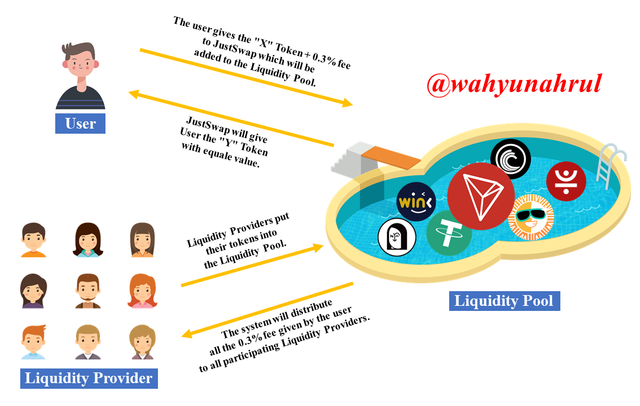
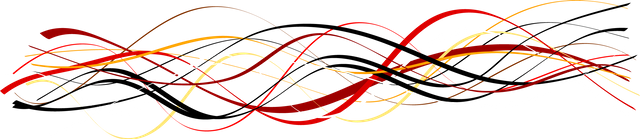
Connect Wallet To JustSwap
Now I will show you how to connect our Tron Wallet with the JustSwap platform in order to make transactions on this platform.
Until this article was written, JustSwap is still a website-based platform, so we cannot install the application on our smartphones. Even so, we can still use the JustSwap platform through our smartphones through an application called TronLink Pro, this application is an application that allows us to connect our Tron wallet with all DApps on the Tron blockchain and of course one of them is JustSwap.
And now I will show you both ways to connect our Tron Wallet through the website and also through the TronLink Pro application.
1. Connecting Tron Wallet with JustSwap via Website
Before we carry out the process of connecting our Tron Wallet with the JustSwap platform, there are things we must pay attention to first. We have to install the extension from Tronlink on the browser that we use on our laptop then we will enter our Tron Wallet on Tronlink by using the Private Key or Mnemonic Key that we have. If you don't understand how, please read this article by Professor Sapwood.
Step 1
The first step we have to do is visit the official page of JustSwap. After that, we will be shown the initial view of the JustSwap page which looks like the image below.
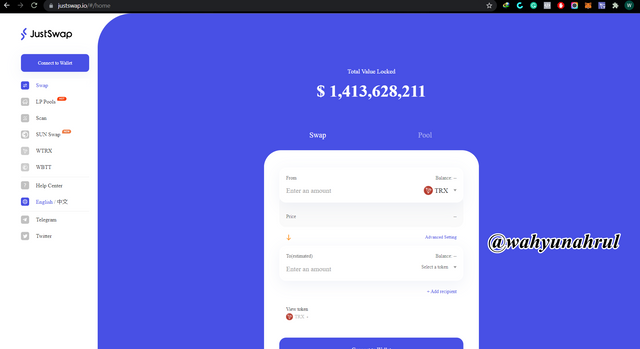
Step 2
Next, we will connect our Tron Wallet by clicking on the extension icon of TronLink Wallet at the top of our browser. After that, we will fill in the password of our wallet and click the "Continue" button to complete the login process.
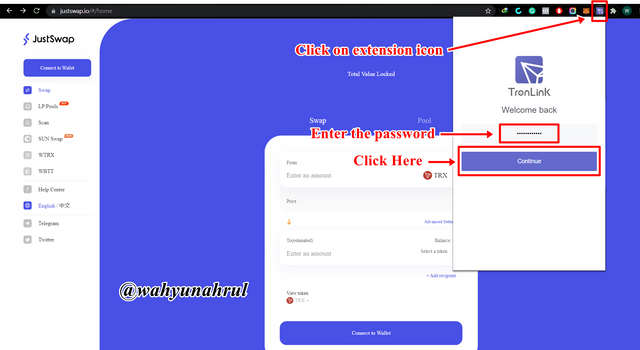
Step 3
After a few moments, our Tron Wallet home page will open and the system automatically connects our Tron Wallet with JustSwap, to check it we just click on the icon indicated by the sign in the image below.
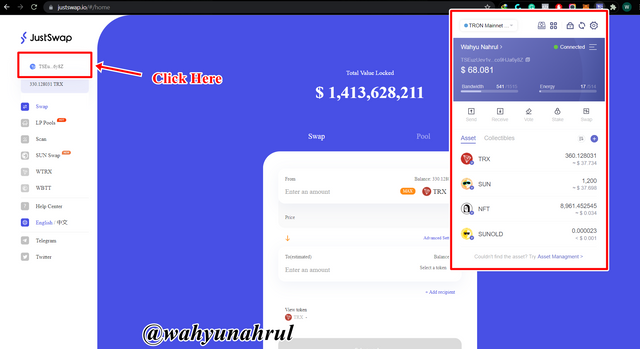
Step 4
Then we will be shown that JustSwap is already connected to the Tron Wallet that we have, and we can immediately use all the features that exist in JustSwap.

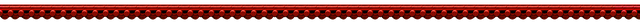
2. Connecting Tron Wallet with JustSwap via TronLink Pro app
In contrast to connecting via the website, if we want to connect our Tron Wallet via a smartphone, we must first download the Tronlink Pro application on our smartphone. This application already supports both Android and iOS which allows all smartphone owners to download this application.
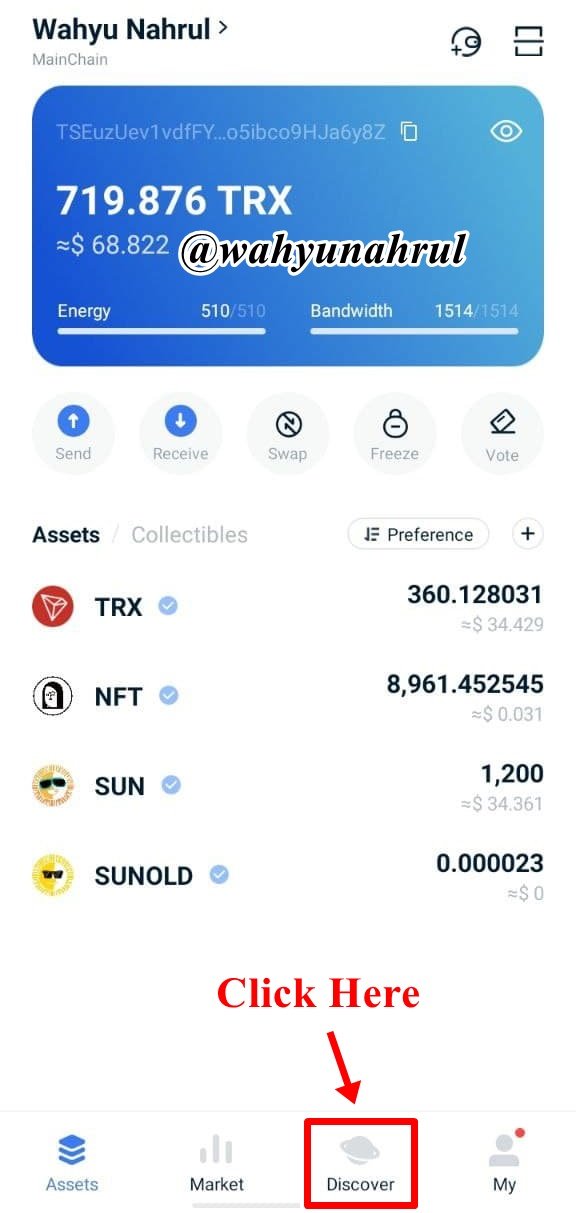
Step 1
The first step we have to do is download the Tronlink Pro application and open the application. After that, we select the "Discover" option at the bottom of the application's start page.
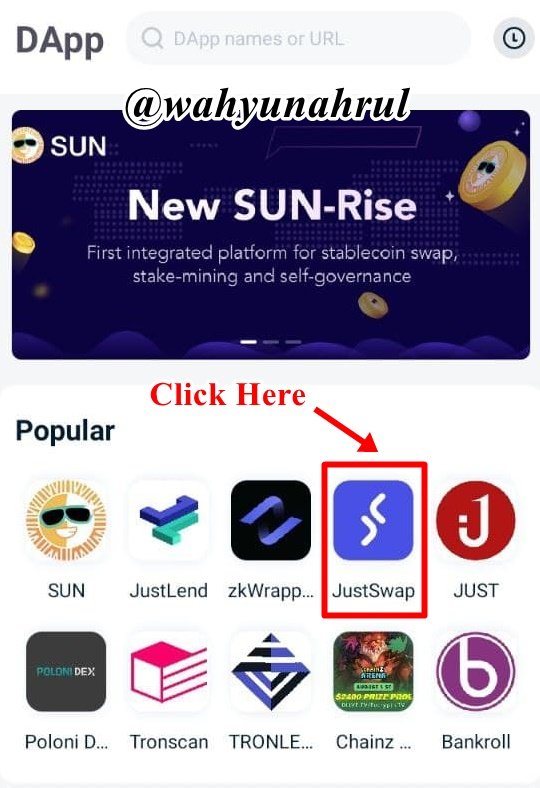
Step 2
On the discover page, we will be shown several DApps which are well-known applications that are based on the Tron Blockchain and one of them is JustSwap. After that, we select the icon from the JustSwap.
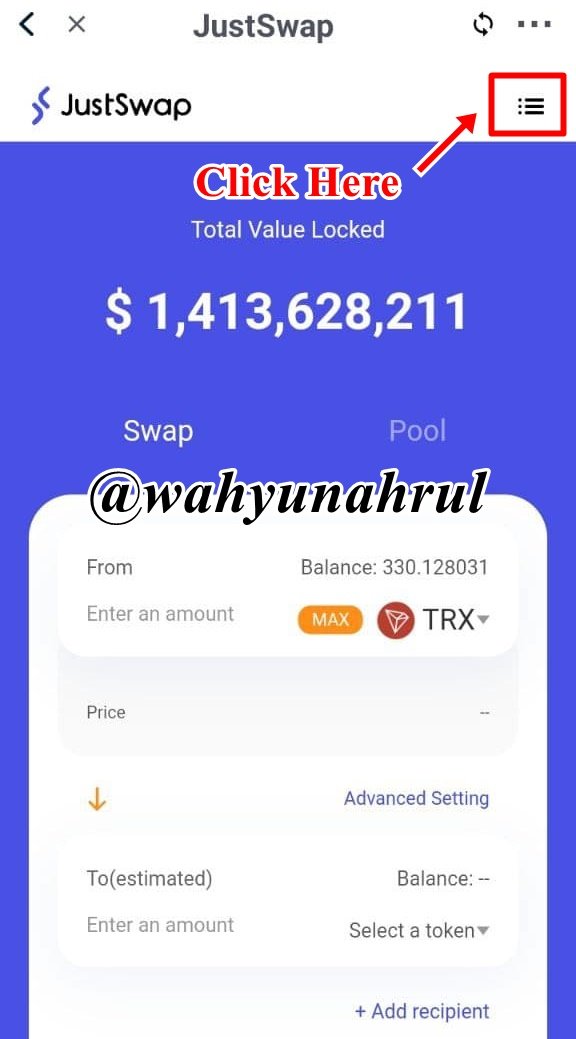
Step 3
After we select the icon from JustSwap, we will automatically be taken to the home page of JustSwap, and once again our Tron Wallet will be automatically connected to this platform, to check it we just select the three-lined icon at the top right of the page.
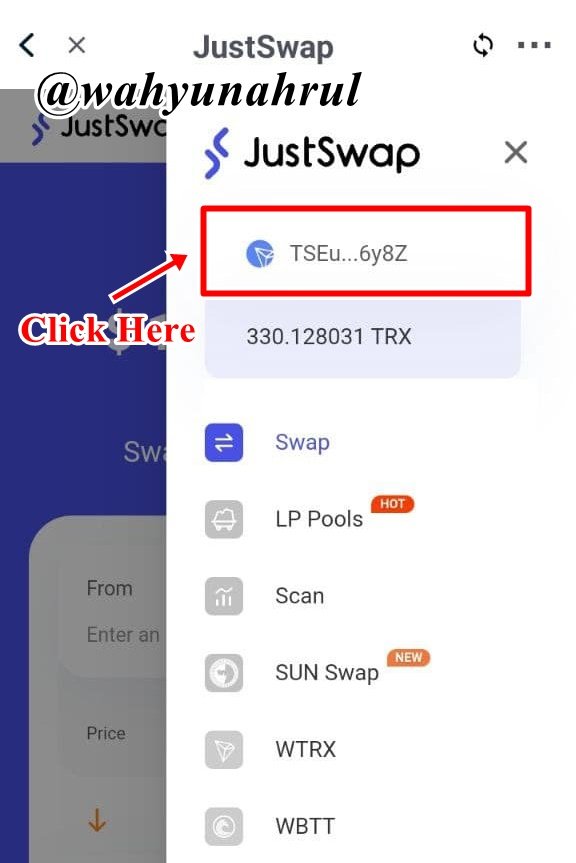
Step 4
Several features of JustSwap will appear, we select the one at the very top which is indicated by the arrow.

Step 5
After that, there will be a pop-up showing that our Tron Wallet is already connected to JustSwap.
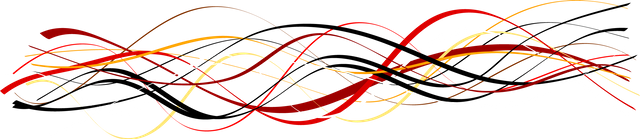
Trading On JustSwap Platform
To exchange tokens on JustSwap, we must first note that our Tron Wallet has a balance, and the type of cryptocurrency I recommend is TRX so that we can smoothly exchange TRC-20 tokens. Now I will give an example for you, please read the steps below carefully.
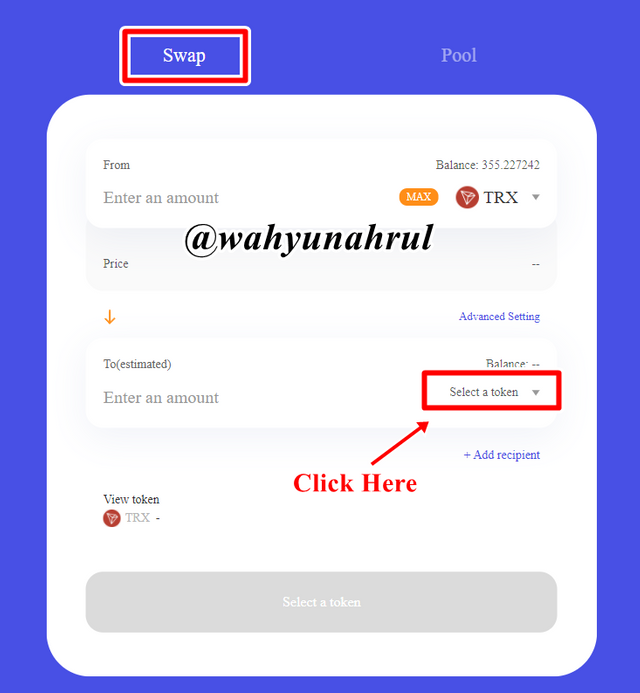
Step 1
We select the "Swap" option on the home page of the JustSwap website, then we select what token we want to exchange with our TRX by clicking the "Select a token" button indicated by the arrow on the picture on the right.
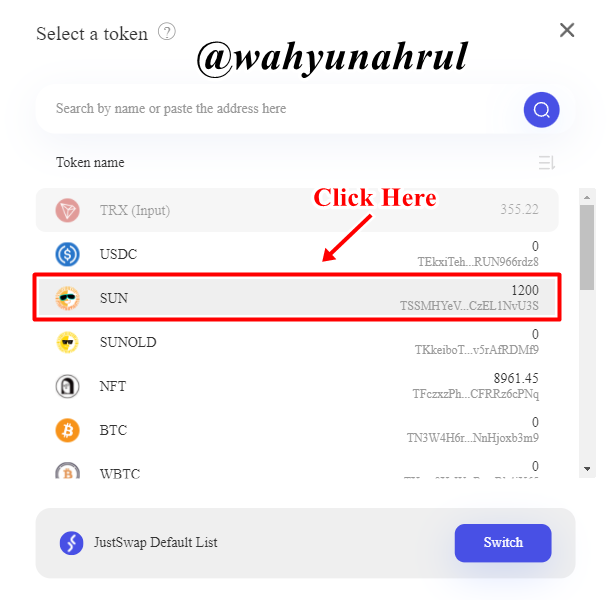
Step 2
After that look for the tokens that you want to exchange in the search field, here I want to try to exchange my TRX with SUN tokens. After that, we click on the token icon.

Step 3
Fill in the amount of TRX that we want to exchange with the token we want, the system will automatically show how many tokens we will get after this exchange. Here I give an example of wanting to exchange 5 TRX and I'll get 16.958 SUN tokens.
After that, click on the "Swap" button at the bottom.
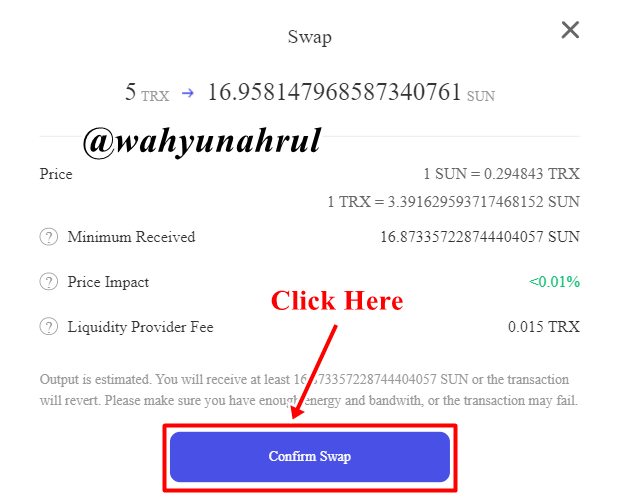
Step 4
A notification will appear to confirm the swap that we did. We just click the "Confirm Swap" button to continue.

Step 5
A pop-up will appear asking us to sign a smart contract from our token swap process. To continue we click on the "Sign" button.
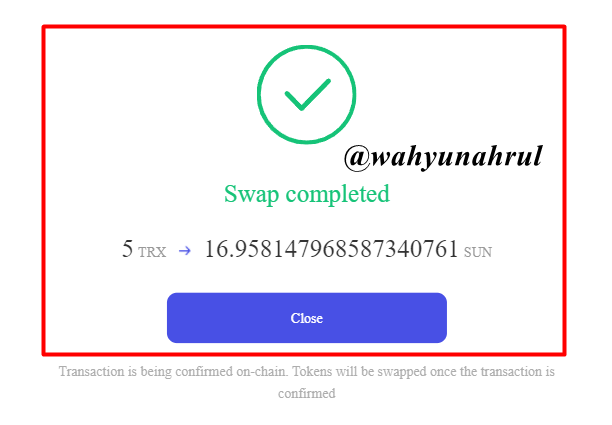
Step 6
A notification will appear to show that the token swap process that we did was successful.

Step 7
After that, we check our wallets to make sure that the tokens we exchange have been entered. In the picture beside, we can see that the number of SUN tokens I have is 1,216.95 SUN, this has increased from the initial 1,200 SUN.
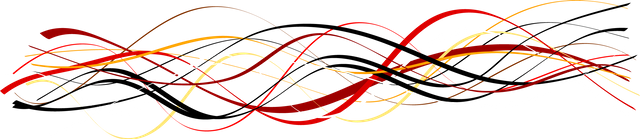
Adding Liquidity On JustSwap Platform
Now I'll show you how to add liquidity to the JustSwap platform. To add liquidity to JustSwap we must first know that the type of liquidity that exists in JustSwap is a pair of tokens consisting of 2 different tokens. For example TRX/USDT, TRX/JST, TRX/WBTT, etc. So we must have both types of tokens with the same value in order to be added to JustSwap liquidity. To do this, please observe the following steps.

Step 1
We choose the "Pool" option which is next to the Swap option that we have previously discussed on the home page of the JustSwap website. Then we click on the "Add Liquidity" button.
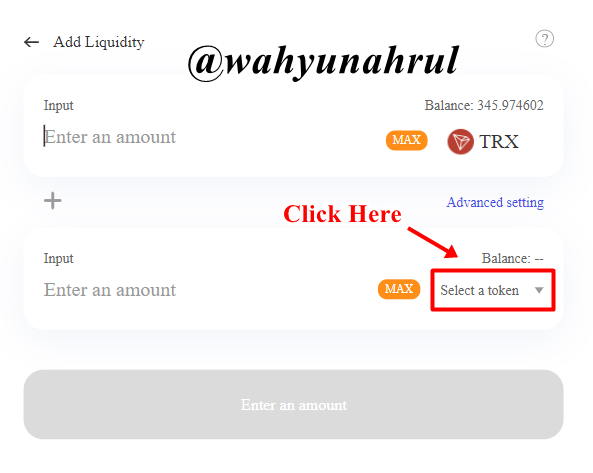
Step 2
Choose the type of token you want to pair with our TRX by clicking on the Select a token" button.
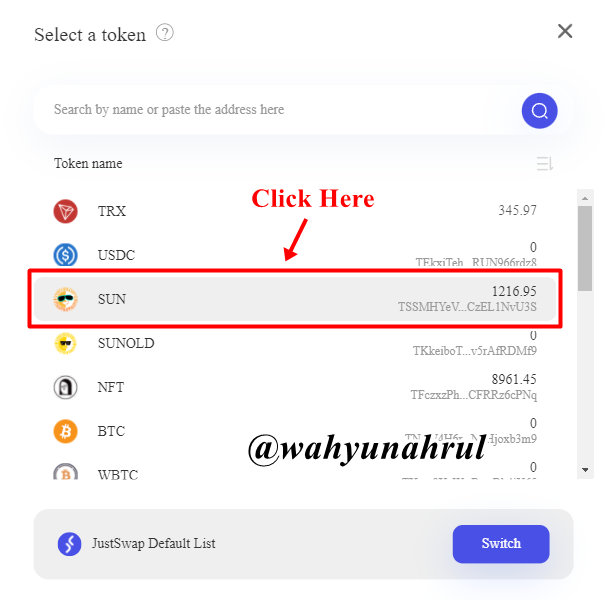
Step 3
After that, look for the token that we want to pair with TRX for liquidity in the search field, here I want to try to pair the TRX that I have with the SUN token that I swapped earlier. After that, we click on the token icon.

Step 4
Fill in the amount of TRX that we want to pair with the token we want, the system will automatically show how many tokens will be paired with the number of TRX for liquidity. Here I give an example of wanting to pair 5 TRX and I with 1709 SUN tokens.
After that, click on the "Supply" button at the bottom.
Step 5
After that, a notification will appear to sign the liquidity pair that we do. We just click the "Sign to Approve" button to continue.
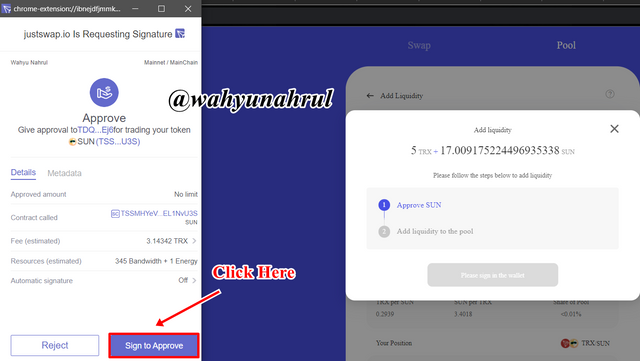

Step 6
There will be a notification to confirm our liquidity installation transaction, please click on the "Confirm Supply" button.
Step 7
A new pop-up will appear asking us to sign a smart contract from our token liquidity installation process. To continue we click on the "Sign" button.

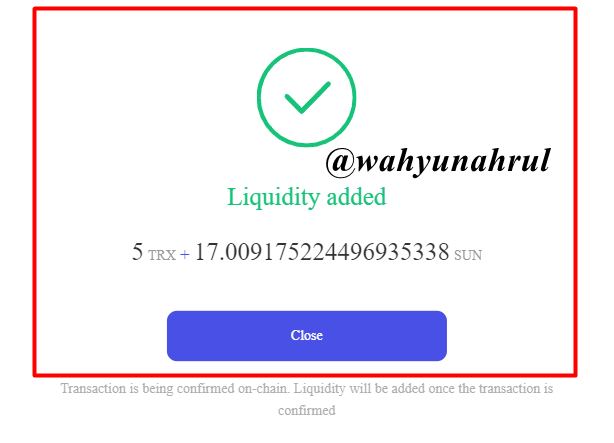
Step 8
A notification will appear to show that our liquidity installation process has been successful.
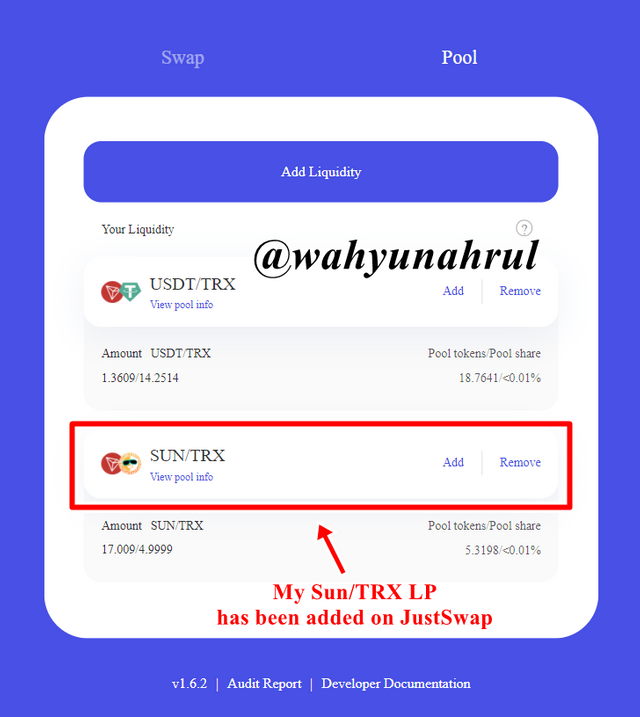
Step 9
After that, if we return to the initial page, we will be shown that the liquidity we entered was successful and will appear on the JustSwap home page in the Pool option.
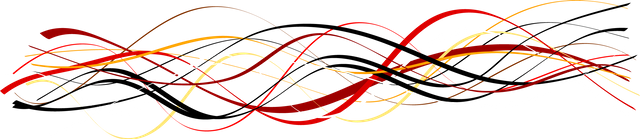
Last Word (Conclusion)
The JustSwap platform is a platform that has succeeded in raising the level of liquidity in the entire ecosystem on the Tron Blockchain. With the existence of JustSwap, other projects have also developed, with the success of this platform attracting investors to put liquidity on the Tron Blockchain.
In addition, the JustSwap platform has also succeeded in making a trading process between the TRC-20 tokens an instant process and low cost. This is quite the opposite if we compare it with the trading process on other exchanges which have to wait for a price match between the seller and the buyer so that the trading process is fulfilled. With JustSwap, you don't have to worry about that anymore.
Those are some of my explanations regarding the JustSwap platform, I apologize if there are still many mistakes that you can get when reading my explanation earlier, I would be very grateful if you told me in the comments column below.
Thank you for reading my blog, hope it will be useful for all of you. 😁
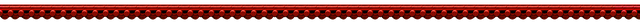
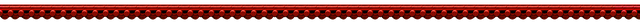


Congratulations! Your post has been selected as a daily Steemit truffle! It is listed on rank 18 of all contributions awarded today. You can find the TOP DAILY TRUFFLE PICKS HERE.
I upvoted your contribution because to my mind your post is at least 5 SBD worth and should receive 42 votes. It's now up to the lovely Steemit community to make this come true.
I am
TrufflePig, an Artificial Intelligence Bot that helps minnows and content curators using Machine Learning. If you are curious how I select content, you can find an explanation here!Have a nice day and sincerely yours,

TrufflePigHello @wahyunahrul,
Thank you for participating in the 5th Week Crypto Course in its 4th season and for your efforts to complete the suggested tasks, you deserve a Total|10/10 rating, according to the following scale:
My review :
Excellent and integrated content, as you respected all aspects required to be clarified, including the illustration.
Thanks again for your effort, and we look forward to reading your next work.
Sincerely,@kouba01
Please sir my reputation is at 44 and I have 19Sp please I need a little upvote from you in order to boost my reputation and enable me partake in the cryptoacademy tasks
I will be very grateful if you could give a little assistance thank you very much.