Steemit crypto academy; season 3; week 7:: How to create an account on tradingview, how to use indicators tools features of tradingview.
INTRODUCTION
Hello fellow steemian its the 7th week of the steemit crypto academy season 3 this season bring along many interesting topic I really enjoyed the topics. This week topic by @yousafharoonkhan is on how to create an account on trading view, it's features, indicator and many other things about trading view. Basically I will say we are exploring tradingview this week. I have seen many people use tradingview to edit their chat and I wonder how they do it but today I will also learn how to use tradingview to analyze my chat.

Let's get started
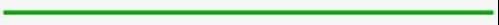
Defining the TradingView site and how to register an account in tradingview? what are the different registration plan?
Firstly, tradingview is a website or application used by traders in the world to analyze crypto chart, Forex chart etc. It is mainly used for analysing market chart generally. Trading view provide its users with lots of indicator and technical analysing tools making it's easier for users to analyze their charts. It's also provide numerous drawing tools to draw on the market chart.
Trading view provide most indicators that other trading app can't provide. It have almost all the indicator you will need/want to use to analyze our chart. Even the indicator you haven't heard about. Trading view provide them. It has over 100+ indicators in it for market analysis. For both industrial and retail traders to use. You can get most indicator on this platform.
On this platform we can easily access the charts of all stock markets of the world, Crypto currency exchange, Gold and Forex market. The market are readily displayed for users to analyze on the website.
Traders who trade different pairs be it Forex ,stock market crypto currency, gold market or any other pairs can be analyze using trading view before placing a trade on their trading platform. Tradingview have most of the pairs in the world.
How to create an account on trading view
To create an account on tradingview I go to the website tradingview then I clicked on the icon on the top right
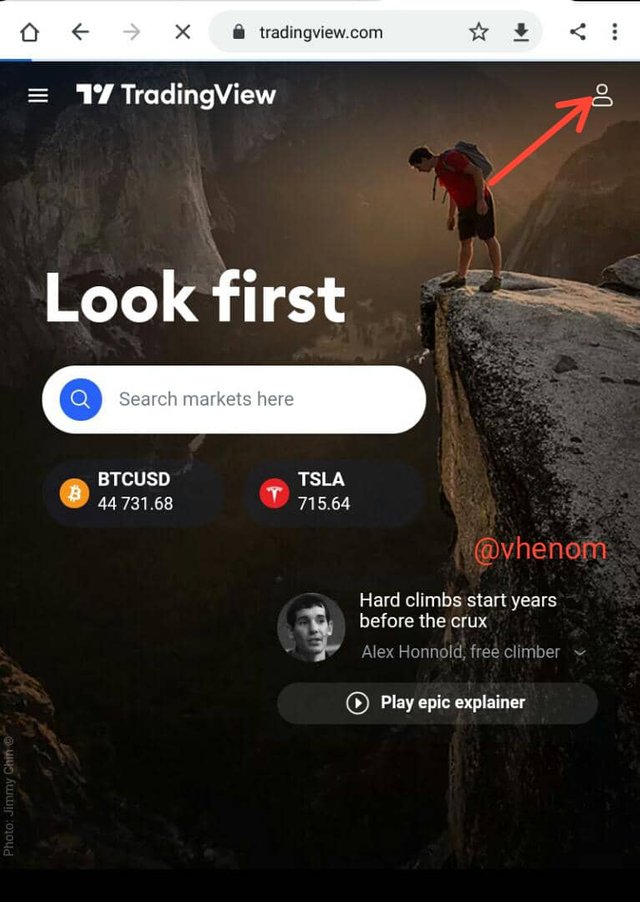
After clicking on that sign shown in the screenshot above it brings some options, then I clicked on sign in
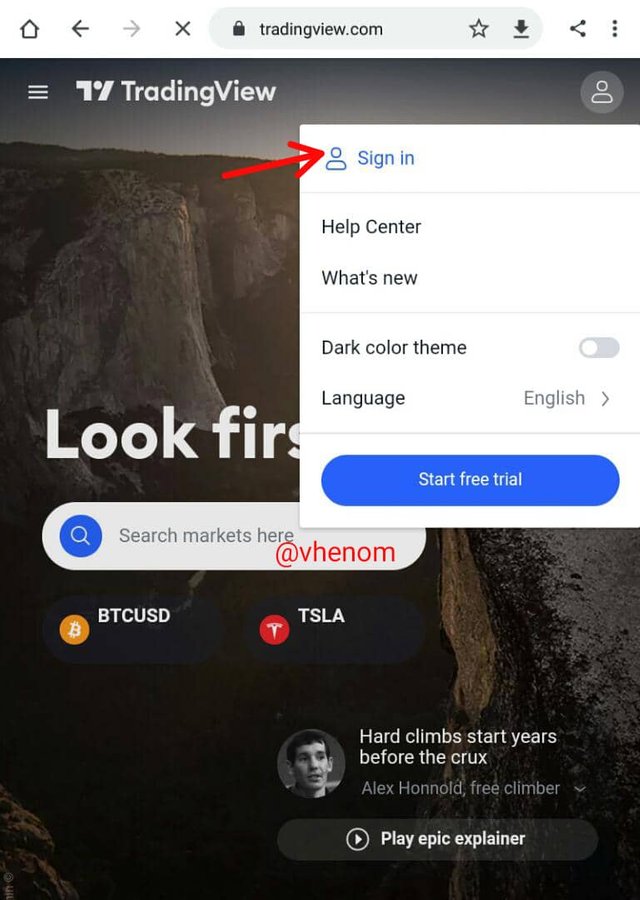
After clicking on sign in I have to change the option to sign up since I don't have an account. So I switched from sign in to sign-up
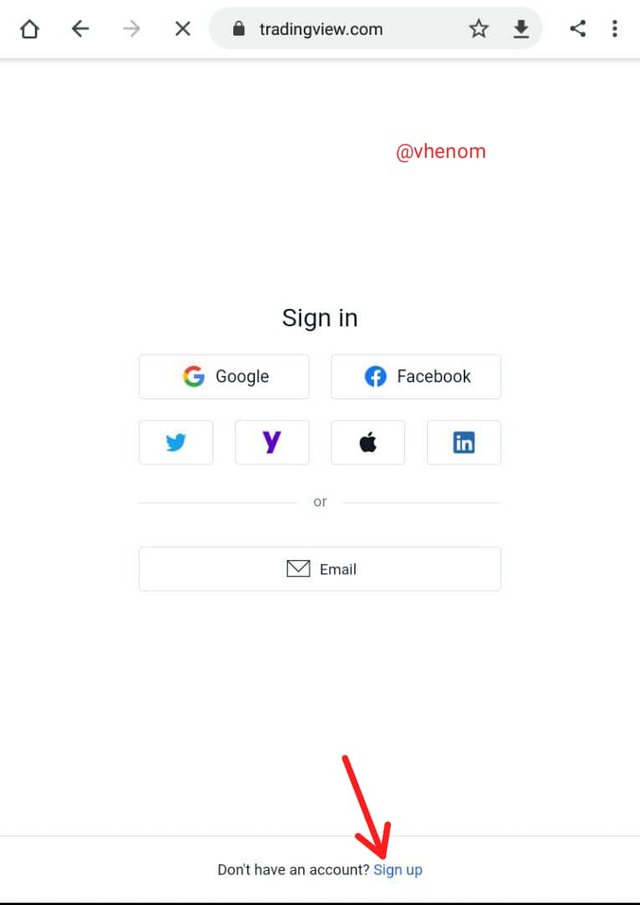
In the sign up process there are different options that we can use to sign up like Google account, Facebook account, Twitter account and other account but I prefer to use the Gmail so I clicked on Gmail and login my Gmail account.
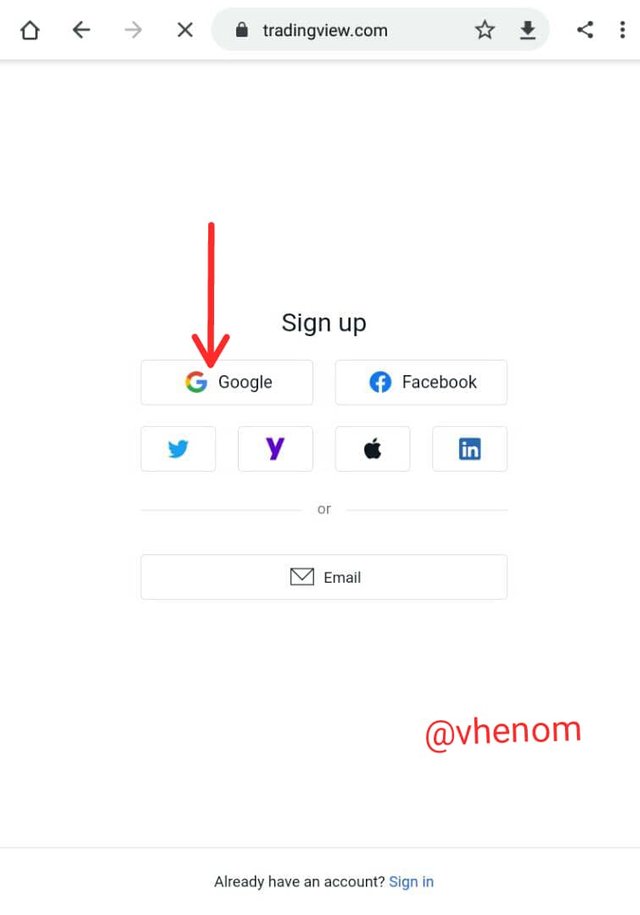
After logging in my Gmail account then the trading view account was created. I created a free account since am still new to the website.
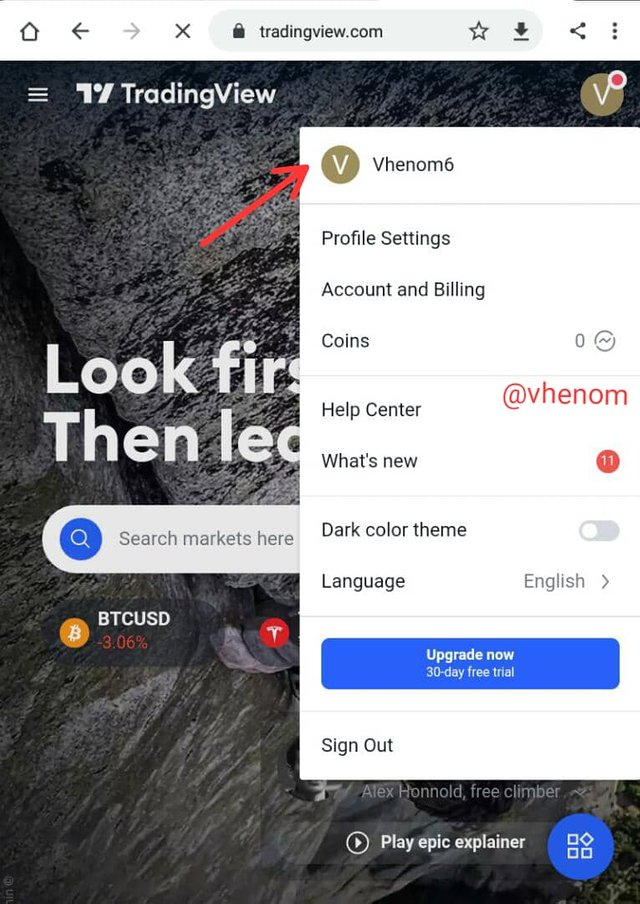
That's how to create an account on trading view. The process is quite simple.
What are the different registration plan
Trading view have 4 plans for users to subscribe. There are basic plans, pro, pro+ and premium plans. All the plans are paid except basic plans. So as a new member I choose the basic plane which is the free plans.
Pro plans is a subscription plan we have to renew it depending non the plans we subscribe to. Either monthly subscription or yearly subscription. But this plans has some benefits that the basic plans can't access seen benefits of the pro plan screenshot below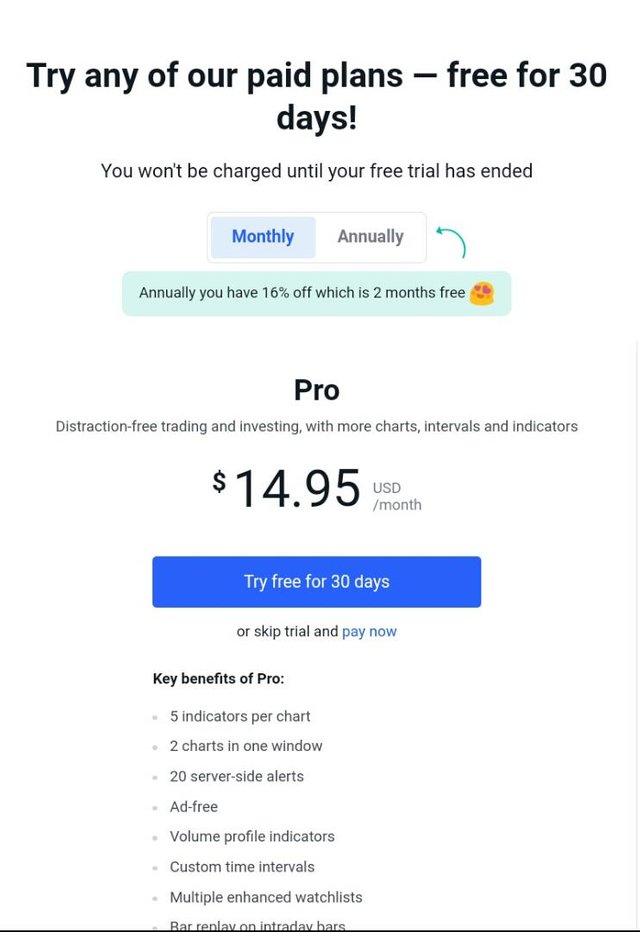
Pro + plan this plans also has some that the pro and basic doesn't have check more profit below
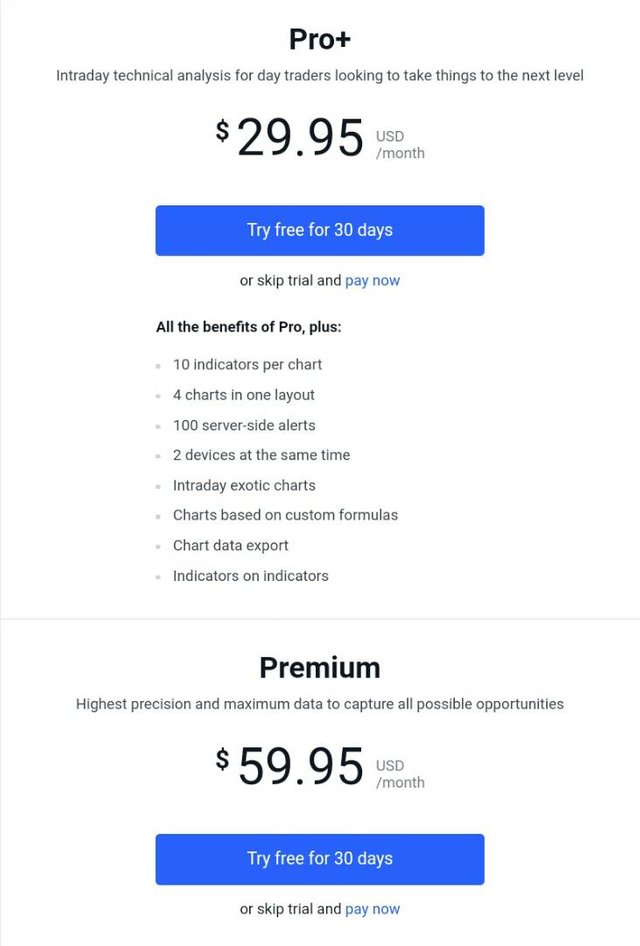
Premium plans has access to all the plans on tradingview. We just have to renew our plans either monthly or annually
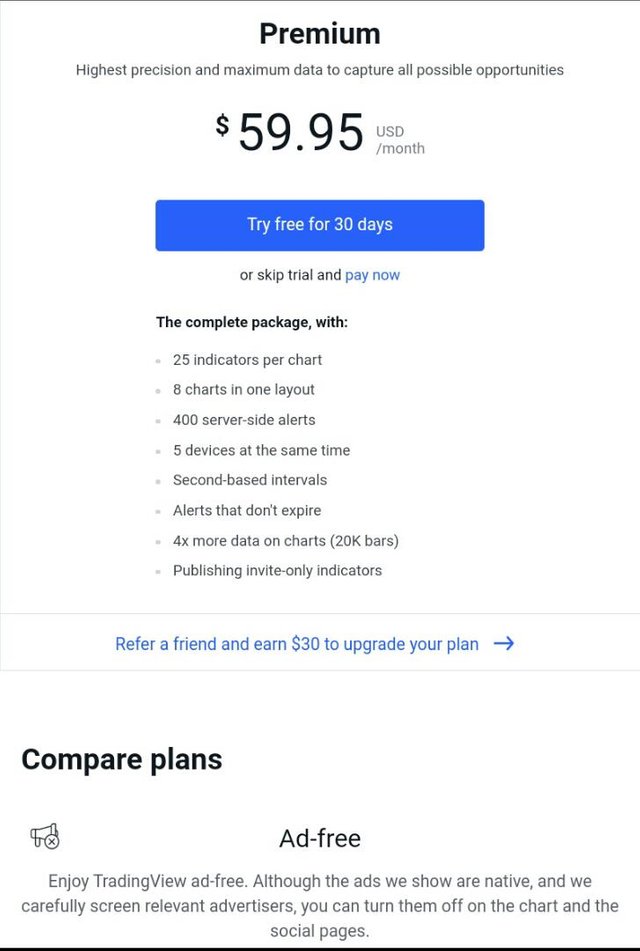
You can check screenshot above to see all the benefits for each of registration plans.
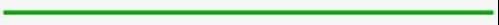
Explain the different features of tradingView and what is your favorite feature and why?
Tradingview has six features displayed in the website.
- Chart
- Trade
- Market
- Screeners
- Community
- More
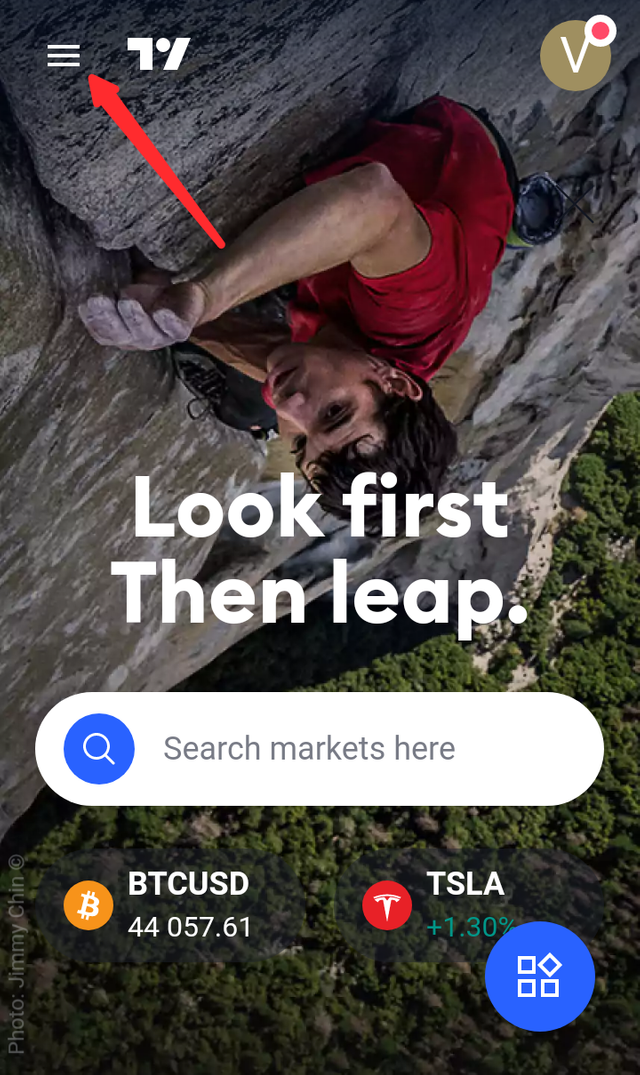
Click on the top left corner to see it's features
Chart
This is the graphical representation of the price of assets in tradingview. All trading apps or website also has this chart. In the chart we can monitor the movement of our crypto/asset. We can see if the price is increasing or decrease in different time zone.
With the help of the chart we can analyze and market with the help of indicators and technical tools. We can see the price of the market in different time zone all this are shown with the chart.
Below is a screenshot of what the looks like
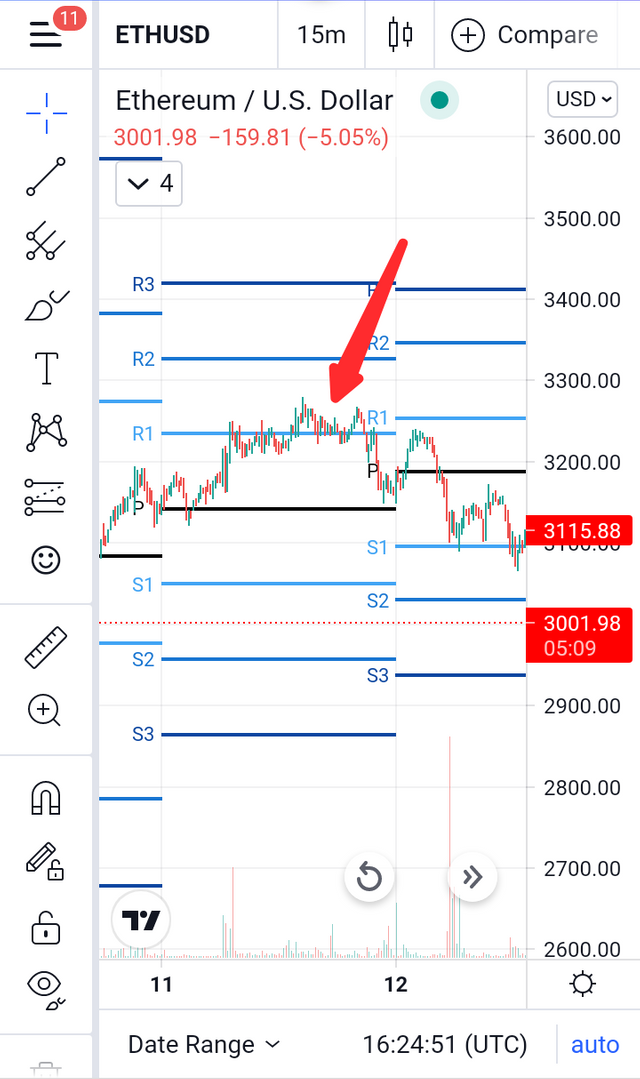
This is the chart representing Ethusdt price movement
Trade
This trade is subdivided into two parts the
top broker and the broker award
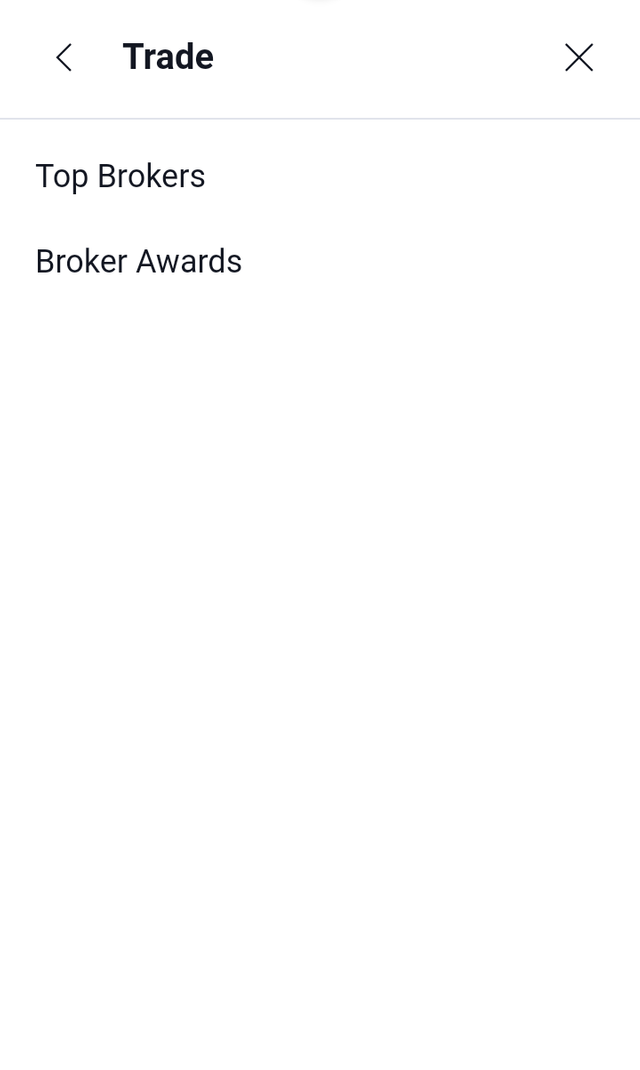
The top broker: This are the trading apps that tradingview supports. Tradingview provides it users with broker that they can trust and trade with. It provides trusted trading apps for it's users to use for trading.
Tradingview listed the apps in order of efficiency and most trusted. Some of the trading platform that tradingview recommend for it's users are
Capital.com, currency.com,fxcm and Chaka users can click on any of those brokers and register an account with them to start trading.
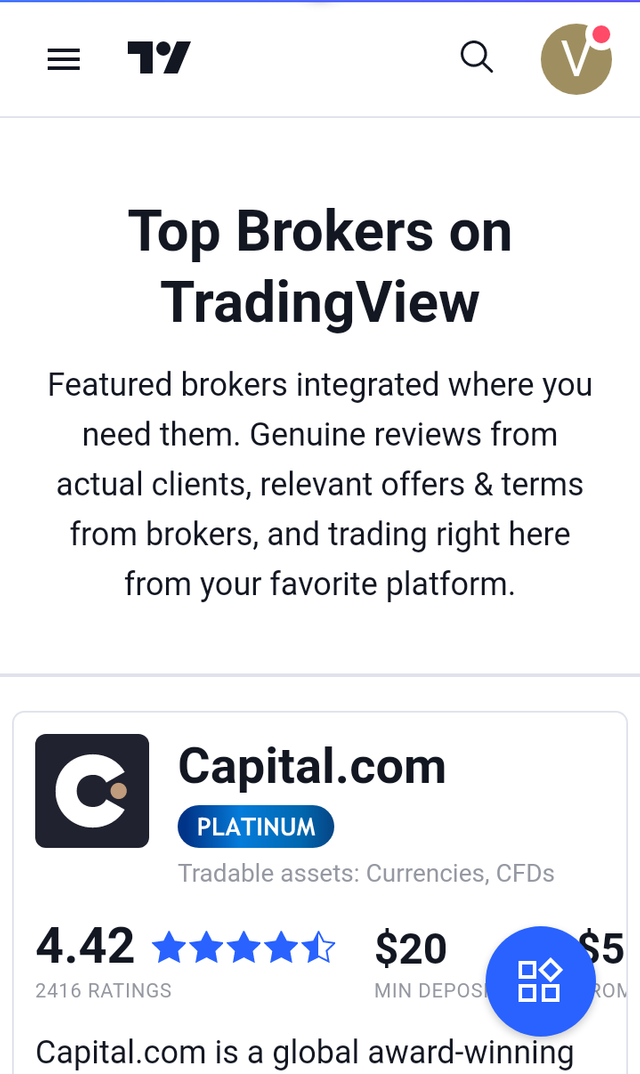
The broker award: tradingview gives awards to the brokers some of the awards are the best broker of the year, the most popular broker and many others
 .
.
Market
Am sure we all know the meaning of market. A place where goods and services are carried out. Tradingview also has a market as part of it's features. Here all the assets supported by tradingview can be found. In the market we have 7 different types of market. Namely
- 1 cryptocurrencies
- 2 currencies
- 3 stocks
- 4 indices
- 5 features
- 6 bonds
- 7 Sparks
Each of this markets has different pairs. Below are screenshot showing pairs/asset in each of the markets.
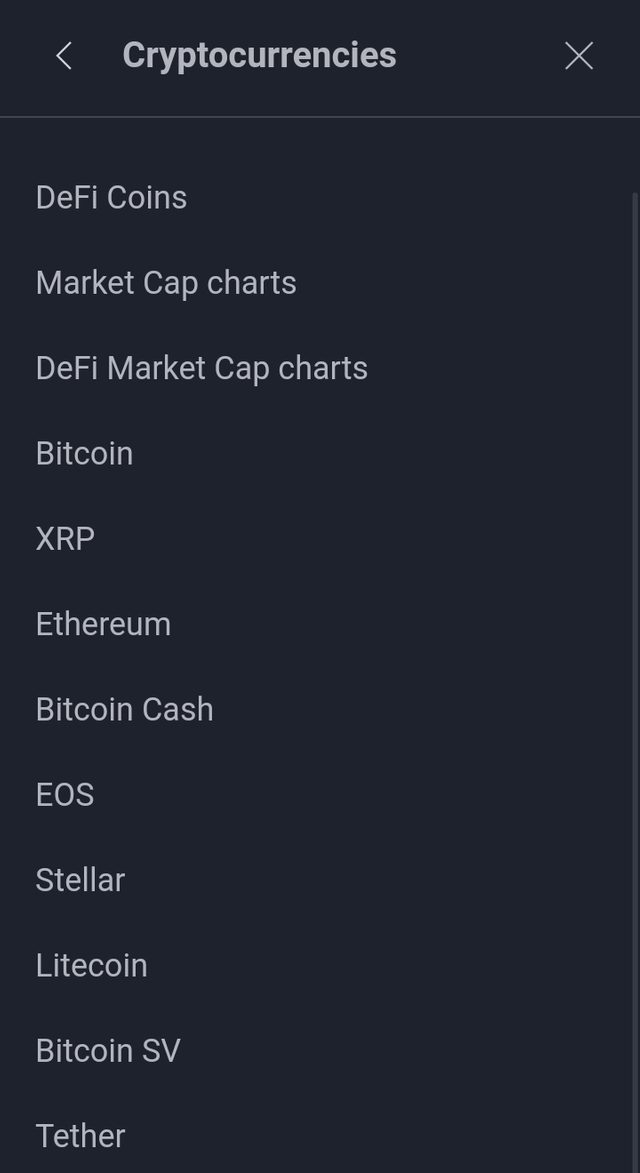
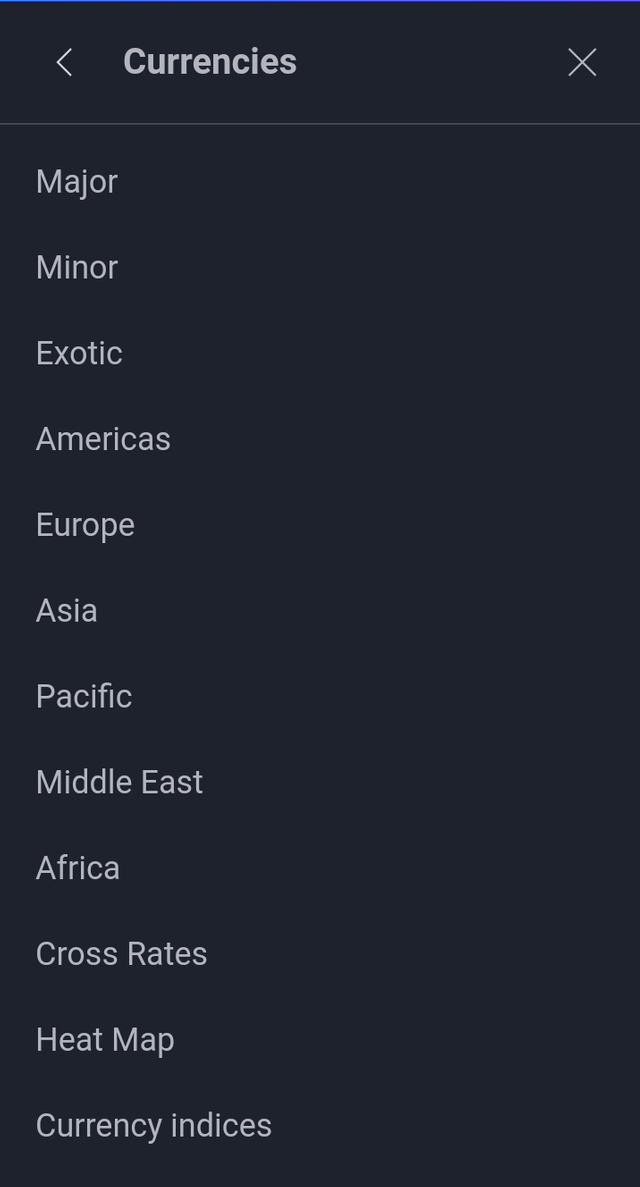
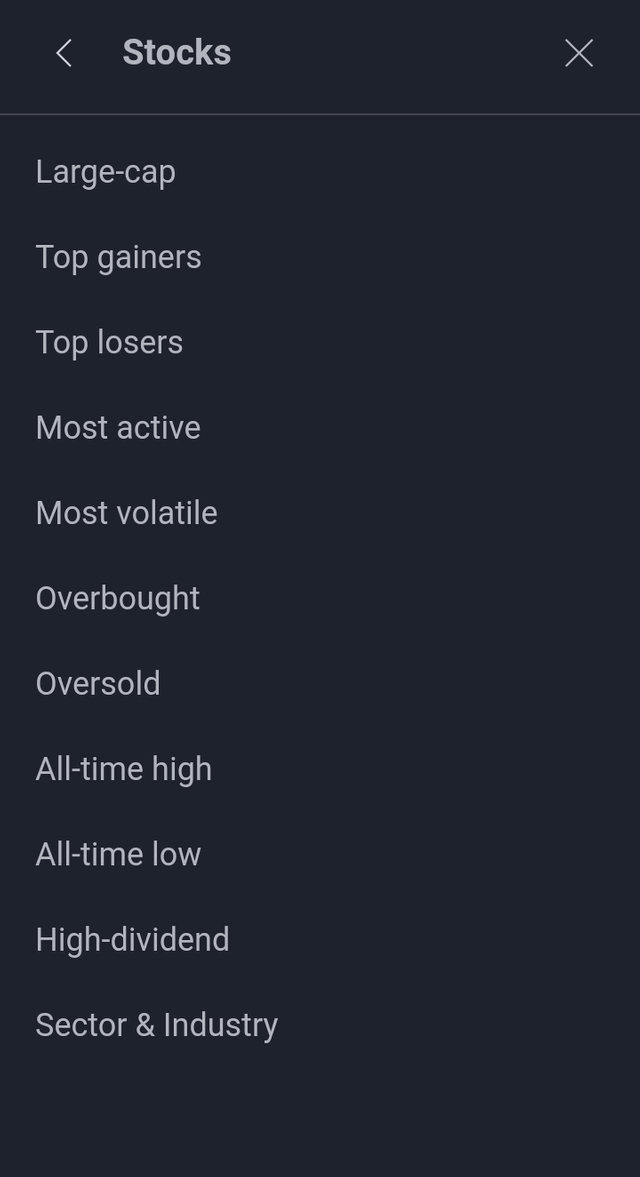
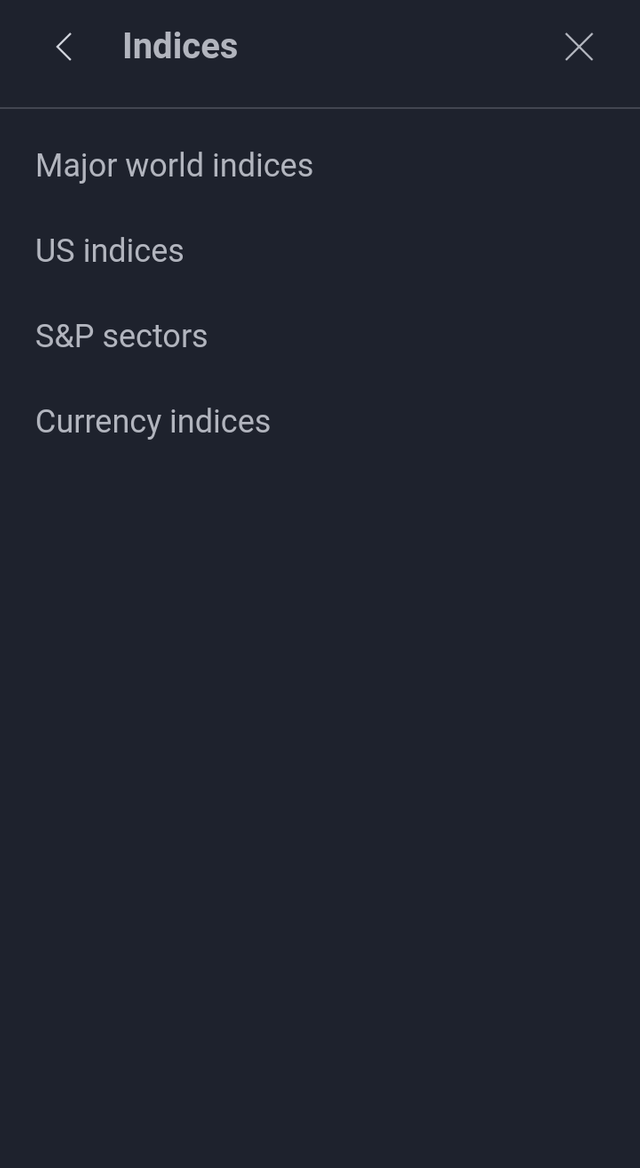
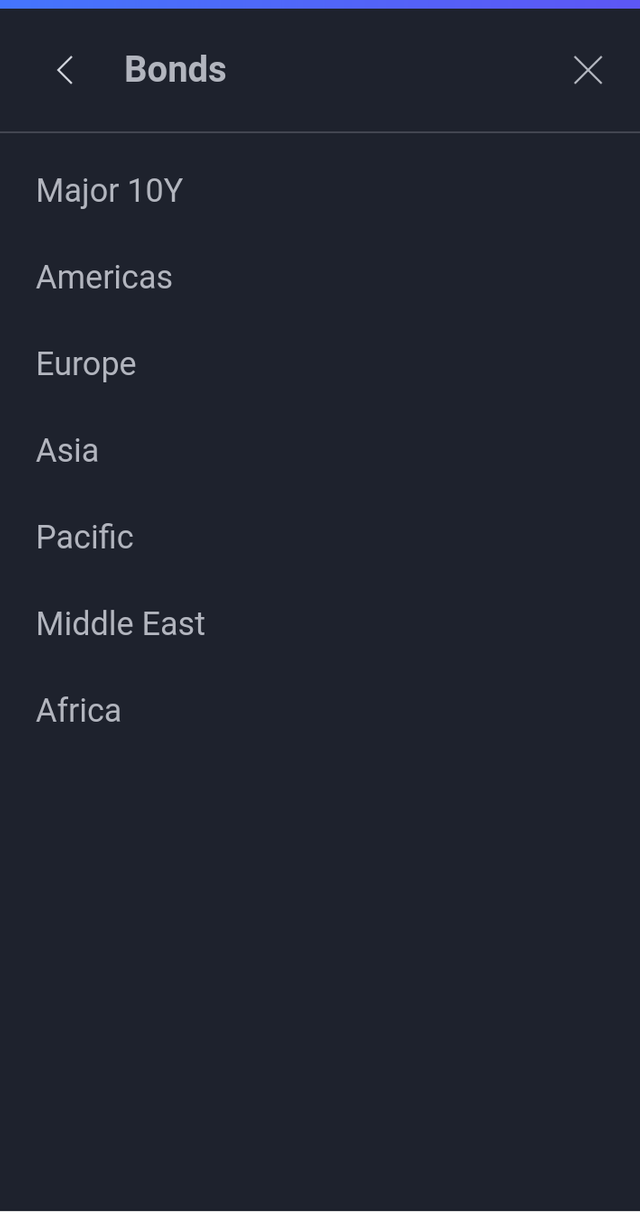
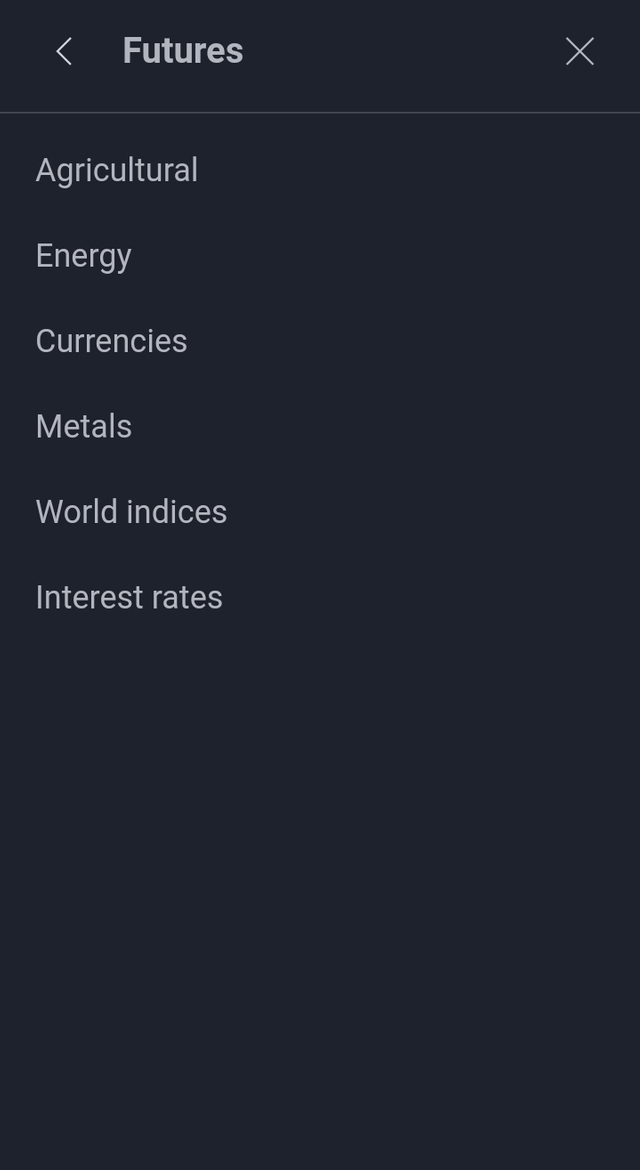
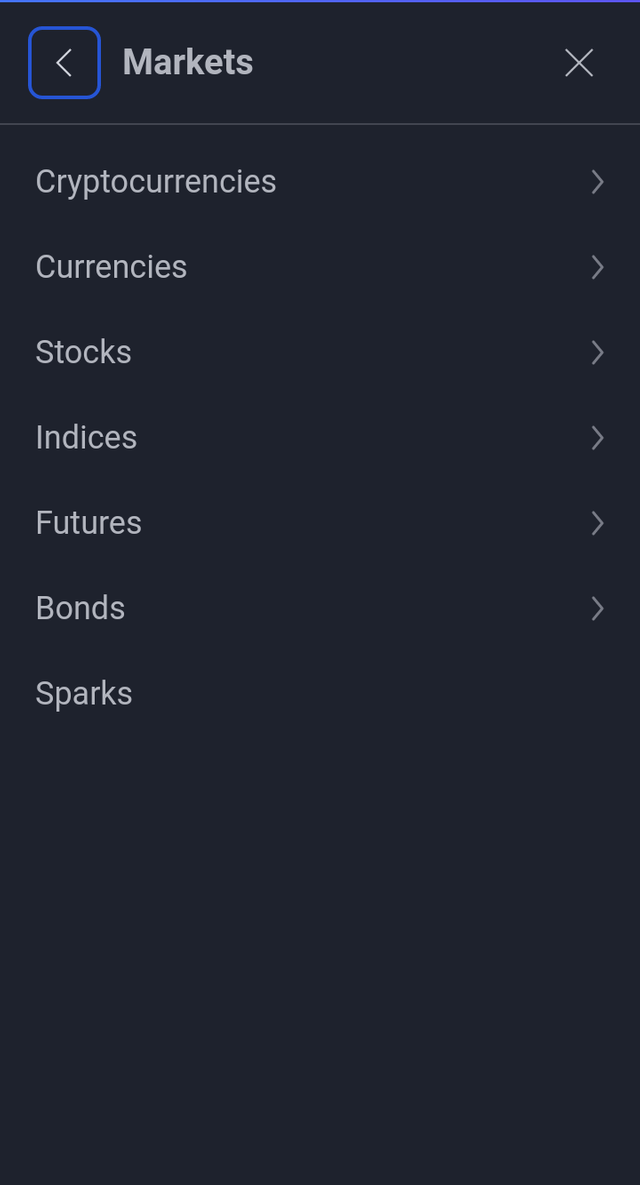
Above are the screenshots of all the datails of the market assets.
Screeners
This is another features in tradingview. The screener has three types
- Stock screener
- Forex screener
- Crypto screener
We get informations we need on all the screener here.
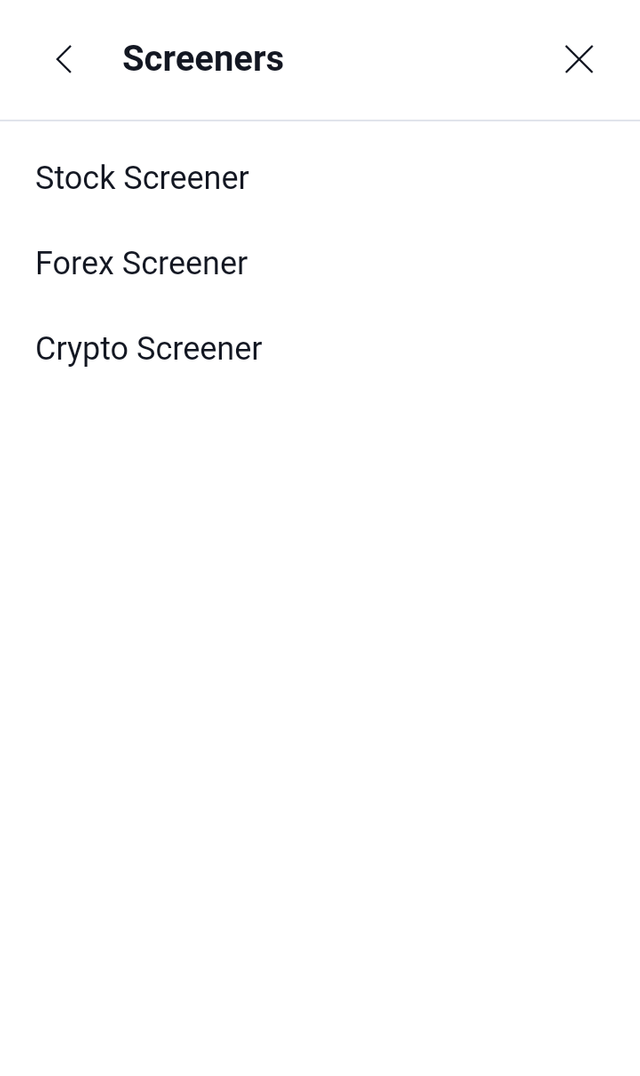
Community
This is the part where we can communicate on tradingview with expert trader. We can stream some trading videos here
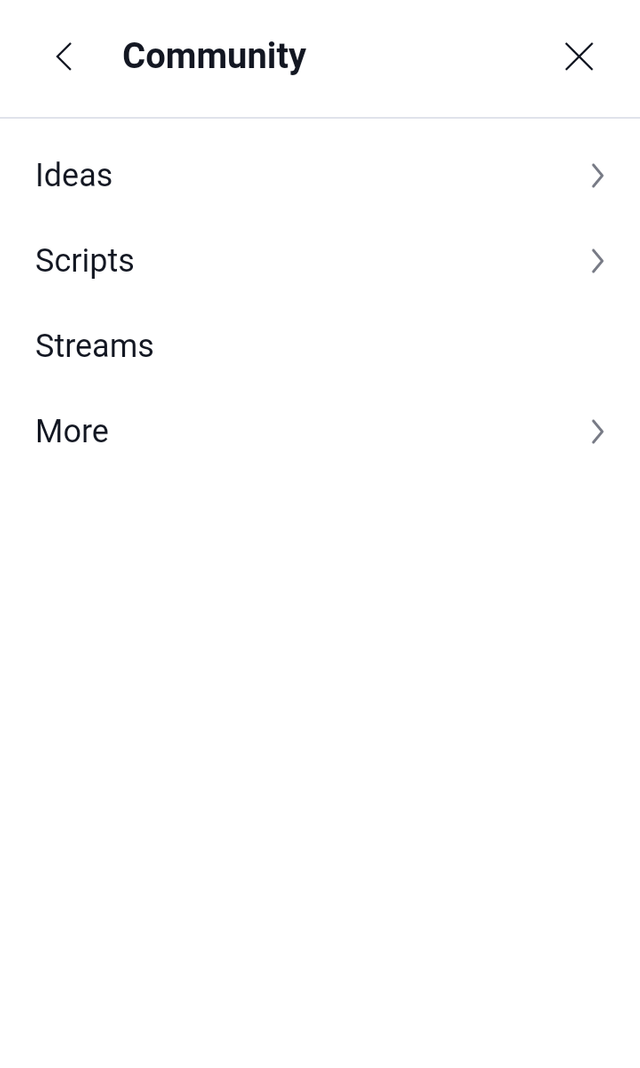
More
This are additional features on tradingview website. Below is the screenshots showing all other features on tradingview.
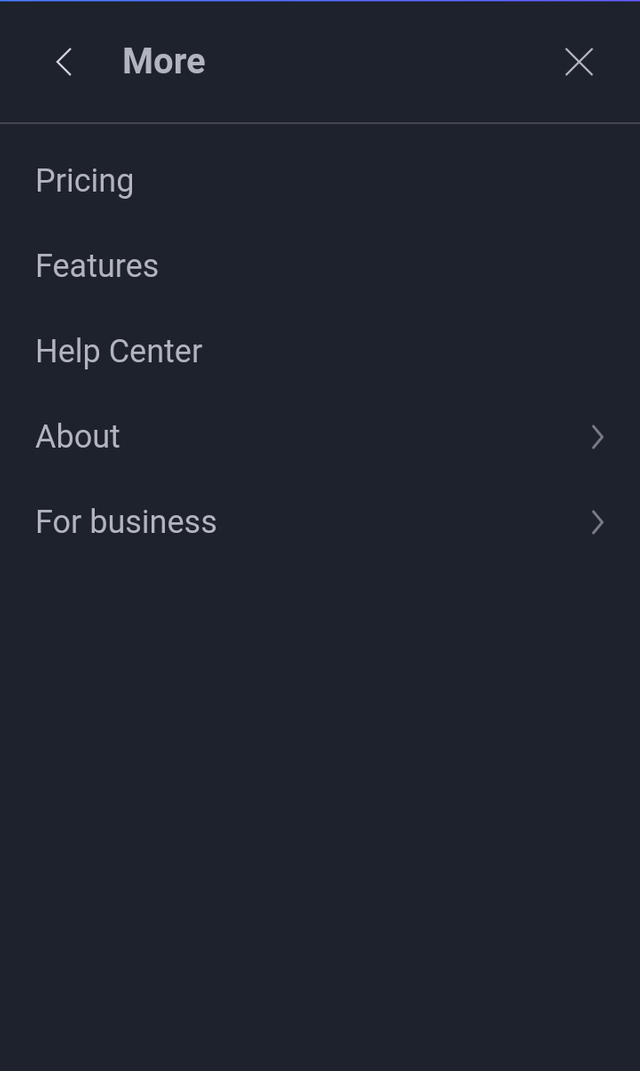
What is your favorite features and why?
Amount all the listed. Features on tradingview, there is no douba is my that market is my best features. Because it has almost all pairs in the world. I can use tradingview to track my assets or any pairs I want to buy or am planning on buying there.
The fact that the market has different digital currencies. Even if you want to track currencies it's available in the market.
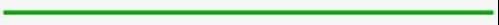
How to set up a chart in TradingView and use two tools to edit it.
It is very easy to set up chart on tradingview. I will show the process below.
Firstly you click on chart
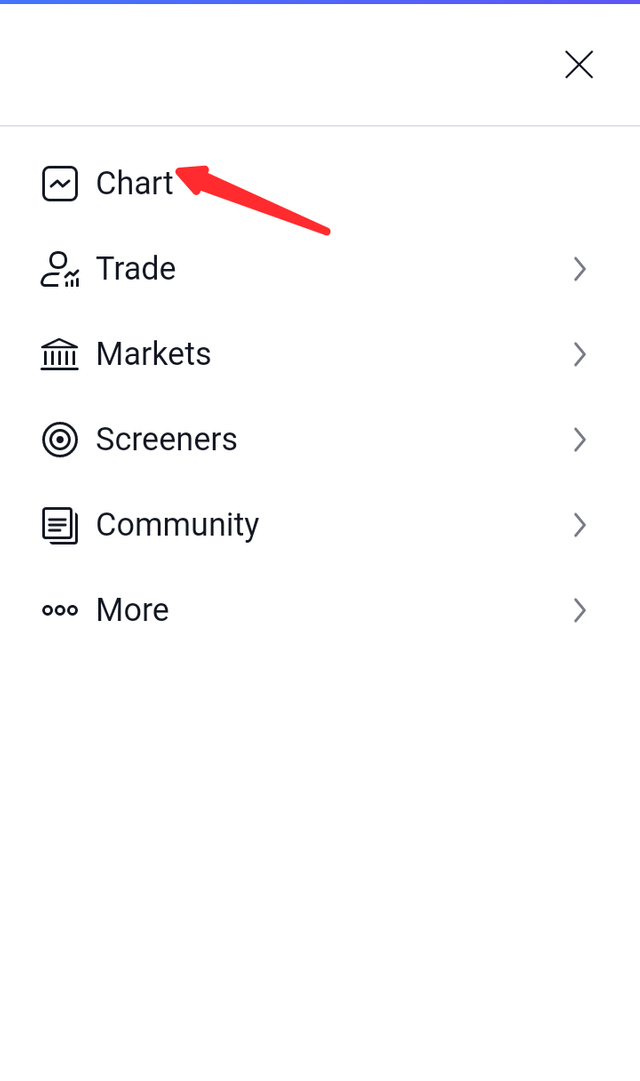
After I have clicked on chart, I clicked on the search space so I can select any asset I want to view. In the search tab there are options like stock market, forex, crypto. Basically all asset in market are here. You just search for the pair and you will see all possible outcome.
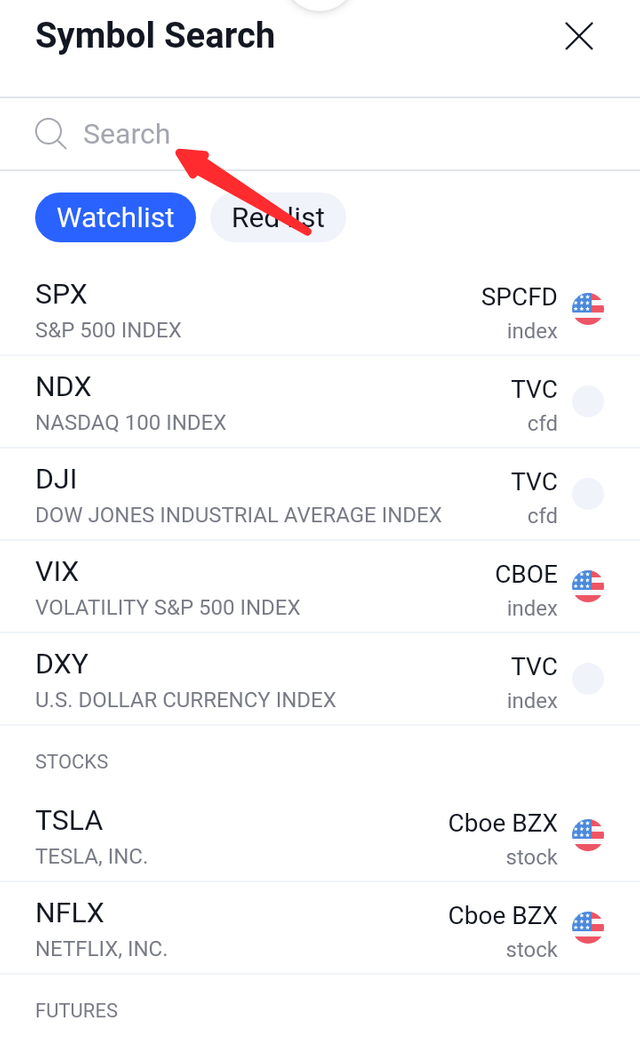
I searched for btcusd and as you can see it shows different options for btcusd. The options are based on the broker. I selected one.
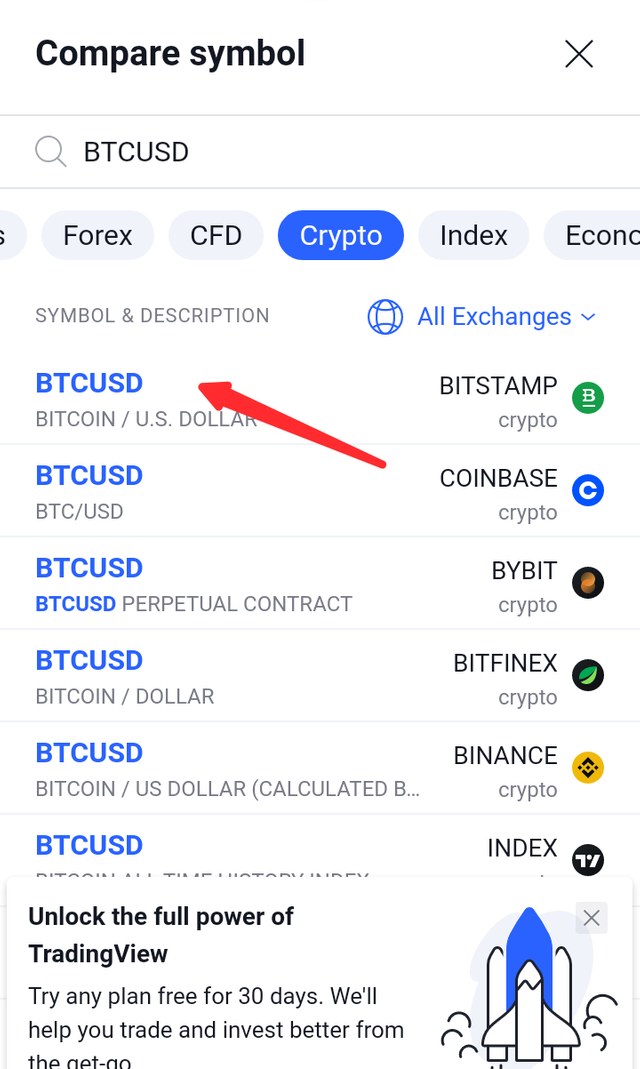
You can see that the btcusd chart has been displayed. That's basically how to a chart in tradingview.

Now that I have set up the chart, to edit the chart double the btcusd as shown in screenshots below.

After double tapping, you will grab something like this see screenshot below. You can edit the colours to your choice.
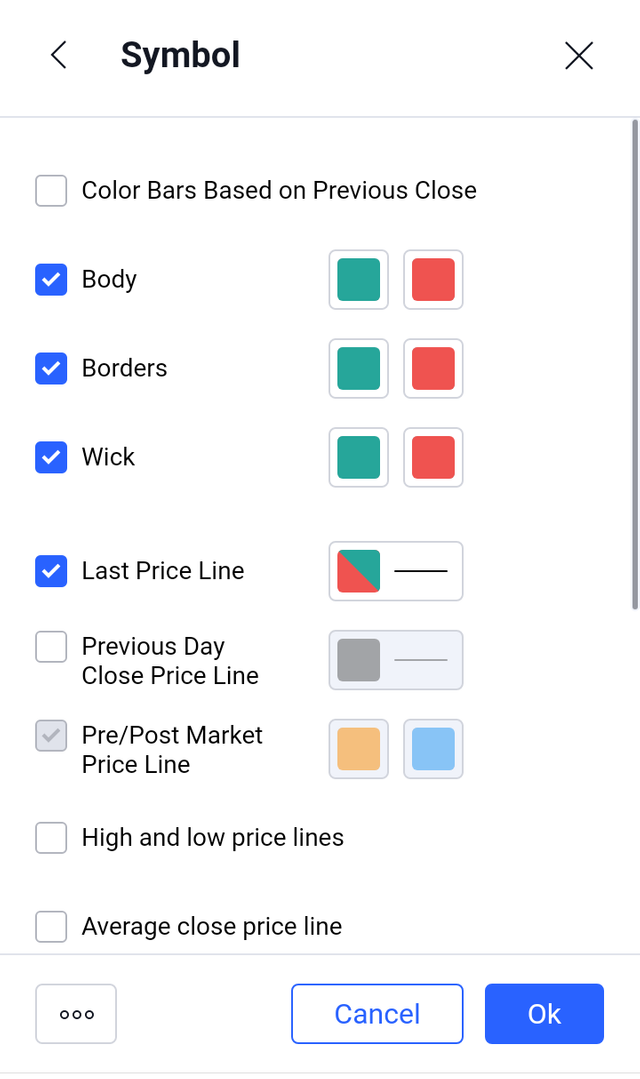
If you want be to change the background of the chart from default to any other colors. Go to chart setting then click on appearance.
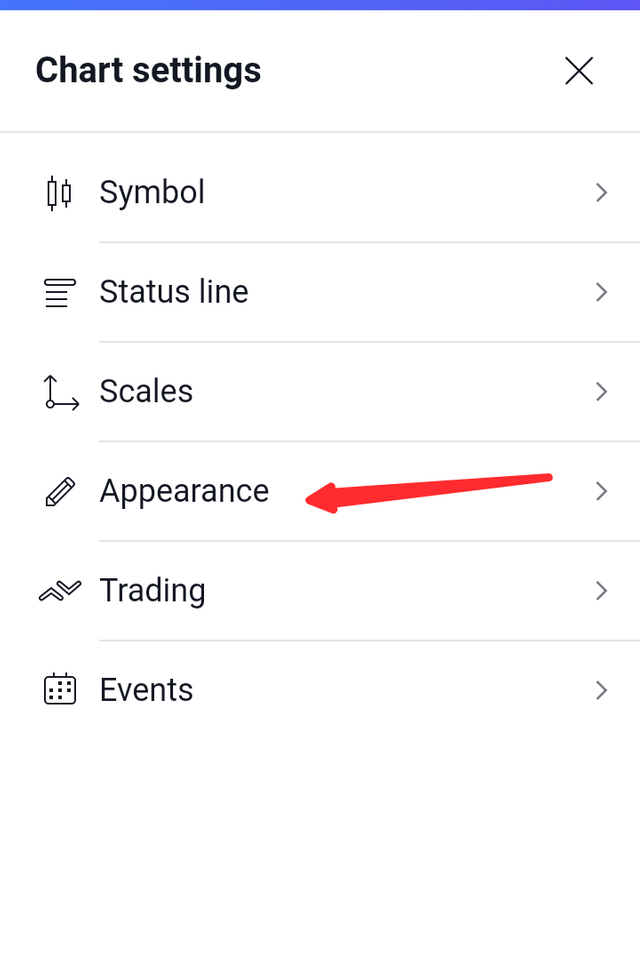
Then click on the sigh I marked. Here you can set the background to any color of your choice. Soni setted mine to color blue. As you c
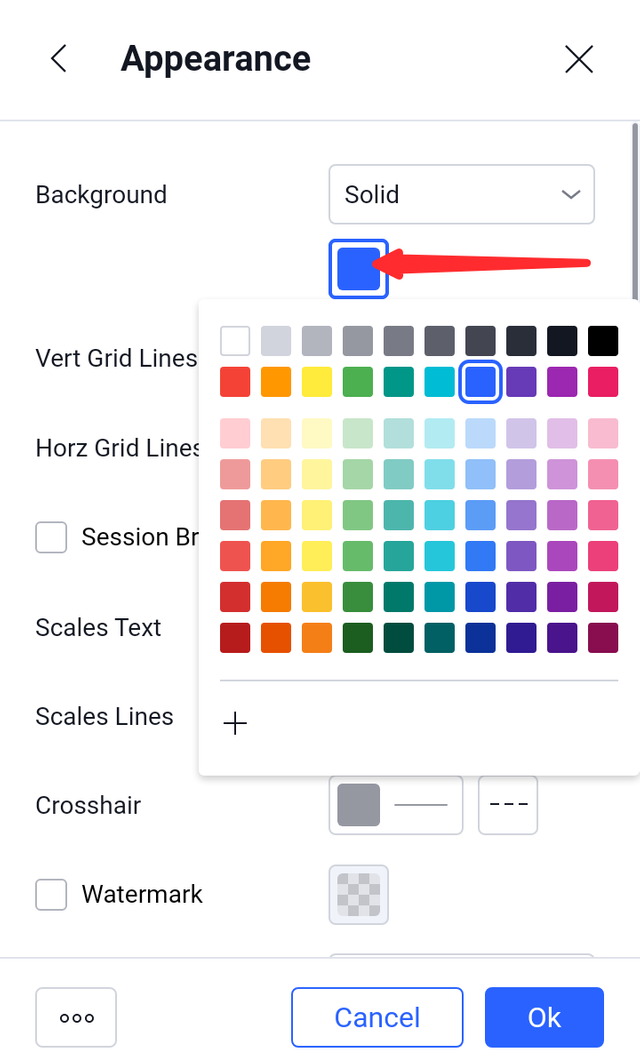
This is the final results. You can see the background of my chart is blue.
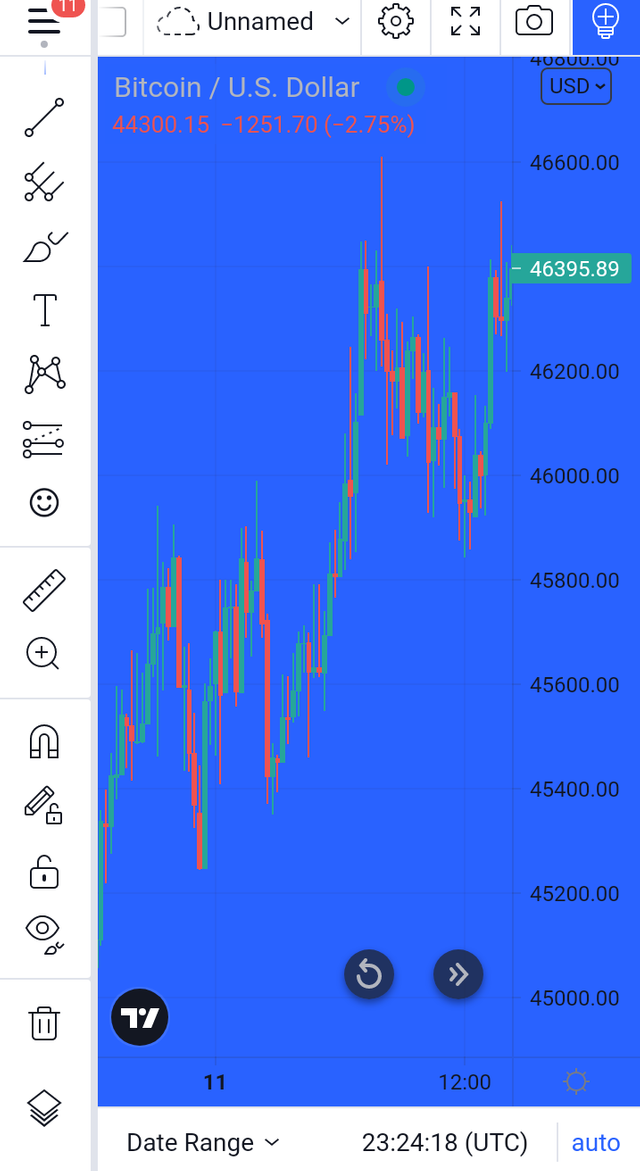
Another thing is to edit our chart with drawing tools on tradingview. Tradingview makes everything very easy for it's users. All drawing tools are in left side of the screen. I picked from the first set I added arrow and trending line to my chart
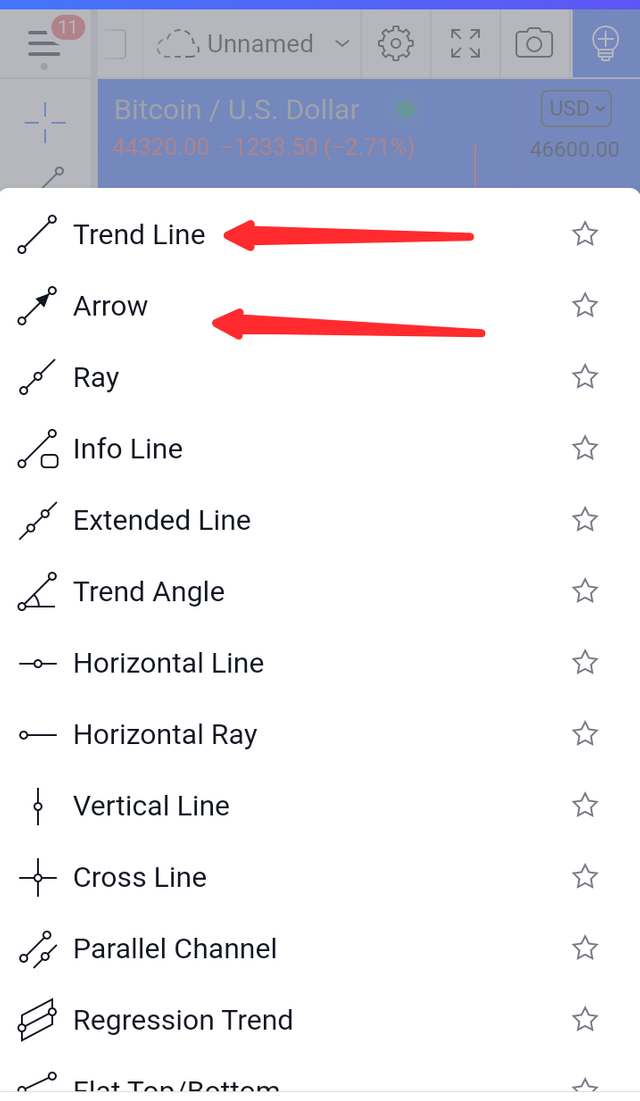
This is the result in screenshot below
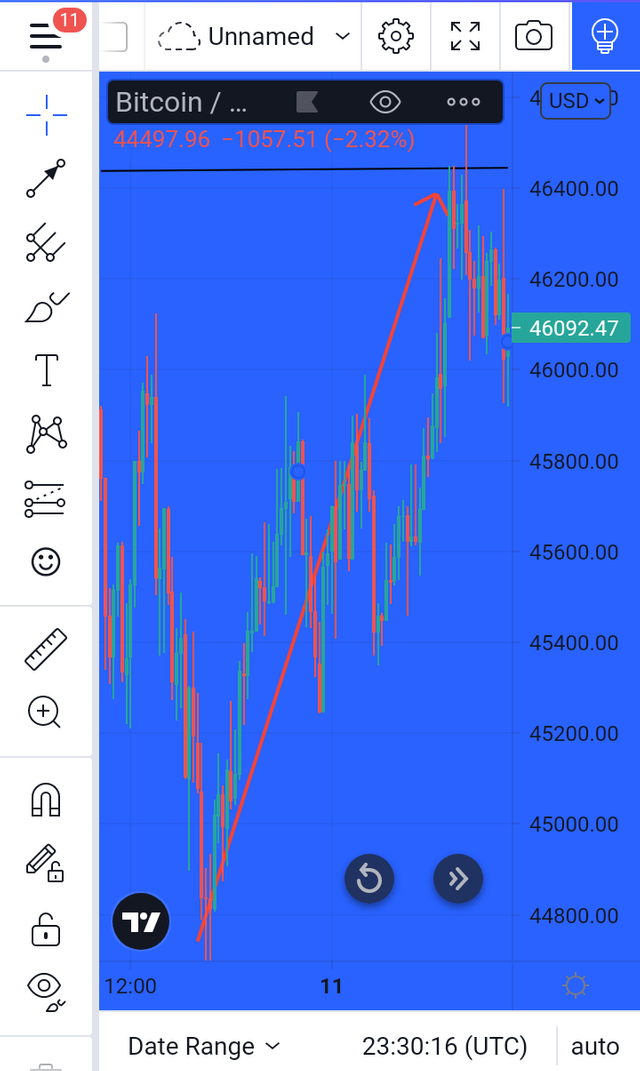
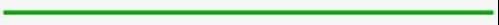
Explain how to add indicator in chart, what is your your favorite indicator and why?
To add indicators to our chart on tradingview view is very easy check process below.
After setting up our chart, to add indicators that we can use to monitor the price and volume you swipe the options on top of our chart till you see the indicators sign check screenshot below.
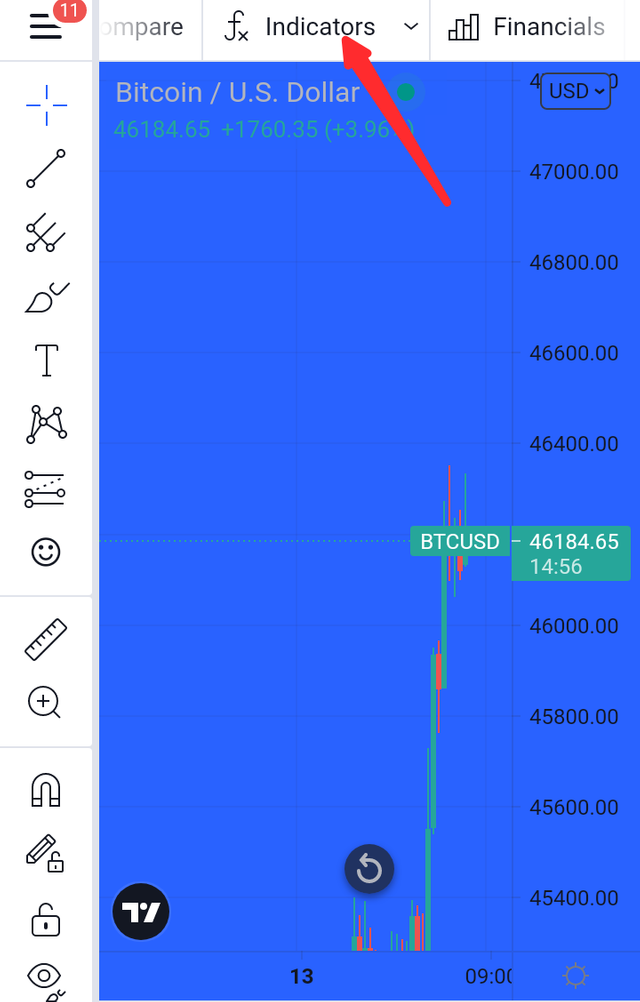
Then I clicked on it. After clicking on it then I searched for the indicators I like to use. I searched for RSI indicator.
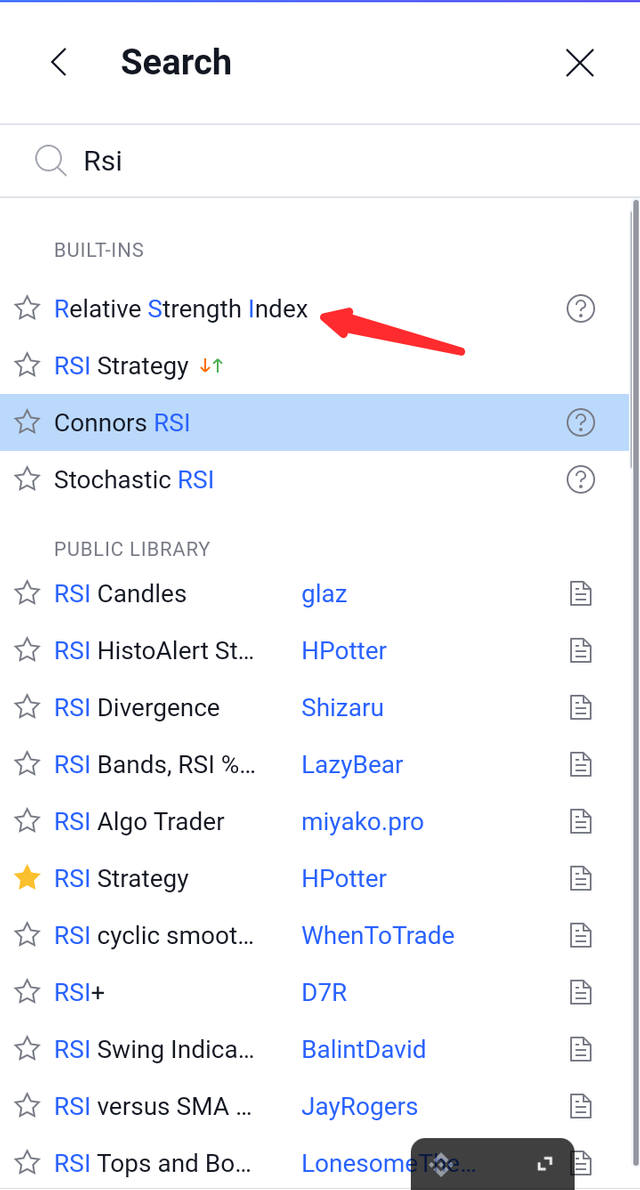
As you can see the RSI indicator is up I tap it once and also stared it to my o add it to my favourite. So I can pick it anytime.
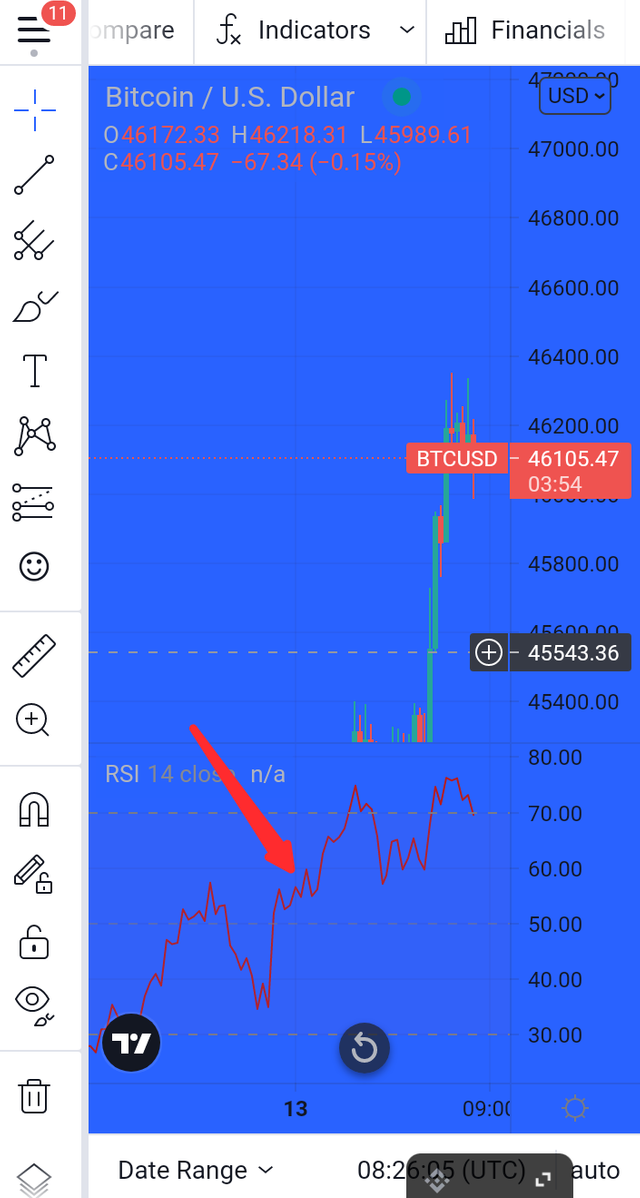 .
.
I repeated this process again to add moving average indicator to my chart also
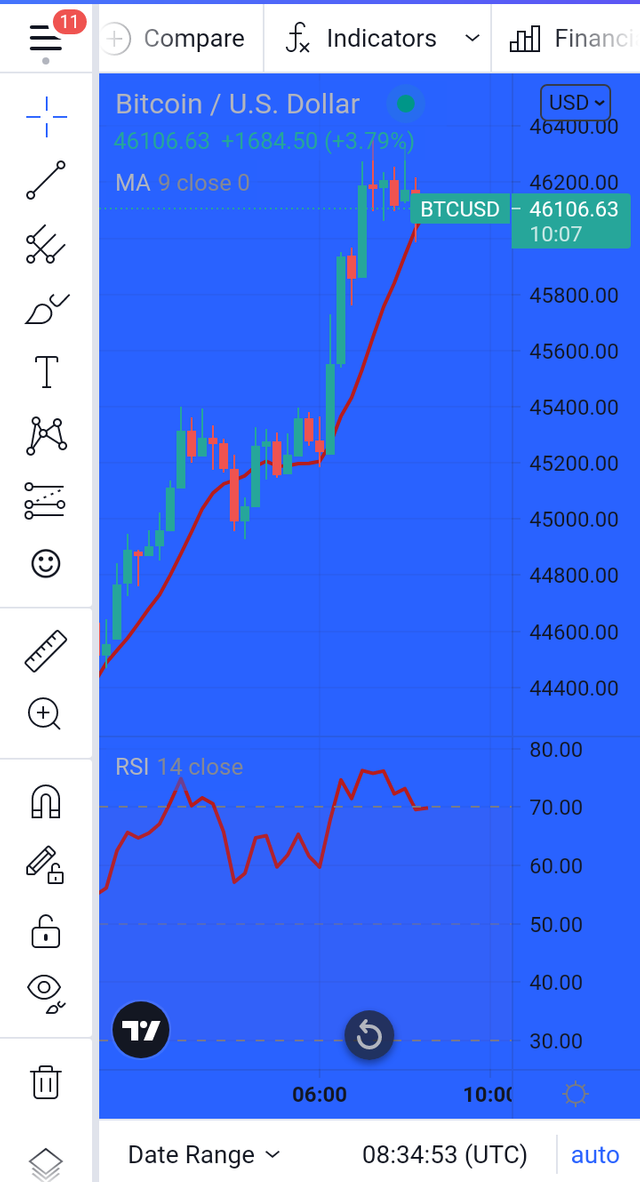 .
.
What's your favorite indicator and why.
My favourite indicators are the RSI and Moving average indicators. I like this two combination because they follow price and volume of the market.
I use the RSI to know the volume and volatility of the market while I use the MA to read the trend of the market. With this two indicators I'm cool to trade any asset.
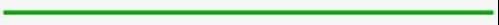
Do you think TradingView is useful in predicting the market for cryptocurrency (trend / price)?
Tradingview is very useful in predicting cryptocurrencies market for both trend and market. With all it's features and plans we can you tradingview to analyse any cryptocurrency asset of our choice.
Some trader analyze their market chart on tradingview before going to their trading apps to trade that asset. Tradingview can be used to monitor or track the trend or price of all markets available in the platform.
I will say it's best to analyse our market chart on tradingview will different tools and indicator of our choice before going to our trading apps to trade.
(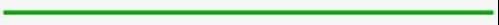 )
)
CONCLUSION
Tradingview is a website/application used by traders in the world to analyze crypto chart, Forex chart etc. It is mainly used for analysing market chart generally. Trading view provide its users with lots of indicator and technical analysing tools making it's easier for users to analyze their charts.
Trading view provide most indicators that other trading app can't provide. It have almost all the indicator you will need/want to use to analyze our chart.
Tradingview has for different plans with different benefits.basic plan, pro, por+ and premium plans
This plans provides users with different benefits
Hi @vhenom
Thanks for participating in the Steemit Crypto Academy
Feedback
Fairly done. Improve on the clarity of your explanations. Always do some proofreading of your work or use Grammarly in order to correct the errors made in the course of writing. Otherwise, well done with your practical study on Tradingview.