Crypto Academy Season 4 Beginners Course || Home Work Post For Task 9 Blockchain wallet, Types , Uses, Installation, E.tc By @usmanismail882

Hello everyone, how are you all doing? I welcome you all to my season 4 homework task 9, which is about the wallet types, and how to install blockchain wallet. on this course I will be answering question 1 from the task given questions.

Question 1
(1) How do you store/protect your keys? What are the different forms of a private key (examples/screenshot)? Download and install TronLink Wallet (Android / iOS / Extension)? How is the key saved (Hint: write it down in a notepad, demonstrate with examples)? With what key shape are you comfortable handling your TronLink wallet? Include screenshots and hide/blur confidential information.
Introduction
A blockchain wallet is a digital wallet that allows users to store and transfer funds from one user to another, these funds come in form of a coin or token which can be converted to fiat currency. And the wallet runs a decentralized application, this type of application is not controlled by an individual or an organization.
The blockchain wallet is built-in a way that it is impossible for a third to influence or to interfere in any users transaction, it is hard for hackers to infiltrate blockchain wallet unlike other centralized wallets where the security of the system is a bit lacking, you can use blockchain Wallet to manage the balances of Bitcoin, Ether, and other crypto assets.

How do you store/protect your keys?
In a blockchain wallet, the keys that are provided to you when you create your wallet account are very essential to the account because without those keys you won't be able to access the account and all your coins on the account will be lost. They are ways you can secure your keys in order not to lose them, the ways are;
Jotting the keys down: the first way to secure your keys is by writing down these keys in a private handbook that you use to jot down down some important information.
Memorizing the keys: Another way of safe-keeping these keys is by memorizing them, though this might be dangerous for some people with short memories, because if you forget the arrangement or any of the keys, then that means you will also lose access to that account.
Using external drive: you can also keep your keys safe by saving them on an external hard drive, this way you will be the only one that has access to them.
By encryption: you can keep them safe by creating a folder for the keys on your phone or laptop then you encrypt the file and input a password that only you know to prevent others from tampering with the file.
Using a mail or cloud: you can also save the keys on your Gmail account or save them on a cloud, this will also prevent anyone from access to your blockchain account without your knowledge.

What are the different forms of Private Key (Examples / Screenshot)?
Key comes in three different forms, which are:
- Private keys: Private keys are one of the important security measures that were created on blockchain wallets to strengthen the security of the system. These keys are also made of both alphabet and number, which also makes these keys unique and also impossible for hackers to guess and hack into your account.
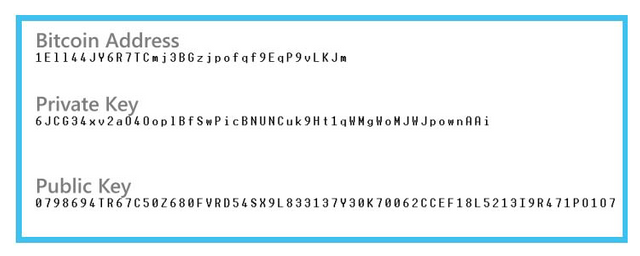
image source
The image above shows how the arrangements of private keys are.
- Mnemonic Keys: This type of key also makes the blockchain wallet more secure because of the type of arrangements one has to follow when imputing the key and this also shows that if some part of the key letters is lost then it is impossible to access the account.
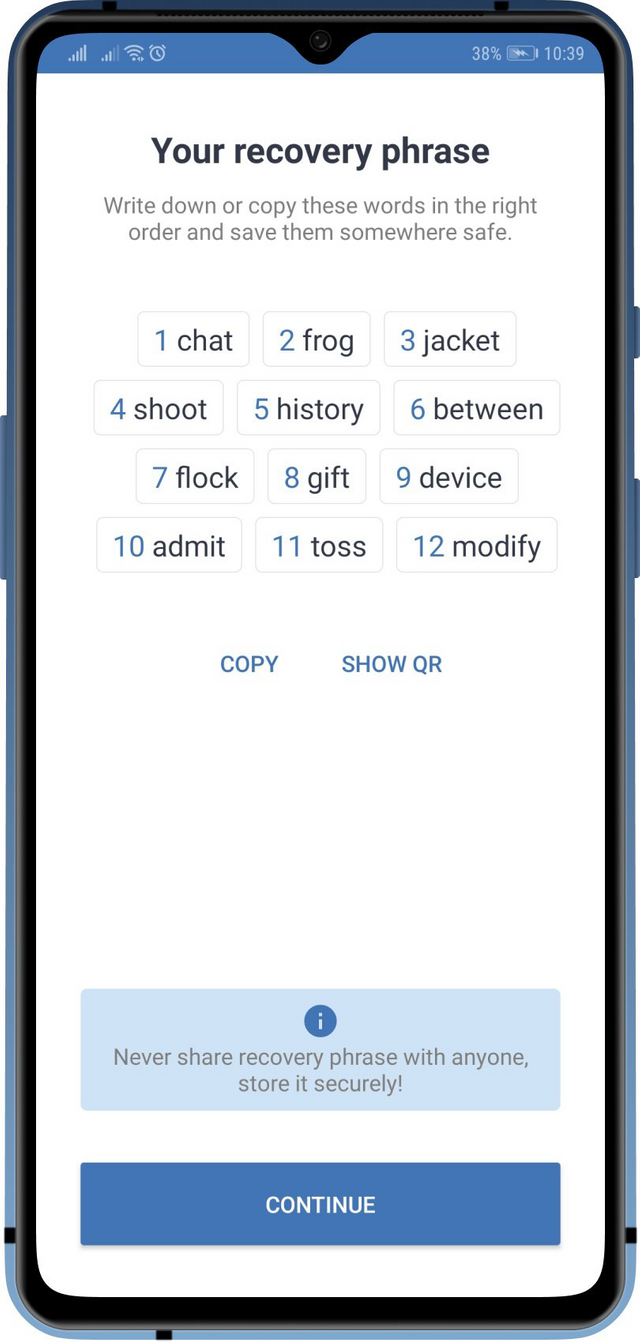
image source
The above image shows the kind of arrangements Mnemonic Keys used t come with and also how secure the wall is.
- Keystore file: it is an encrypted version of a private key which means that it is passworded, this also shows how high the security of the system is, this key is a type that comes with JSON (JavaScript Object Notation) format, it also helps users to increase the usability of the wallet by enabling wallet owners to access their wallet.
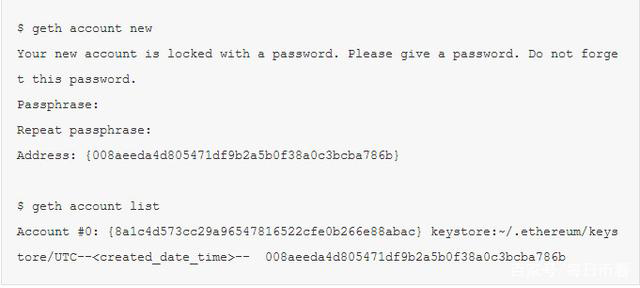
image source
This also shows how secure it will be when using your wallet app.

Download & Install TronLink Wallet (Android / iOS / Extension)
To install and register the Tronlink wallet, the first step you take is to download the Tronlink app on your mobile device and you can get it at the play store. The following steps show how it's done with a screenshot.
- Step 1: the first thing you do is to log into your play store app on your device to download the Tronlink wallet app, after you log in, at the top of the app you will see a search space, click on it and type Tronlink.
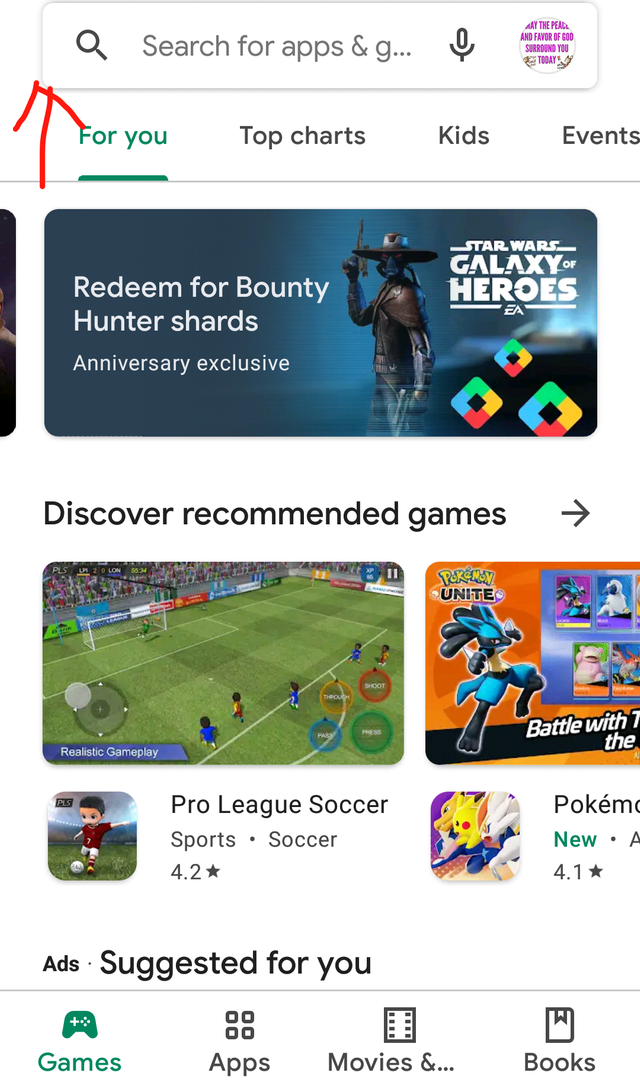
After typing Tronlink on the search engine, you will be able to see the app, the screenshot below explains this in detail.
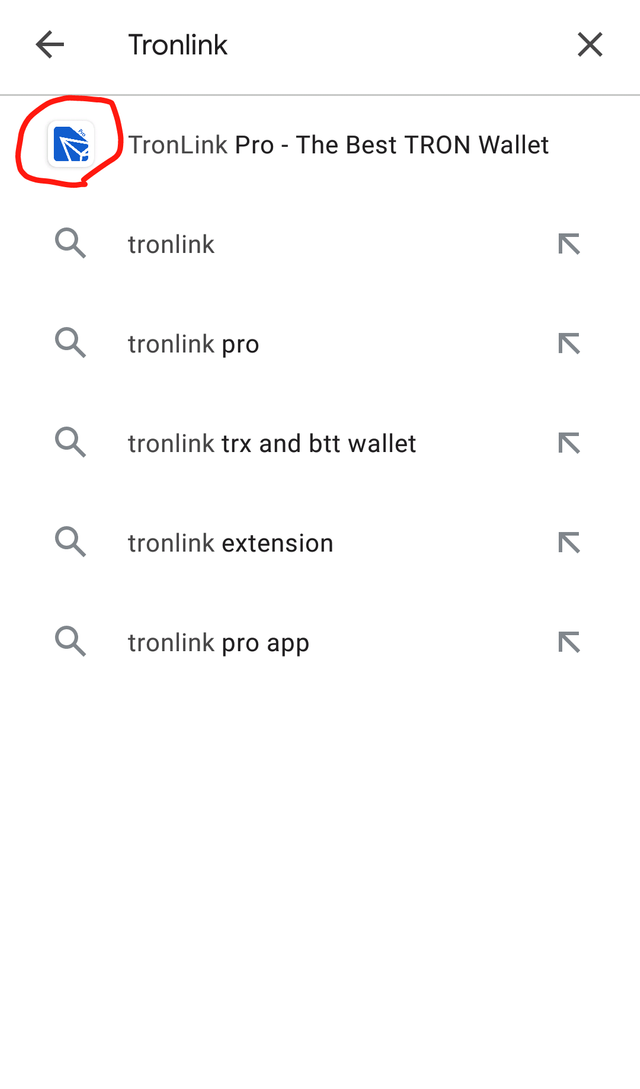
- Step 2: the next thing you do is to click download on the Tronlink, on my side I've already downloaded it so after the download is finished, you can click open.
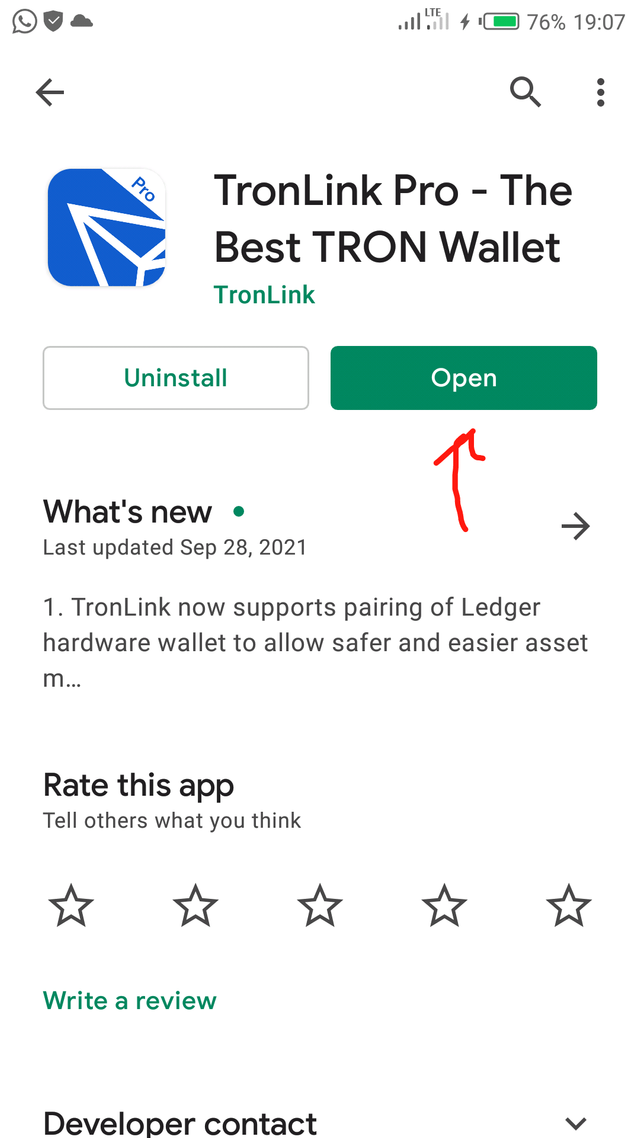
- Step 3: After downloading the Tronlink, the next thing you do is to open the app on your mobile phone, after you open it, you will be directed to a page where you are required to either create an account or import an account if you have one, in this situation, I am importing an account since I have one already.
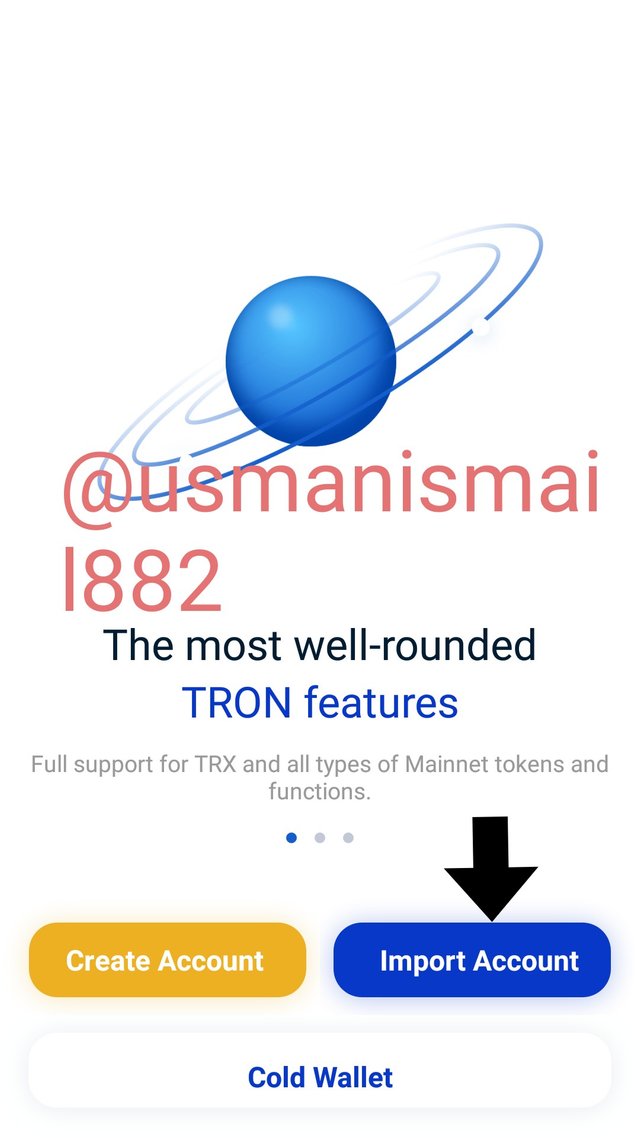
- Step 4: After clicking on the Import account, you will be directed to a page where you will be asked to read and accept the user's agreement.
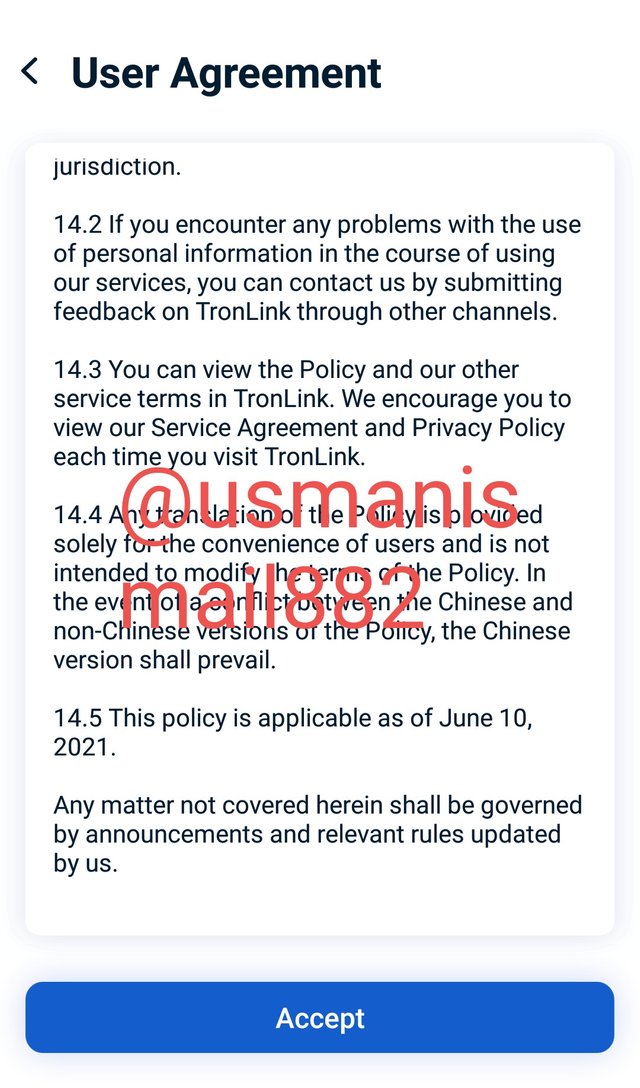
- Step 5: After clicking on agree, you will be directed to where you will be required to provide either your private Tronlink key if you are importing your account or to provide your Mnemonic key or your Keystore since I'm importing my account, I am to provide one of the keys and I am making use of the private key.
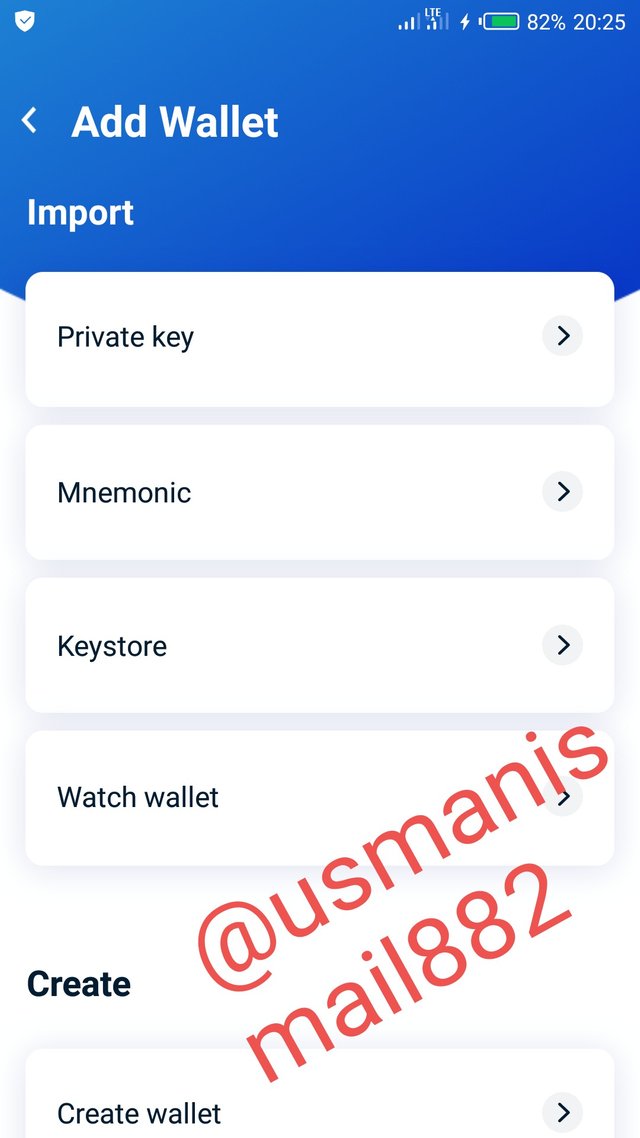
After clicking on the private key, you will be directed to where you are to impute the private key, after that you click on next.
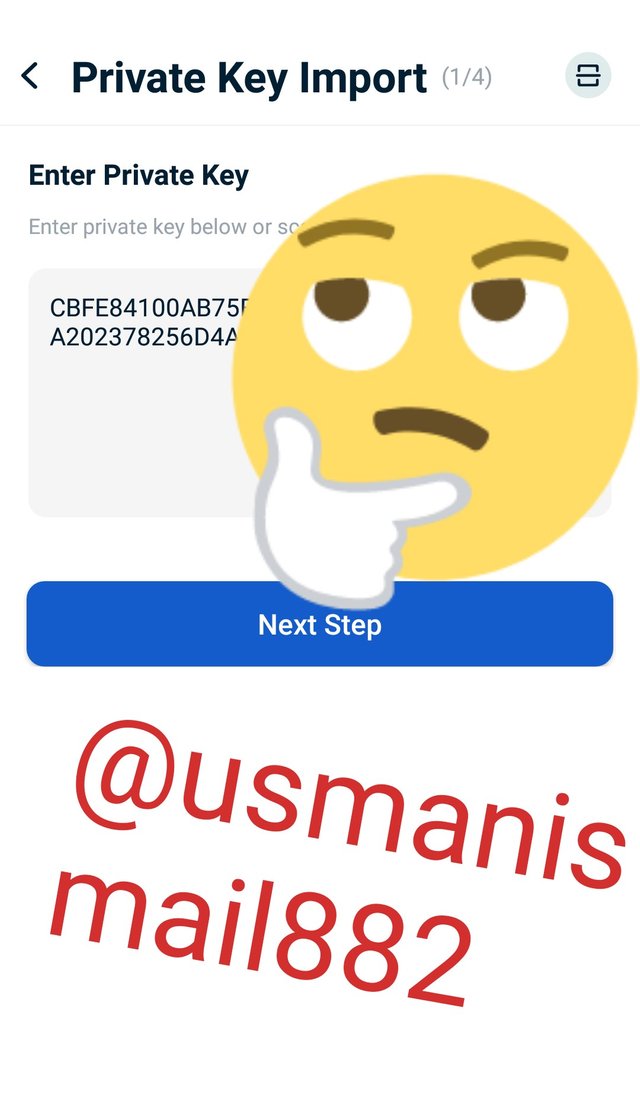
- Step 6: After imputing your private key you will be directed to where you are asked to put your set name.
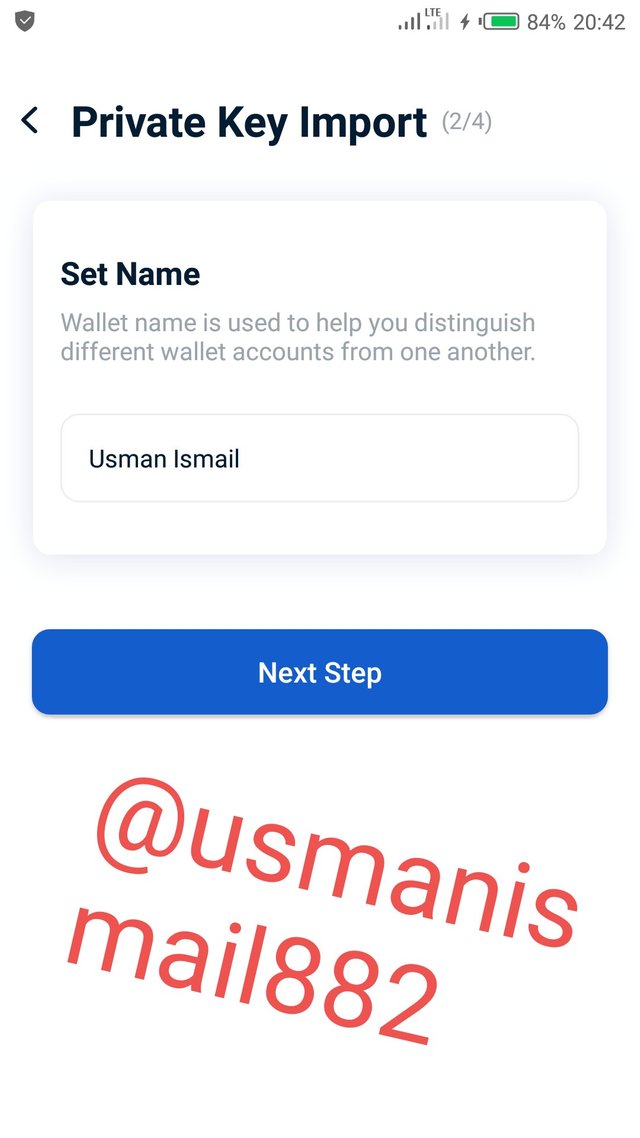
- Step 7: after you put a set name you will be asked to set a password that will help in encrypting the private, transfer funds.
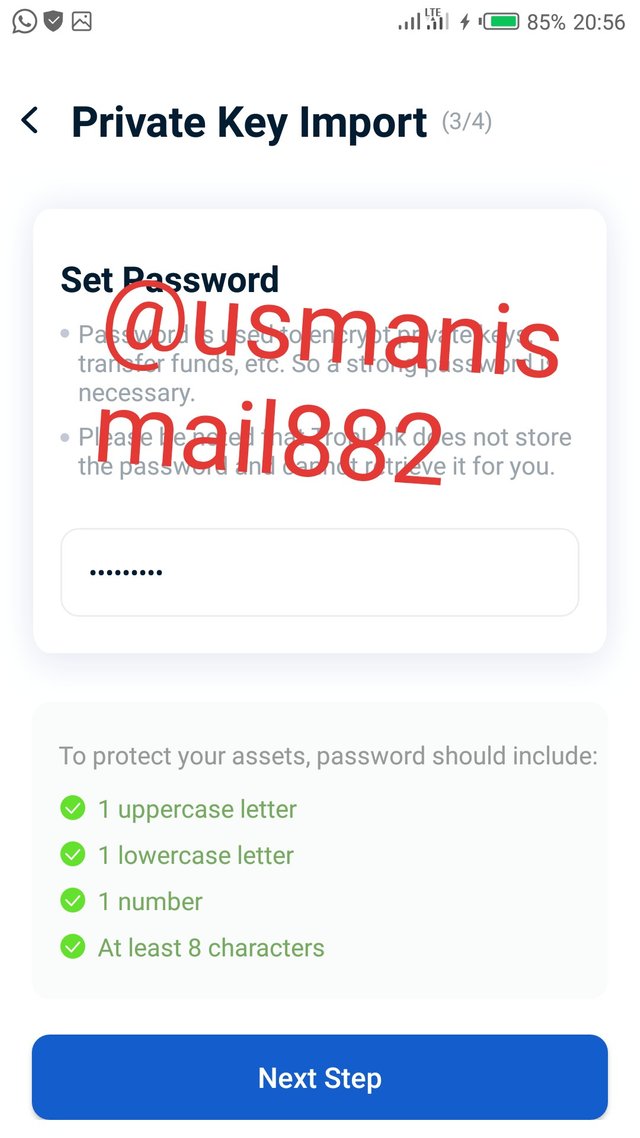
- Step 8: After setting up a password, next you will be asked to put the password again for confirmation.
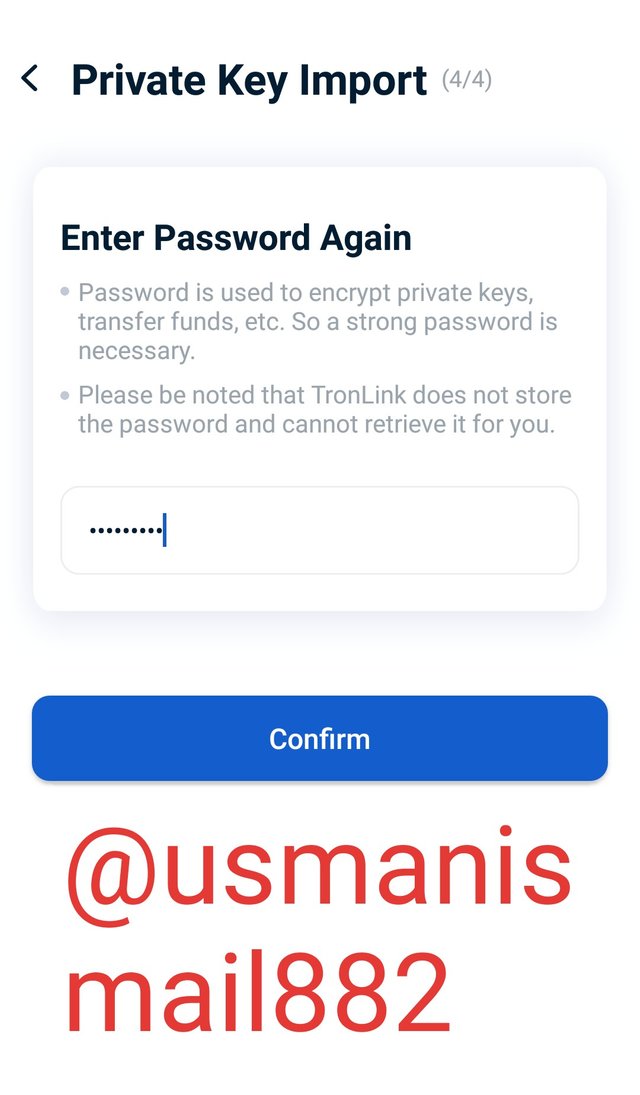
- Step 9: After following all the above steps, you will be taken to the Tronlink wallet home page, this shows that you have successfully imported your Tronlink wallet account.
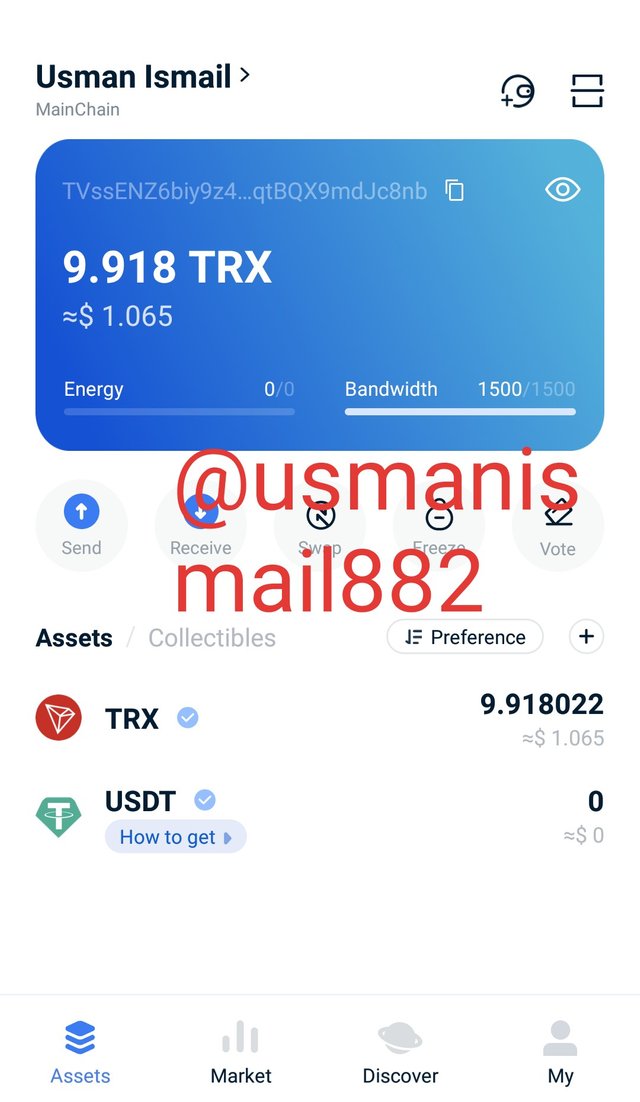

Conclusion
With all that has been said so far, we were able to know how important blockchain wallet is to the cryptocurrency world and also how important it is to keep all our keys safe either the private key, Mnemonic Keys or the Keystore file, also it is preferable to write down your Mnemonic keys and keep it somewhere safe because by losing any of this keys means that you are losing access to your blockchain wallet and the coins that are saved in it. Thank you
#club5050 😀