Blockchain Wallet-- Types, Uses, Installation, etc. - Steemit Crypto Academy Season 4 - Homework Post for Task 9
HELLO EVERYONE,
Hope you all are doing well. My name is Syed Huzaifa and I intend to write about Blockchain Wallet-- Types, Uses, Installation today. In this post, I'll be particularly focusing on the Keys and TronLink. This is Crypto Academy Season 4 Beginners' course - Task 9 homework post assigned by @sapwood. Let's move on to the topic.

Homework post 9
How do you store/secure your keys? What are the different forms of Private Key(Examples/Screenshot)? Download & Install TronLink Wallet(Android/iOS/Extension)? How do you store the key(Hint- write it down on a notepad, demonstrate it with examples)? Which form of the key are you comfortable with to handle your TronLink Wallet? Include Screenshots & hide/blur the sensitive information .

How do you store/secure your keys?
Following are the way by which I store/secure my keys:
1. Saving a PDF file:

2. Storing Keys On Samsung Memos/Notes:


What are the different forms of Private Key(Examples/Screenshot)?
There are three kinds of private keys mentioned below:
- Private key
- mnemonic key
- Keystore file key
Private Key:
The private key is a combination of alphanumeric characters that are created by the blockchain when you make an account on that blockchain.
Sample of a private keyMnemonic Key:
The example for a mnemonic key is given below:
The user has to memorize it or can write it on paper for later verification of the mnemonic key. An individual has to write it in the sequence as it was generated by the blockchain. Later on, I'll show you how to do that. This key can also be used for restoring a wallet.
Keystore file key:
Simply put, Keystorefile+Password= Private Key.
With the help of Keystore file key one can also restore the password of its wallet. These keys are different from private and Mnemonic keys as they don't have a password for accessing.

Download & Install TronLink Wallet(Android/iOS/Extension)? How do you store the key(Hint- write it down on a notepad, demonstrate it with examples)?
TronLink Wallet Extension:
For setting up the TronLink Wallet, a user has to go through the following steps:
One can also download TronLink Wallet on Andriod as well as on iOS
Go to www.tronlink.org
.png)
- Select Extension
- Click on Chrome Web Store
Then click on Add to chrome.
.png)
Then Add Extension to your chrome.
.png)
After you add it can be viewed from the chrome extension. Pin it so you can easily open your TronLink wallet.
.png)
Once you pined it, it's time to make an account on TransLink.
- Create a password and retype it in the next column.
- Press continue.
.png)
Now, click on Create for creating an account. You can also restore your account from the restore option.
.png)
Then, set a username, as mine is syedhuzaifa123. For moving further press Continue.
.png)
Just after pressing continue, you will be given the mnemonic key that you have to enter with the same sequence in the next step. You can memorize the sequence or can write it on paper.
.png)
In this step, you have to confirm the sequence.
.png)
After confirming the sequence of the mnemonic key, your wallet will be opened and now you are good to go.
.png)

Which form of the key are you comfortable with to handle your TronLink Wallet? Include Screenshots & hide/blur the sensitive information.
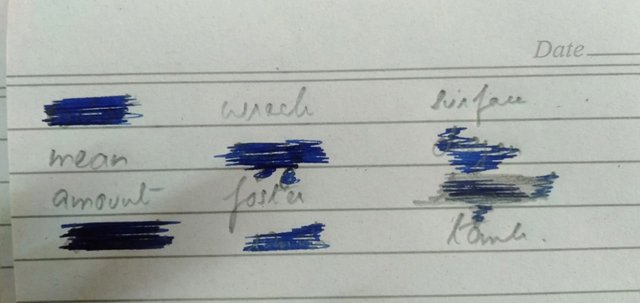

Conclusion:
In this post, I have discussed different types of keys namely:
- Private key
- Mnemonic key
- Keystore file key
Furthermore, we discussed in detail how to use/download the TronLink wallet.

I hope you like today's post and learn something new. Take care, Goodbye.
Regards,
@syedhuzaifa123.
Cc.
@sapwood
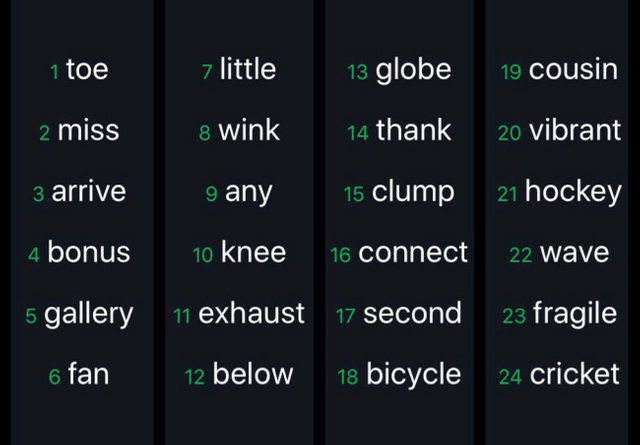
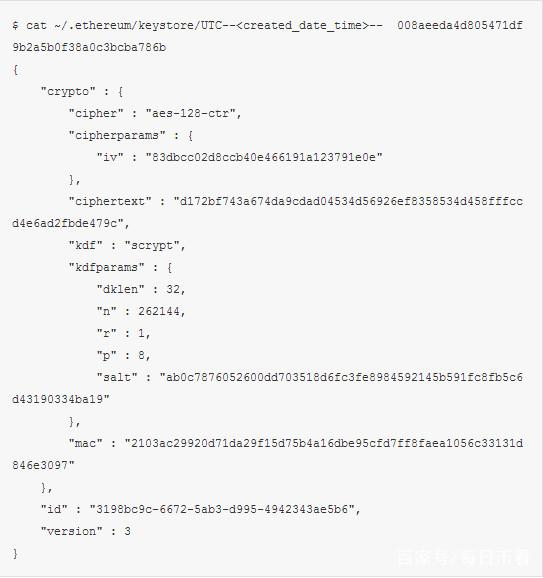
The title of the post is incorrect. When the title is something else and content is something else the entry is invalid.
Thank you for correcting me, mam. I have updated the post with the right title, hope you will like it. Moreover, I have focused on the key point you told me in the last homework post.
@dilchamo kindly review my assignment.
@sapwood