RE: Steemit Crypto Academy | Multi-Chain Wallet | Homework Task Week # 4 For Professor @sapwood
Thank you for attending the lecture in Steemit-Crypto-Academy & doing the homework task-4.
How do I import a Multichain wallet(of a different service) using the seed key?
For this mission, I'm importing atomic wallet into trust wallet. Atomic wallet is imported into trust wallet using the seed key in the following stages.
Click on Wallet Connect after going to the trust wallet setting. After that, check the QR code given by the atomic wallet. This QR code scan will take you to a page where you'll be prompted to enter your seed key. I was able to import a multi-chain wallet using the seed key throughout this manner.
With Walletconnect you can interact with another decentralized application. For example, you can connect Trust Wallet to Binance DEX by scanning the QR code.
I was able to import a multi-chain wallet using the seed key throughout this manner.
You are saying you did import another Multichain wallet into Trust wallet using wallet connect, that's not possible, which means you have not used it at all.
How do I add/import a new coin in a Multichain wallet using the private key of the coin ?
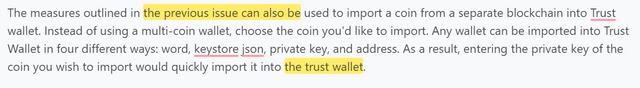
It contains spun content.
I would encourage you to gain sufficient user experience with a Multichain wallet like Trust Wallet or any other wallet of your choice, and then submit the assignment. Spinning/plagiarizing is highly discouraged in Steem Blockchain.
Please feel free to ask if you need any further help related to the task.
Thank you.
Homework Task -4
[0]