Homework-Task 2 - Steemit Crypto Academy- Blockchain Wallet- Chapter-2 (@sapwood) - Billetera Blockchain - by @pablo1601
[English]
Good evening dear #crypto-academy!
Today it's time to complete the task proposed by @sapwood in which I will explain how to download and install a wallet, how to restore it and how to protect it.
In my case I selected to do this kind of tutorial, the Exodus wallet, for being a very secure, powerful and intuitive wallet that we can find in the market. It also has the great advantage of being able to store several of the most relevant currencies on the market.
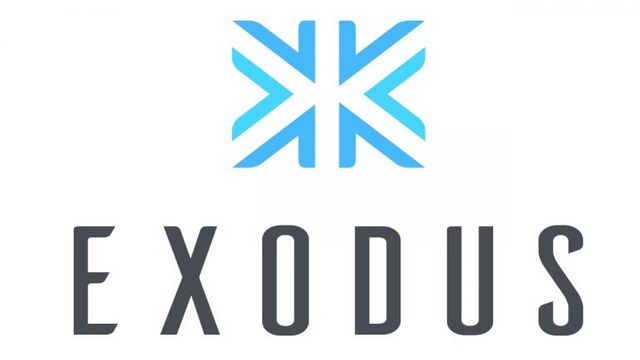
Another advantage of this wallet is the speed of its operations and has an external device (Trezor Hardware Wallet) to store our wallet there.
Exodus can be used in several countries and also has an app for smartphones.
Now let's see how to download and install this wallet.
We must go to the Exodus website and click on download

Once we select download it will offer us the different download alternatives that we have
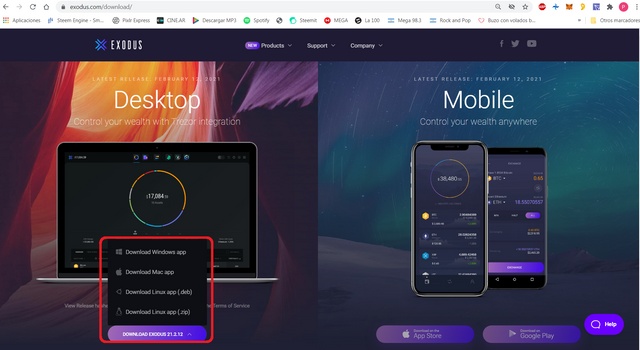
Once we select the desired download option, the download of the installation file will start. Once the installer is downloaded, we will have to execute it to install the programme on our computer or smartphone.
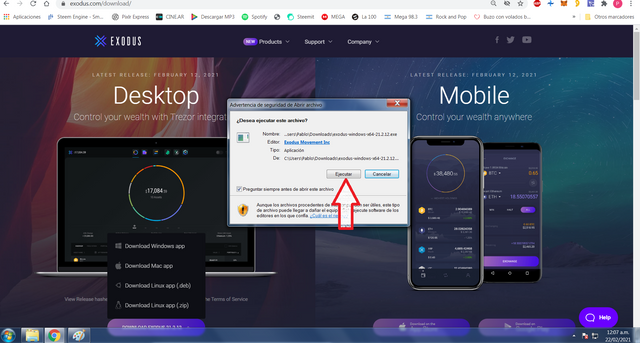

After a few minutes the wallet will be installed on your computer.
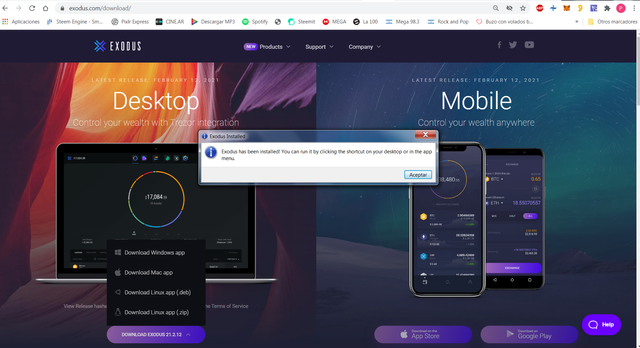
When logging into the app you have to enter your password and, if you want to recover your wallet with a backup, you have to provide 12 words in the set order of recovery known as a security seed.
Then when you try to log in to the wallet you will have to create a password and for added security the wallet gives you a series of 12 seed words that you can use when you want to restore the wallet or when you try to install it on another device. The wallet also has a second authentication factor (Google Authenticator).
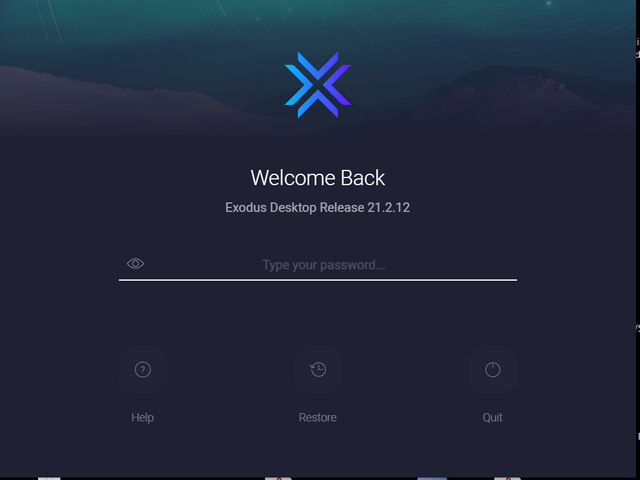
This seed key will be very important as it is what gives you the security that we always have the possibility to restore and recover the funds in our wallet.
Regarding the password, we must be careful to choose one that does not refer to any of our personal data and it is important to enter a large number of letters, numbers, characters, use uppercase and lowercase letters.
This password should be kept in a safe place and be careful not to save it in email boxes or in the cloud, as these could be hacked at some point. Ideally, keep them in writing in two or three copies and laminate them to protect them from humidity. The same should be done with the seed key and the QR code of the 2FA authenticator.

To restore our wallet we will have to enter the 12 words in the established order and have our access key.
We must try to take extreme security measures so as not to be exposed to the possibility of hacking and the consequent loss of our funds.
Security often depends on the sites where we have our funds deposited, but also to a large extent on the security measures that we ourselves adopt to preserve our funds.
A big hug to all of you!
Follow @steemitblog to keep up to date with the latest news.
Thank you @steemcurator01 and @steemcurator02 for the support you constantly give to the whole community.
[Español]
Muy buenas noches querida #crypto-academy!!
Hoy llega el turno de completar la tarea propuesta por @sapwood en la cual les explicaré como descargar e instalar una Billetera, como restaurarla y como protegerla.
En mi caso seleccione para hacer esta especie de tutorial, la billetera Exodus, por ser una billetera muy segura, potente e intuitiva que podemos encontrar en el mercado. Además tiene la gran ventaja de poder almacenar varias de las monedas más relevantes en el mercado.
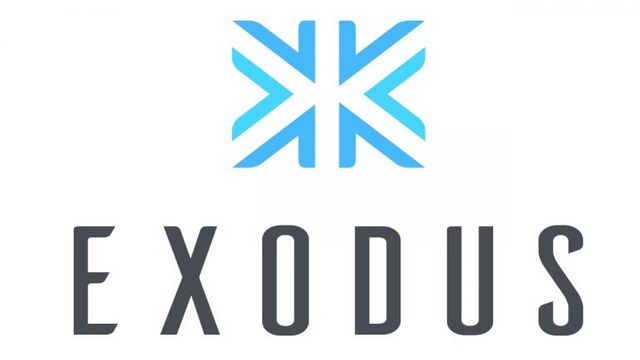
Otra de las ventajas de esta Billetera es la rapidez de sus operaciones y cuenta con un dispositivo externo (Trezor Hardware Wallet) para almacenar allí nuestra billetera
Exodus puede ser utilizada en varios países y además cuenta con una app para los smartphone
Ahora sí vanos a ver como se descarga y se instala esta billetera.
Debemos ir a la web de Exodus y hacer click en descargar

Una vez que seleccionamos descargar nos ofrecerá las diferentes alternativas de descarga que tenemos
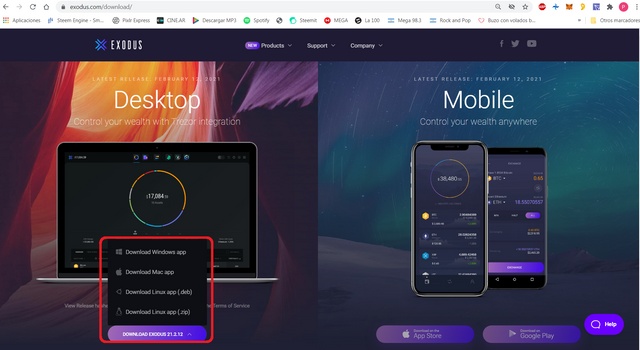
Una vez que seleccionamos la opción de descarga deseada comenzará la descarga del archivo de instalación. Al descargarse el instalador deberemos darle a ejecutar para instalar el programa en nuestro equipo o smartphone.
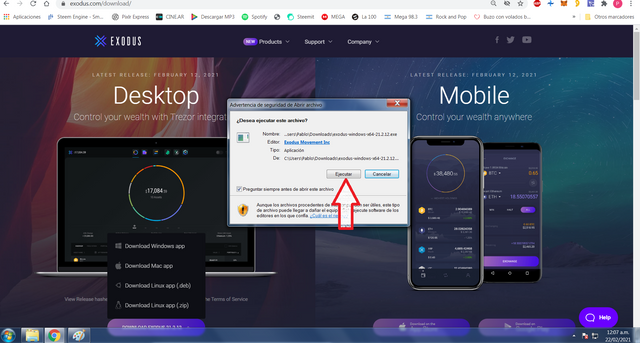

Al cabo de unos pocos minutos la billetera estará instalada en tu equipo.
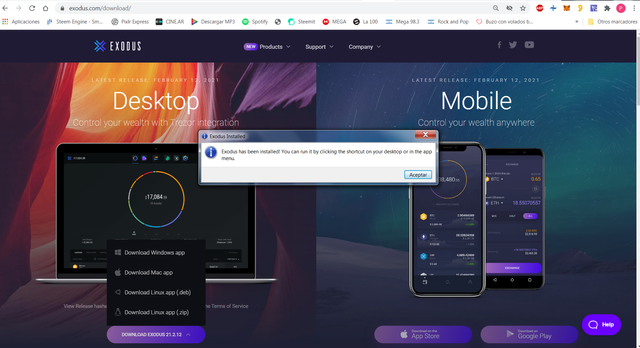
Cuando ingresamos a la app tienes que introducir tu contraseña y, si quieres recuperar tu wallet con un backup, debes proporcionar 12 palabras en el orden establecido de recuperación conocidas como semilla de seguridad.
Después cuando intentemos ingresar a la billetera deberemos crear una clave de acceso y para darle mayor seguridad la billetera nos da una serie de 12 palabras semilla que nos servirá cuando querríamos restaurar la billetera o bien cuando intentemos instalarla en otro dispositivo. La wallet también cuenta con un segundo factor de autentficación (Google Autenticator)
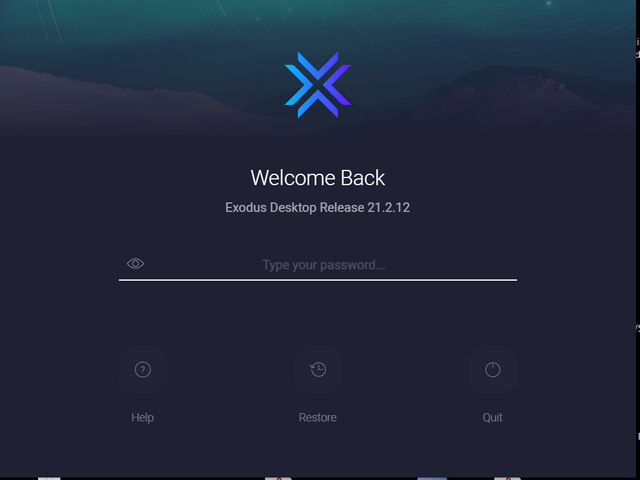
Estas clave semilla serán muy importantes ya que es lo que le da seguridad a que tengamos siempre la posibilidad de restaurar y recuperar los fondos de nuestra billetera.
Respecto a la clave de acceso hay que tener la precaución de elegir una que no haga referencia a ninguno de nuestros datos personales y es importante ingresar gran cantidad de letras, números, caracteres, utilizar mayúsculas, minúsculas.
Esta clave deberemos guardarla en un lugar seguro y tener la precaución de no guardarno en casillas de mail ni en la nube, ya que estos podrían ser hackeados en algún momento. Lo ideal es guardarlos por escrito en dos o tres copias y plastificarlos para resguardarlos de la humedad. Lo mismo deberíamos hacer con la clave semilla y el código QR del autenticador del 2FA.

Para restaurar nuestra billetera deberemos ingresar las 12 palabras en el orden establecido y contar con nuestra llave de acceso.
Tenemos que intentar extremar las medidas de seguridad para no estar expuestos a posibilidad de hackeo y la consecuente pérdida de nuestros fondos.
La seguridad muchas veces dependen de los sitios en donde tengamos nuestros fondos depositados, pero también en gran medida de las medidas de seguridad que nosotros mismos adoptemos para preservar nuestros fondos
Les dejo un gran abrazo a todos!
Segui a @steemitblog para enterarte de las novedades que se vayan sucediendo
Gracias @steemcurator01 y @steemcurator02 por el apoyo que dan constantemente a toda la comunidad
Apoyando desde TOP3
Mis felicitaciones Pablo, tenía tiempo que no veía un apoyo tan importante!
Muchas gracias querido @oizaguirres! Gracias a Dios el esfuerzo realizado en estudio e investigación de los temas de la #crypto-academy va dando sus resultados! Este posteo es el producto de varios días de estudio e investigación.
Gran abrazo!
Thank you for submitting homework task-2 in Crypto-Academy.
As it is a desktop client, make sure your laptop/desktop is free from viruses/malware.
Yes, the correct sequence is needed to unlock your asset.
Excellent. That's the ideal practice.
Thank you.
Con el apoyo de la familia.
Trail de TopFiveFamily
Amigo @pablo1601, excelente explicación y gracias por las recomendaciones.
Un abrazo.