JustSwap - SteemitCryptoAcademy S4W5- Homework post [@kouba01]
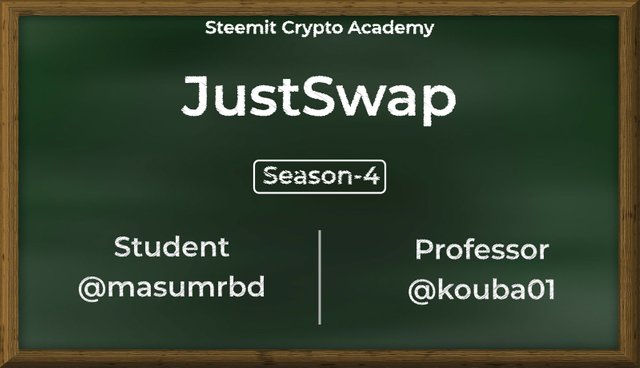
Hello! Steemians, I am @masumrbd. In Steemit Crypto Academy Season-4, Week-5 is running. Now, I am writing my homework task about "JustSwap" for professor @kouba01. Let's get started:

1- Present the Just Swap platform in your own way, demonstrating its importance within the Tron ecosystem blockchain.
Just Swap
JustSwap is a decentralized exchange (DEX) based on the TRON (TRX) blockchain. The purpose of this decentralised exchange is to exchange Tron network-based tokens termed as TRC-20 tokens by using their native token TRX. Traders can also provide liquidity in the DEX.
The JustSwap exchange uses Automated Market Maker (AMM) protocol that enables liquidity providing options for the traders in the market. Traders are who provides liquidity in the exchange are known as Liquidity Providers. They can easily provide liquidity and earn rewards as percentage-based.
The earning of liquidity providers from other traders who swapped their TRC-20 token on the exchange. TRON blockchain charges 0.3% fees from the traders and shares a little percentage with the Liquidity Providers. Liquidity Providers get benefited from the Liquidity Providers.
Features in JustSwap
- Tokens available for the swap are as follows; SUN, BTC, WBTC, ETH, WETH, USDT, LTC, USDJ etc.
- Swap and Liquidity providing can be easily done by the Tronlink Wallet
- The security system of this DEX is reliable because of the multilayer verification system.
- It is an open-source decentralized technology, with no need for a previous account for swap and liquidity providing.
- Android user could easily get accessed through their the Tronlink Wallet app.

2- What tokens does JustSwap support trading? How is the price of a JustSwap token determined (how it works)? Use an illustration to explain it.(screenshot required)
The Supported Trading Tokens Available in JustSwap
The JustSwap exchange supports many types of tokens. There are basically two types of tokens are available in the market the stablecoin and non-stablecoin. JustSwap supports both of these tokens. The tokens are available in JustSwap are-TRX, SUN, BTC, WEBC, ETH, WETH, WBTT, WTRX, JST, WIN, DICE, LIVE, USDT, USDJ, LTC, HT.
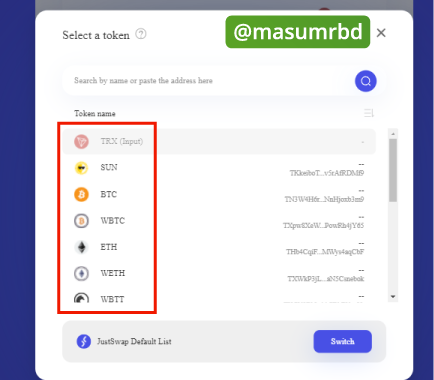
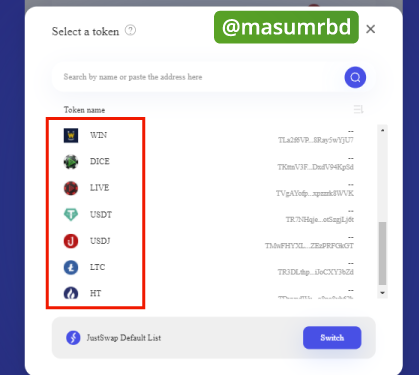
How Does the price of a JustSwap token determined
The JustSwap exchange supports Tron network-based tokens termed as TRC-20 tokens by using their native token TRX as I discussed above. There are a lot of valuable coins available in the exchange for example BTC, ETH, USDT, LTC etc. Traders use JustSwap because of its minimal fees. The deducted fees from the traders are distributed to the Liquidity Providers.
Liquidity Providers plays a great role in making the Automated Market Maker (AMM) protocol and earn rewards. They get 0.3% transactions fees for their contribution to the market.
The JustSwap exchange uses a smart contract and maintains a contrast function: X * Y = K where X is a token and Y is another token and K is a constant number. This equation is proportionally managed and work with any kind of tokens with a certain number of the token. The price of a token is inversely proportional to another token. So, an increase of one token price and a decrease happens on another token to manage the ratio. The constant number K is unchanged so the balances of the two token prices will be automatically updated as per market price.

3- How do I connect my wallet to JustSwap.io? Is there a mobile app? (Screenshots needed)
Connecting your wallet to JustSwap is very easy. Now, I will show you how to do that. Before I show you I want to talk about some things that may be interested in you. JustSwap is a decentralized exchange as I discussed earlier above. JustSwap.io is the web version for this exchange site and Tronlink Wallet is a mobile app. In the mobile Tronlink Wallet, the JustSwap exchange feature is integrated. Users who have the Tronlink Wallet installed on their mobile can easily use JustSwap.
- First of all, I visit https://justswap.io/ website from my laptop. You will get the following interface. Now, click Connect to Wallet.
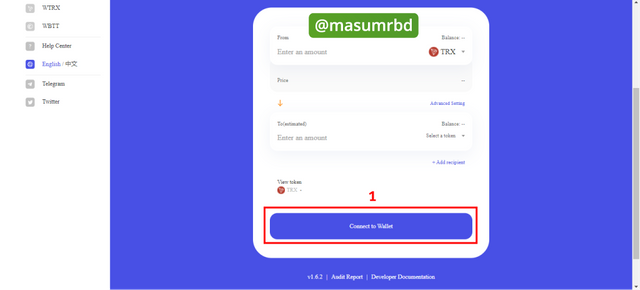
- I will connect my TronLink Wallet. I already installed my chrome extension and log in to my wallet, If you are not then do it first. After logging in, click TronLink Wallet.
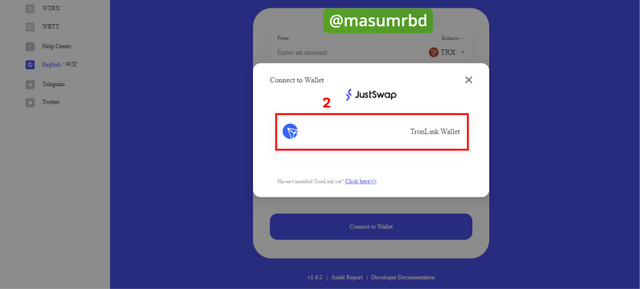
- You can see the Wallet is installing, this will take some time.
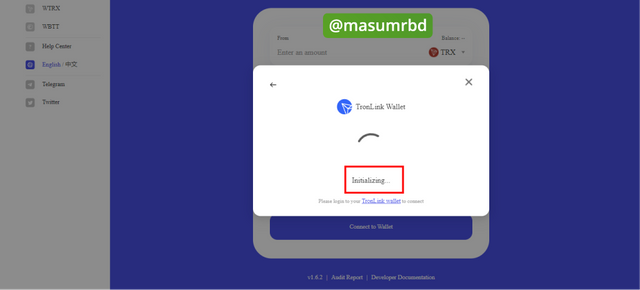
- After some time, a new pop-up window will open. From the new pop-up window click Connect.
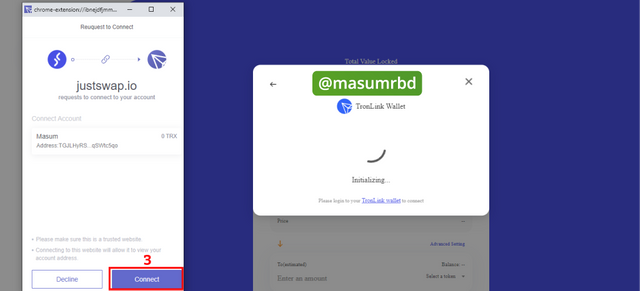
- Finally, we are connected as you can see my wallet address (marked on the screenshot).
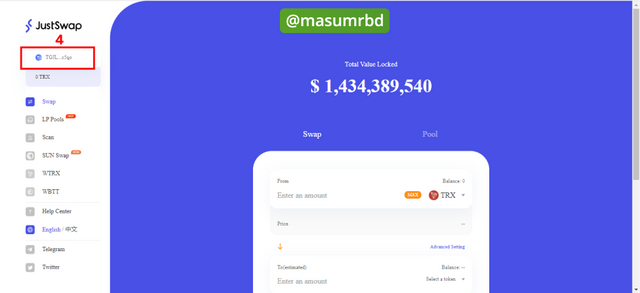

4- Include a real example of your interaction with Just Swap, demonstrate how you can trade on the platform. (screenshots required)
A real example of my interaction with Just Swap, demonstrate how I can trade on the platform
After successfully connected my TronLink Wallet, my wallet was basically zero balance. Then I load some TRX for demonstration of my trade. Now, I will show you step by step-
- First of all, I enter my TRX amount of 25 and I want to swap 25 TRX to SUN token. That's why I choose TRX and SUN pair. Then I click Swap.
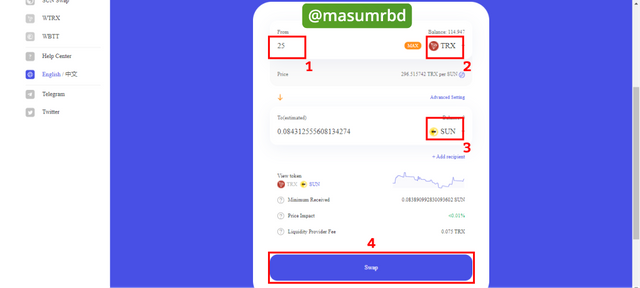
- After the selection, a confirmation message will appear this will show the minimum received amount, price impact (in this case <0.01%) and the liquidity provider fee. After seeing the confirmation message I click Confirm Swap.
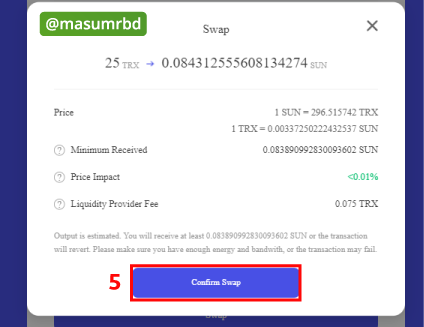
- Again a new pop-up message will come, then click Sign.
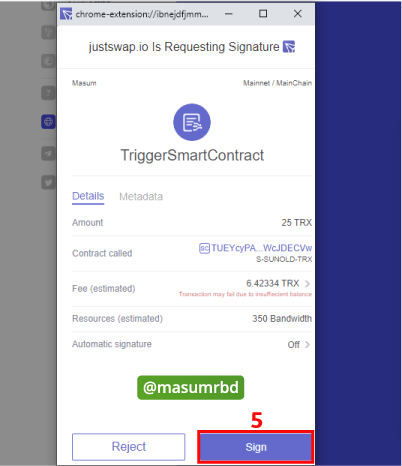
- Finally, I am successful to swap my 25 TRX to SUN token and I got a 0.0843 SUN token.
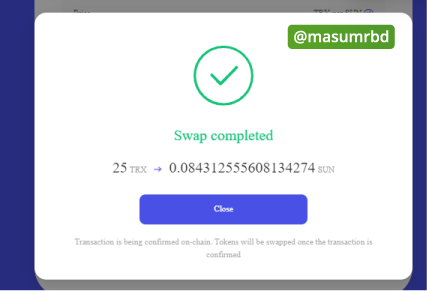

5- Include a real example of your interaction with Just Swap, explain How to add liquidity to JustSwap. (screenshot required)
A real example of my interaction with Just Swap and explanation of how to add liquidity to JustSwap
- First, I visit https://justswap.io and from the homepage, you will see two options Swap and Pool, click Pool to add liquidity to JustSwap.
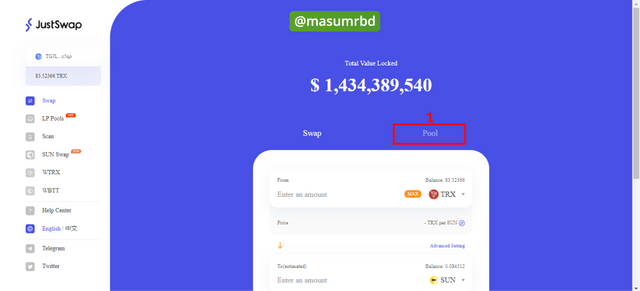
- Then click Add Liquidity.

- Now, I have to choose two tokens, but one must be TRX and another coin. I enter 20 TRX and select SUN token and click Supply.
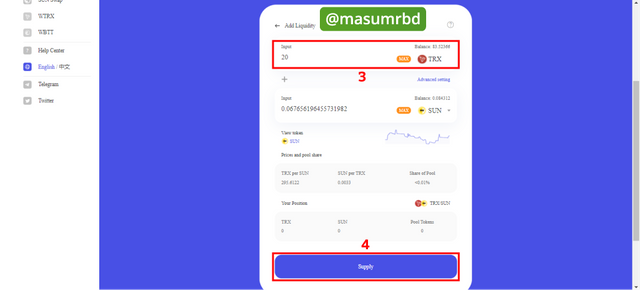
- Now a pop-up window came, click Sign to Approve.
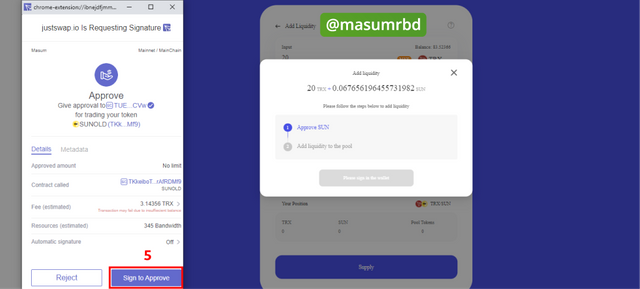
- Now, I got a confirmation message and shows the amount of TRX and SUN tokens, rates and share of the pool. Then I click Confirm Supply to proceed further.
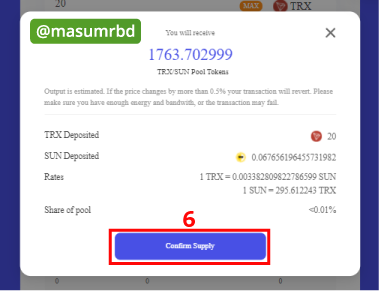
- I got a pop-up window and ask for signing up, click Sign.
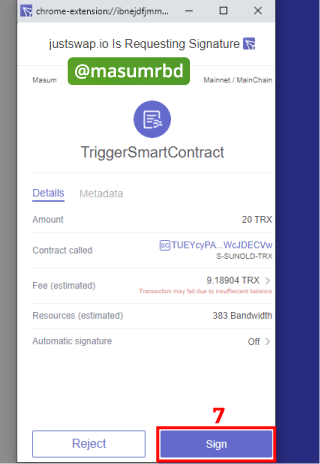
- As you can see in the screenshot I am able to add liquidity and got a confirmation message that shows 20 TRX + 0.067 SUN tokens are added to the Liquidity Pool.
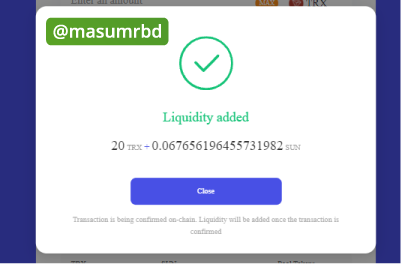

6- Conclusion
Conclusion
JustSwap is a decentralized exchange (DEX) based on the TRON (TRX) blockchain. Tron network-based tokens termed as TRC-20 tokens are exchanged on this decentralized exchange. Traders can also earn extra rewards by adding liquidity. TRON blockchain charges 0.3% fees from the traders and shares a little percentage with the Liquidity Providers.
Swap and Liquidity providing can be easily done by the Tronlink Wallet. Also, the multilayer verification system made the exchange very reliable in case of security.
Best Regards,
@masumrbd
Hello @masumrbd,
Thank you for participating in the 5th Week Crypto Course in its 4th season and for your efforts to complete the suggested tasks, you deserve a Total|7/10 rating, according to the following scale:
My review :
Good content in which you tried to implement what was asked of you to explain it with distinction. Here are some notes I give you.
As for the first question, you did not go into depth in analyzing it and highlighting the importance of the platform in the Tron ecosystem.
I would have liked if you had prepared an illustration of how to calculate the value of the symbols in your own view so that the interpretations would be more varied.
You should have explained how to use the platform on the mobile phone.
Thanks again for your effort, and we look forward to reading your next work.
Sincerely,@kouba01