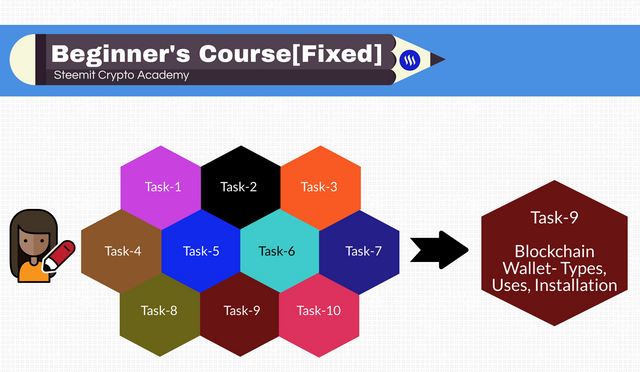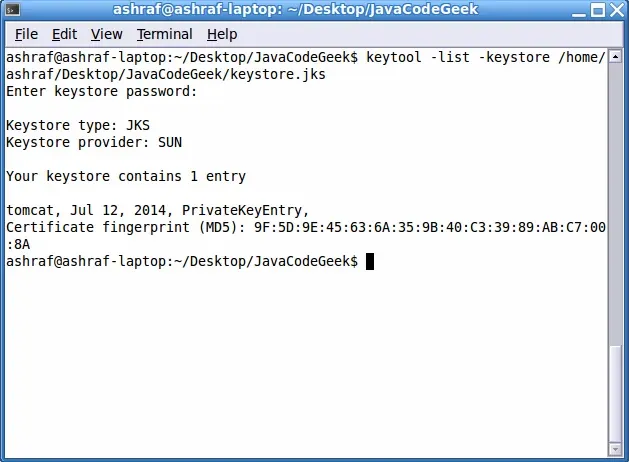Steemit Crypto Academy Season 4 Beginners' Course - Homework Post for Task 9 Blockchain Wallet-- Types, Uses, Installation, etc. by @lazimo
(1) How do you store/secure your keys? What are the different forms of Private Key(Examples/Screenshot)? Download & Install TronLink Wallet(Android/iOS/Extension)? How do you store the key(Hint- write it down on a notepad, demonstrate it with examples)? Which form of the key are you comfortable with to handle your TronLink Wallet? Include Screenshots & hide/blur the sensitive information.
Source
Well, there are various ways in which user can store or secure their keys, so as to not misplace it. The main thing is to secure our keys which is very very important, because once it's gone, it can't be retrieved. Keys can also be stored offline, i think that is also the best thing and is very safe. Centralized platform and Decentralized platform are not the same, because in centralized platform, when you misplace your key or password, it can be retrieved due to, you have third parties helping you to retrieve it. Keys can be stored offline via printing it and laminate it, then you can find somewhere very safe to keep it.
Our keys can also be secured in our mobile phones or computer by saving it as draft in our email address, so that even if you change your phone or maybe it got spoilt l, when you get a new one and log in your email, you can also be able to see your keys, so in this case, securing our keys as draft in our email is pretty cool. Although, i may say not only saving it as draft on your email address, rather make sure you secure your mobile device very well and also put a security locker on your email, because a hacker might have access to your mobile device and maybe even get access to your keys, especially your private keys, the could lead to hacking your account, that means you might loose all your crypto assets, because using private key, one can bell able to run transactions.
Another best thing to do is to store your keys half offline, half on your email address, this can be very secure and hard for hackers to hack it, because once someone have access to the keys, the hacker can't tamper with your account because, the hacker don',t have the complete keys with him. We will also try to back up our keys in our mind, that is also one of the safest way to secure our keys.
Private keys are grouped into 3 form, which are÷
MNEMONIC
Mnemonice key are readable and one can be able to back it up in mind. It appears as a group of random word which are very easy to understand. We always see this type of key when signing up with tronlink wallet and when signing up, you will be asked to copy it somewhere, because that is what you can use to access your account and it's normally 12 word.
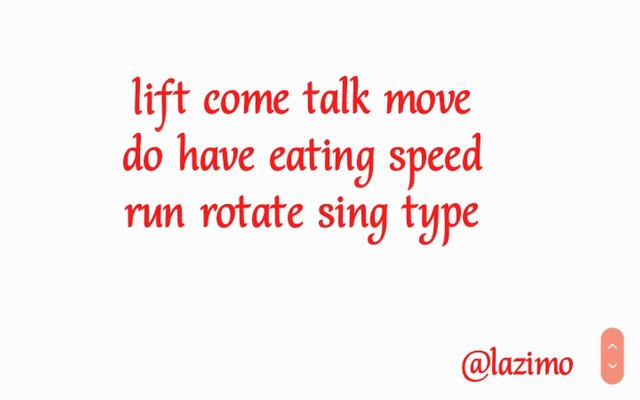
PRIVATE KEY
Private key are usually combined with alphabet, letter and number which are usually hard to understand or backing it up in mind. It is use in accessing wallets i.e it gives you access to wallets.
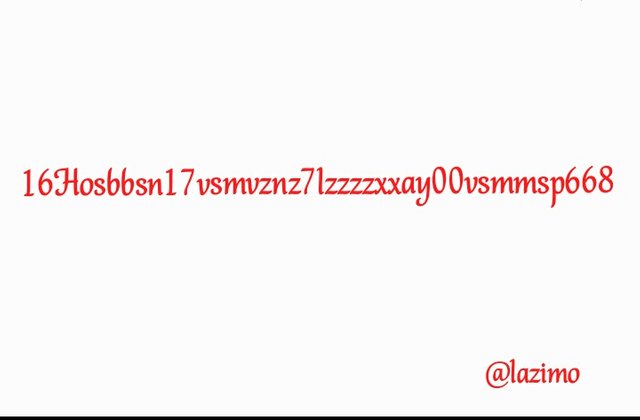
KEY STORE FILE
This type of key are the most hardest and it's very confusing, due to it's being scattered, you can't be able to copy it on a notepad because you might make mistake, so it's usually stored online, like saving it as draft in our email address.
Below are the steps to download and install tronlink wallet÷
Go to your playstore, click on the search space and type in tronlink.

Then the app will show at the top, click on it and click on install in order to install it in your mobile device.
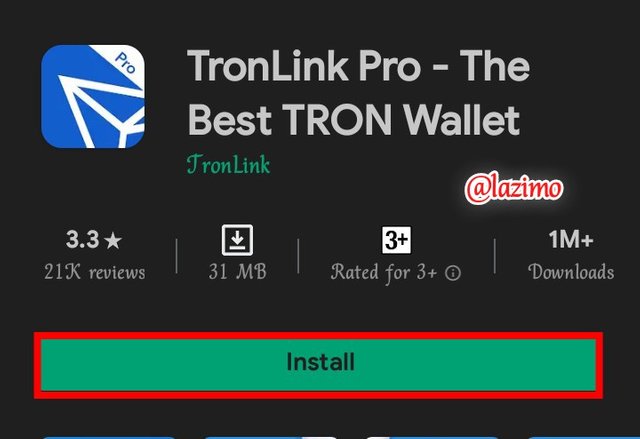
When done installing, open the app to start the registration, when it opens, you see three options, and you have to select one from the three.
- CREATE ACCOUNT
- IMPORT ACCOUNT
- COLD WALLET
But am choosing the create accoun option. Then i clicked it.
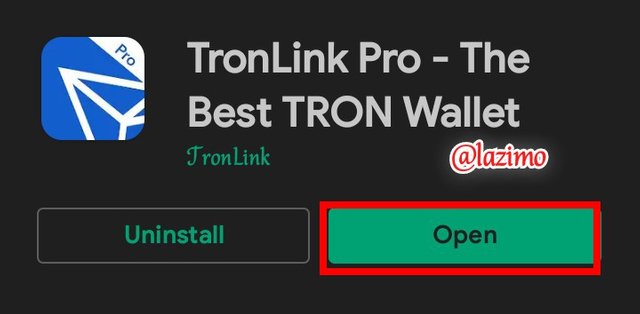
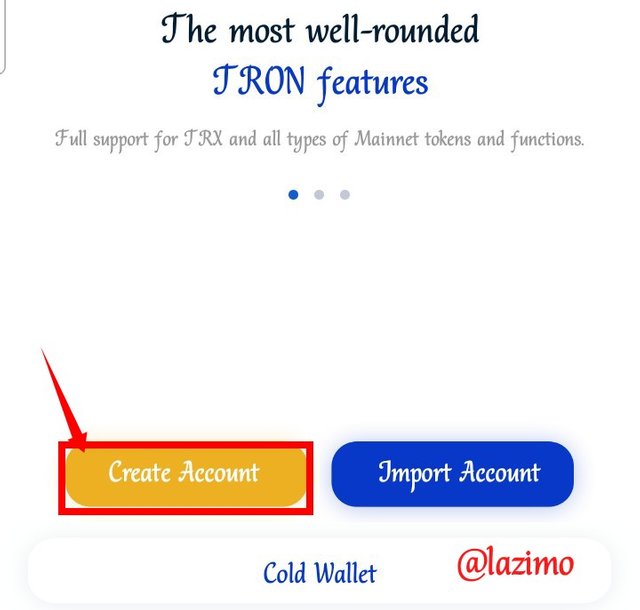
The next page displays, this is where i will have to accept users privacy agreement, now i clicked on "ACCEPT".
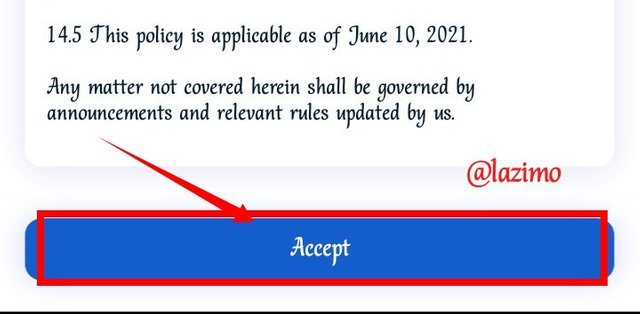
The next page requires you to input your username, after that, click on next step , then set up your password, it needs a strong password. After that, you be asked to confirm the password via repeating it. Then click on " confirm".
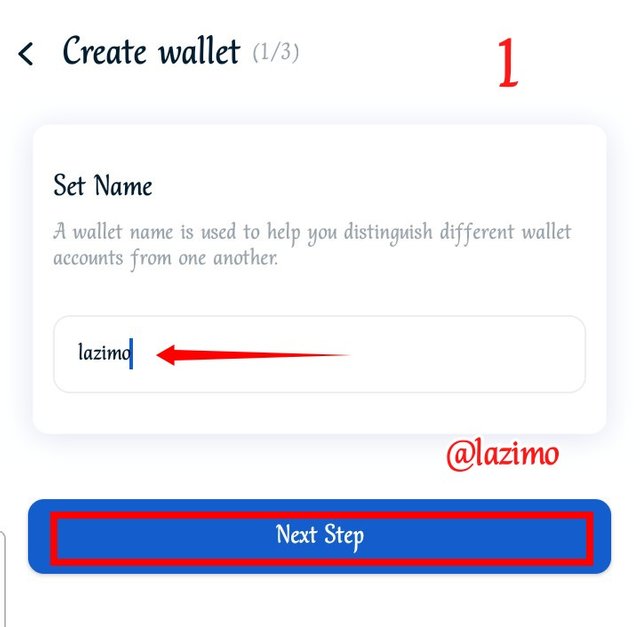
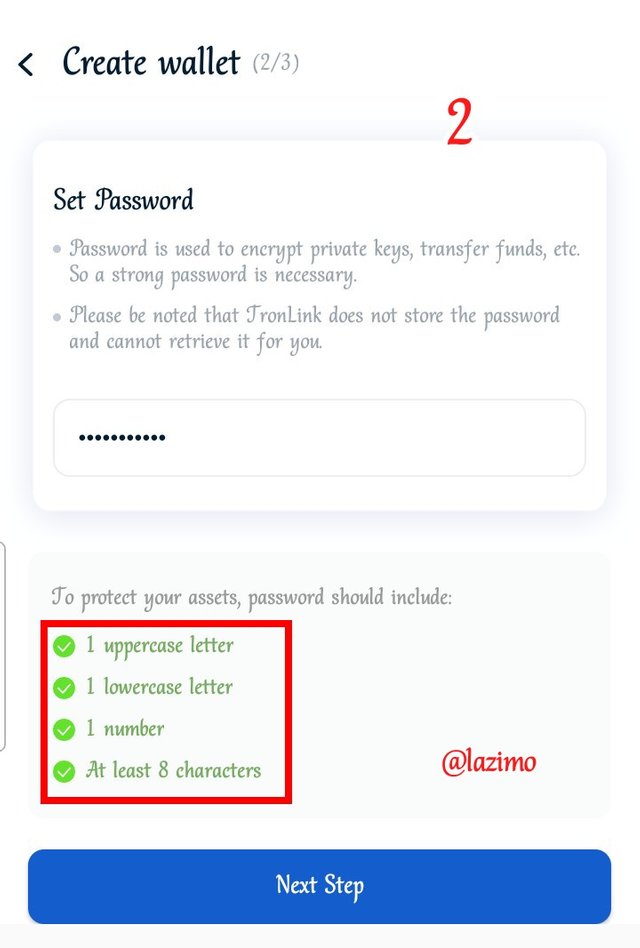
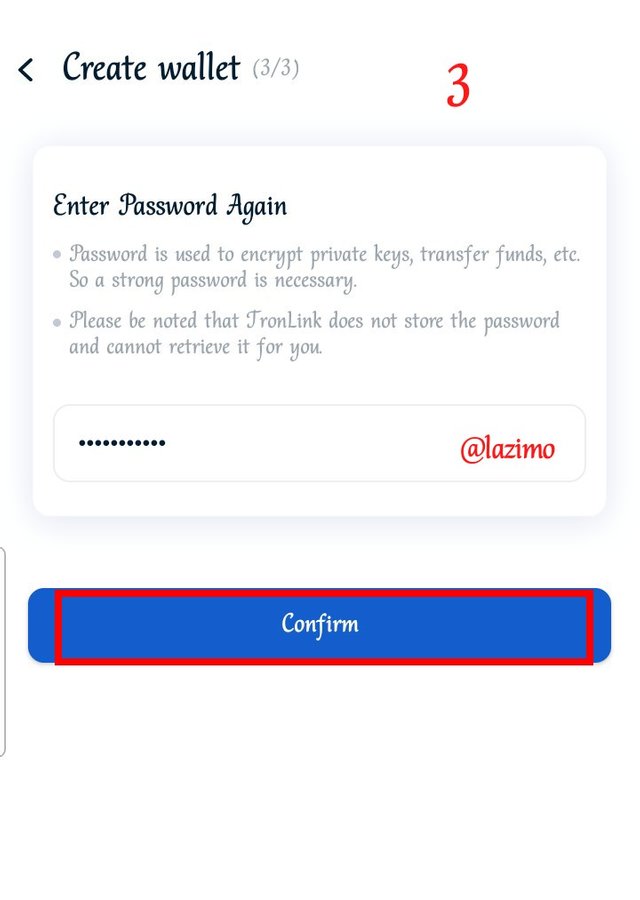
Now the homepage opens, you have successfully created your tronlink wallet account.
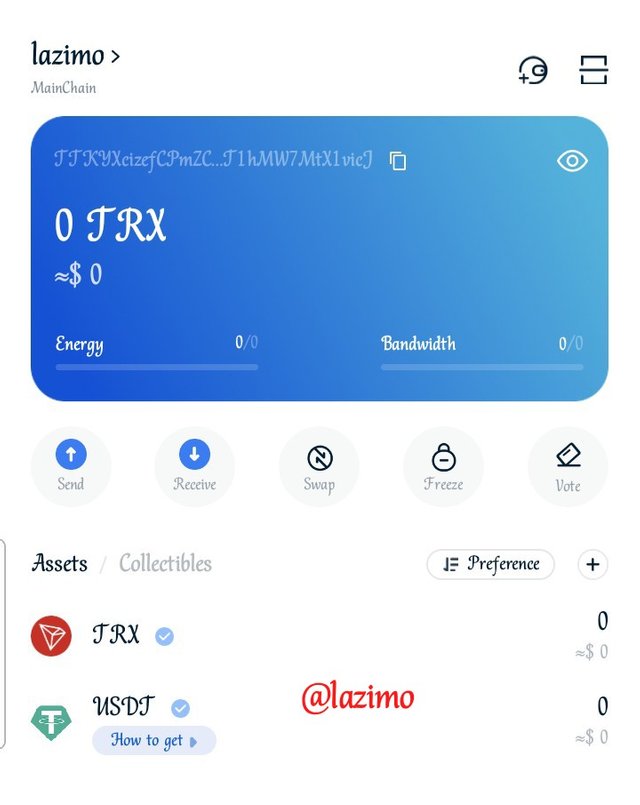
To store my keys, it will be stored on a notepad i.e i will write down some, save some as draft on my email, and then back up the remaining on my mind.
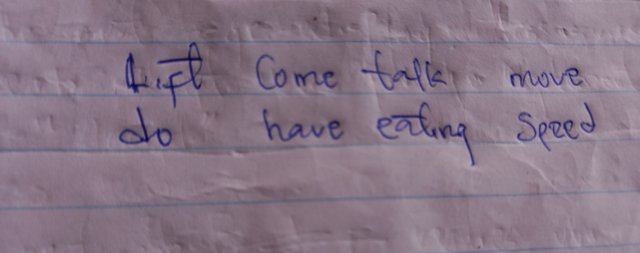
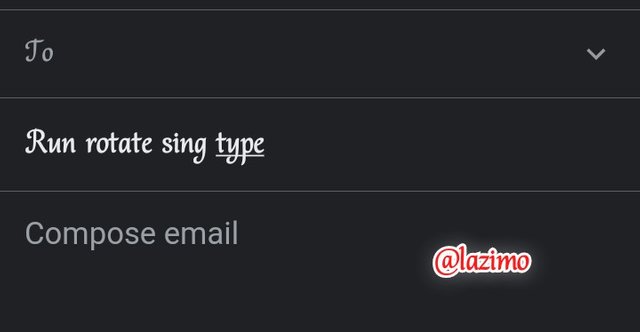
Well, in this case, i will say that am comfortable with mnemonic key. I choose it among the three because, it's very easy to understand and it's readable
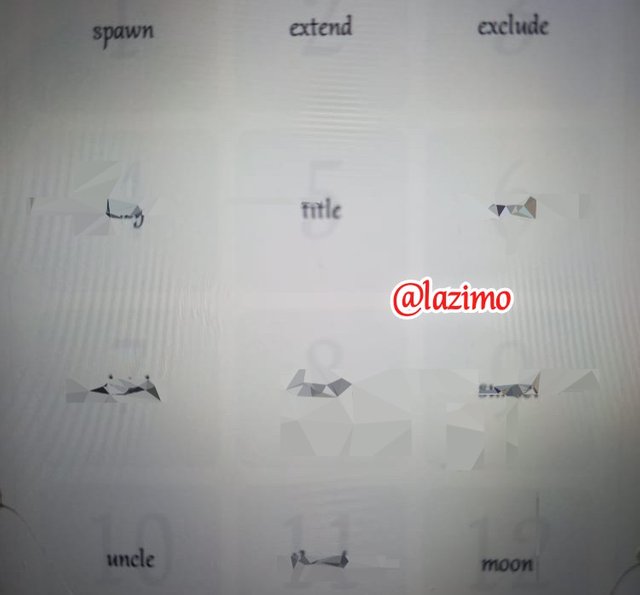
CONCLUSION
Storing and securing our keys is very important, because once loose it, it has gone forever. I really thank professor @sapwood for a nice and well detailed lecture i really appreciate.
Thanks for reading