How to list your own Token on a Public Exchange -Steemit Crypto Academy | S5W4 | Homework Post for @reddileep
Hi friends, In the last lesson of @reddileep I learn how to create our own new Crypto Token for our Project. In this lesson, I learn how to list our New Crypto Token on Public Exchanges.
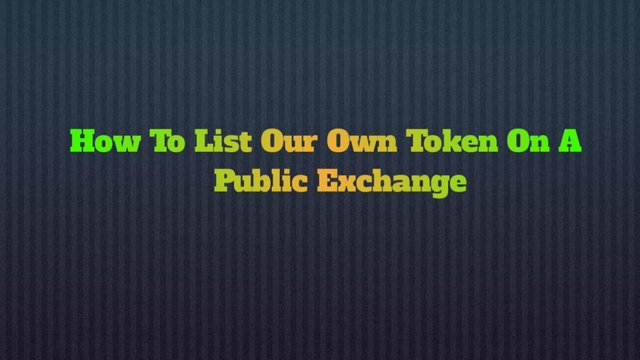
Thanks for giving a wonderful and Helpful lecture to us.

Define your idea of listing a Crypto token in a public Crypto Exchange and what its significance is.

At present Creating New Crypto Token for our needs is a very easy task. Because now we getting development needed code in the open market. Just by editing that code as per our needs, we create our Crypto Token very easily.
Even I am also creating my Token last week. Those details here we can checkCreate New Crypto Token
But I don't have that's much coding language but on using open source code, just doing some editing as per my needs I create my needed Crypto Token for my Project.
So at present creating New Crypto Token, our needs is very simple and no need that's much Investment, just basic knowledge is enough. But listing Token in Centralized Exchanges is not so easy.
But listing our Token in Exchanges is more important to us because of listing, It reaches more traders, we get publicity in the Market. So our project gets more hype, from this we get a lot of public Investors also.
What do Cryptocurrency Exchanges do and Why They Important.
We are all very familiar with the Importance of Exchange in the crypto market.
For Exchange our Fiat to Crypto or Crypto to fiat we need one mediator, on trusting mediator we do our tradings here.
For this, we also pay some commission to Exchanges as a trading fee.

Once imagine if Exchanges are not available where and how we exchange our Crypto, fiat or Tokens, in the crypto market it is risky to Trust others that's why we depend on Exchanges now.
In the market, we have more than 529+ exchanges. They provide needed liquidity and different trading pairs for crypto-assets and also maintain crypto fluctuations.
In Centralized Exchanges, Traders get their wished Token at their needed pair. They get freedom on their Tradings here.
If a new project token is not listed in Exchanges, then there is no way to trade that token, not possible to get any identification about that project in Crypto Market. That's why any new startup always tries their best to list their Token in Centralized Exchange than Decentralized Exchanges.
Importance of Listing our New Project Token on an Exchange
We already know creating a new Token for our needs is very easy now. But listing involved so much money and Time.
For any Blockchain Startup consider listing their Token in Exchange as the biggest achievement. From this, they can calculate their project capacity and the value of a coin.
And also they prove their Identity and Trustworthiness in the Market.
If they do not list their Token, then no one is not possible to trade, so our Token value is Zero.
After listing only Token value possible to determine, so listing our new project Token in an Exchanges is most important.
That's why all New Project Investors always try to list their Tokens in Exchanges as soon as possible.
But listing in Exchanges is not so easy, there is a lot of processes involved at the same time lot of money is also needed to invest.
What are the Documents required for listing on an Exchange.
Here Documents requirements vary depending on the Exchanges which we choose and our project motivation also.
Some Exchanges only show interest to list only NFT, Gaming related projects. If we ask to list data storage-related projects, then there is a high chance to reject our application.
So before going for negotiating with Exchanges must know at present what type of Project they wanted to list what requirements they are seeking. Based on this we must select our Exchange where we go for listing our Token.
The following documents are very common requirements in the listing process.
Information about project Developer and its Team Involved.
Project moto and Theme.
Project use cases and their demand in the market.
Utility of a Token
Present Project status and Token overview.
Required Legal Documents from an exciting legal framework.
Project White Paper and ICO Details
Information about any regulatory action.
Like those details general needs for listing a new token on Exchanges, but those rules are changed based on our selecting Exchange.
Cost Involved and Time Required for the listing of a token on an exchange.
Here also cost for the listing new token depends on the exchange which we choose and our project demand on the market. Based on all those data we need to pay listing fees to the exchanges.
If we choose Top 10 Exchanges for listing our Token we need to pay huge money, for small project investors, it's not a good choice. So choose exchange as per our needs, in our budget too.
After paying the required fee also, It takes time to list our project sometimes. Around 60 days are required to list new projects in Centralized Exchanges.
Listing new project in Centralized Exchanges is a very costly and Time Taken process. So now new project developers choosing Decentralized Exchanges for listing their new projects.
In Dex there is no legal process required, just adding liquidity is enough for making it available for users to trade our Token.
But need to invest more money on publicity here, then only it reaches to more Traders. This is the main drawback here. One more thing lot of Traders do not show interest to invest their money in the new project until it lists in any Centralized Exchange.
Because in Dex providing liquidity and Removing is very easy, on trusting project developer here we need to invest our money. So Traders are considered as a high-risk investment category so very fewer people show interest to buy here.

Demonstrate how to prepare everything needed to list your newly created Crypto Token in a public exchange.

For listing our new Token in public Exchange, first, we need to create our Token, then decide where we want to list it.
In the previous class, I already create my needed Crypto Token for My Project. Here is a link to that process Create New CryptoToken
So, my New Token is Ready to list. Now I need to decide where I want To list.
Before I give details about listing Centralized Exchanges involved with huge money and It needs a lot of Documents and huge verification process is there. It's not an easy task.
That's why I chose Decentralized Exchanges for listing my New Crypto Token. Here also we have a lot of platforms like Pancakeswap, Uiswap, Sushiswap and many more.
Here I choosing Pancakeswap for listing my New Crypto Token. Here Just adding liquidity we can make available to Traders. For small startups, it's a good choice.
Now I decide where to list my Crypto Token.
Now we go further process.
For listing on Public Exchanges, First, we need our Project Contract Address.
For this Just I go to my wallet Where I Holding My Project Crypto Tokens.
Here I holding My Tokens In My Metamask Wallet so I just go to my wallet.
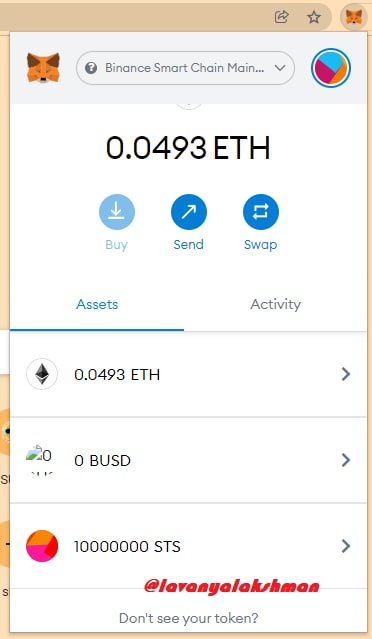
Image Taken From Metamask
Here you can see My STS Crypto Token, Which I create for My Project Needs.
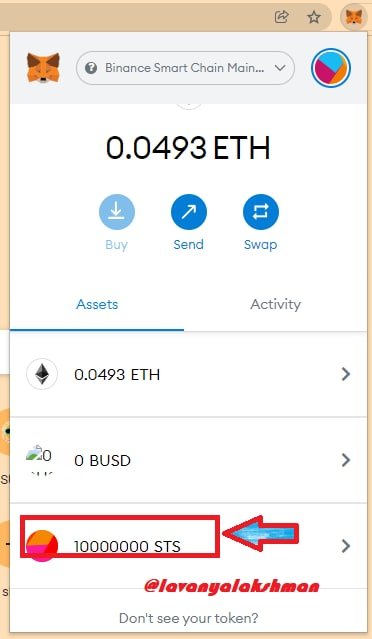
Image Taken From Metamask
Note: Due to Metamask issue, here BNB visible as ETH, Maybe Metamask facing Network Switching Issue now
- For finding the Contract Address for STS Token, Just select the Activity tab here.Here select Contract Deployment.
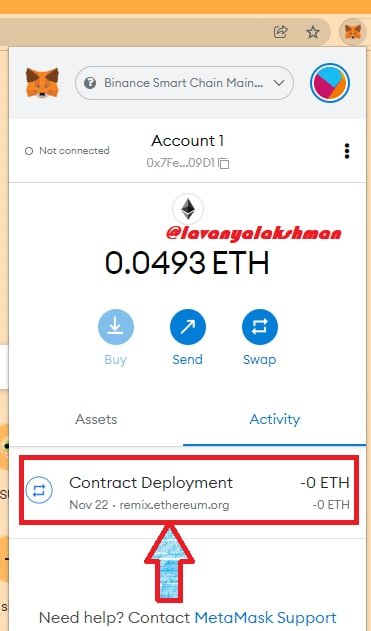
Image Taken From Metamask
- Now we get this window, From this select Top right small arrow. It redirects to Bsc Scan
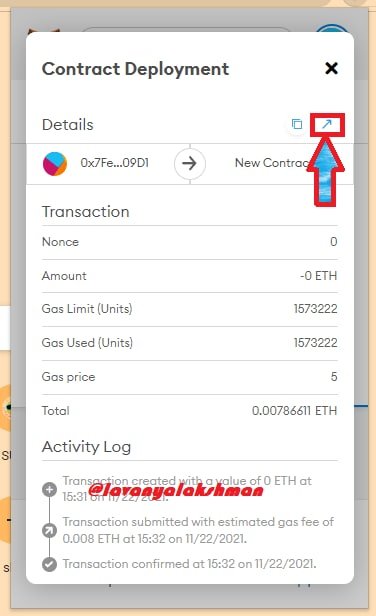
Image Taken From Metamask
- Now we get this Window. Now select your project name. Here I selected Steem To Sky.
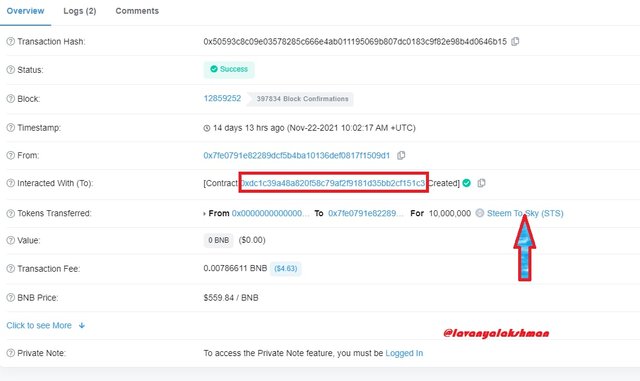
Image Taken FromBscScan
- Now we get this window. Here we get all the basic details about our project including its Contract Address. Just copy it.
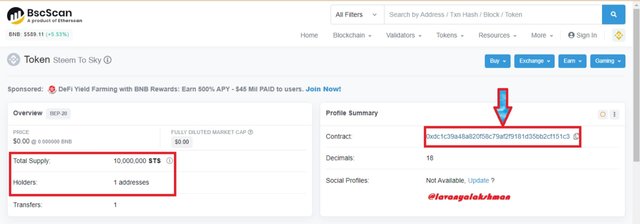
Image Taken FromBscScan
My project contract address is:-
0xdc1c39a48a820f58c79af2f9181d35bb2cf151c3
Now finding our project crypto Token contract address is finished. Now we see how to add our Token in Pancakeswap.
In my Wallet I already have the required BNB, so no need for any BNB for my further needs.
Now I arrange all needed things for further process needs.

Demonstrate all the steps of listing your own Crypto Token in a Public Crypto Exchange?

For this first, we need to Connect our Metamask Wallet To Pancakeswap
For this Just go https://pancakeswap.finance/
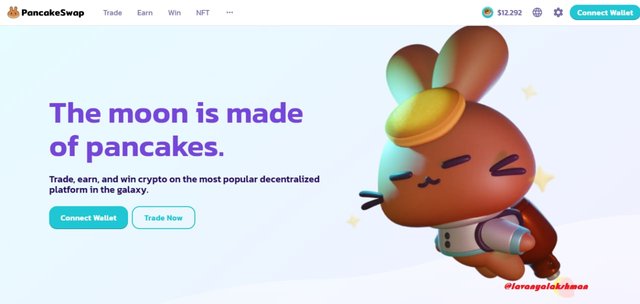
Image Taken From Pancakeswap
- Then for connecting our Metamask wallet to Pancakeswap, just click the Connect Wallet tab here.
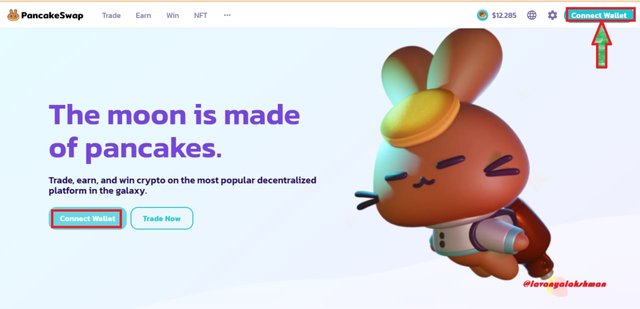
Image Taken From Pancakeswap
- Now we get this screen, here select Metamask.
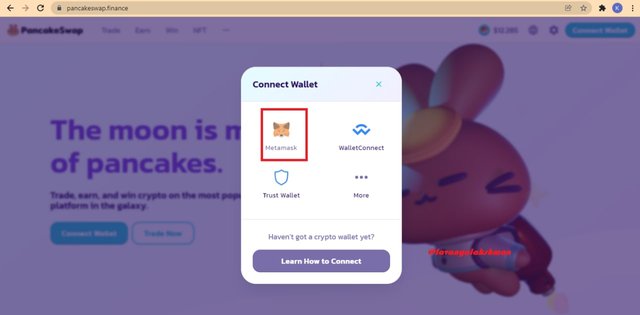
Image Taken From Pancakeswap
Ten after we get one Pop Up from Metamask for connecting, just approve it.
Finally, My Metamask Wallet connected to Pancakeswap.
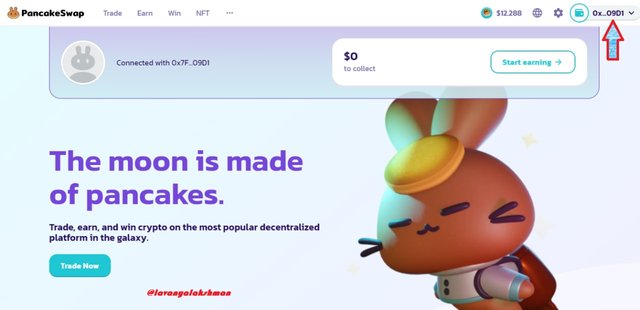
Image Taken From Pancakeswap
Here you can see my Wallet address too.
Now connecting wallet process is finished, now we see how to Transfer our tokens to Pancakeswap.

Bringing 50000 Tokens To Pancakeswap

- For this needs just select the Trade tab here. From this Select Exchange tab
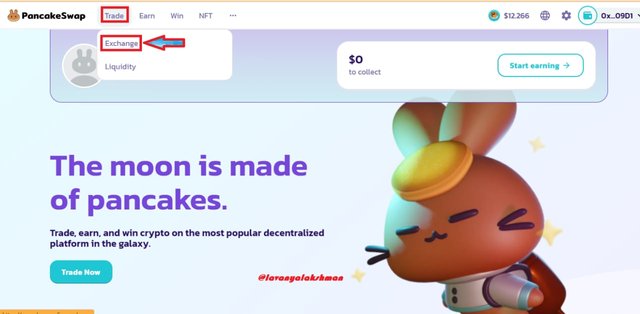
Image Taken From Pancakeswap
- Now we get this window. Here we need to Import our Token, So just select any Token, that is visible here.Now we get this window. In the search bar just enter our Token Contract Address.
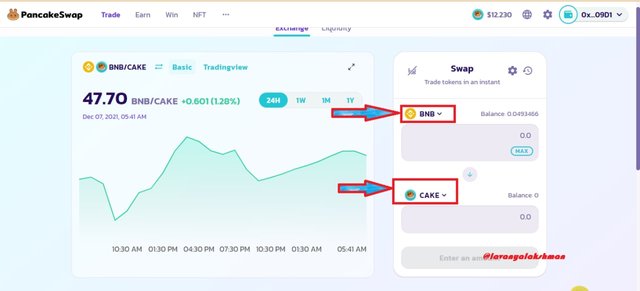
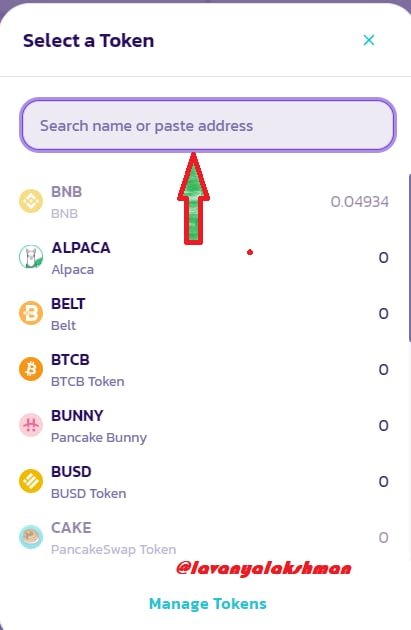
Image Taken From Pancakeswap
- Now we get this Window, Here just select the Import tab.
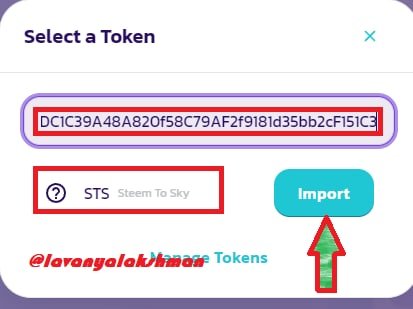
Image Taken From Pancakeswap
- Now we get this Window. Click the I understand tab, then select the Import tab.
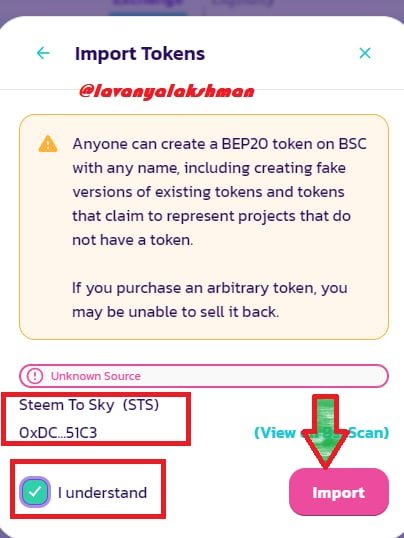
Image Taken From Pancakeswap
Now we successfully Import our Token Contract Address Here.But our process not yet finished. Still having some.
- Now Just go again to your Metamask wallet.Here select STS Token, then we get this window.
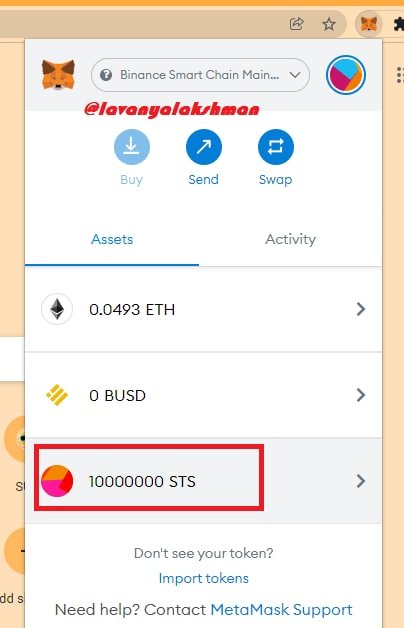
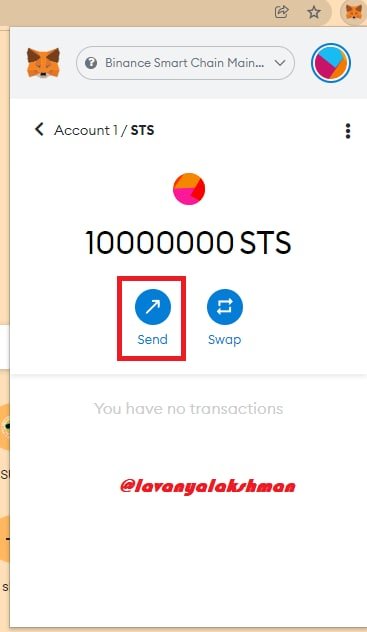
Image Taken From Metamask
- Here just enter Receiver Address, then amount how much we wish to send, Then select Next tab.
Here I wish to send 50000 only, so I fill my details based on it here.
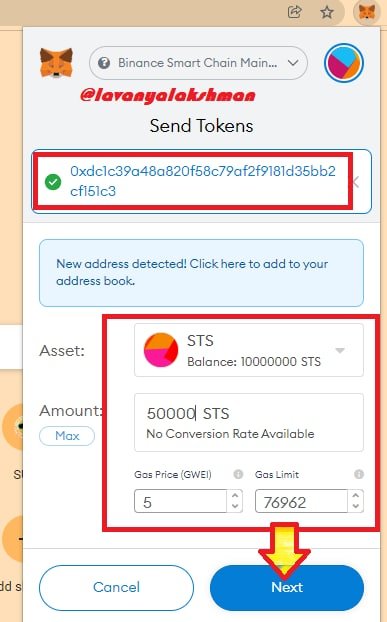
Image Taken From Metamask
- Now I again we get one confirmation message, just on confirming, paying the needed fee, just finish the Transaction.
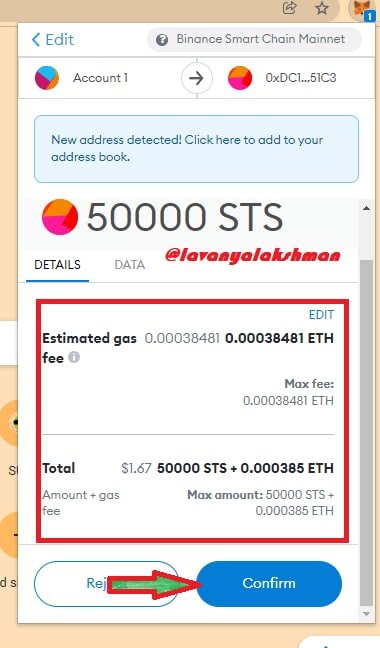
Image Taken From Metamask
- Now here I successfully send my 50000 Tokens to Pancakeswap.
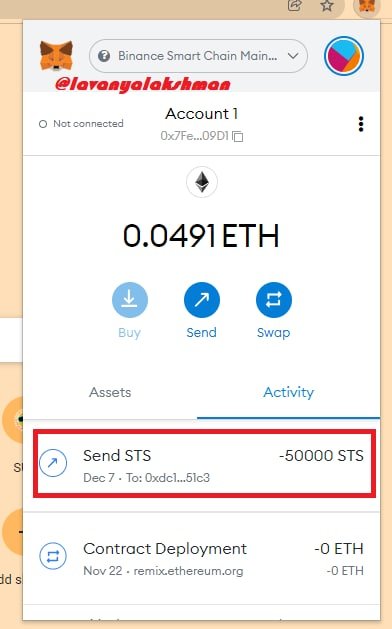
Image Taken From Metamask
We can also verify our Transaction through BscScan. Here is my proof.
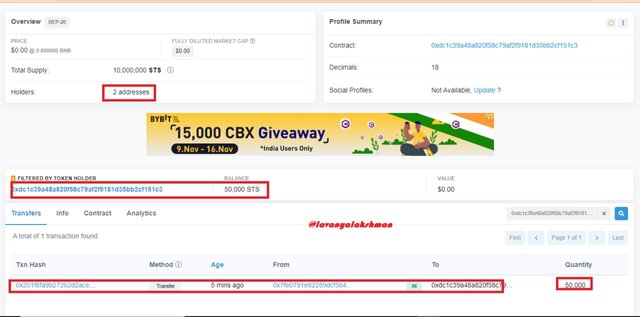
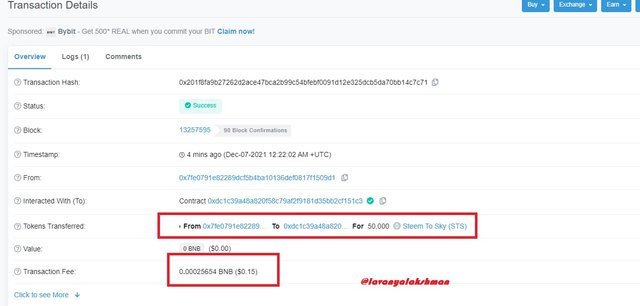
Image Taken FromBscScan
Here is still our process not yet finished. We need to provide liquidity for our Tokens Trading needs, then only possible to do Trading. For this we need to invest at least 2 to 4 BNB, It's not recommended in Demo Task. So I skipping my Process here.

Transfering 1000 STS tokens To My Trustwallet from Metamask.

For this first we need Trustwallet account if you don't have just set up your account first. Then follow further steps.
It's very easy to set up an account in Trustwalllet. Just Download Trustwallet from Playstore
After installing your device, just set up your account first here.
I already have Trustwallet on My Mobile so I just open it.
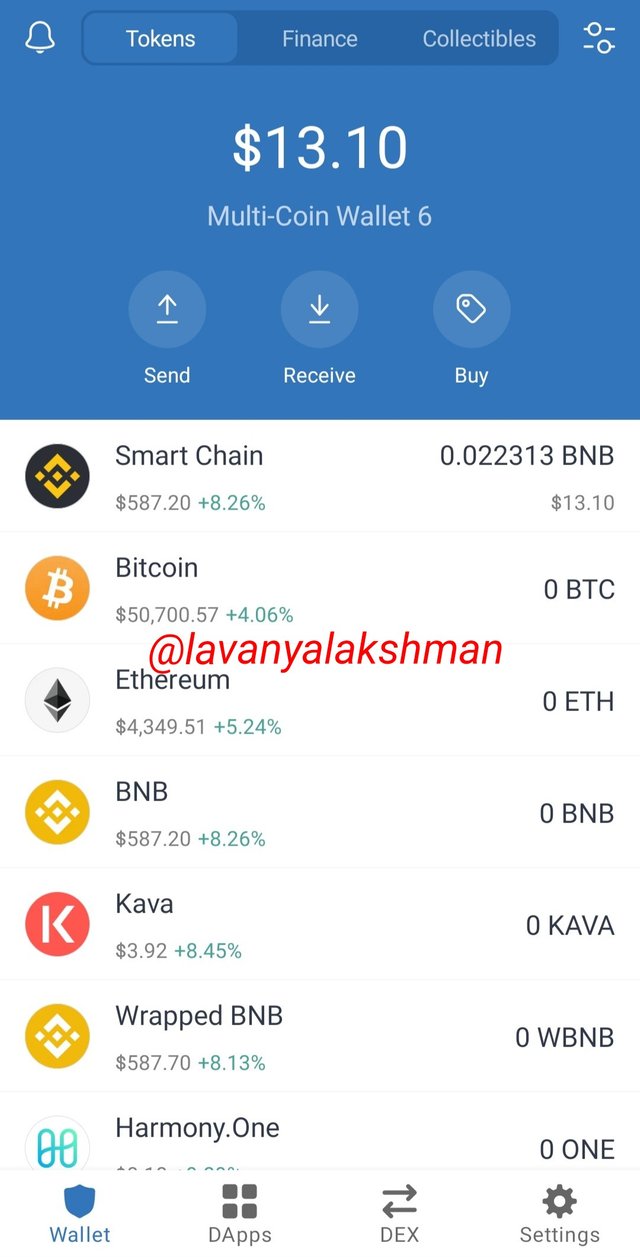
Image Taken From Trustwallet
- First, we need to Import my STS assets here, then only I get the deposit address.
For this select the right cornet arrow symbol.
Now we get this screen.Here select Add Custom Token
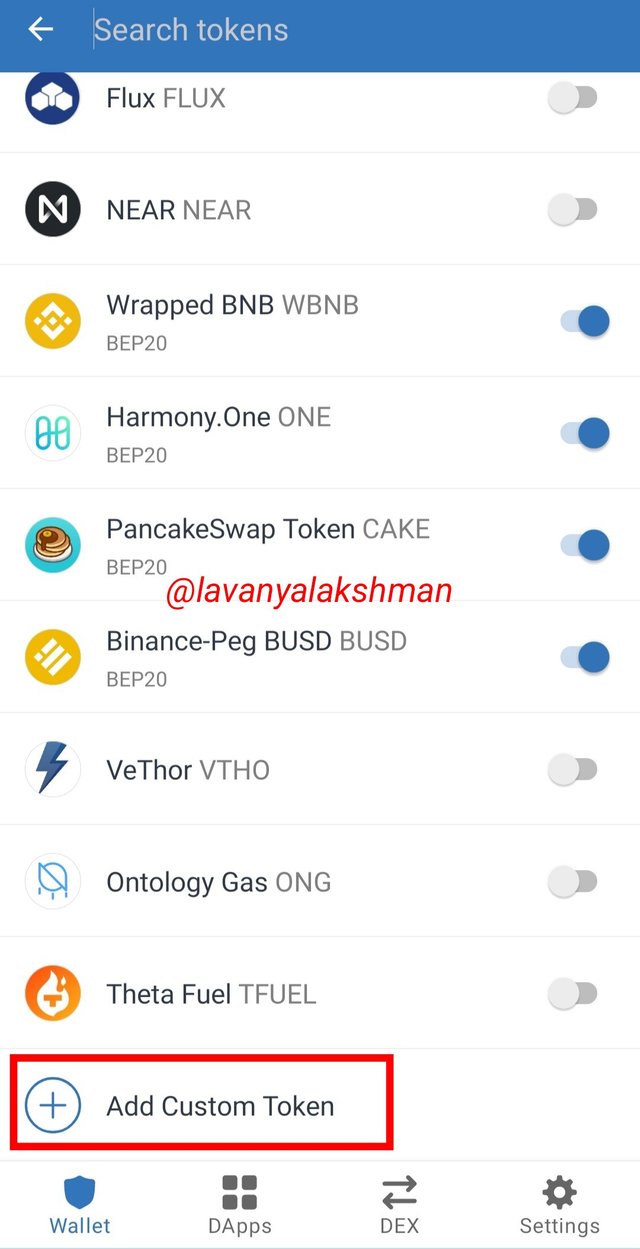
Image Taken From Trustwallet
- Now we get this screen, here enter Token Contract Address, Decimal, name. Before keeping Network in Binance Smart Chain.
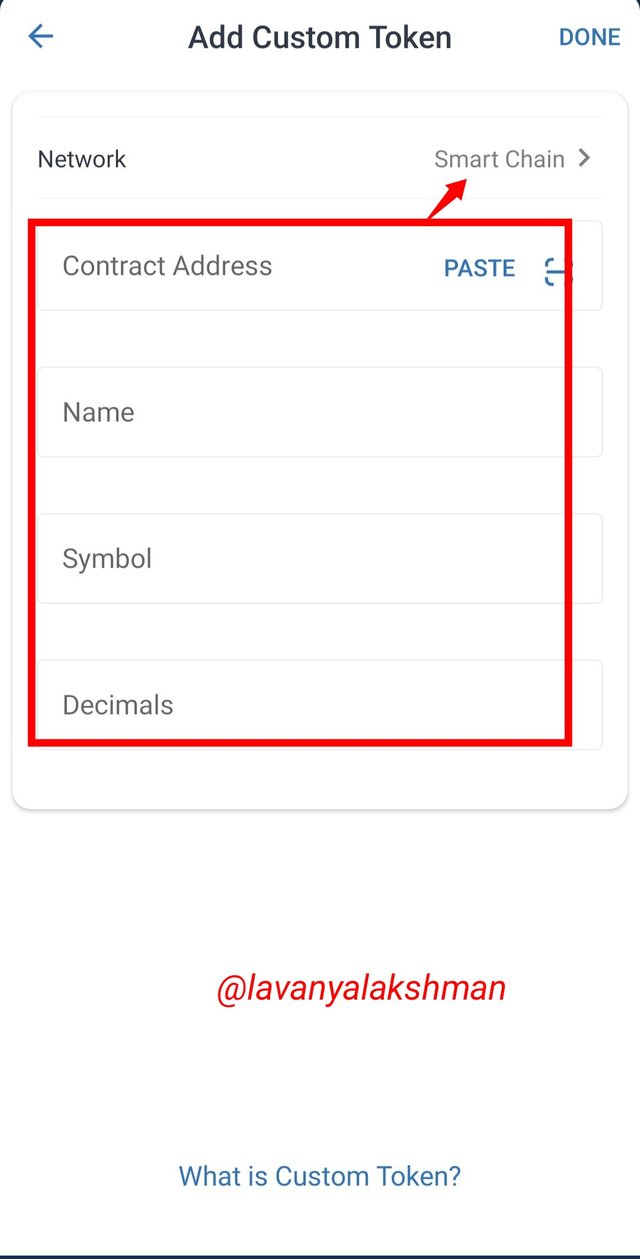
Image Taken From Trustwallet
- Finally, I successfully Import STS token in my Trustwalllet.
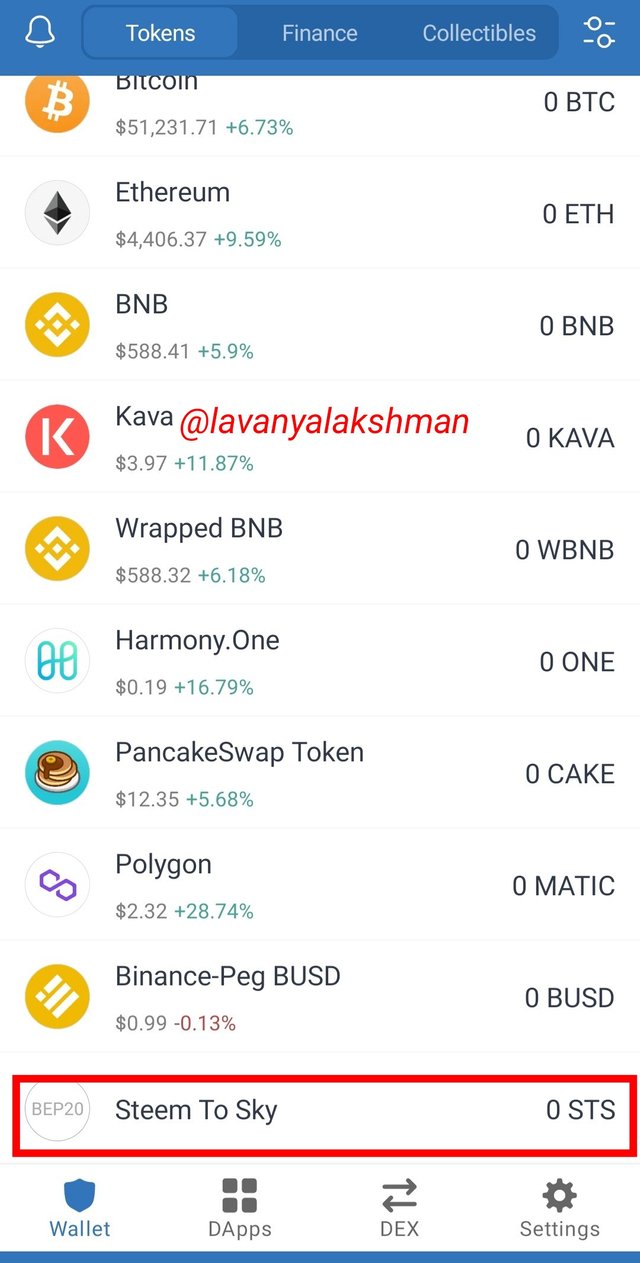
Image Taken From Trustwallet
Now Just click on STS, now we get this page. Here we get Send or Receive address.
Here I need the Receiver address for Transferring some of the STS tokens from Metamask to Trustwallet. So here I select the Receive tab.
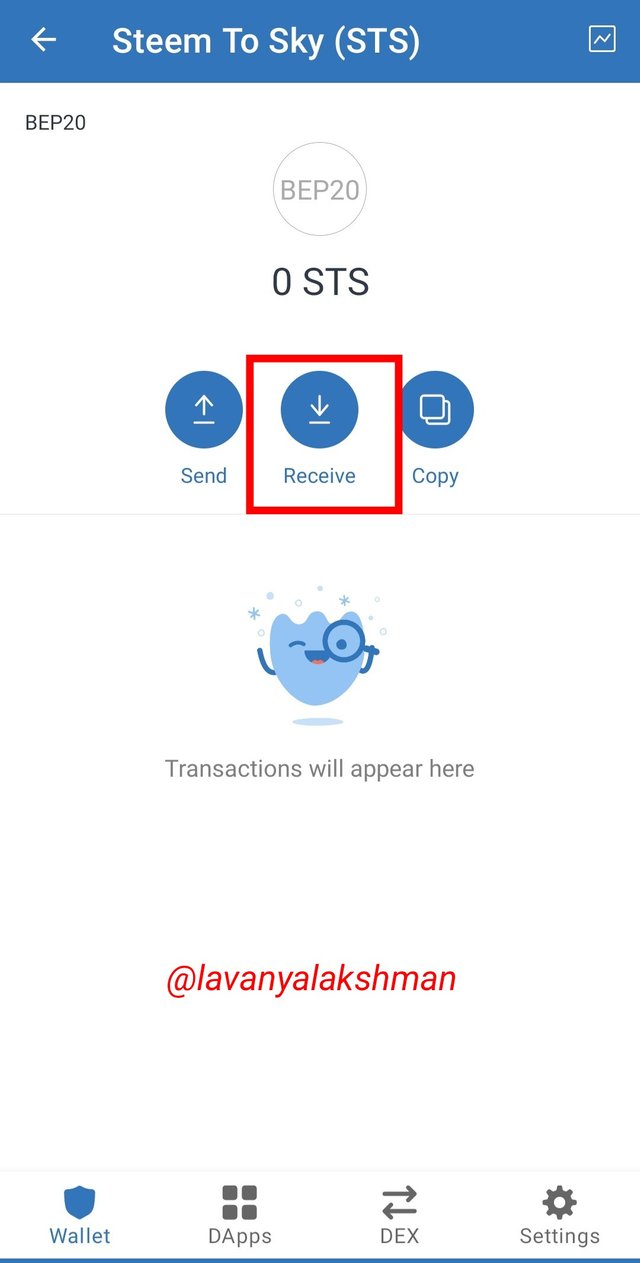
Image Taken From Trustwallet
- Now it shows one window with a Deposite address, just copies it.
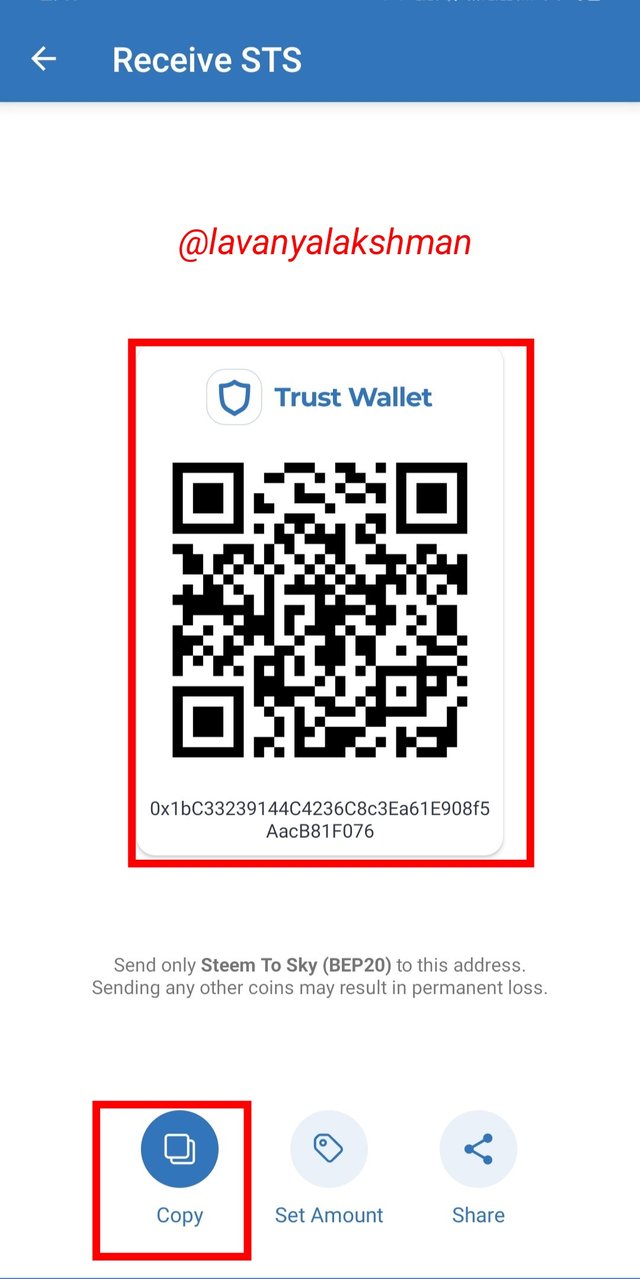
Image Taken From Trustwallet
- Now again I go to my Metamask wallet, then select STS Token.
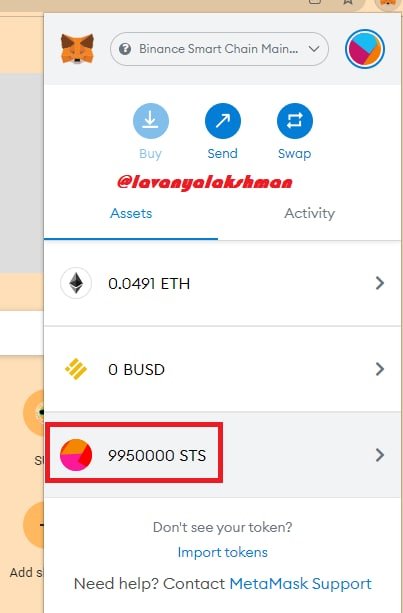
Image Taken From Metamask
- Now here select the Send tab
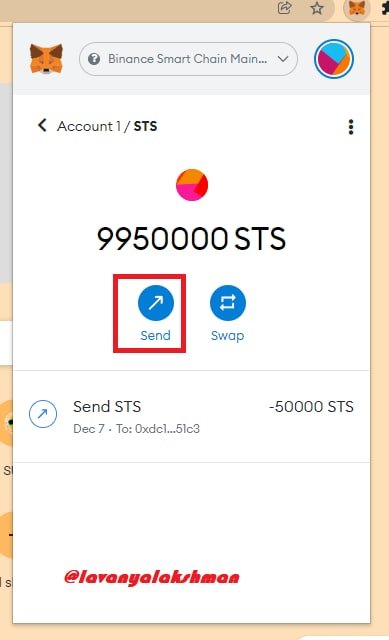
Image Taken From Metamask
- Here enter the Withdrawal Address, and how much we need to send, then select the Next tab.
Here I want to Withdrawal 1000 Tokens only, based on my needs I give my details like that. Then select Next tab.
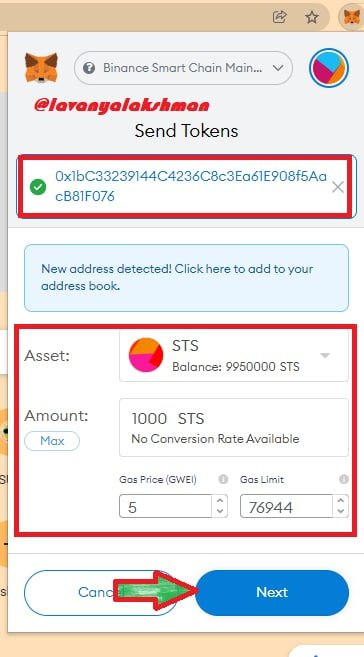
Image Taken From Metamask
- Now it again gives one Confirmation message, After checking all, just click the Confirm tab.
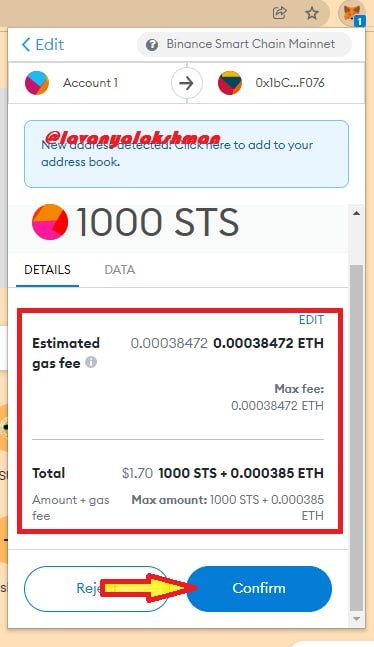
Image Taken From Metamask
- With In a Few Seconds our Transaction get Success. Those we can check through BscScan.
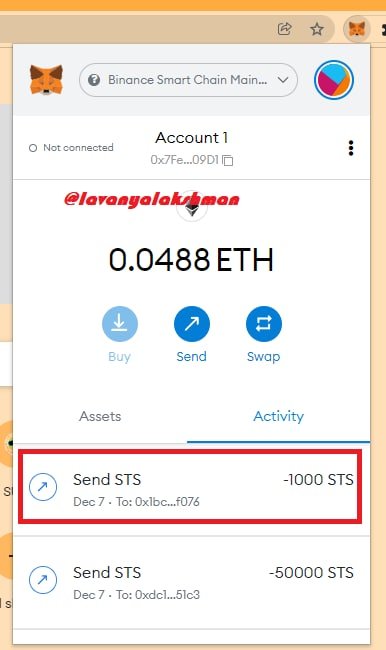
Image Taken From Metamask
- To verify, just click Transaction Activity, it opens in a new window.
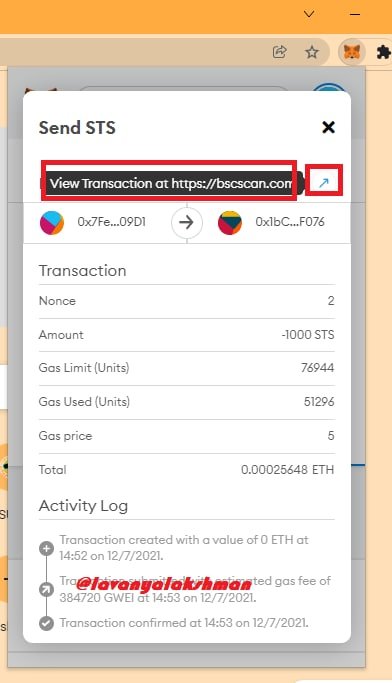
Image Taken From Metamask
Here just select the Top Right arrow, It redirects to BscScan. Here we can verify our Transaction.
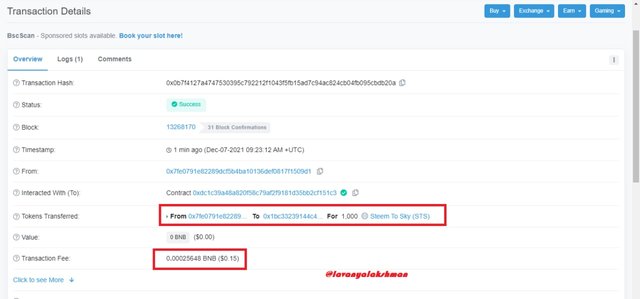
Image Taken FromBscScan
- Now I successfully Withdrew my STS tokens to My Trustwalllet.
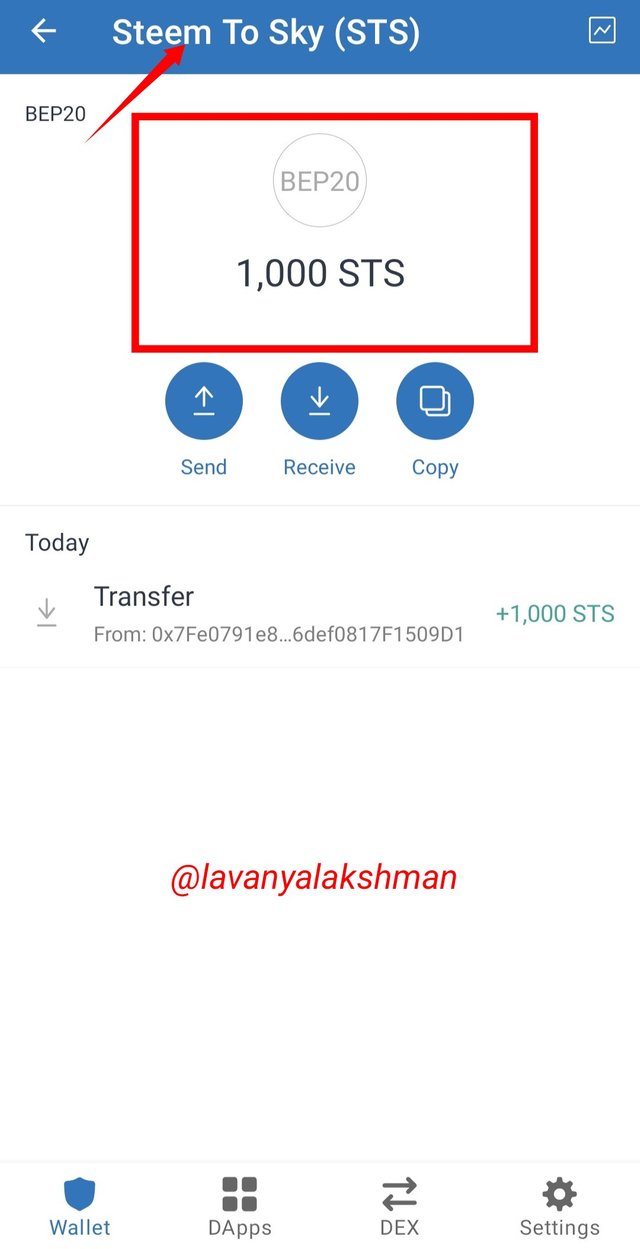
Image Taken From Trustwallet
Like that we can Transfer our newly created Tokens to any Wallet, which support Binance Smart Chain very Easily.

Conclusion:-

At present Creating New Token for our needed project but listing in Centralized Exchanges is very hard and huge money needs too. Along with it's a long process.
Listing any New Token in Decentralized Exchanges are very easy, just adding liquidity is enough.
But for adding needed liquidity for Trading needs, here also we need to invest some money first. Then only possible to Tradable from others.
We can Transfer our Tokens from one Wallet to Other supported wallets very easily as per our needs.

It's again one of the Great Experiences for me. Thanks for making such a wonderful lecture professor @reddileep.
Thanks For Reading My Post.
extraordinary
Thank you very much