Steemit Crypto Academy | Season 3: Week 7 || How to create an account on TradingView, how to use indicators,tools, features of tradingview
Defining the TradingView site and how to register an account in tradingview? what are the different registration plan?(screenshot necessary)
DEFINITION OF TRADINGVIEW SITE
.png) source
sourceTrading view site is a website where traders are shown chart platforms and other analytical tools to help them predict, forecast and monitor asset and any tradeable asset. it comprises of many tools that aids all this functions along side with analytical indicators
There are so many charts that are involved in the trading view not just the crypto charts but we have a wide variety of charts ranging even to governmental bonds
HOW TO REGISTER AN ACCOUNT IN TRADING VIEW
- click on www.tradingview.com

- click on start free trial
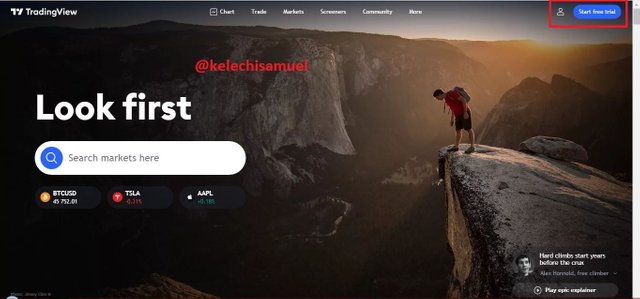
- click on try free basics

- Click on email to get registered

- fill in the details and complete the captacha
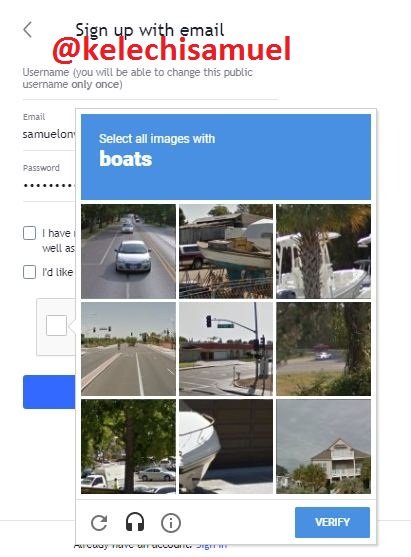
- after the filling of details, click on create an account
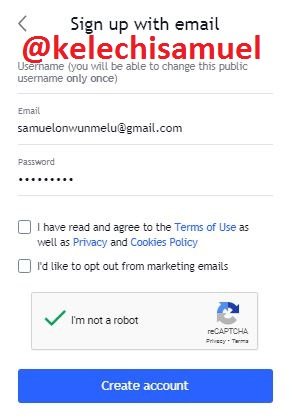
- a verification will be sent to your email, click on your email to activate
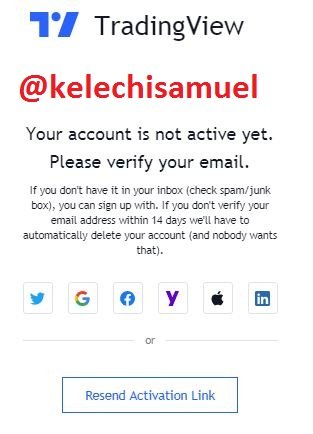
- input your image and name and your account is set
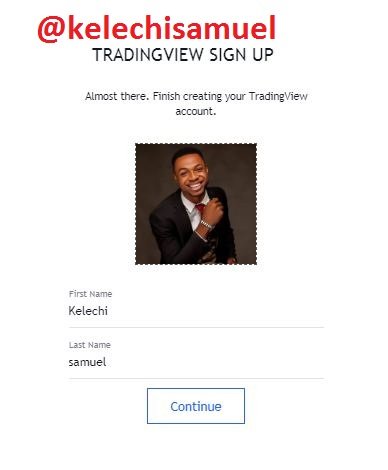
what are the different registration plan?
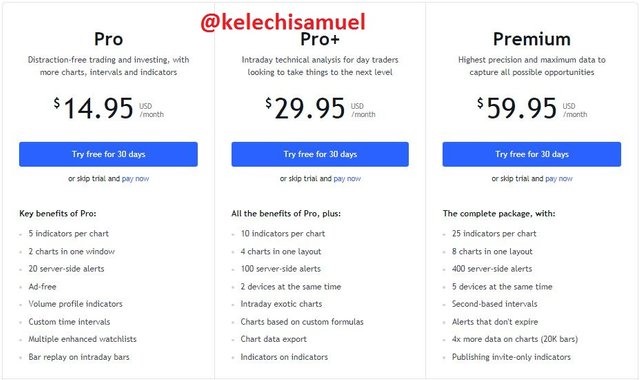
from the image above we can see that there are 3 main registration plan with an added free basics for free trails
PRO
the pro is a trading and investing platform, with a lot more charts, intervals and indicators. It is worth $14.95 per month. you can see other details in the image abovePRO+
this is a step higher than the pro as we can see a + sign above. it gives the trader the ability of indicating more than 5 indicators per chart. it is worth $29.95 per monthPREMIUM
it gives more accuracy, more opportunities and it gives about 400 server side alert and it is worth about $59.95 per monthFREE BASICS
it doesnt give the full features of the trading view although it goes out for free and is a great avenue for newbies to learn and perfect in trading
Explain the different features of tradingView and what is your favorite feature and why?(screenshot necessary)
there are different features of tradingview and i will be dropping a brief informationon the different sections
- CHARTS
The charts are used to read analysis on the price action of an asset. it is the most used feature in the tradingview especially for me it gives the platform for the addition of indicators to determine and predict assets
We see the image of a chart below showing graphs of the assets movement and it can be understudied using indicators and differnt helpful tools
TRADE FEATURE
The trade feature has to do with the top brokers and the brokers award showing a list of the current top brokers and their trading rights to suit their traders especially those verified by the same users
MARKETS
This is where we can see recent trends of the market in the world be it cryptocurrency, defi, stocks or any other asset you can imagine
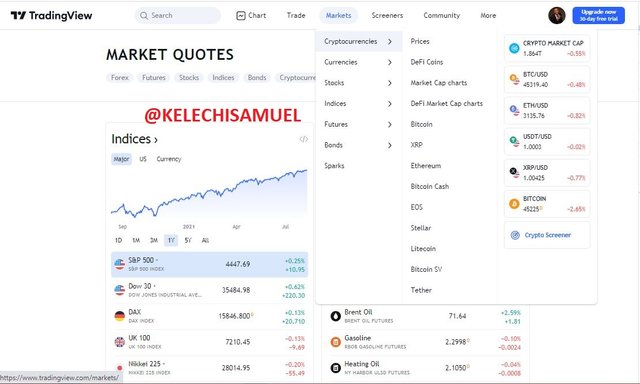
- SCREENER
this section comprises of 3 segments, the stock screener, the forex screener, the crypto screener. it section gives a picture of buy and sell signals to enable results in a short time
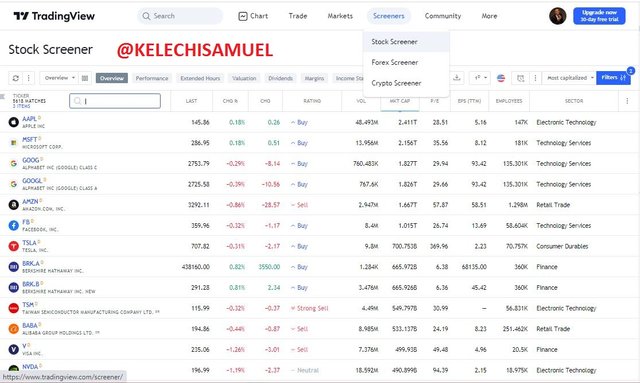
- COMMUNITY
This is place where traders round the world discuss ideas, scripts, streams ,analyse just so they can take nothing but the best decision. it is really a beautiful place to learn and develop
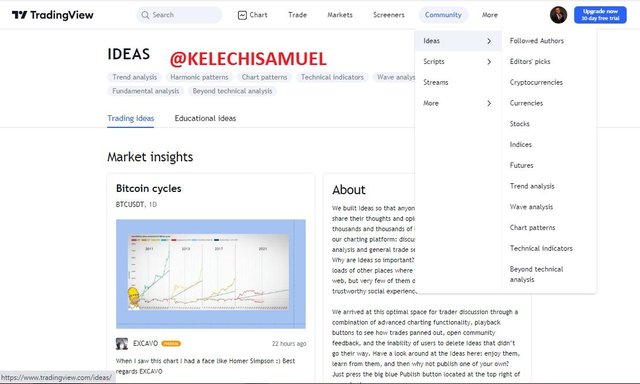
MY FAVORITE FEATURE AND WHY
My favorite feature happens to be the charts. I am literally so fond of the chart tha i cannot barely stay a day with going through it
the chart is an integral part of the trading view owning so many attributes that aid trends and price forecast and create a lovely trading environment for traders
How to set up a chart in TradingView and use two tools to edit it.(screenshot necessary)
it is quite an easy stuff to implement, the chart setup is a very simple interface all you need to do is
SET UP OF CHART
- click on the setting button at the right hand side of the chart screen
- Click on symbol; in symbol we change the color of the candle sticks, borders also to add to that we can change the color of the current price of the asset
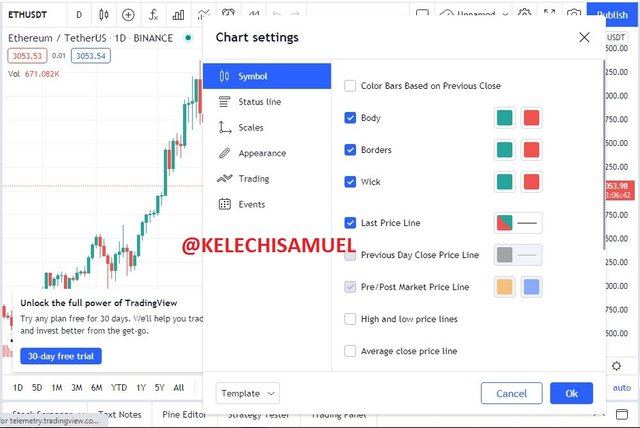
- Click on appearance; here you can change the color of your background, text, and some other features of the chart to your own desired color

- click on status line; here we tick the symbol under the status line to show us market status, buy or sell and also add or remove whatsoever we want on the chart
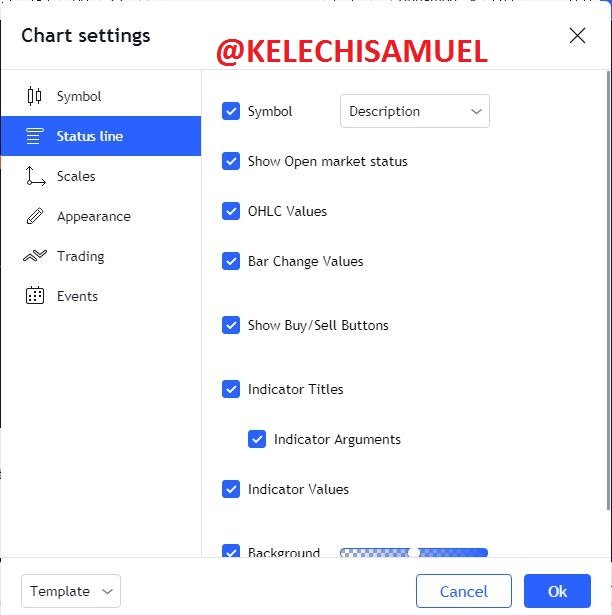
USE TWO TOOLS ON THE CHART
- TREND LINE
The trend line as seen on the chart is the blue line crossing diagonally on the graph of the chart. it is used to indicate an upward trend movement and a downward trend movement
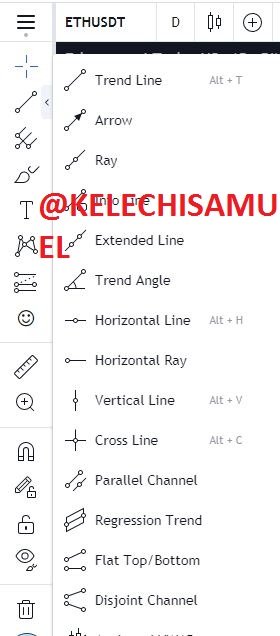

- RULER
a ruler is used to measure length on a chart

Explain how to add indicator in chart, what is your your favorite indicator and why? (screenshot necessary)
adding indicators is a very important aspect to learn on the trading view as this is a key factor to predict and forecast the price of an asset
for this question i will be adding the exponential moving average since it happens to be my favorite and i will be explaining why it is my favourite
- First of all, click on the fx icon as seen below

- when the incator drop box is displaced, make sure you are on the built in icon then search for the indicator you wish to use for me i will be searching for the moving average exponential. then click on the indicator
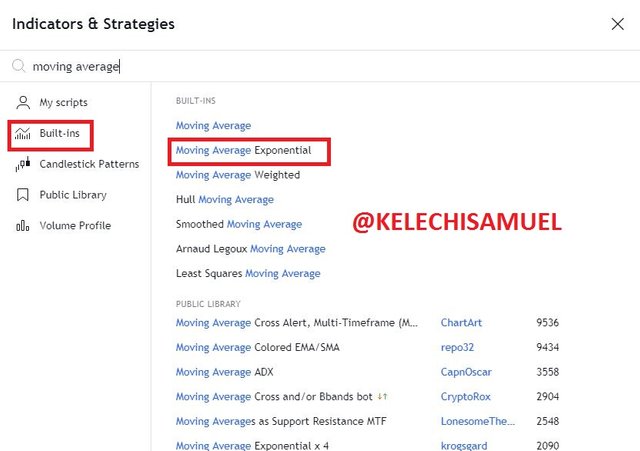
- after clicking on the indicator, it appears on the chart and we can read the signals it indicates

WHAT IS YOUR FAVORITE INDICATOR AND WHY
My favorite indicator is the exponential moving average. I really love the indicator for its accuracy and simplicity in detecting the support and resistance of an asset.
it follows and tracks the price of an asset giving more weight to the details of the asset and showing the trend of an asset over time
Do you think TradingView is useful in predicting the market for cryptocurrency (trend / price)?
my answer is a very strong YES, the tradingview I can say was designed specifically for this purpose. it has a wide range of indicators and tools that aid in the analysis of the trend and prices of different cryptocurrency assets and markets
traders who has mastered the tradingview platform will definitely be a topnotch in predicting and analysing the prices and trends of an asset. The tradingview website has great tools with a simple interface making it user friendly and trade worthy.
from my personal research I can say that tradingview is the most complete website showing accurate analysis when compared to other platforms which i do not see it wise to mention names here
CONCLUSION
With the increase in the awareness of cryptocurencies and foreign exchanges, A lot of traders are rising daily with a great number of inexperienced traders roaming the market without an idea on what to do
the trading view website from this lecture and beyond will be a great tool in the hands of this generation to kick of both newbies and more explorations to the advanced traders
it is a platform that is always upto date with a wide variety of currencies to watch, predict, analyse and trade thereof.
the registration of an account is an integral part of the tradingview with more features for each upgrade done to either pro, pro+ or premium
in summary, i must say it was a beautiful lecture and i benefited a lot from this lecture, ranging fro the different features of the tradingview site down to the usage of the tools and indicators of the trading view website
I am @kelechisamuel thank you for reading my blog
best regards
@yousafharoonkhan

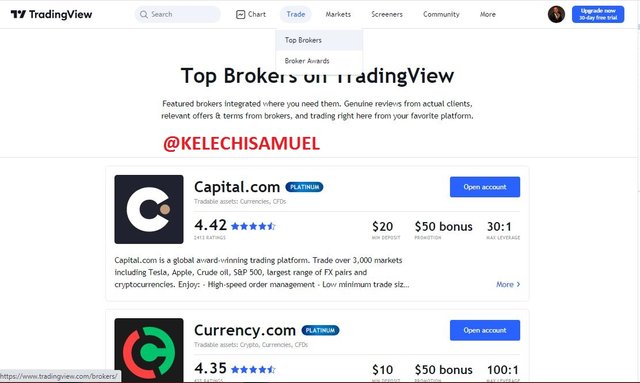
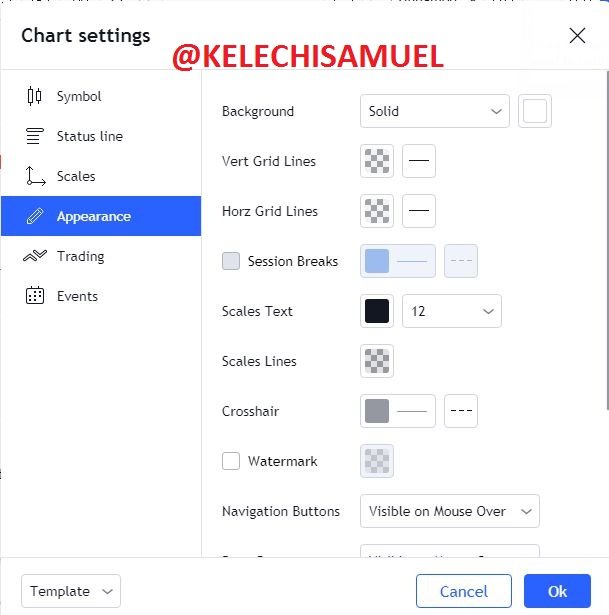
Respected first thank you very much for taking interest in SteemitCryptoAcademy
Season 3 | intermediate course class week 7
your work is good, and your homework is looking very good , and thank you very much for taking interest in this class