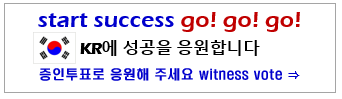Tron Ecosystem - Steemit Crypto Academy Season 4 - Homework Post for Task 1
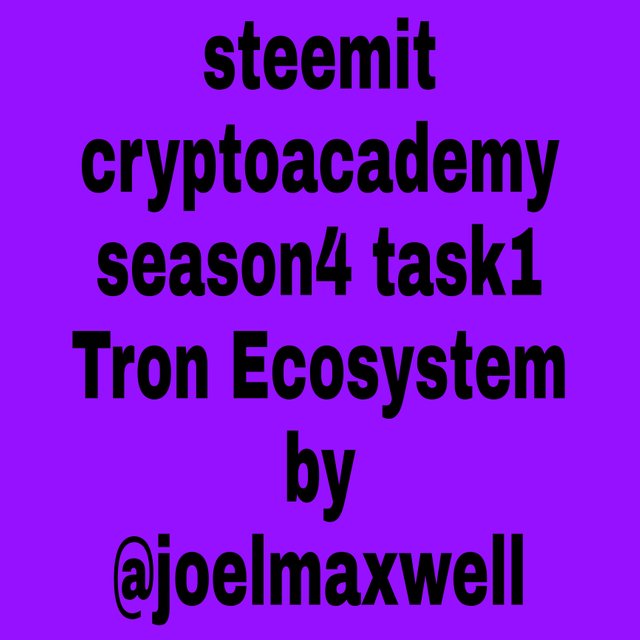
Introduction
Hello steemian, am very happy to be part of this community and participate in the beginners course task 1, which is all about the Tron Ecosystem. The topic is really an interesting one because it as help me to know more about what the tron ecosystem is all about.

What is TronLink and what is Tronscan? What are its uses?
How do you verify a transaction status(including timestamp, resource consumption(bandwidth & energy), nos of confirmations) using Tronscan-- Examples, Screenshot?
What are the different dApps can you explore using the TronLink wallet?
Make a transaction(a micro-transaction) with Justswap or JustLend using TronLink wallet?Screenshot?.

What is TronLink and what is Tronscan? What are its uses?
TRONLINK
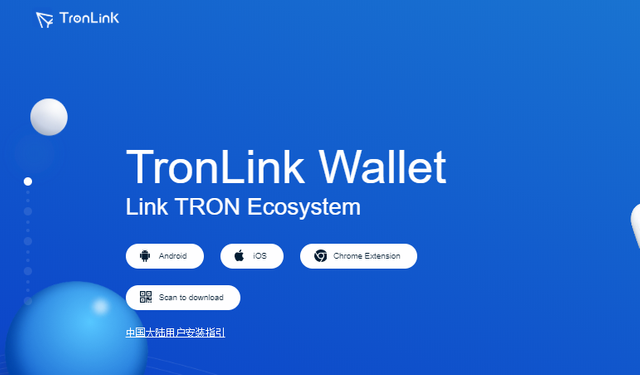
Source
Tronlink is what we know as the wallet of the blockchain tron, as the name implies, it is also a link that connects to the tronecosystem or a way to penetrate the ecosystem of tron.
The tron link is not just a wallet but it can be use in doing other very important activities such as to swap token,freeze,unfreeze , vote, send and also to receive token.
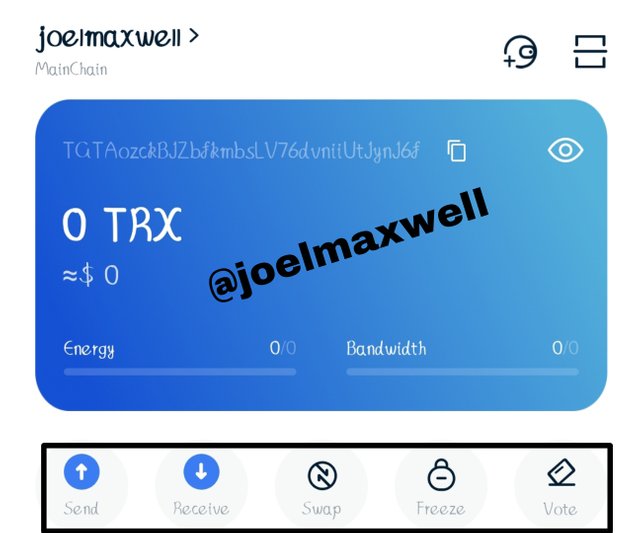
[Screenshot from tronlink wallet]
It work with many browser and device such as IOC, chrome extension, Android and huawei harmonyos. When we talk about swapping in tron link, it is token under the TRC- 10, TRC - 20 network and we can even swap USDT which is a stable coin using the tron link.
It also has a smart contract in which help individuals to be able to have access to decentralized application such as justswap, justlend etc and others that are compatible with the system.
uses of tronlink
- With the tronlink, individual or user can be able to swap their token with another compatible token.
- user can save their tron .
- Users here can send tron to their love once and also receive tron from love once.
- The user can decide to freeze and unfreeze his or her tron anytime.
- Transactions that are performed using the tronlink are always fast and easy to perform with a low charge.
TRONSCAN
The tronscan is the very first block explorer of the tron blockchain, it also has a wallet inside it that is being developed or design to allow users to perform transactions with the tron token, the users can also make use of the tronscan in interacting with other decentralized applications.
The tronscan is also the search engine for tron ecosystem and is organized in that information about the tron ecosystem can be easily accessible and other important information about transactions performed such as the particular time the transaction was performed, the public address etc that an individual may be interested in knowing and by this it means the system is transparent.
Here security is tight in that it is the user that is in control of the private keys.
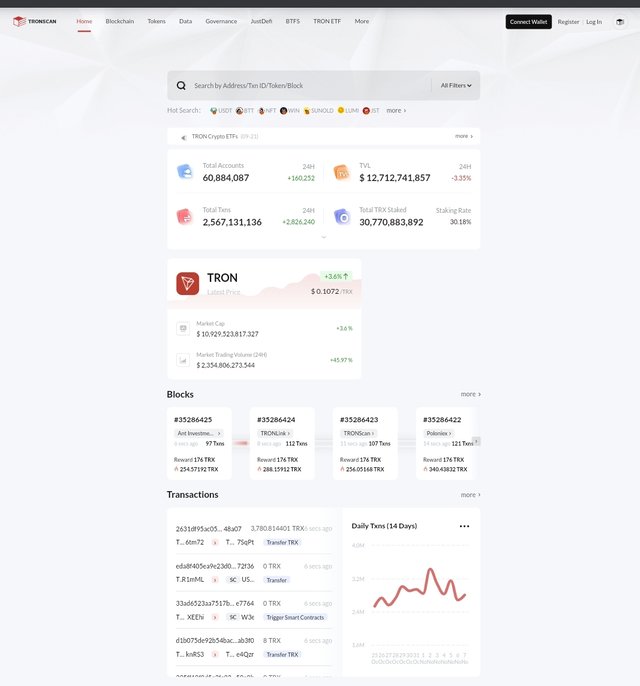
Source
uses of tronscan
- we make use of tronscan in verifying of information about transaction that was performed in the tron blockchain, it is transparent.
- Here individual can be able to send and receive tron token or token that is compatible with the tron network.
- New token can be created from tronscan.
- Individual can know the status of their transaction here.

How do you verify a transaction status(including timestamp, resource consumption(bandwidth & energy), nos of confirmations) using Tronscan-- Examples, Screenshot?
To verify transaction woth the tronscan the first thing is to go to the tronscan website
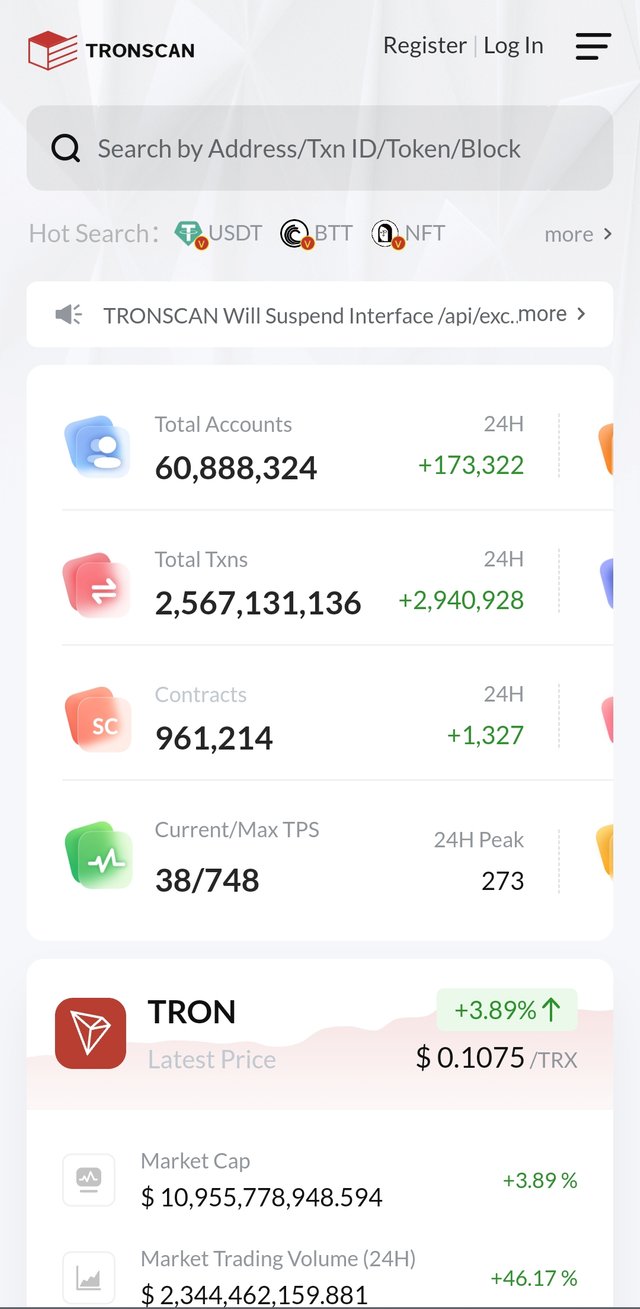
Source
In this page which is the homepage, we can see a search bar which will help us check the transaction we want by putting the proper hash.
In as much as I have not perform any transaction here but will proceed by checking what someone else did.
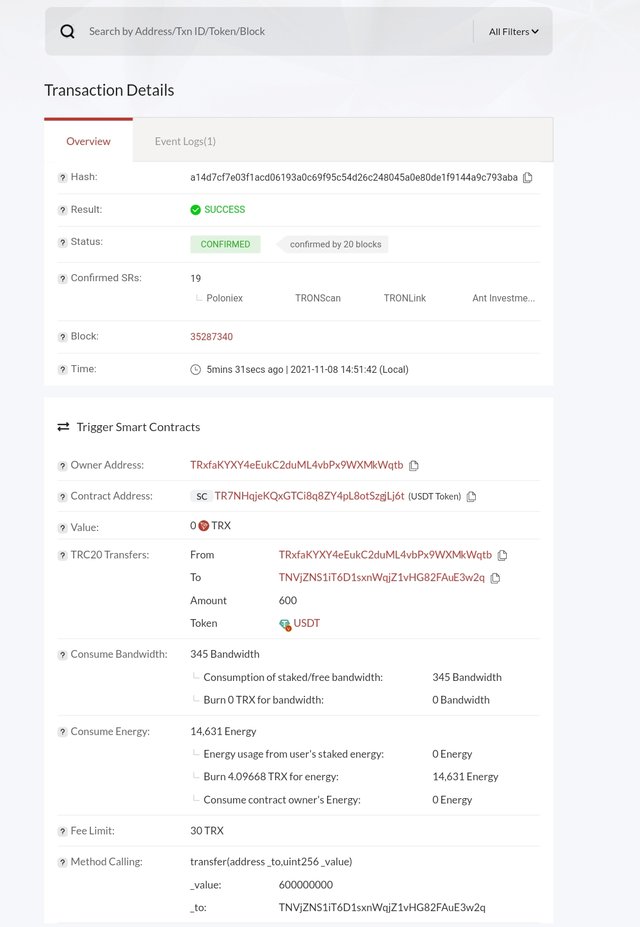
Source
From the transaction in the screenshot the following are the details of it.
Transaction details
| Transaction details | information |
|---|---|
| Hash | a14d7cf7e03f1acd06193a0c69f95c54d26c248045a0e80de1f9144a9c793aba |
| Result | success |
| Block | 35287340 |
| Time | 5 min 31 secs ago 2021-11-08 14:51:42(local) |
| Confirm Srs | 19 |
| Owners address | TRxfaKYXY4eEukC2duML4vbPx9WXMkWqtb |
| Contract receiver | TR7NHqjeKQxGTCi8q8ZY4pL8otSzgjLj6t |
| Value | 0 trx |
- Information about the TRC-20 transfer
| TRC-20 transfer | details |
|---|---|
| from | TRxfaKYXY4eEukC2duML4vbPx9WXMkWqtb |
| to | TNVjZNS1iT6D1sxnWqjZ1vHG82FAuE3w2q |
| Amount | 600TRX |
| Token | USDT |
- Information about consume bandwidth, consume energy, fee limit and method calling is being shown in screenshot below
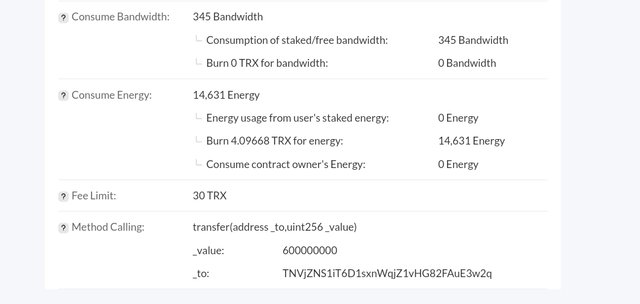
Source

What are the different dApps can you explore using the TronLink wallet?
We have up to 30 different decentralized application to explore on the tron link wallet
The first type is for game which are 12 dApps
- chibi fighters 2.0
- TronGoo
- Tronboard Games
- Traps
- cryptoflower
- BLOCKLORDS
- chainz Arena
- Tronman
- Stake Them All
- Evolution
- Tron Outbreak
- Blockchain cuties.
We have 7 dApps when it comes to exchange and there are
- Justlend
- zk wrapper
- Sunswap
- Poloni Dex
- Tronlending
- Zuthy Exchange
- Tron trade
The remaining other are 11 in numbers which are
- SUN
- JUST
- Tronscan
- Dlive BTT staking
- Bankroll
- Newpool
- Tronlucky
- candymoreBox
- Zethyfinance
- DASH token
- Marcus Millichap crypto.

Make a transaction(a micro-transaction) with Justswap or JustLend using TronLink wallet?Screenshot?.
Step 1
The first thing to do is to open your tron link wallet application and at the bottom you will see some features in which you will click on discovery.

[Screenshot from tron link wallet]
step 2
After clicking on discovery dApps will display and here you will see many of it but since am using justlend, I will click on it.
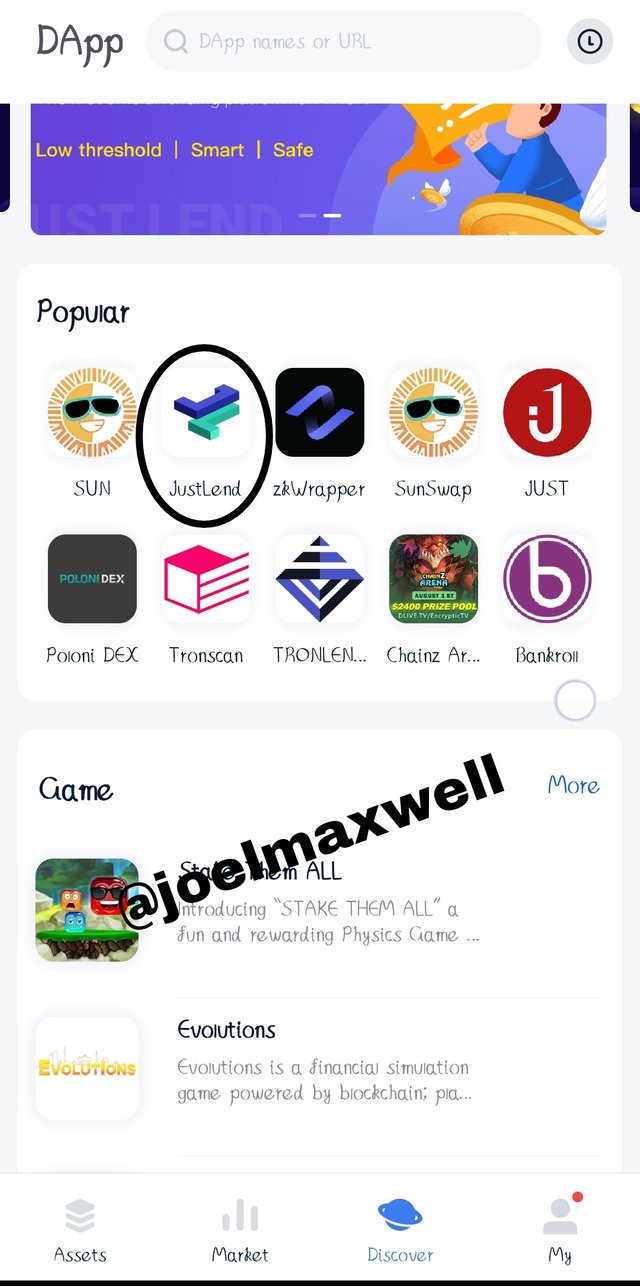
[Screenshot from tron link wallet]
step 3
After that, I will select the token am working with which is TRX and from the screenshot below you will see that I have 20TRX
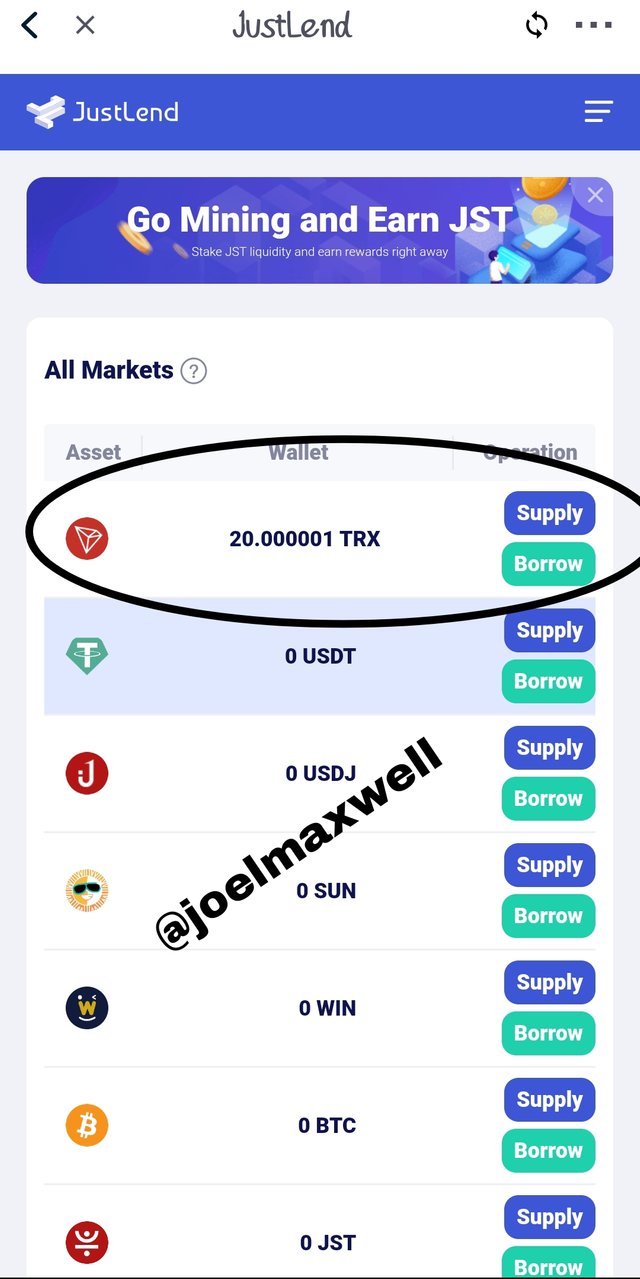
[Screenshot from tronlink wallet]
step 4
Then I indicated (where you see the red stroke) the amount of TRX to supply to the market but my account has no TRX as seen below.
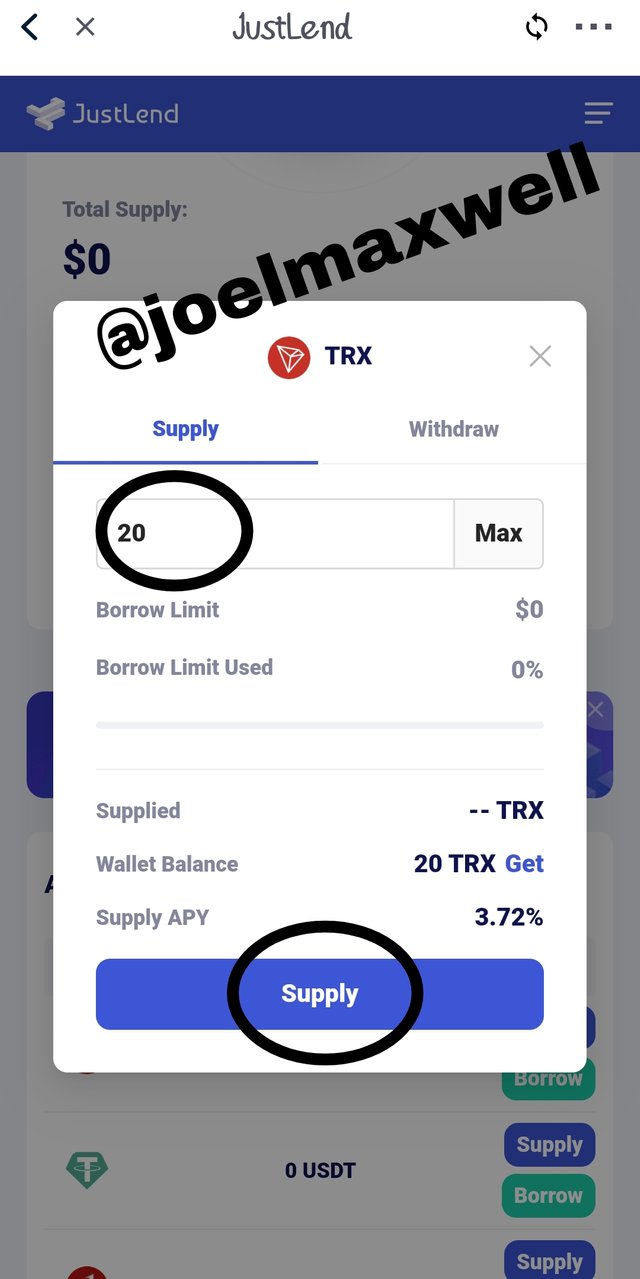
[Screenshot from tronlink wallet]
step 5
In this step, I am ask if I want to authorize the transaction that I should click continue in which I did.
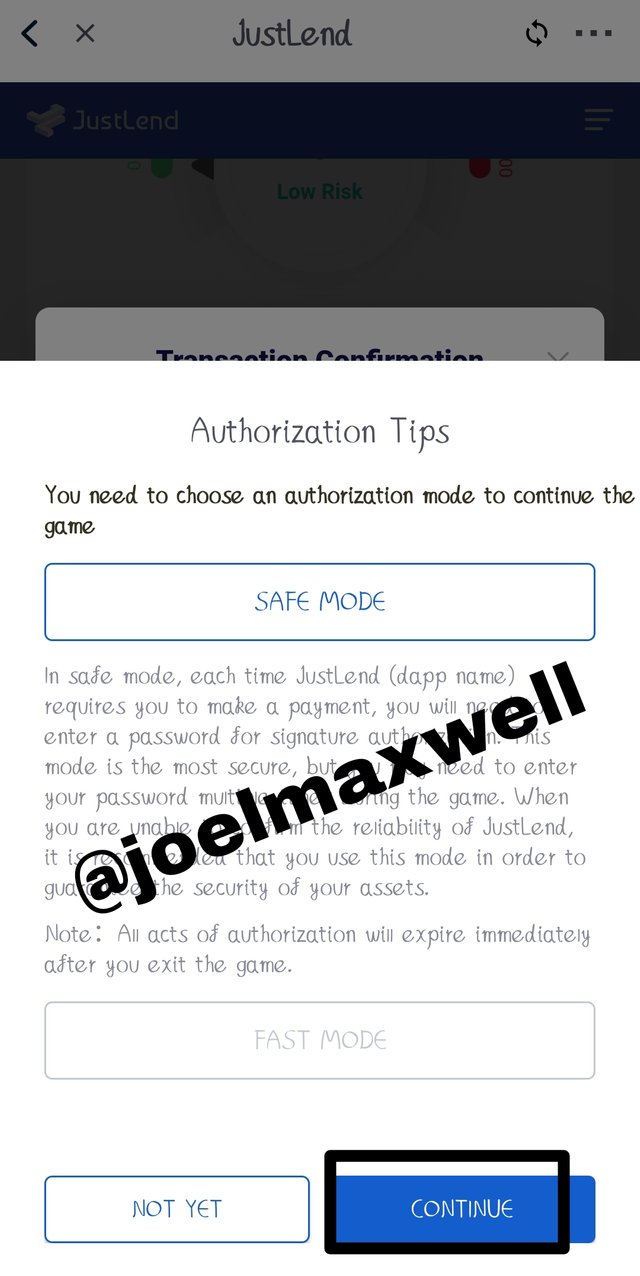
[Screenshot from tron link wallet]
step 6
I confirmed my transaction of 20TRX
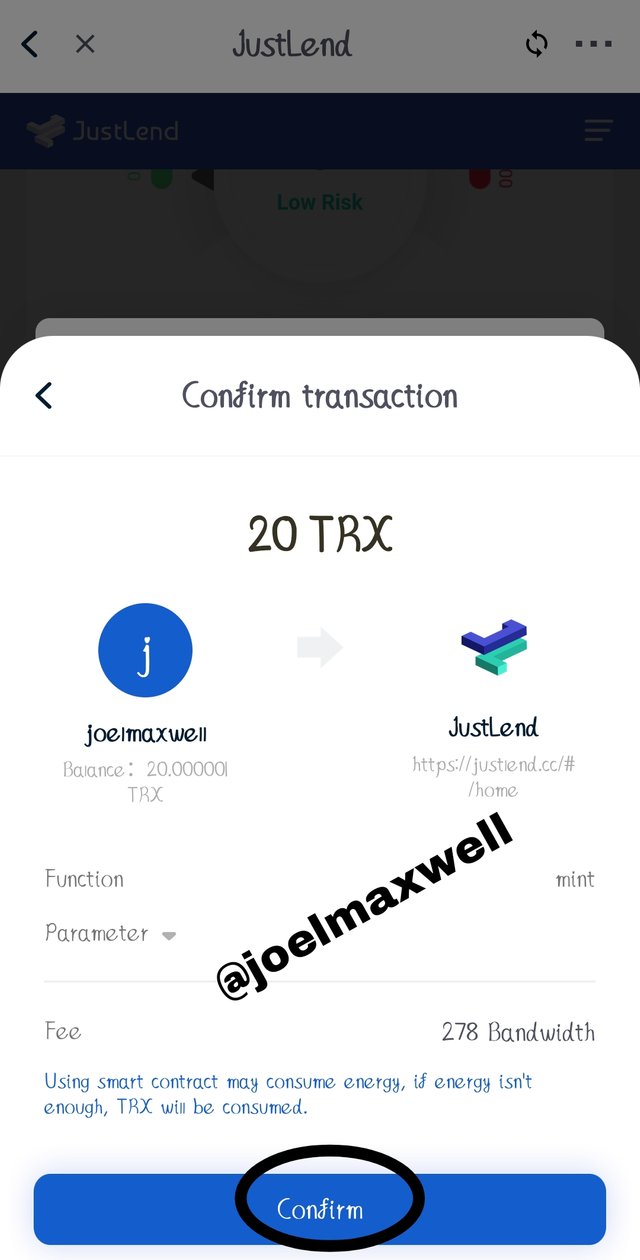
[Screenshot from tron link wallet]
step 7
Here you are ask to put your tron link wallet password to proceed in the transaction.
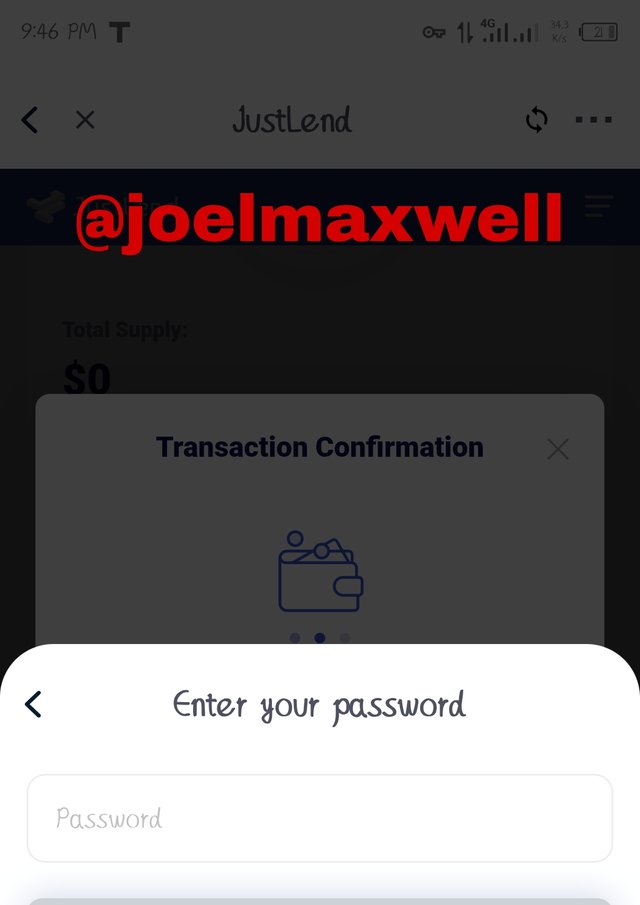
[Screenshot from tron link wallet]
step 8
The screenshot here shows that the transaction have been sent and I should wait for comfirmation.
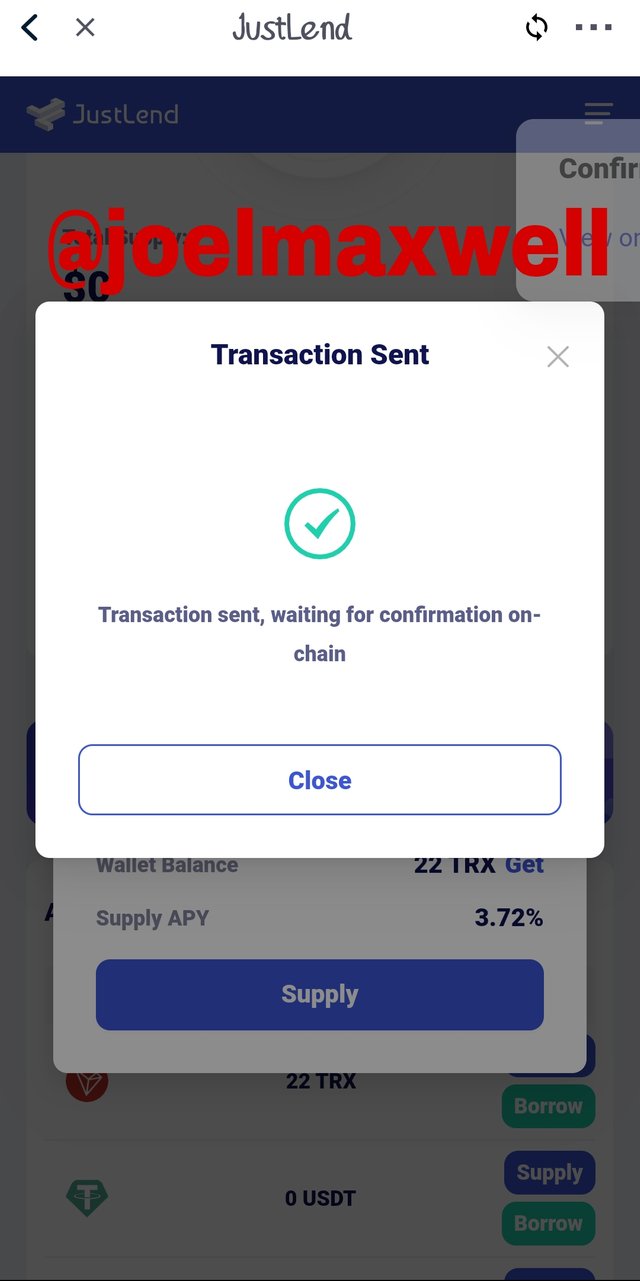
[Screenshot from tronlink wallet]
step 9
In this step, I visited tron scan to verify my transaction remember one of the uses of tronscan is to verify transaction.
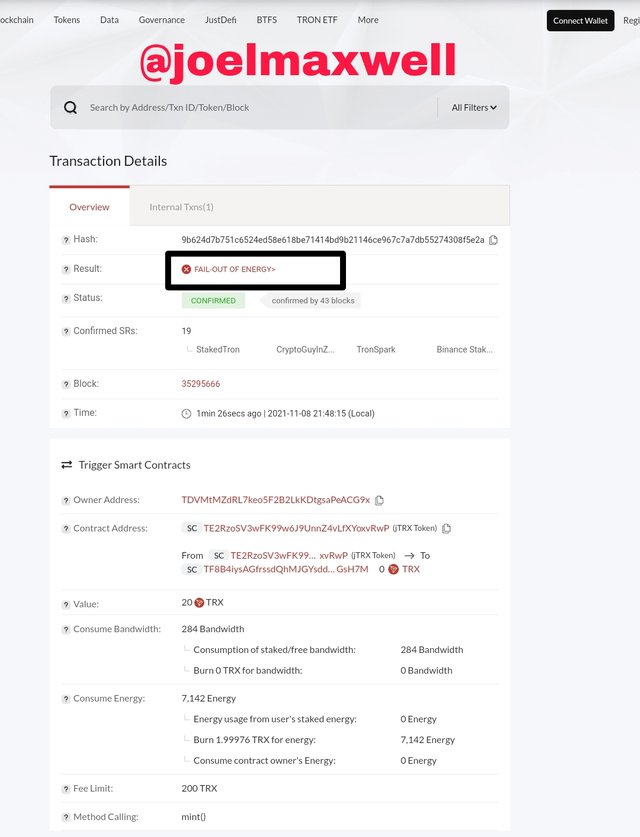
Source

Conclusion
From the lecture, I have really been educated about what the tron ecosystem is all about.
I also had a nice experience practicing how to use the just end to perform transaction.
I really appreciate prof @sapwood for this impactful and wonderful lecture.
More thanks to prof @nane15.