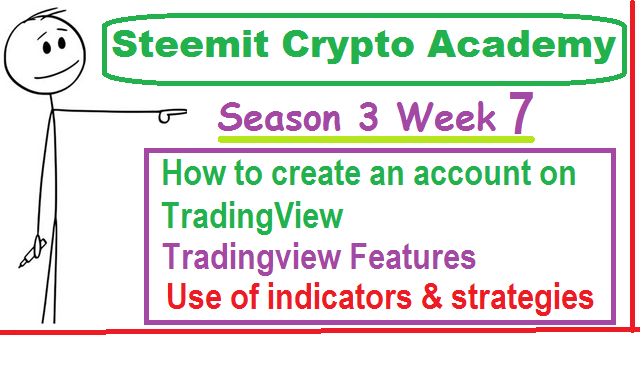
Link🔗
As-Salaam-Alaikum
| Hello to all my friends. In today's post I will try to answer some of the questions asked about Trading View. I hope this post will increase our knowledge about trading | تمام دوستوں کو میری طرف سے السلام علیکم ۔ آج کی اس پوسٹ میں ٹریڈنگ ویو کے بارے میں پوچھے کے چند سوالات کے جوابات دینے کی کوشش کروں گا ۔ امید کروں گا یہ پوسٹ ہم سب کے علم میں اضافے فرمائے گی ٹریڈنگ کے حوالے سے |
|---|
Defining the TradingView site and how to register an account in tradingview? what are the different registration plan?(screenshot necessary)
| Trading View is a social network of traders and investors who use the world's best charts and analysis tools to find opportunities in global markets. Trading View is used to track your favorite assets, find business ideas, chat with others, view trends and trade directly. It allows us to trade easily. It helps us a lot in trading. The analyzes he provides are very profitable for us. We can also learn a lot from the tools inside. Trading View is my favorite trading site | ٹریڈنگ ویو تاجروں اور سرمایہ کاروں کا ایک سماجی نیٹ ورک ہے جو عالمی منڈیوں میں موقع تلاش کرنے کے لیے دنیا کے بہترین چارٹ اور تجزیہ کے اوزار استعمال کرتے ہیں ۔ ٹریڈنگ ویو میں اپنے پسندیدہ اثاثوں کی پیروی کرنے تجارتی آئیڈیاز تلاش کرنے دوسروں کے ساتھ چیٹ کرنے رجحانات کو دیکھنے اور براہ راست تجارت کرنے کیلے استمعال ہوتی ہے ۔ اس کی مدد سے ہم ٹریڈنگ کو آسانی کے ساتھ کرسکتے ہیں یہ ہم بہت زیادہ مدد فراہم کرتی ہے ٹریڈنگ کے اندر ۔ اس کے فرہم کردہ تجزیے ہمارے لیے بہت منافع بخش ہوتے ہیں ۔ اس کے اندر موجود ٹولز کے ذریعے ہم بہت کچھ سیکھ بھی سکتے ہیں ۔ ٹریڈنگ ویو میری سب سے پسندیدہ ویب سائٹ ہے ٹریڈنگ کے حوالے سے |
|---|
| First we have to do a Google search for TradingView.com. When we do this search, we have this patch open. Then we have to click on where we are saying Aero No. 2 | سب سے پہلے ہم نے گوگل میں سرچ کرنا ہے ٹریڈنگ ویو ڈاٹ کوم ۔ جب ہم یہ سرچ کریں گے تو ہمارے پاس یہ پیچ اوپن ہوجائے گا ۔ اس کے بعد ہم نے اس پر کرکلک کرنا ہو گا جہاں پر ہم ایرو نمبر 2 کا کہ رہا ہے |
|---|
| Then our patch like this will open. Then we will click on the Stat Free Trail. We will have different types of packages open but we will click on free base | اس کے بعد ہمارے اس طرح کا پیچ اوپن ہو جائے گا ۔ پھر ہم سٹاٹ فری ٹریل پر کلک کریں گے ۔ ہمارے پاس مختلف قسم کے پیکچ اوپن ہو جائیں گے لیکن ہم فری بیس پر کلک کریں گے |
|---|
| When we click on Free Base, we have this patch open which tells us to register your account on one of them. I clicked on the mail option. Then I entered my Gmail, then I chose a password, then I clicked on the two boxes below, then I clicked on reboot, and finally I clicked on Credit account. | جب ہم فری بیس پر کلک کریں گے تو ہمارے پاس یہ پیچ اوپن ہوجائے گا جس میں ہمیں بتایا جائے گا کہ آپ ان میں سے کسی ایک پر اپنا اکاؤنٹ رجسٹر کریں ۔ میں نے میل کے اپشن پر کلک کیا ۔ اس کے بعد میں نے اپنی جی میل انٹر کی پھر میں نے ایک پاسورڈ منتخب کیا اس کے بعد میں نے نیچے دو ڈبوں پر کلک کیا پھر میں نے ریبوٹ پر کلک کیا اور اخر میں کریٹ اکاؤنٹ پر کلک کیا |
|---|
| You can see my Trading View account has been created | آپ دیکھ سکتے ہیں میرا ٹریڈنگ ویو کا اکاؤنٹ بن گیا ہے |
|---|
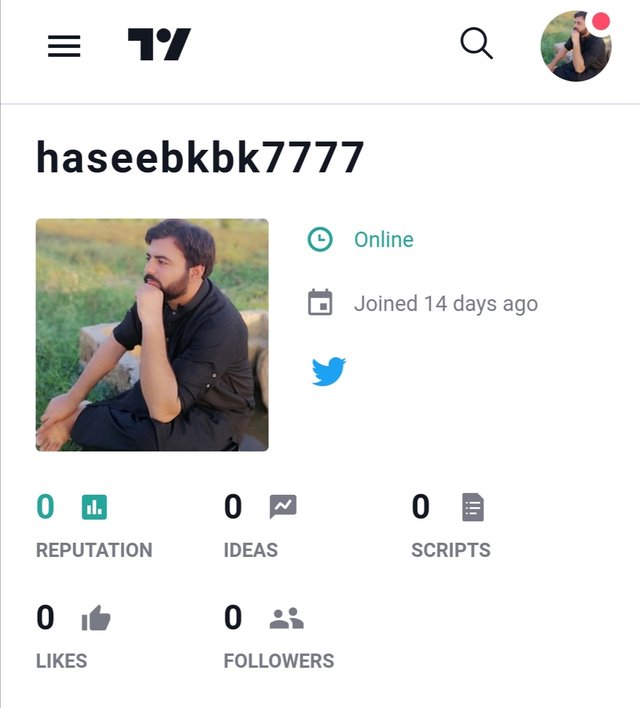
Explain the different features of tradingView and what is your favorite feature and why?(screenshot necessary
| Talking about the feature of the trading view site. This is an important topic of trading view. It has many important features that we can use to improve our business. One of these popular features is the major features market. We can check the trend of all the financial markets in the world in the market. The following are the most popular in these markets | ٹریڈنگ ویو سائٹ کے فیوچر کی بات کرتے ۔ یہ ایک اہم ٹاپک ہے ٹریڈنگ ویو کا ۔ اس کے بہت سے اہم فیوچرز ہیں ۔، جنہیں ہم اپنی تجارت کو بہتر بنانے کے لیے استعمال کر سکتے ہیں ۔ ان مشہور فیوچرز میں سے ایک اہم فیوچر مارکیٹ کا ہے ہم مارکیٹ میں دنیا کی تمام مالیاتی منڈیوں کے رجحان کو چیک کر سکتے ہیں ۔ ان مارکیٹوں میں سب سے زیادہ مشہور مندرجہ ذیل ہیں |
|---|
Cryptocurrencies
| You can get live updates on the prices of all cryptocurrencies in the market features. This is a very important features of trading view features. Which coin is being sold at what price? Which exchange is being sold and in which pair can be sold. The price at which it can be sold is all in this features. We can see the whole trend of cryptocurrency in this market features. We can get information about the trends of major pairs of all world currencies in this market features. I will try to explain in my own words. That in the feature of the market we can access all the famous financial markets of the world and get their information. That currency should be in the stock market or in the index | مارکیٹ فیوچر میں تمام کریپٹو کرنسیوں کی قیمت پر براہراست اپ ڈیٹس حاصل کرسکتے ہیں یہ بہت اہم فیوچر ہے ٹریڈنگ ویو کے فیوچر کا ۔ کون سا کوئن کس قیمت پر فروخت ہو رہا ہے ۔ کس تبادلے میں فروخت ہورہا ہے اور کس جوڑے میں فروخت ہوسکتا ہے ۔ کس قیمت پر فروخت ہو سکتا ہے یہ تمام معاملات اس فیوچر میں ہوتی ہیں ۔ ہم مارکیٹ کے اس فیوچر میں کریپٹو کرنسی کے پورے رجحان کا نظارہ دیکھ سکتے ہیں۔ ہم مارکیٹ کے اس فیوچر میں دنیا کی تمام کرنسیوں کے بڑے جوڑوں کے رجحانات کے بارے میں معلومات حاصل کر سکتے ہیں ۔ اپنے الفاظ میں سمجھانے کی کوشش کروں گا ۔ کہ مارکیٹ کے فیوچر میں ہم دنیا کی تمام مشہور مالیاتی منڈیوں تک رسائی حاصل کرسکتے ہیں اور ان کی معلومات حاصل کرسکتے ہیں ۔ وہ کرنسی چاہئے ، اسٹاک مارکیٹ میں ہو یا انڈیکس میں ہو |
|---|
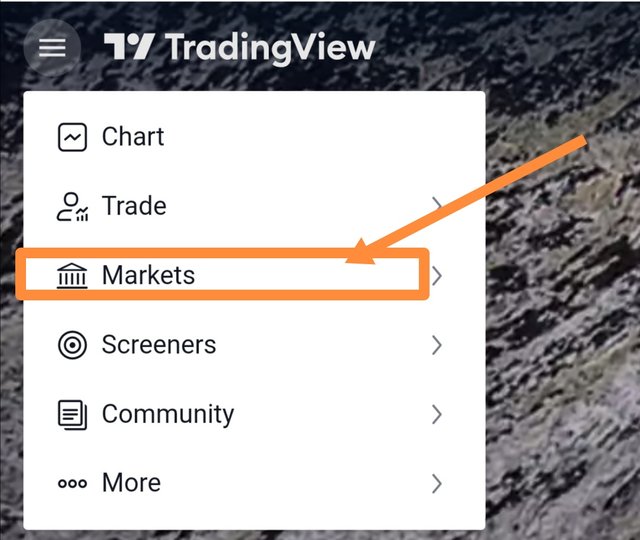 | 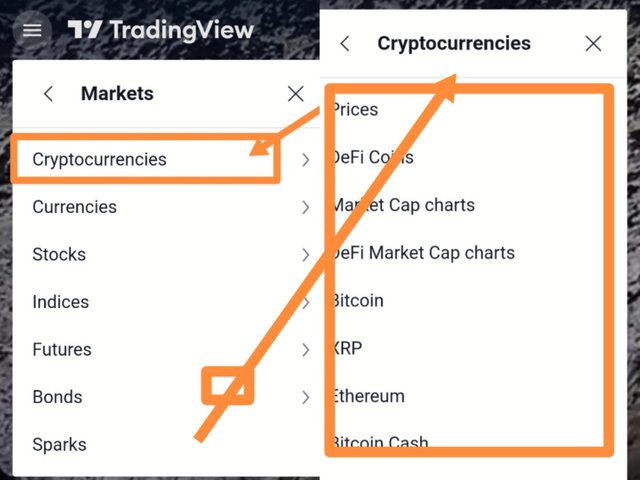 |
|---|
Screener
| There is a great feature screener that we can use in Trading View. And we can get the best results using this feature. This feature allows us to select the points we like and get good results. In the screener feature we find three types of screeners which you can see in the screenshot. At number 1 is stock screener, at number 2 is forex screener and at number 3 is crypto screener which we can trade using. | ایک بہت ہی زبردست فیچر سکرینر کا ہے جسے ہم ٹریڈنگ ویو میں استعمال کر سکتے ہیں ۔ اور اس فیچر کو استعمال کرتے ہوئے ہم بہت بہترین نتائج حاصل کرسکتے ہیں ۔ اس فیچر کی مدد سے ہم اپنی پسند کے پوئینٹس منتخب کرکے اچھے نتائج حاصل کرسکتے ہیں ۔ سکرینر فیچر میں ہمیں تین قسم کے سکرینر مل جاتے جسے آپ سکرین شاٹ میں دیکھ سکتے ہیں نمبر 1 پر اسٹاک سکرینر ، نمبر 2 پر فاریکس سکرینر اور نمبر تین پر کریپٹو سکرینر ہے جن کو ہم استعمال کرکے تجارت کر سکتے ہیں۔ |
|---|
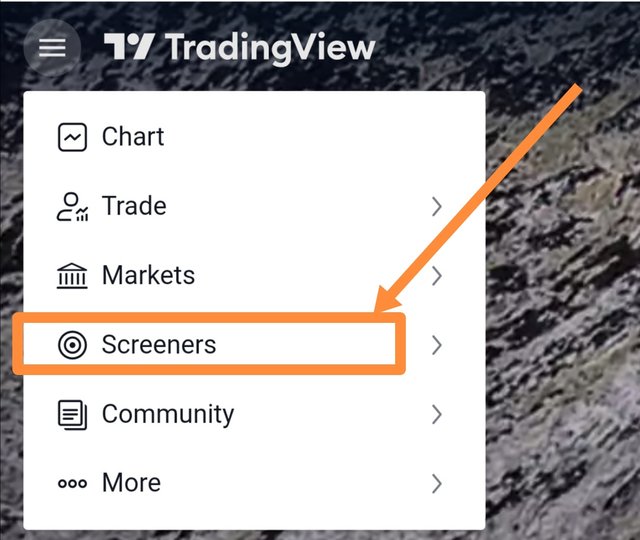 | 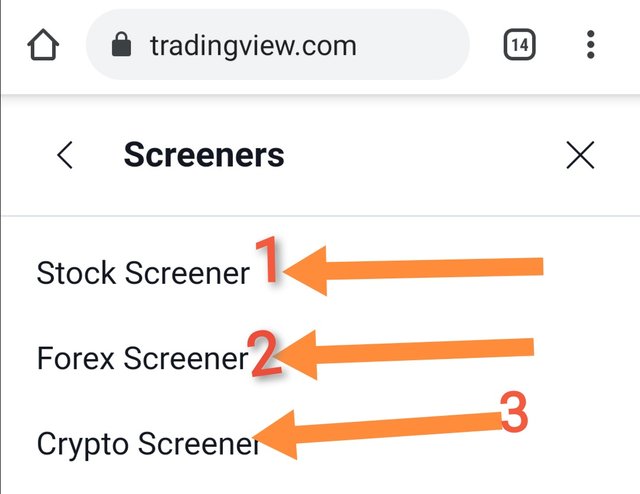 |
|---|
| In addition, trade, community and charts are very important features. In the trade feature we can check who are the top traders in the world and we can get information from them. Then in the community feature we can know the latest opinions of various traders and experts about trading and we can read the latest trading information and make a profit by following them. But one of these features is the feature watch list. In this watch list feature we can also configure our watch list | اس کے علاوہ ، تجارت ، کمیونٹی اور چارٹ بھی بہت اہم فیچرز ہیں۔ تجارت کے فیچر میں ہم چیک کر سکتے ہیں کہ دنیا کے ٹاپ تجار کون کون سے ہیں اور ہم ان سے معلومات حاصل کرسکتے ہیں ۔ اس بعد کمیونٹی فیچر میں ہم ٹریڈنگ کے بارے میں مختلف تاجروں اور ماہرین کی تازہ ترین آراء کو جان سکتے ہیں اور ہم تازہ ترین تجارتی معلومات پڑھ سکتے ہیں اور ان پر عمل کرکے منافع حاصل کرسکتے ہیں ۔ لیکن ان فیچرز میں سے ایک فیچر واچ لسٹ ہے ۔ اس واچ لسٹ فیچر میں ہم اپنی واچ لسٹ بھی ترتیب دے سکتا ہے |
|---|
How to set up a chart in TradingView and use two tools to edit it.(screenshot necessary)
| Trading View is very beneficial for trading from all sides. It has a variety of tools that help us understand licking. The main use of trading view is chart. | ٹریڈنگ ویو ہر طرف سے ٹریڈنگ کیلے بہت فائدے مند ہے ۔ اس میں مختلف قسم کے ٹولز ہیں جن کی مدد سے ہم چاٹ کو سمجھ سکتے ہیں۔ ٹریڈنگ ویو کا بنیادی استعمال چارٹ ہے۔ |
|---|
| First we will click on the chart option in the market. As soon as we click on the chart we get a lot of tools on the left. We can work on charts with these tools. In it we find a variety of tools that allow us to work on licking and we can use these tools as we need. | سب سے پہلے ہم مارکیٹ میں موجود چارٹ کے آپشن پر کلک کریں گے جیسے ہی ہم چارٹ پر کلک کرتے ہیں ہمیں بائیں جانب بہت سارے ٹولز مل جاتے ہیں ۔ ہم ان ٹولز کی مدد سے چارٹ پر کام کر سکتے ہیں۔ اس میں مختلف قسم کے ٹولز ہمیں مل جاتے ہیں جن کی مدد سے ہم چاٹ پر کام کرسکتے ہیں اور ہم اپنی ضرورت کے مطابق ان ٹولز کا استعمال کر سکتے ہیں۔ |
|---|
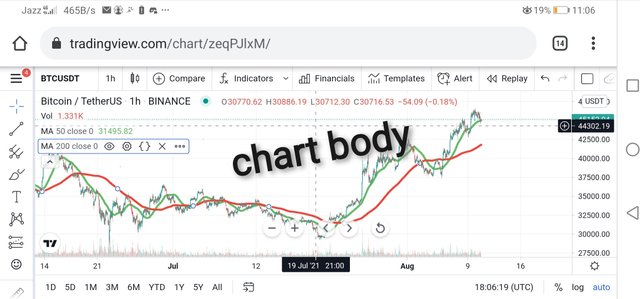
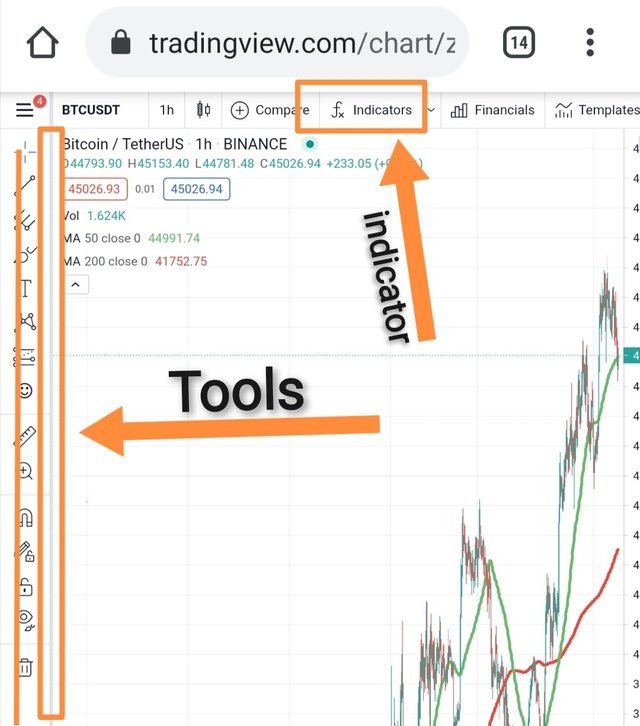
Chart setting
| Anyone who works on a chart in Trading View wants the chart to look good and clean and he can adjust it according to his vision. | ٹریڈنگ ویو میں چارٹ پر جو بھی کام کرتا ہے وہ چاہتا ہے کہ چارٹ اچھا اور صاف نظر آئے اور وہ اپنے نظریے کے مطابق اس کو ترتیب دے سکتا ہے |
|---|
| Chart setting means how we want it to look. Everyone can give their setting and give it to them as they like. First we have to go to its setting option as you can see in the screenshot. When you click on Settings, these options will open as shown in the screenshot. First we will click on the Symbols option where we can use the color we want. Then we will click on the status lines. We can adjust them to our liking. You can see it all in the screenshot. | چارٹ کی سیٹنگ کا مطلب یہ ہے کہ ہم اسے کس طرح دیکھنا چاہتے ہیں ۔ ہر کوئی اپنی سیٹنگ دے سکتا ہے اور جسیے اسے اچھا لگے ویسے اس کو سیٹنگ دے سکتا ہے ۔ سب سے پہلے ہمیں اس کے سیٹنگ کے آپشن پر جانا ہو گا جیسے آپ سکرین شاٹ میں دیکھ سکتے ہیں ۔ جب آپ سیٹنگ پر پر کلک کریں گے تو آپ کے یہ آپشن اوپن ہو جائیں گے جو سکرین شاٹ میں دیکھائے گے ہیں ۔ سب سے پہلے ہم سیمبلز کے آپشن پر کلک کریں گے وہاں پر ہم اپنی مرضی کا رنگ استعمال کرسکتے ہیں ۔ پھر ہم سٹیٹس لائنز پر کلک کریں گے ان کو ہم اپنی مرضی کے مطابق ایڈجسٹ کرسکتے ہیں یہ سب کچھ سکرین شاٹ میں دیکھ سکتے ہیں |
|---|
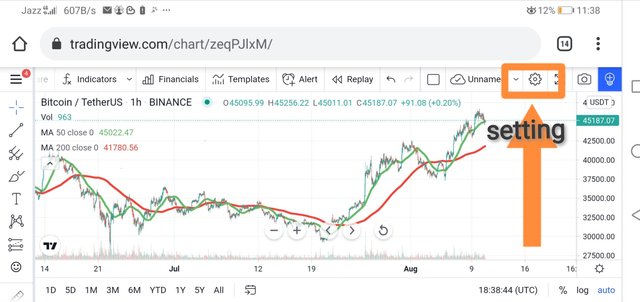
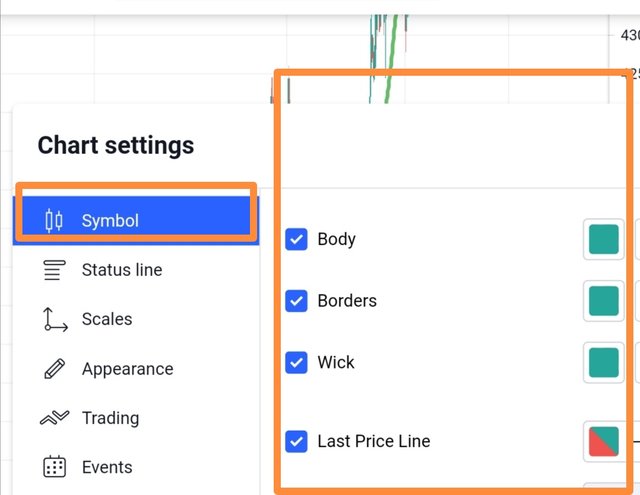
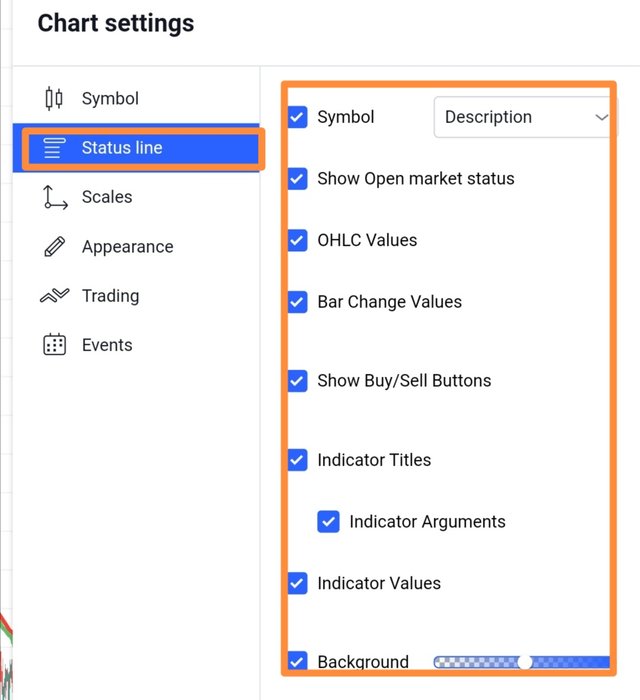
After the the change of Symbol & Appearance chart setting
| I have changed some settings of the chart after which many changes have taken place in the chart. I have done this to explain it all and this is an example. You can see everything in the screenshot. | میں نے چارٹ کی کچھ سیٹنگ کو تبدیل کیا ہے جس کے بعد چارٹ میں بہت سی تبدیلیاں واقع ہوئیں ہیں یہ سب کو سمجھانے کیلے میں نے کیا ہے اور یہ ایک مثال کے طور پر کیا ہے آپ سب کچھ سکرین شاٹ میں دیکھ سکتے ہیں |
|---|
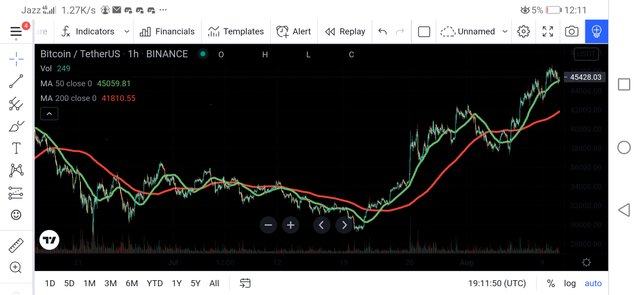
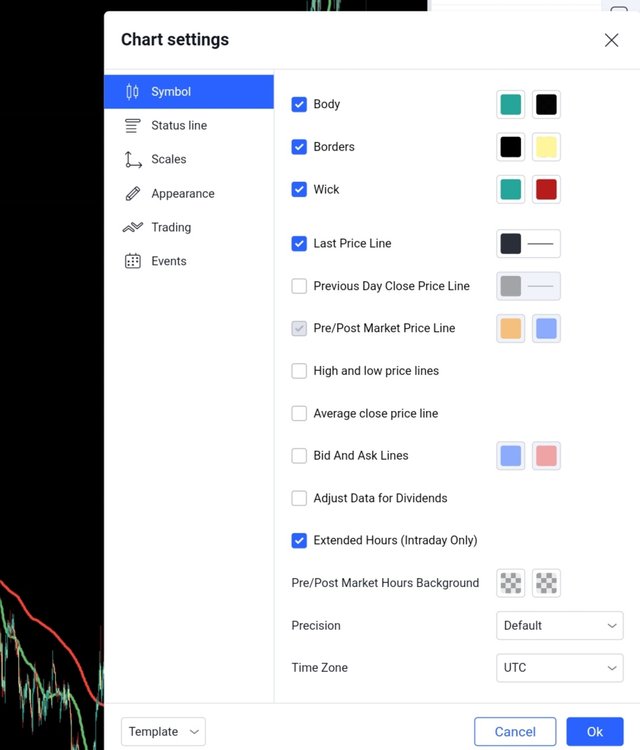
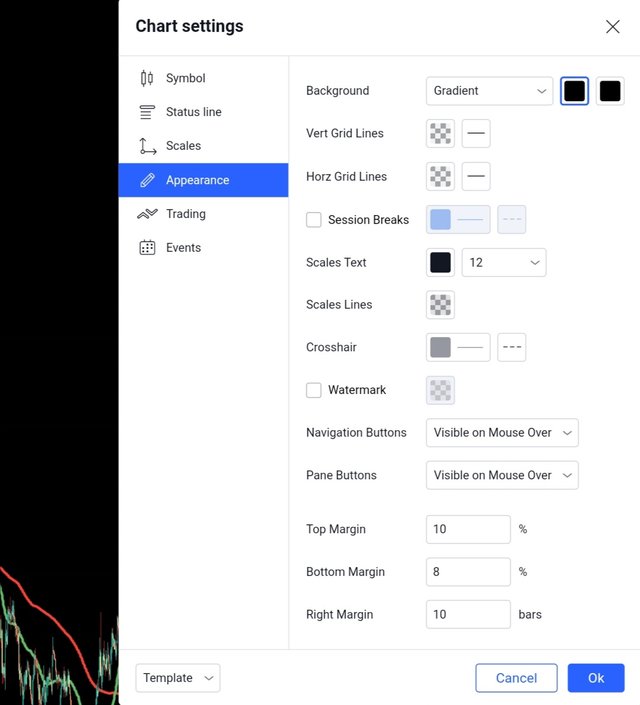
Chart two tools to edit it.(screenshot necessary)
| If we go to the market and click on the chart option then on the left you will find different tools inside the chart. With the help of these tools we can make different changes inside the chart. Here we will explain about the two basic tools that users use the most. They are as follows | اگر ہم مارکیٹ میں جا کر چارٹ کے آپشن پر کلک کرتے ہیں تو بائیں جانب آپ کے پاس چارٹ کے اند مختلف قسم کے ٹولز مل جائیں گے ان ٹولز کی مدد میں ہم چارٹ کے اند مختلف قسم کی تبدیلی کرسکتے ہیں ۔ ہم یہاں پر دو بنیادی ٹولز کے بارے میں وضاحت کریں گے جنہیں صارفین سب سے زیادہ استعمال کرتے ہیں ۔ وہ مندرجہ ذیل ہیں |
|---|
First tool is Cross
| The first tool we can see in the screenshot is the cross that allows us to drag the chart back and forth. Inside the cross there is an arrow option, a dot option and eraser | ہم سب سکرین شاٹ میں دیکھ سکتے ہیں سب سے پہلا ٹولز کرسر ہے جس سے ہم چارٹ کو آگے پیچھے گھسیٹتے سکتے ہیں ۔ کرسر کے اند تیر کا آپشن بھی ہے ، نقطہ کا آپشن بھی اور صافی کا آپشن بھی شامل ہے |
|---|
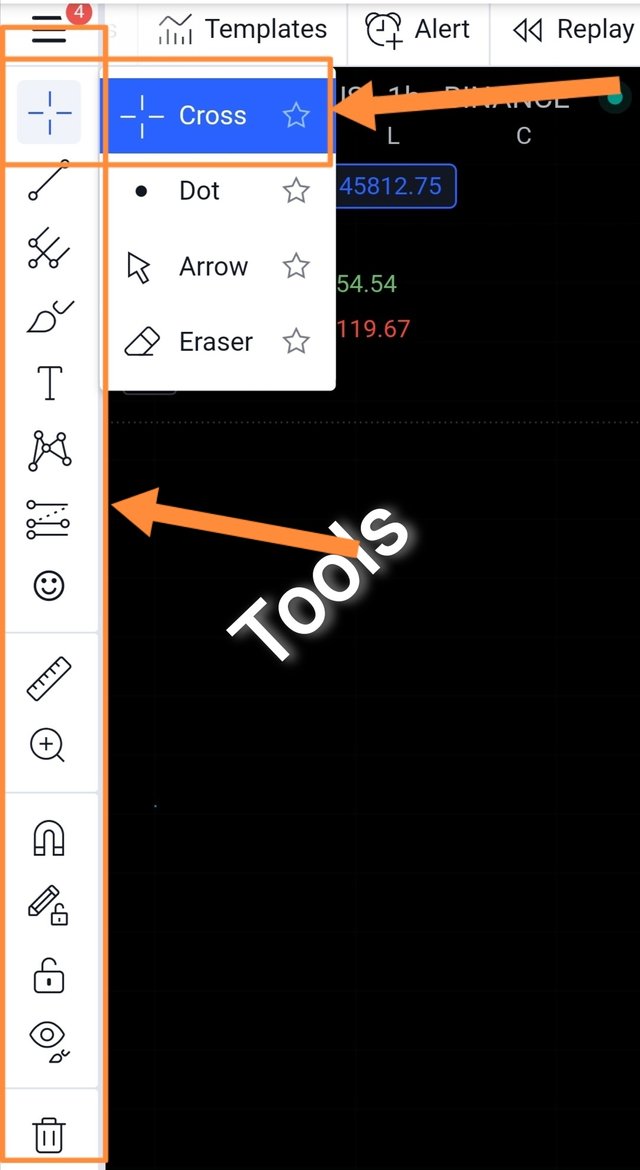
Second tools is Trend line
| The second number after the cross is the trend line. Trendline tools are the most widely used by traders. This tool is used when traders draw different lines in the chart. The trend line has many tools that you can see in the screenshot. With the help of these tools, traders can change different lines in chart | کراس کے بعد دوسرا نمبرٹرینڈ لائن کا ہے ۔ ٹرینڈ لائن کا ٹولز سب سے زیادہ استعمال ہوتا ہے جو ٹریڈرز استمعال کرتے ہیں ۔ یہ ٹولز اس وقت استعمال ہوتا ہے جب ٹریڈرز چارٹ میں مختلف لائنز کھنچتے ہیں تو اس ٹولز کا استعمال کرتے ہیں ۔ ٹرینڈ لائن میں بہت سے ٹولز ہوتے ہیں جو آپ سکرین شاٹ میں دیکھ سکتے ہیں ۔ ان ٹولز کی مدد سے ٹریڈرز چارٹ میں مختلف لائینوں میں تبدیلی لاسکتے ہیں |
|---|
| In the trend line you will find many tools including arrow ray information line trend angle and many tools that you can see in the screenshot. Many trend line options are also included. Which users can use when changing the chart to suit their needs | ٹرینڈ لائن میں بہت سے ٹولز آپ کو ملیں گے جن میں یرو رے انفارمیشن لائن ٹرینڈ اینگل اور بہت سے ٹولز شامل ہیں جو آپ سکرین شاٹ میں دیکھ سکتے ہیں ۔ بہت سے ٹرینڈ لائن آپشنز بھی شامل ہیں ۔ جنہیں صارفین اپنی ضرورت کے مطابق چارٹ میں تبدیلی کرتے وقت استعمال کر سکتے ہیں |
|---|
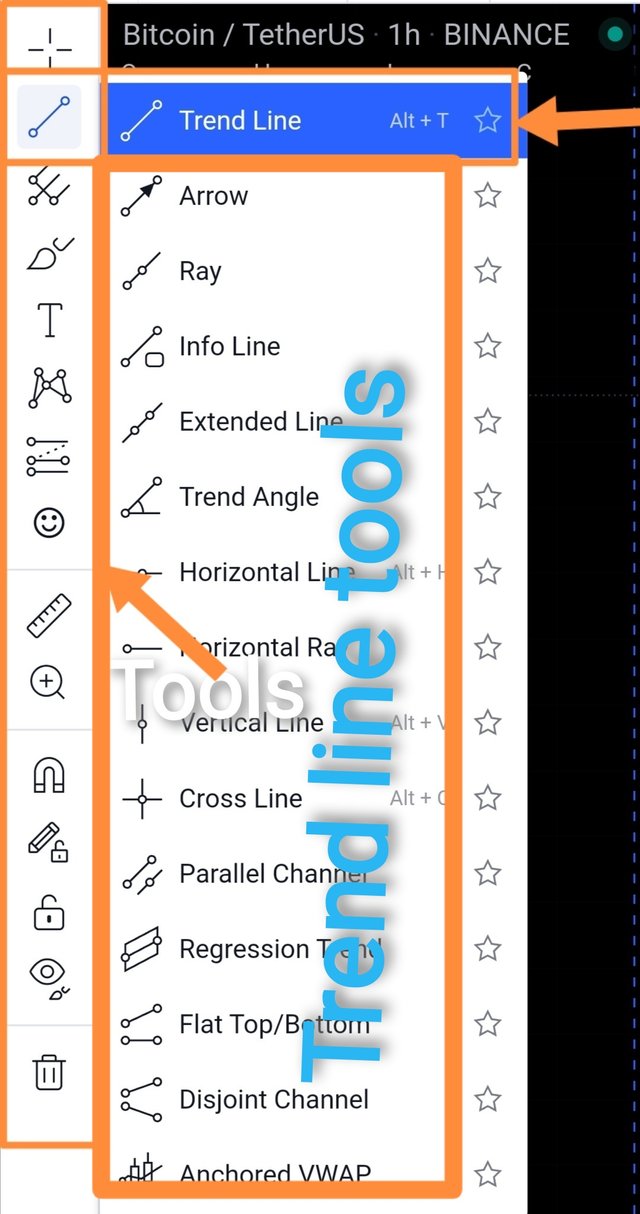
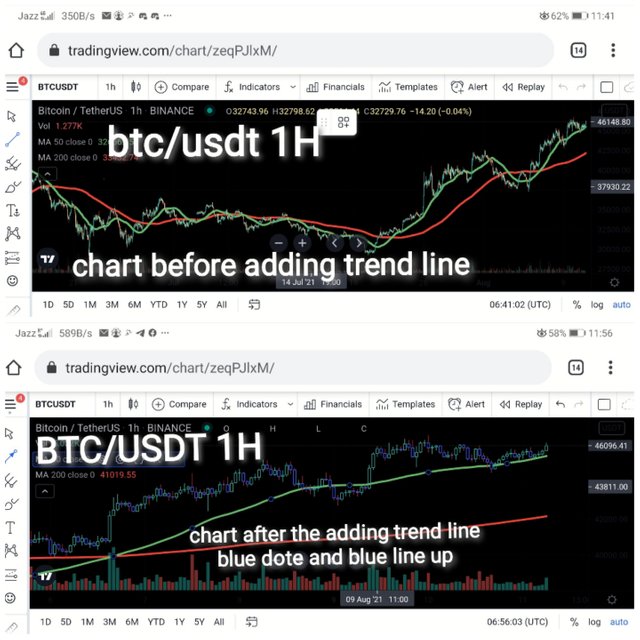
BtcUsdt chart before and after drawing uptrend blue dote and blue line
Explain how to add indicator in chart, what is your your favorite indicator and why? (screenshot necessary)
| The indicator is the only feature that traders around the world use in charts. And try to take advantage of it. With the help of indicators we analyze the cryptocurrency market and various coins. In Trading View we find different types of indicators to use | انڈیکیٹر واحد فیچر ہے جو دنیا بھر کے تاجر چارٹ میں استعمال کرتے ہیں ۔ اور اس سے فائدہ حاصل کرنے کی کوشش کرتے ہیں ۔ انڈیکیٹر کی مدد سے ہم کریپٹو کرنسی مارکیٹ اور مختلف سکوں کا تجزیہ کرتے ہیں۔ ٹریڈنگ ویو میں ہمیں مختلف قسم کے انڈیکیٹر استعمال کرنے کو ملتے ہیں |
|---|
| If you click on the top of the chart where F-Ax is written, the indicators will open. You can see in the screenshot | چارٹ پر موجود اوپر جہاں پر ایف وکس جہاں لکھا ہوا ہے وہاں پر کلک کریں گے تو انڈیکٹر اوپن ہو جائیں گے . آپ سکرین شاٹ میں دیکھ سکتے ہیں |
|---|
| When we clicked on FX, the indicator option came up. I typed MA in the search bar and after typing MA, below it was written Moving Average. Once we click on it, it will appear on the MA chart. If we want to add two moving averages, we have to double-click on MA so that the indicators are turned on. | جب ہم نے FX پر کلک کیا تو انڈیکیٹر کا آپشن آگیا میں نے سرچ بار میں ایم اے لکھا اور وہاں ایم اے لکھنے کے بعد نیچے موونگ ایوریج لکھا ہو آگیا ۔ ہم اس پر ایک بار جب کلک کریں گے تو یہ ایم اے چارٹ پر ظاہر ہوجائے گا ۔ اگر ہم دو موونگ ایوریج شامل کرنا چاہتے ہیں تو ہمیں ایم اے پر ڈبل کلک کرنا ہوگا اسطرح انڈیکیٹر آن ہوجائیں گے |
|---|
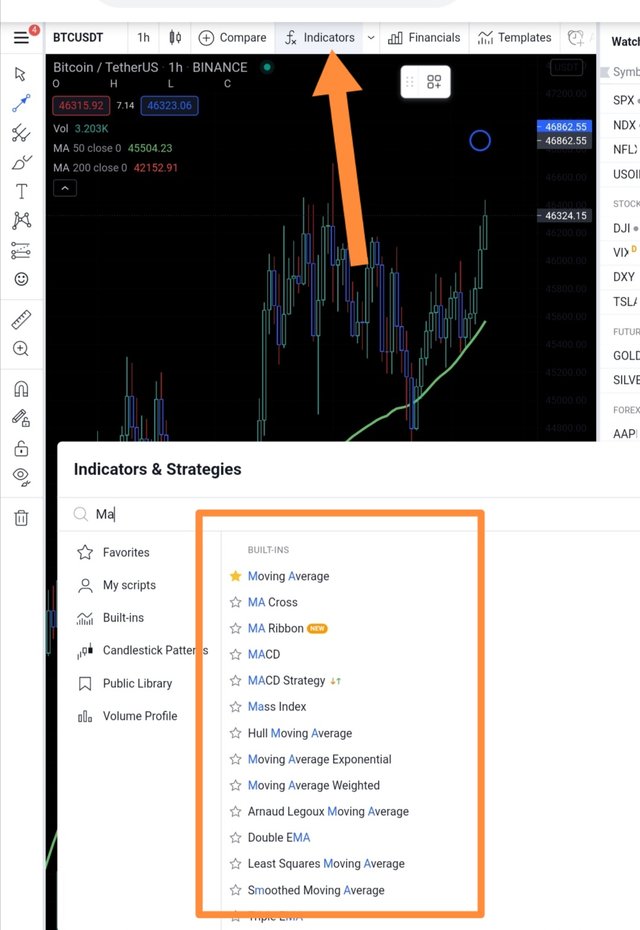
How to add indicator in chart
| If I click on the moving average three times, three indicators will open. Then I clicked on the indicator setting and set their length. I set three indicators of 50 ٫ 25 and 7 which you can see in the screenshot. | میں نے مووینگ ایورج پر تین بار کلک کیا تو تین انڈیکیٹر اوپن ہوگے ۔ اس کے بعد میں میں نے انڈیکیٹر کی سیٹینگ پر کلک کیا اور ان کے لینتھ مقرر کی میں نے 50٫25اور 7 کے تین انڈیکیٹر مقرر کیلے جو آپ سکرین شاٹ میں دیکھ سکتے ہیں |
|---|
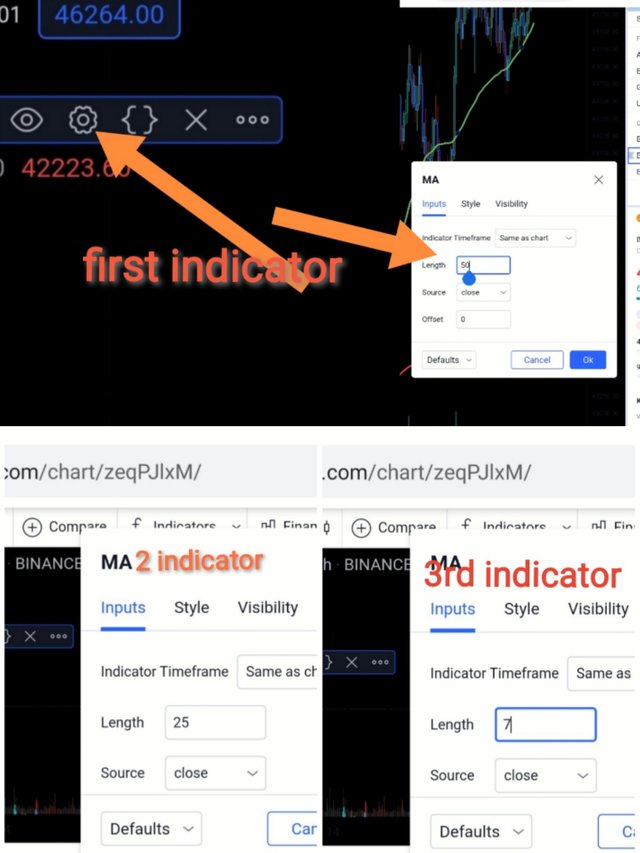
| As you can see in this chart I have three indicators. What is yellow is 7 days old, what is red is 25 days old and what is green is 50 days old. Using these indicators we can make a profit from trading | آپ اس چارٹ میں دیکھ سکتے ہیں میں نے تین انڈیکیٹر لگائے ہوئے ہیں ۔ جو پیلے رنگ کا ہے وہ 7دن والا ہے جو سرخ رنگ کا ہے وہ25 دن کا ہے اور جو سبز رنگ کا یے وہ 50 دن کا ہے ۔ ان انڈیکیٹر کو استعمال کرتے ہوئے ہم ٹریڈنگ سے منافع حاصل کرسکتے ہیں |
|---|
| My own three MA Techs that help me get market trends. | میری اپنی تین ایم اے ٹیک جو مارکیٹ ٹرینڈ حاصل کرنے میں میری مدد کرتی ہے۔ |
|---|

Do you think TradingView is useful in predicting the market for cryptocurrency (trend / price)?
| Trading view is very useful. It allows you to make good profits in trading. Personally, whenever I trade, I resort to trading views and I make a lot of money, so I often advertise it to my friends. I have done a lot of BNB / usdt trades from Trading View and I often watch BTC / steem trades from here. I make a lot of money | ٹریڈنگ ویو بہت زیادہ مفید ہے ۔ اس کے زریعے سے آپ اچھا منافع کما سکتے ہیں ٹریڈنگ میں ۔ میں ذاتی طور پر جب بھی ٹریڈنگ کرتا ہوں میں ٹریڈنگ ویو کا سہارا لیتا ہوں اور مجھے کافی منافع ہوتا ہے اس لیے میں اپنے دوستوں کو اس کا اکثر مشہورا دیتا ہوں ۔ میں نے ٹریڈنگ ویو سے BNB/usdt کی بہت سی ٹریڈ لگائیں ہیں اور میں اکثر BTC/steem کی ٹریڈ بھی یہاں سے دیکھ کر لگاتا ہوں ۔ مجھے کافی منافع ملتا ہے |
|---|
| The most important thing about Trading View is that there is a lot of information about cryptocurrency that we can follow to make a good profit. Trading Wave First acts as a signal in crypto. Following this signal we use different cryptocurrencies in trading. Trading also makes it clear that whether you buy or sell a cryptocurrency now, it is a great signal to a trader. It can be profitable and the trader can avoid losses. | ٹریڈنگ ویو کی سب سے اہم بات یہ ہے کہ یہاں پر کریپٹو کرنسی کے بارے میں بہت اچھی معلومات ہوتی ہیں جن پر عمل کرکے ہم اچھا منافع حاصل کرسکتے ہیں ۔ ٹریڈنگ ویو اول میں کریپٹو میں ایک سگنل کا کام کرتی ہے اس کے سگنل پر ہم عمل کرکے مختلف کریپٹو کرنسی کو ٹریڈنگ میں استعمال کرتے ہیں ۔ ٹریڈنگ میں یہ بات بھی واضح کی جاتی ہے کہ اپ کو سی کریپٹو کرنسی ابھی خرید لیں یا فروخت کر دیں یہ ایک ٹریڈر کیلے بہت بڑا سگنل ہوتا ہے ۔اس کے ذریعے سے منافع بھی مل سکتا ہے اور ٹریڈر نقصان سے بھی بچ سکتا ہے |
|---|
| I would advise all my friends that if anyone is thinking or interested in trading in cryptocurrency, he should first come to the Trading View website. There is a lot of information for learners here. I am 100 sure you can make a lot of profit if you learn and trade from here. I don't think there is a better website for trading | میں سب دوستوں کو یہ نصیحت کروں گا کہ اگر کوئی بھی کریپٹو کرنسی میں ٹریڈنگ کرنے کے بارے میں سوچنا ہے یا اس میں دلچسپی رکھتا ہے تو اس کو سب سے پہلے ٹریڈنگ ویو ویپ سائیٹ پر آنا چاہیے ۔ یہاں پر سکھنے والوں کیلے بہت سی معلومات ہیں ۔ اگر آپ یہاں سے سیکھ کر ٹریڈنگ کریں گے تو مجھے100 یقین ہے آپ کو بہت کچھ منافع حاصل ہو سکتا ہے ۔ میرے نزدیک اس سے اچھی اور کوئی ویب سائٹ نہیں ٹریڈنگ کے حوالے سے |
|---|
| Most importantly, we can create our own account for free and read the chart from our own experience and set it to our liking. Trading View is very easy to use. We can increase our trading volume through Trading View by looking at Trading View's comments and understanding their views. If we have a little bit of talent, we can get a lot out of all the trading views. Trading views include views of all markets. There are many ideas about them. We can get a lot out of them by looking at them and following them. | سب سے اہم بات اس پر پر ہم مفت میں اپنا اکاؤنٹ بنا سکتے ہیں اور اپنے تجربے کے ذریعے چارٹ کو پڑھ بھی سکتے ہیں اور اس کو اپنی مرضی کے مطابق سیٹ بھی کر سکتے ہیں ۔ ٹریڈنگ ویو استعمال کرنا بہت آسان ہے ۔ ہم ٹریڈنگ ویو کے ذریعے اپنی تجارتی رقم کو بڑھا سکتے ہیں ٹریڈنگ ویو کے تبصروں کو دیکھ کر اور ان کے نظریات کو سمجھ کر ۔ اگر ہم میں تھوڑی سی بھی قابلیت ہے تو ہم سب ٹریڈنگ ویو کے ذریعے سے بہت کچھ حاصل کرسکتے ہیں ۔ ٹریڈنگ ویو میں تمام منڈیوں کے ویوز شامل ہوتے ہیں ان کے بارے میں بہت سے نظریات ہوتے ہیں ان کو دیکھ کر ان پر عمل کرکے ہم بہت کچھ یہاں سے حاصل کرسکتے ہیں |
|---|
Thank You.
Crypto Professors at Steemit Crypto Academy
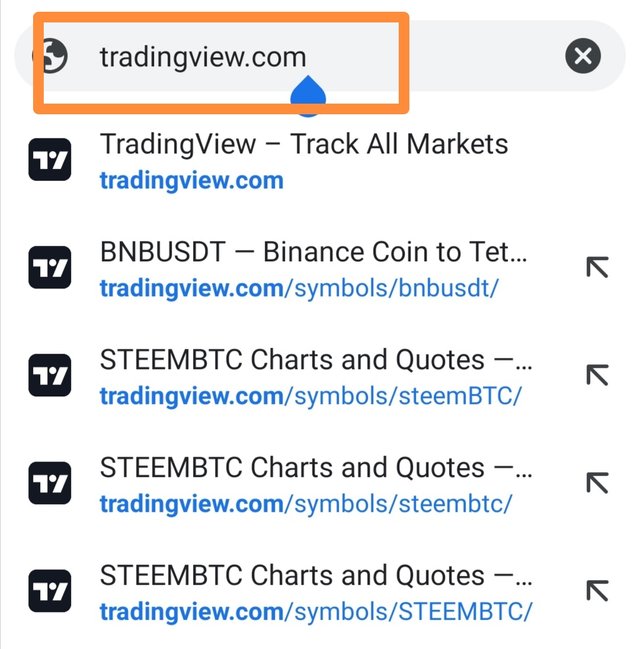
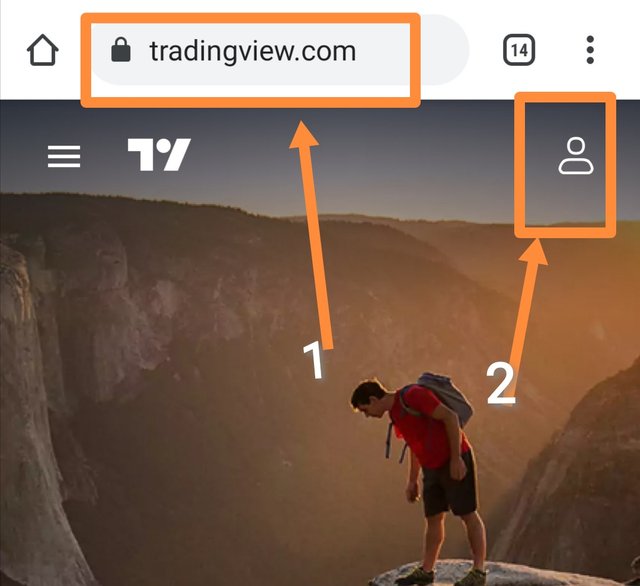
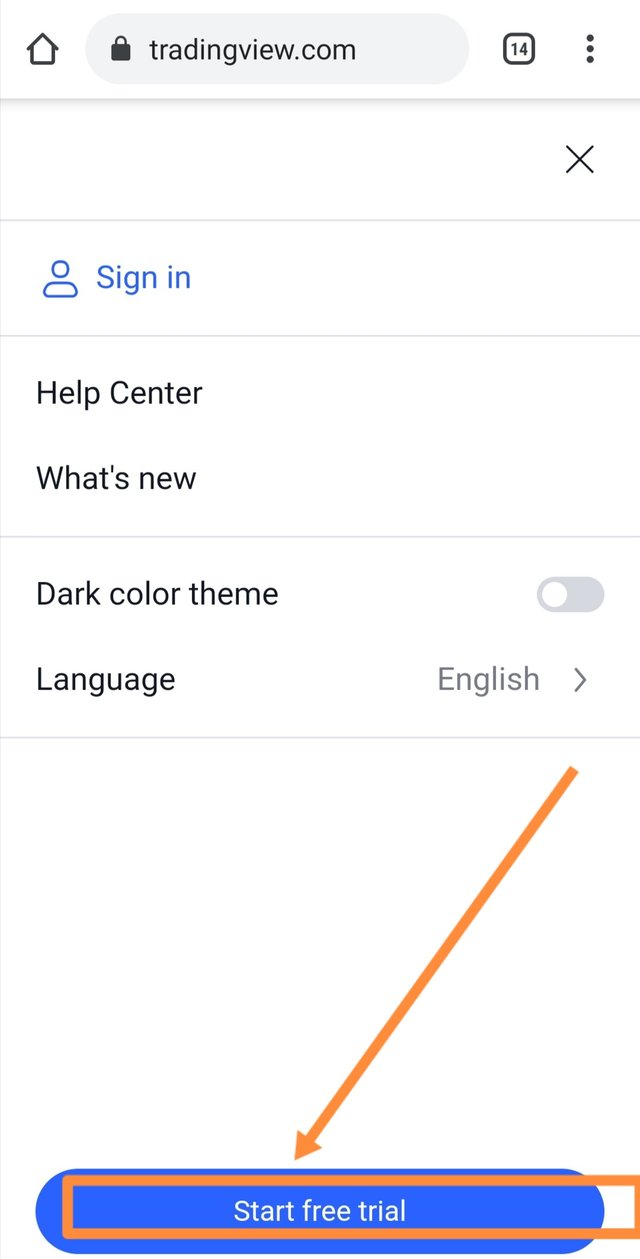
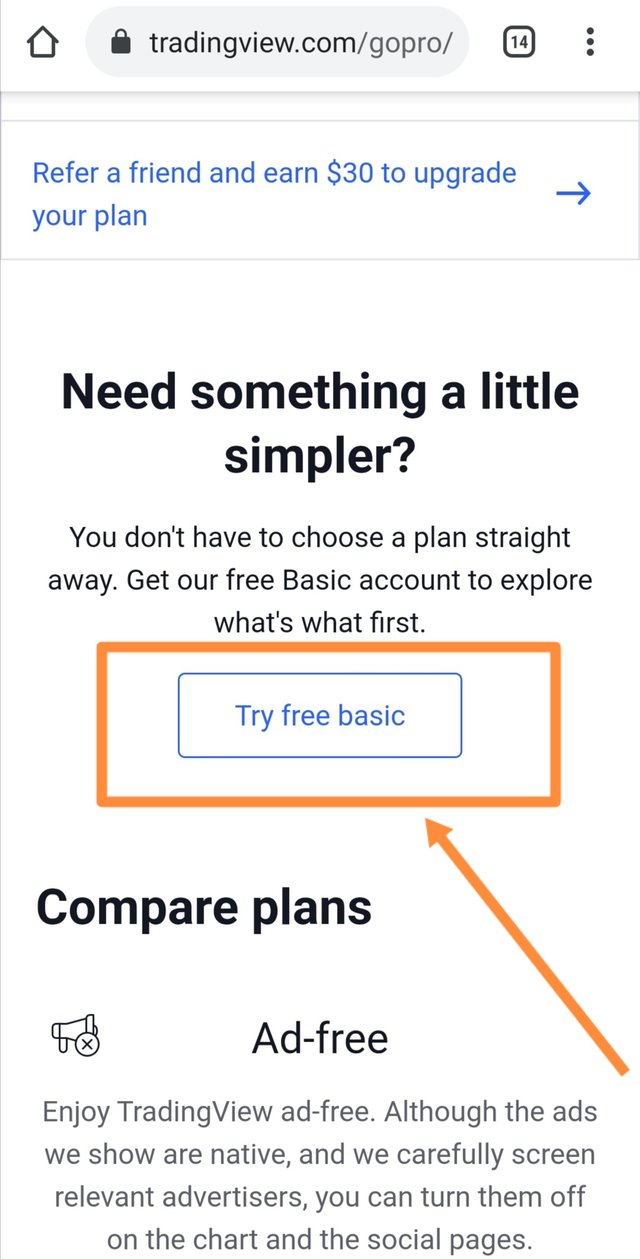
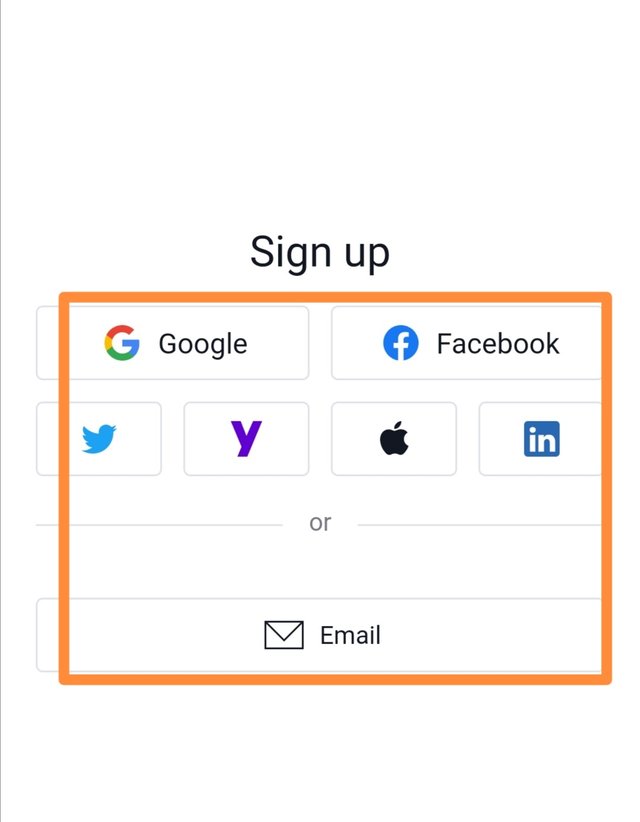
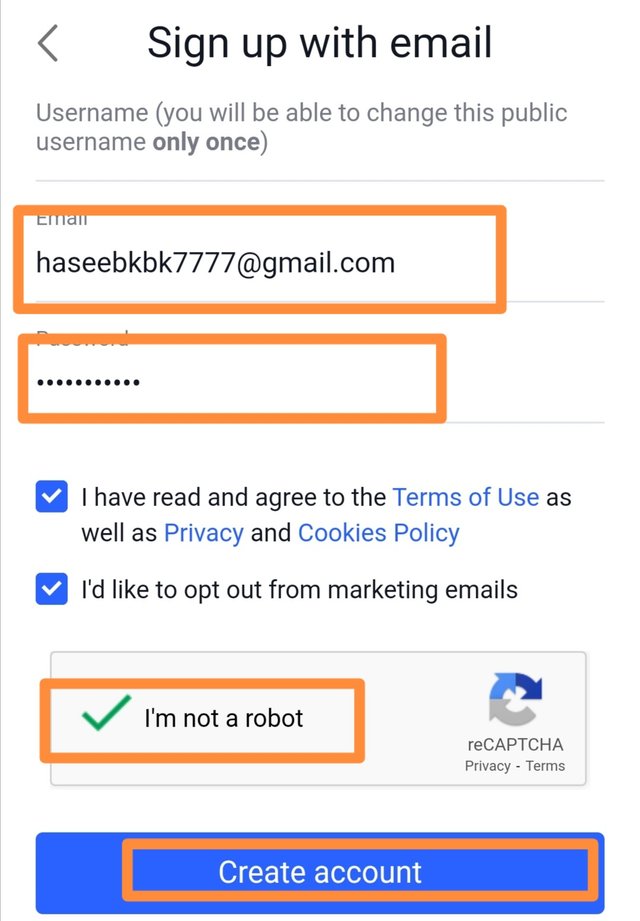
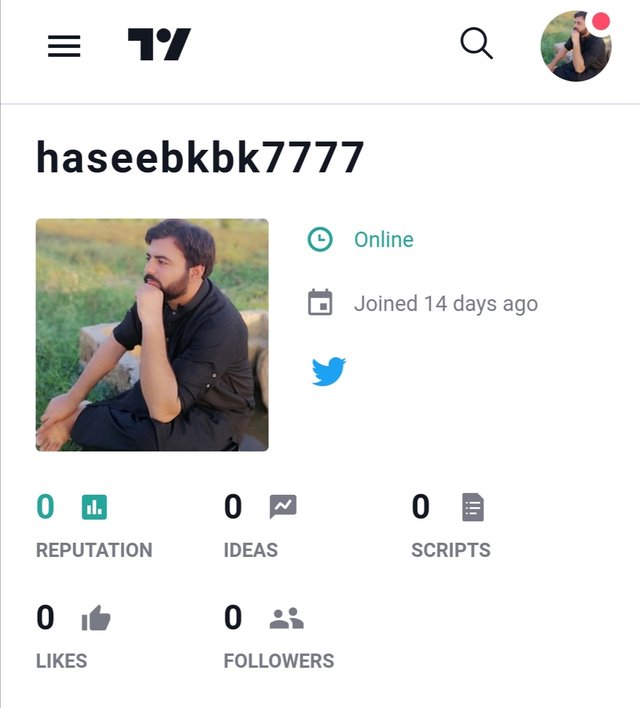
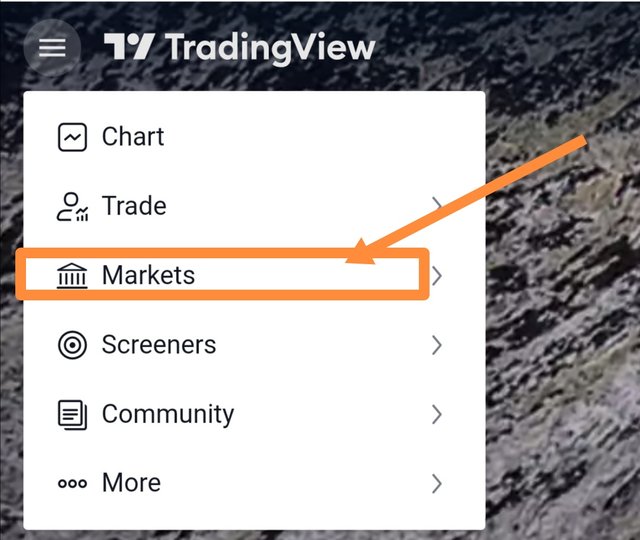
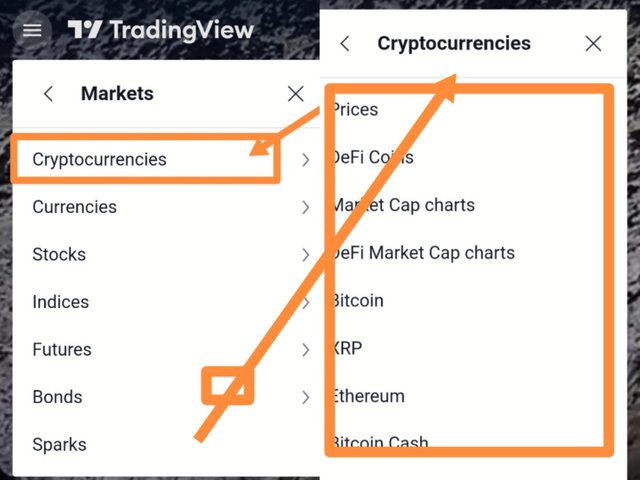
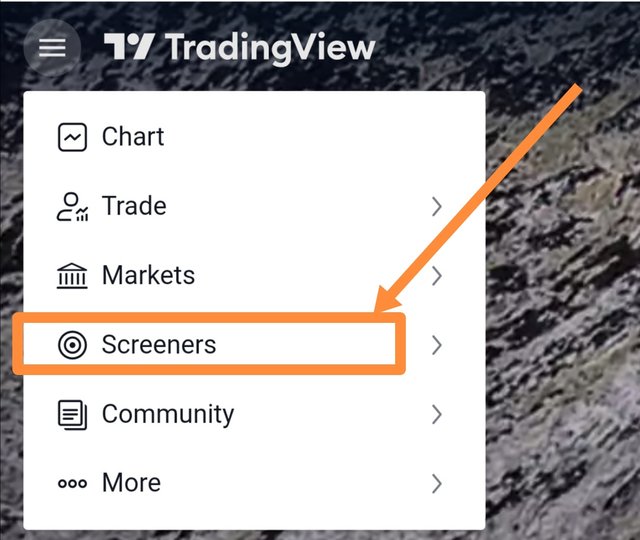
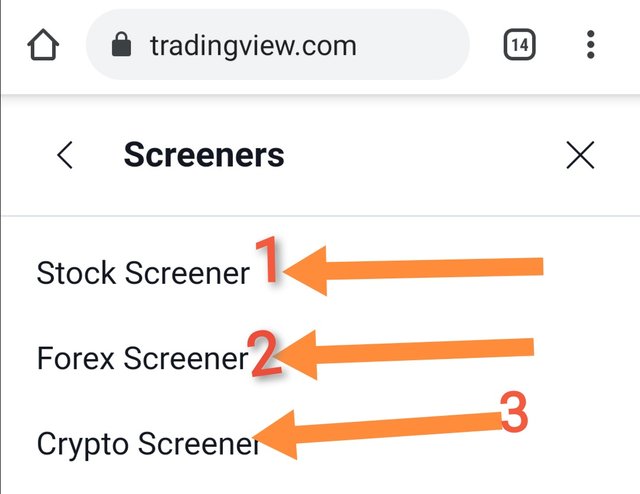
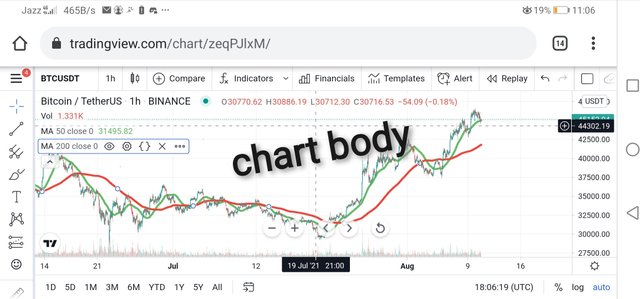
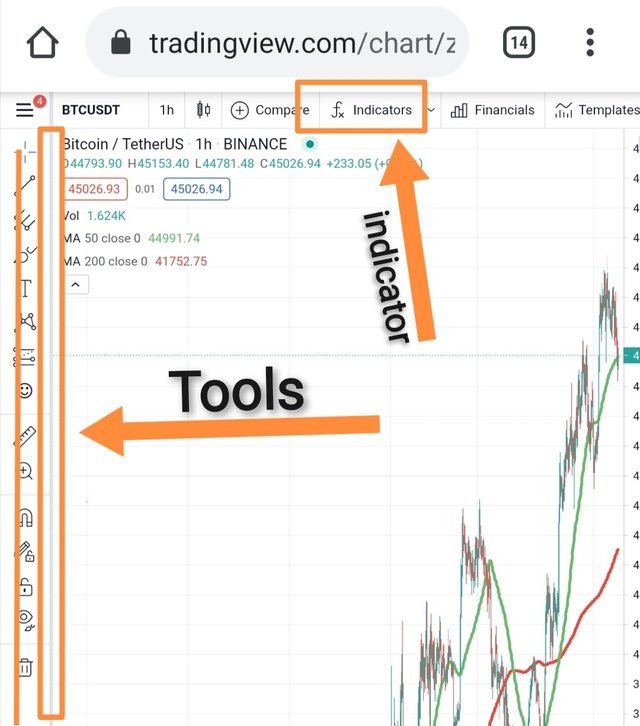
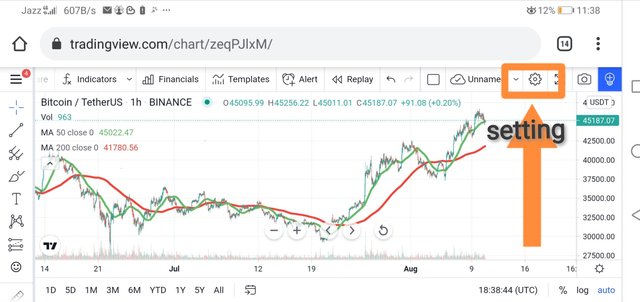
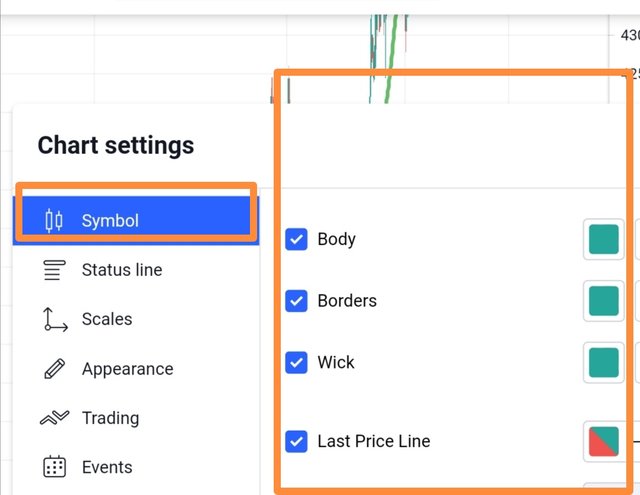
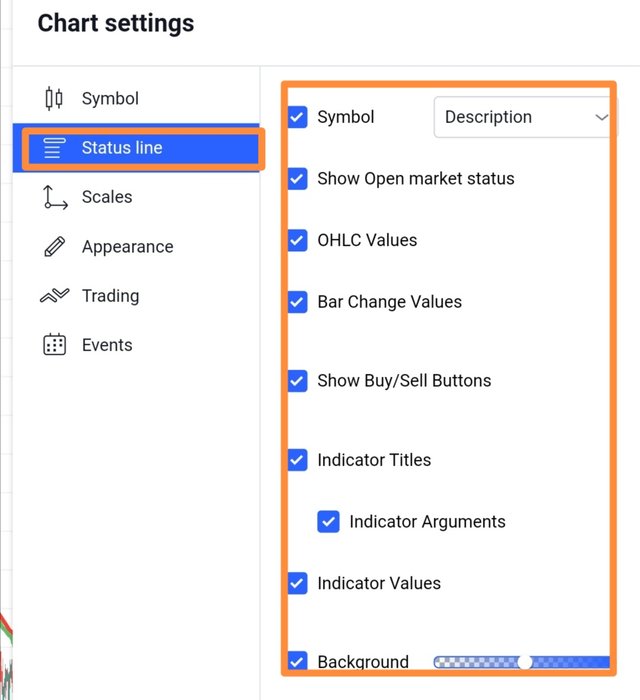
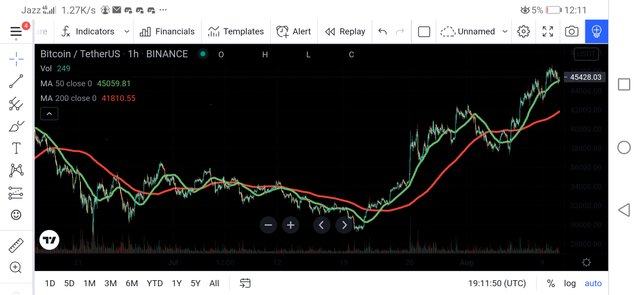
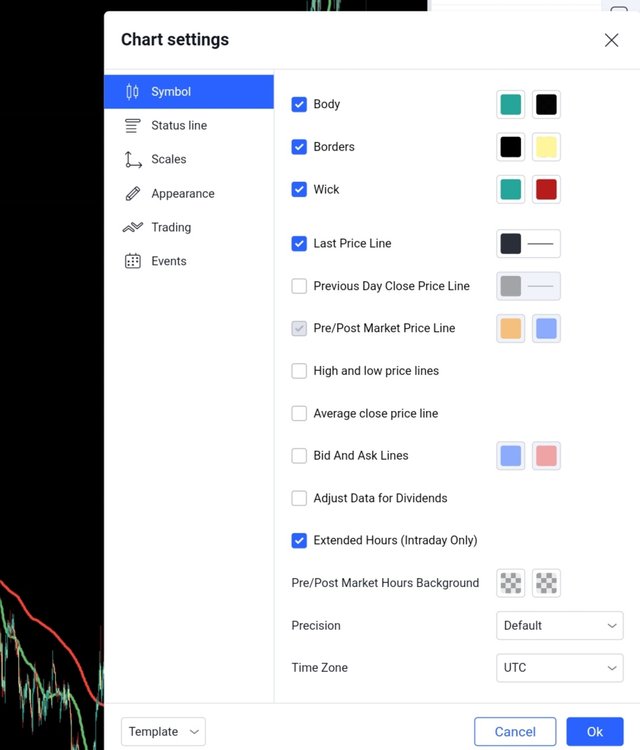
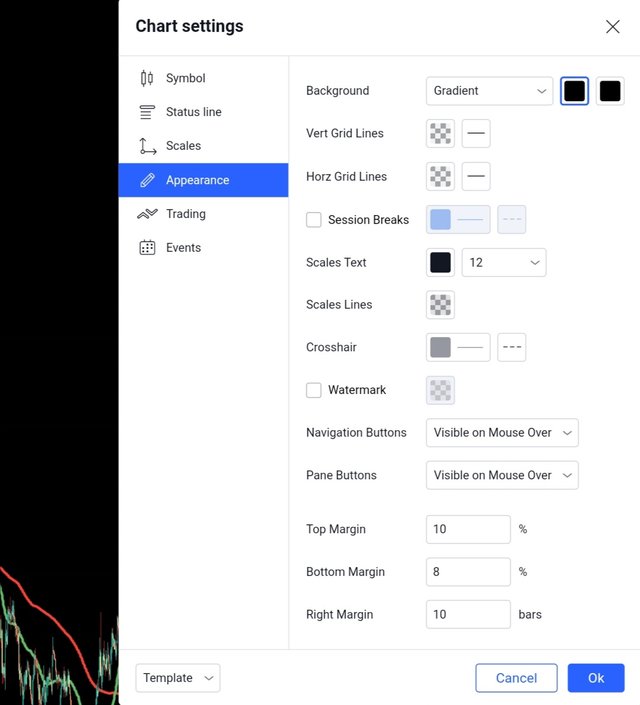
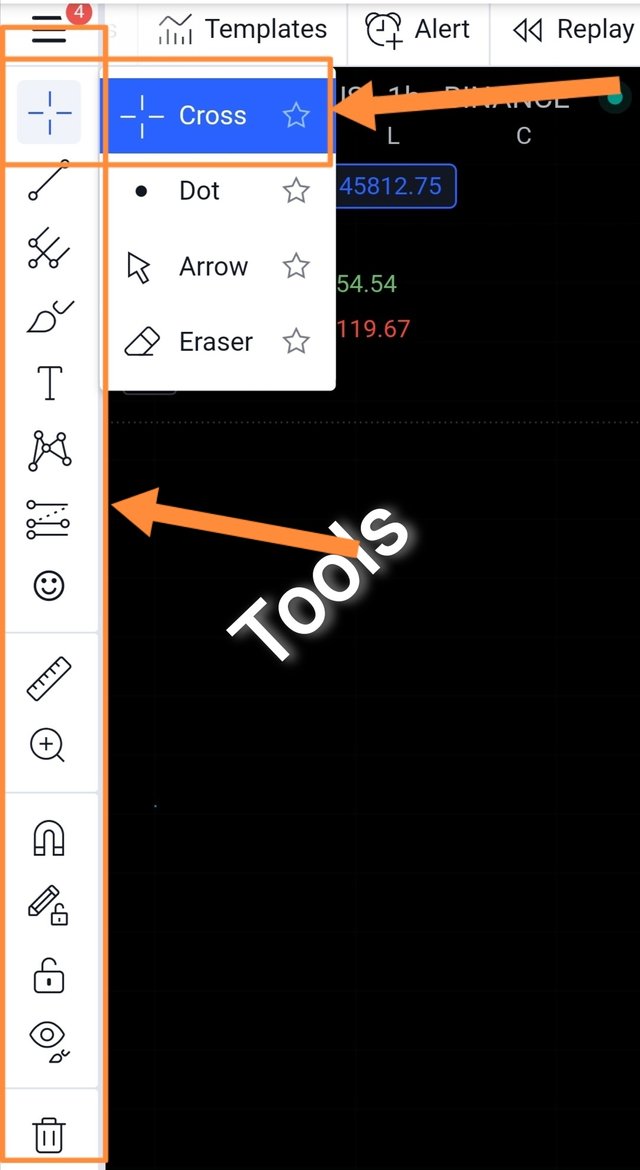
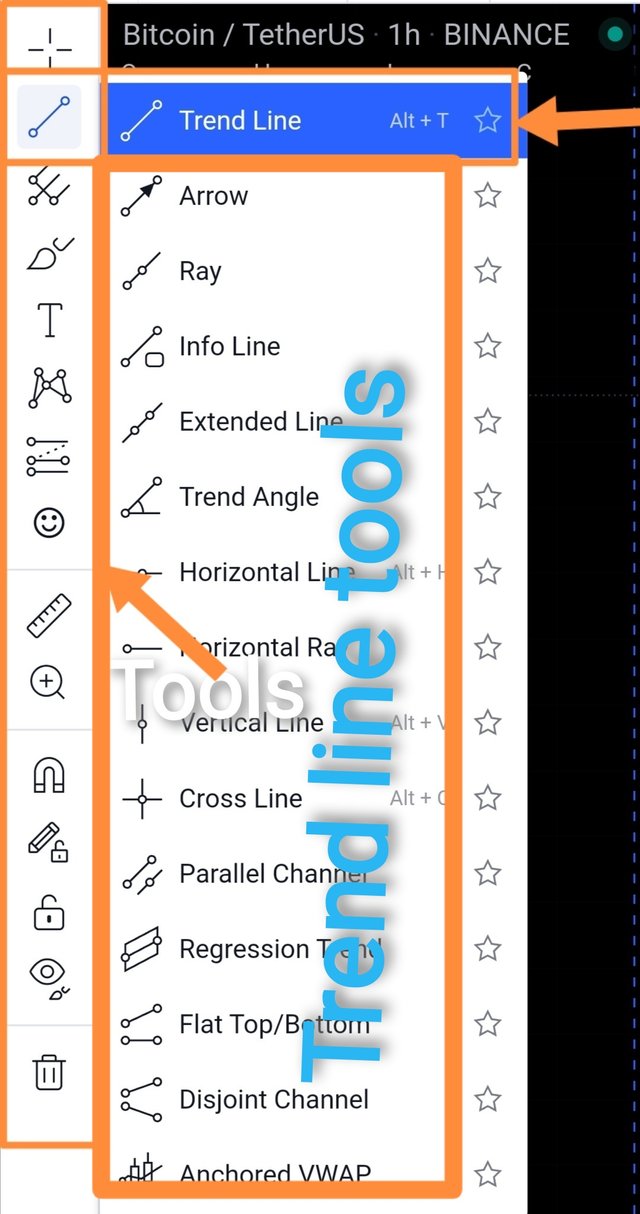
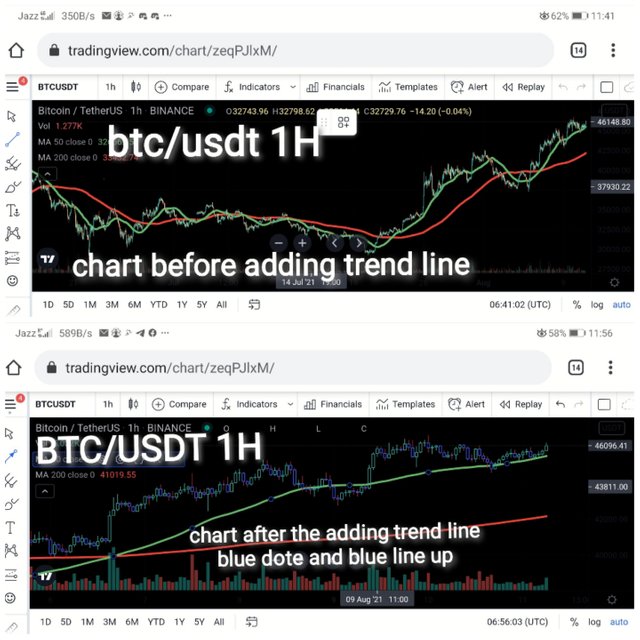
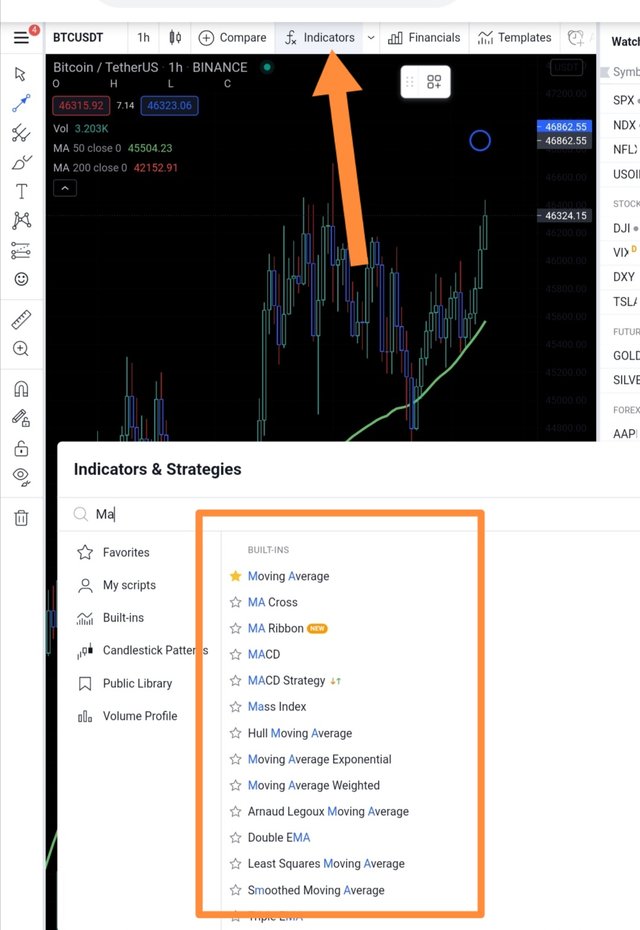
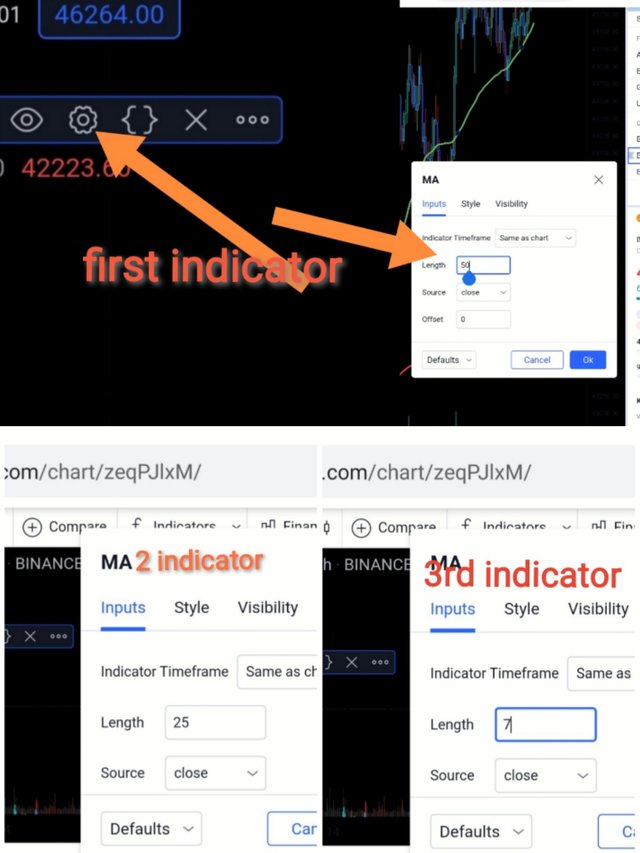

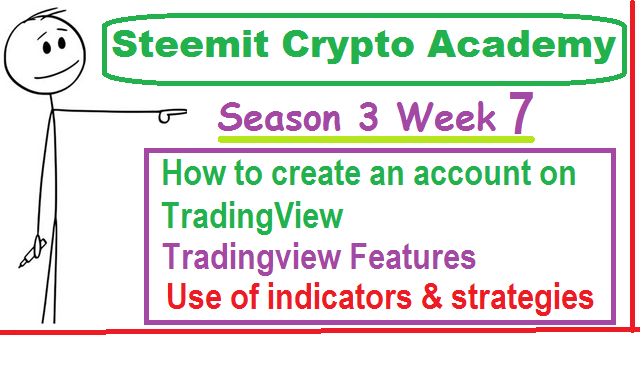
Respected first thank you very much for taking interest in SteemitCryptoAcademy
Season 3 | intermediate course class week 7
thank you very much for taking interest in this class
I am very thankful for you dear sir
Excellent working along with critical and basic essentials information about needs of steemit.i liked your heavy work list
Thanks dear uncle
Dear brother you did excellent work. 👍👍