Tron Ecosystem- Steemit Crypto Academy Season 5 - Homework Post for Task 1

Homework Task 1
(1) What is TronLink and what is Tronscan? What are its uses? How do you verify a transaction status(including timestamp, resource consumption(bandwidth & energy), nos of confirmations) using Tronscan-- Examples, Screenshot? What are the different dApps can you explore using the TronLink wallet? Make a transaction(a micro-transaction) with Justswap or JustLend using TronLink wallet?Screenshot?
TronLink is simply a decentralized platform which is created for the (TRX) users to store their assets in a digital wallet. In a nutshell, it supplies developer APIs for TRX applications. This blockchain ecosystem was created in 2017 by Justin Sun and this TronLink wallet is well known for its efficiency in transactions. Tron link can be used Under TRX 10,TRX20 categories.
- TRX,TRC10,TRC20 tokens can be send and received by the TRX platform or wallet users.
- TronLink wallet is a decentralized digital or a desktop wallet. Thereby, as the other decentralized wallets, TronLink wallet also possesses a higher trust for the security of their assets.
- Most importantly, this TronLink wallet has a good interaction with the DApps and it is a new experience for the new comers who come to this platform. Interaction with DApps will also create a pro-motive platform for the TronLink wallet. For an example ChainzArena, Justswap, Justlend etc.
This is mainly created for it users to identify,verify and validate the Tron Ecosystem transactions'.In a nutshell Tronscan is a blockchain browser for Tron Platform and the smart contracts chain.Also Tronscan is identify as the first ever search engine to give the digital platform users more freedom to browse and validate transactions.
- Tronscan will help its users to identify about time and the date of transaction.
- Tronscan also will help to create new tokens and with that, it creates a good platform for the new comers.
- It is much used to validate the transactions and validate wallet addresses before transactions are being made.
- Tron scan also has some special features like voting and contract deployment as well.
Step 1-For this demonstrate I will choose Tronscan
After going into the above link It will direct to the following window.
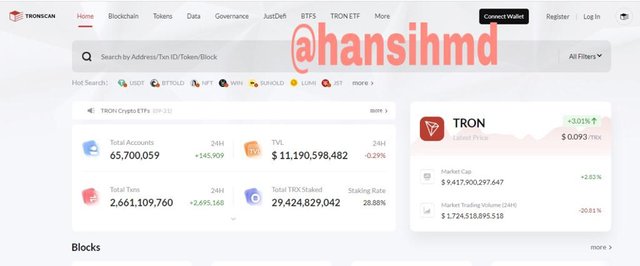
Step2-As I didn’t use this tron scan before, I didn’t have a previous hash or a TXn. So here, when you scroll down a bit you have a chance to look into the last transaction details.
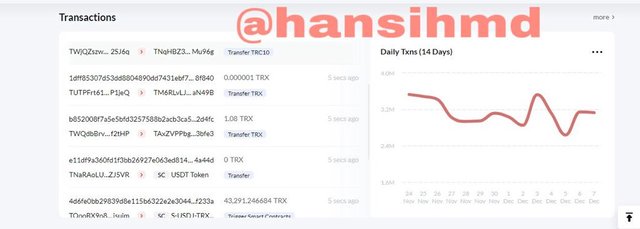
Step3-Then you can select one of the last transaction to see the particular transaction detail.
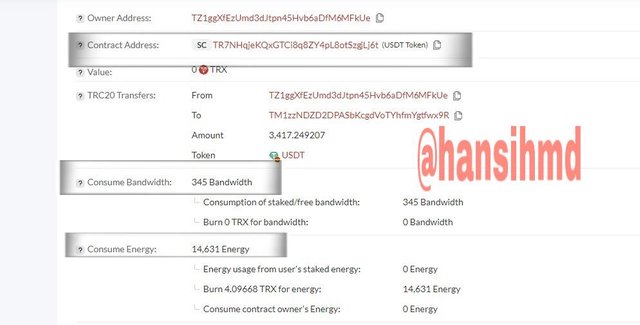
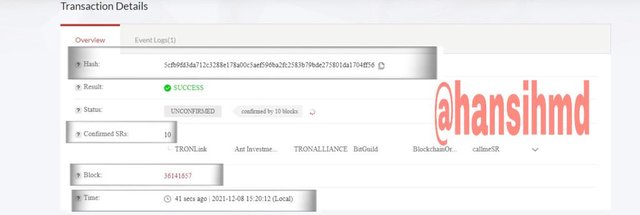
With the details I got I can say that the Transaction
Timestamp-41sec ago-2021-12-08(15.20 local time)
Bandwidth-345
Energy-14631
Number of confirmation-10
Mainly TronLink wallet is linked with decentralized applications under three main categories. They are; Games Dapps,Exchange Dapps& other DApps. Up to now there are nearly 30DApps are in the TronLink wallet.
Once you go to the main window of the TronLink wallet you can search any of of the Dapp by clicking on browser.
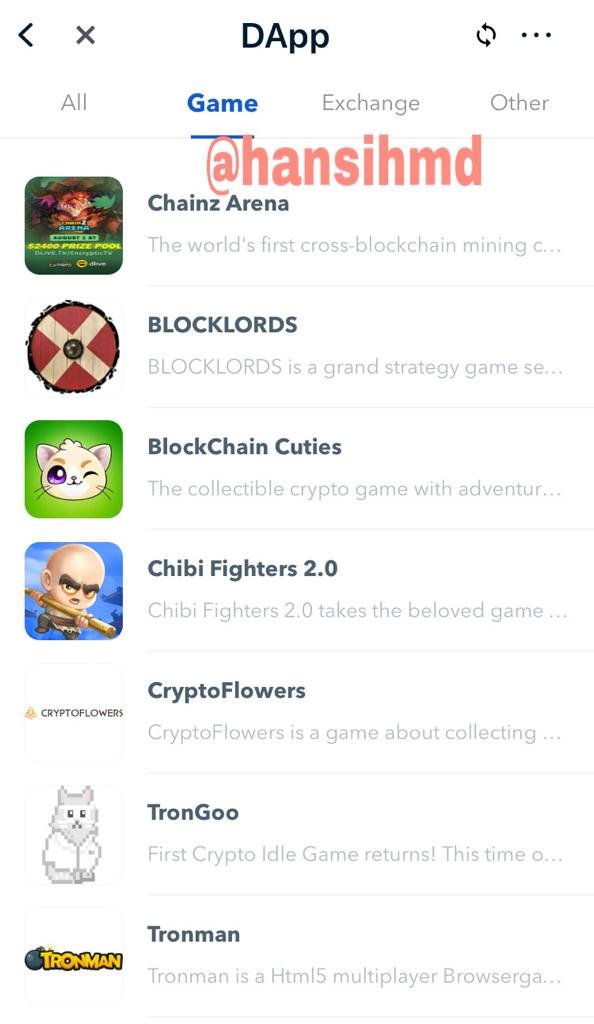
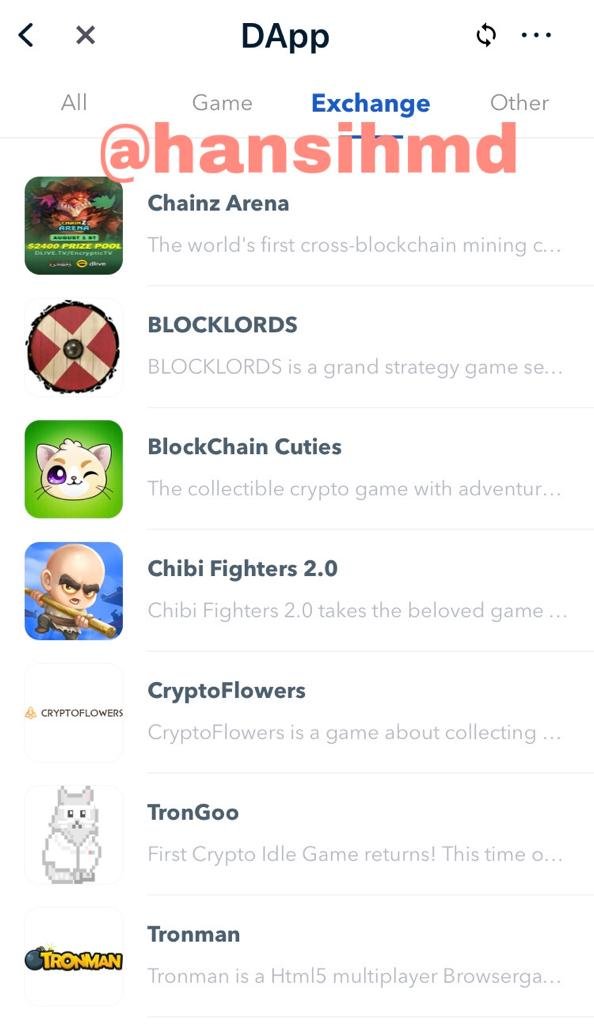
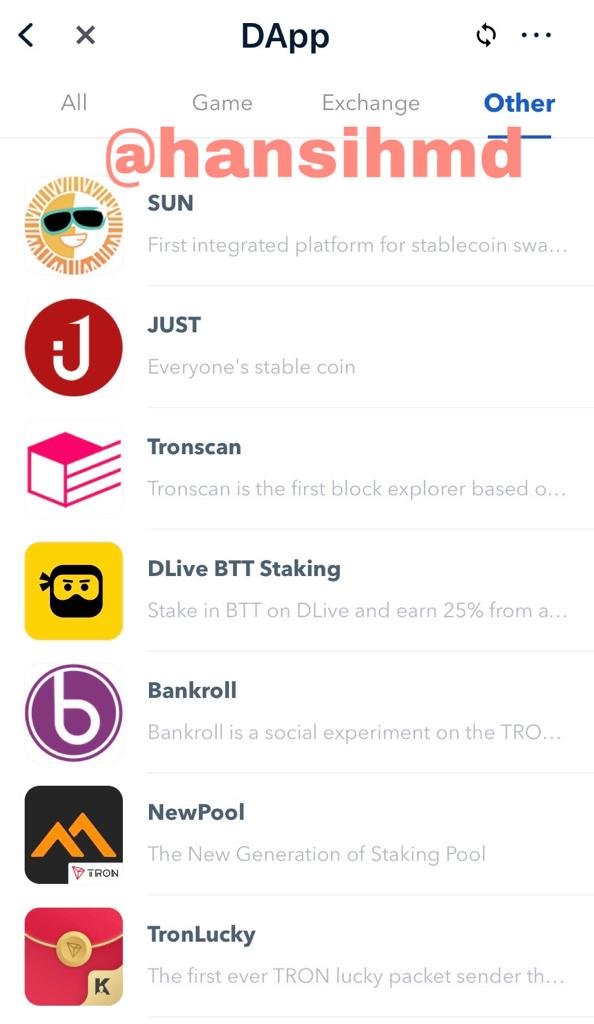
Step1-Click the swap icon which is on the tronlink wallet app home window.
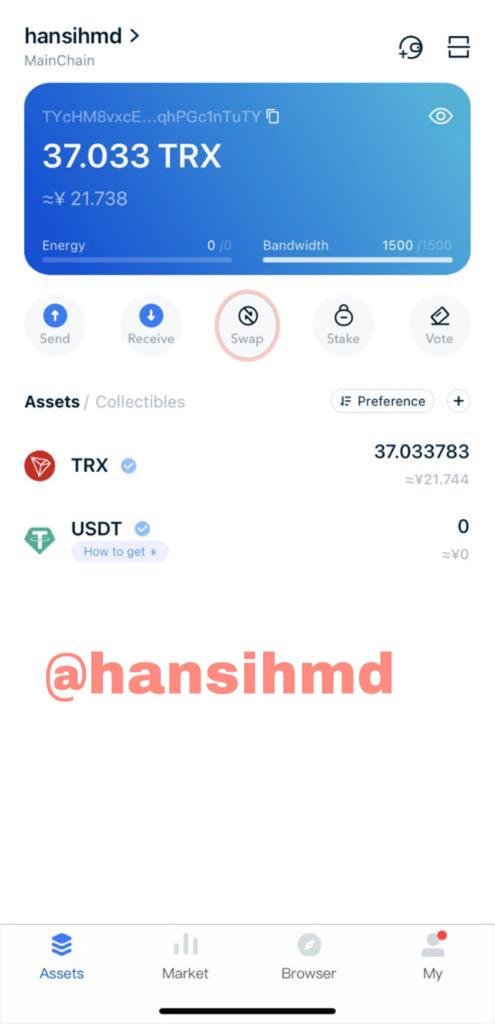
Step 2-Here I have chosen TRX/USDT pair swap. I put 1TRX swap for USDT. After entering the Amount I clicked on instant swap to carry out the swap.
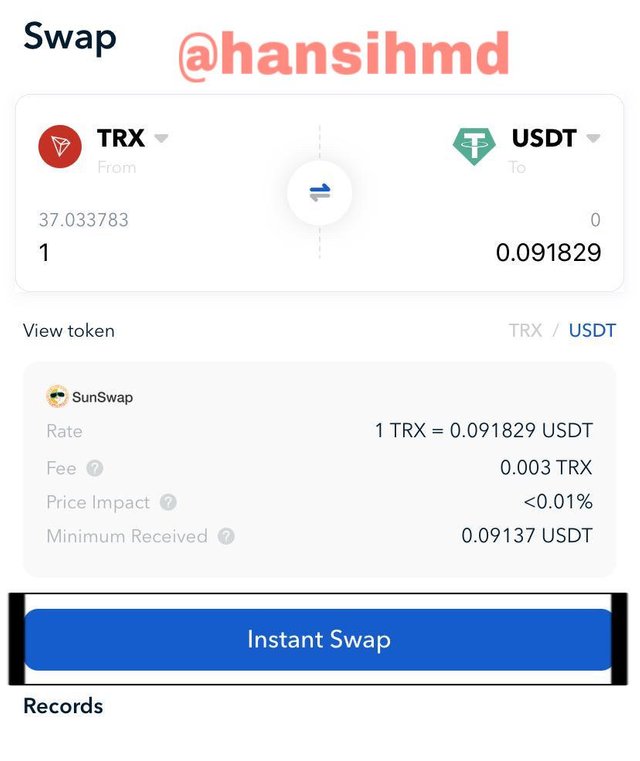
Step 3-Then you will be directed to a transaction confirm window with all the details like rate,fee etc. After that you can click on confirm.
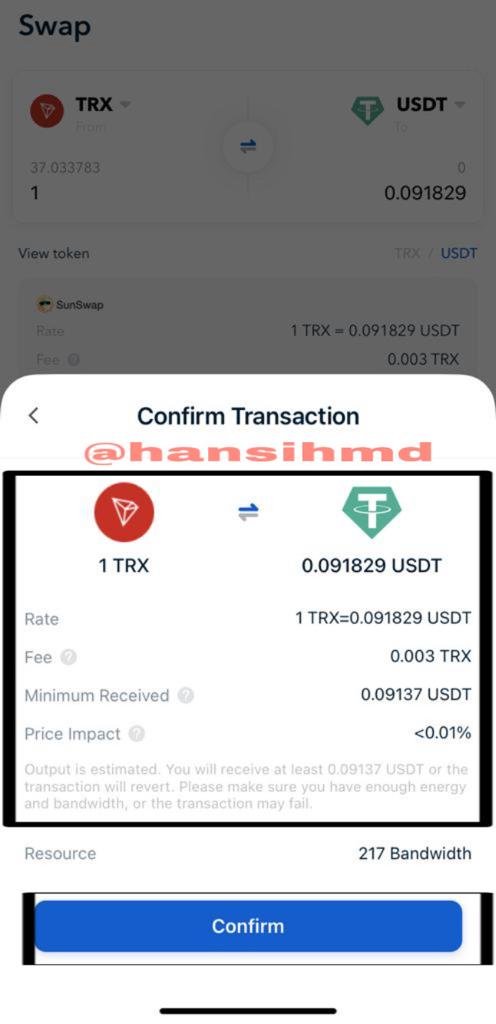
Step4-Here, in order to confirm the transaction furthermore you have to enter the Tronlink wallet password.
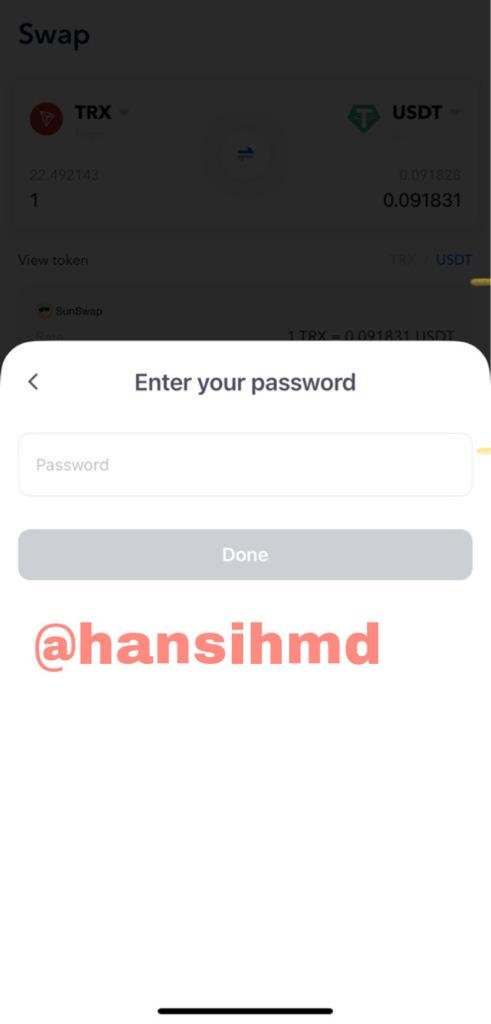
Step5-Finally after confirming the password your transaction will be submitted and within seconds the a message will appear either as confirmed or failed. Anyway, in my case it got success
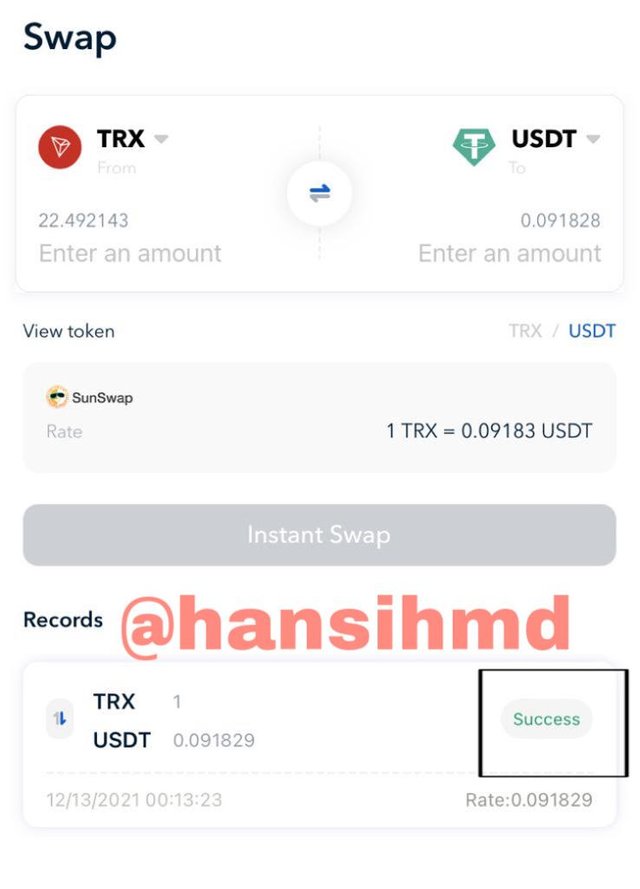
.
This is the end of my article & professor @sapwood thank you very much for giving us a good knowledge regarding Tron Ecosystem.