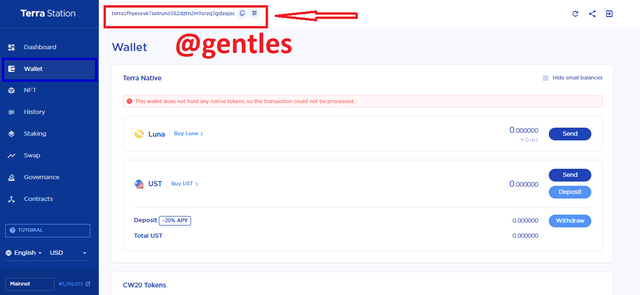Terra (LUNA) Blockchain - Crypto Academy / S5W4 - Homework post for pelon53.
What is Terra Station? Explore the application, Download the wallet and connect the wallet to Terra Station. Screenshots required
Terra station is a platform that users with Terra resources utilize to have an overview of their assets. This platform is also used to interact with other Decentralized Applications on the Terra blockchain network.
Terra Station enables users to access their LUNA funds perform activities such as staking and partaking in governance. It was created as the wallet of the Terra Blockchain where users can execute all activities with both the LUNA token and other tokens as well.
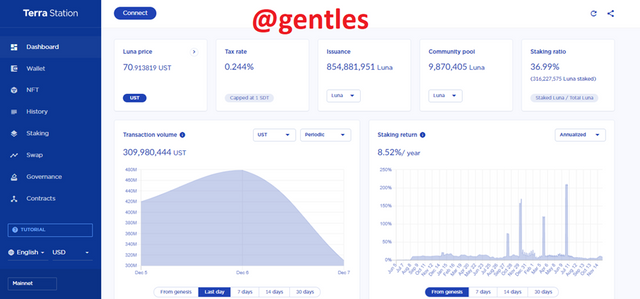
Terra Station is used as a browser extension and also a mobile app. Cosmos SDK is used in the creation of Stablecoin. With this, Terra becomes an autonomous blockchain project that is disjoined from any other blockchain instead of relying on another blockchain.
In a summary, the Terra Station wallet has these features and can also be used for the following
It can be used to interact with other DApps such as Anchor and Terraswap on their blockchain
Transactions are executed with smart contracts
It offers users some wallet services such as viewing exchange history and staking.
Terra Station is a decentralized wallet, this means users have total control of their assets and are not restricted by any rules from a central command.

Download the wallet and connect the wallet to Terra Station. Screenshots required
To install the chrome extension version of the wallet, we will visit https://chrome.google.com/webstore/detail/terra-station/aiifbnbfobpmeekipheeijimdpnlpgpp?hl=en and click on ADD TO CHROME
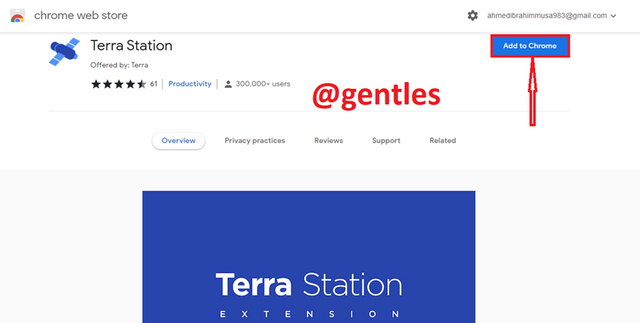
A dialog box will appear to confirm your download. Click on ADD EXTENSION and wait for it to download.
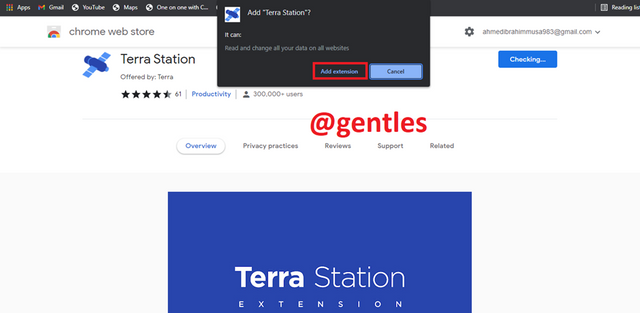
It can be seen that the extension has been added successfully
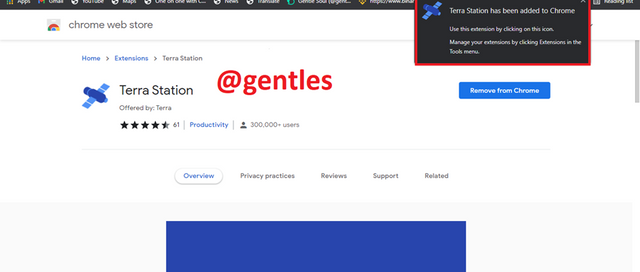
Open your chrome extensions and select Terra Station to open. A lot of options will be available to choose from. The new wallet is the one to choose if you do not have an account already and wants to create a new Terra wallet. Choose recover existing wallet to open an existing account with a seed phrase or a QR code. You can choose to import Private key to install private keys to your wallet.
I do not have a wallet already, so I will choose to create a new wallet. To do that I will click on New Wallet.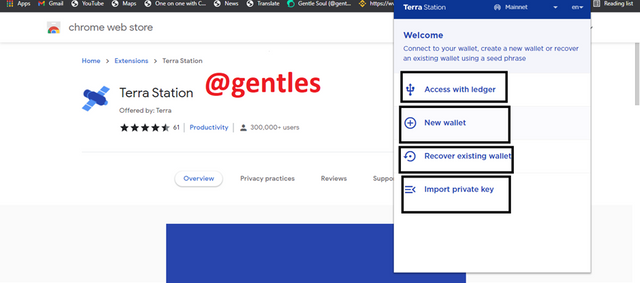
Enter a new name for your wallet so that you can identify it. Create a new password and confirm it. complete this stage by writing down your seed phrase for later reference. Click on NEXT
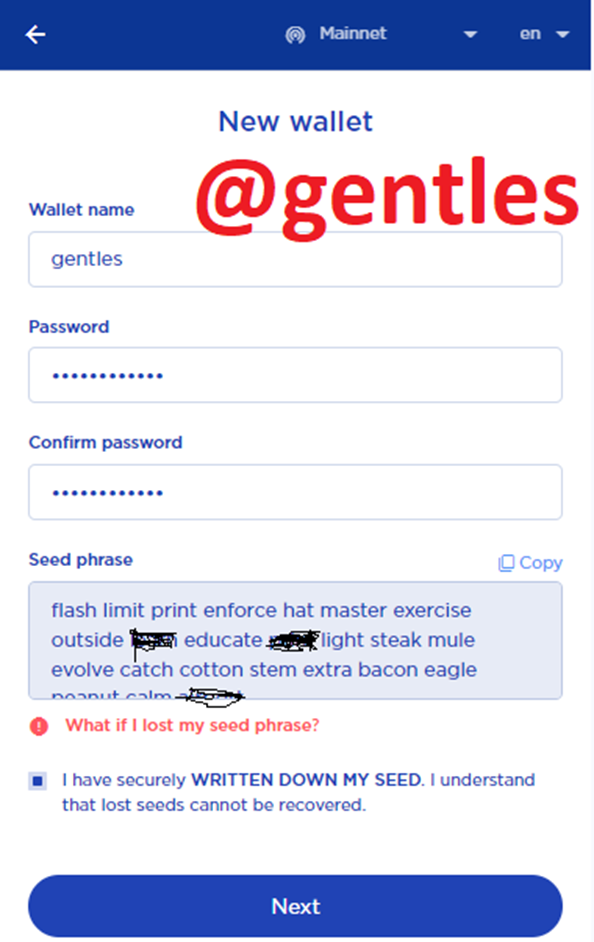
A puzzle will be given for you to complete. Looking at the seed phrase you have written down, fill in the boxes with the required information, and click on next.
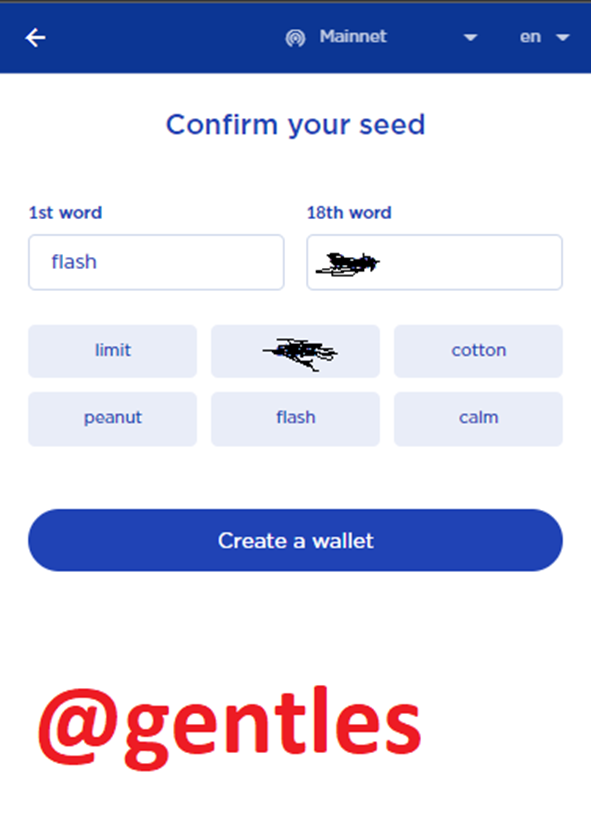
The account has been created successfully.
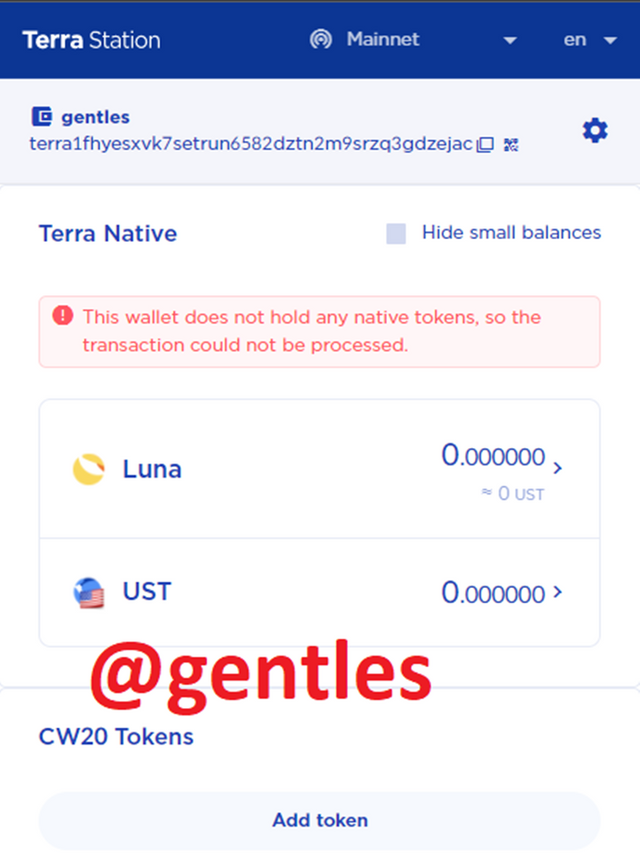

Connecting wallet to Terra Station
To explore the official website of Terra, we will visit http://station.terra.money. When the page opens, we will see CONNECT at the top left corner of the page. Click on it
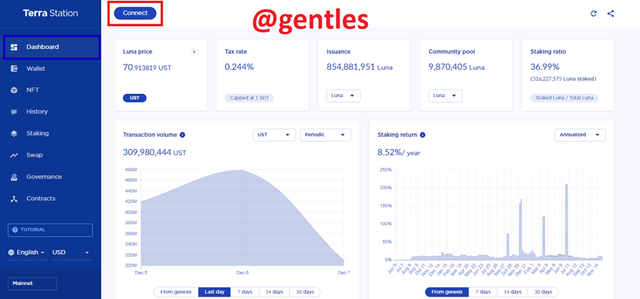
There will be different options showing the types of wallets we can connect to. When the Terra wallet is the mobile app, you select terra station mobile. When the app is the extension type, you select Terra Station Extension. You can also access an outside wallet via USB. The Download Terra station option allows users to download and install the Terra wallet.
In my case, I have the Terra wallet extension so I will select TERRA STATION EXTENSION
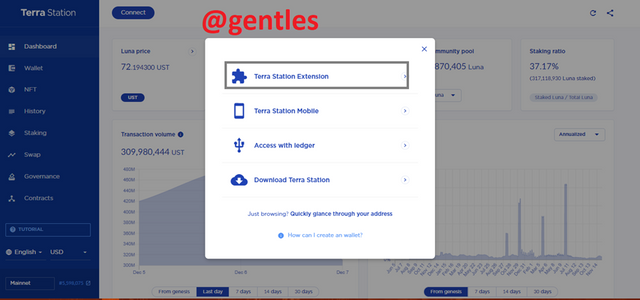
Your wallet will prompt you to allow or deny the connection. Click on ALLOW
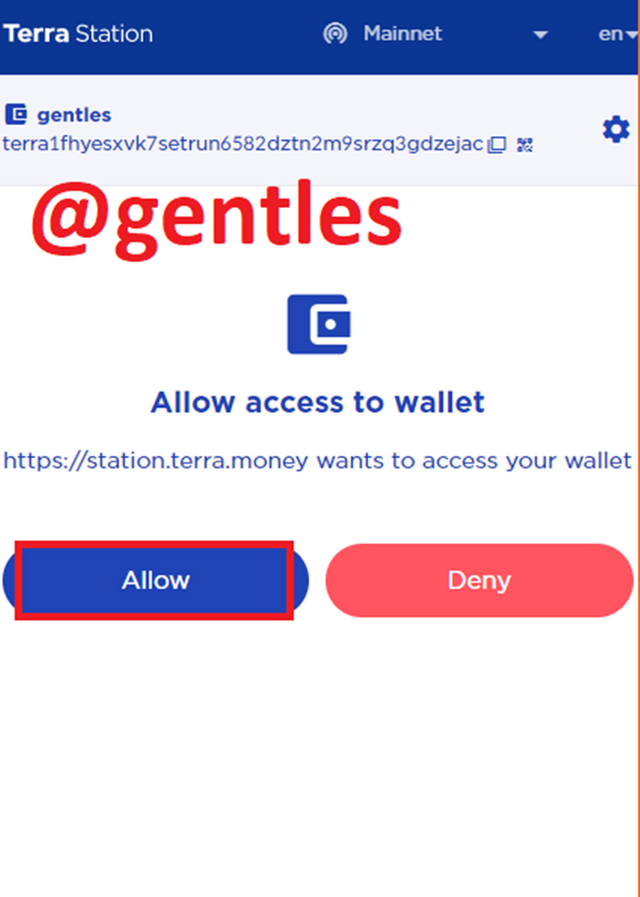
The wallet has been connected successfully.

Exploring Terra Station
In the Terra Station interface, we will see a menu at the left-hand side of the page. The menu contains options such as Dashboard, wallet, NFT, History, Staking, Swap, Governance, Contracts
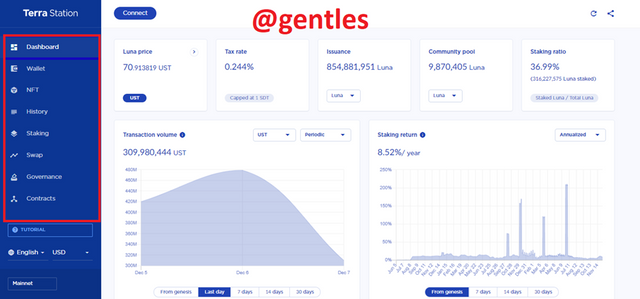
Dashboard
The Dashboard shows an overview of the LUNA token in your wallet. It gives the current price of Luna which stands at 70.913819UST with a Tax rate of 0.244%. 854,881,951Luna has been issued, the Staking ratio of the token is 36.99%. Graphs are also available to show the transaction volume and staking return of the token over time.
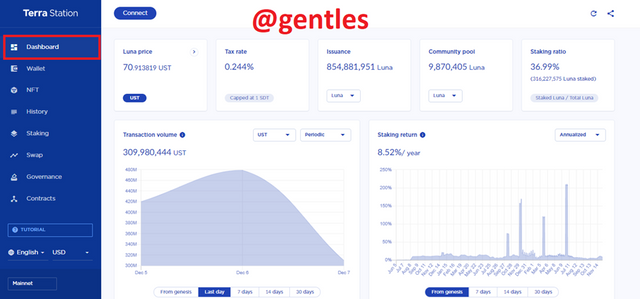
Wallet
This option shows any of the native tokens available to the user and their values. The native tokens of the platform are; Luna and UST. You can also send any of the tokens by clicking on send located at the far left of the token name.
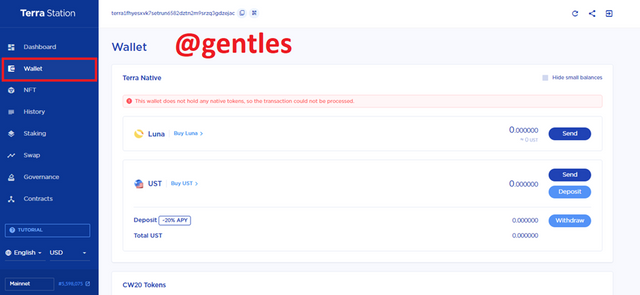
NFT
It shows the NFTs available to the user. The user can either sell or purchase NFTs on either of the marketplaces shown such as Random Earth and KNOWHERE.
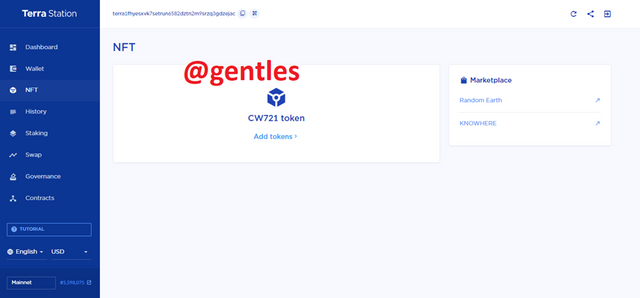
History
It shows past and present transactions made by the user. I have not made any transactions yet so there are no transactions to show.
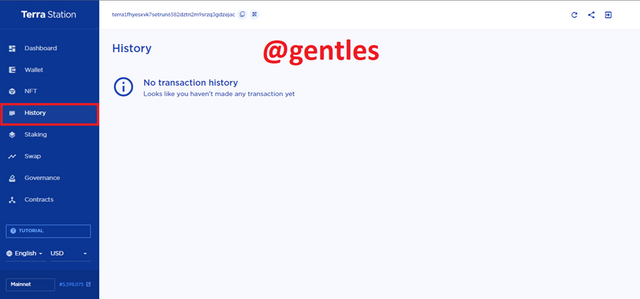
Staking
This is where users get the opportunity to stake on the platform. It also shows Luna tokens of the user that are available for staking (delegating), the delegated assets of the user, undelegated assets of the user, and total rewards received from the delegation.
You can choose a moniker to delegate to by clicking on it. But first check the voting power, validator commission, and uptime of the validator before delegating to them.
I am choosing hashed with a voting power of 2.58% a validator commission of 10% and an uptime of 100%
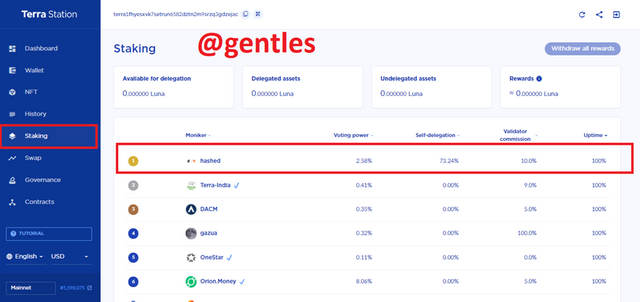
Details of the validator will be shown after clicking on it. Scroll down, find Delegate and click on it.
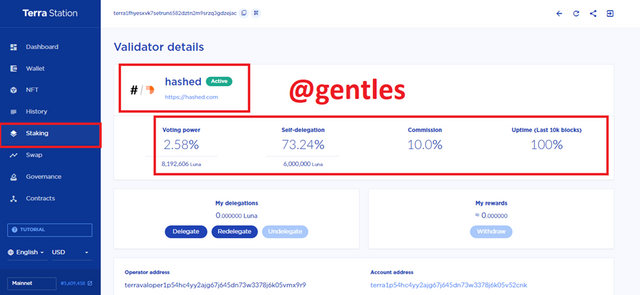
Enter the amount of Luna to delegate and click Next. Finally, confirm it with your wallet to complete the delegation process.
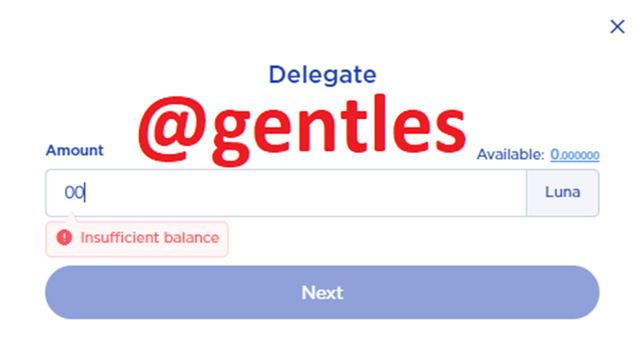
To redelegate your token you can click on redelegate and enter your preferred amount.

Swap
This is where users can swap their luna tokens for a different token. Select the coin you want to swap and enter the amount.

Governance
Here, users are given the opportunity to partake in decision-making on the platform. There are proposals already available to be voted on, click on any of them to vote.
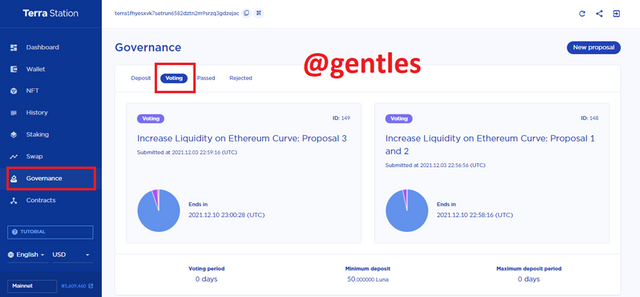
Proposals that have been passed can also be seen here
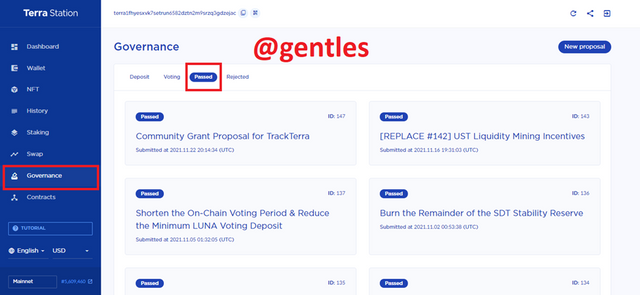
Rejected proposals are also shown.
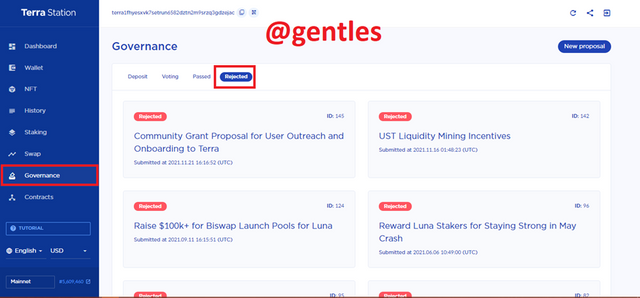
Users are also allowed to offer a new proposal to be voted upon by clicking on new proposal. Enter the required details in the form and click on next to submit it.
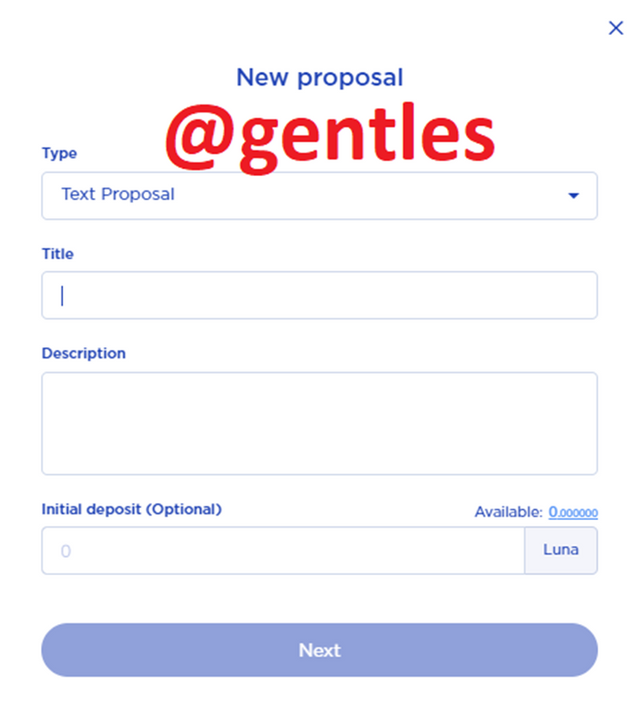
Contracts


Explain Anchor Protocol, explore the app, and connect the Terra Station wallet. Show screenshots.
Anchor protocol is a protocol on the Terra Blockchain network. It is like an investment account where users can save their stable coins and gain interest at a low volatile interest rate which can be about 20%. This kind of interest rate is able to attract a lot of investors. This protocol supports the Terra tokens. It allows users to withdraw funds and offers rewards to investors at a stable financing cost.
According to their site, here is what anchor is
Anchor is a savings protocol offering low-volatile yields on Terra stablecoin deposits. The Anchor rate is powered by a diversified stream of staking rewards from major proof-of-stake blockchains, and therefore can be expected to be much more stable than money market interest rates. We believe that a stable, reliable source of yield in Anchor has the opportunity to become the reference interest rate in crypto.source
It was launched in March 2021. It aimed to be a protocol that could interact with other blockchains and enable users to apply and get loans.
Here is a summary of the features of the Anchor protocol;
Anchor protocol offers money to users quickly through money that has been deposited already by other users
The interest rate is based on several flow of interest rewards from proof of stake networks. With these, the Anchor aims to be a better investment fund compared to other money markets.

The Anchor App
To explore the Anchor Protocol, we will visit https://www.anchorprotocol.com first.
A menu can be seen in the top right corner.
Let us first look at what is contained in the DASHBOARD option

Dashboard
Clicking on dashboard will open a new tab where we can find a lot more other information. This section allows users to see the total value locked on the platform which currently stands at 7,928,266,886UST and can be subdivided into deposit which is at $3,309,319,817 and collateral which is also at $4,618,947,012
The current price of the governance token of the platform (ANC) is 3.664UST with a circulating supply of 182,322,357ANC and a market cap of 668,035,063UST
It further shows a graph and figures of the total deposit and total borrowed funds on the platform which are 3,309,319,873UST and 1,605,832,331UST

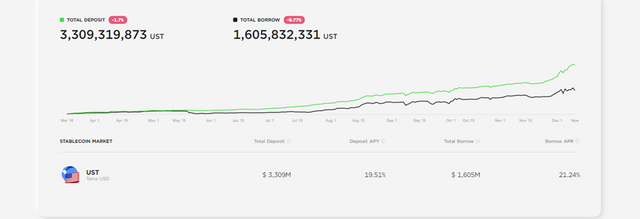

My Page
This section gives an overview of your account. It shows the total value of your assets.
Users may also claim their rewards from their savings by clicking on CLAIM ALL REWARDS
Users can also send their tokens to another account or user by clicking on the SEND button on the right-hand side of the total value figure.
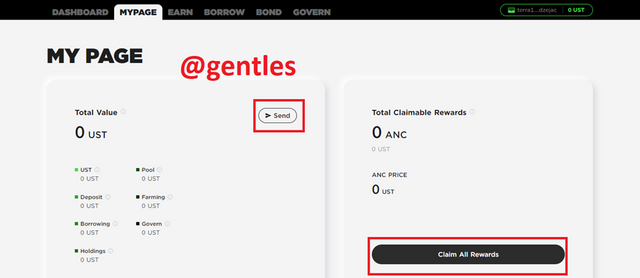
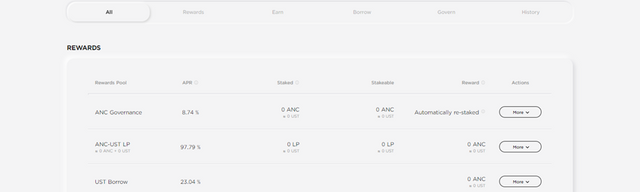
After clicking on send, fill in the form with the required information such as the recipient address and the amount to send.
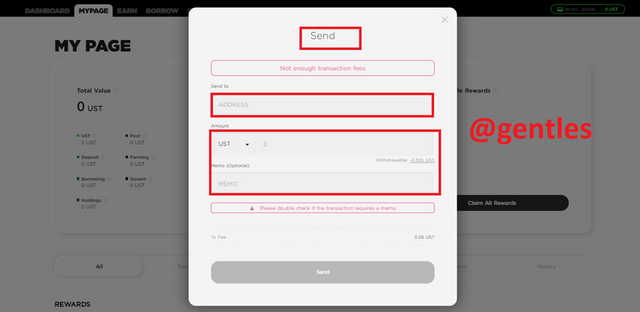
Earn
This section gives users the opportunity to borrow or repay their loans. It also gives an overview of the loan information of your account. It shows the borrowed value, collateral value, and the net annual percentage rate which is currently at 1.8%. The borrow APR stands at 21.23% and the distribution APR is also 23.04%. When you scroll down a bit you will find a list of collaterals you can provide to or withdraw from
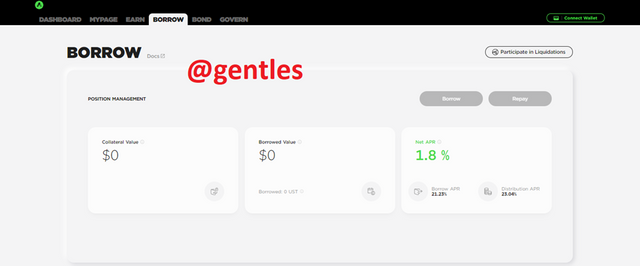
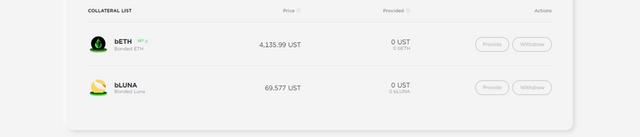
Bond
Here users are allowed to Mint, Burn or Claim tokens
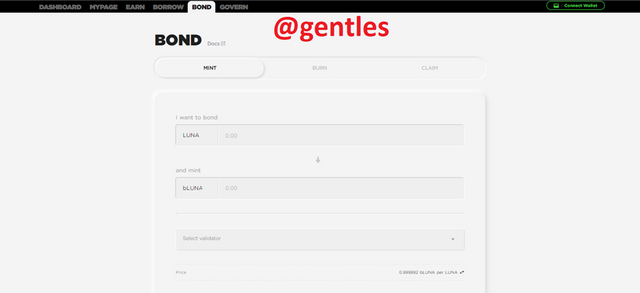
Governance
This page contains everything about governance on the platform. It shows the current price of the governance token (ANC) which is currently 3.664UST and a total of 111.32M ANC have been staked on the platform.
Also, users have the opportunity to submit a proposal to be discussed and voted on, they can also join a forum where they will be allowed to discuss a proposal that has been brought forth.
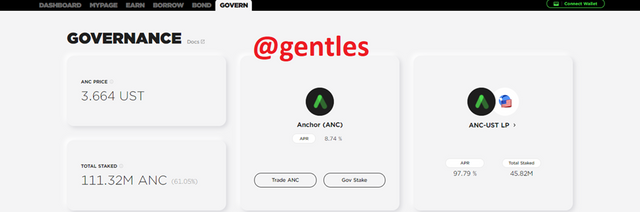
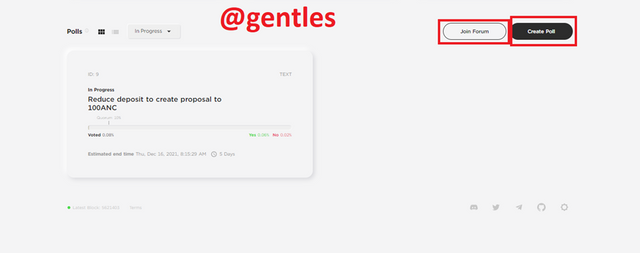
To submit a proposal, click on create poll. Choose from a list of proposals to start discussions and then polls will follow after that.
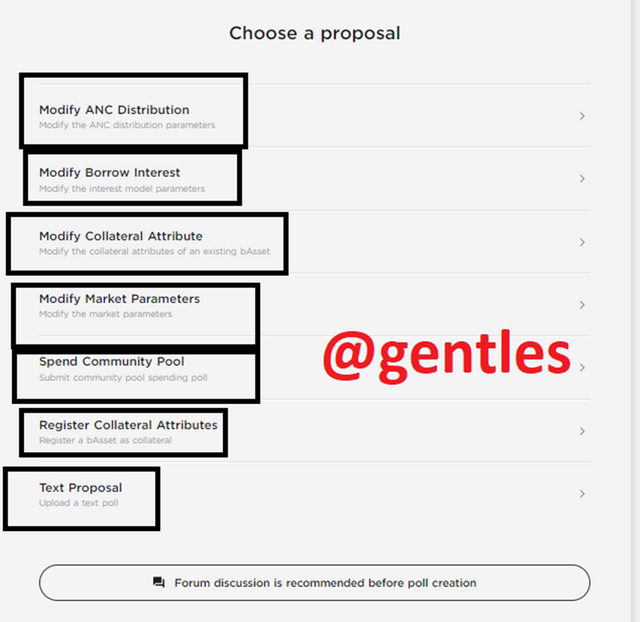
Click on join forum from the governance page to see proposals that are under discussion and join in on the discussion to input your opinion.
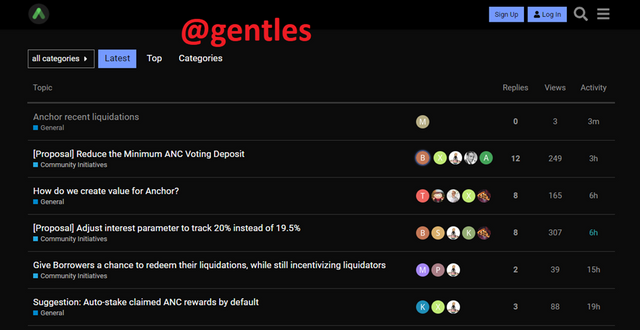
Now let us enter the DEVELOPER section to see what it contains
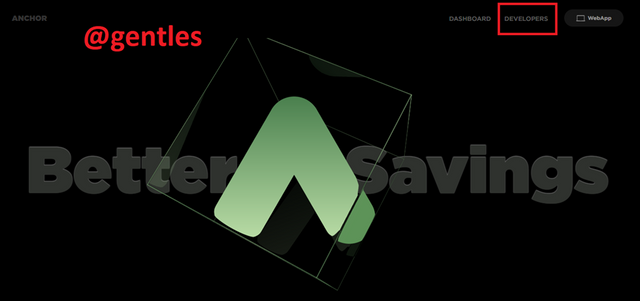
When we open DEVELOPERS will open a new tab where we can find information about the Anchor platform and how to operate on it. We will find information on aspects like Home, Security, Protocol, Overview, Bonded assets, Money Market, Loan Liquidation, Anchor token, and Anchor Governance
Home
This section gives us detailed information on what Anchor protocol is about.
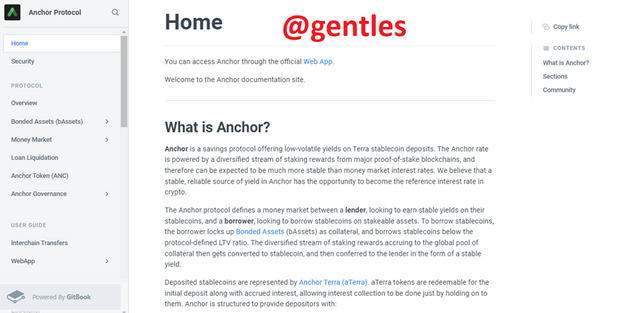
security
This tells us about the security mechanism of the Anchor protocol. We can also find the Audit report of the platform here.

Governance
It gives detailed information on how the platform is governed, and it also talks about how to obtain and use the Governance token on the platform
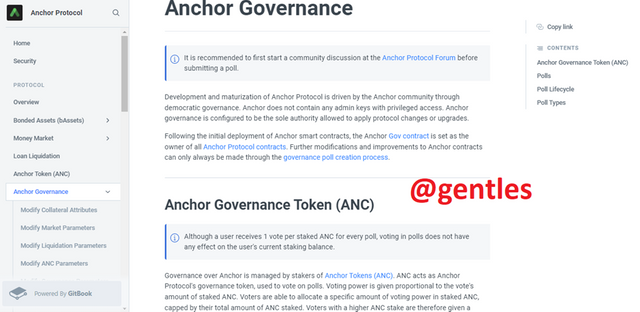

Connecting Terra Wallet to Anchor protocol
Click on Connect wallet at the homepage of the Ancor platform
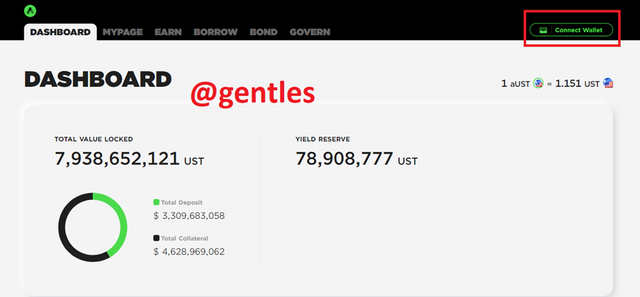
You will be shown some wallets you can connect to the platform. Select Terra Station
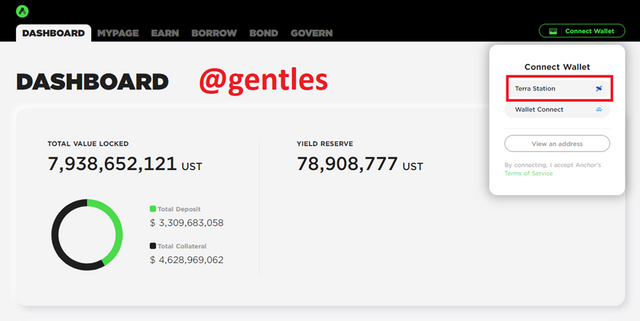
The Terra Station wallet will prompt you to allow the connection. Select ALLOW
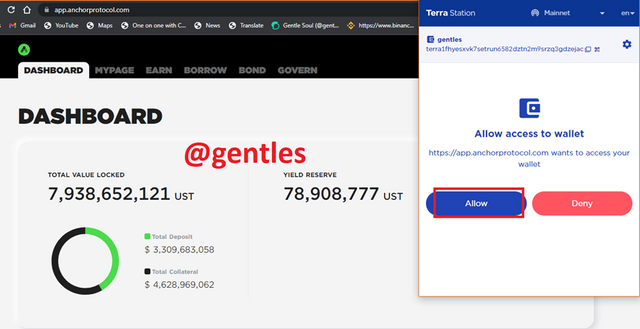
It can be seen that the account has been connected to the wallet successfully.
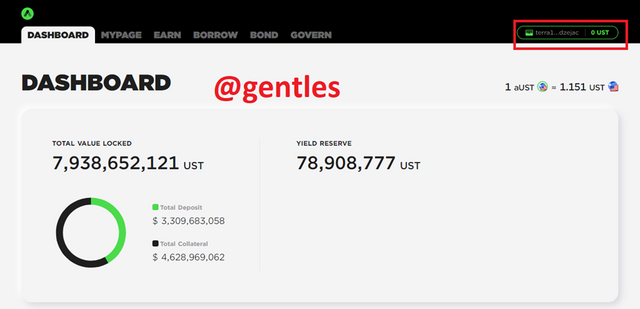

Explain Mirror Protocol, connect Terra Station and explore the Mirror Protocol app. Show screenshots
Mirror Protocol is a Terra Network-based DeFi protocol that operates with smart contracts. This protocol enables the provision and trading of some manufactured assets also called the Mirrored Assets.
Mirrored assets are blockchain-based assets that simulate or behave like some real-world resources by tracking the price of the resource and reflecting it on the blockchain. In a nutshell, they “mirror” the behavior of real-world assets. They allow users to purchase those resources instead, and they will be of the same value as the real world.
Users have the opportunity to trade and mint these assets on the Mirror Protocol.

Connect Terra Station to Mirror Protocol
To connect the Mirror protocol to Terra Station, we will visit https://mirrorprotocol.is. When the page loads, click on Connect at the top right corner of the page.
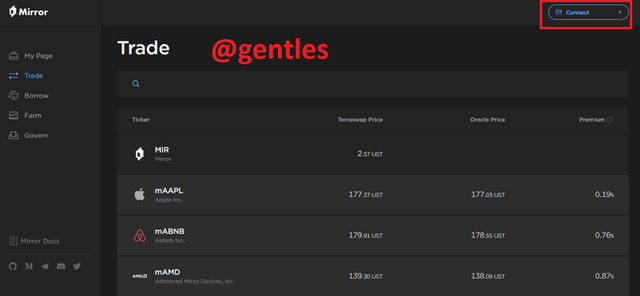
Select Terra Station extension. You can choose Terra Station Mobile if you have the mobile App.
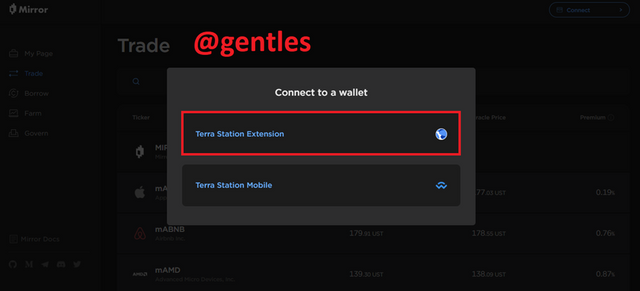
The wallet will notify the user to allow the connection. Click on ALLOW
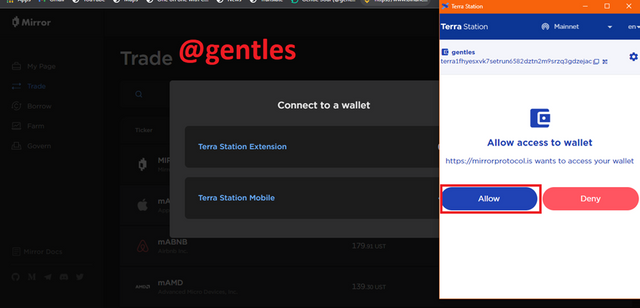
The wallet has been connected successfully
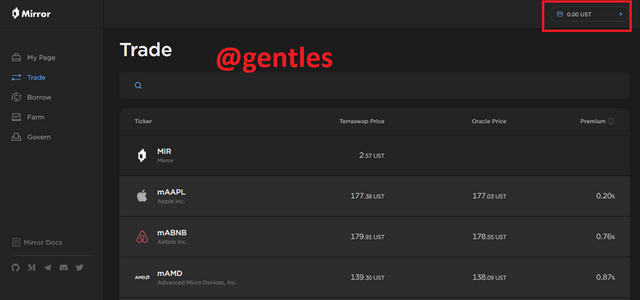

Now let’s explore the Mirror protocol platform
Let us start with My page
This section shows a summary of your account balance. It also shows the total claimable rewards. Users are also allowed to send their tokens here by clicking on send on the right-hand side of the total value
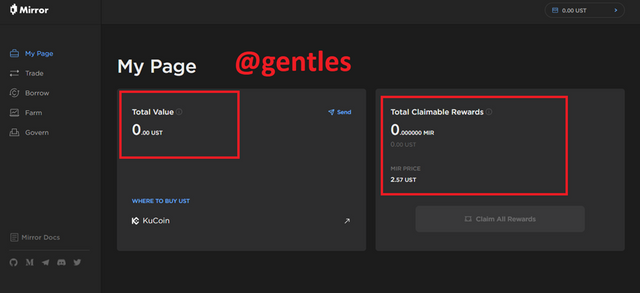
Trade
Users are allowed to trade their assets here, they can either buy or sell any of the listed by selecting it

Enter the amount of the asset you want to buy or sell
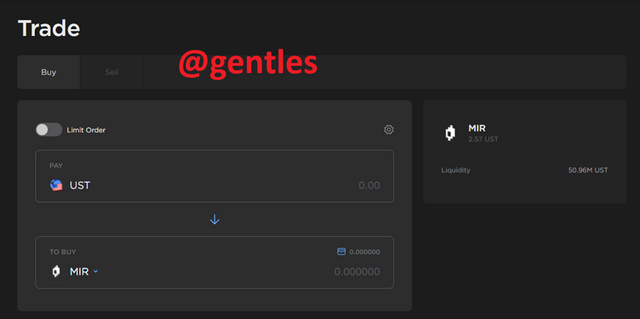
Borrow
Users can take a loan or borrow and pay interest at a certain rate and also at a set collateral ratio.
First, enter the amount to borrow and set a collateral ratio, it is safe at 200%. Confirm the borrowed amount and click on borrow
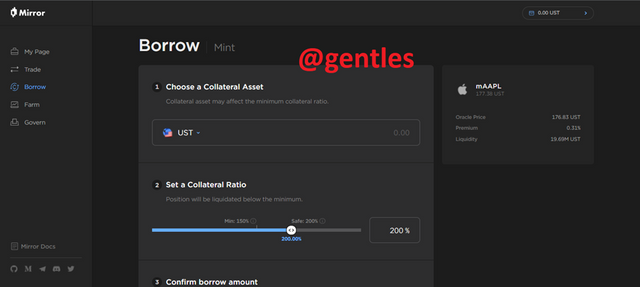
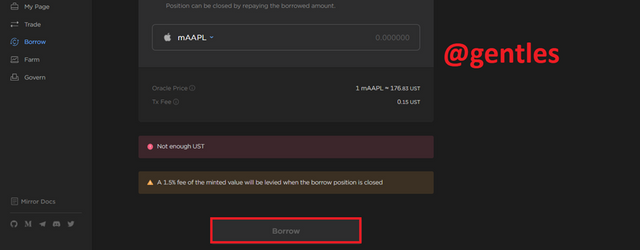
Farm
This is where the user is allowed to stake on the platform. there are two types available, it is either a long term stake or a short term stake
Enter the amount you want to stake and click on Farm
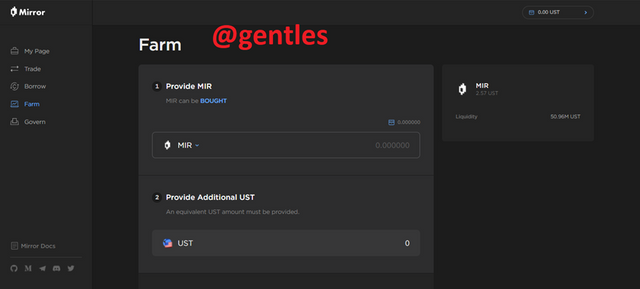
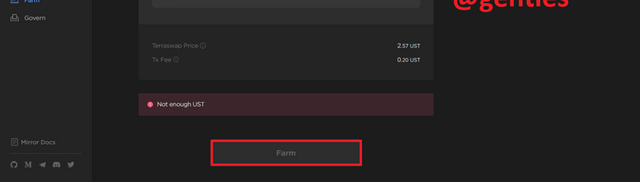
Govern
Govern is the governance page of the platform. Users can join the discussion of a proposal or submit a proposal for discussion and approval by clicking on join forum or create poll respectively.
There are pools that are currently in progress, the user can vote on any of them to vote
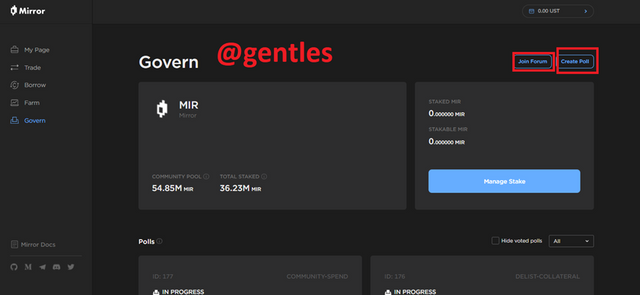
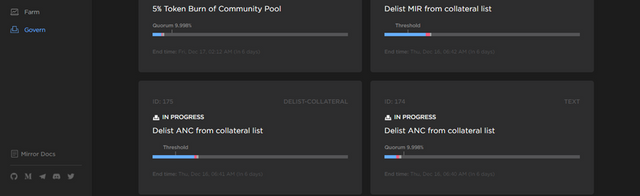
Mirror Docs
Here we can find everything we need to know about mirror protocol. It tells us what it is about, how its security works, frequently asked questions that have been answered by them and many more
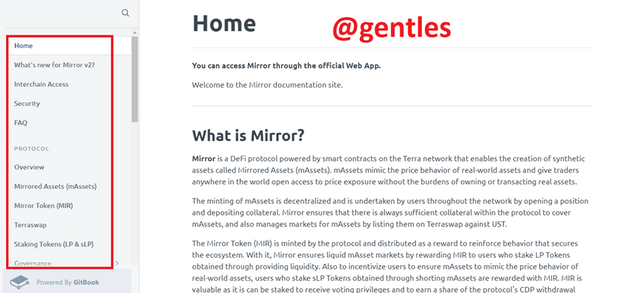

What is the Terra bridge? Explain, show screenshots.
Terra Bridge is a platform whose function is to enable transfers from different chain networks. This platform is able to interact with both the Terra, Ethereum, and Binance Smart chain blockchains and can send tokens across these blockchains. This makes it an interchain platform
Its main aim is to create a system that can conveniently transfer assets between the Ethereum and bitcoin blockchains. When a transfer is to be done between different blockchains, Terra bridge generates the transaction into a format that can be used by the other blockchain

Connecting Terra Station to Terra Bridge
We will first go to https://bridge.terra.money at the top right corner of the page, you will find connect wallet click on it to initiate the wallet connection process.
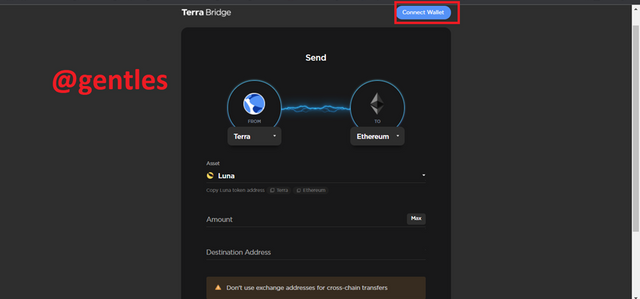
Select the type of wallet you have from the options. In my case, I have the Terra Station extension so I will choose that one.
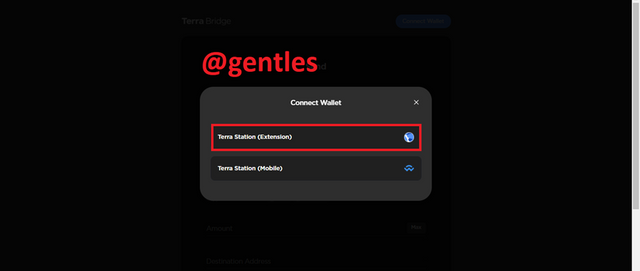
Click on ALLOW to confirm the connection from your wallet
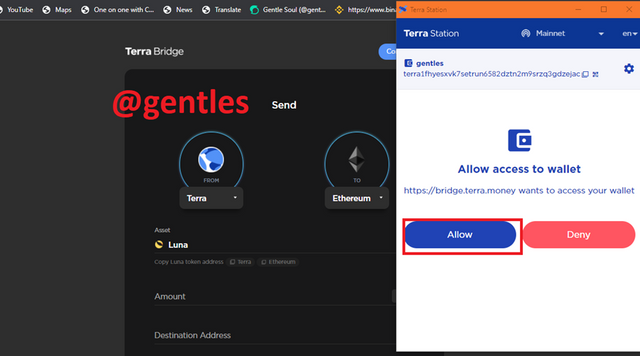
The wallet has been connected successfully
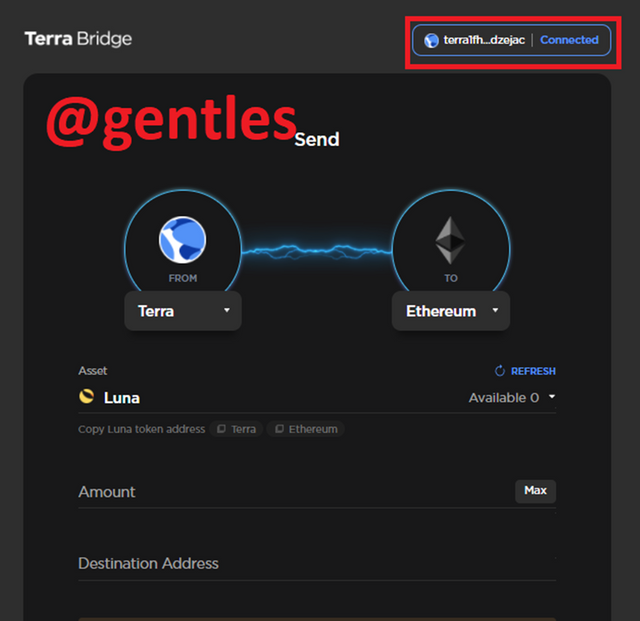
Now that we have connected our wallet, we can transfer funds from one chain to another. The chains that we can transfer to and from are;
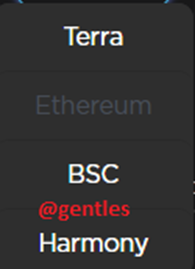
Select any of the chains to send to, the left one is the “from” and the right one is the to “chain”. After the selection, select the asset you want to send from the Asset box. Enter the amount to be sent and finally, enter the recipient address in the destination address box and click Next to send the asset
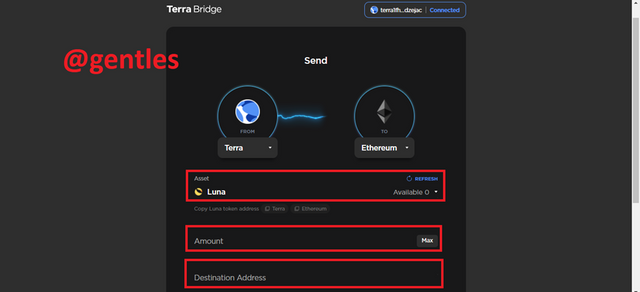

Explain how it works and what Terra Stablecoins are
Stable coins operate in parity with the normal fiat currencies we have in our real world. They are considered to be steady assets that maintain their value in a long term. This will make the asset less volatile.
Since the stable coin is parity with the fiat currency they do not fluctuate like other coins irrespective of the demand and supply of the coin.
The Terra network has a stablecoin, it is called TerraUSD and abbreviated to be UST. It is pegged or it is in parity of a ratio of 1:1 with the US dollar. Meaning 1USD will give 1UST. In the Terra network, all of the stable coins are supported and can be exchanged with the Luna which is a governance token of the ecosystem and a basic component of the operations that brings stability to the system.

You have 1,500 USD and you want to transform it into UST. Explain in detail and take the price of the updated LUNA token.
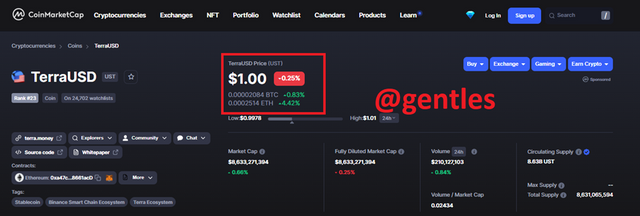 source
source
Looking at the price of TerraUSD (UST) which is at $1
This implies 1UST = 1USD
So, if we have 1500 USD it will be equal to 1500* 1UST
Taking the current price of the LUNA token which currently stands at $62.43
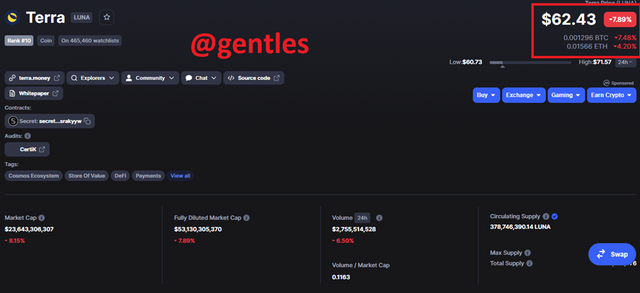 source
source
With the LUNA price at $62.43,
1500USD / $62.43 = 24.0269 LUNA
Therefore, 1500USD is about 24 Luna tokens

Now you have that 1,500 USD and you want to make a profit, since 1 UST = 1.07 USD. Explain in detail and take the price of the updated LUNA token
The price of LUNA is $62.43, and USD to UST is 1 USD = 1 UST. Since there is a difference which is at $1.07 USD, I will make use of it to make some profit for myself.
I will begin by converting the 1500 USD to UST which will be 1500 * 1.07 USD = 1605USD, this means at the 1.07 price, 1500UST will give 1605USD
Now that we have the equivalent amount in USD, I will further convert it LUNA and this will give
1605 USD / 62.43 = 25.7088 LUNA we can convert it back to USD using the current LUNA price at 1605 USD
To see the profit, we have to deduct 1500UST from 1605 USD to give 105 as the profit.

Conclusion
Terra station is a platform that users with Terra resources use to have an overview of their assets. It is based on the Terra network. This platform is also used to interact with other Decentralized Applications on the Terra blockchain network. Terra station allows users to access several terra projects and DApps such as;
Anchor protocol, which is an investment account where users can save their stable coins and gain interests at a low volatile interest rate.
Mirror protocol enables the provision and trading of some manufactured assets also called the Mirrored Assets.
And the Terra Bridge is able to interact with both the Terra, Ethereum, and Binance Smart chain blockchains and can send tokens across these blockchains. This makes it an interchain platform.
Gratitude to @pelon53 for this lecture