Tron Ecosystem - Steemit Crypto Academy Season 4 - Homework Post for Task 1
(1) What is TronLink and what is Tronscan? What are its uses? How do you verify a transaction status (including timestamp, resource consumption (bandwidth & energy), nos of confirmations) using Tronscan-- Examples, Screenshot? What are the different dApps can you explore using the TronLink wallet? Make a transaction (a micro-transaction) with Justswap or JustLend using TronLink wallet? Screenshot?

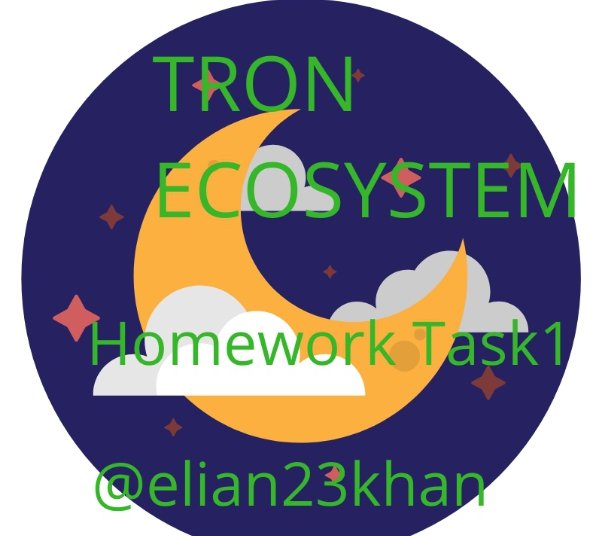

Greetings, Prof @sapwood.
I had to confessed that I was nervous because this is my first homework submitted for analysis and correction. Nevertheless, I am here now.
This is the first task out of the ten courses in the Beginners Series in Crypto Academy. This First Course thought by Prof. @sapwood is titled Tron Ecosystem.
Tron Ecosystem, founded by Justin Sun in 2017, was aimed at offering an underlying infrastructure of decentralized applications, but with the lowest possible transaction cost and higher transaction output.
Tron Ecosystem makes things easy for businesses, dApps and enterprises to function effectively with less developmental cost.
The Tron Ecosystem has grown to the point of collaborating with USDT. TRC20 USDT is the cheapest mode of USDT transfer in today's reality. It has also gained much ground in the DeFi space. With this, Tron offers users with great mining opportunities at a lower cost.
Join me and let us examine the Tron Ecosystem by answering the questions below.
What is TronLink and what is it used for?
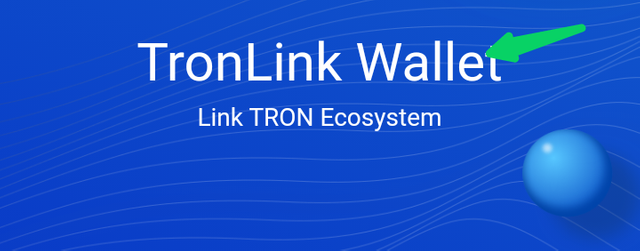
As seen in the screenshot above, TronLink is a wallet of the Tron Ecosystem. This wallet serves in linking users to access and explore the Tron Ecosystem thus, reason for the name TronLink. It's different from other Blockchain wallets in that it's an all-in-one.
With TronLink, a user has no trouble with TRX, TRC 10 and TRC 20 tokens. He can partake in voting, freeze/unfreeze witnesses. TronLink also serves as a testing environment for developers since it supports dApps. Finally, as an ideal web 3.0 wallet, it enables users to interact with the dApps.
What is Tronscan and what is it used for?
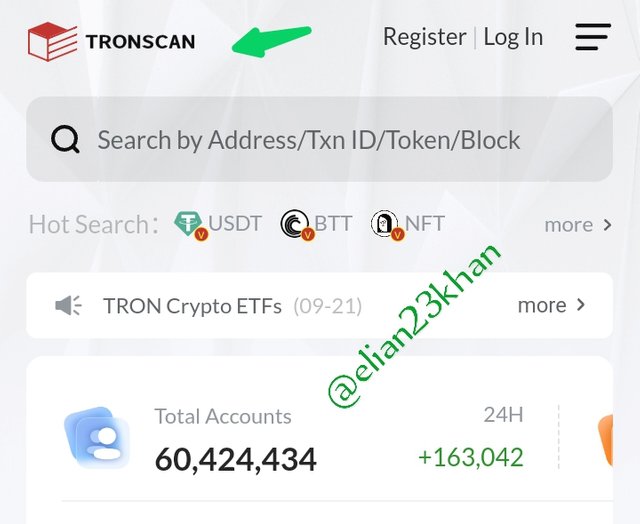
This is the first block explorer search engine developed for Tron Blockchain. It allows every user to cross examine a transaction using a searchable format.
With Tronscan, users can check if a wallet address is true or not. It enables users to check the status of a transaction in relation to time and date, transaction hast tags, sender and recipient address, cost of the transaction to name a few.
How do you verify a transaction status (including timestamps, resource consumption (bandwidth and energy) nos information)?
To verify a transaction status, I did the following:-
- I went to http://tronscan.org/#/
- And I entered the transaction hashtag in the search field and issued a search command. The following results were seen in the screenshot below:
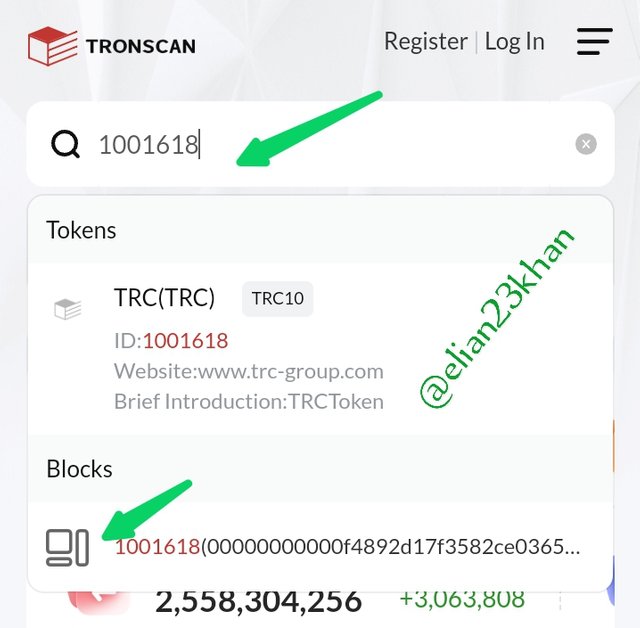
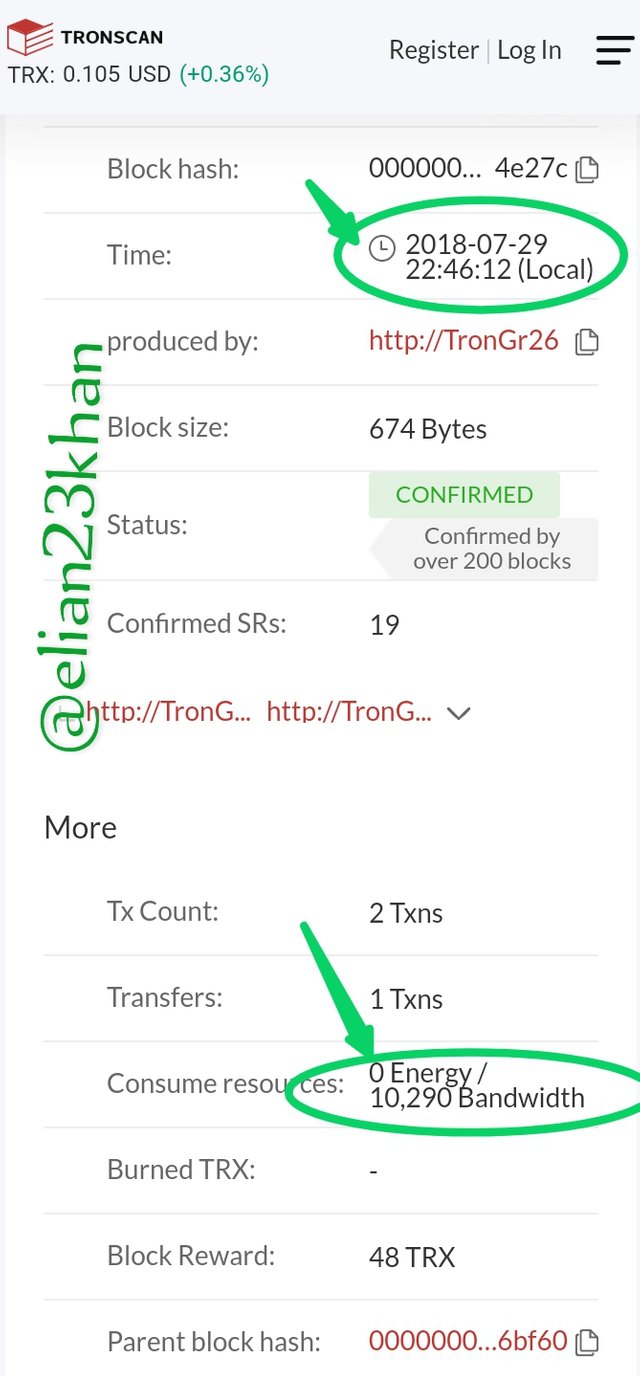
The two green circles are indicating the time stamp the transaction took place and the resources consumption.
What are the different dApps can you explore using TronLink Wallet?
As a testing environment for developers, TronLink as of now has about 34 dApps. These apps are group into different categories based on their different functions.
Popular dApps. There are 10 in number.
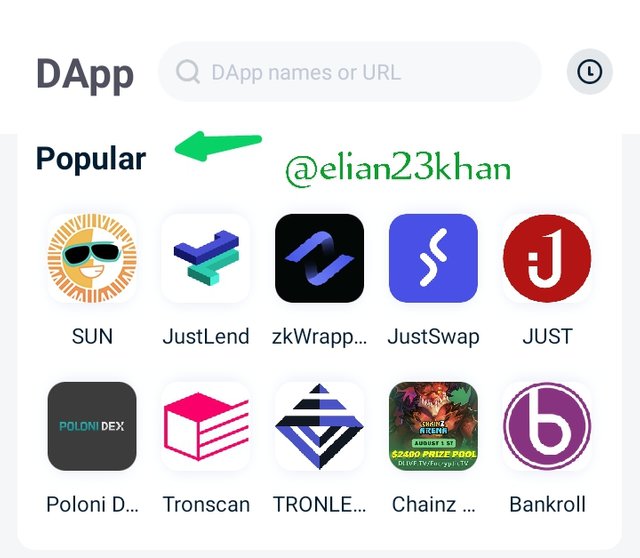
Games. There are 12 in number.
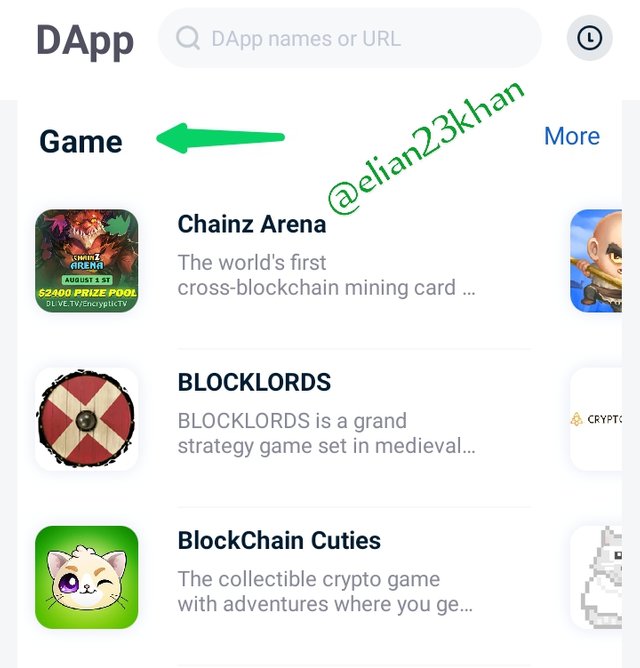
Exchange. There are 7 in number.
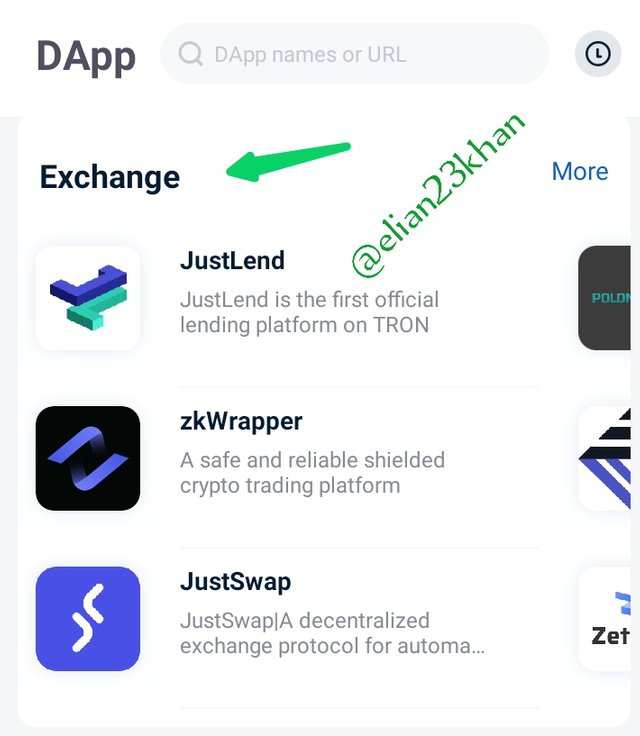
Others. There are 11 in number and an opportunity for more apps to be submitted.
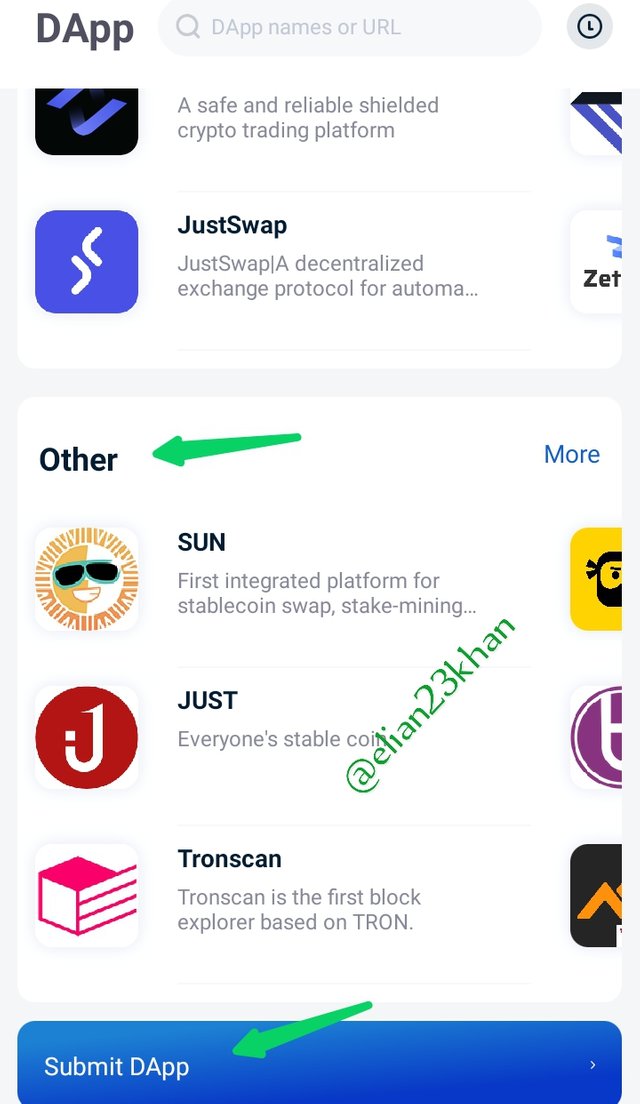
Make a transaction (a micro transaction) with Justswap or JustLend using TronLink Wallet? Screenshot?
I will prefer to use JustLend from my TronLink Wallet to perform the transaction.

Since I had installed TronLink Wallet in my phone already, the first thing I did after opening my wallet was to click on Discover. You can see the screenshot below.
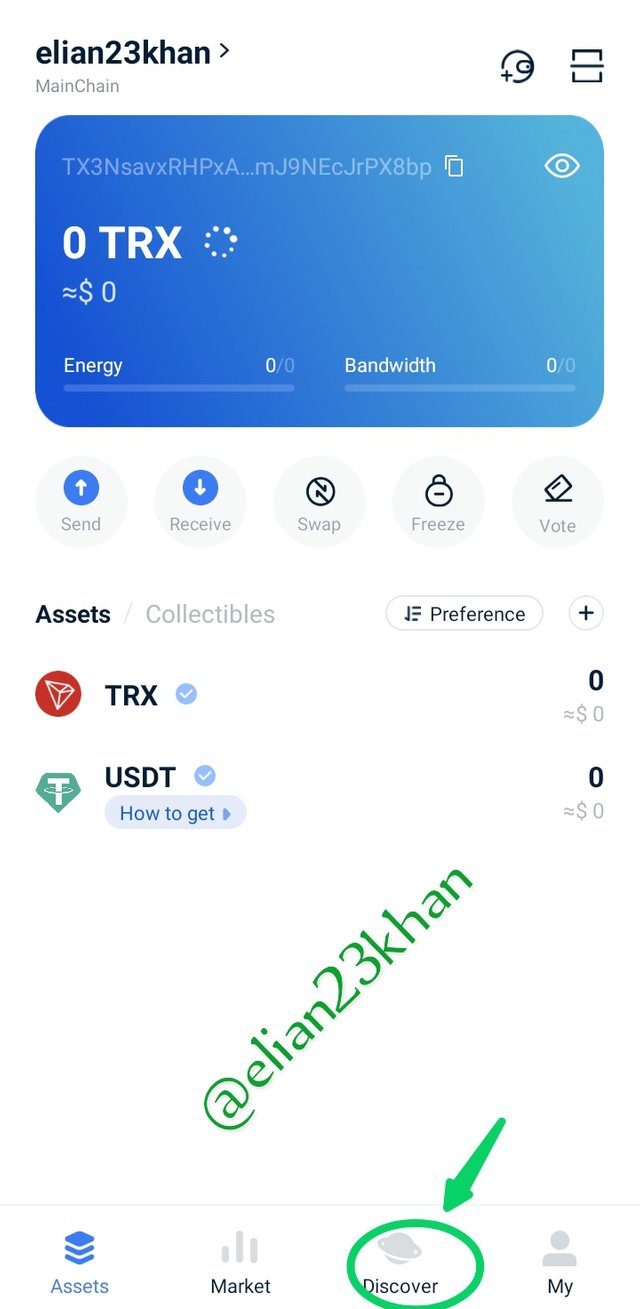
Then in the list of popular dApps, I clicked on JustLend. After it launched, I immediately scroll to the Market Place and clicked on TRX as seen in the screenshot below.
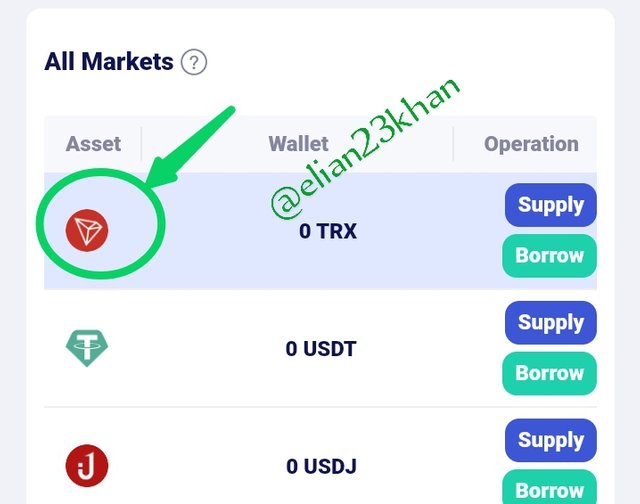
Then I indicated (where you see the red stroke) the amount of TRX to supply to the market but my account has no TRX as seen below.
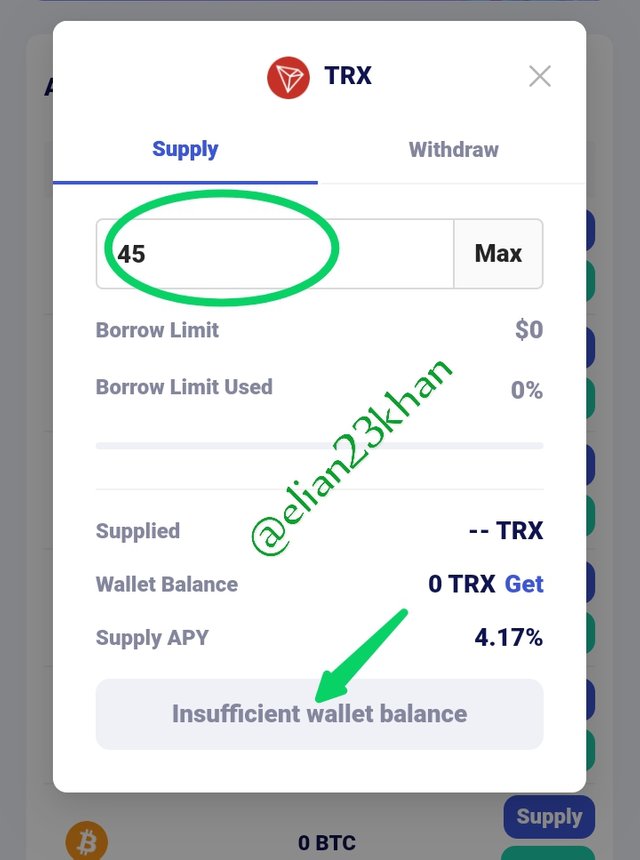
Finally, I was to clicked on Supply then Confirm the transaction if I had TRX in my account .
Conclusion
This has been my first experience with the Tron Ecosystem. And I confessed that I enjoyed it. Interacting with TronLink Wallet was so interesting. I hope to start investing in the Tron Ecosystem as I am doing with Steemit. Thanks very much for this lesson @sapwood
This is my Achievement 4 post verified.
I have a Reputation of 53 and 194 SP

Cc
@nane15
@sapwood

Prof @nane15
Please you haven't verified my Task 1 please
#club5050 😀
Hello @elian23khan, do I need to finish the achievement task before doing this?
Hi @timileyin988,
If you are done with your achievement 4 post and it's verified and rated, you can enroll in Steemit Crypto Academy and start doing your homework
Ok, thanks.
I used to do weekly task by professors and they always rated my post before my phone spoilt but I don't have the achievement 4 badge on my profile. That's why I'm asking. The last time I submitted was around 3 months ago.
I hope @sapwood and @steemitblog can help me with this so I won't waste effort doing works without rating.
Okay
Just fine out from Prof @nane15
Ok, thanks.
I used to do weekly task by professors and they always rated my post before my phone spoilt but I don't have the achievement 4 badge on my profile. That's why I'm asking. The last time I submitted was around 3 months ago.
I hope prof @nane15 can also help me with this so I won't waste effort doing works without rating.