Crypto Academy Season 4 Beginners' course - Task 1: Tron Ecosystem by @dushantha

ENTIRE QUESTION
What is TronLink and what is Tronscan? What are its uses? How to check the status of a transaction (including timestamp, resource consumption (bandwidth and power), commit numbers) using Tronscan: examples, screenshot? What are the different dApps that you can explore using the TronLink wallet? Make a transaction (a micro transaction) with Justswap or JustLend using the TronLink wallet?
Good day everyone, this time I share my start in this wonderful Community #SteemitCryptoAcademy , I hope to learn a lot about this fantastic world of cryptocurrencies and blockchain, striving every day to comply with the rules and guidelines in each of my tasks.
What is TronLink and what is Tronscan? What are its uses?
TRONLINK AND ITS USES
It is the 3.0 web wallet that gives access to the TRON ecosystem, with this wallet we can explore that entire ecosystem, it is driven by a smart contract, that is, it can be executed autonomously without third party intervention (without intermediaries or mediators), this fantastic feature allows user to interact with different dApps (decentralized applications), like for example JustLend and JustSwap.
In addition to all the functions it offers, TRONLINK supports TRX, and also supports all TRC-10 and TRC-20 tokens, allowing the user to participate in voting, freeze and unfreeze, among others.
TRONSCAN AND ITS USES
It is basically a block explorer (search engine of a particular network), based on TRON, it has the typical functions of a block explorer, but one of its fundamental characteristics is that it has an integrated wallet, it also has a decentralized Exchange , allowing its users to have access to many applications.
With Tronscan we can verify if a wallet address is valid or not, all the information related to a specific transaction, such as the status of the transaction, time and date of execution, transaction hash, sender and recipient address, cost (actual network fees), explore the Genesis block (first block of each blockchain), the latest transactions on a blockchain, wallet balances, spending on smart contracts, in addition to this tokens can be created, implementation of contracts, voting, bandwidth and energy management, among others.
How to check the status of a transaction (including timestamp, resource consumption (bandwidth and power), commit numbers) using Tronscan: examples, screenshot?
01.Enter into Tronscan.org
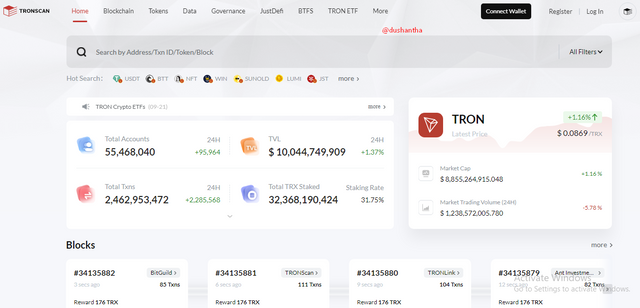
Screenshot taken from Tronscan.org
02.By scrolling a little further down we get to the ACTS section , there we can see all the transactions that are being generated, I randomly chose the transaction for the example under study.
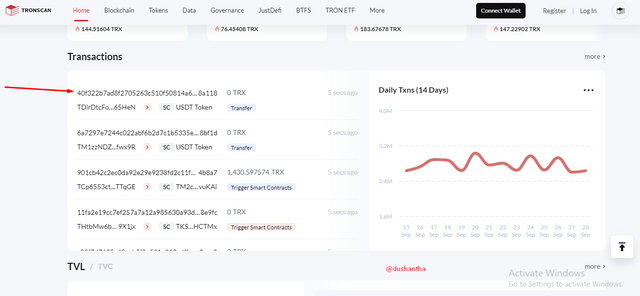
Screenshot taken from Tronscan.org
3.By clicking on the selected transaction, the page redirects us to the detail of said transaction, there we can see the transaction Hash, Transaction Status, Number of Confirmations, and all the details of the execution time, date and time .
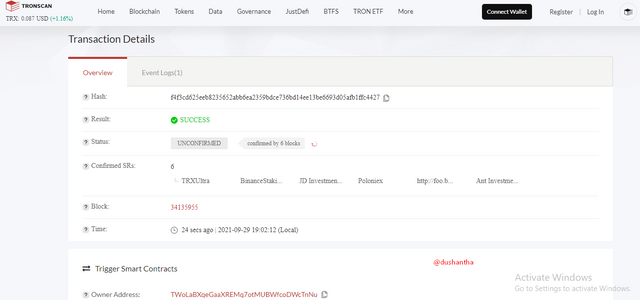
Screenshot taken from Tronscan.org
4.We scroll a little further down, in the same section of the transaction, and we can see more details and data of the selected transaction, including Owner's Address, Receiving Address, TRX amount of the Transaction, Bandwidth, among other details of the specific transaction.
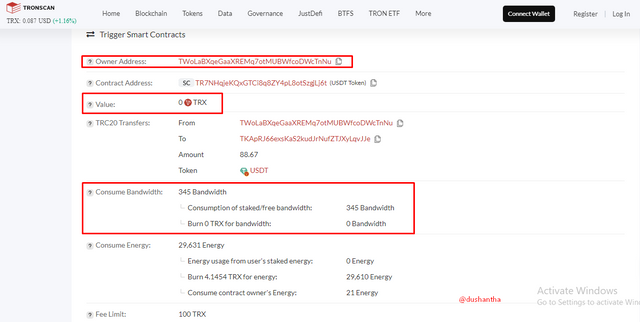
Screenshot taken from Tronscan.org
What are the different dApps that you can explore using the TronLink wallet?
The TRONLINK wallet allows its users to interact with many decentralized applications, they can be explored in TronLink, these include game dApps, exchanges, among others. It is estimated that it has more than 1,000 dApps. Among the most popular dApps are JustSwap, Luminous, Poloni DEX, WINk, USwap, TronTrade, Socialswap, Tpunks, and many more.
To explore the different TRONLIK DApps, we follow the following steps:
- Enter the TRONSCAN website ., Click on the More section , and a list will be displayed where in the lower right we will have the DAPP.COM section , there you will We click and it will redirect us to a page where we will find all the applications that we can explore with TRONLINK at our disposal. Then we can explore all decentralized applications from TRONLINK.
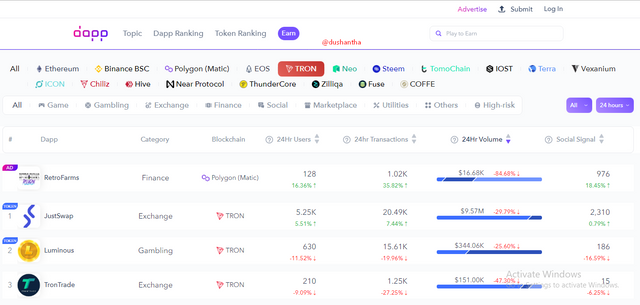
Screenshot taken from Tronscan.org
Make a transaction (a micro transaction) with Justswap or JustLend using the TronLink wallet?
We enter our TRONLINK Wallet, there we can see the amount of TRX we have, select the cryptocurrency (I chose SUN) to carry out the transaction and click on Swap .
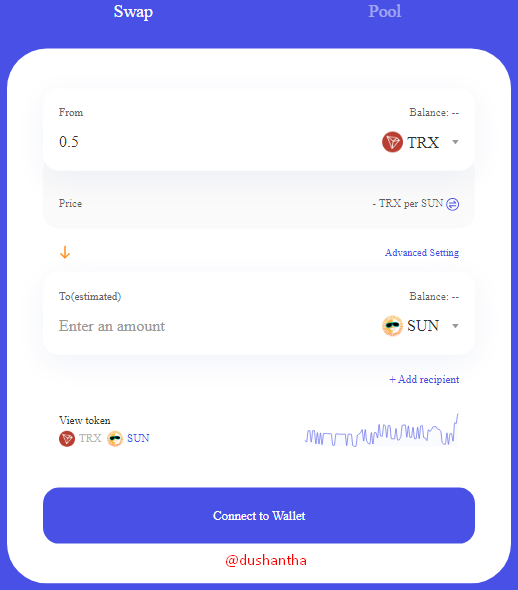
We verify all the data entered and click on CONFIRM SWAP
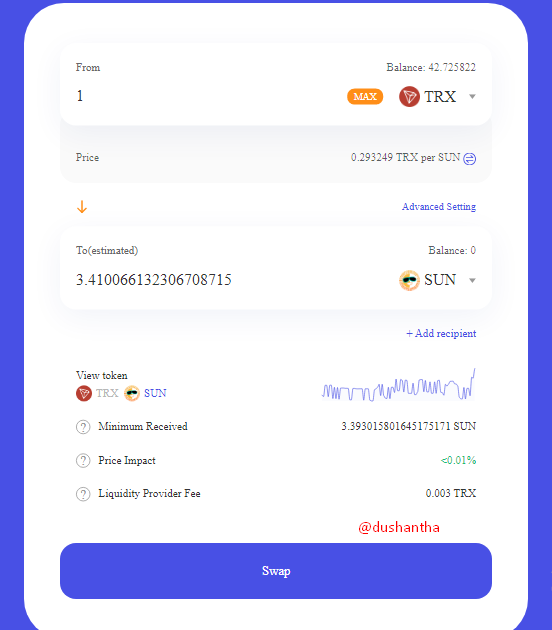
We confirm the transaction.
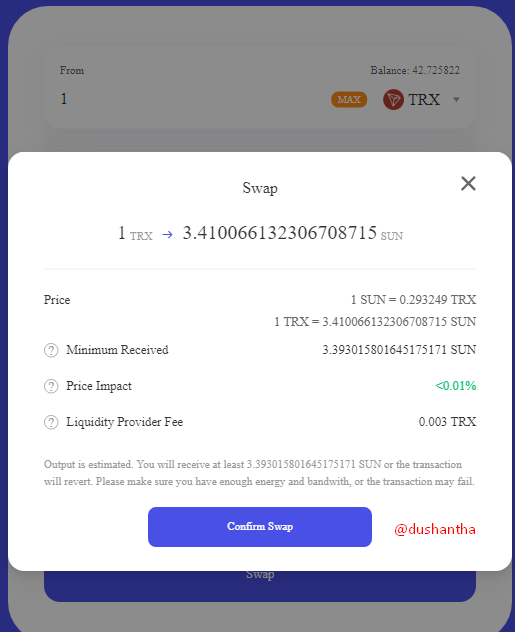
The transaction was successful.
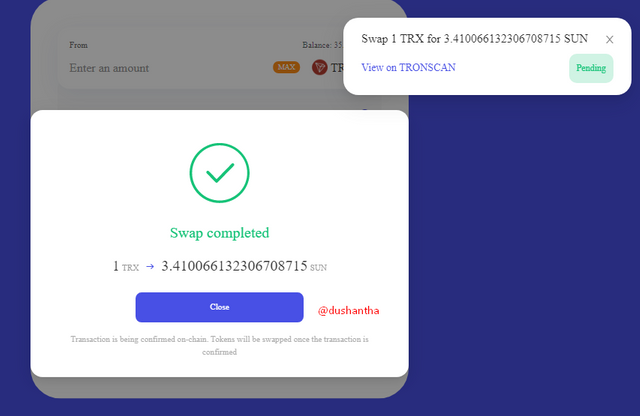
CONCLUSION
The TRON ecosystem offers us a series of very useful and profitable tools to carry out different transactions quickly and safely, we must take advantage of all the functions that we have at our disposal in an ecosystem that promises to be maintained over time and every day to be more reliable. Its main objective is that its users can share information and interact with each other without the need for any intermediary, having access to innumerable decentralized applications (games, videos, among others), at the same time that it gives the opportunity to create tokens or applications, encouraging so that the platform grows every day and has a sustainable development.
CC: