Steemit Crypto Academy Season 5 Beginners' course - Homework Post for Task 1: [Tron ecosystem by @bright15]
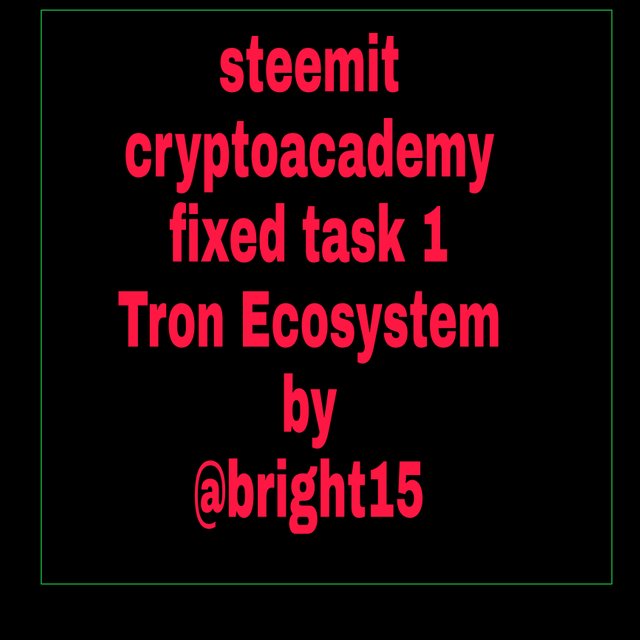
INTRODUCTION
Happy New Year everyone, it cool to do my fixed task 1 wish is going to educate us more about what the tron ecosystem is all about and from there I will be responding to the following questions.
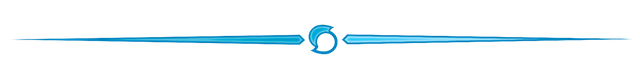
Questions
What is TronLink and what is Tronscan? What are its uses? How do you verify a transaction status (including timestamp, resource consumption (bandwidth & energy), nos of confirmations) using Tronscan-- Examples, Screenshot? What are the different dApps you can explore using the TronLink wallet? Make a transaction (a micro-transaction) with Justswap or JustLend using TronLink wallet?Screenshot?
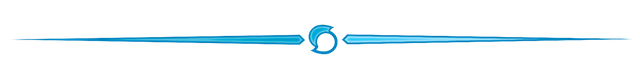
TRONLINK
Talking about tronlink, it is an application that deals with the tron network and any token related to the tron network, it is also has a wallet that someone can make use in doing different purposes such as sending of tron token and also received it in the wallet, it is an application that can be accessed once an individual has a good phone and a good network it is easy to be used. The tronlink has earlier said is an application and is not own or being managed by any government or financial institutions but here it is the wallet owner that decide on how he or she wants to run it.
Tronlink being a decentralized application has a very high security level which means that no matter the amount of fund in there that safety is assured to the owners, in as much as it is a wallet the tron link can be used by individuals to also save their tron, individual can also freeze and unfreeze it, it works with the following devices which are Huawei,android, harmonyOS,IOS. It has so many important uses in which I will be listing next.
USES OF TRONLINK
The tron link is an application that is simple to use and with it individual can be able to send and also received tron or any tron related token.
With the tron link individual can be able to save their tron by freezing them.
Individual is involved in the governance of the network there have the ability to vote for or against some decisions about the network.
Just as we may know wallet is being used in keep our tron and after transaction is performed individual can check how many tron the have left using their tron link application.
Very important use is that with the tron link you will be able to have access to some decentralized application which you may be using in performing transactions.
TRONSCAN
Talking about the tronscan, it has to do with the tron network and it is also being used has an engine by individuals to get access to information about the tron and the information may include transaction history if it was actually confirmed or successful, it is also very easy to used, with this it also help in when a token is going to be created not only this.
The tron scan just like the tronlink also possess a wallet in it which someone can make use when he or she want to send or receive tron, we also perform different functions with the tron scan functions such has voting for or against the tron network and know about the resources management.
USES OF TRONSCAN
In the tronscan we have a wallet which means it can be used to send and receive tron and also used in balance checking.
We also make use of it to know about the transaction that awe performed if it was actually successful, by checking on the transaction status.
we make use of this in voting and also knowing the resources management.
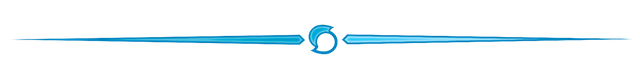
How do you verify a transaction status (including timestamp, resource consumption (bandwidth & energy), nos of confirmations) using Tronscan-- Examples, Screenshot?
Firstly, we will have to first of all go to the website https://tronscan.org/#/ and you will see a space for you to put the transaction address and search.
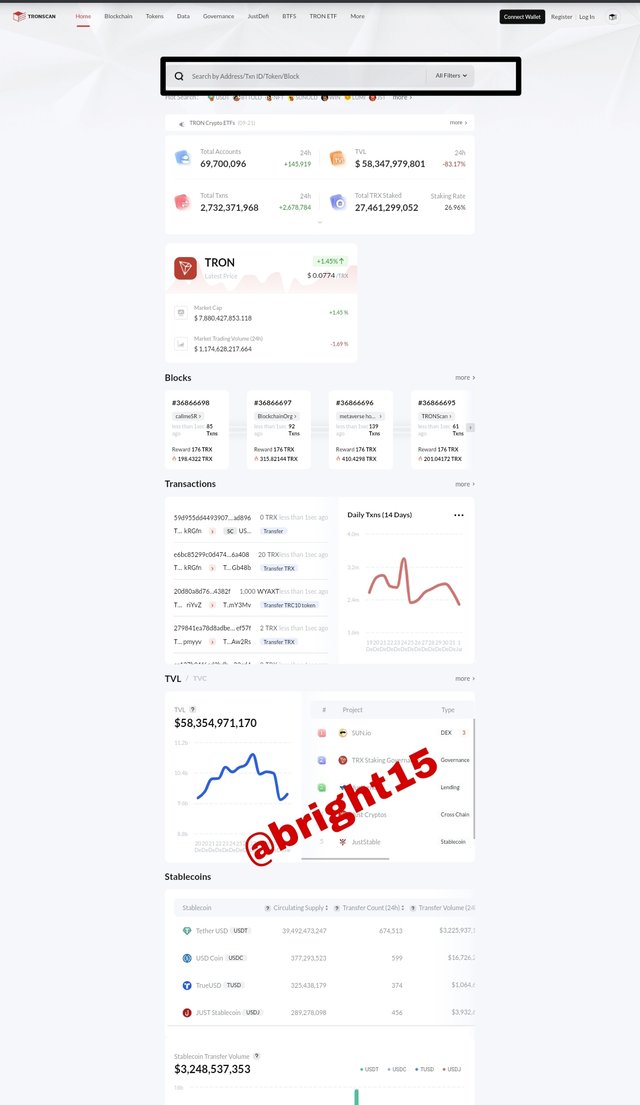
Source
After putting the address and searching the next thing is the transaction details that will display.
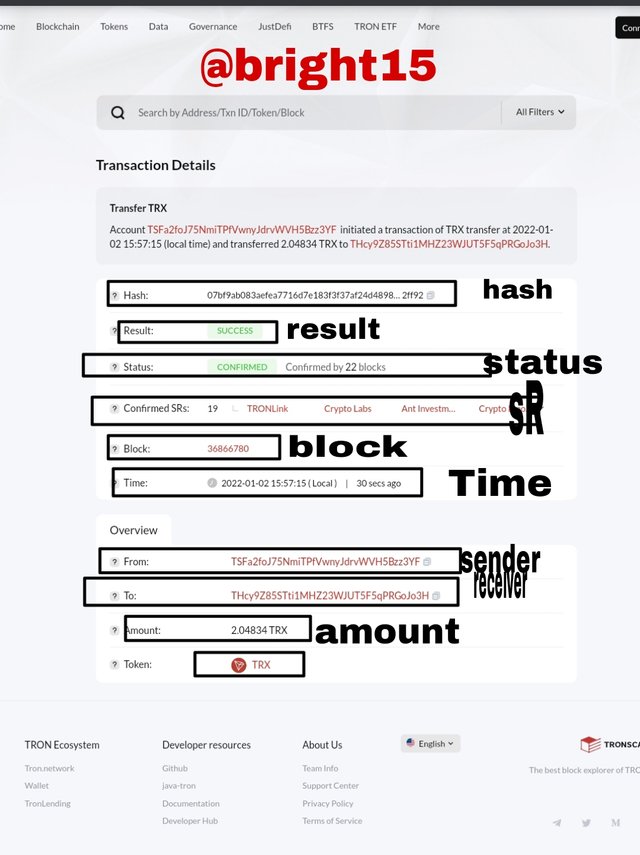
Source
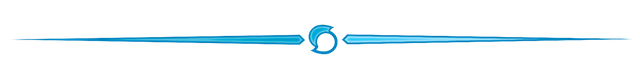
What are the different dApps you can explore using the TronLink wallet?
We have so many dApps that can be explore using the Tron link wallet and there are divided into 3 which are
- The Games
- The exchange
- Others.
Games
There are 12 in numbers and will be showing it using screenshot
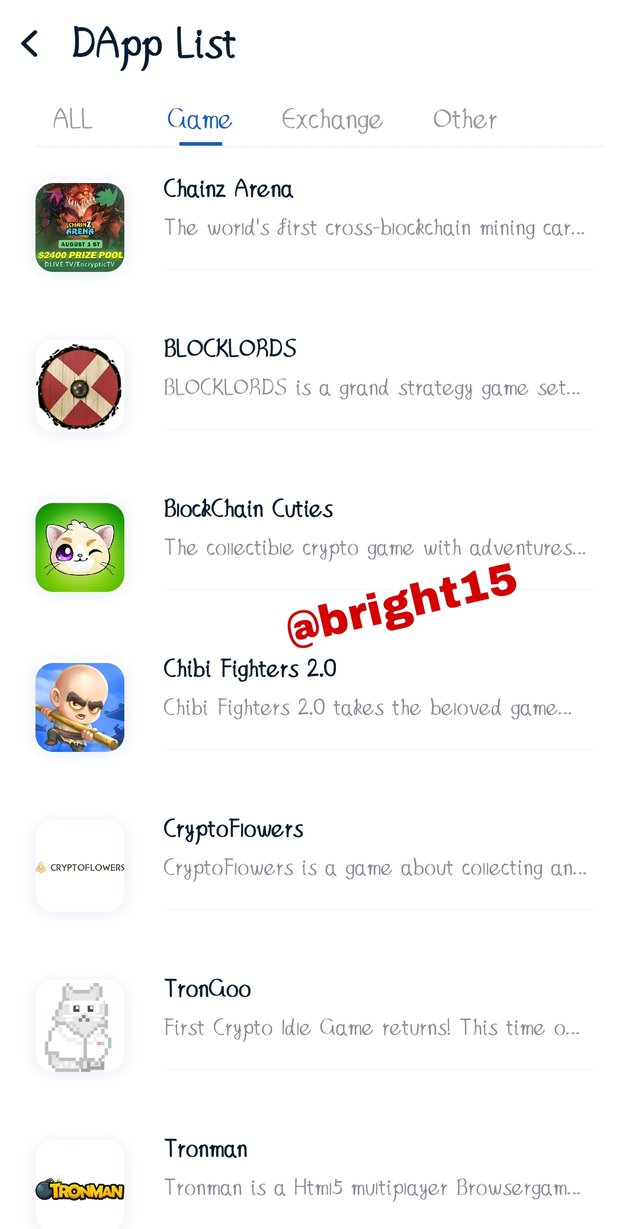
[ screenshot from Tronlink wallet]
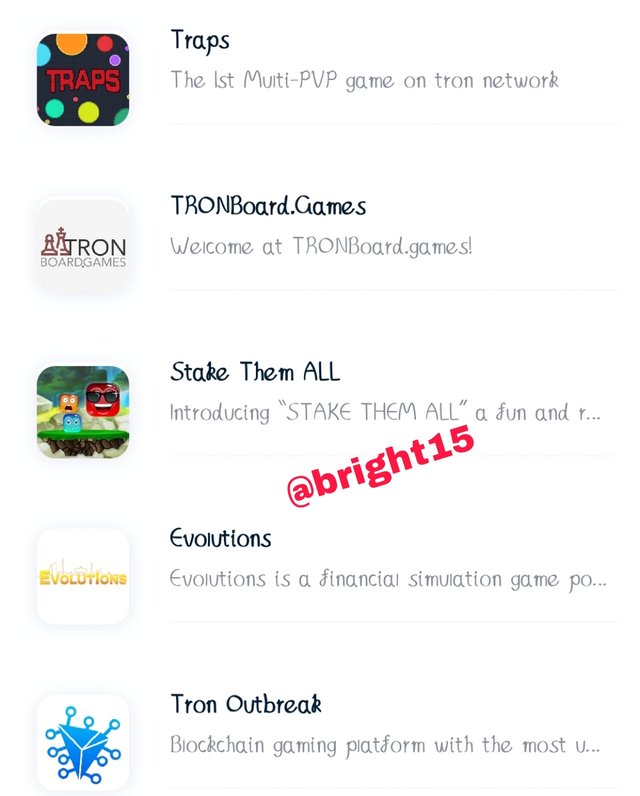
[Screenshot from Tronlink wallet]
Exchange
The second part of the dApp and there are 6 in numbers
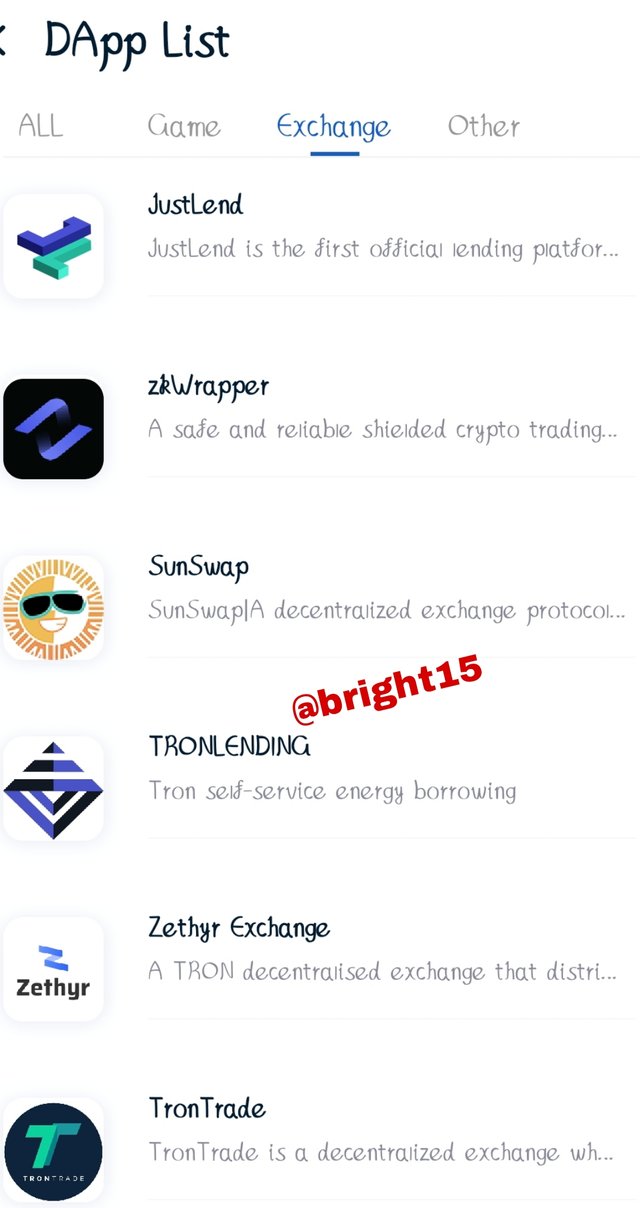
[Screenshot from Tronlink wallet]
Others
There are 11 in numbers
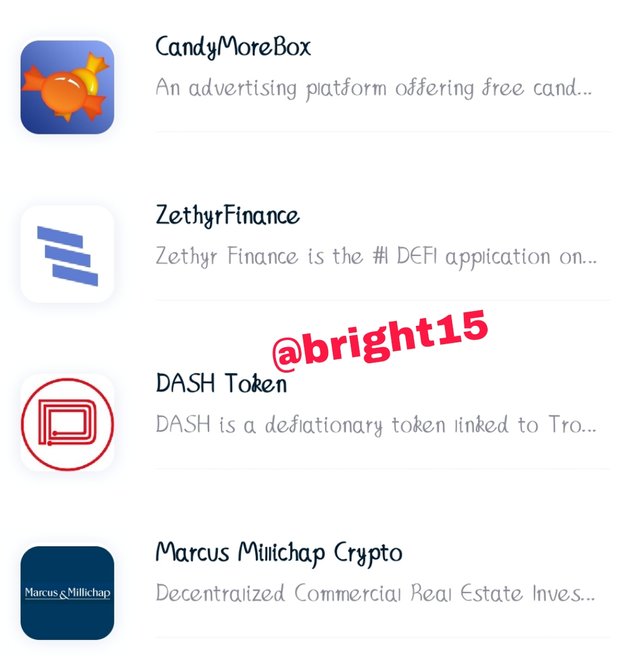
[Screenshot from tronlink wallet]
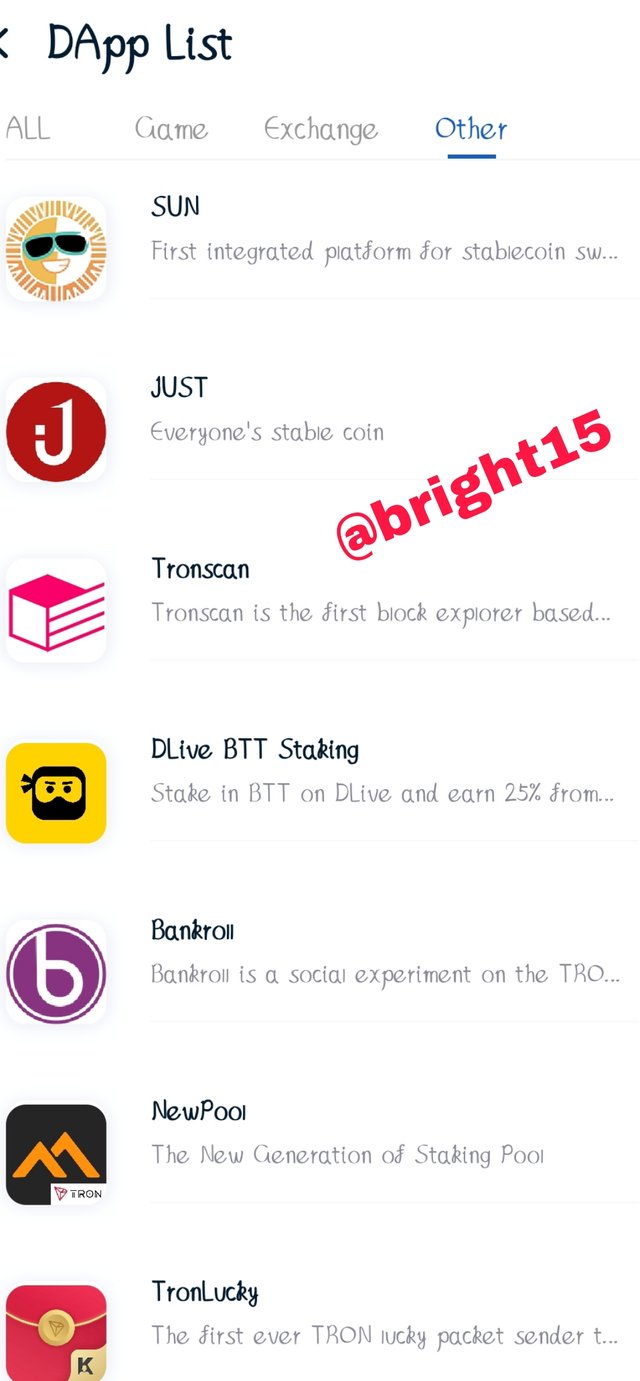
[screenshot from tron link]
Make a transaction (a micro-transaction) with Justswap or JustLend using TronLink wallet?Screenshot?
I will be making a transaction of 5 trx and I will be making use of the justlend DApp and this is the step I used.
step 1
I first of all open my tronlink wallet to locate the justlend dApp and will click on it but will have to go to discovery first.
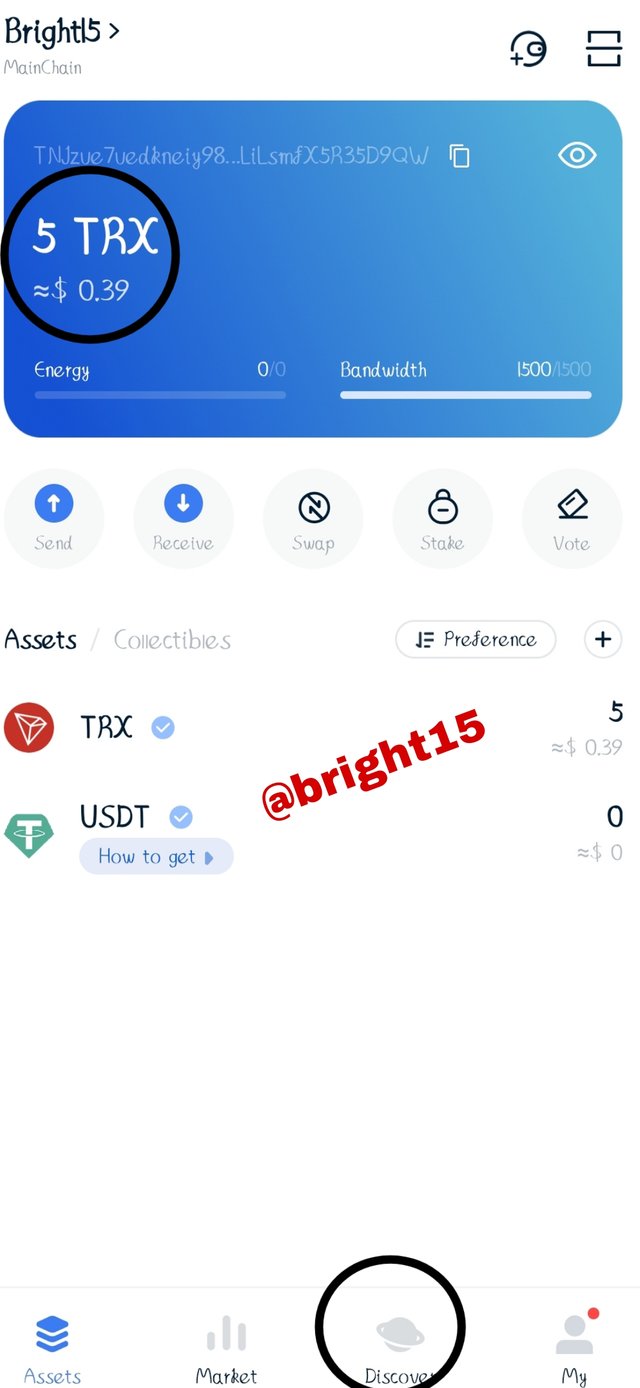
[Screenshot from tronlink]
step 2
After click on discovery the next page will be about different dApps and I will click on justlend since it is what am working on.
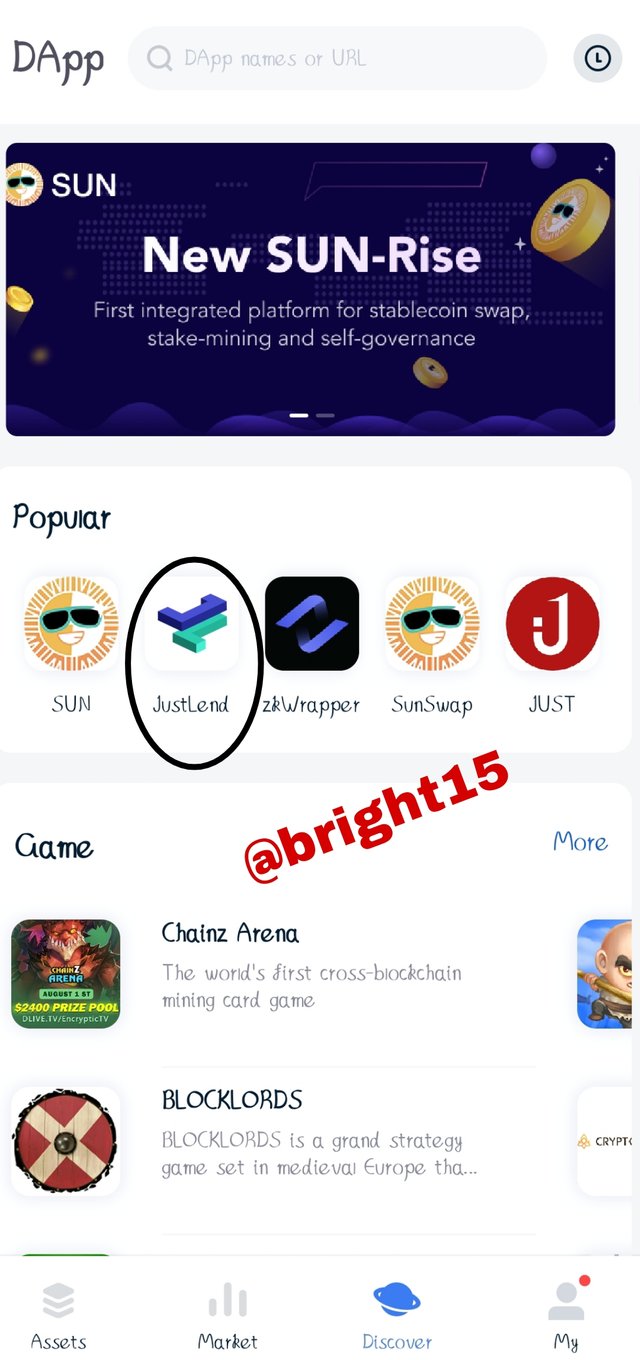
[Screenshot from tronlink]
step 3
The next thing is for me to click on supply to proceed from the screenshot you will see my trx balance which is 5 trx and am going to use it.

[Screenshot from tron link]
step 4
After I have click on supply, I will have to insert the number of trx I will be using for transaction and then click supply.
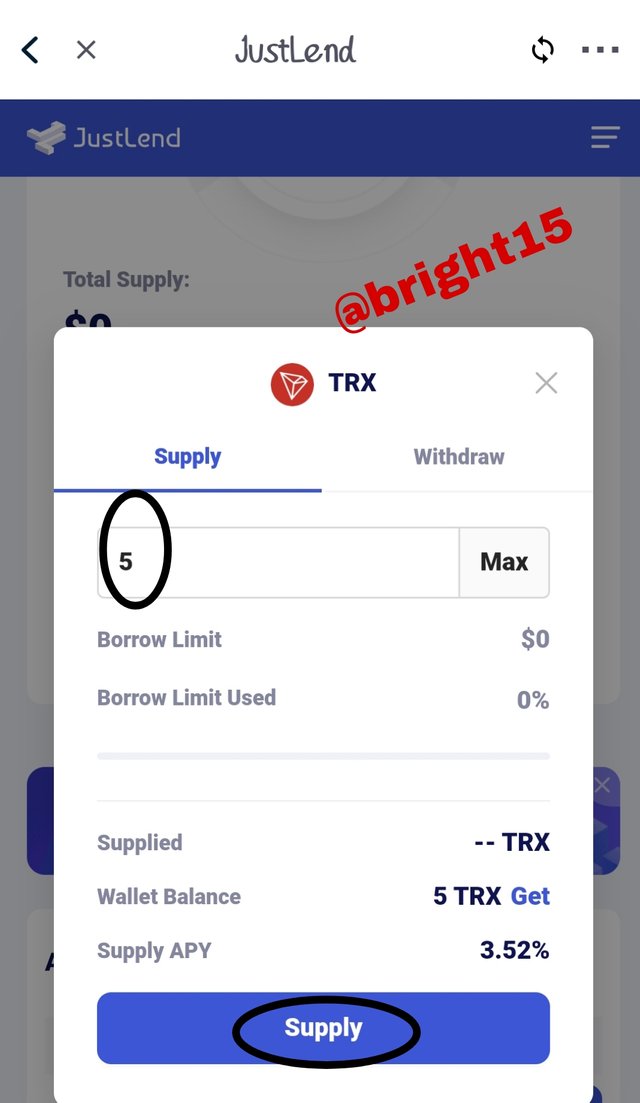
[Screenshot from tronlink]
step 5
After I clicked on supply I will have to click on continue to show that I have authorize this transaction
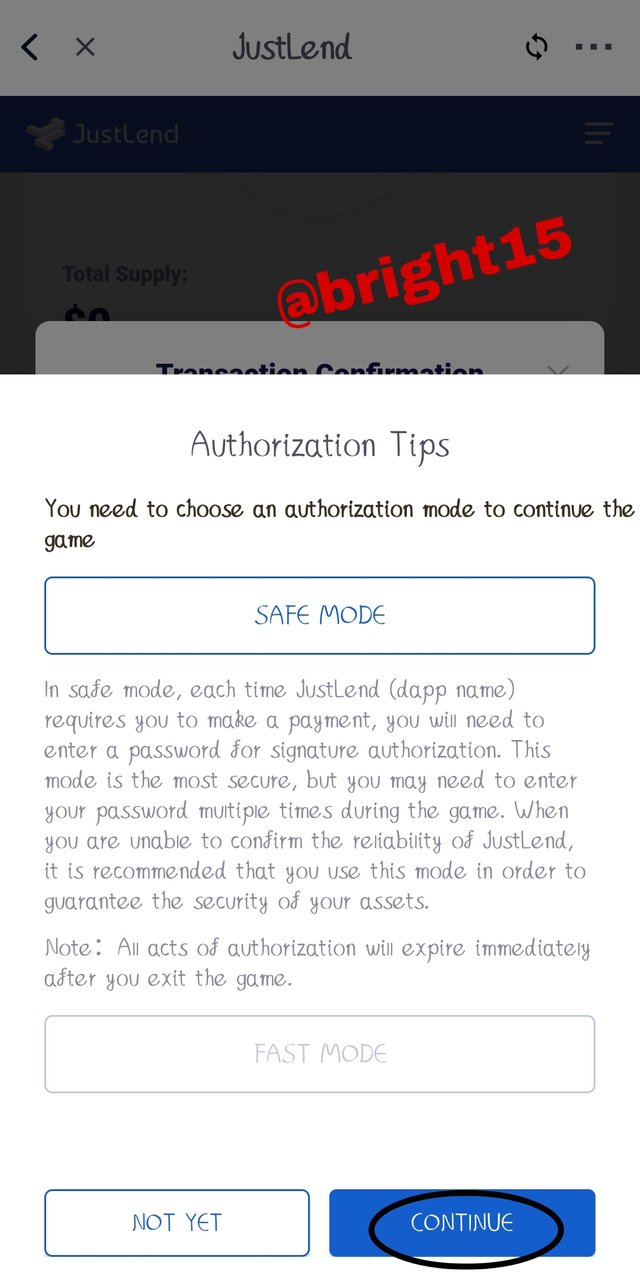
[Screenshot from tronlink]
step 6
After authorizing, I will have to confirm the transaction though I have insufficient balance
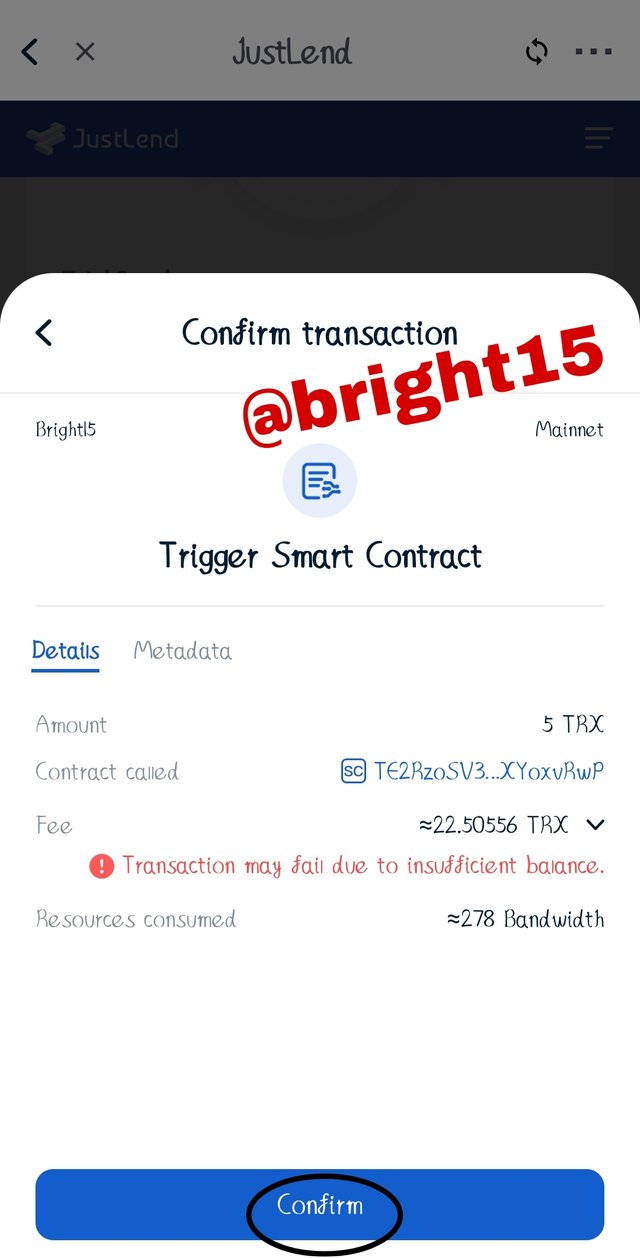
[Screenshot from tronlink]
step 7
After clicking continue, I will put my tron link password
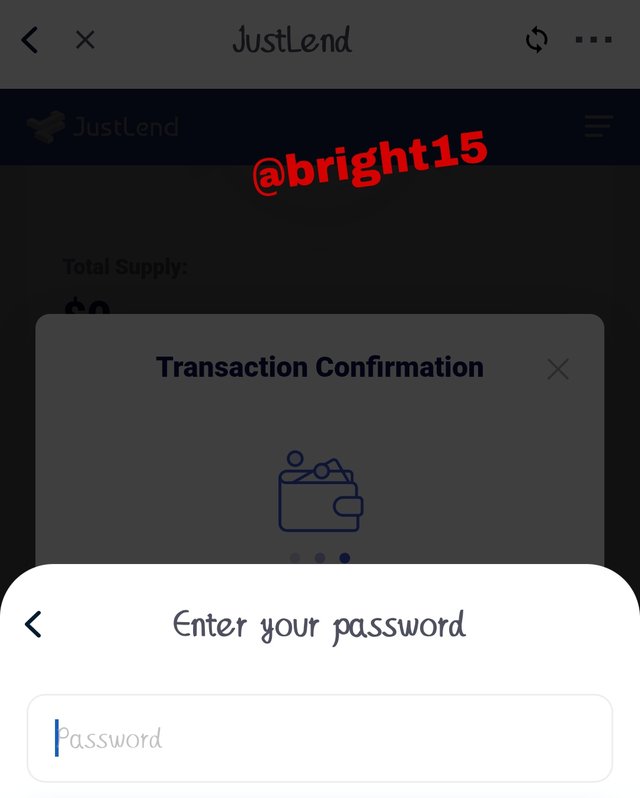
[Screenshot from tronlink]
step 8
After password, the will be confirming the transaction if it was successful or not, this is the final stage when performing transaction
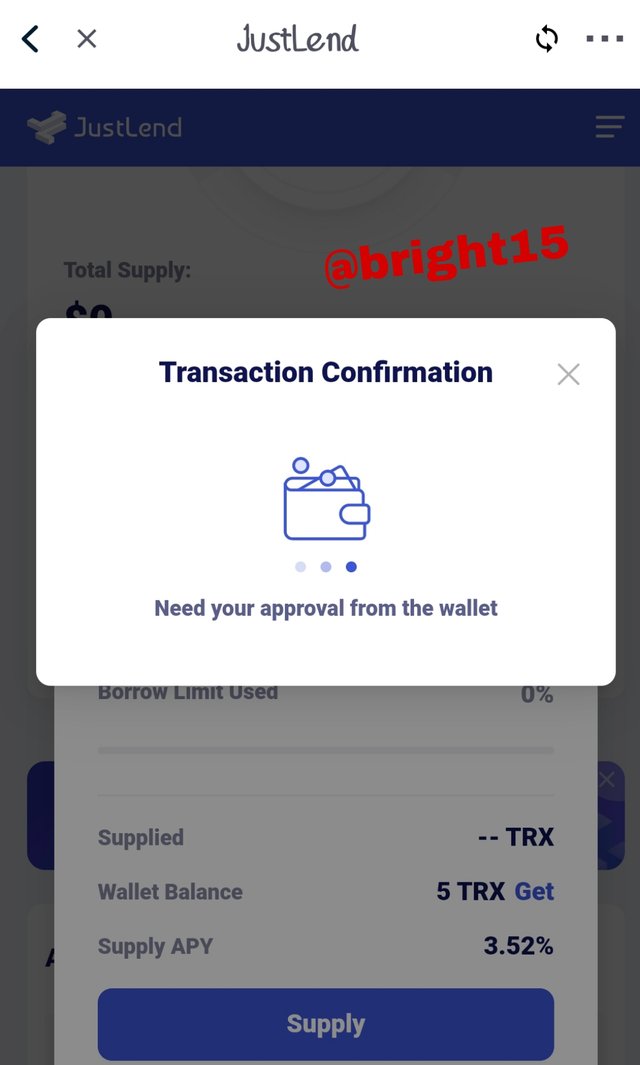
[Screenshot from Tronlink]
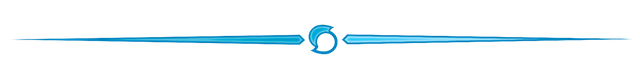
CONCLUSION
From this topic, I have been able to know what tronlink and what tron scan is all about and how the two of them can be used when someone what to perform transaction and also how the tronscan can be used to validate transaction.
It has really taught me alot of things about what tron ecosystem is all about.
@shemul21
Tron ecosystem has made me realize that there is more that I know when it comes to the tron blockchain and am very existed, the prof has really impacted me. Thank you.