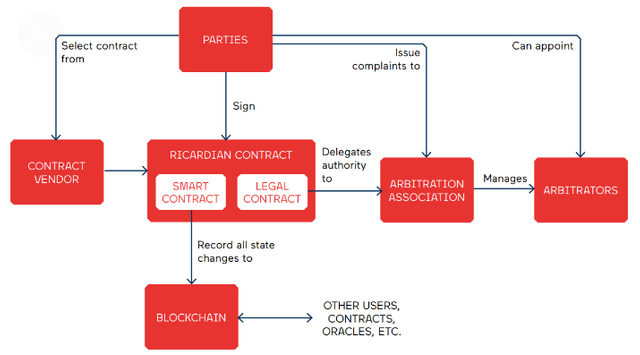Crypto Academy Season 3 Week 6: EOS BLOCKCHAIN.
1.- Explain the Delegated Proof of Stake, DPoS algorithm.
2.- Explain What are Ricardian contracts on the EOS Blockchain?
3.- Explore the official EOSREX interface (eosauthority.com). Show screenshots.
4.- Download the Sqrl wallet, explorhe and explain how to obtain CPU, RAM and Network. Show screenshot.
5.- Show the price of the REX token. And explain what it is used for.
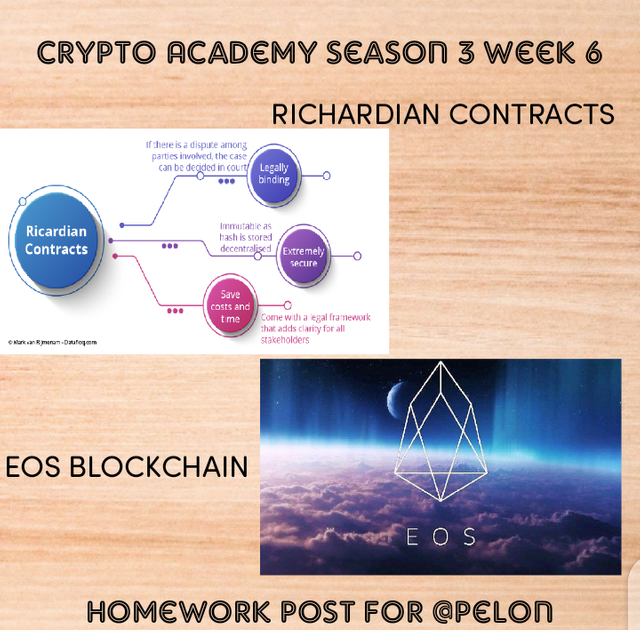
Introduction
It's always a pleasure for me to take part in this season's lessons and today iam excited to join in the lesson on the EOS Blockchain.
Explain the Delegated Proof of Stake, DPoS algorithm.
The word 'delegate' means to give someone power and authority to act on your behalf, in your capacity.
Delegated Proof of Stake (DPoS) therefore comes from the Proof of Stake (PoS) idea, in which network users vote and elect delegates to validate the next mining block, with the capacity of their votes. It is a consensus algorithm developed to secure a blockchain by ensuring representation of transactions within it. DPoS is designed as an implementation of technology-based on democracy, using voting to protect the blockchain from malicious users.
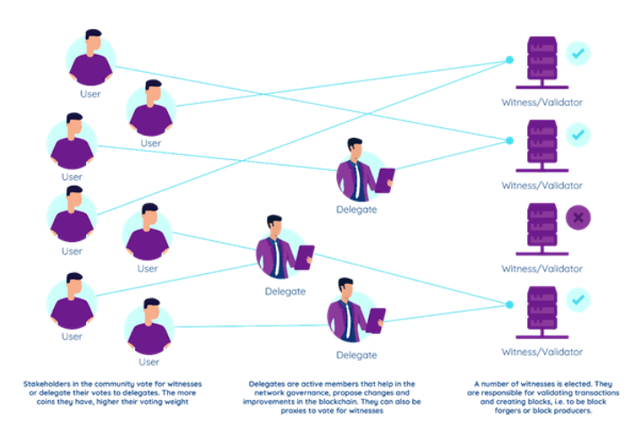
These delegates are also called 'Witnesses' or 'Block Producers' whose main job is to get paid mining new blocks on the Blockchain network. Witnesses are voted using DPoS where tokens are staked in a staking pool and attached to specific delegates of your choice. Witnesses' responsibilities include ensuring the nodes are running with no interruptions, and building into blocks to validate transactions.
Instead of transferring tokens to another wallet, they are staked in a staking pool through a staking service provider. DPOS has a voting method in which each vote is equal to one frozen token, a system that is not found in the PoW or PoS mechanisms likeable for it's scalability and low electrical power consumption. It increases the number of operations, while shortening the time for response.
DPoS algorithm.

Account permissions are granted to the nodes in the witness node list, allowing them to create new blocks. The trust model and ring signature method are included in our suggested DT-DPoS algorithm to improve the consensus process. For every election cycle, the witness nodes will be re-elected.

Explain What are Ricardian contracts on the EOS Blockchain?
A Ricardian Contract is a cryptographically signed and verified legal contract that was introduced first in 1995 by a web programmer called Ian Grigg as a unique form of smart contract that can be both readable to humans and machines. They are digital documents that act as an agreement between two parties on the agreed terms and conditions for an association between the both parties. Altough it is a digital document, it is available in a humanly readable text that is easy to understand for people.
EOS Blockchain users can access into agreements with the Ricardian Contract Specifications and the Template Toolkit projects within the blockchain. When you authorize a EOS Blockchain move, you follow the Ricardian Contract specifications.

Explore the official EOSREX interface (eosauthority.com).
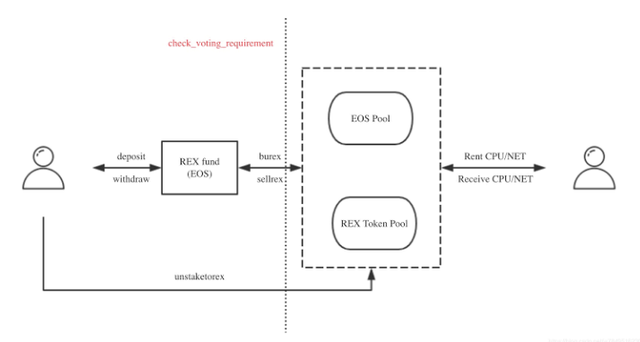
First of all open Eosauthority to see interface.
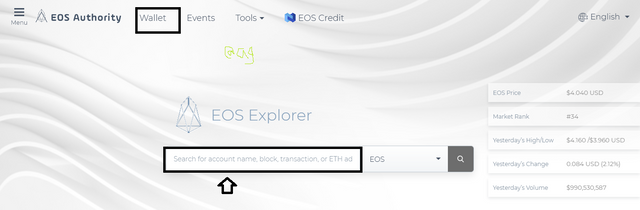
On the MENU option you can go to other pages of this site directly like Dashboard, create account, powerup, etc as explained below;
- Dashboard
On the Dashboard, you can link all your accounts by clicking add account and you can see the price chart as well as set up account security and available Airdrops. Also available is the recent activity on transfers and account management as well as REX EOS in your REX fund.
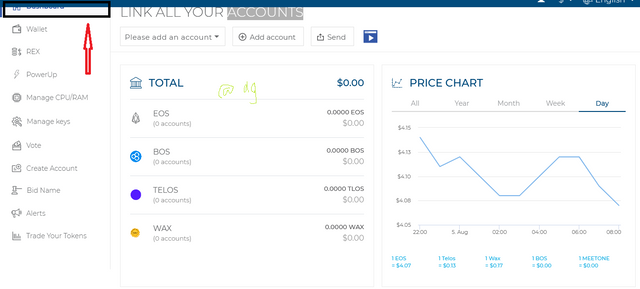
- Wallet
If you have an account as you go to the wallet section you click on add accounts to add it to the wallet or alternatively you can search for an account on any network using EOS.
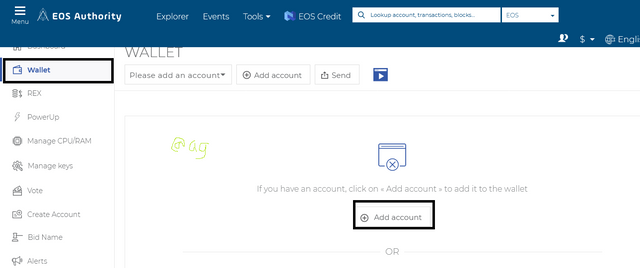
- REX
Under the REX section you are given options to lend to REX, Borrow CPU/Net (Dapps), Calculate REX, and see the REX statistics. On the REX screen I can see that there are 55,482,980.2398 EOS now on REX.
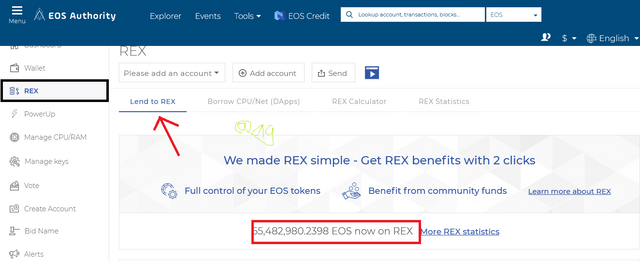
- Power Up
On this option we see Get Power Up, Power Up Calculator, and Power Up Statistics and also you are given an option to enter your name to get started to analyze the Power Up.
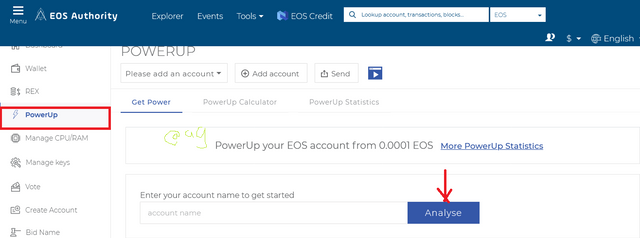
- Manage CPU/RAM
In this section we are given the options to Unstake tokens, Stake tokens, Undelegate, Delegate, Ram Market (Sell/ Buy). You can CPU self- stake and NET self-stake. It is recommended that you stake over 0 EOS for CPU and over 0 EOS for NET. You can go below these amounts although it is not recommended. The input however cannot exceed the available balance.
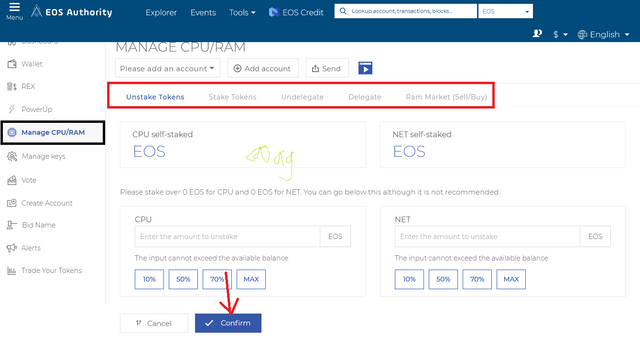
- Manage Keys
This option is divided into the Basic section, the Advanced section and the Link Auth section. In the Basic section you can change permissions on active permissions or owner permissions by using your own key or a generated key which you can copy and save after saving them you can update your permissions. In the Advanced section you can change permissions and also fill in the Permission Name, Parent and Threshold.
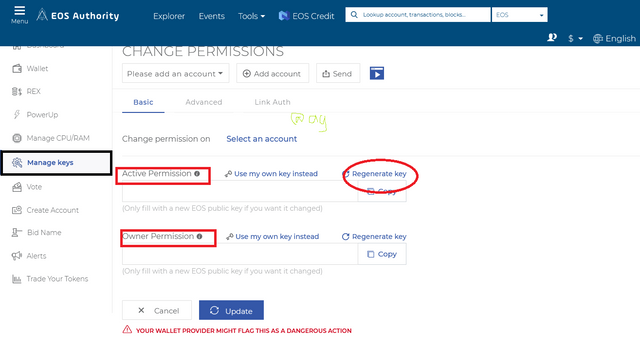
- Vote
Under the vote section we have got Producers, Proxies, Referendums/ poles, and Multisigs. You can vote under any of these and there are different Accounts for which to vote, Ranks, the number of Voters, the Percentage of their votes, their Daily Rewards, their Locations, as well as their EOS votes showing the decrease or increase in votes.
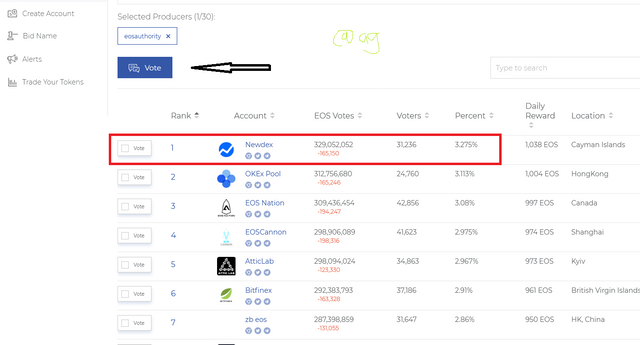
For instance, NewDex is Ranked No. 1 and has 329,052,052 EOS Votes, by 31,236 Voters, with a percentage of 3 275% and a Daily Reward of 1,038 EOS. The account is Located in Cayman islands.
- Create Account
This section is simply to help you create an account and it has options for Creating EOS account (simple account), Create account in the Advanced section using the Owner and Active keys as well as the Private key plus an option to Recover account in Recover account- Lost Key or Recover account - Unregistered.

There are three steps to follow in order to create an account;
1- you choose an account name and generate your keys.
2- you make a transfer from an exchange wallet with the memo
3- your account will be created and you test it with your wallet.
- Bid Name
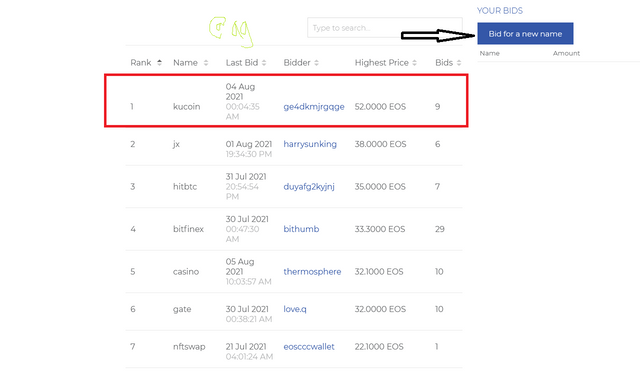
To make a bid is to ask to be 'rewarded'. Here you bid for a premium name and the name with the highest bid is the one that is awarded. Each bid is 10% greater than the last bid and is only returned when you out-bid. Bidding also consumes your account's RAM. As of 4th August 2021, the highest bid is rewarded to kucoin, bidder ge4dkmjrgqge at Highest price of 52.0000 EOS.
There are options to bid for a new name and you can also see sold names, EOS Sub accounts statistics etc
- Alerts
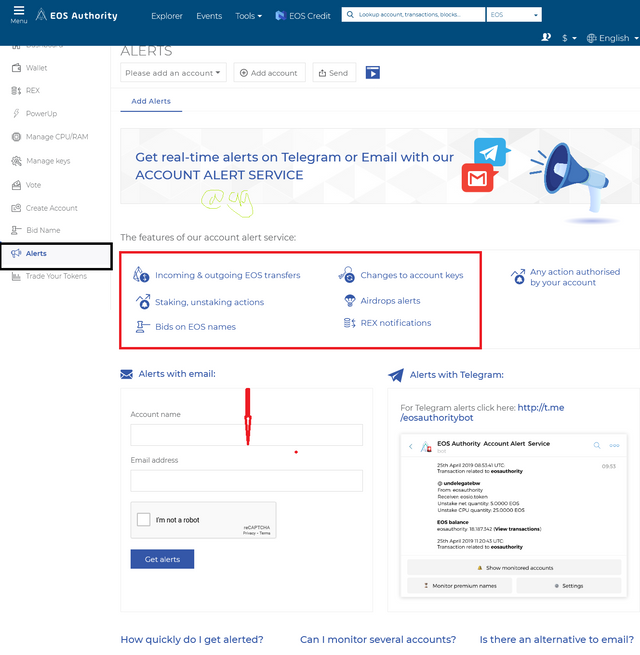
You can get real time alerts on Telegram or Email with this account alert service. All you have to do is to add alerts so that you can get alerts on;
- incoming and outgoing EOS transfers
- Staking and Unstaking actions
- Bids on EOS names
- Changes to account keys
-Airdrop alerts - REX Notifications
- Any action authorized by your own account
All you have to do is set up your account with your email and telegram address completely free of charge.
- Trade Your Tokens
This section includes options such as NEWDEX, YOLO, and DEFIS. The NewDex shows the Introduction and circulation of NDX/EOS in prices and volumes within a 24 hour period and shows Open orders and Order History. The YOLO requires that you have an account to add it to wallet or search for an account on any network.
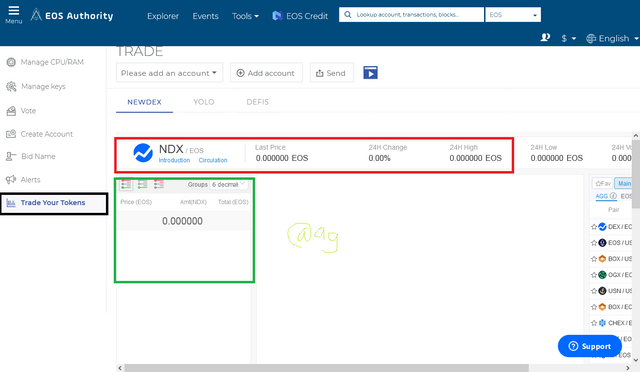
Under DEFIS, it's a trustless network where on small target 1 DFS= 1 EOS. There are many options where you can trade with ETH/USDT or BTC/USDT for EOS/USDT.
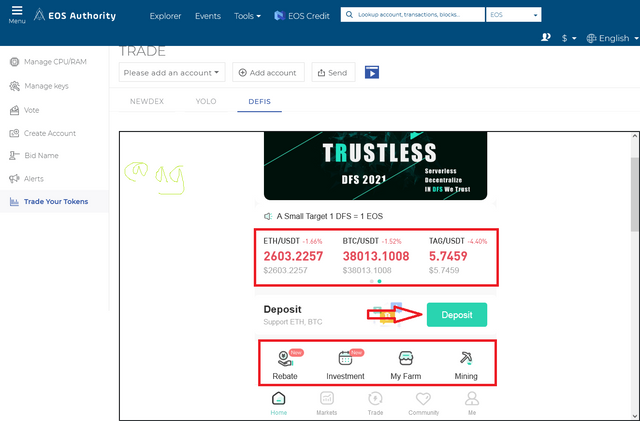
- Events
This shows upcoming or ongoing events with Online and Offline creators such as the EOS Authority, EOS Nation and Novusphere. Here you can discover events.
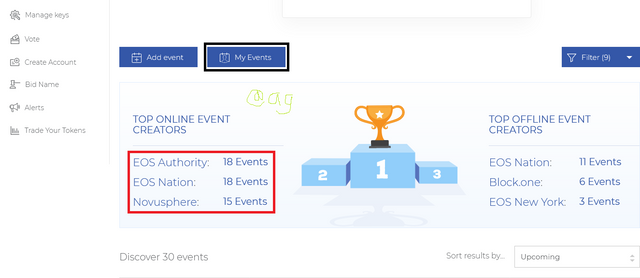
- Tools
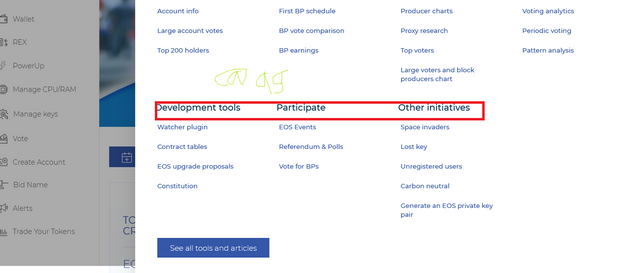
This section has options for Accounts, BP information, Voting, Votind Analysis, Development tools such as Watcher Plugin, Contract tables, EOS upgrade proposals and constitution. There are also options for Participate, and Other initiatives to try out. It's more or less like the settings in your phone.

Download the Sqrl wallet, explorhe and explain how to obtain CPU, RAM and Network.
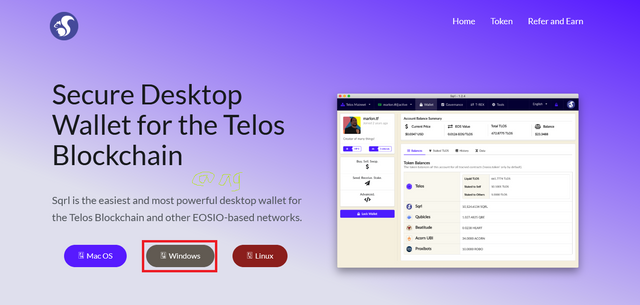
First of All go to the sqrl Wallet page to download wallet, i will use windows operating system. LINK TO DOWNLOAD
- Download and Open file, Click Next.
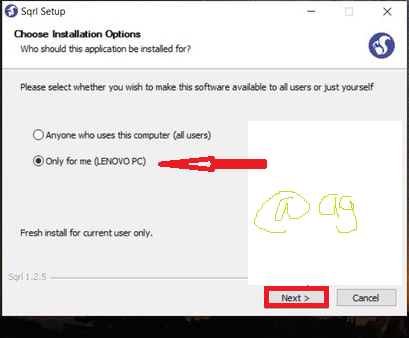
*Choose File directory and Click Install.
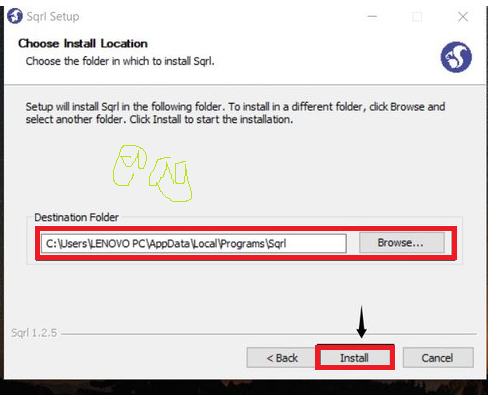
- Launch the installed app and click Connect To Server.
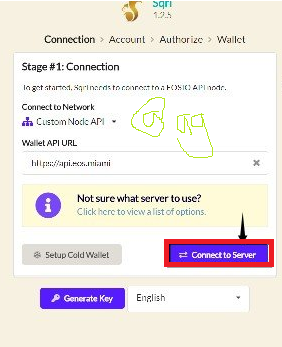
- Next, Choose Create New Wallet.
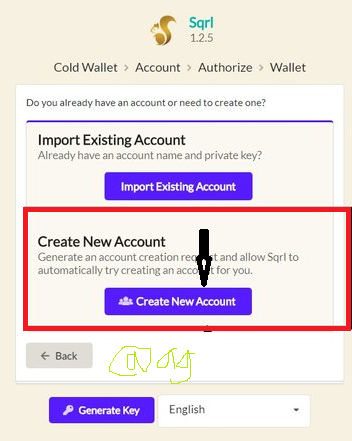
- I encountered errors as seen here.
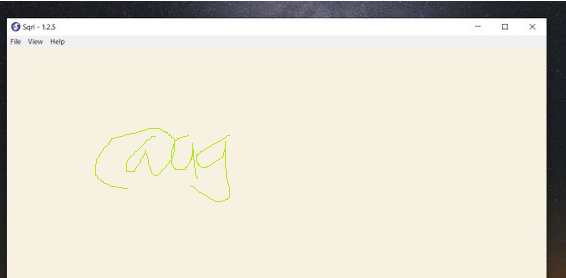
- I will opt to use Telos Official Website. Click on Start Now, then click Create New Wallet.
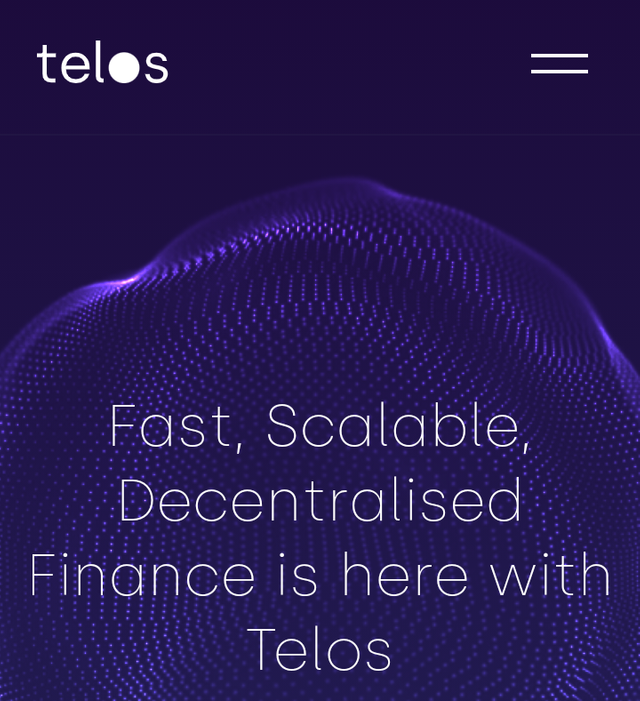
- Choose Account Name and copy Public Key and Private key.
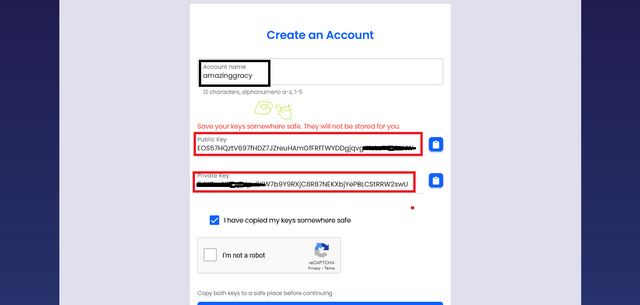
- Click Consent and follow Recaptcha and Continue. After account is created, go back to SQRL wallet and click Connect to Server
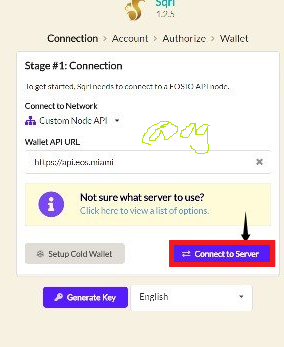
- Click on Import Wallet Next
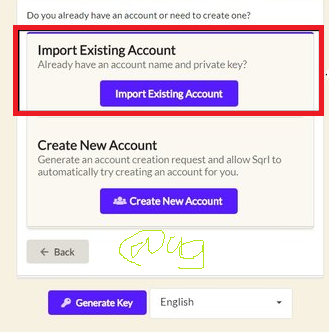
- Enter Account Name (Telos Wallet Account Name), Click Lookup Account.
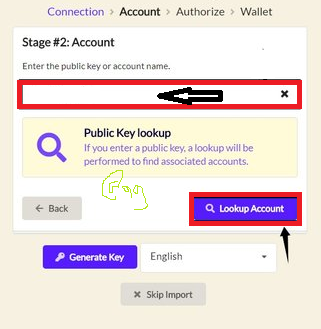
- You receive lookup confirmation and are asked for private key, next click Compare Keys.
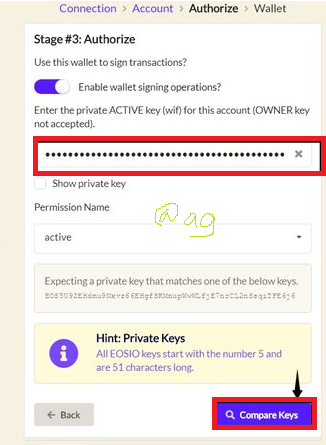
- Create Local Wallet Password and Save Account
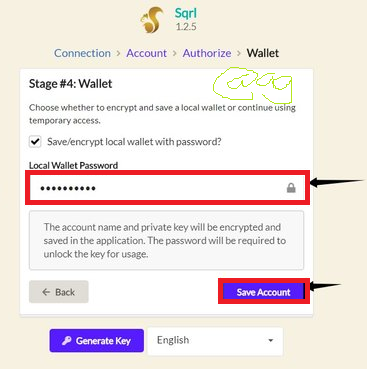
- Confirm Local account password and Click Save Local Wallet.
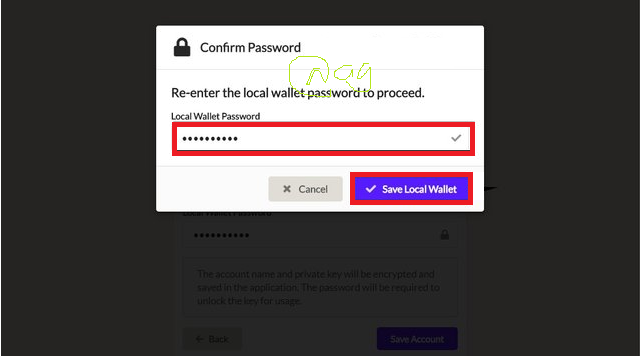
Wallet is displayed, showing Account Summary, Current TLOS price, EOS equivalent, and Balance of TLOS.
How to obtain CPU, RAM and Network
When working on EOS, three kinds of resources are taken into consideration: RAM, CPU, and NET.
CPU shows the amount of processing power on the EOS network, while NET denotes the amount of network bandwidth . In the blockchain, data is stored in RAM. Users need RAMs to establish new EOS accounts, add current accounts, and dApps need RAMs to store information for faster processing. The EOS blockchain records are stored in RAM.
How To obtain CPU
- Go to EOSToolKit and connect through Scatter to your account. Click on Wallet tab, select Send, Receive, Stake option. Click on Managed Stake.
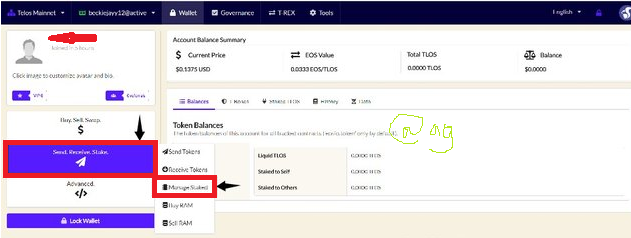
- Purchase window is displayed. Enter Amount to stake, Click Updated Staked Balances.
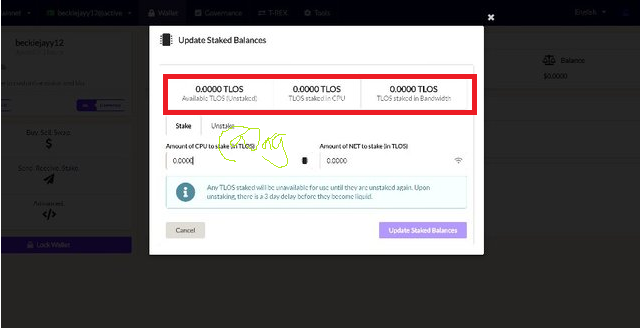
How To Obtain RAM
- Click Wallet tab, select Send Receive, Stake, option and click Buy RAM or Sell RAM.
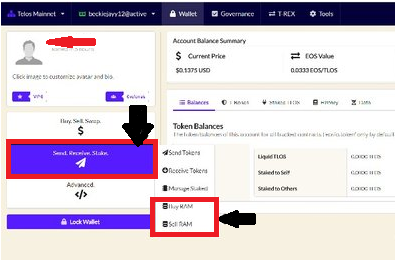
- Choose RAM Amount in bites, Click Buy RAM or Sell RAM.
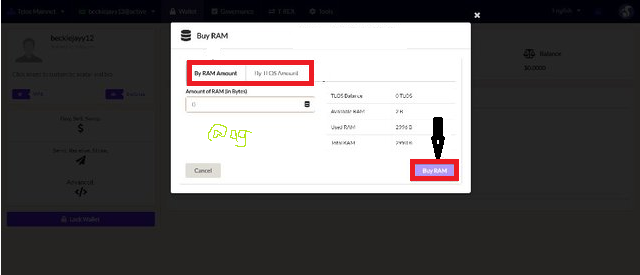

Show the price of the REX token. And explain what it is used for.
REX tokens are given to you as a voucher for your staked TLOS which you trade for your TLOS payout. The REX market is useful to token holders as it lowers Selling Pressure, elevating TLOS's price.
REX is one of the key mechanisms for increasing token liquidity on the market. The Stake's size and Length are represented by these SHARES and their price is set by a worldwide 'SHARE price' monitored in the REX contract, and it rises with time. To show the price go to EOSREX website Select MENU then REX.
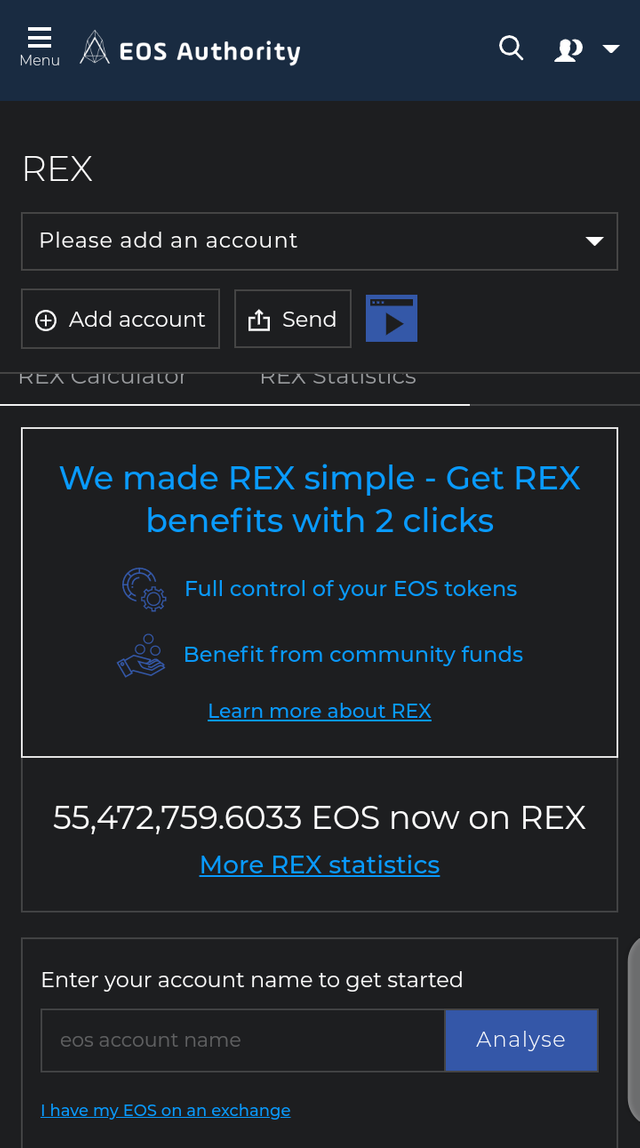
Source
The current value of REX is 55,472,759.6033 EOS.
Conclusion
To conclude the above homework task, I must state that the EOS Blockchain is very advantageous and offers various services for Blockchain users or crypto traders today and in the years to come. The rewards are there and it's use of DPoS goes ahead of many other Blockchain technologies often. Thank you professor pelon53. I submit.