Crypto Academy Season 3 Beginners' course - Task 5: Dex, Cex, Popular Exchanges and Trading Cryptos by @allan.fakeer
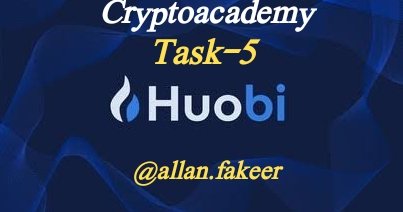
Choose any of the following exchanges and develop a basic guide on how to use it, indicating whether it is decentralised or centralised, chose any one from the following.
Huobi, KuCoin and Waves Dex
.png)
Introduction
I am happy to being a part of this task. In this task, I learned my things about centralized and decentralized exchanges. Specially this provide me opportunity to get more knowledge about other exchanges. I already work on Binance exchanges. According to the requirement of this post I chose to explore Hubi Exchanges. Let`s start.
.png)
What is Huobi Exchange?
Before exploring we need to know about few things about this exchange. Huobi is one the largest crypto exchange in all over the world. This exchange counted in top five crypto exchanges in the world. Huobi exchange is China based exchange. In the beginning this exchange want to work within the China but later on the exchange is expand in 130 countries in the world.

Source
Basically, the Huobi exchange is come in to being in September 2013. When China banned the Bitcoin crypto currency then, the headquarter is moved to Singapore.
Huobi team is from different countries like Hong Kong, Canada, USA and Australia. In 2018 Huobi Exchanges launch his native token name Huobi Token (HT). This token is listed in top hundred top in coin market website.
Next, we will explore the Huobi Exchange and learn, how it works and how we can Huobi.
.png)
Sign Up
Here is the form of Sign up. We can make account on Huobi by enter the following details.
- Enter your Nationality.
- Enter you Email Address.
- Password
- At last, Click the Sign-Up Button.
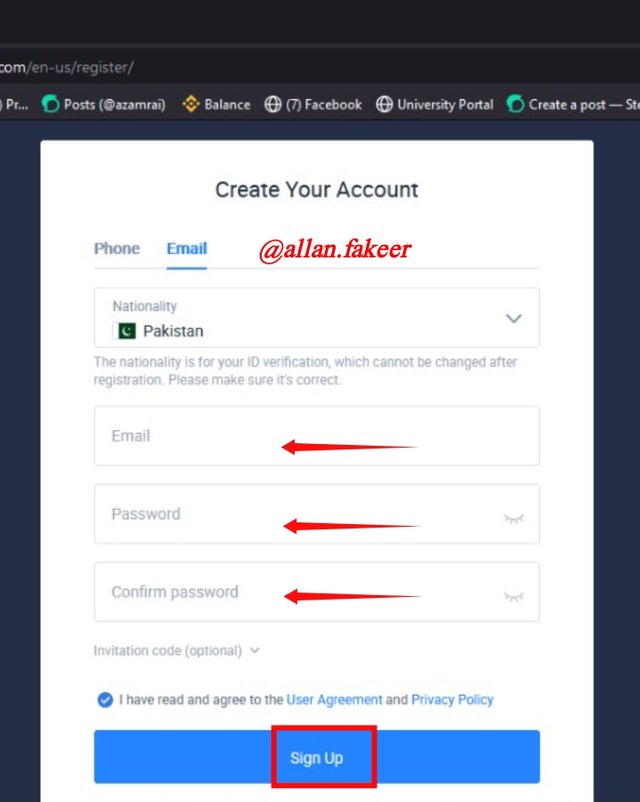
.png)
Home Page
After clicking the sign-up button, It redirect on Dashboard or home page of the Huobi Exchange. Here you see the Navigation menu that is placed at the top. Navigation includes the tabs Buy Crypto, Markets, Spot Trading, Derivatives and other that are shown in the figure.
In the center you see the Buy Now button is shown. Here we can directly buy the crypto asset.

.png)
Buy Crypto Tab
If we click on the Buy Crypto tab, here we can buy crypto directly without visiting the market (locally). This trading is done quickly. I can not prefer this one because it is little bit costly.
1. Quick Buy/ Sell
Enter the Values in the selected crypto asset and enter the crypto amount that you want to pay for buying. After that click on the Buy Tab.
Same process is for selling the crypto.
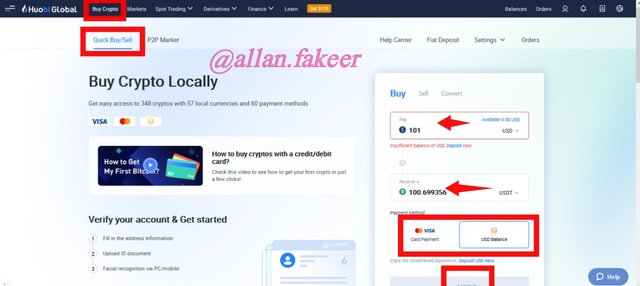
2. P2P Market
Here we buy and sell crypto from different traders that are present on the Exchange. Trader placed order and for selling cryptos and we can buy those cryptos after paying in fiat currency or other currency that is selected by the trader. We just select the trader according to our taste, and place the buy order.
- Buy Crypto: First select the crypto that you want to buy. After that the form is shown. In form you enter the amount of crypto that you want to buy and place order. On the upper side you see the all types of cryptos that are present in the P2P market.
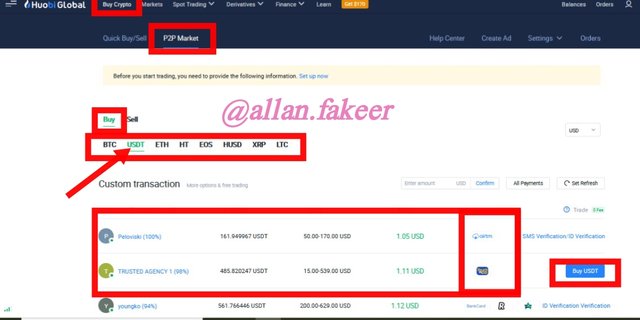
- Sell Crypto: First select the crypto that you want to Sell. After clicking on the sell Crypto button, (that is placed on the left side of specific trader) the form is shown. In form you enter the amount of crypto that you want to Sell and place order.
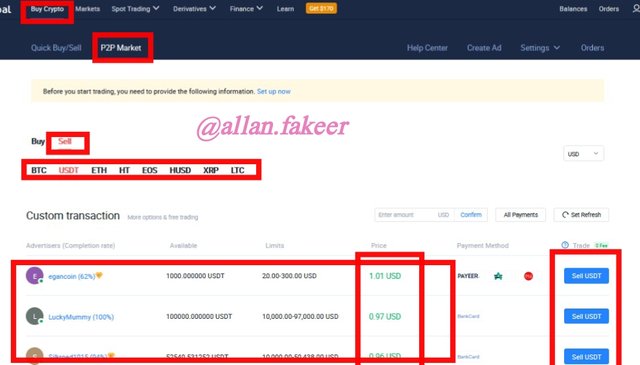
Orders
Here you can check your order that you are placed. You can check the status of you order. We can check the History of all orders that we completed in past. We can filter our order by entering the date, number and types.
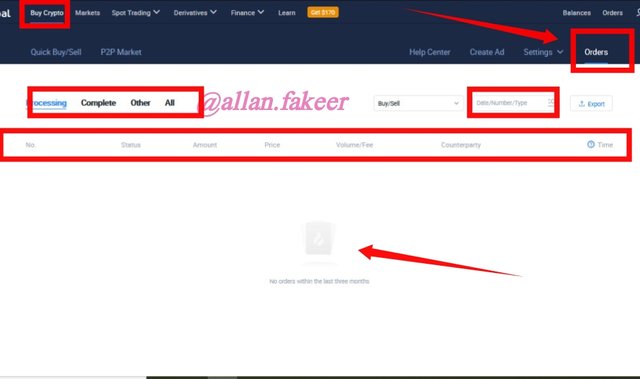
.png)
Market
In the market Tab you can check all the coin that are place in it. You can find all the details about particular coin. Here you can check all information about particular coin. Information is the price of coin, Price and down status, 24 hours volume.
On the right of this tab, we can check the top coins that makes process in recent. And we also check newly added coin the market.
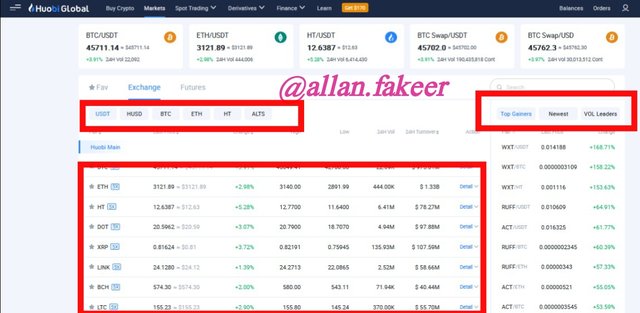
.png)
Spot Trading
Spot trading means that, trade is done on the spot. We also customize our order by limit to it. In this tab, we can do many things. First of all, we can search the particular coin that we want to analyze.
After selection, the chart of particular coin pair is shown at the center. This chart is in original Mode. We can flip this chart to Trading view mode by clicking on Trading View button on the top right of chart. Trading View is mostly used by the traders.

We can buy and sell our asset in the spot trading tab. On the bottom of this tab, we can buy and sell our asset. Here we can trade on spot, and also applying limits to it. For instance, if we want add limits, like buy limit, sell limits, and stop limit as well.
.png)
Balance
Balance tab is known as wallet. Here we can check all type of balance in different wallet. If we click on the Balance tab, the drop is shown, in this dropdown all type of wallets placed in order. We can select our corresponding wallet. And Next screen shows relative wallet that we were selected.
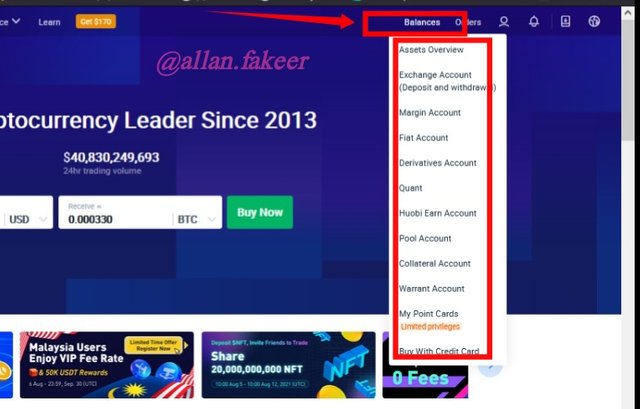
- Deposit: Here is our general wallet. Here you see, I have no balance in this exchange. If we want to deposit balance then click on the Deposit button that is placed on the right side of coin.

First, we need to select the type of chain that we used in our deposit operation. Next, the deposit address is appeared. Copy this address and paste on the other website withdraw operation.
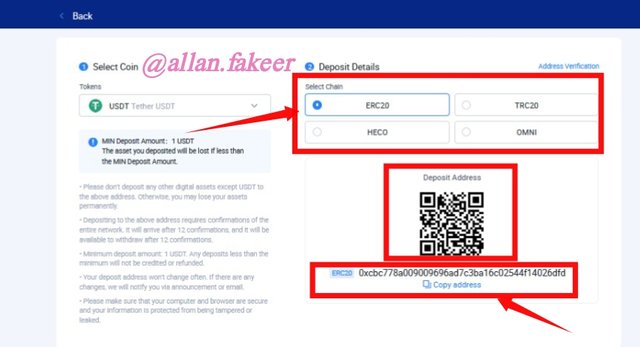
- Withdraw: Click on the Withdraw Button in the main Balance Tab. Next this window is appeared. Here first we need to enter the deposit address of coin. Next select the type chain. Next enter the amount of asset that you want to withdraw. Next hit the final Withdraw Button. In this way we can Withdraw our asset from Huobi Exchange.
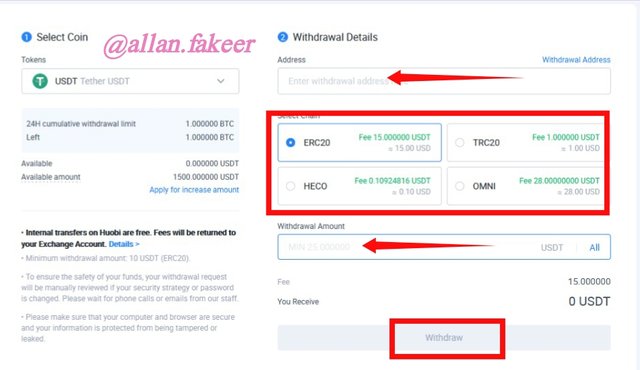
- Transfer: If we want to transfer our funds from one wallet to other wallet, then click on the Transfer button that is placed on the right side of the coin. After that this window is appeared. Here we enter the “wallet from” and next the “wallet to”. Next, we enter the amount of asset that we want to transfer. Next click Transfer button. In this way we can Transfer our asset in Huobi.
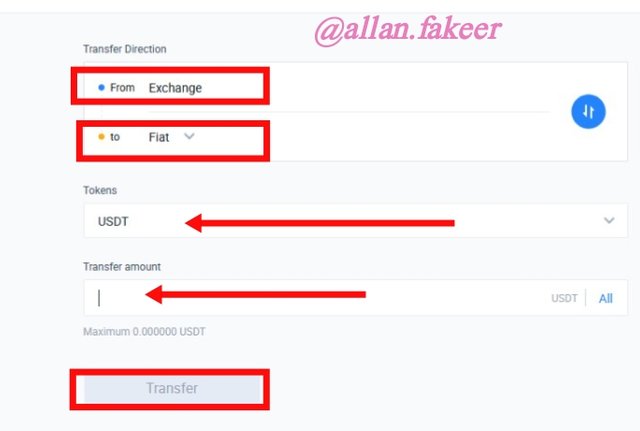
.png)
Is Huobi Centralized or Decentralized Exchange?
If we talk about the nature of Huobi Exchange, it is Centralized Exchange
.png)
In this lost, we learned about Huobi Exchange. We talk about when it is created and where is the headquarters of this exchange. We also learn how to do basic operations on this exchange.
Cc:
@awesononso
Thank you
Hello @allan.fakeer
Thank you for taking interest in the 5th Task of the Beginners’ class. Your grades are as follows:
Feedback and Suggestions
Good job on your Huobi guide.
You just need to work on your expression and arrangement.
Thanks again as we anticipate your participation in the next class.
Thank you sir for kind response.