Here are some keyboard shortcuts that work in all web browsers
Hello Everyone.
How are You all?
I hope all you are very Well.This is me @alifalashikcse.
Today I want to share som Here are some keyboard shortcuts that work in all web browsers Web browser developers know exactly what users like to see and do when they use a browser.
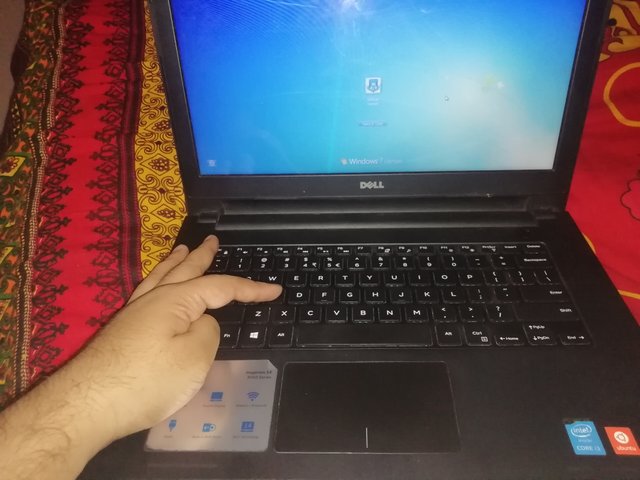
Link: https://w3w.co/hopefully.campsites.sporting
In today's tune I will show you these common keyboard shortcuts that will work in all web browsers.
In the case of tabs
Ctrl + N
- A new window will open. Ctrl + key (1-8) - will switch to a specific tab based on the number.
Ctrl + 9
- will switch to the last tab. Ctrl + Tab - will switch to the next tab. (Ctrl + Page Up does the same thing except for Internet Explorer.) Ctrl + Shift + Tab - Switch to the previous tab. (Ctrl + Page Down does the same thing except for Internet Explorer.)
Ctrl + W, Ctrl + F4
- Will close the current tab.
Ctrl + T
- A new tab will open.
Ctrl + Shift + T
- The last closed tab will reopen.
Alt + F4
- Close the current window. (Will work for each application)
Combining mouse and keyboard.
Ctrl + Left Click
-If Press then The fowlling link will open on a new tab.
Shift + Left Click
-The link will open in a new window.
Ctrl + Shift + Left Click
- The link will open in a new tab. (The new tab will be in the view.)
Clicking on the mouse (wheel)
- Pressing the mouse pointer in the middle of a tab will close the tab. Navigation F5 - Refresh / Reload.
Ctrl + F5
- It will make the browser cache clear of the current page. (Will re-load the page)
Alt + Left
- Arrow, Backspace - will back to the previous page.
Alt + Right Arrow, Shift + Backspace
- will forward back to the page from which it was backed up.
Escape
- The page will stop loading.
Alt + Home
- Go back to the homepage. (The homepage that is set in the browser.)
Zoom in and out Ctrl and +, Ctrl + Mousewheel Up - Jum. Ctrl and -, Ctrl + Mousewheel Down - Jump out. Ctrl + 0 - will reset to default (100%) zoom.
F11
-Used for Your Full screen Mode , and exit used for clear full screen mode.
Scrolling Space, Page Down
- One step will scroll down.
Shift + Space, Page Up
- One step will scroll upwards.
Home
- Scroll to the top of the page.
End
- Scroll to the bottom of the page.
Ctrl + L, Alt + D, F6
-In this Section Address bar will be selected.
Ctrl + Enter
- www. Search
Alt + Enter
- Search results related to the text in the address bar will open in a n
Ctrl + G, F3
- Find the next match of the text searched on
Ctrl + Shift + G, Shift + F3
- It will show the previous mathches of search which you searched on this page.
History and bookmarks Ctrl + H
- Browsing history will open.
Ctrl + J
- The download history will open.
Ctrl + D
- Bookmark the current page.
Ctrl + Shift + Del
- The Clear Browsing History window will open. Other functions
Ctrl + P
- Print the current page.
Ctrl + S
- will save the current page on the computer.
Ctrl + O
- will open a file on the computer.
Ctrl + U
- will open the source code of the current page.
Ctrl + Shift + I, F12
- Developer Tools or Firebug will open.
I think If Anoyone use those Sortcuts It will make The user More easy to Use The Web Browser.
Thank You everyone.
please keep Supporting to Me.
Good
Thank you fkr support me.please keep supporting