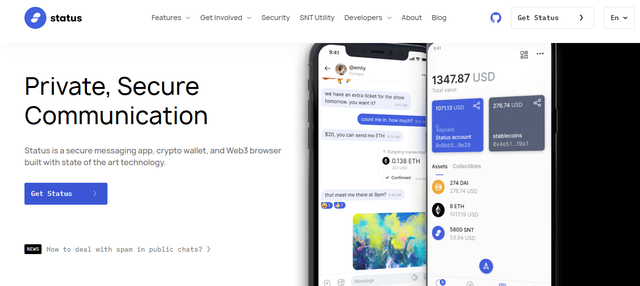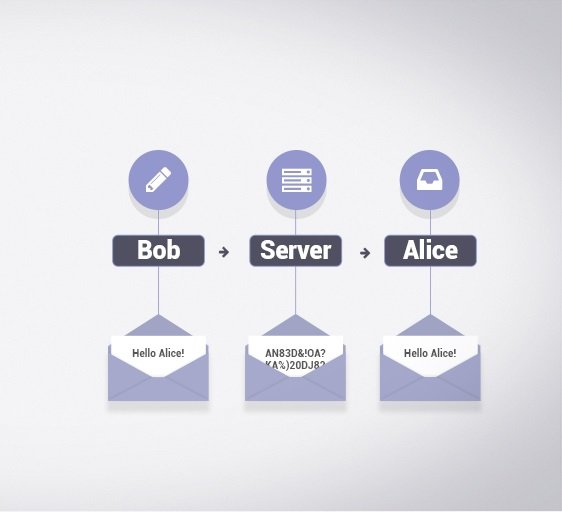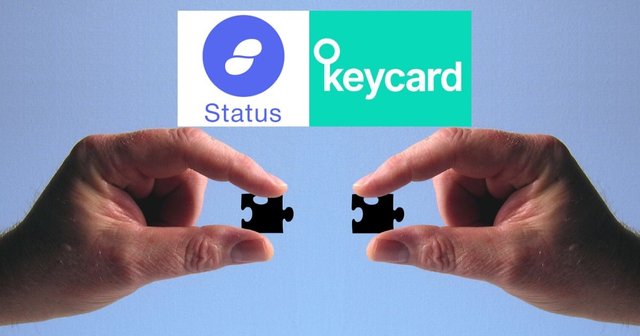[Intermediate Course] Steemit Crypto Academy Season 5 Week 5 | Status - P2P Messaging
Let's start it.
1). Give your opinion on the existence of Status on the current messaging app?
Status:
We are familiar with the addiction of teens or even adults too with social media apps where people connect from different corners of the world such as Facebook, Instagram, WhatsApp, and others however one thing that has been a concern of users is privacy i.e. the people monitoring the mechanism have access on all of your account activities so that’s where status comes into the picture.
The status can be defined as messaging app built on using peer-to-peer blockchain technology that helps to design a messaging app that ensures scalability, security, and decentralization. This status application protects your activities from the access of centralized authorities that is if a user sends a message to another then the message will be decoded be received only if he has the access to the private key and not even the developer can decode that message hence maintains the application’s decentralized property.
One doesn’t have to give much of the user’s private and sensitive data to register on this application, unlike traditional social applications where they ask you your private info such as email, birthday, location, etc. One of the important features of this blockchain-based technology application is that it has a digital wallet within the application that allows the transfer of assets within this application between users maintaining scalability, decentralization, and security. Being an ethereum built application it charges the transaction fee the same as that of ethereum wallets.
The status application within itself has decentralized applications, and a web browser to access those dapps or blockchain technology-based games on the application itself. Here users can stay anonymous and connect their dapps with wallets and play out games and carry out transactions.
Now coming to my personal opinion on the application is that as many positive aspects it has it can also allow criminals to carry out their planning using this application and no centralized authority would be able to keep an eye on such acts so unless there’s a way to detect criminal activities on this app the use of this application is high key risky however the existence of this application speaks volume about the development of technology in the present world since the things that only seemed an idea are now becoming a part of daily use.
2). what is the message delivery mechanism used in Status? Give a complete explanation along with illustrations with pictures
Before talking about the mechanism of messaging used in status application it is important to know the mechanism of the traditional or centralized messaging system on centralized platforms like Facebook, Twitter, Instagram, etc. so what happens is when you send a message to another user on these happens these messages first are received by developers & they forward it to the second party now this receiving of message through third party involvement is without the permission of both sender and receiver so there’s involuntary access of your account in the hands of servers controlling the application affecting the privacy of two people communicating.
Now the status app uses decentralized blockchain technology and the mechanism used in transferring messaging is the peer-to-peer protocol now what happens in this app the message sent by the sender can be decoded by the user who has the private key of the account on which the sender sent the message that is the owner of the account or receiver, in this case, is only able to encrypt the message received. Hence the message sent follows the mechanism of end-to-end encryption i.e. message can be encrypted by the owner of the account alone. Here the image show how end to end encryption protocol works.
3). what distinguishes the Key Cards offered by Status with Hard wallet in general? What's unique about it?
Before we start on discussing what distinguishes key cards from general hard wallet we first need to know what key cards are so as the name implies the key cards are card that store private keys of users status account as these are the only keys that allow users to have access to decode a message on the status app so to keep those key secures the technology of key card is used.
The keycard is a cold storage hardware wallet and is integrated with the status app can be used to protect your private key offline and lets you carry out transactions along with access to the account through two-factor authentication. One of the major factors that distinguish the hard wallet and keycard is that when you use hard to follow it demands you to log in to your wallet first whereas the key card can do the job by simply bringing your device close to the keycard as it is built using NFC technology and works more like ATM cards we have.
4). Show the steps to create an account on Status in full. (Screenshot required).
The account on the status app can be created in the following steps:
Firstly we will open the downloaded app of status and here we will click on the get started button
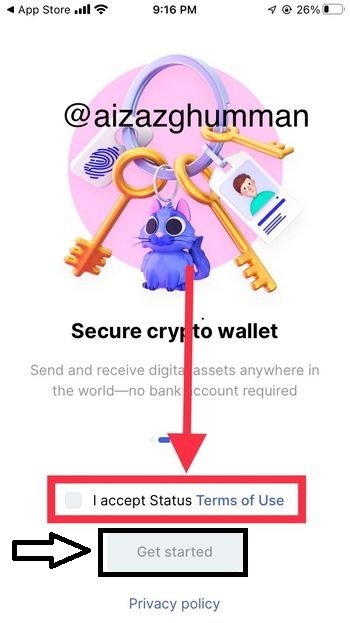
- Next, we will be shown a page where we can generate our keys by clicking on generate keys.
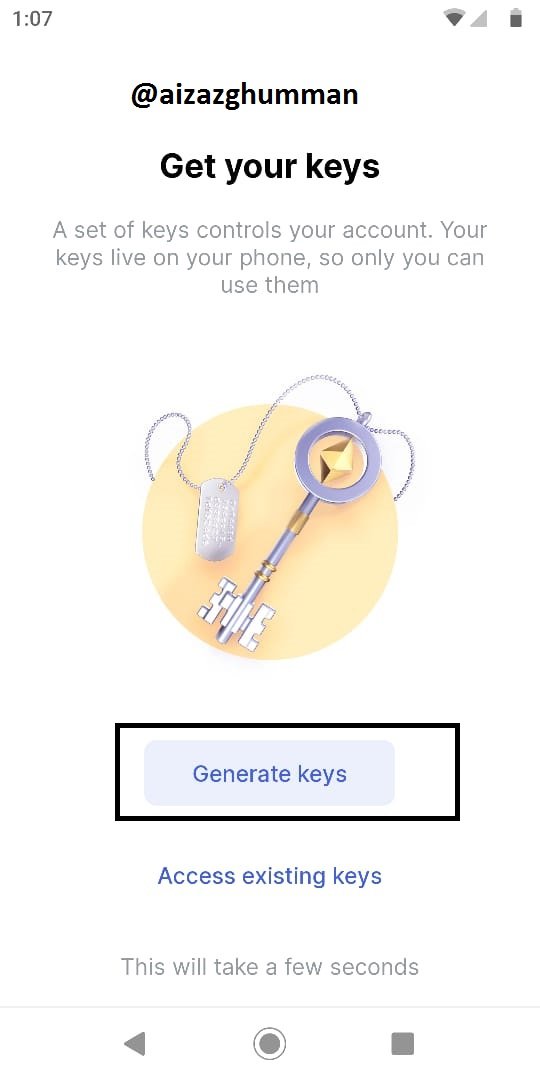
- Once clicked on generate keys button now we will be given some options that will allow us to select the name of the wallet and address here we can select and then click on the Next button
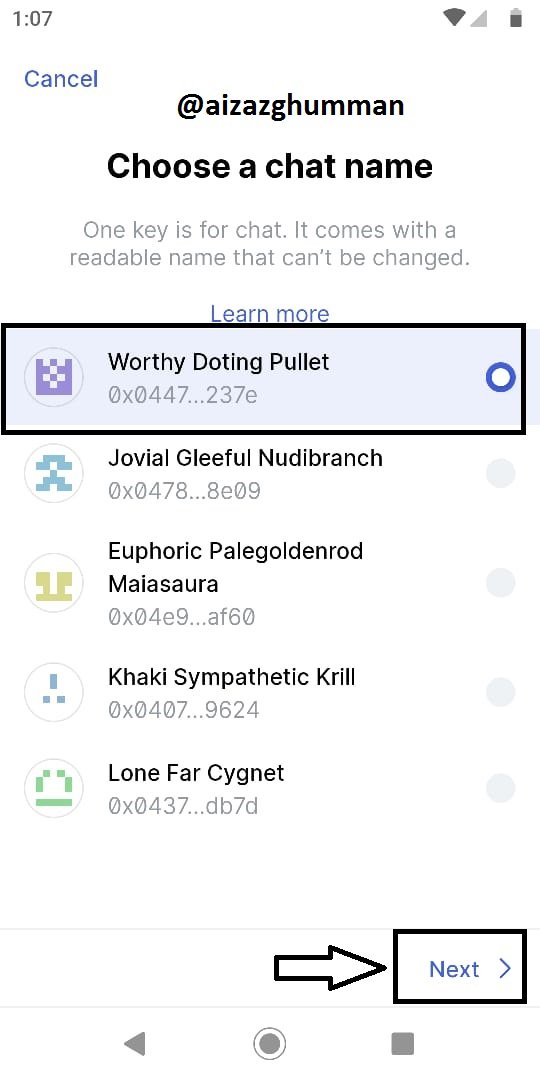
- Next, we’ll be asked whether we want to save the key on the device or keycard here I’ll be going with the saving it on device option then choose the next button.
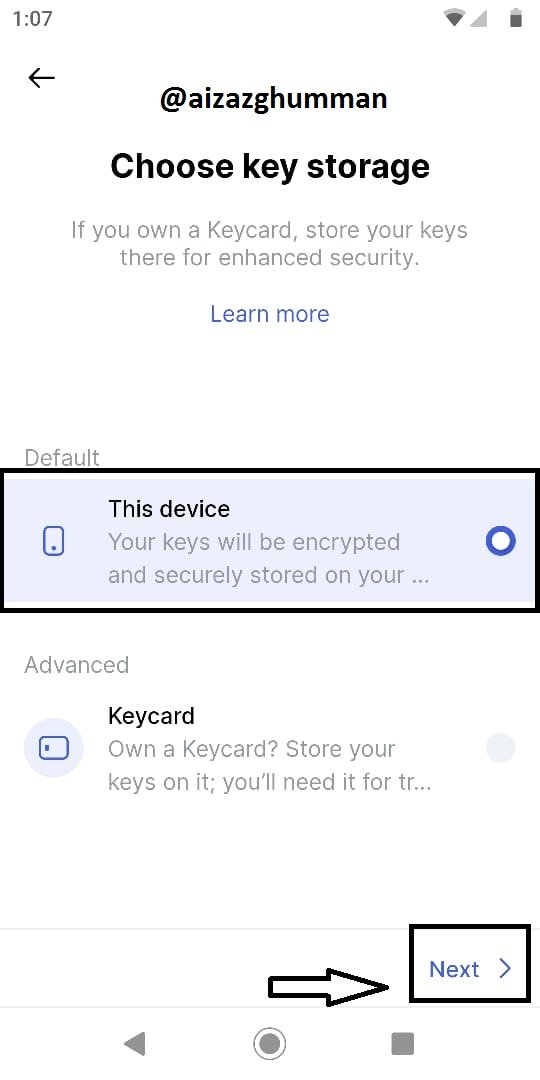
In the next step, we’ll keep our password and enter it again to confirm then click on the Next button.
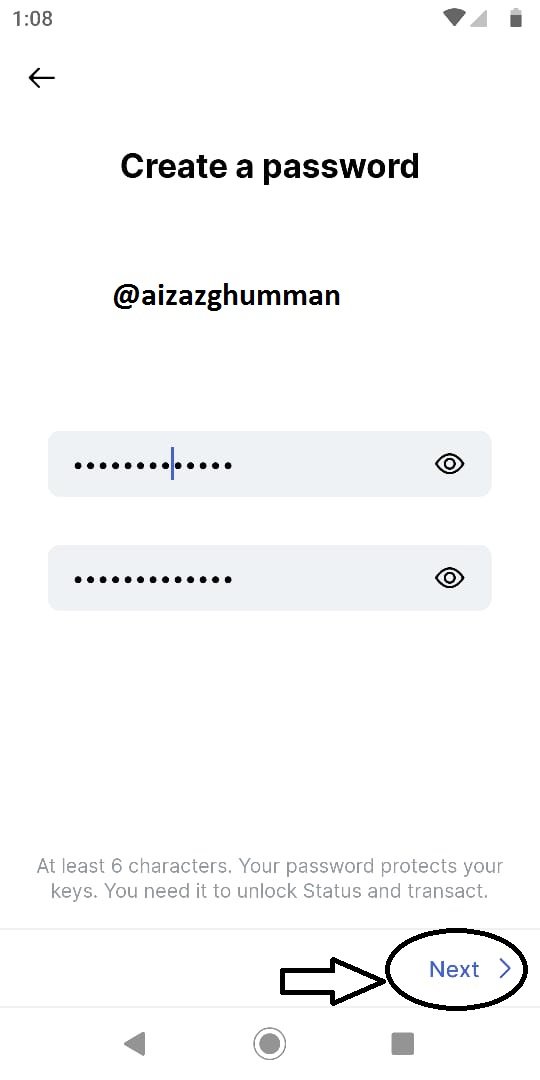
- Now since the account is created here we will be asked whether we would like to have notifications of this application here I’ll go with maybe a later option.
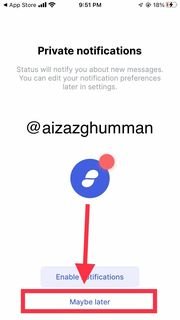
Now the screenshot below shows the status account finally created.
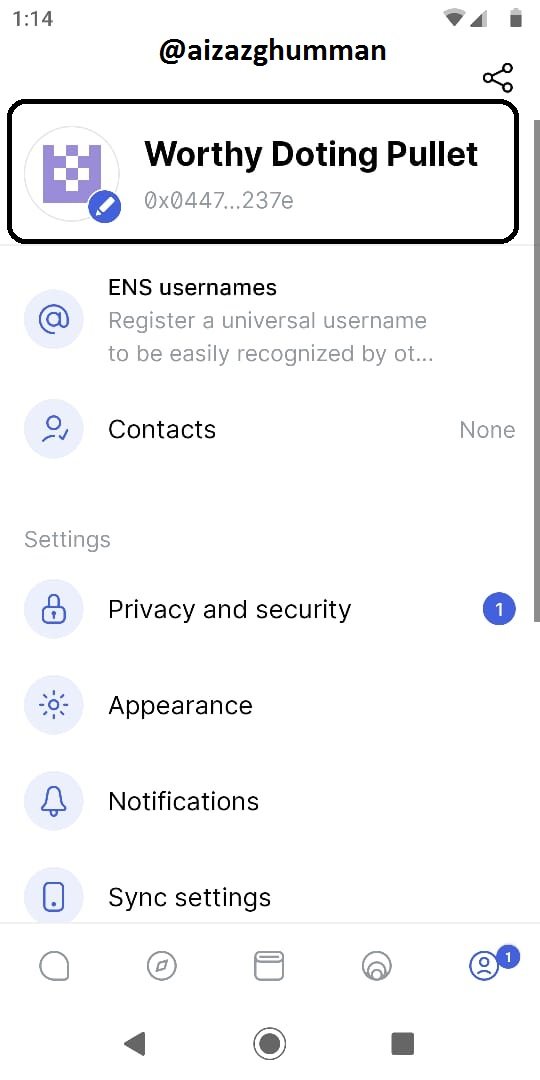
5). Show the steps for backing up recovery phrases for a complete Status account. (Screenshot required).
The recovery phase on the status app can be backed in the following steps:
First, we will click on the profile icon present on the corner at the bottom of the first page
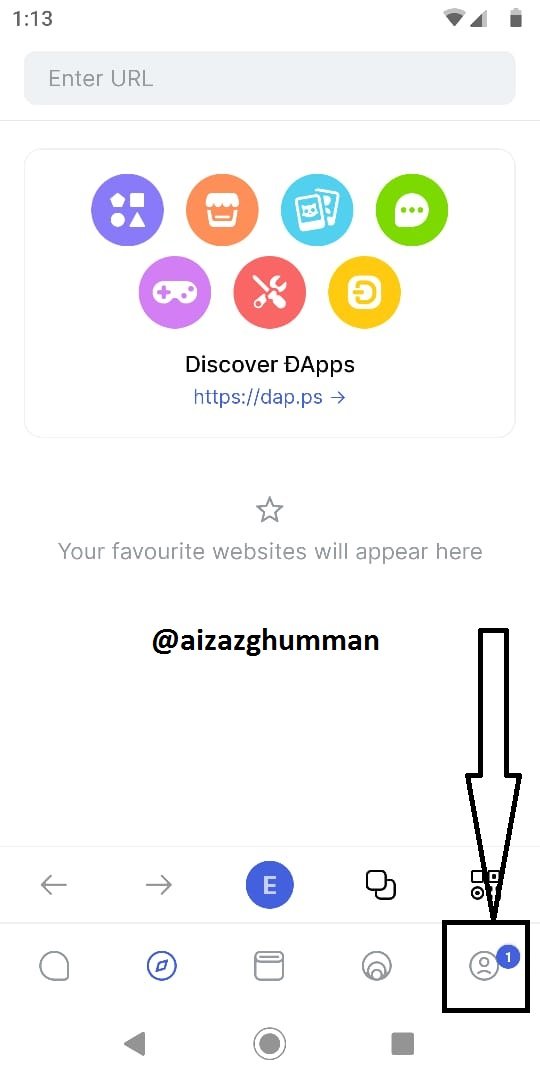
- After clicking we will be navigated to a page showing multiple options here we’ll select the privacy and security button.
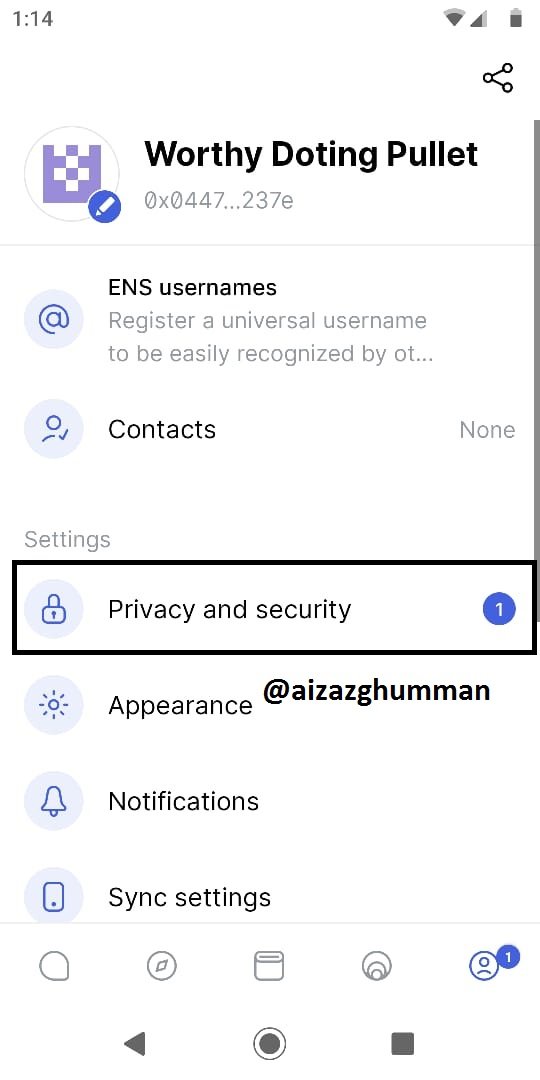
- Now once select the privacy and security option here we will click on the backup seed phrase button.
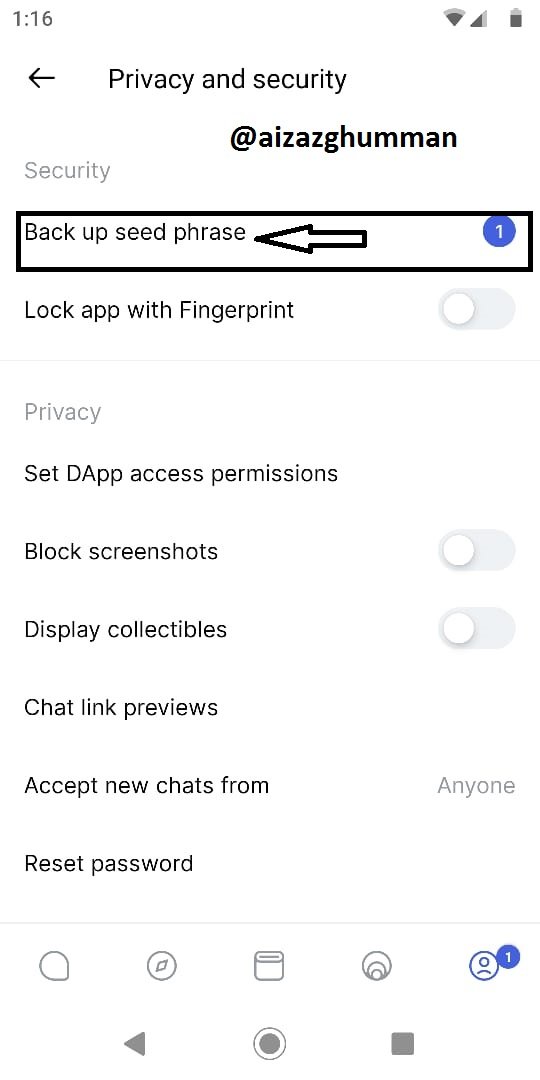
- Now next we will be warned that losing seed phrase will end us up in losing funds and data on this app here we will select the continue button.
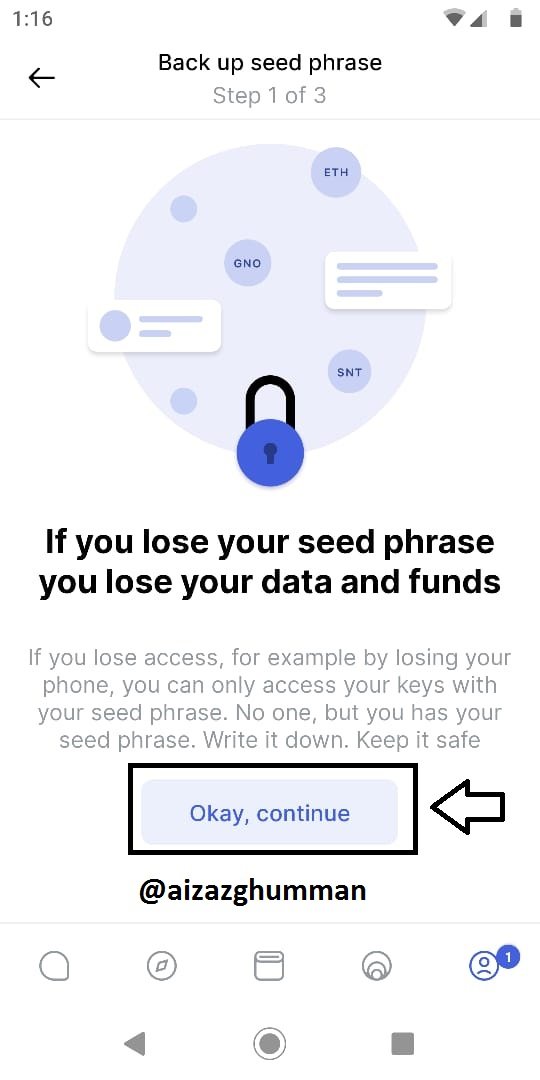
- In the next step, we will be shown a page that will show a maximum 12-word seed phrase here after noting it down or saving it somewhere we’ll select the next button.
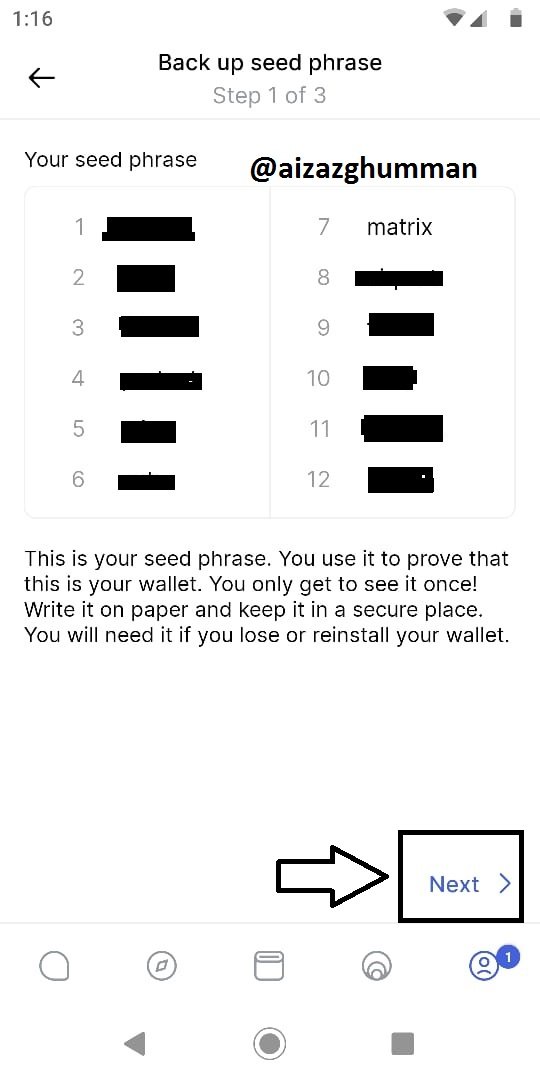
Now we will be asked any of the seed phrases among the 12 words we noted down earlier so here we will enter those then click on the continue button.
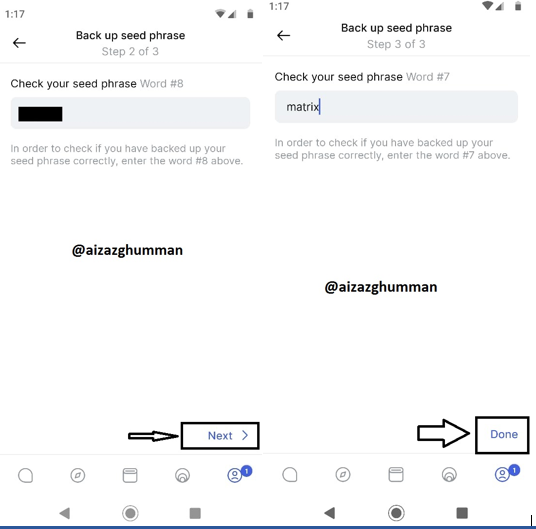
- Next, a pop-up screen will appear that confirm you that you recovered your seed phrase here we will be clicking okay got it and finally you recovered your seed phase.
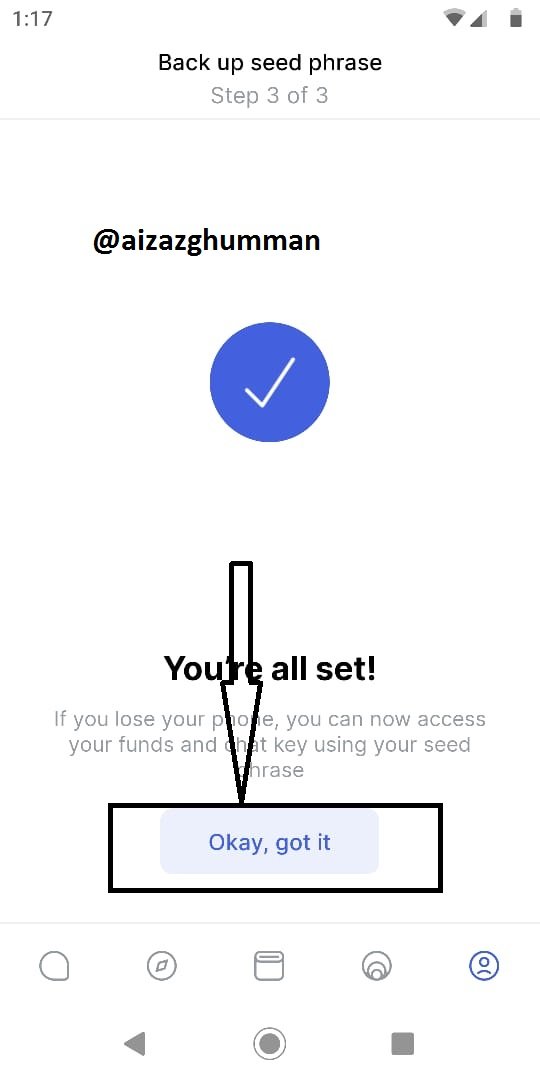
6). Explore all the features in the Status application. (Screenshot required).
For exploring the application first we will go to the homepage of the status that shows the following screen where we can see at least 5 different icons present at the bottom so here we will be exploring these features one by one.
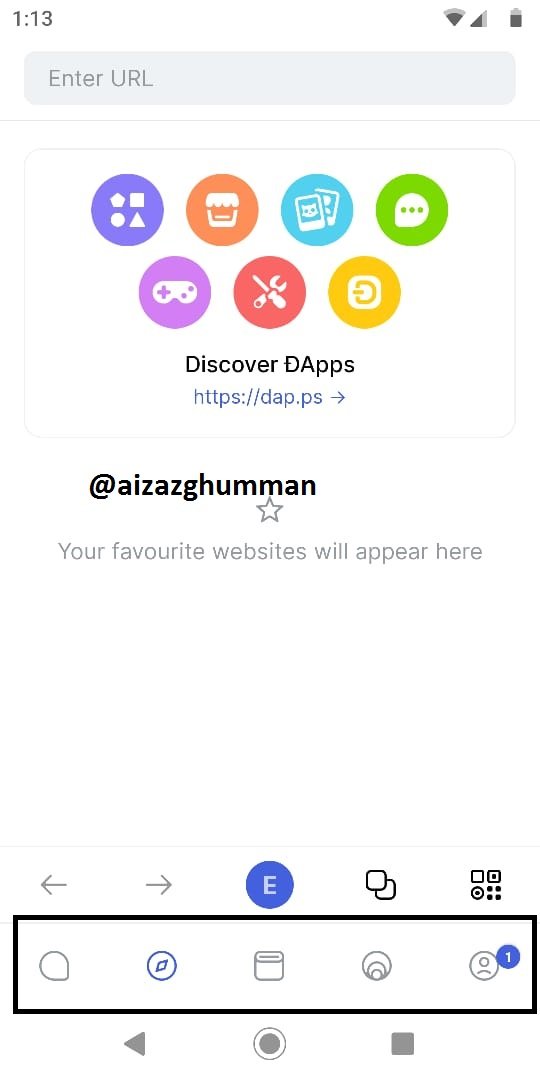
The first icon in the panel shows a chat button from here users can join public and private chatrooms also users can select available hashtags to join chats with topics of their interest note that public chats can only be carried out with those users with whom there is the end to end encryption. The bell icon in the right top corner is a notification box that notifies us of new messages.
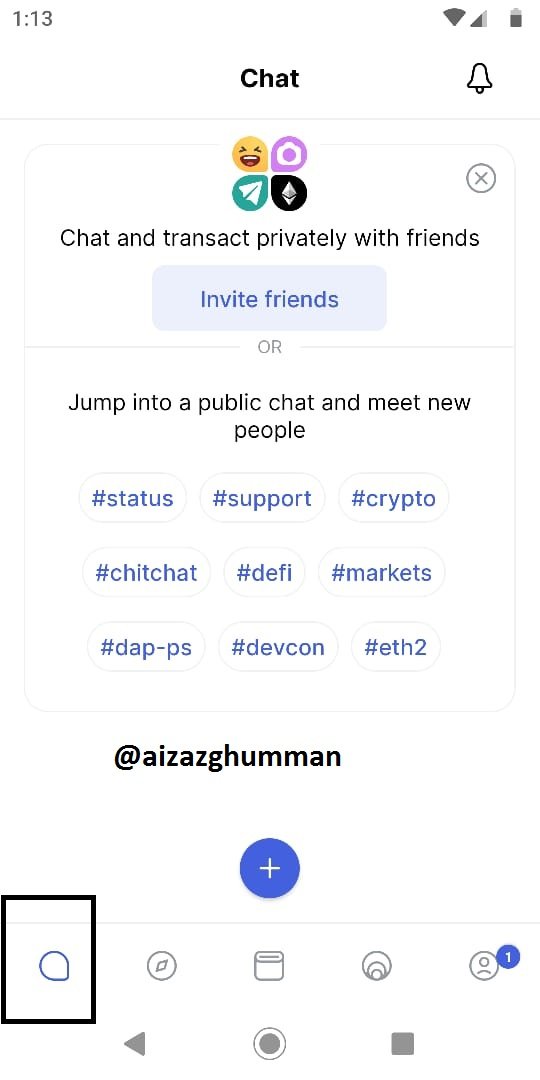
Now the next icon is of web3 browser from here we can explore different dapps through searching for them or by finding them in their categories for example dapps related to games can be found in-game category. Here we can also submit requests for our desired dapps or can find dapps based on their rank.
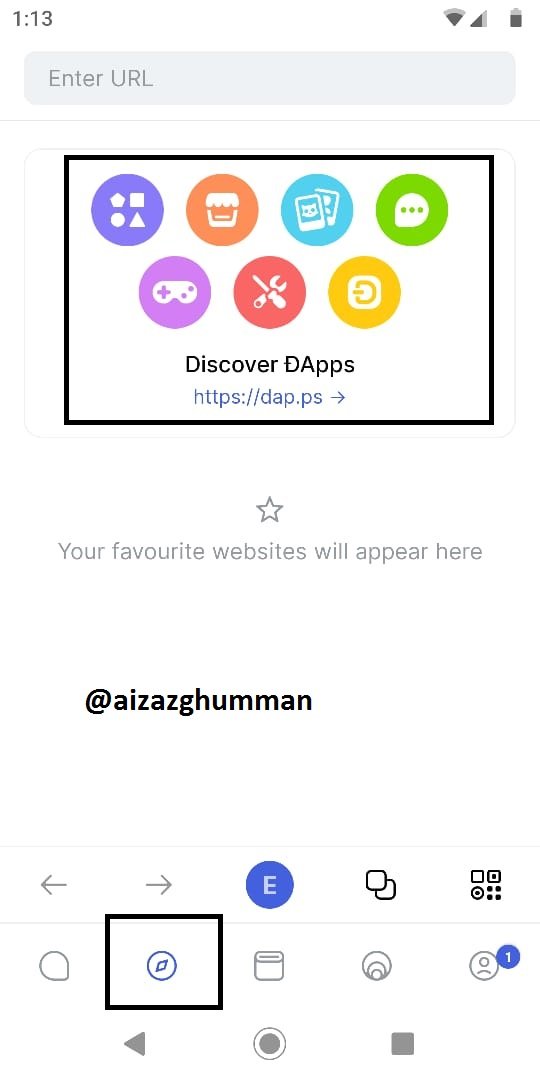
The next icon is of status wallet that is one of the bold features of status application and represents the native wallet of status app or more like a crypto wallet that lets transfer of asset among friends using this platform. Being ethereum built allows the transfer of ERC-20 and ERC-721 standard tokens here users can even connect wallets other than the native wallet of the status app so this is where status users come to receive and transfer crypto assets.
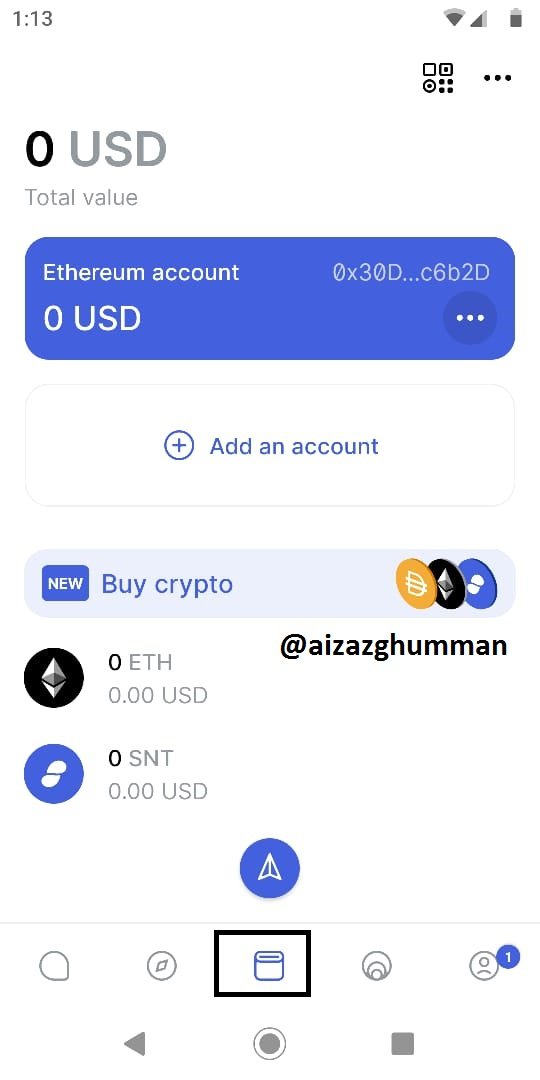
The status feature of the status app allows users to put on their status like we do put a status on WhatsApp, Instagram, and Facebook, etc.
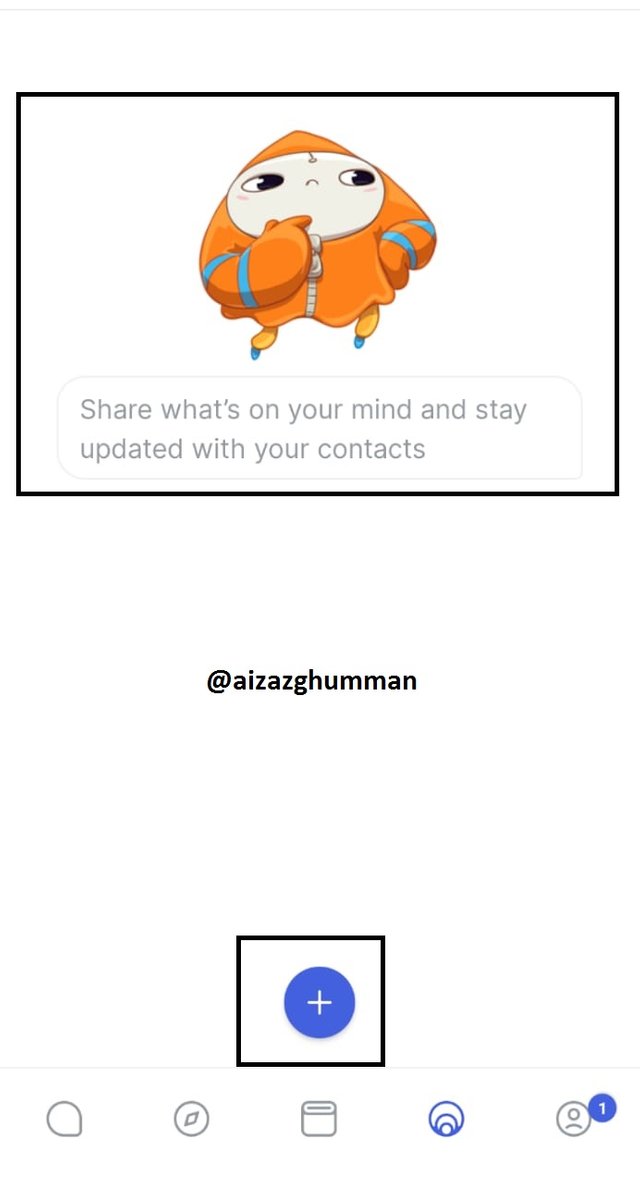
Now the last icon here is the profile icon that contains all the details related to the user’s profile of his status account such as privacy and security, notifications, appearance, sign out, etc. settings. Also lets users change their profile photos or share their chat key with their friends that will save them from the struggle of finding each other on the status app.
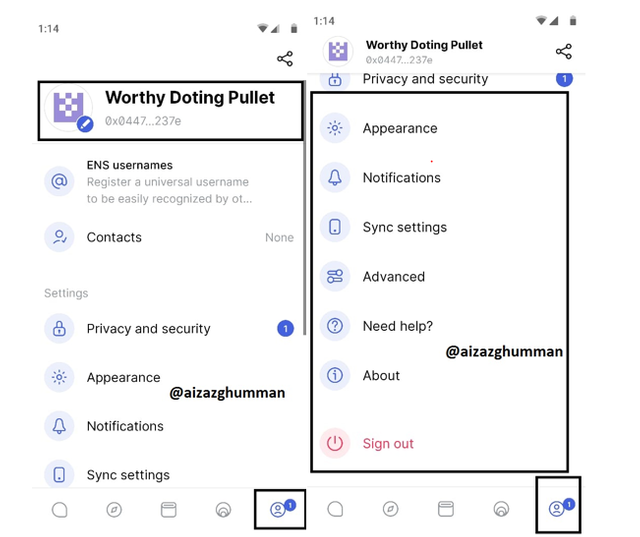
7). Show how to connect the Crypto Wallet in your Status account with a Dap using Web3 Browser. (Screenshot required).
We can connect the connect a wallet in the status app with a dapp through web3 browser in the following steps:
First, we will click on the browser option present on the first homepage of the status application, Next, we will be seeing a discover button through that we can discover dapps.
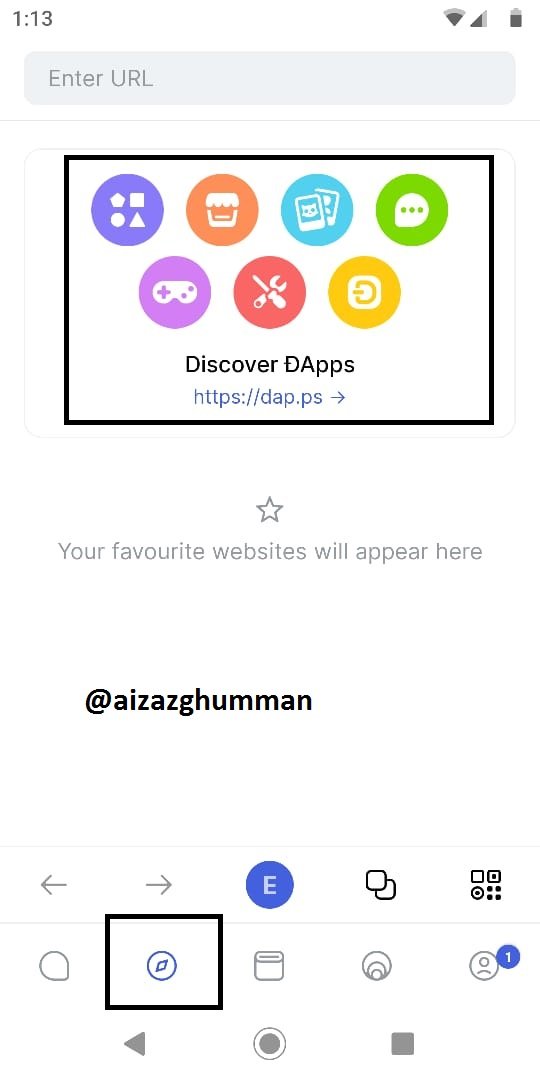
- Now after clicking on dapps, there are different ways to discover the dapp either by searching it via the name or by selecting categories of dapp such as Defi or exchange in my case I’ll select the exchanges option.
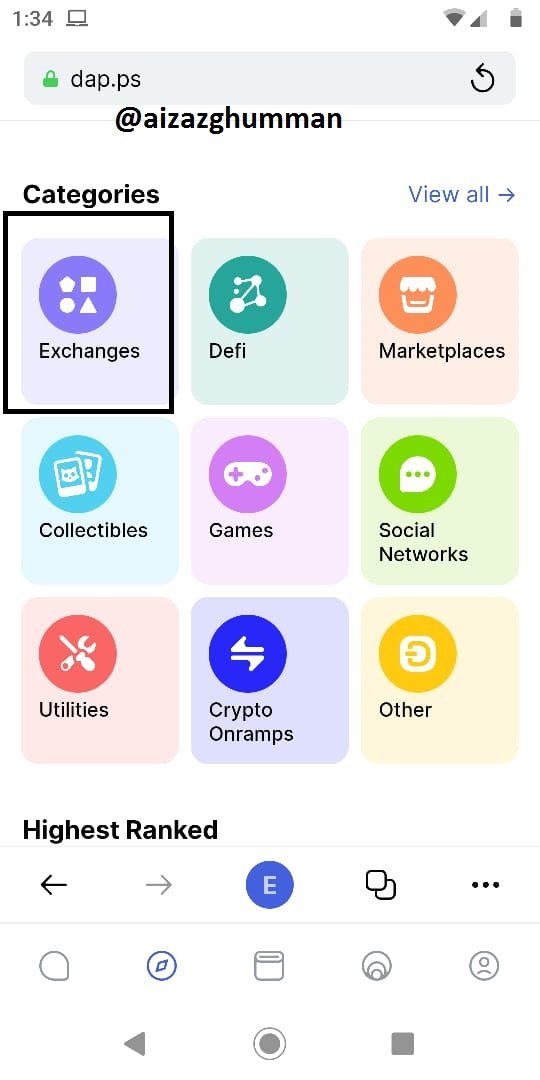
- After clicking on the exchanges button I’ll select any of the random exchanges and click on that dapp.
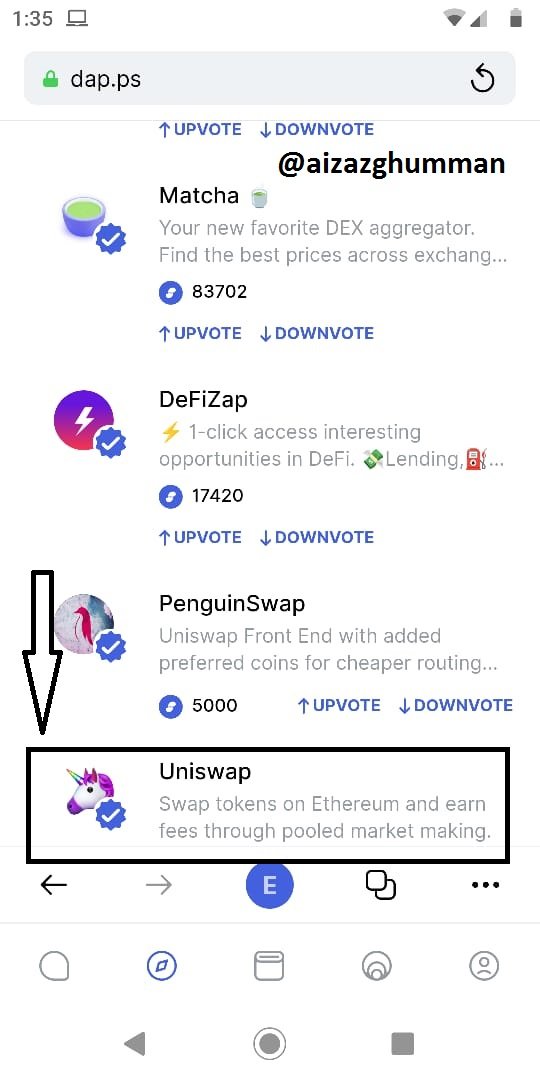
- After clicking there will be a pop-up asking the connection of exchange and wallet here we will allow the connection.
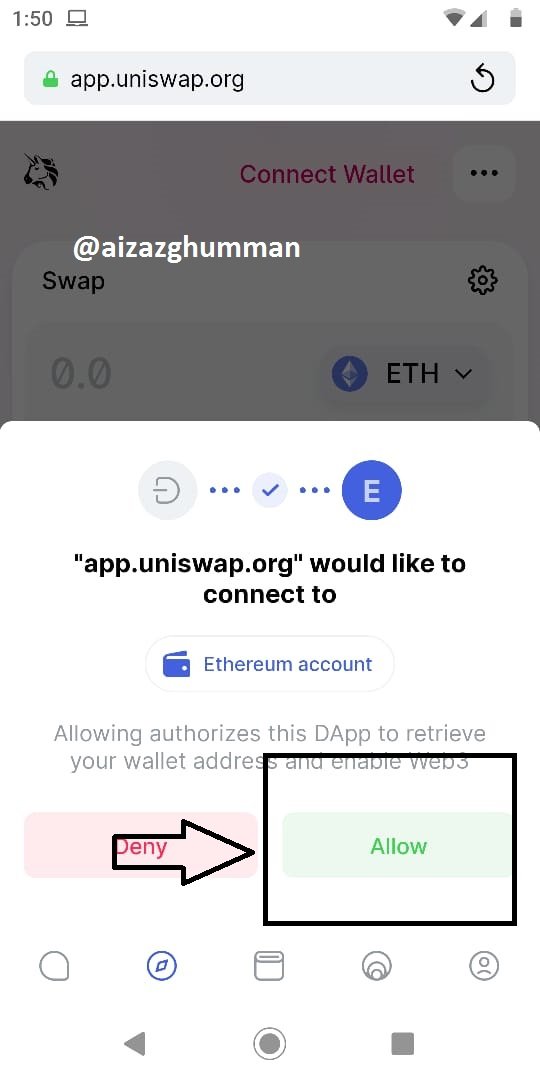
- Now here in the screenshot below when we will click on the open button a pop-up screen will appear asking the connection with wallet but since I already have my wallet linked so uniswap automatically connected with my metamask wallet linked
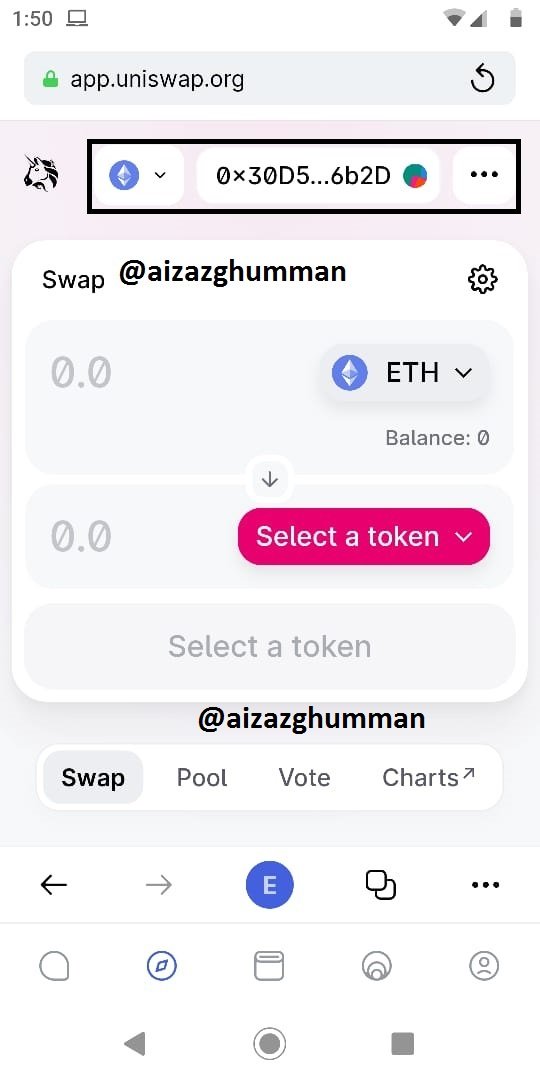
8). Create a new Crypto Wallet account in the Status app. (Screenshot required).
A new wallet in the status app can be created in the following steps:
First, we will click on the wallet icon present on the front page of the status app homepage.
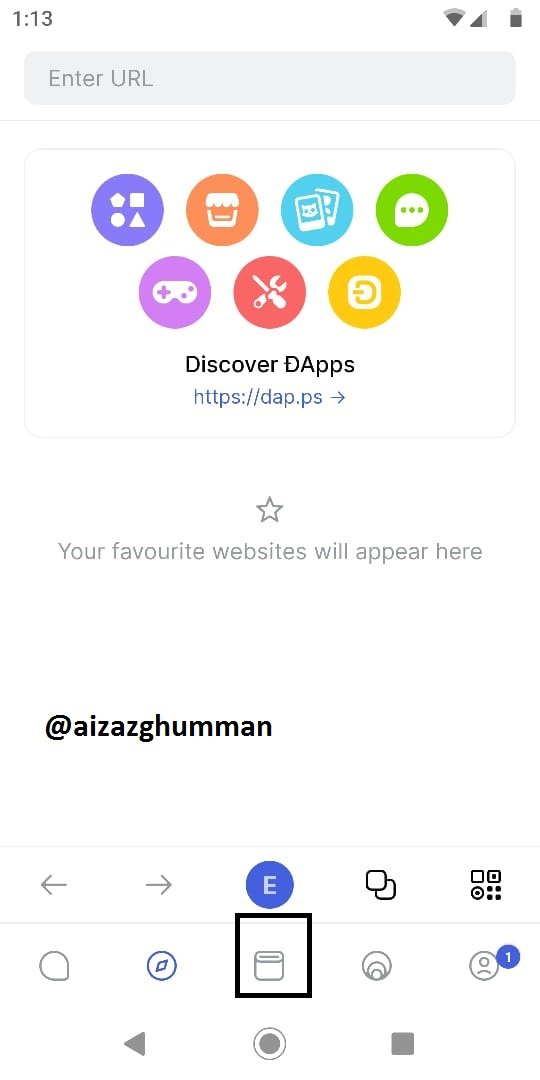
- Next, we will have an option here we will select add new account option so we will click on it.
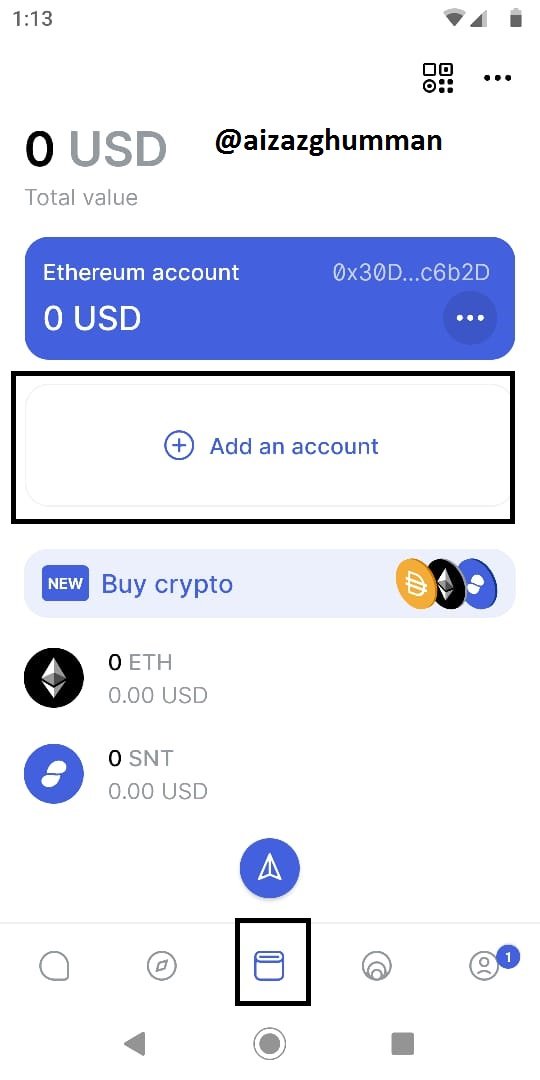
- After that, we will be given the option of “generate an account”.
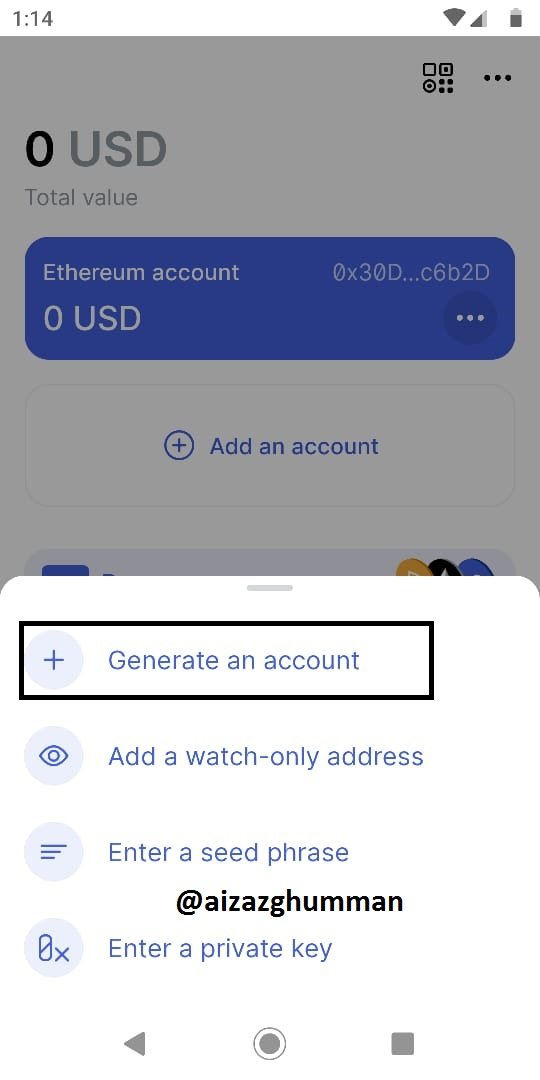
- Now after clicking on creating a new account we will have to enter our status app password we settled at the time of account creation then the account name and its color then finally click on add new account button.
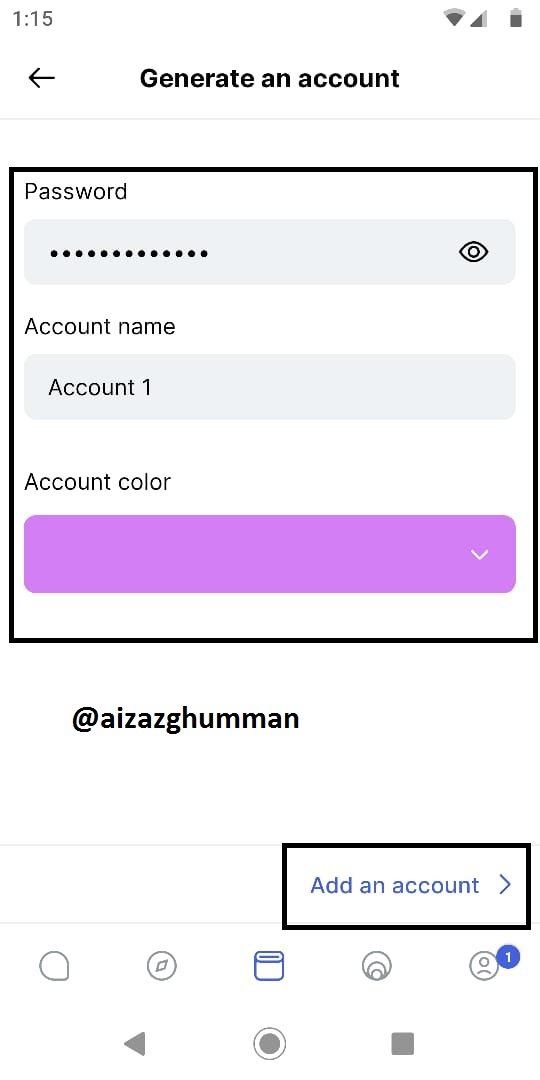
- Next, we can see a wallet being created and connected in the status application.
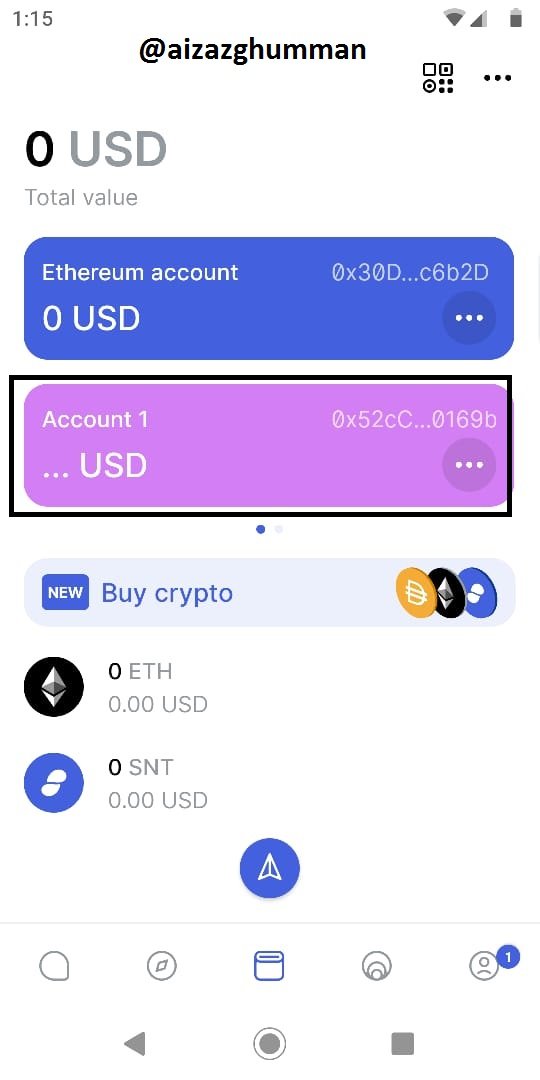
9). Show how to connect a separate Crypto Wallet to the Status app. (Screenshot required).
For connecting a separate following the steps required are as follows:
First, we will click on the wallet icon.
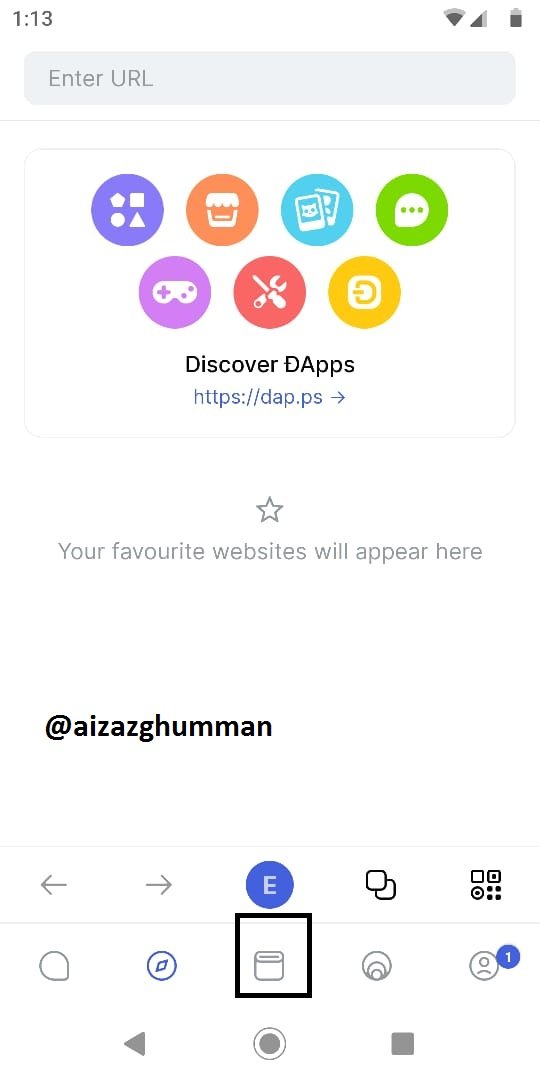
- After clicking the wallet icon we’ll be shown the following page here we will click on add new account button,
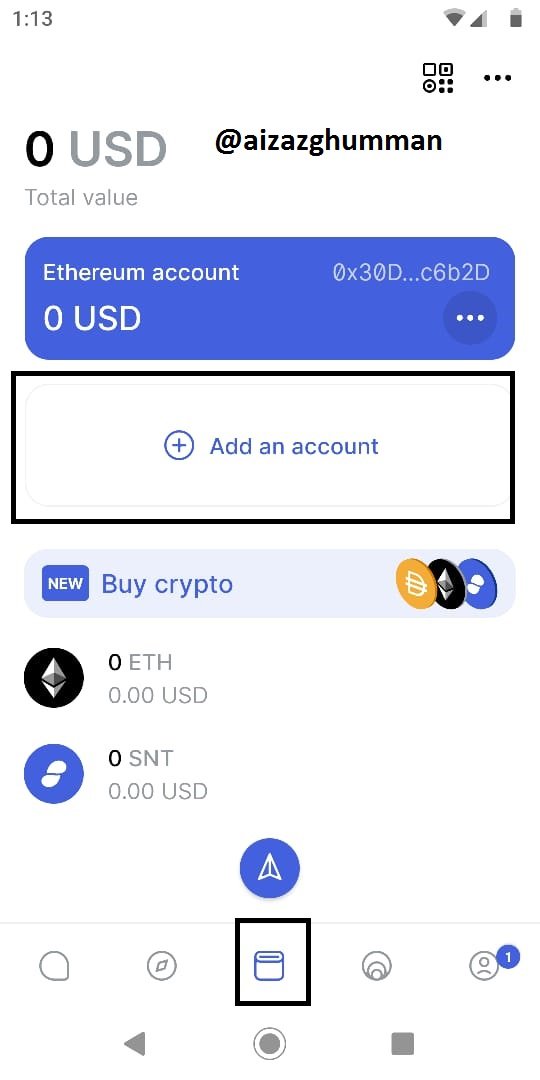
- Here we will be asked whether to add via private key or seed phrase or create a new account etc. so we will be choosing the private key option.
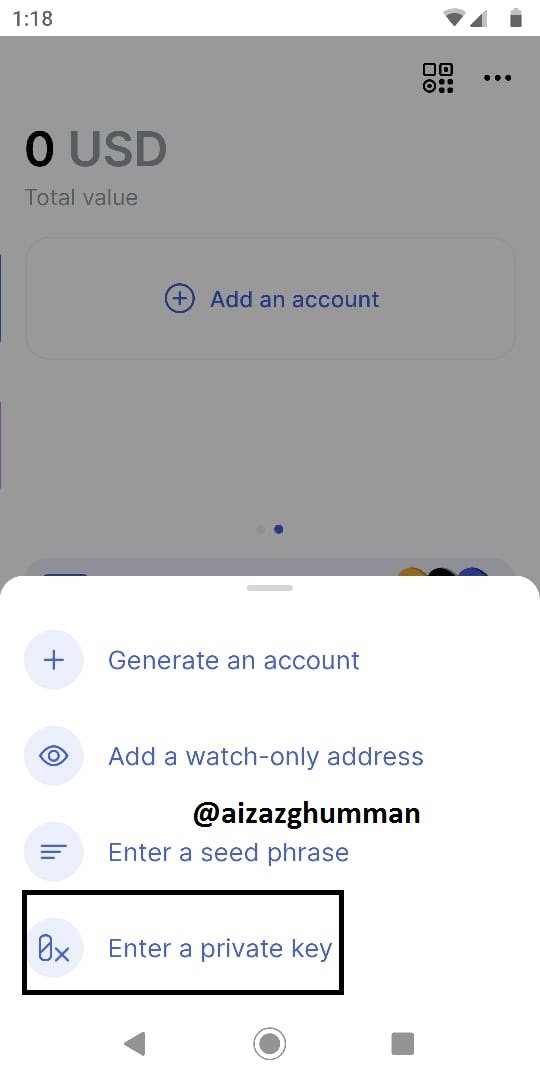
- Now after selecting that we’ll enter the password of our account then our saved private key and then enter the wallet name and select the color then click on add new account button.
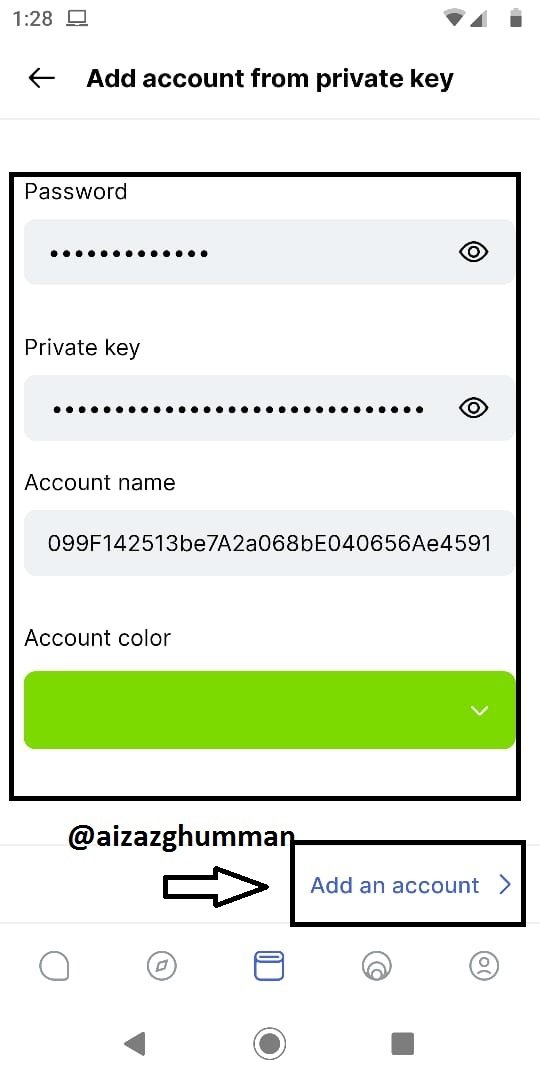
- Now we can see a separate crypto wallet is connected to the status app.
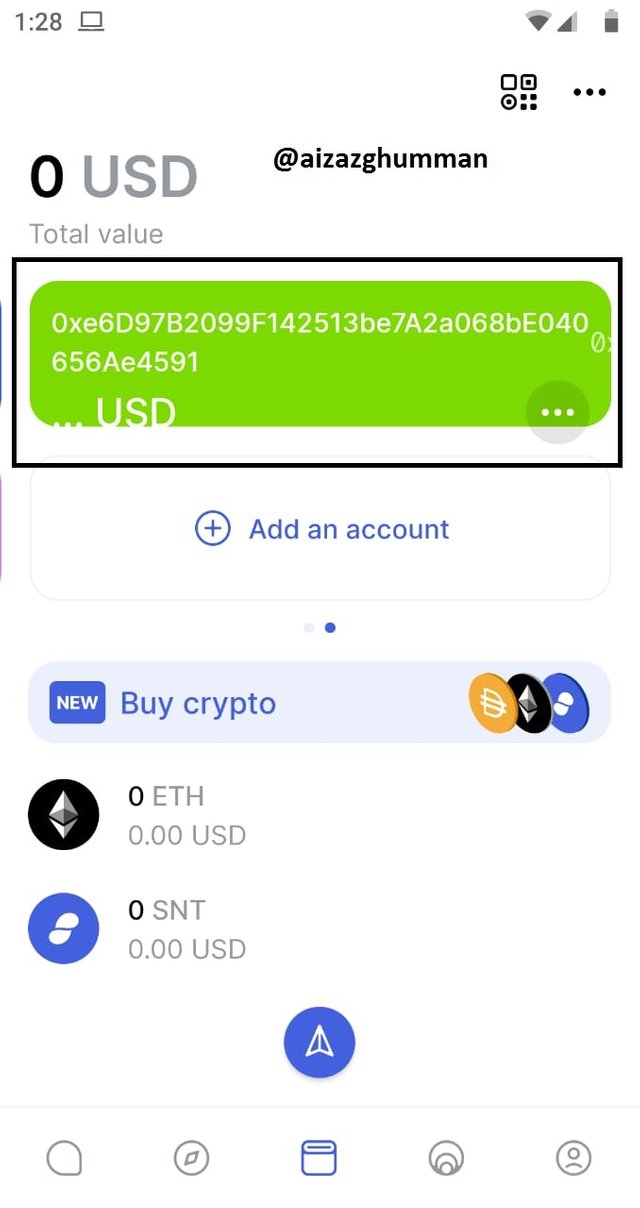
10). Conclusion
The peer-to-peer protocol using the status app is a revolution to the technology of communication via the internet and solves the privacy concerns for users however also opens the door for criminal acts to be carried out without being caught. I see this application having a successful future but there can be more applications like this with more advanced technologies.
Much appreciation for a professor for introducing this application and efforts in a lecture given that helped a lot with the assignment, hope I met your expectations for this task.
Thank you.