Steemit Crypto Academy Season 5 Homework Post for Task 9 - Block chain Wallets (Types, Uses & Installation)
Hello Steemit Crypto Academy
I hope that all of you will be good and happy and enjoy your life with the grace and blessings of Allah Almighty
I am @adeelasif and Today I am here to present the Task 9 Homework Post for Season 5 of the Steemit Crypto Academy
So, let's start our work without delay.
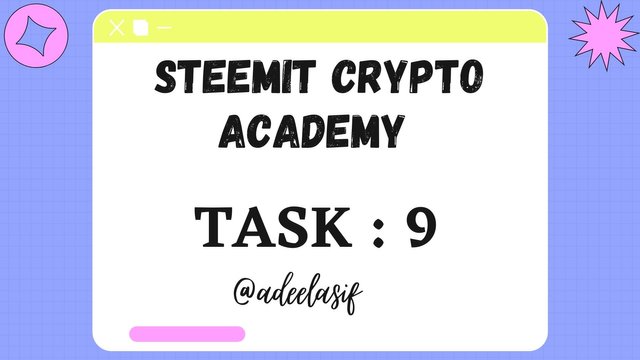
There are three tasks assigned by the Professor and we have asked to do only one of them So, I'm going to do Task 01.

Question
How do you store / protect your keys? What are the different types of Private keys (Examples / Screenshot)? Download and install TronLink Wallet (Android / iOS / Extension ) ? How do you keep the key (Tip - write in a notebook, show examples)? What kind of keys are you comfortable with managing your TronLink Wallet (Insert screenshots and hide / blur sensitive information) ?
There are a few small tasks in this question and I will explain them all in the given order with my full attention.
Before discussing the main point, it is best to point out the importance of the private key of the blockchain wallet. Private keys are the perfect access to wallets. The person with the private keys is the real owner of the wallet and can easily access the wallet and perform the functions of the wallet without any problem.
To ensure the security of the wallet, it is mandatory to keep / protect the private keys provided to us during the creation of the wallet. There are several ways to make our private keys safer and more secure. Some of the most important and recommended ways to store private keys are following
The first way to protect our private keys is to keep them in a notebook. I would recommend this method because the mobile booklet has no connection to the internet. It is an offline program and for this reason, it is less likely to be robbed or stolen. Most hackers roam the internet and may access our data when we are connected to the internet. So, this is the easiest and safest way.
One way to save our private wallet keys is to store them in our Google Drive in the form of a text file. You can create a key file and save this file to Google Drive. This method is recommended for the reason that if someone changes their phone or their phone is lost or for some reason not accessing the phone, we can access our Google Drive on another phone or device and easily access our private keys.
One of the best ways to store keys is to be careful on a hard page and keep this page somewhere safe in your room or elsewhere.
We may also store our keys via Text input on our computer or laptop. This way, we can access the keys whenever we need them.
We can also save our keys in Gmail by simply creating an email and storing it in draft.
Apart from all these methods we can also keep the keys by sending them to other trusted accounts such as WhatsApp, Messenger, Telegram, Discord, etc.

As I have told you before, the private keys are the only way to access our wallets. There are three types of Private keys that are following
- Private Key: -
The first and most widely used secret type is the secret key. It is a collection of alphanumerical characters. The set contains English letters (Large or Small Case), numeric numbers, both. A Private Key is used to access the fund and manage assets. The secret key for a particular account was created by cryptography technology at the same time as the wallet was being created.
¤ Sample
An example of a Private Key is shown in the image below.

- Mnemonic Key: -
This is another type of private key. It is a collection of English words or numerical numbers that are arranged in a certain way and are used to access wallet for wallet-related tasks. The Mnemonic Key is also called the Mnemonic Phrase, Sentence Key, Seed Phrase, etc. It is easy to remember and memorize as it is usually a collection of 12 words. It is also given to the wallet owner while creating the wallet and you need to get into the wallet.
¤ Sample
An example of a Mnemonic key is shown in the image below.
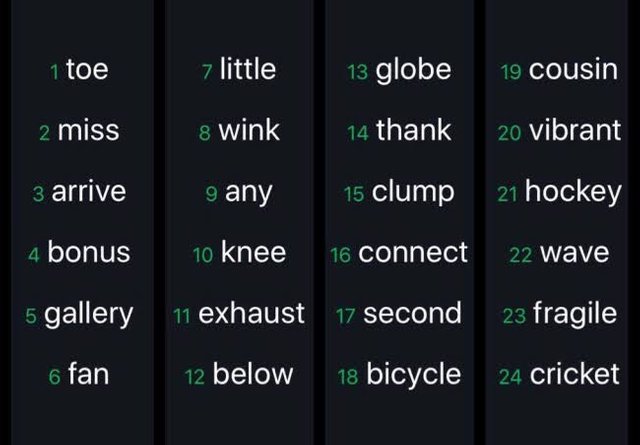
What is important to this key is that the word order must be correct to ensure access to the wallet. It is also used to generate wallet addresses.
- KeyStore file: -
Another type of private key is the Keystore file (JSON File Type). A Keystore file is actually a file containing both the private key as the wallet password you set when you created the wallet. So, it is not a secret key when you are alone. If we use this key when accessing the wallet, we do not need to enter a pre-defined password for the wallet. So, this is unique in this type of private key
¤ Sample
An example of a Keystore file is shown in the Screenshot
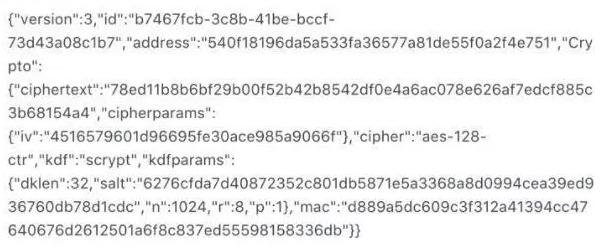

So, now I will download and install the TronLink wallet in Android. So, we have to follow these steps to carry on the work.
- First, open the Play Store and search TronLink wallet and download it as I have downloaded it.
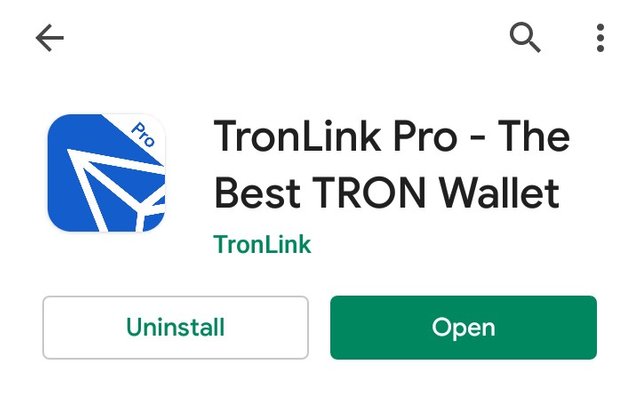
SS from TronLink
- Open the Tronlink app and then select the create option.
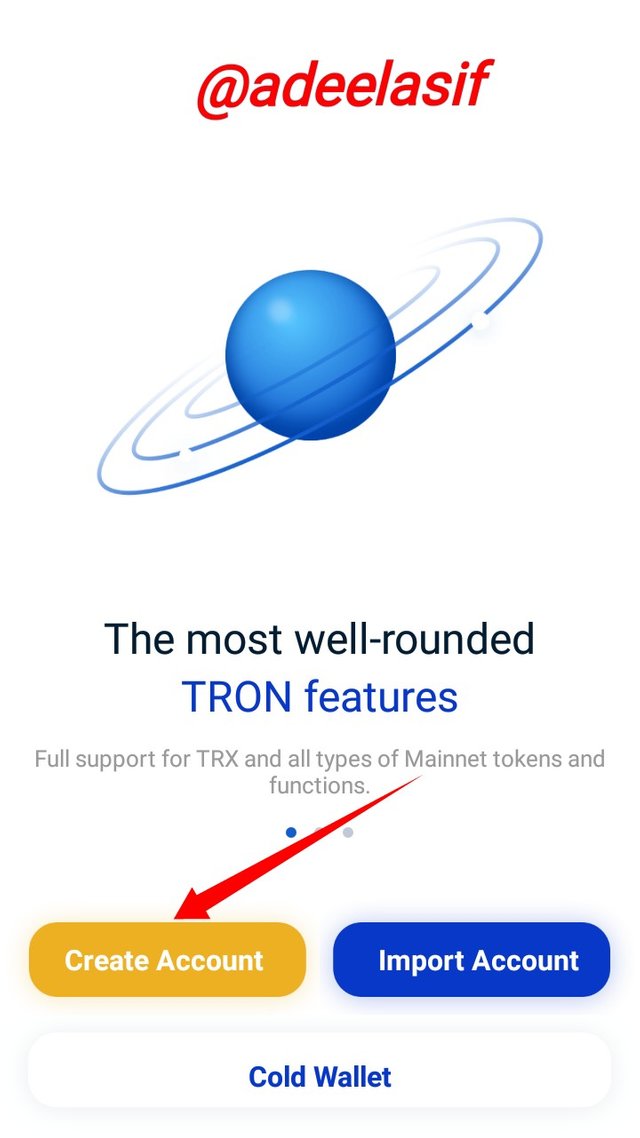
- Now accept the User Agreement
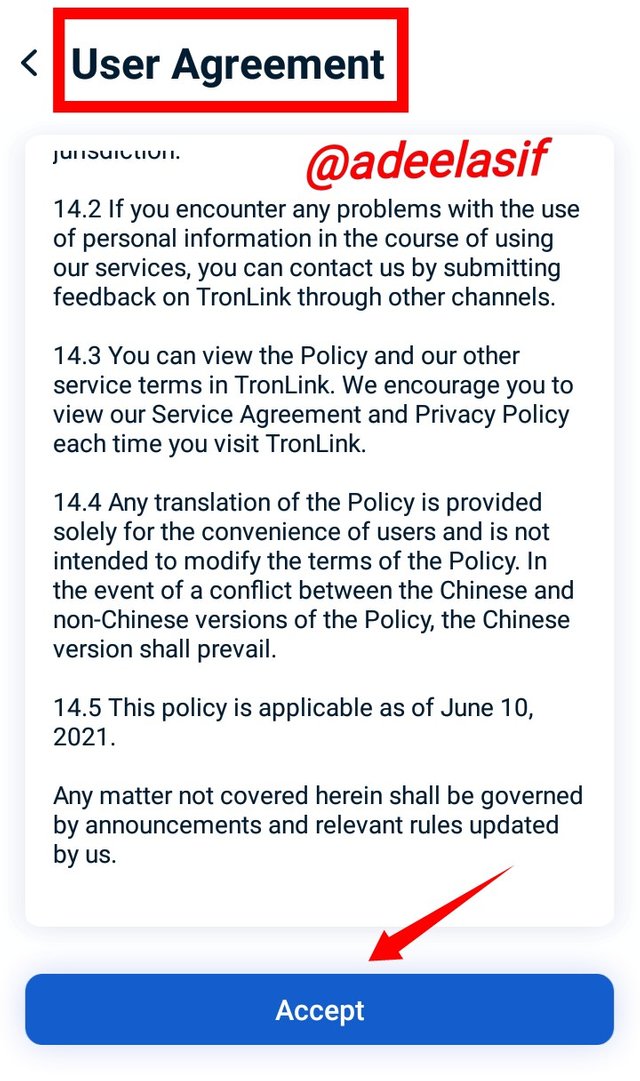
- Now, enter the name of the wallet and click the next option.
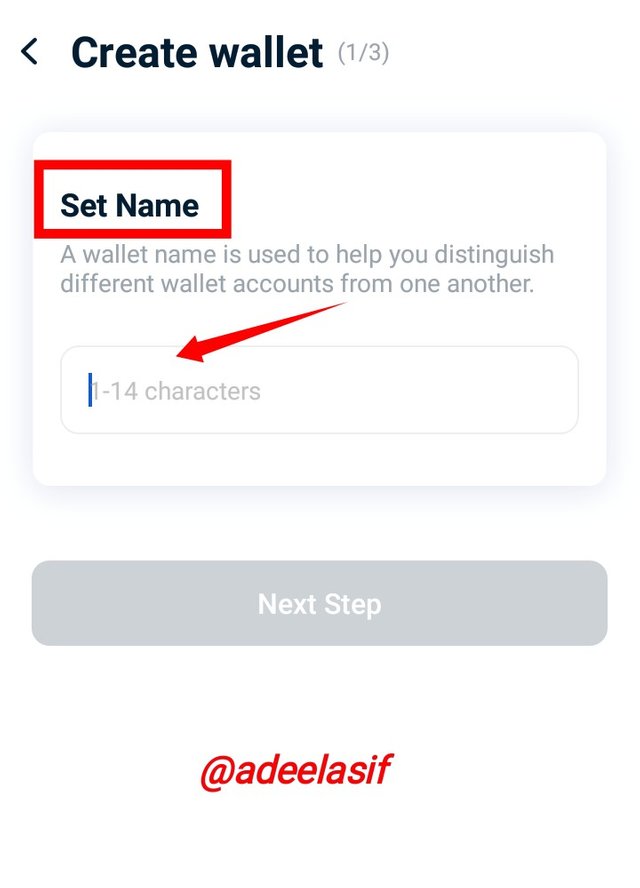
- After that, you will be ask to set password of required form and then click on Next.
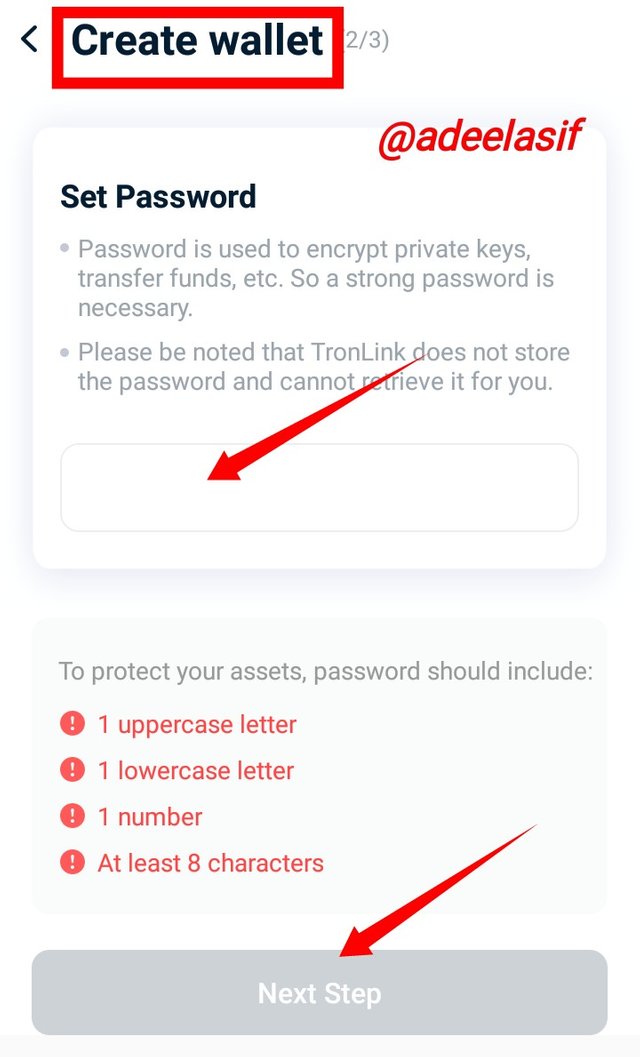
- The TronLink wallet will be created as you can see in the screenshot below given
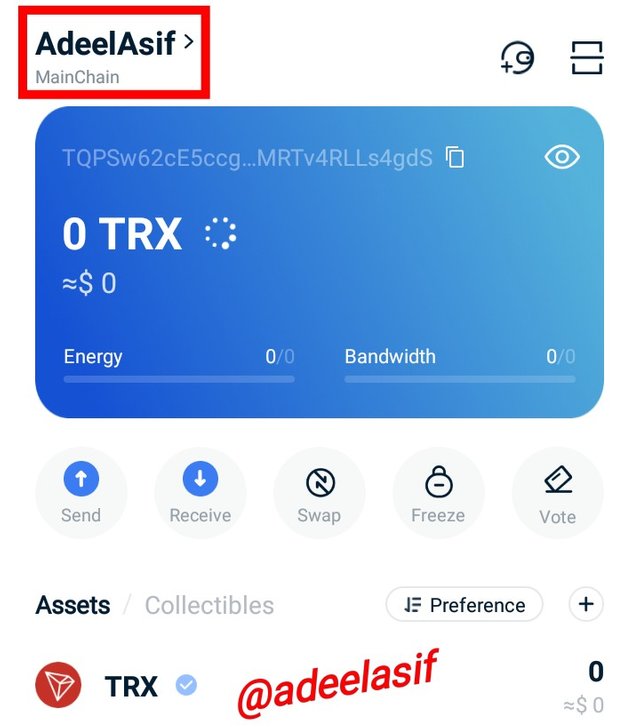
So, this is all about how to download and install a TronLink wallet.

I saved and kept a Private Mnemonic key in places. Like
I have kept the keys in my computer firmly in the form of a text document.
photo.I saved it in my text messages in the form of a text file.
- And I saved it to my Gmail account.
The most important arrangement I have made is to put these words on a solid page and keep them in my room.
I have also saved in my Google Drive
Plus, I keep these words in my memory so I can access my wallet whenever I want 😀

For all types of keys, I am free with the Private Key The reason is that Private Key is a set of alphanumeric characters that no one can guess. The one with the Private keys can access the wallet. I have kept the secret key in my mobile book, google drive, computer, hard copy, and google password. I can easily access my wallet by copying it into my notebook and pasting it into my wallet.
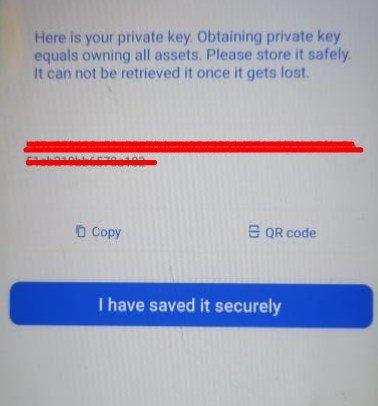
Taken from TronLink wallet

Conclusions
There are different types of private keys for wallets The security of the private keys is the key to accessing the wallet and gaining access to the goods found in wallets A Secret Key Set for Letters and Numbers, Voice Reading is a 12-word orientation program A Key File is a file containing a password and a wallet password. We must keep our private keys in a safe place to ensure the security of our wallets.

So, that’s about Crypto Academy’s 9th Task
Special Mentions :
@dilchamo
@shemul21
(Professors)
Author: @adeelasif ( Crypto Student )


@dilchamo
@shemul21
(Professors)
Author: @adeelasif ( Crypto Student )


Very good and explanatory post dear brother. Keep up your great work just like that. I just want to recommend a little thing to you. Try to use the markdown of align the text. You can add this by the following way.
Add first part of the code at the beginning of post and last part at the end of the post. This will really add more attraction to your post's presentation.
Thanks a lot!
Jazak Allah Mohtram..
I am very thankful to you for this great favor.
And I am gonna follow.
Thanks a lot 💜
The tag is incorrect. Please check and use the correct tag.
Mam according to your instructions the correction has been done
Thank you for your kindness