Tron Ecosystem - Steemit Crypto Academy Season 4 - Homework Post for Task 1
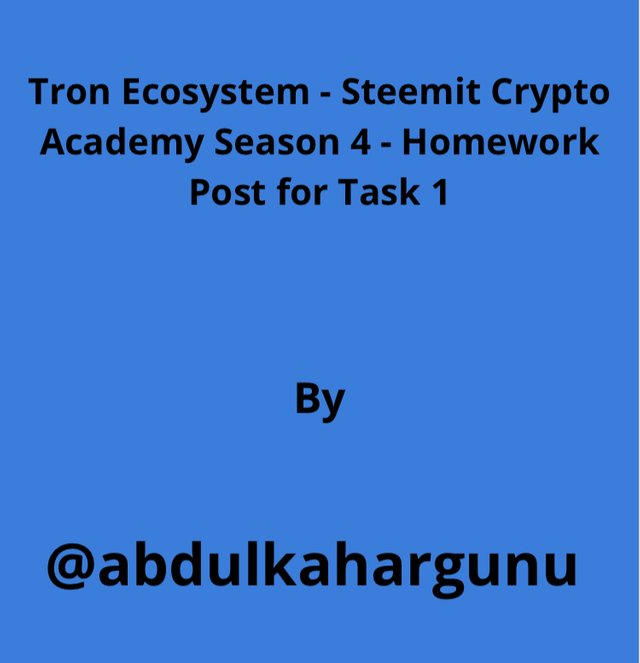
This is my homework post for Task one(1) which is Tron Ecosystem, answering question three(3)
3) Perform a STEEM and TRX transfer(micro amount) to Poloniex exchange? What are the different markets available for TRX and STEEM to trade in Poloniex? Perform a small trade in either TRX or STEEM in Poloniex? What is the withdrawal fee if you withdraw TRX, STEEM, and TRC20 USDT in Poloniex? How cost-effective is TRC20 USDT as compared to ERC20 USDT? Make a comparison of TRC 20 USDT withdrawal fees with other major exchanges?
To make a transfer of STEEM or TRX to anywhere, be it a wallet, exchange platform, or anything, one needs a depositing address.
To make the transfer, I first go to Poloniex:
Navigate to Wallet
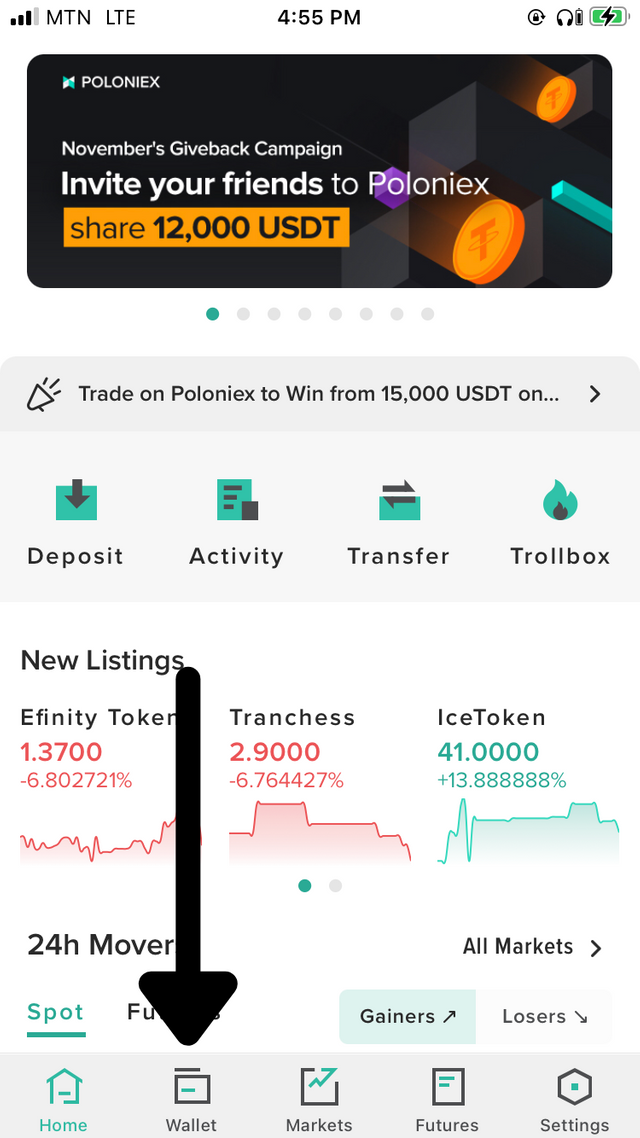
Choose the symbol bellow
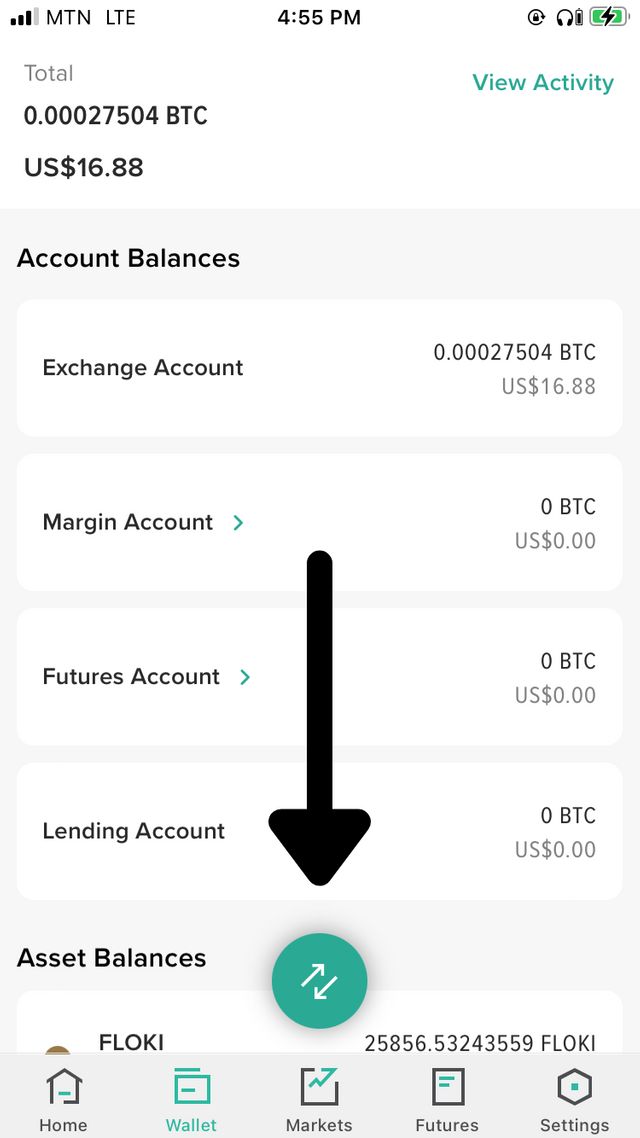
Choose Deposit
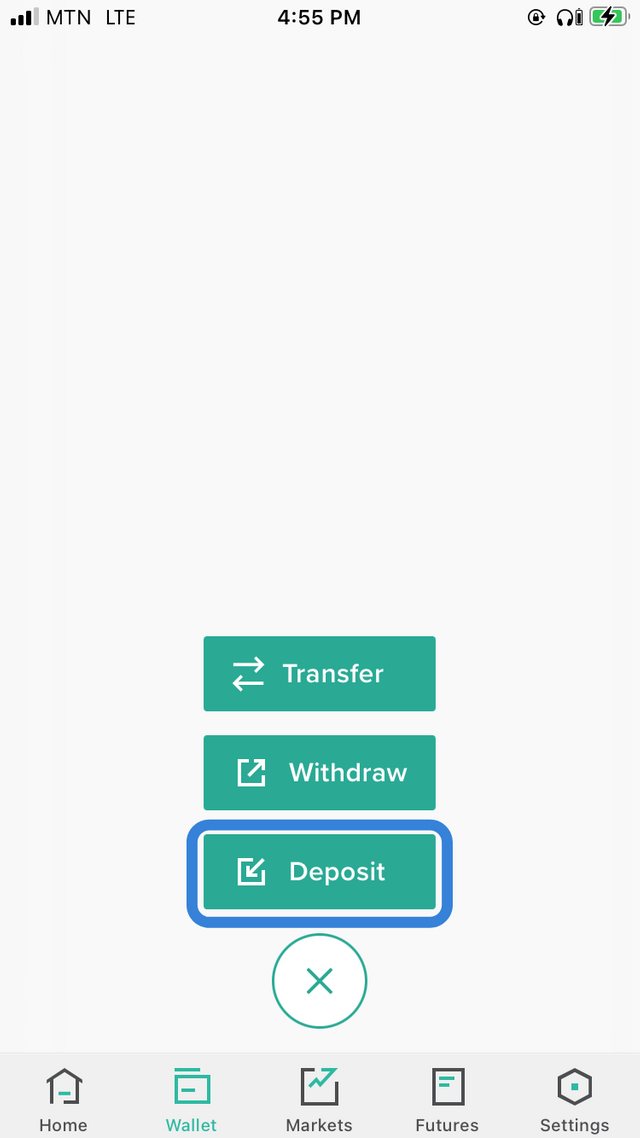
Search and choose STEEM
Copy the Deposit Address and Memo, NB, The Memo is very important for a successful deposit.
On Steemit, log into your steemit wallet and to go transfer STEEM.
It is important to note that, this is a STEEM transfer and not SBD transfer.
- Paste the Username(Address) and Memo at their respective places.
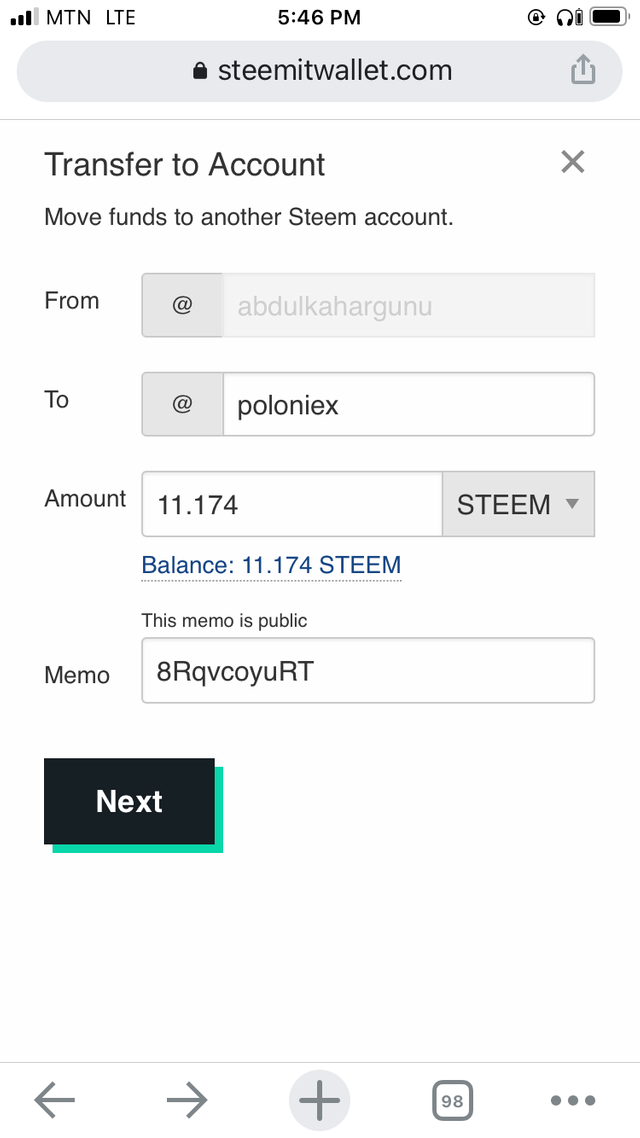
- Tap Next
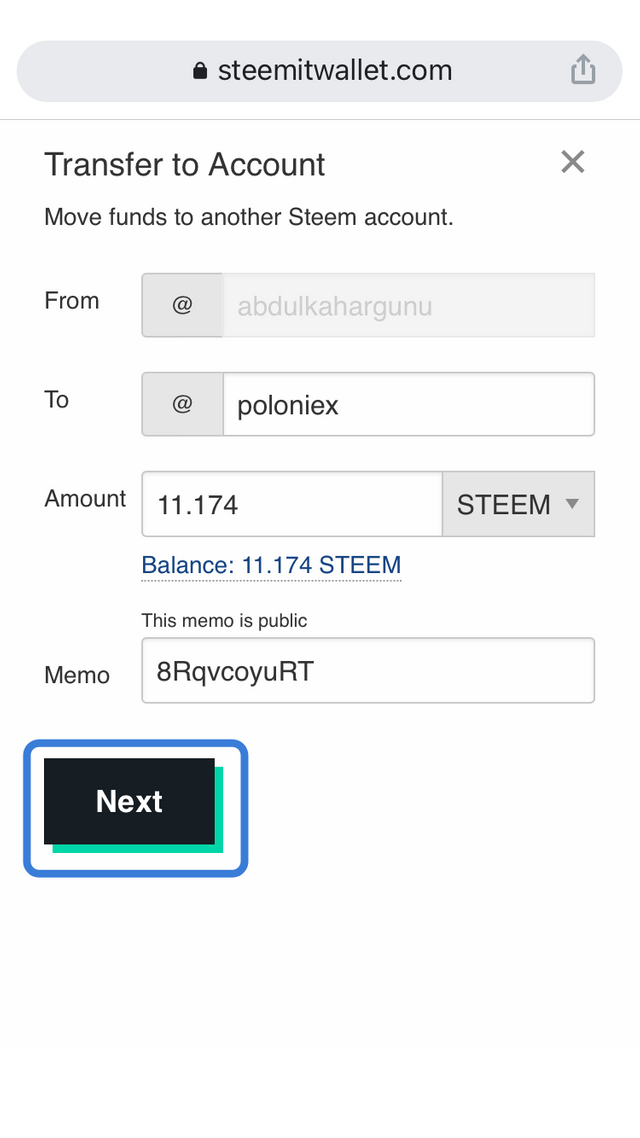
- Confirm transaction
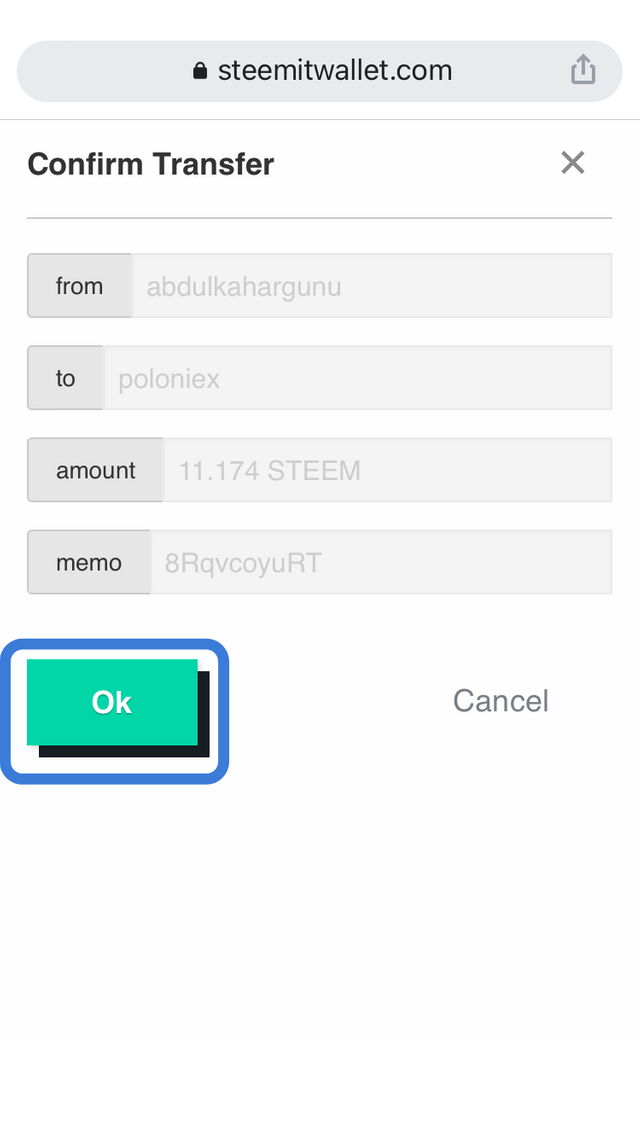
- Transaction successful at Poloniex
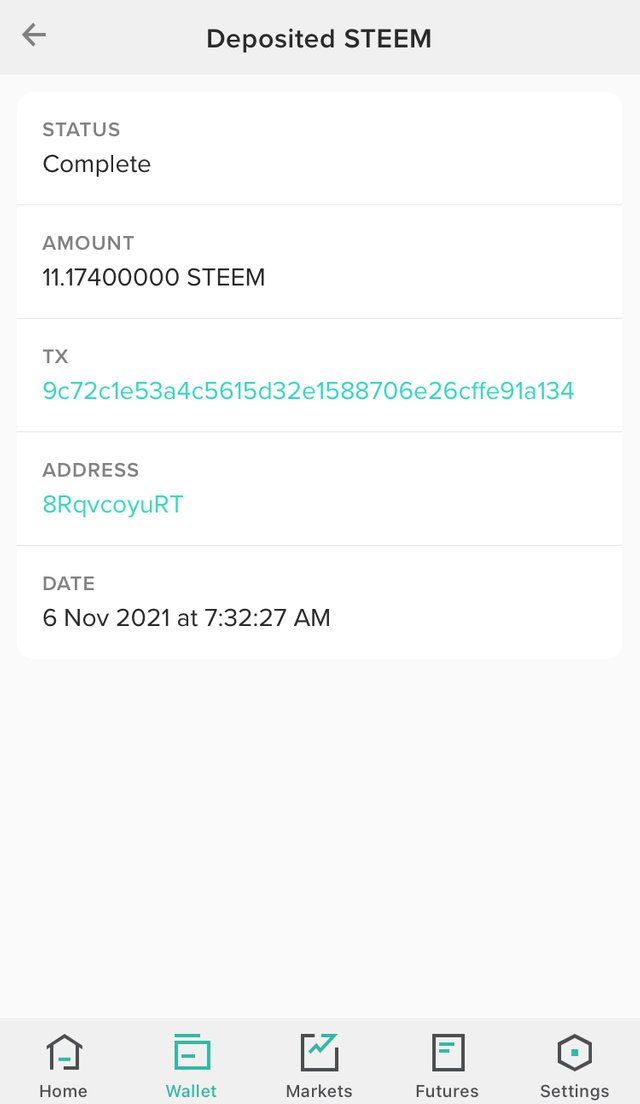
To deposit Tron, we need a depositing address.
We follow the same steps as we did to get the STEEM depositing address to get our Tron Depositing address.
We go to transfer TRX and;
Depositing address
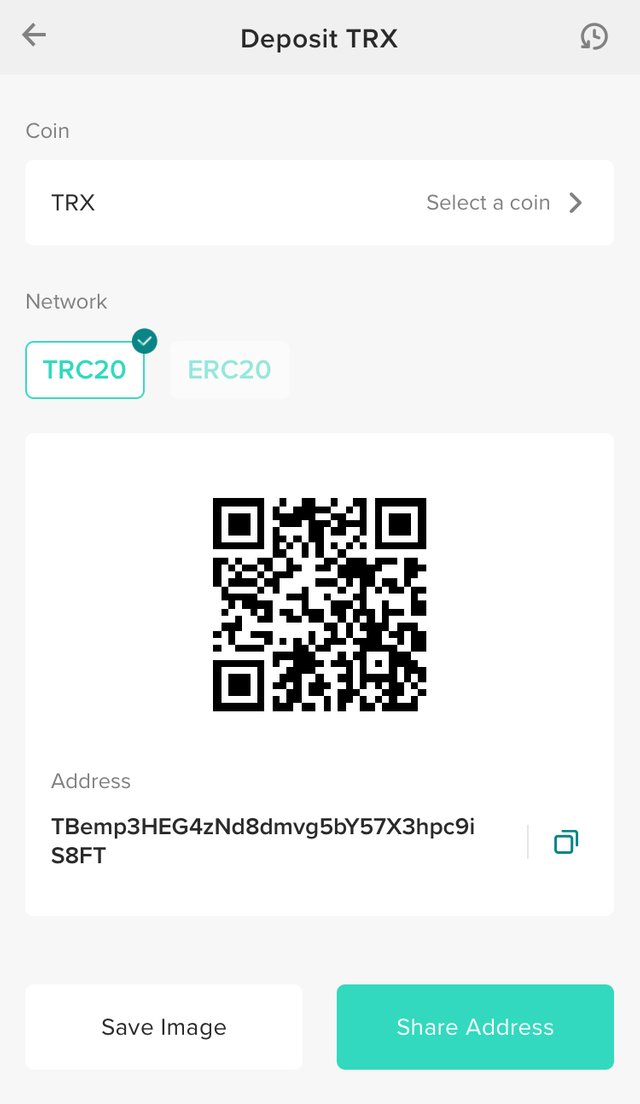
Paste the depositing Address, write the amount, and tap on Next
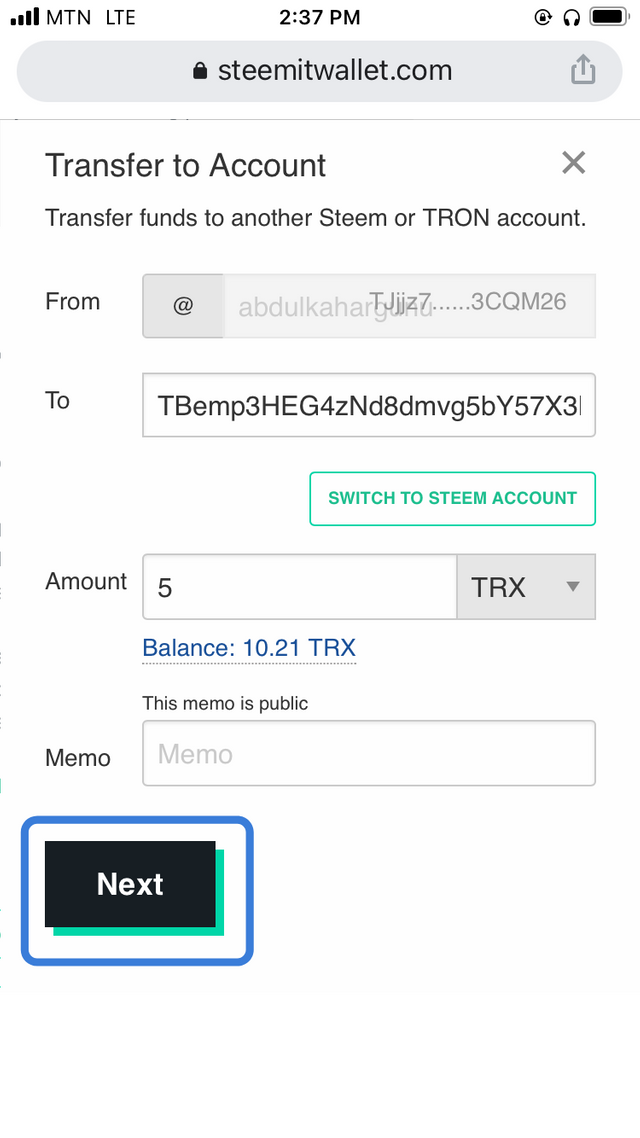
Confirm the transaction
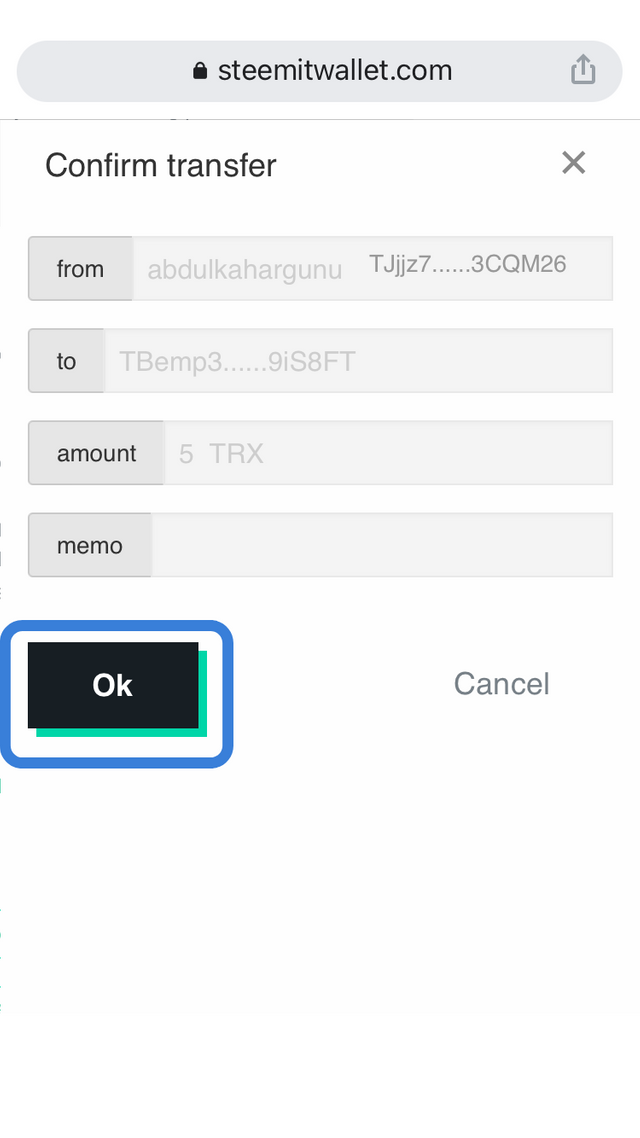
Transaction successful on Poloniex
There are variously available on the Poloniex platform for various cryptocurrencies, the simplest way to get the various markets available for particular crypto is to choose it on the wallet page.
Markets available for Tron are:
- TRX/BTC: Tron and Bitcoin pair
- TRX/USDCTron and USD Coin pair
- TRX/USDJ
- TRX/USDT: Tron and Tether pair
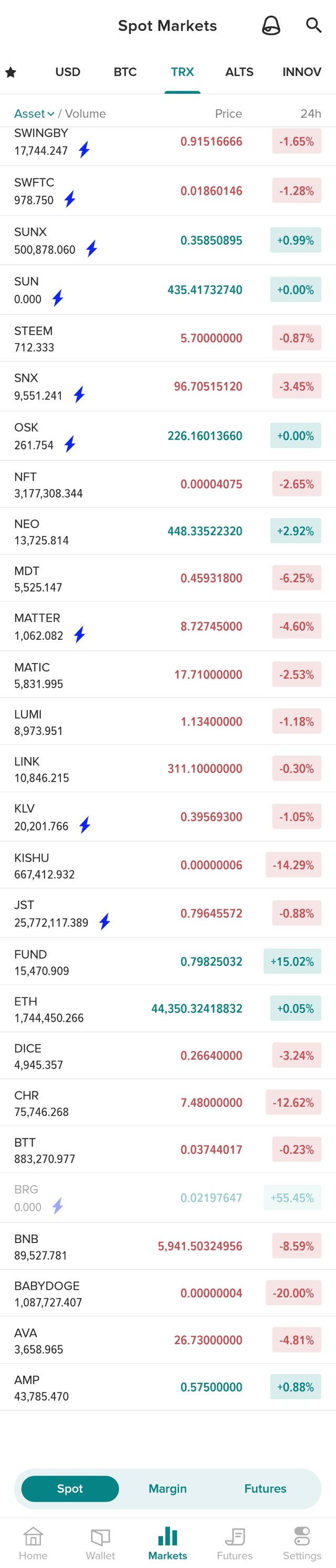
Markets available for Tron are:
- STEEM/BTC: STEEM and Bitcoin pair.
- STEEM/TRX: STEEM and Tron pair.
- STEEM/USDT: STEEM and Tether pair.
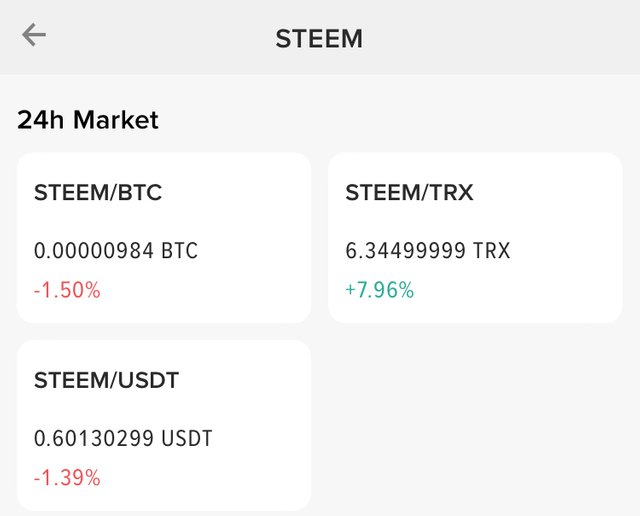
To make a trade with STEEM, we go to Spot under the Poloniex Market.
I’m to trade STEEM FOR USDT, so I search and choose it (STEEM/USDT)

I tap on Trade

I go to Sell, I then specify the amount of STEEM I want to sell for USDT (in my case 2STEEM)and tap on Sell STEEM
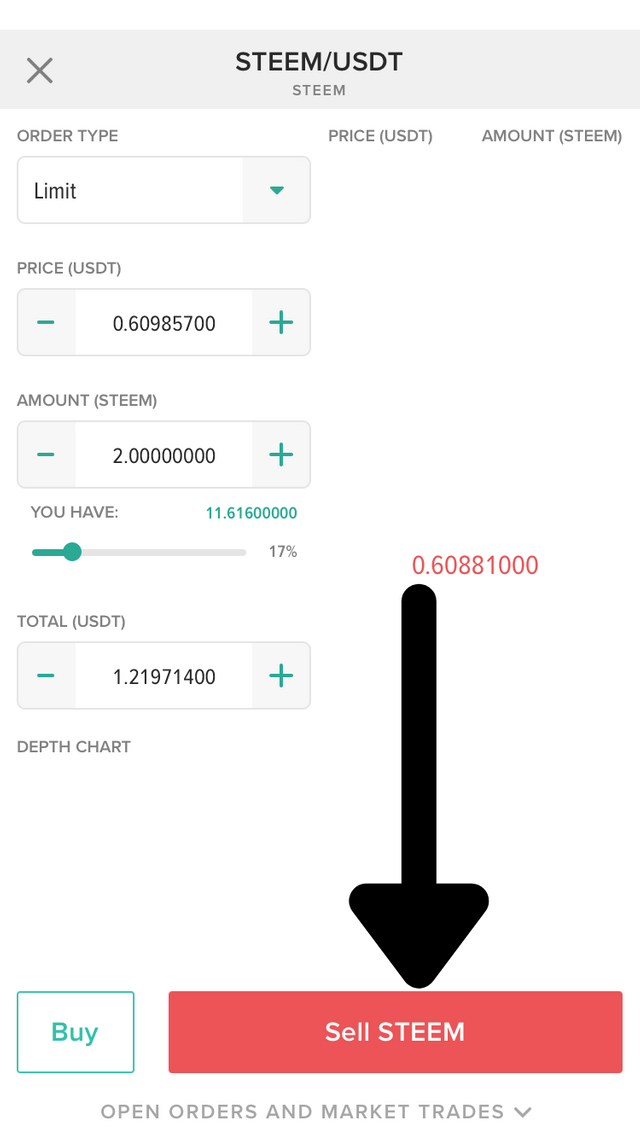
I confirm the transaction
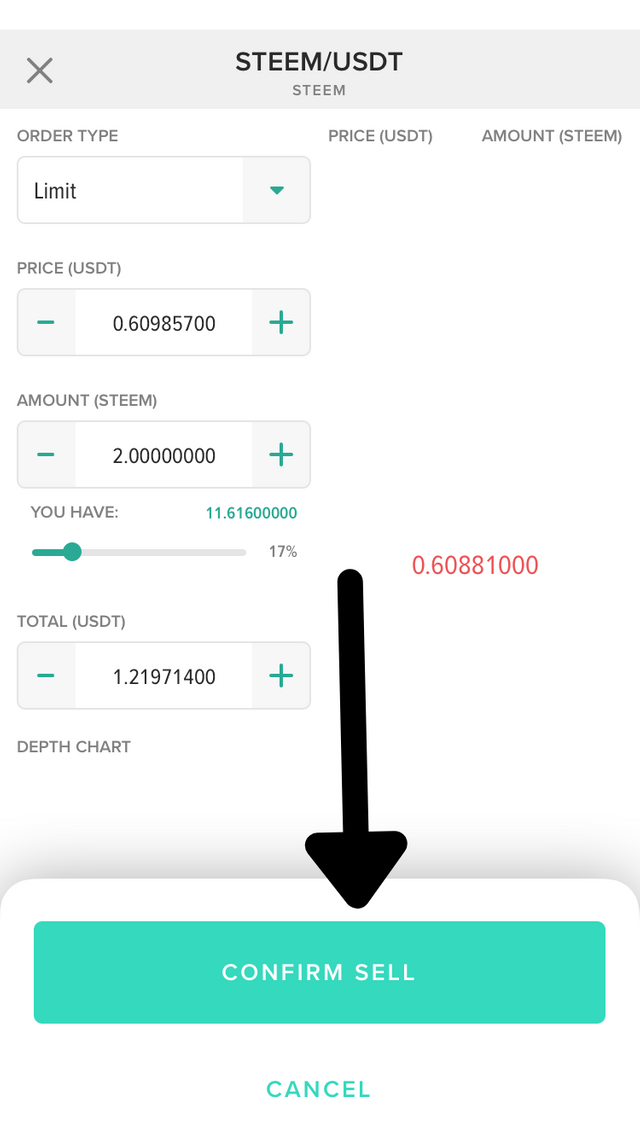
Open orders
Transaction successful
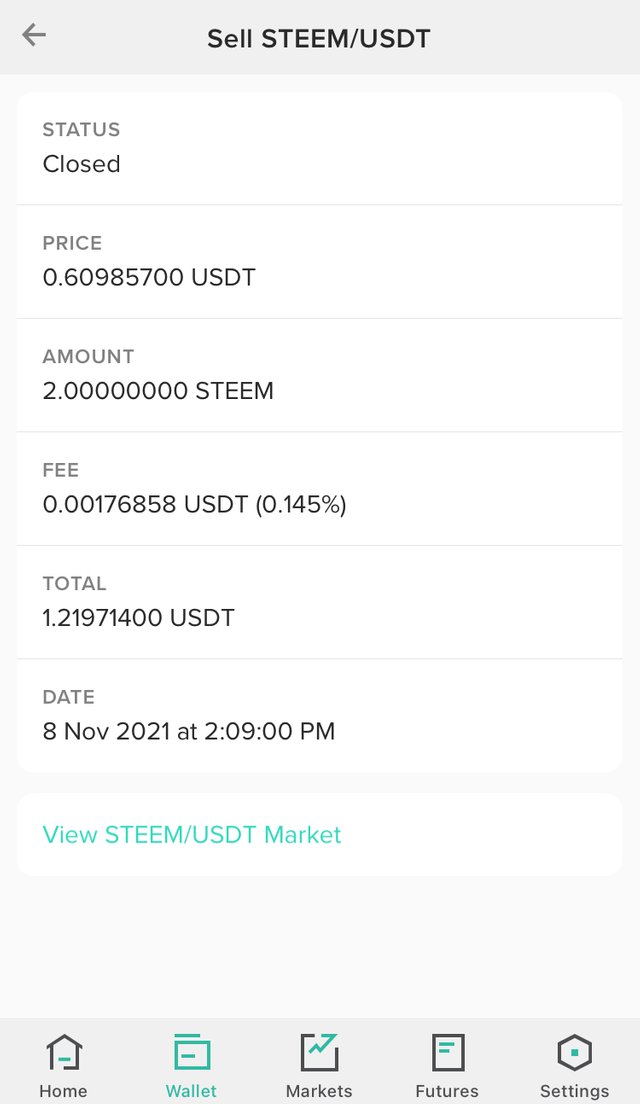
Withdrawal fees on The Poloniex platform can be found on the withdrawal page of any token.
Withdrawal fees for Tron = 0.0TRX
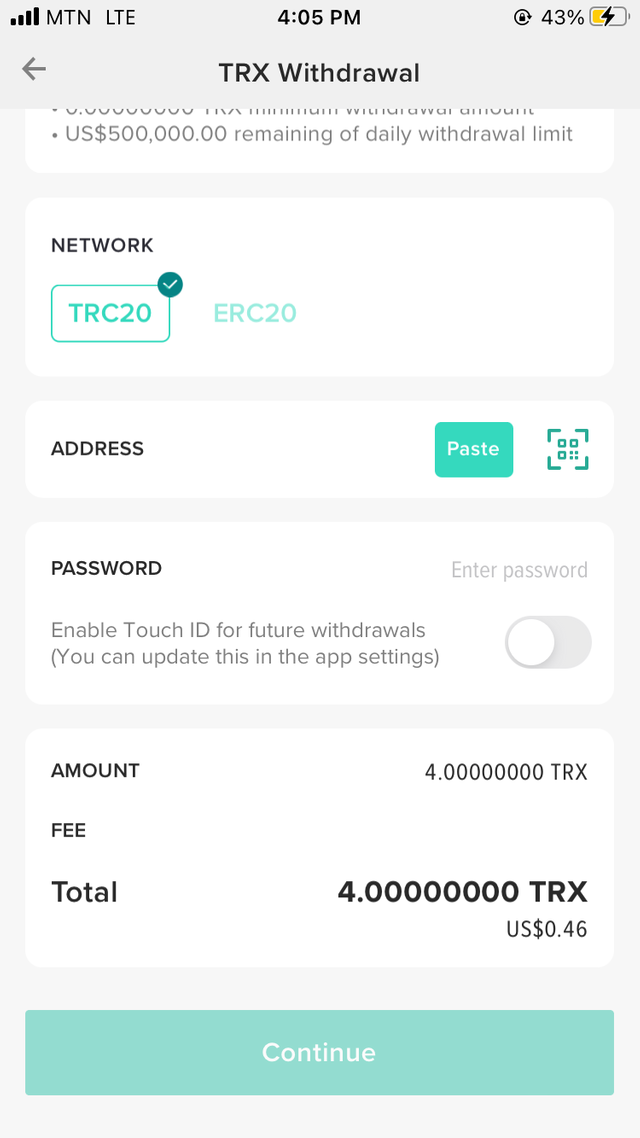
Withdrawal fees for STEEM = 0.0STEEM
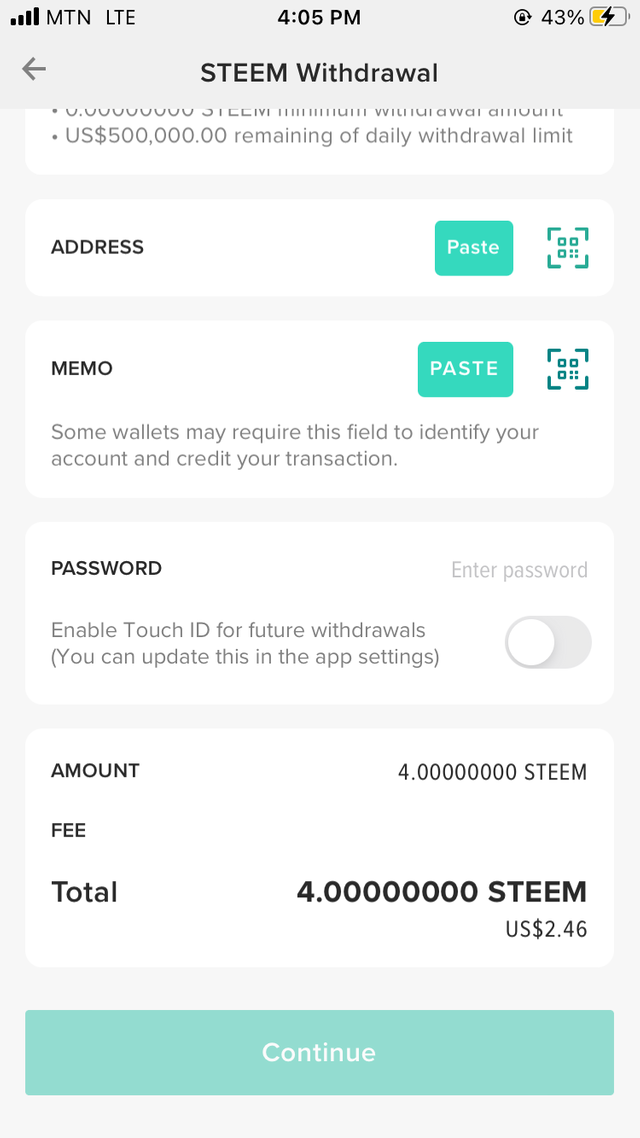
Withdrawal fees for USDT = 0.0USDT
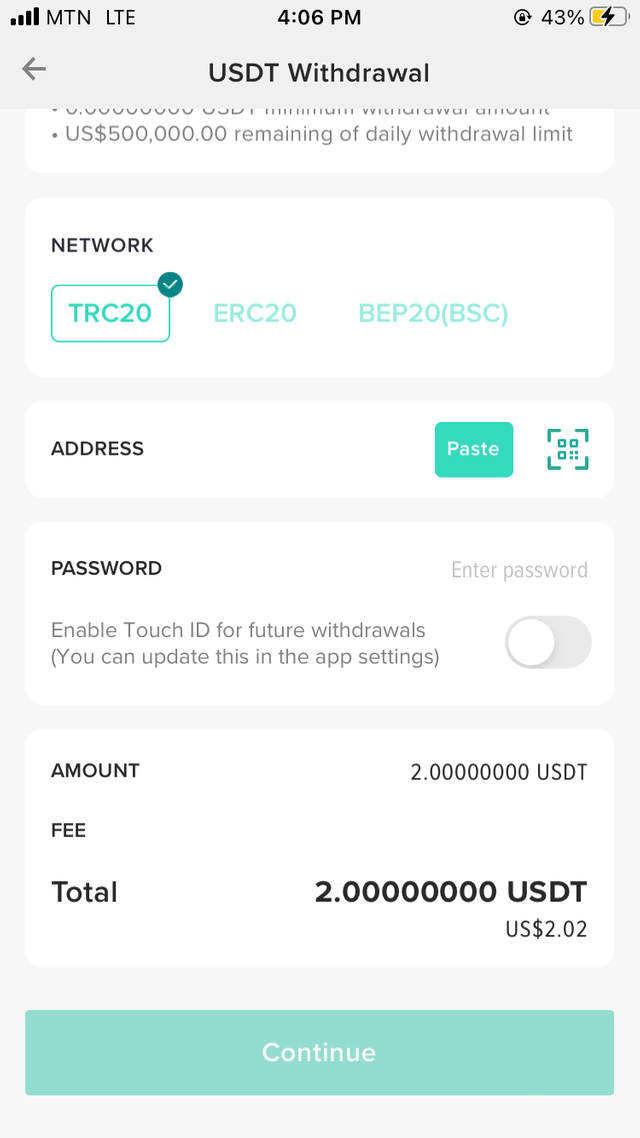
TRC20 Is a very good network when it comes to transferring USDT, it's fast and the fees are low compared to other networks. TRC20 can be said to be faster than the popular ERC20 and has a lower cost than it.
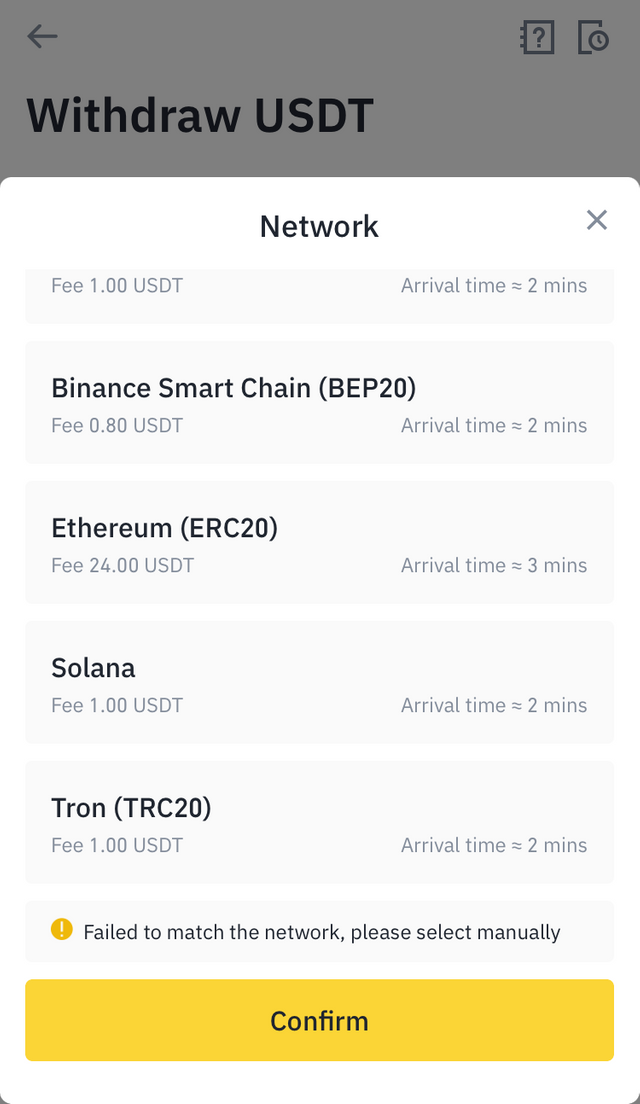
There are even exchange platforms like Poloniex which doesn’t charge fees for transferring USDT through the TRC20 network.
I choose to make comparison with Binance, Huobi, And KuCoin.
I go to the withdrawal page of USDT on all the platforms mentioned above and compare the prices.
- Binance
- Huobi
- KuCoin
From the above, we can see that the fee for the above Exchange platforms is 1USDT, however, the fee for the Poloniex is 0USDT.
The Tron network makes a lot of things very easy, from speed to cost and accessibility.
All in all, it is a good network to use if you’re transferring funds. The Poloniex platform is a platform that makes accessibility one of its aims and gives a low fee for its users.
Cc:-

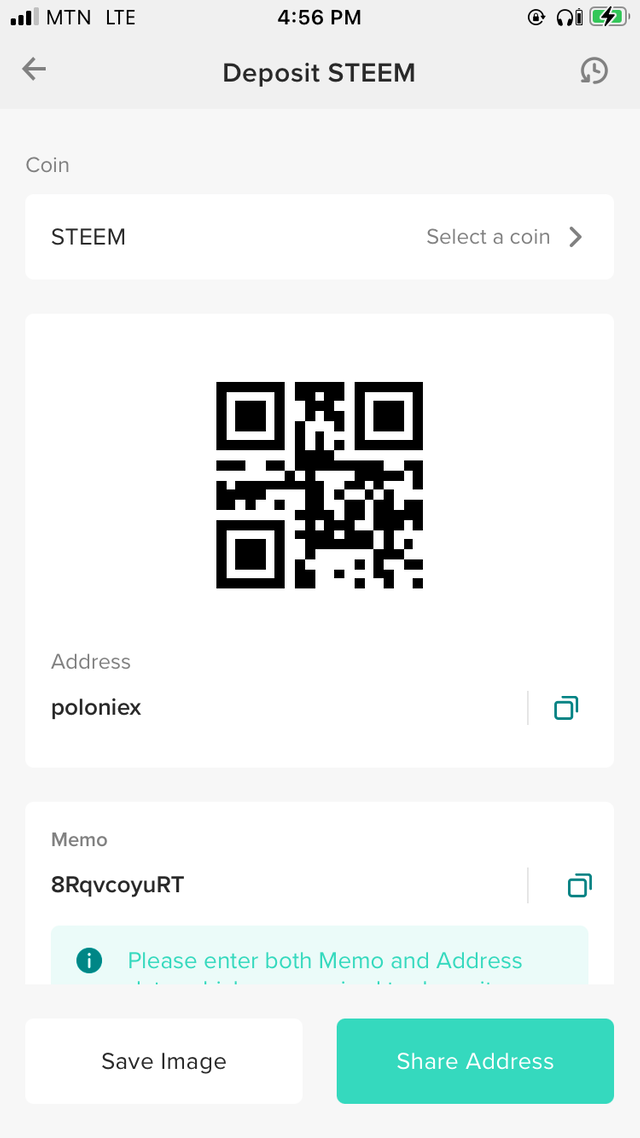
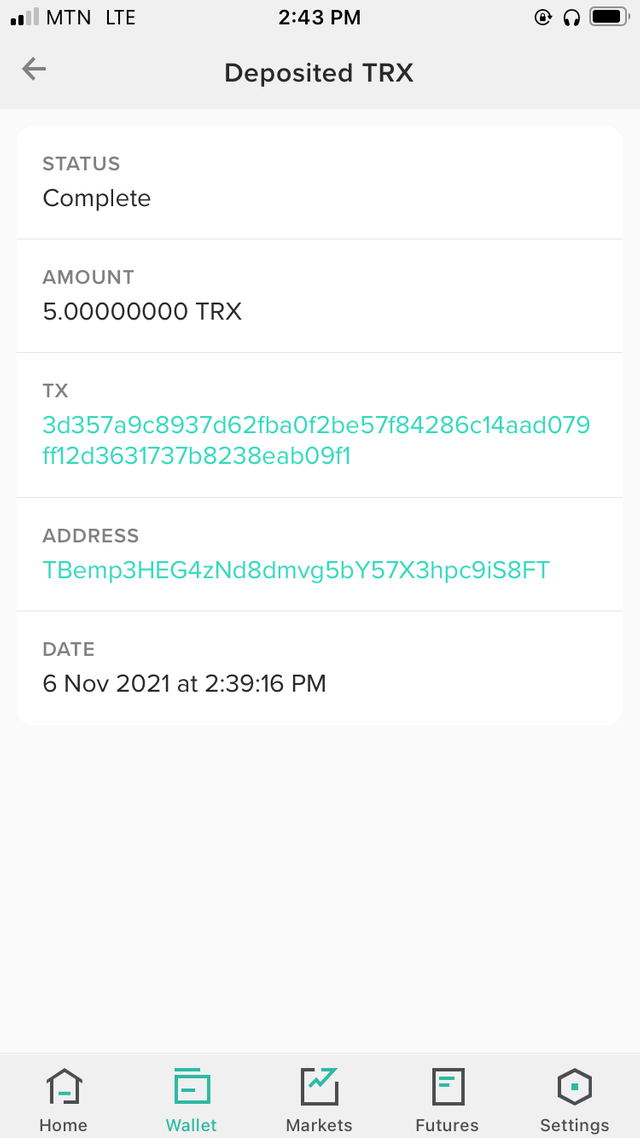
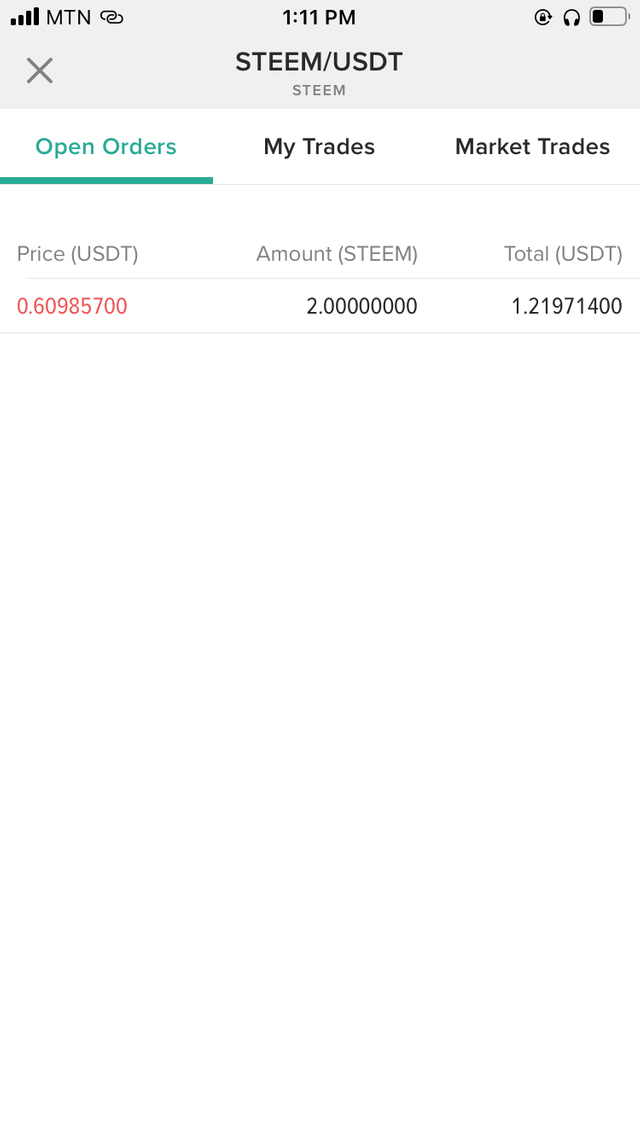
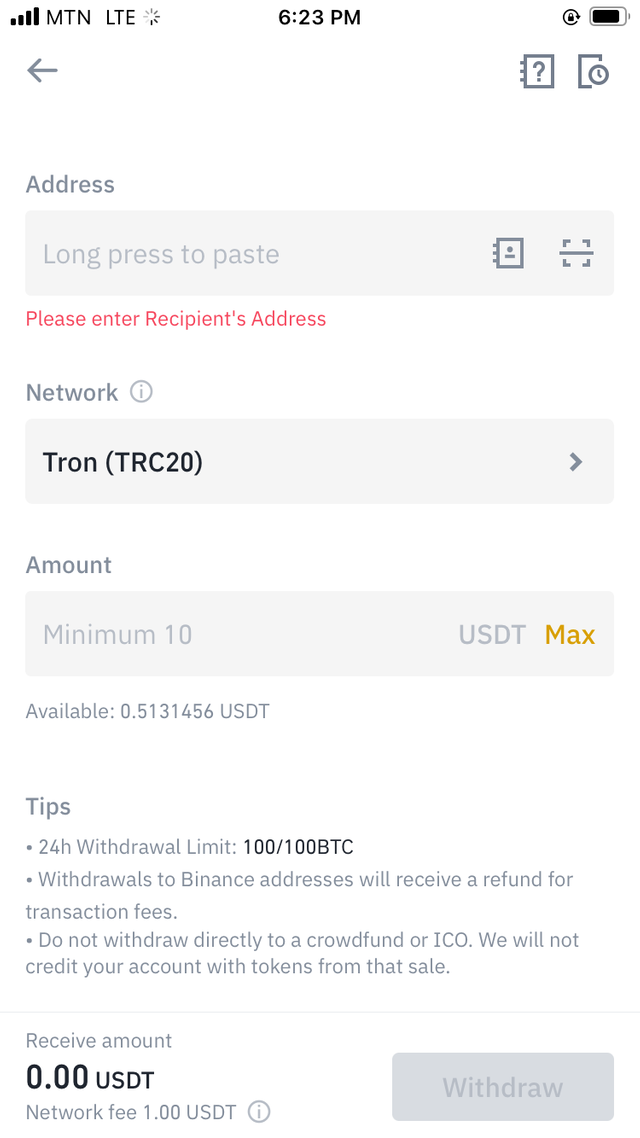
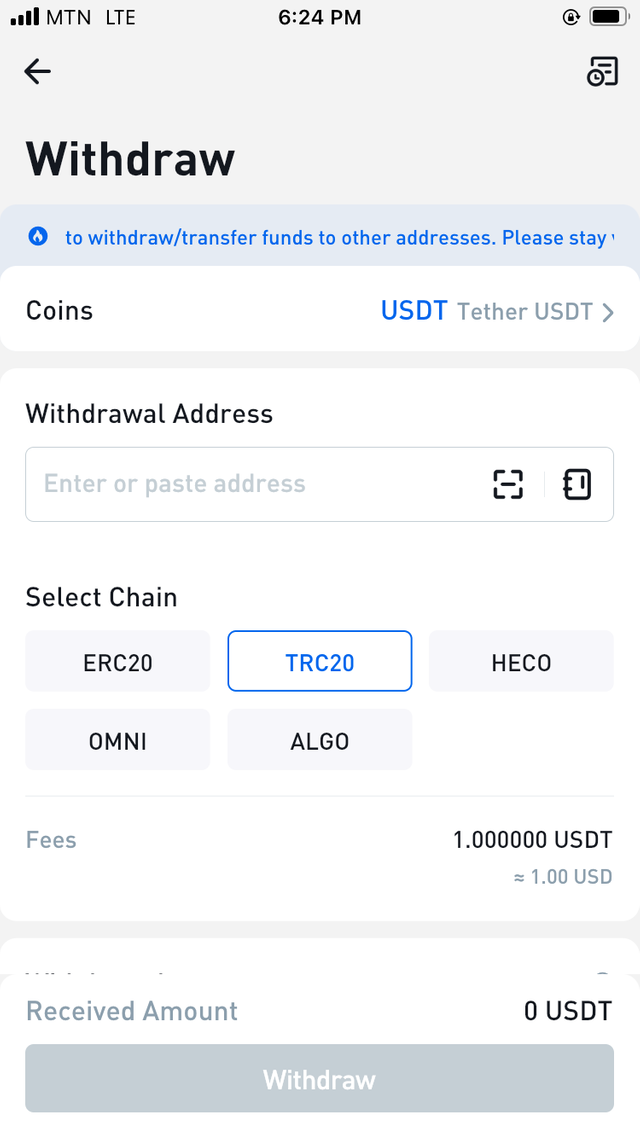
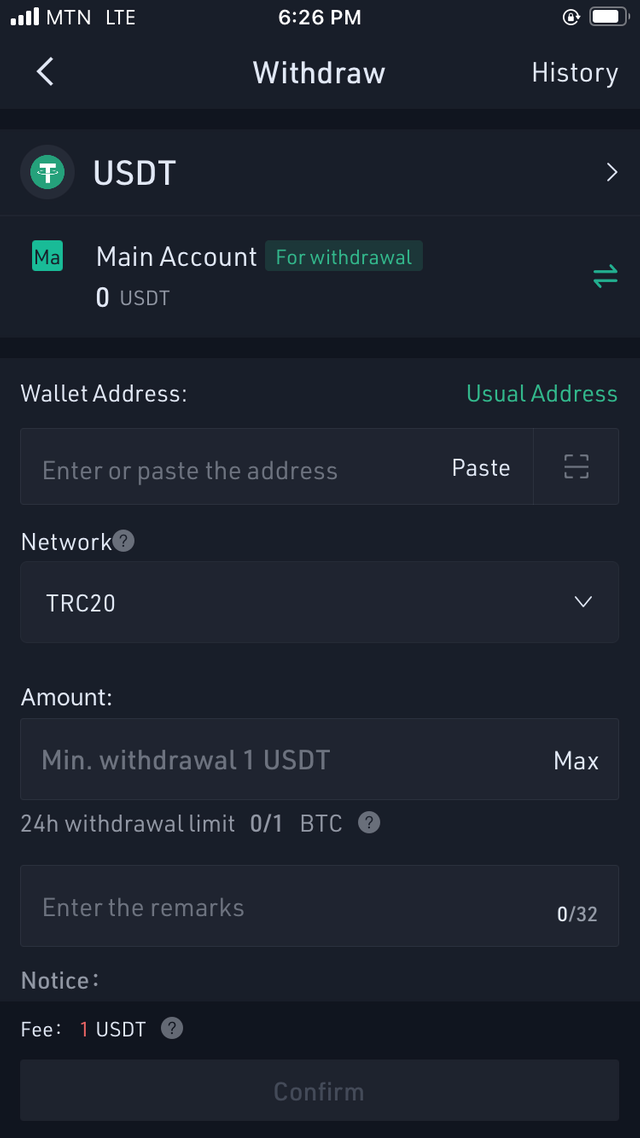
Cc:
@dilchamo