SLC S22W3 Performing a Simple Spatial Analysis
Hello Everyone
I'm AhsanSharif From Pakistan
Greetings to you all, hope you all are well and enjoying a happy moment of life with steem. I'm also good Alhamdulillah. |
|---|
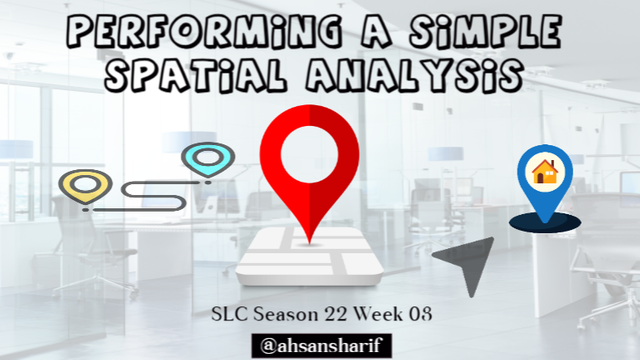
Design On PosterMyWall


First, we will open this application to create a polygon. On the main interface of the application, we will see many options. Among them, the fourth option we have is the area distance. We have to select it. If we choose it, the map will open for us, and on the right side of this map, a circle will be visible at the top. We will click on it. We will reach the point where we are sitting. After reaching there, we will see the polygon option on the side. We will click on this polygon option so that we can create our polygon.
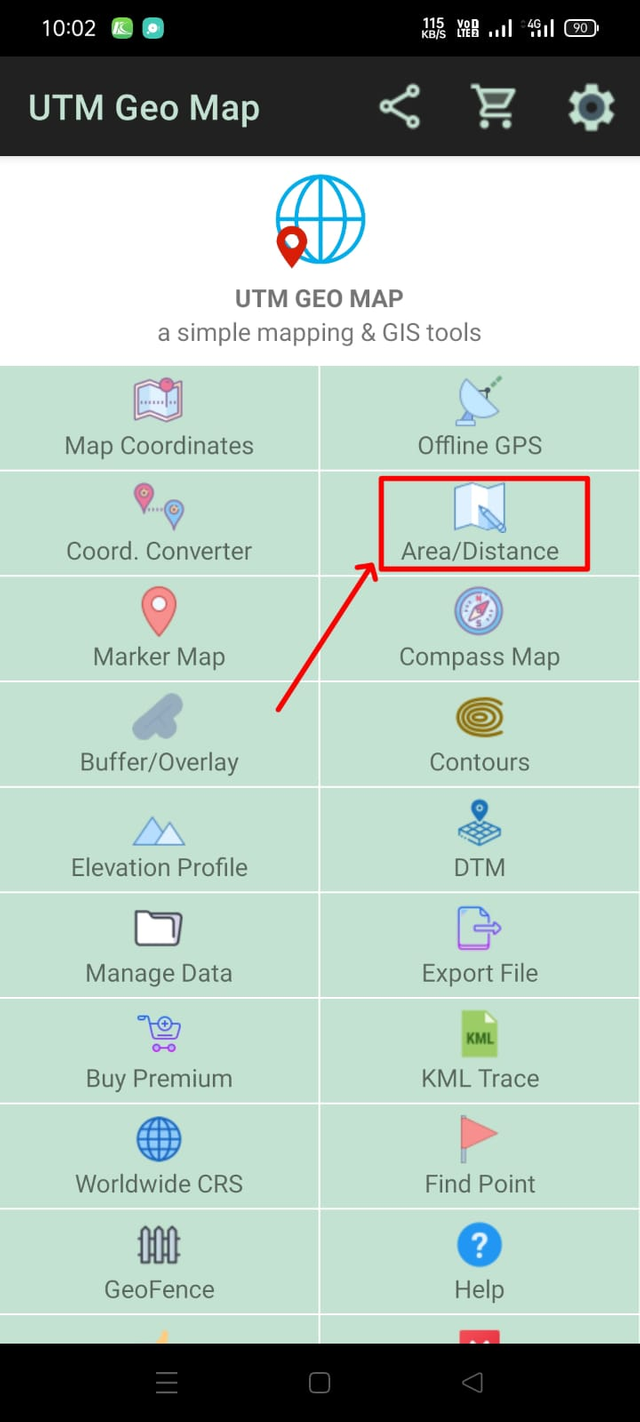 | 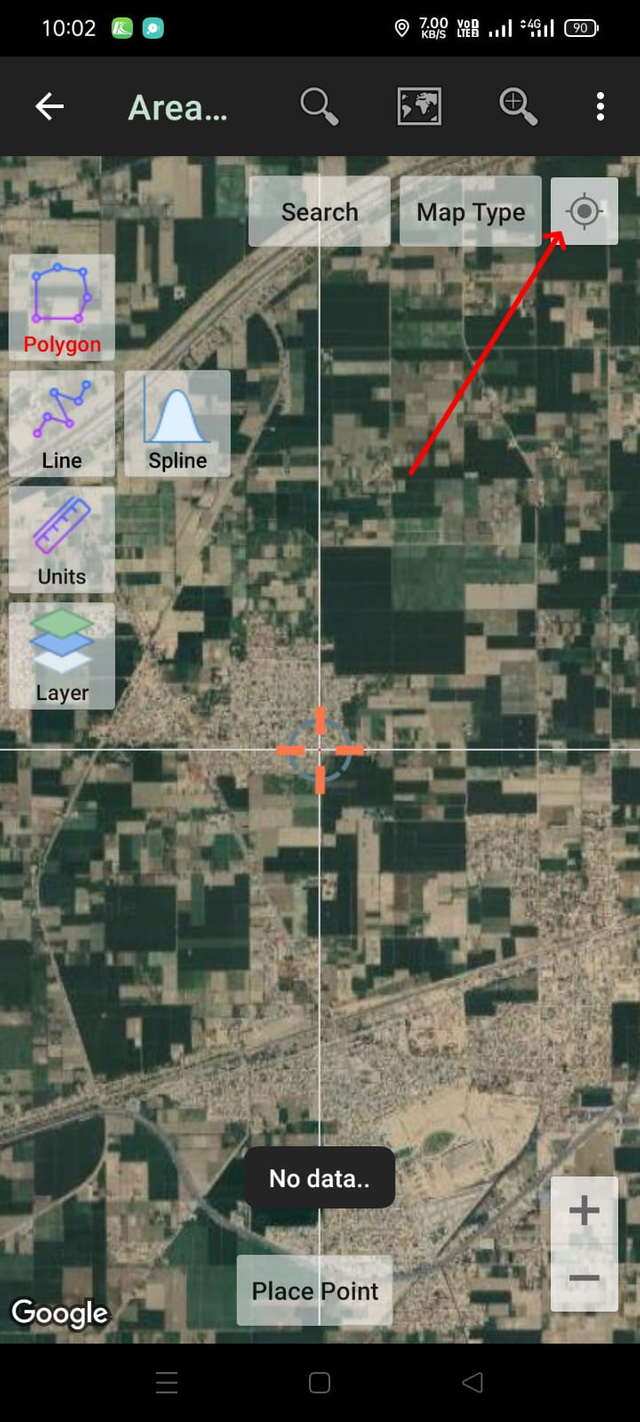 | 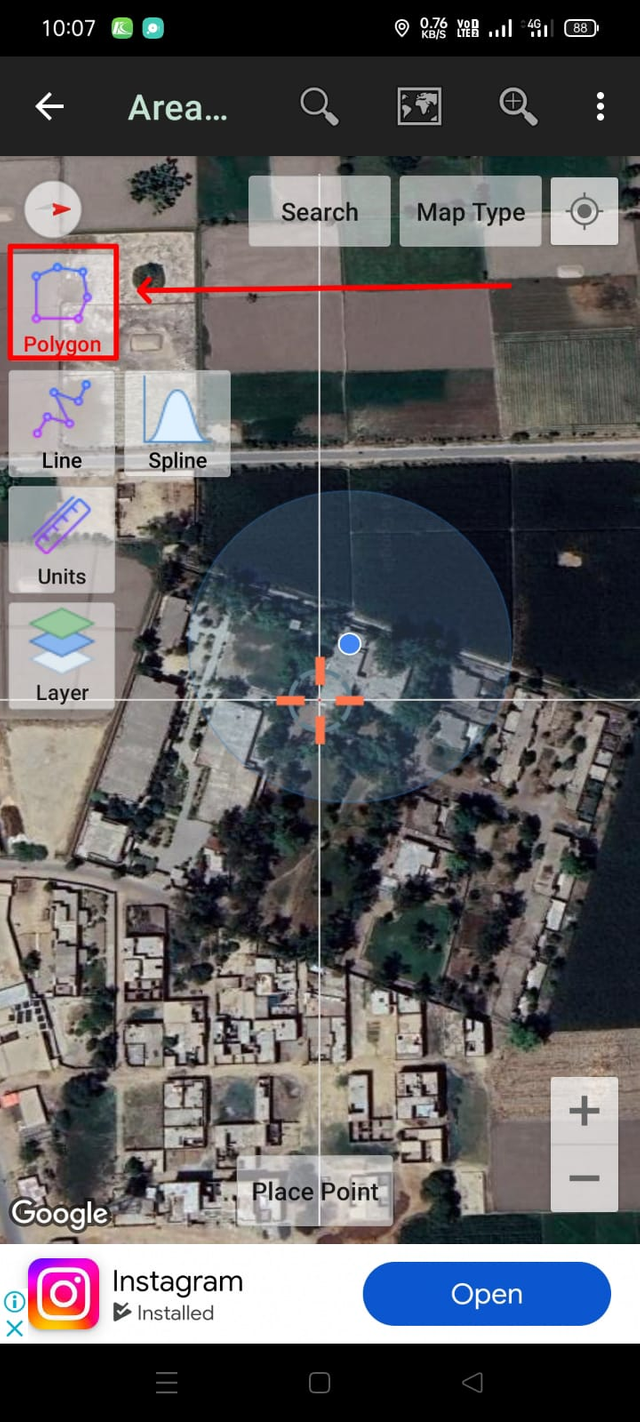 |
|---|
As soon as we click on our starting point, then wherever we want to bring our object into our radar, we will go there and click and place the point, so our polygon will be ready. When our polygon is completely ready, then we have to click on save. When we click on save, we will have a new interface where we have to write the name of this place. So I am making a polygon of the hospital here, so I will save the hospital here. So in the end, you can see that the area in green color has become a polygon.
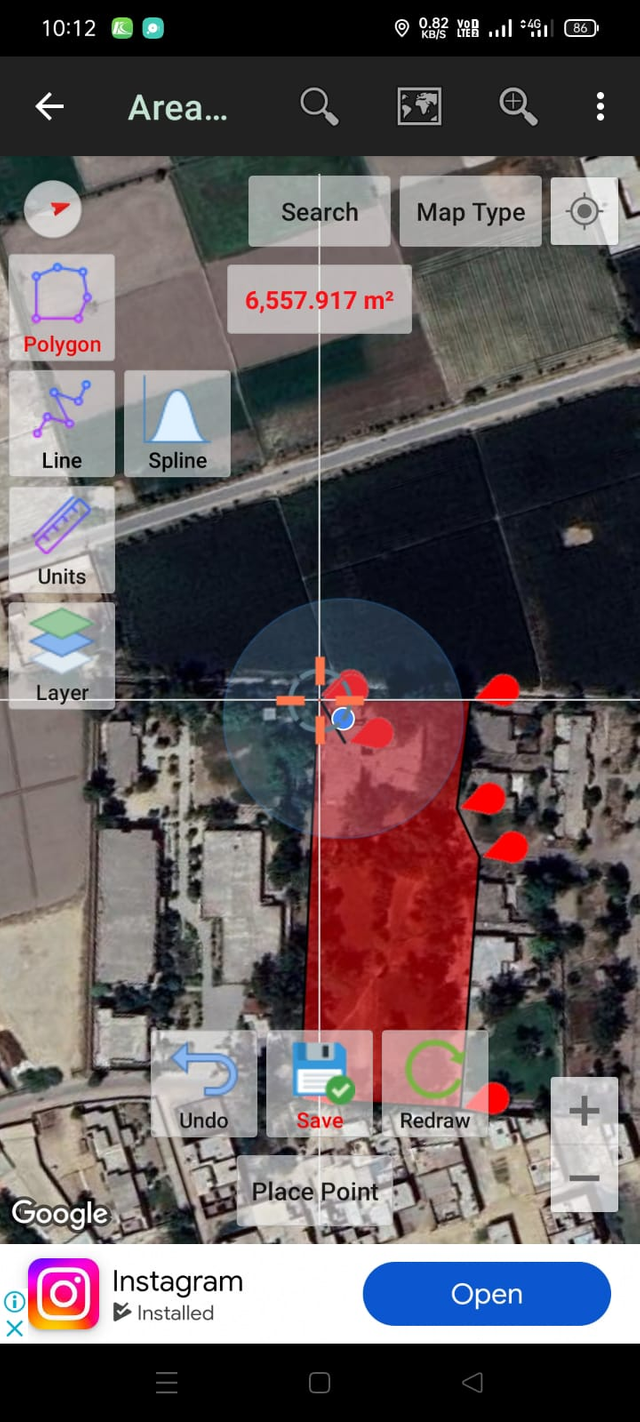 | 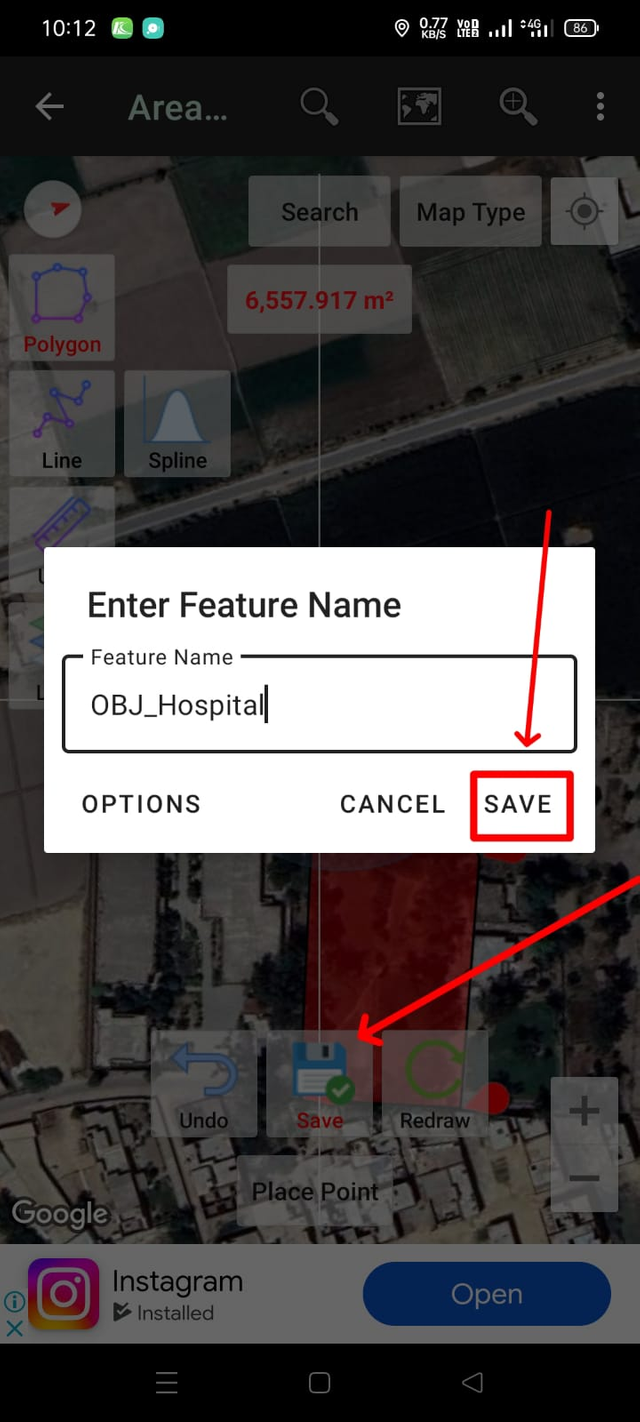 | 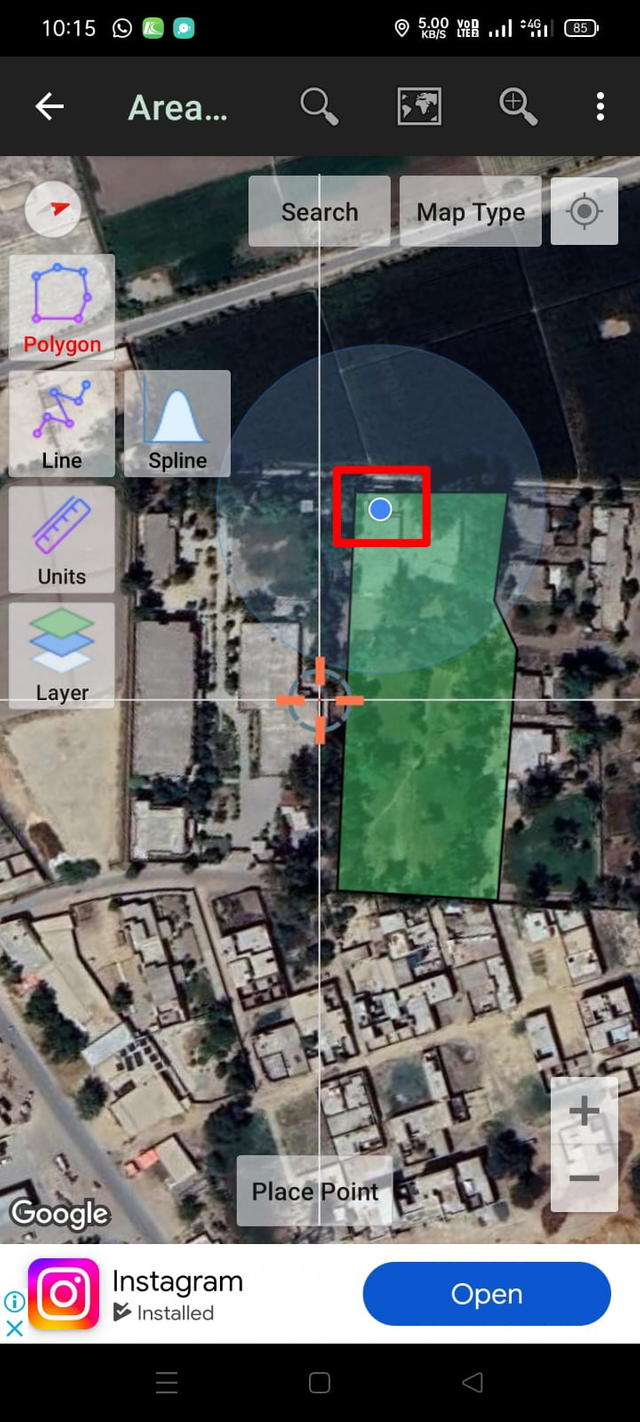 |
|---|
To create the famous road around my polygon, I will first click on the line. After clicking on the line, I will place the point on my road. After placing it, I will save it by clicking on the save option. Because this is an old Harappan road that is famous, I am saving it under its name. So, next up, you can see that our road in blue color has been created.
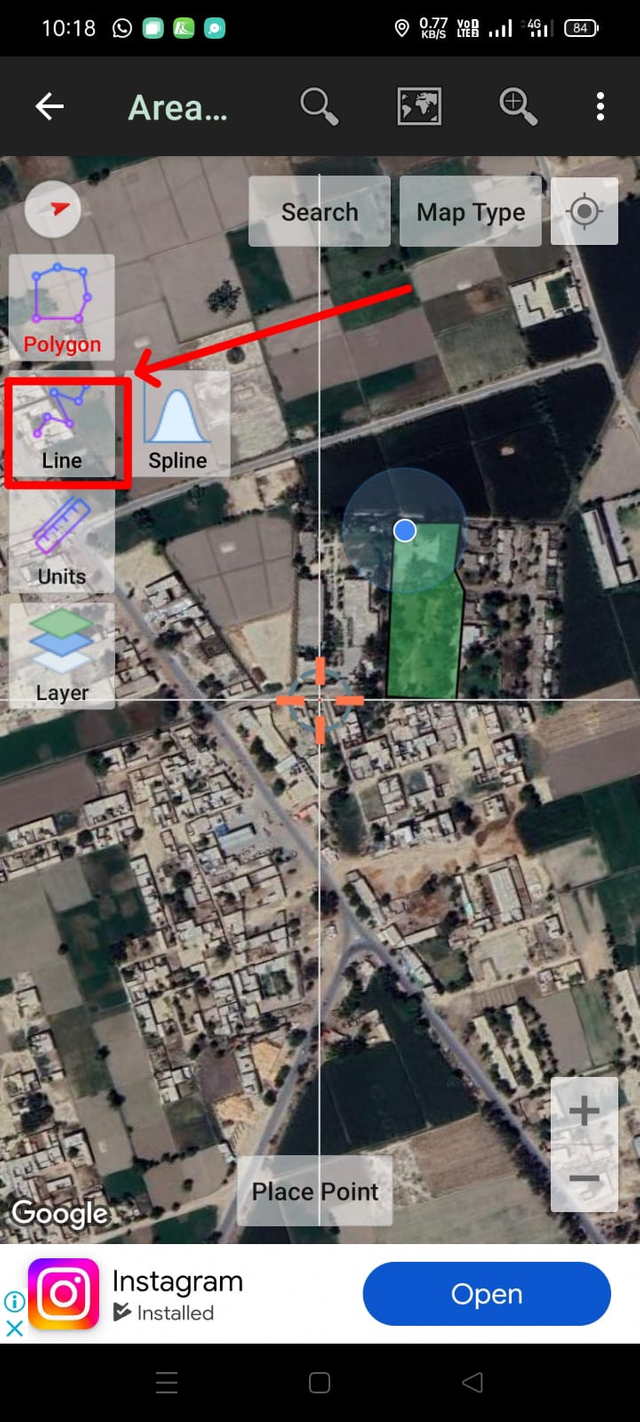 | 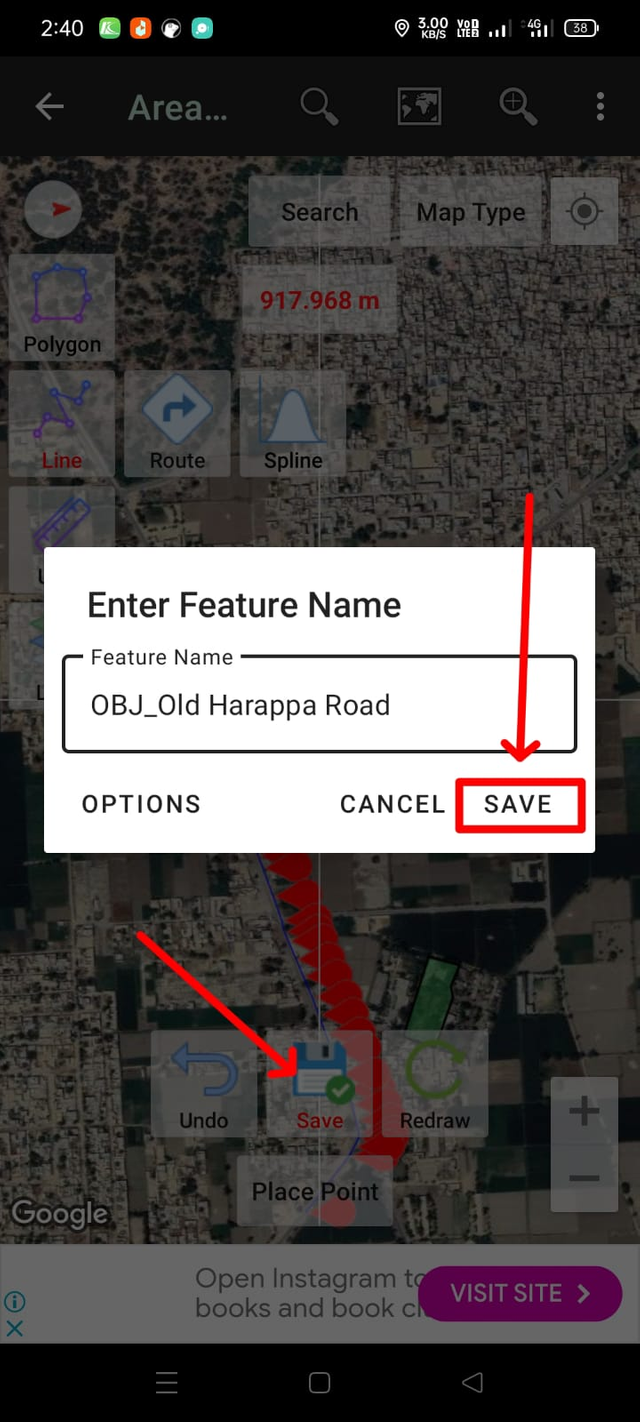 | 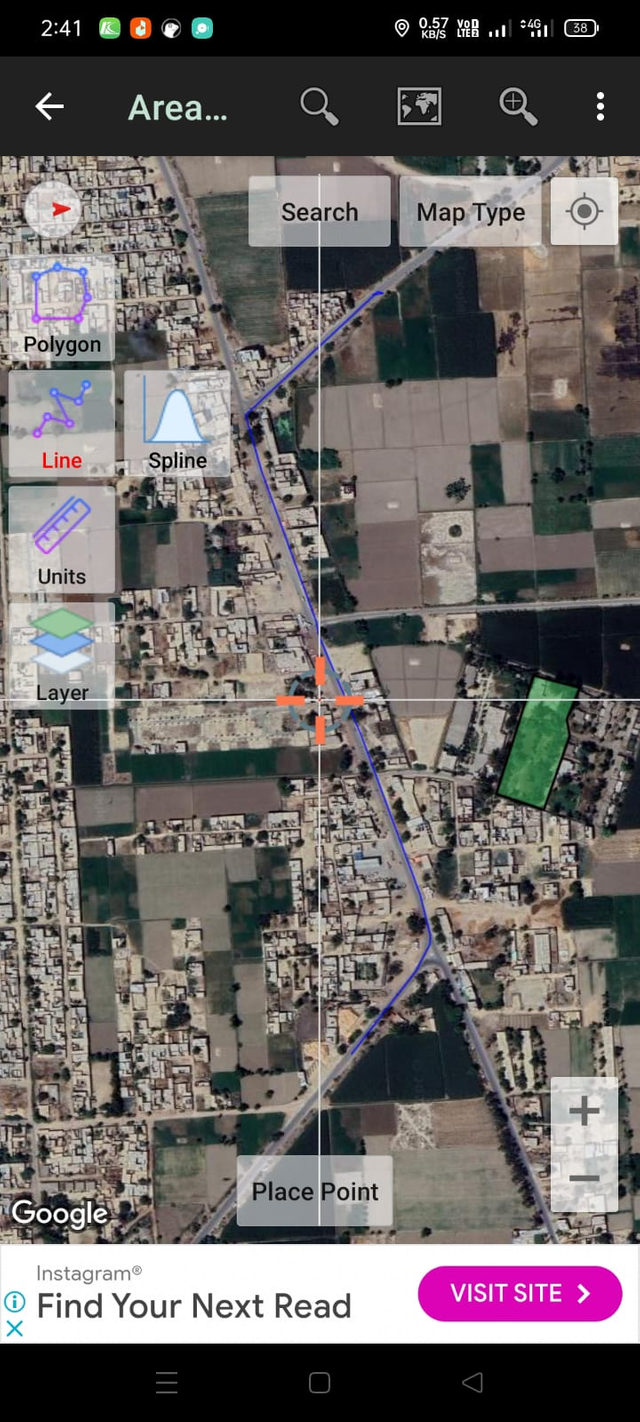 |
|---|
Now to make this road a little clearer, I clicked on it and saw an option. From among them, I chose editing tools. When I selected it, more options opened. From there, I clicked on change style, and from here, I increased the width of this line and saved it.
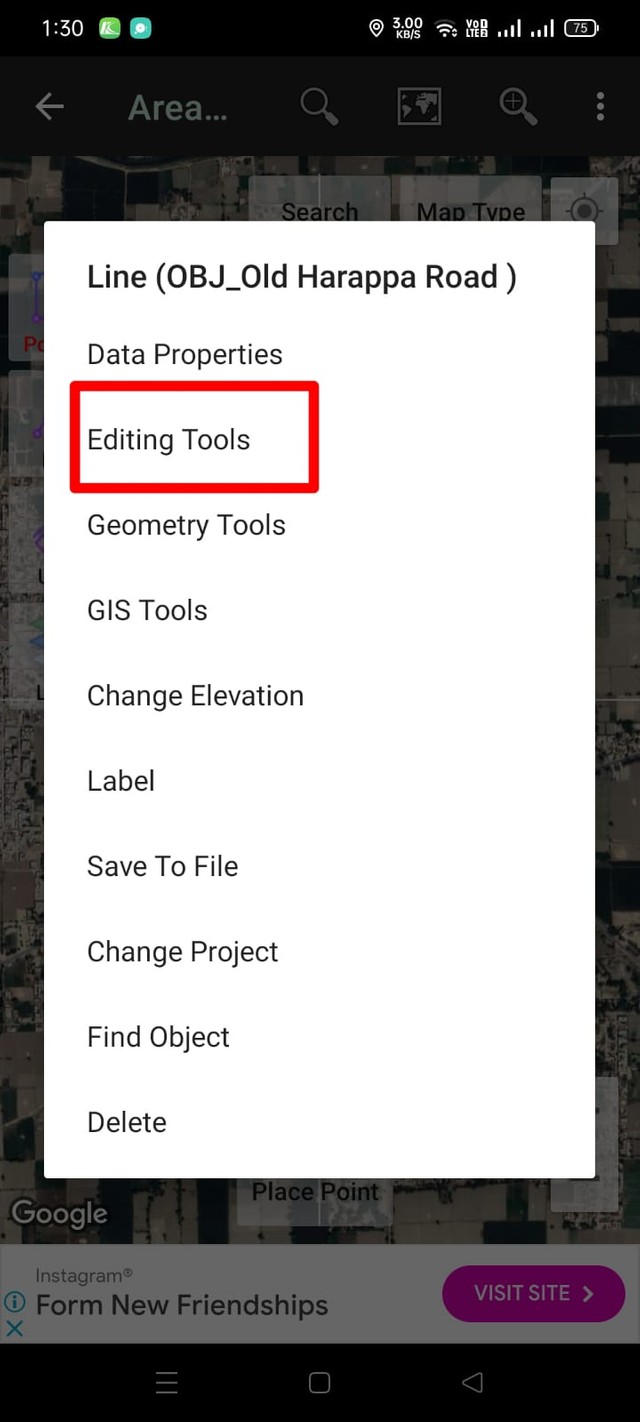 | 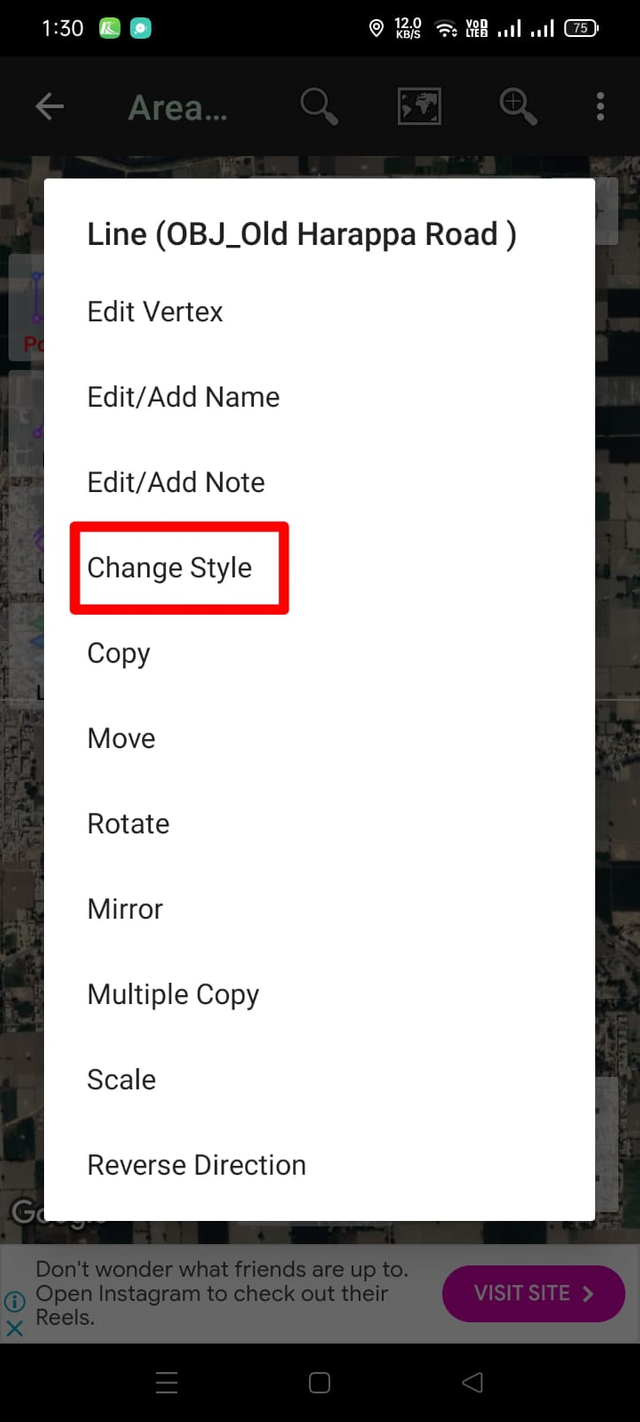 | 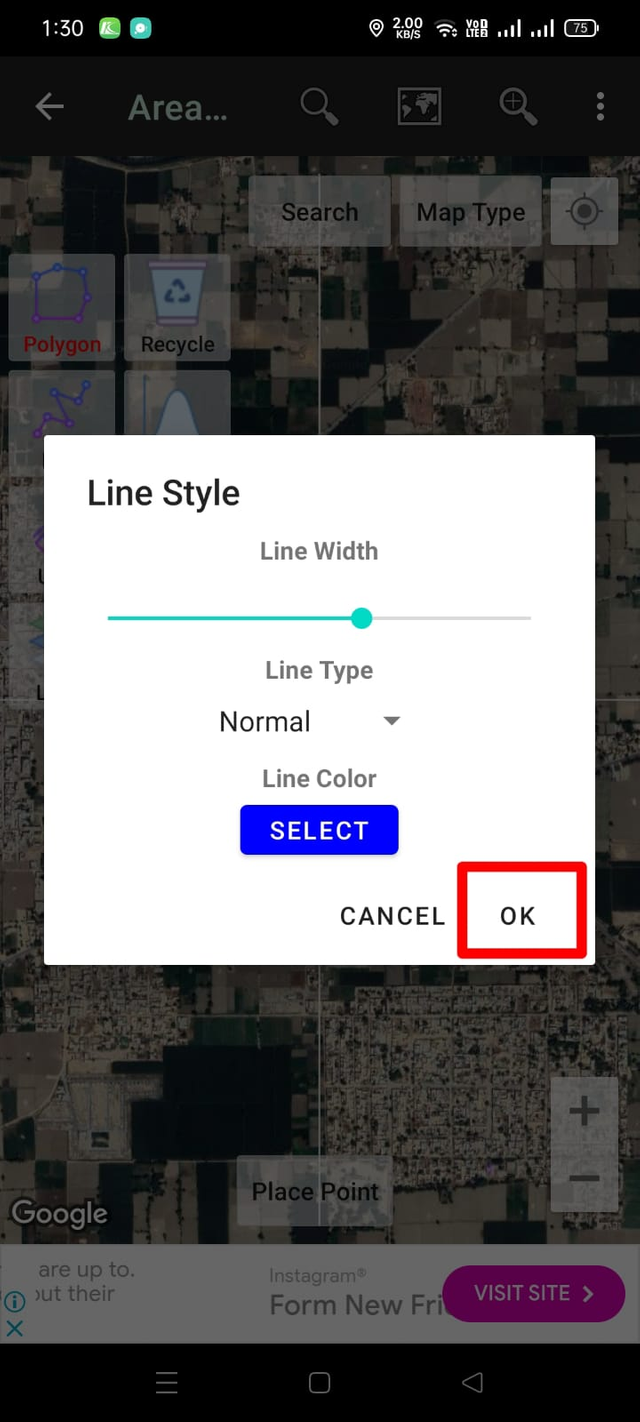 |
|---|
The area of the polygon that I have created is 6557.917 meters square (m2) and the length of the road that I have created is 917.968 meters (m).


Before creating the buffer, let me tell you one thing: I increased the width of my road later, so the width of the road in this buffer appears smaller.
First of all, we have to select the buffer overlay from here, we will select it, the map will open and on the side we will see different options, from here we have to select the buffer and then select the form line polygon data, next we have to write our area, how much buffer we want to create, so I will write 200 meters here and click on create buffer, so my buffer has been created around my hospital.
When I created the buffer, it was also created around my road, but I deleted it and left only around the hospital so that I could explain it better.
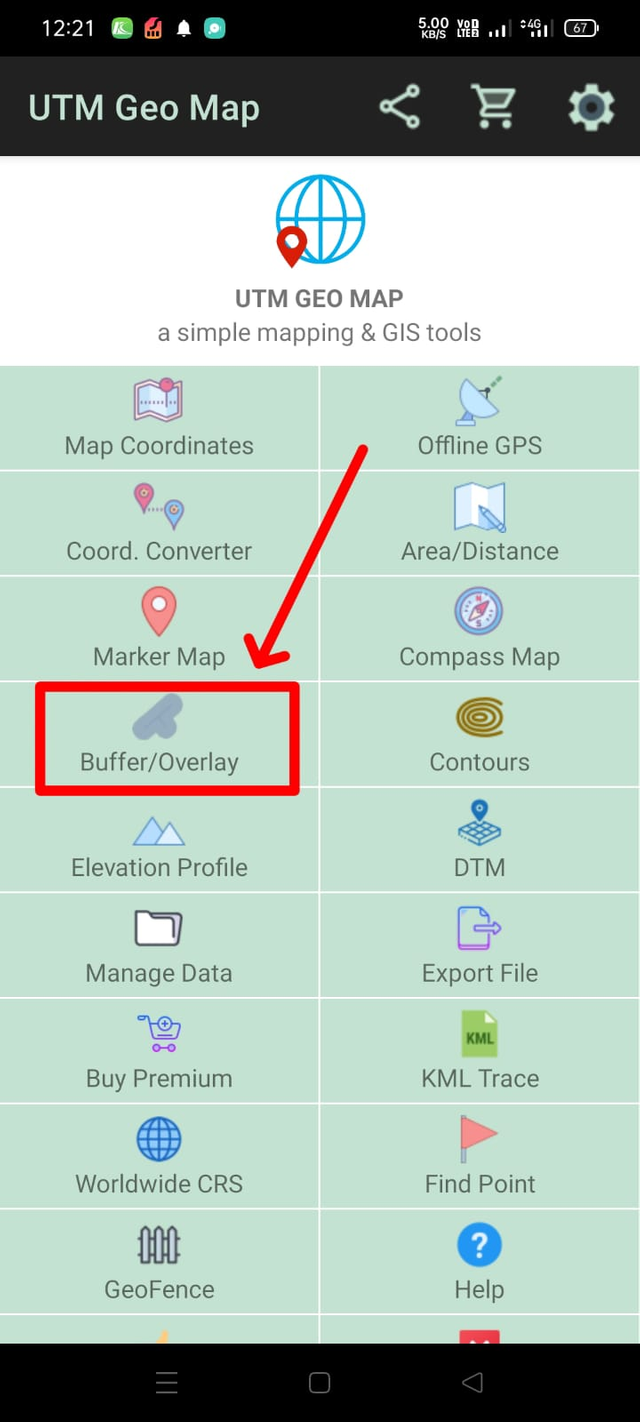 | 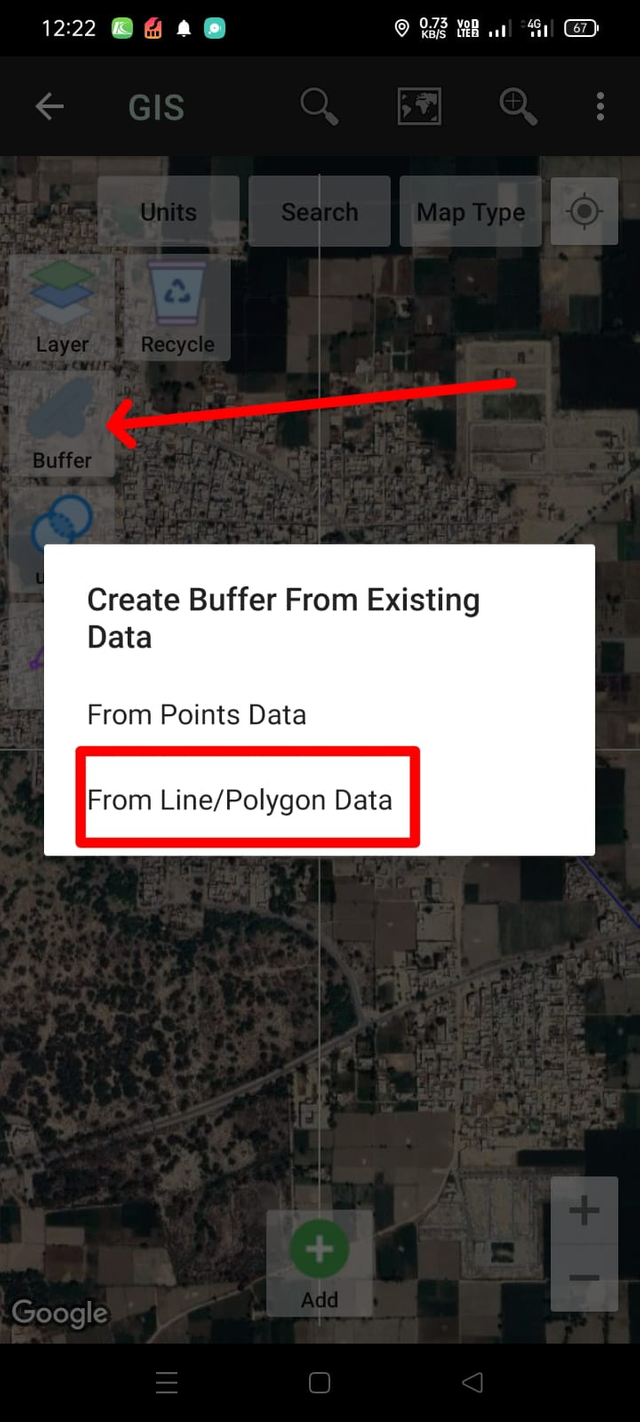 | 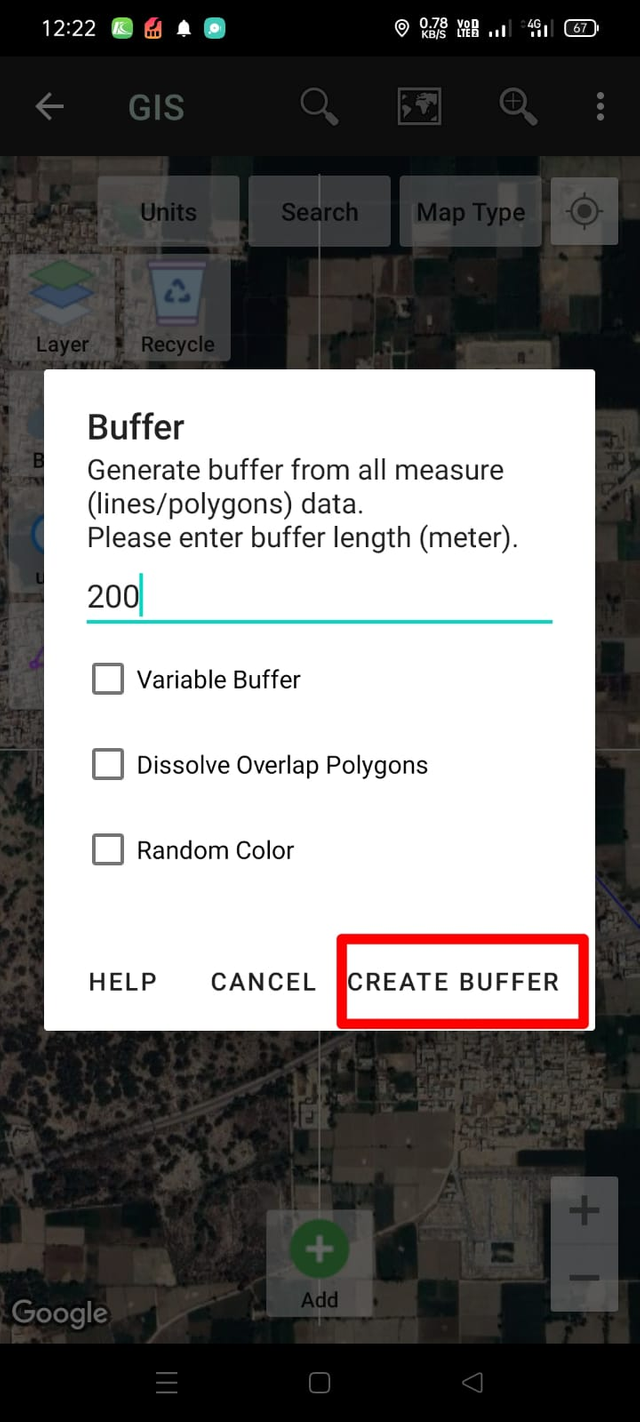 | 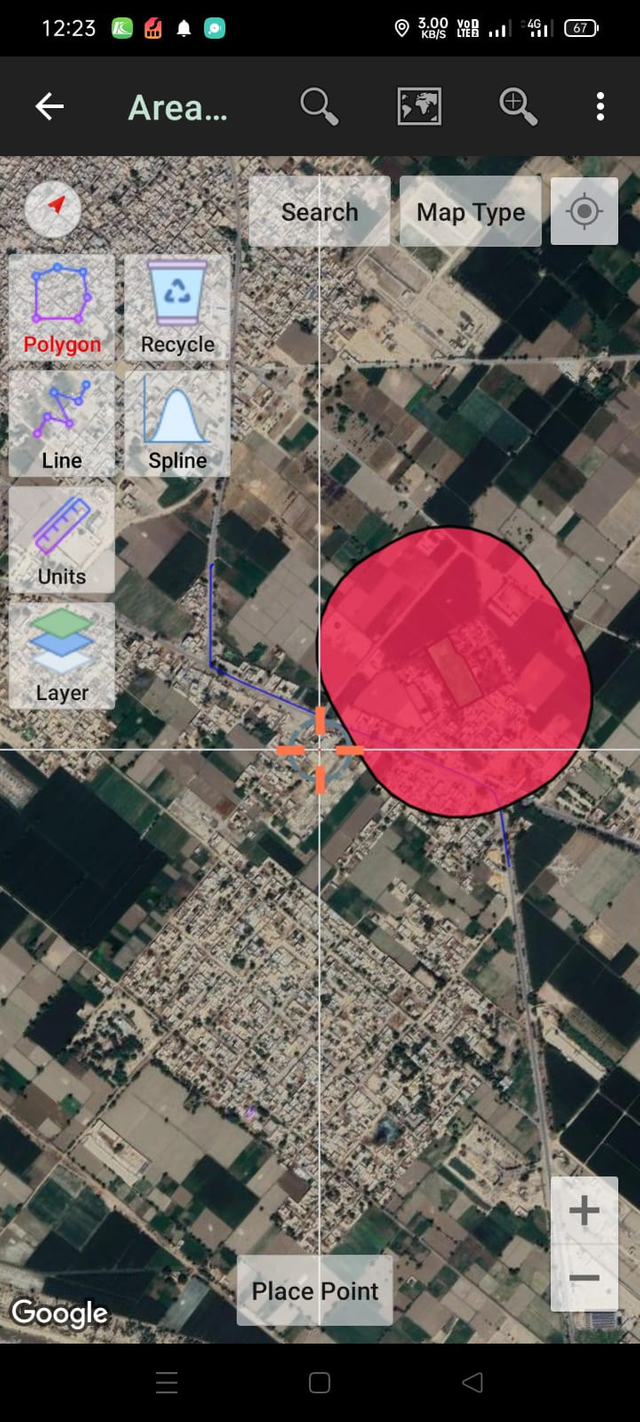 |
|---|
To change the color of this buffer, I clicked on it and various options appeared. From there, I selected the editing tools and from here I formatted the colors, which are in front of you, and then saved it.
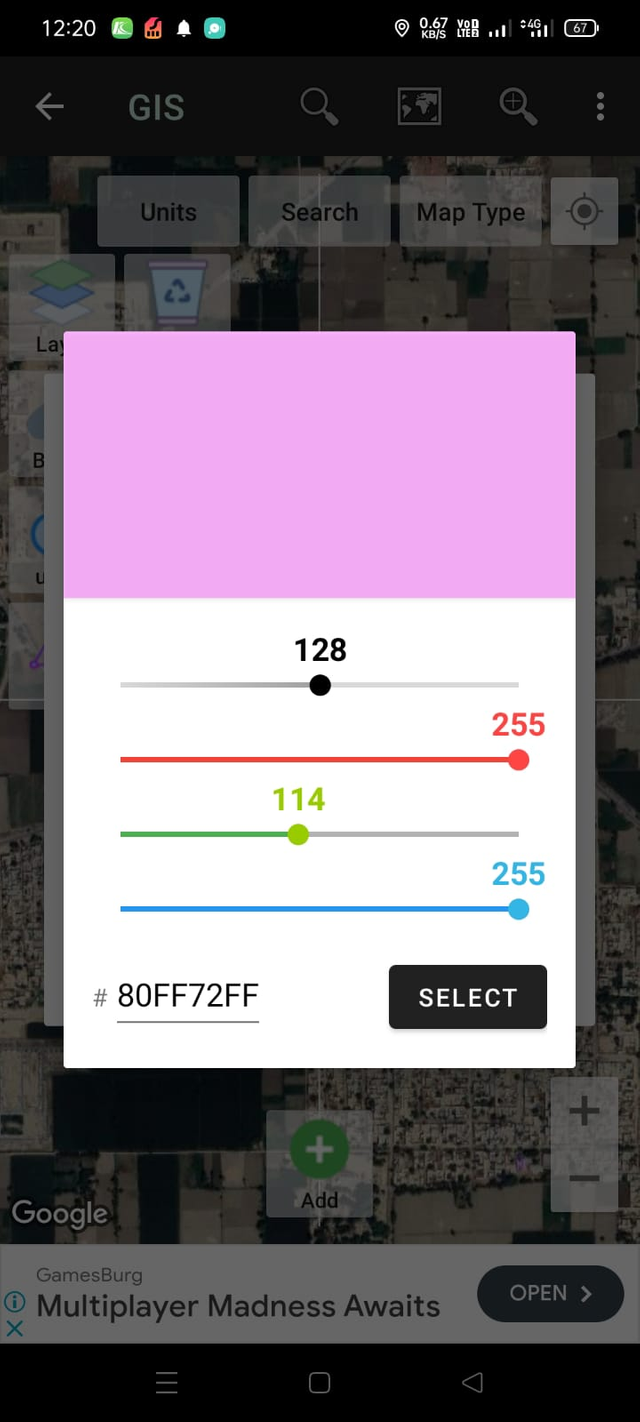 | 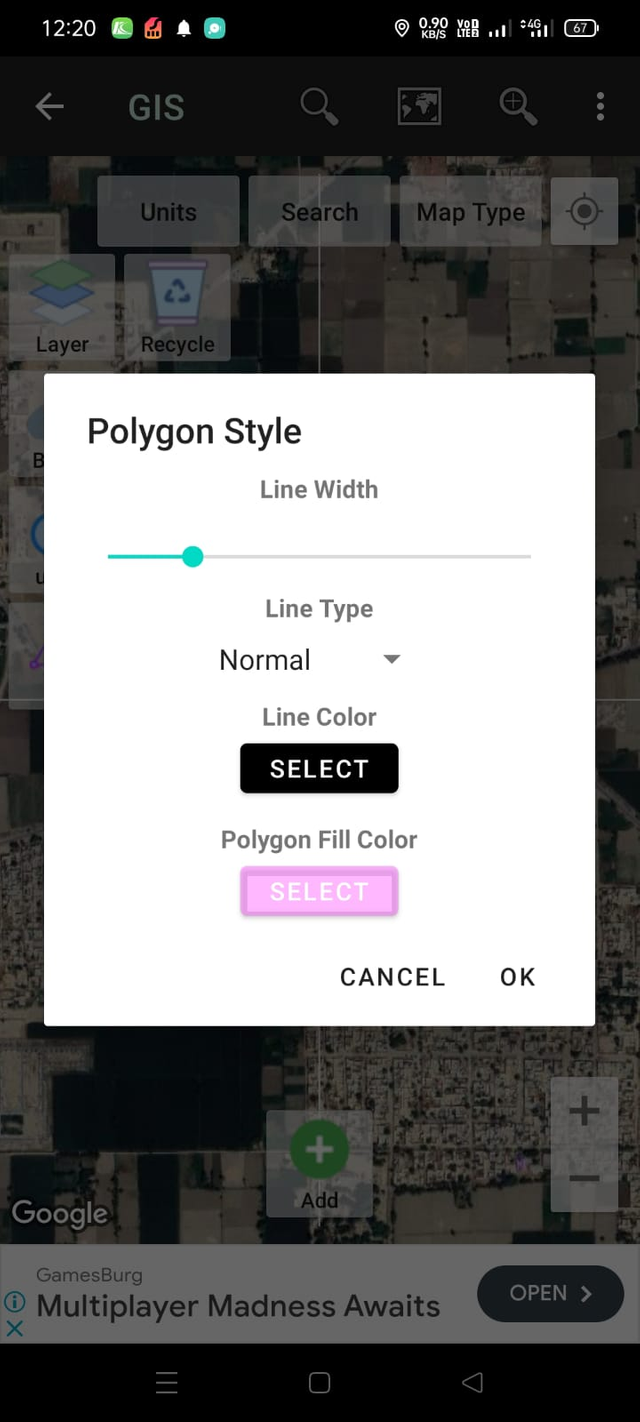 | 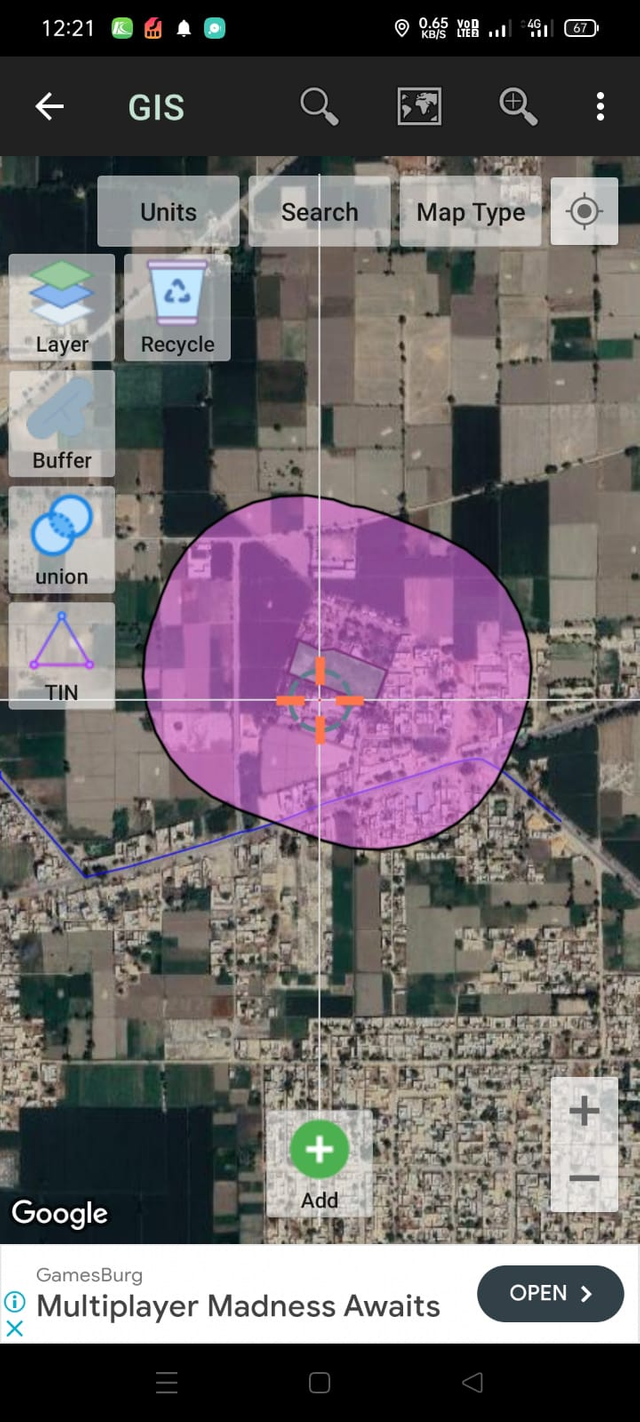 |
|---|
In the image below, you can see that my buffer, polygon, and main road have been created.
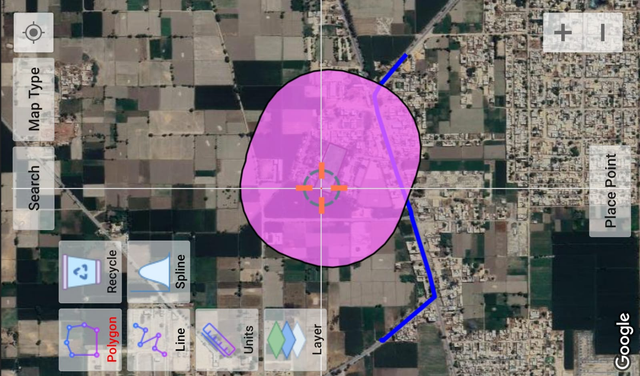


I have selected this place because it is a famous hospital in our area and all the people come here to get rid of any kind of disease because it is a hospital built by the government where free treatment is provided so every rich and poor person gets equal treatment here. Every kind of facility is available here and the biggest thing is that it is open 24 hours.
Right next to it is the Government College, which is built for women. The most famous Harappa College is next to it. They both have the same wall. On one side is the hospital and on the other side is our women's college. And the biggest thing is that in the building on the other side of this hospital is the vocational college where various types of skills are taught. So, any student who comes here, if he has any problem or suffers from any disease, gets his treatment in this hospital.
All types of government institutions are in this area, there is a vocational college, a hospital, and a college for women.
We can see around this buffer that there are lands on two sides where crops are grown, on one side there is a road, all the things are there, meat, vegetables, petrol, anything we want, we can get it from this road, every kind of fruit is also available here.


This government hospital is located on the main road, which is the main road in our city of Harappa. Buses and vans running on this road. There is a complete transport arrangement here. If anyone wants to come here, he can easily get access to this place. Buses, vans, rickshaws, etc. running here. Therefore, no one has any problem in reaching here.
I had visited this hospital specifically for this post, so I reached there on my motorcycle, which is about one or two kilometers away from us. If we want, we can also go there on foot. But I went on my motorcycle because of my work. Apart from that, this road passes in front of our village, so if we stand at the bus stop in our village, the bus reaches there in one or two minutes and we can sit on it and go to this hospital.


All the facilities are available at the place where our hospital is located, as I have already told you here that from here we can get vegetables, fruits, petrol and all kinds of things from here. This is the main road and there are shops on the main road. All kinds of facilities are available here. Businessmen are also sitting here. They have built different kinds of stores.
We can use any vehicle to access this location. This road is perfect for every businessman because every businessman wants to do his business in a place where there is a lot of traffic. So this is a walking road. Businessmen here are very successful.
This is a busy area where all kinds of facilities are available.


I have exported this project of mine and shared it on your Telegram. Thank you.
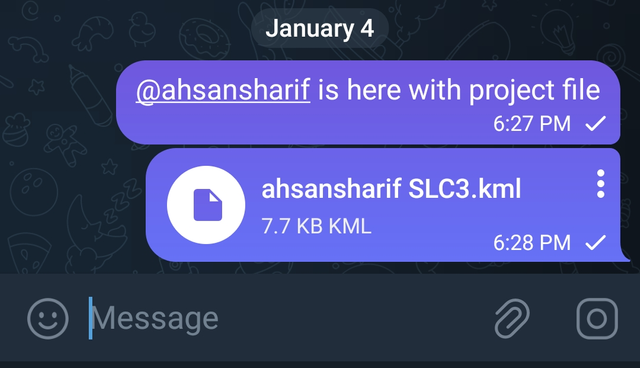
Thank you so much guys for staying here. I would like to invite @sahar78, @abdullahw2, @rumaisha, and @suboohi to join this challenge.
Cc:
@soywilfredg

@tipu curate
;) Holisss...
--
This is a manual curation from the @tipU Curation Project.
Upvoted 👌 (Mana: 1/8) Get profit votes with @tipU :)