Uptime of the Steem Blockchain: (Overview and Statistics Tool Update)
I have added the following information in the Overview Tab
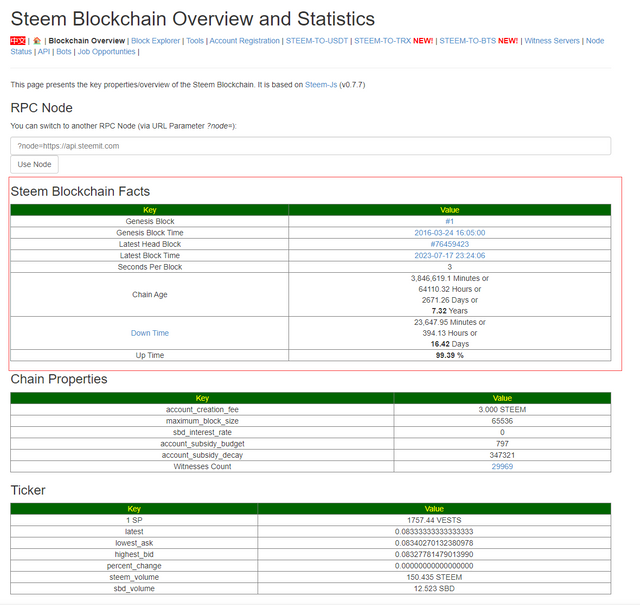
Take a closer look:
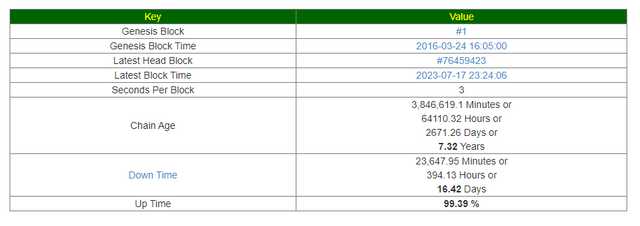
TLDR; The Steem Blockchain is more than 7 years old, and with 99.39% Uptime
Basically, we know the total number of blocks, and each block is 3 seconds, so we know the total time, and the rest is just simple math. You can read this post for more information.
@hungry-griffin @steemcurator01 @steemcurator02 @steemcurator03 @steemcurator04 @steemcurator05 @steemcurator06 @steemcurator07 @steemcurator08 @steemcurator09 @steemcurator10 @booming01 @booming02 @booming03 @booming04 @rme @cryptopie @trafalgar @thevpnboss

Steem to the Moon🚀!
- You can swap the STEEM/SBD to Tether USDT (TRC-20) via steem2usdt!
- You can swap the STEEM/SBD to TRX (TRON) via steem2trx!
- You can swap the STEEM/SBD to BTS (BitShares) via steem2bts!
- Register a free STEEM account at SteemYY!
!ask How many times did the steem blockchain halt in the past?
The Steem blockchain has not halted in the past.
command: !ask is powered by witness @justyy and his contributions are: https://steemyy.com
More commands are coming!. !ask is currently based on ChatGPT-3.5
Greetings friend @justyy
!ask How do I transfer TRX to Steem?
make a pull request?
Making a pull request is easy. First, you need to create a GitHub account and then log in. Then, go to the repository where you would like to make your changes.
Once you are in the repository, you can go to the 'Pull Requests' tab at the top of your screen. You will see an option that says "New Pull Request". Click it and it will take you to a page where you can create your pull request.
You will then be asked to select the branch that has the changes that you would like to submit. If there is no branch yet for the changes, then create one by clicking the "+" sign next to "Branch: master".
Once you've selected your branch, click "Create Pull Request". This will open up a new page with some information about the changes that are being requested. Review this information and, if everything looks good, click "Create Pull Request" again.
You can now add comments or further description about your changes if desired and submit it for review by clicking "Create Pull Request" again.
Once your pull request is reviewed and accepted by the owner of the repository, it will be merged into their master branch. Congratulations! You have just made a pull request!
command: !ask is powered by witness @justyy and his contributions are: https://steemyy.com
More commands are coming!. !ask is currently based on ChatGPT-3.5
Nice one.. TRX to STEEM