Girl with rose (Full body) — Erotica photo + Processing Process
Hi guys! In this post, I will again talk about photos and the processing process in Photoshop.

This photo was pretty sweet. The girl’s body was illuminated in the center by a LED lamp so that the light spreads over the body, but created clear boundaries.
Processing Process
First, I applied a standard black and white adjustment layer.
Then I applied the levels. Since the girl was lying on a black canvas, I wanted to emphasize the texture and dents on the fabric, so I adjusted the settings so that the fabric was contrasted, but the texture was visible.
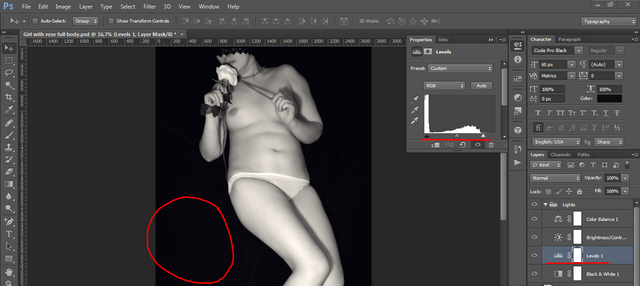
I highlighted in the screenshot those sections that I emphasized. See these dents?
And in the end I played with color.
I added blue to the shadows to add blue to the background.
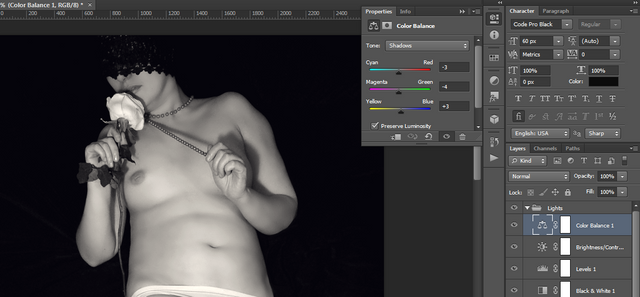
For those who do not know, to change different parts of the color, you can switch between these tabs:
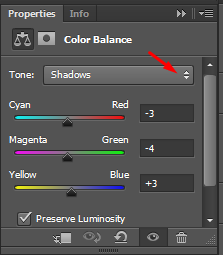
Then I adjusted the Highlights and added a little yellow to emphasize the girl’s skin.
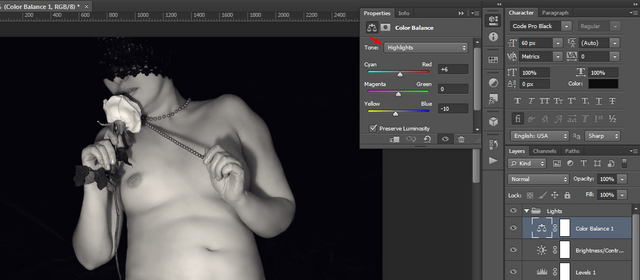
Thus, the background turned bluish, and the skin is close to the skin tone.
Photos without processing:

Photo processed:

Final:

Hope this one was helpful to you. With love,@soft-touch.
Subscribe to the black and white erotic photography community, post your works and I will warmly support you!
https://steemit.com/trending/hive-101228
this girls rockin a nice body
Thank you honey!
Anytime xo
Love this post a ton. Great job!
Thanks dear!
very erotic .. nice
Thanks dear!