How to Reveal Passwords Stored in Your Google Chrome Browser
Digital passwords are obviously super important to visit many of our favorite websites.
Your browser can store this information so you don't have to enter it every time you go to your favorite site.
This can be super helpful and time saving, but if you are relying on your browser to remember your password for you and one day you actually need to know what it is, it can also be super frustrating if all you see are asterisks or dots.
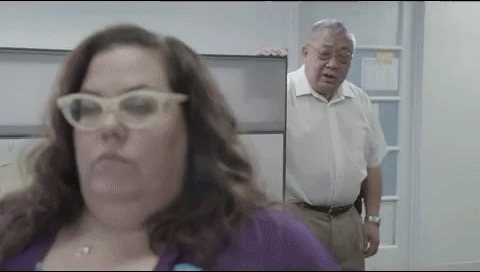
Here's how to reveal passwords stored in Google Chrome, my dear non-techy brethren:
1. Open Chrome browser.
2. Click on 3 dots in upper right corner next to address bar.
OR you can type chrome://settings in address bar & hit enter.
3. Scroll down, click Advanced.
4. Scroll down to Passwords and forms section, click Manage passwords.
5. Go to the site you want to reveal, hover over the eyeball image and click to Show password.
Voilà!
Are you relying on your browser to store your Steemit password?
That can be convenient, but it's not very safe and definitely not enough! Write it down, take a picture, put it somewhere safe too. And don't give it to anyone!
FYI, it's safer to use your private active key to do your posting and commenting and keep your master key offline as much as possible. Use the master key only for transactions.
A helpful reminder:
The first rule of Steemit is: Do not lose your password.
The second rule of Steemit is: Do not lose your password.
The third rule of Steemit is: We cannot recover your password.
The fourth rule: If you can remember the password, it's not secure.
The fifth rule: Use only randomly-generated passwords.
The sixth rule: Do not tell anyone your password.
The seventh rule: Always back up your password.
I hope this info helps you someday!
💛 Sara!
Yes that was so helpful, i think storing the password on a google drive or some secure storage online can be so handy and convinient.
It can be secure too.
Google is not secure, and I would not recommend storing your Steemit or other crypto passwords on there.
So then i think offline is the best way. What do you think?
you just thought me a new thing today. thanks for sharing
You're welcome!
thanks for share helptips i liked this post it s very importent tips also thanks
Glad you found it helpful!
Technology is now doing everything for us and I’m not sure if this is good or not , but this thing to me is not good because of the fact that governments have control over phones and they can easily access our accounts this way as well and also the fact that we wouldn’t remember our passwords
From my understanding, it's best to assume that nothing you do online is private. We are certainly being monitored, and sites like FB are collecting & sharing data about our online activity. It's a strange world to be so dependent upon technology and also so exposed because of it...
I'm kinda paranoid when it comes to my passwords. Call me crazy but I don't trust any password managing software. Good ol' paper if I can't remember. Cheers!
Yes there are MANY reasons not to trust the digital world. I consider myself a very average user of technology - I can navigate around, but I have no idea how any of this works and mostly I don't really care. Security is an especially valuable consideration for uneducated users like me that I think is often overlooked.
Paper is a great solution that I also recommend!
Fuck,I need to change my pc's settings!
No, I need to delete all the saved passwords!
Much better, to format the whole thing,what do?!
Try this:

If only this were enough... rofl
Thank you! I needed this so badly. So simple yet it has perplexed me for months! Thank you. Blessings
Oh great, then YOU are the one I wrote this for!! I thought it seemed valuable to share and figured if it's something I wondered about, then others wanted to know too. So glad to share solutions with you @gatorlynne! Bless~*~
Thank you Sara grately appreciated for the reminder! Better to be reminded now than when it’s too late :)
Agreed! :)
At first I thought SteemIt was just joking about "Do not lose your password", so I didn't even bother to write it down nor screenshotted it. Turns out, they're not, but thankfully I've synched my Google account and chrome and it was there at the password manager lol
Nope, this is seriously important! Glad you found a solution and that the lesson wasn't very expensive :)
Very useful! Thank you!
You're welcome!