Repair damaged sectors with HDD Regenerator
We will use the HDD Regenerator, which is a payment program.
Then I will explain how to repair damaged sectors of our hard drive:
1- In the first step, we will download the program from the official website:
http://www.dposoft.net/hdd.html
2- Once the program is downloaded and installed, we open it.
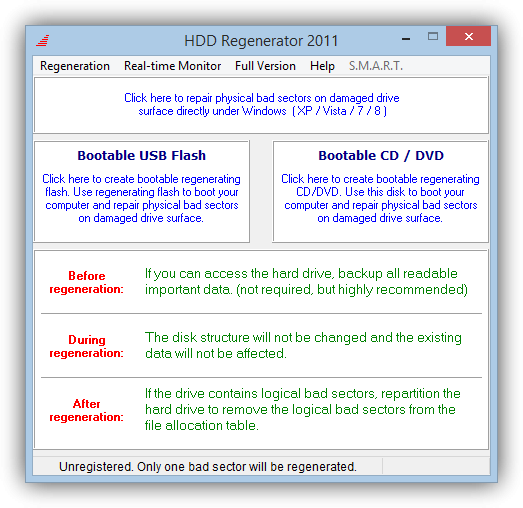
3- We will see in the image that there are two options: booteable usb flash and booteable cd / dvd.
We choose if we want to run the program from a pendrive or cd and we click on the option that we have chosen.
4- Next we choose in the cd unit that we want the program or the usb to be recorded and we accept ok.
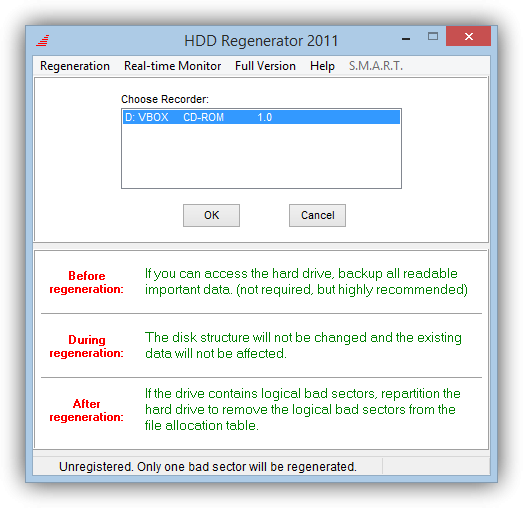
5- Now that we have the program recorded, we introduce our cd or usb into the computer and restart it.
- If when reniciarlo starts the windows and not the program, we have to press a key before it begins to load the windows.
- These are the most common keys, they vary according to the make and model of the motherboard.
F12, F9, F11, F8, F10.
After pressing the key, a menu that sets boot will be opened and we will choose the unit from where the cd or usb program is executed.
6- In this step we will select the hard disk that you want to repair, type the corresponding number and press enter.
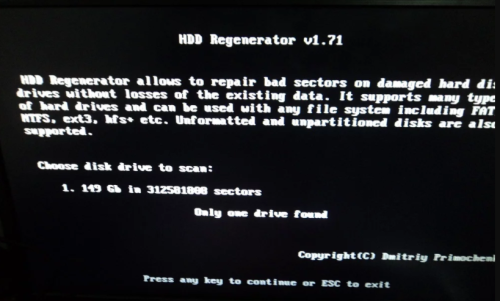
7- In this step we will select option 1, scan and repair.
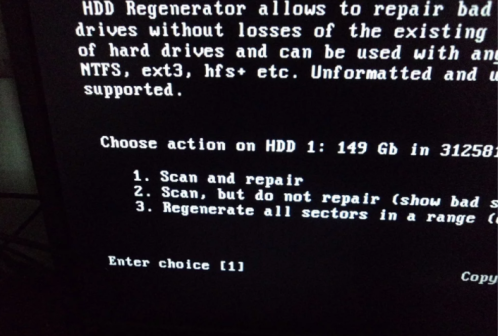
8- The hard disk has begun to show the sectors. It shows them the sectors that have been damaged and those that have been recovered.
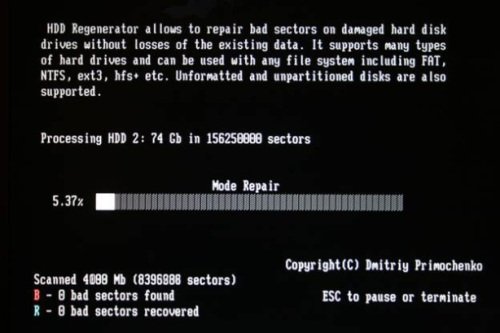
*It takes several hours depending on the capacity of the hard disk.