[Hashflare] - Best Mining Pool Settings
So you have decided to start cloud mining Bitcoin and decided to use Hashflare as your platform, but now you are wondering "is there is anything else I can do to maximize my profits?". Well let me tell you yes there is, currently there are two strategies which can boost your Hashflare profits significantly.
While there is always the infamous reinvesting strategy this requires you to give away your profits everyday after receiving them which makes a few folks uncomfortable. This is the most profitable way to increase your earnings, but also the more risky of the two as Bitcoin could go up or down and you end up losing a big chunk of your earnings.
The other way you could increase your profits while it has little to no risk will only increase them slightly, but if you are looking for a safe way to earn an extra 1 to 3% everyday and don't mind having to log in to your Hashflare account everyday then this is the way to go.
So lets get into it, everyday you get the option to change your pool settings (1 time per day) and if you know the current output of each of the pools you can switch to the most profitable everyday and get a bit of extra profits. Now since not everyone has the time to research online for the daily profits of each mining pool in order to change their settings I've decided to create this post with instructions on how to change them daily and what the best Pool for the day is.
Best Mining Pool (Today): Antpool (Updated Feb 5,2018)
Recommended Pool Allocation: 100% Antpool
Best Mining Pool (Yesterday): Antopool
*Look at the end of this post to find detailed values for each pool.
How to Change Mining Pool Settings:
Step #1 - Log in to your Hashflare account and navigate to your dashboard. Here you will go down to the SHA-256 section and look for the gear above the Pools section, go ahead and click on it.

Step #2 - Initially after setting up your account and contract you should have by default 3 pool settings so first lets delete two of these by pressing the pink X next to them. Once we have done this set the remaining pool to 100%.
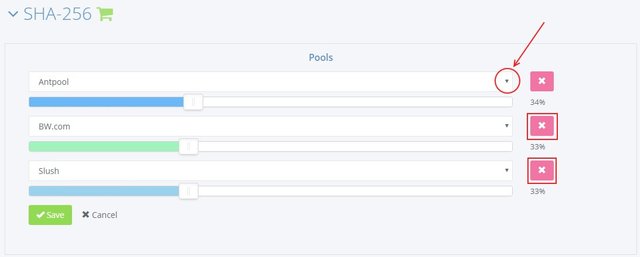
Step #3 - Now that we have only one pool and that we have allocated 100% to it we need to change it to the most profitable option of the day by clicking on the drop down arrow and selecting the pool.
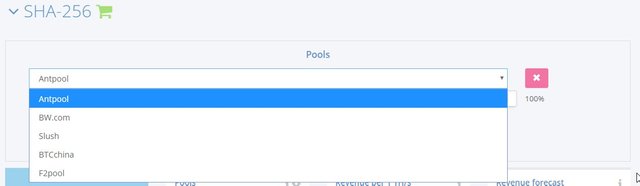
Step #4 - Once you are finished we just have to press Save to confirm our change.
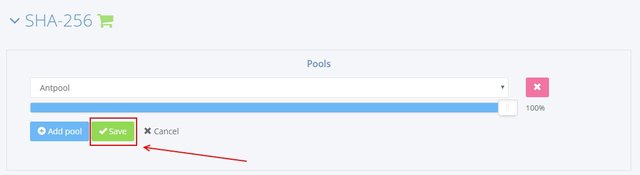
Step #5 - Enjoy your extra profits and come back everyday to check the best pool to make sure you maximize your earnings.
<><><img src=" "/></a>
"/></a>
Links:
Binance - https://www.binance.com/?ref=19189590
Coinbase - https://www.coinbase.com/join/5a4bb309c36e950178c06c09
Hashflare - https://hashflare.io/r/8D6AA18B
Donations:
BTC: 14YKqwXv4qEJUix9n23Lqnfncd7Vtc9g1Z
ETH: 0x481aca003F28f070df3b65f56139e918Ff207dAa
LTC: LPahh1Gt4rsVAM9r3QSnSMRfBk9tBfxMDy
BCH: 1EJXuZ5VKt2Fipeff1Qu9yWui1hhfrF8TT
DASH: XiN5TL8Rf94yQDx8Lz2MSWyQMaNKQLVpL4
Mining Pool Data Archive:
| Day | Antpool | BTCChina | BW | F2Pool | Slush |
|:-----------: |:--------------: |:------------: |:----------: |:-----------: |:------------: |
| 5-Feb-18 | 0.00010743 | 0.0000975 | 0.0000995 | 0.000106 | 0.000102 |
| 4-Feb-18 | 0.00010171 | 0.0000925 | 0.0000945 | 0.0001005 | 0.0000965 |
| 3-Feb-18 | 0.00011051 | 0.0001005 | 0.0001025 | 0.000109 | 0.000105 |
| 2-Feb-18 | 0.00011235 | 0.000102 | 0.000104 | 0.000111 | 0.0001065 |
| 1-Feb-18 | 0.0000993 | 0.0000905 | 0.000092 | 0.000098 | 0.0000945 |
| 31-Jan-18 | 0.00010915 | 0.000099 | 0.000101 | 0.0001075 | 0.0001035 |
| 30-Jan-18 | 0.00010825| 0.0000985 | 0.0001005 | 00.000107 | 0.000103|
| 29-Jan-18 | 0.00010546 | 0.000096 | 0.000098 | 0.000104 | 0.0001 |
| 28-Jan-18 | 0.00010729 | 0.000975 | 0.000995 | 0.000106 | 0.000102 |
| 27-Jan-18 | 0.00010138 | 0.000092 | 0.000094 | 0.0001 | 0.000965 |
| 26-Jan-18 | 0.00011714 | 0.00011 | 0.0001105 | 0.0001145 | 0.000113 |
| 25-Jan-18 | 0.00013238 | 0.000124 | 0.000125 | 0.0001295 | 0.000128 |
| 24-Jan-18 | 0.00012045 | 0.000113 | 0.0001135 | 0.0001175 | 0.0001165 |
| 23-Jan-18 | 0.0001302 | 0.000122 | 0.0001225 | 0.000127 | 0.0001255 |
| 22-Jan-18 | 0.00011911 | 0.000112 | 0.0001125 | 0.0001165 | 0.000115 |
| 21-Jan-18 | 0.0001261 | 0.0001185 | 0.000119 | 0.000123 | 0.000122 |
| 20-Jan-18 | 0.00013161 | 0.0001235 | 0.000124 | 0.0001285 | 0.000127 |
| 19-Jan-18 | 0.00013356 | 0.0001255 | 0.000126 | 0.0001305 | 0.000129 |
| 18-Jan-18 | 0.00011999 | 0.0001125 | 0.000113 | 0.0001175 | 0.000116 |
| 17-Jan-18 | 0.000127 | 0.000119 | 0.0001195 | 0.000124 | 0.0001225 |
| 16-Jan-18 | 0.0001168 | 0.0001095 | 0.00011 | 0.000114 | 0.000113 |
| 15-Jan-18 | 0.0001305 | 0.0001225 | 0.00012287 | 0.0001275 | 0.000126 |
| 14-Jan-18 | 0.0001485 | 0.0001435 | 0.00014967 | 0.0001405 | 0.0001445 |
| 13-Jan-18 | 0.0001345 | 0.00013 | 0.00013567 | 0.0001275 | 0.000131 |
| 12-Jan-18 | 0.000133 | 0.000129 | 0.00013447 | 0.000126 | 0.00013 |
| 11-Jan-18 | 0.0001295 | 0.000131 | 0.0001309 | 0.000123 | 0.0001265 |
| 10-Jan-18 | 0.000145 | 0.0001405 | 0.000147 | 0.0001375 | 0.0001415 |
| 9-Jan-18 | 0.00014305 | 0.0001385 | 0.0001445 | 0.0001335 | 0.0001395 |
| 8-Jan-18 | 0.00015151 | 0.0001445 | 0.0001425 | 0.0001435 | 0.0001475 |
| 7-Jan-18 | 0.0001558 | 0.0001485 | 0.0001465 | 0.0001475 | 0.0001515 |
| 6-Jan-18 | 0.00015134 | 0.000144 | 0.0001425 | 0.0001435 | 0.000147 |
| 5-Jan-18 | 0.0001589 | 0.0001515 | 0.0001495 | 0.0001505 | 0.0001545 |
| 4-Jan-18 | 0.00014109 | 0.0001385 | 0.000137 | 0.0001385 | 0.000139 |
| 3-Jan-18 | 0.00015025 | 0.0001475 | 0.0001455 | 0.0001475 | 0.000148 |
| 2-Jan-18 | 0.00013657 | 0.0001335 | 0.0001325 | 0.000134 | 0.0001345 |
| 1-Jan-18 | 0.00012509 | 0.0001225 | 0.0001215 | 0.000123 | 0.0001235 |
To anyone looking at this Post please follow the updated version on my profile. I didn't account for the post not being editable after a comment was made, so I have created a new post with a spreadsheet to make things easier.
https://steemit.com/cryptocurrency/@kyorinsuu/hashflare-best-mining-pool-allocation
The thing you're using to talk to me is a computer.